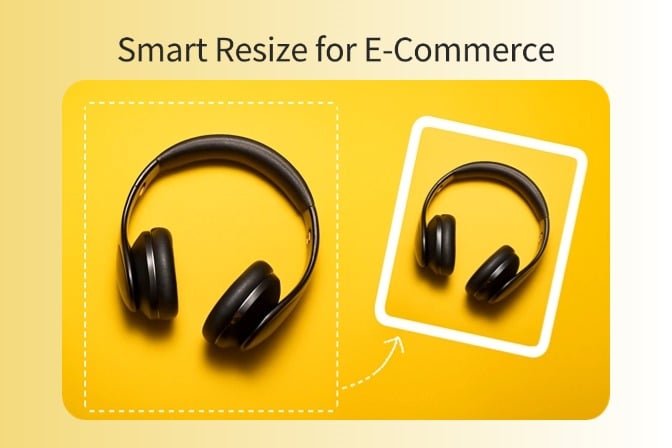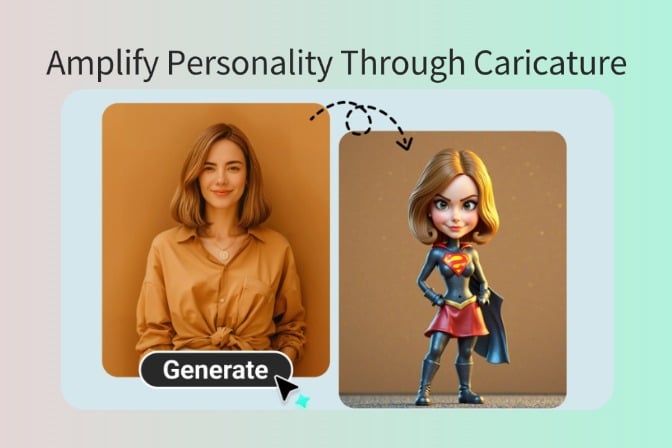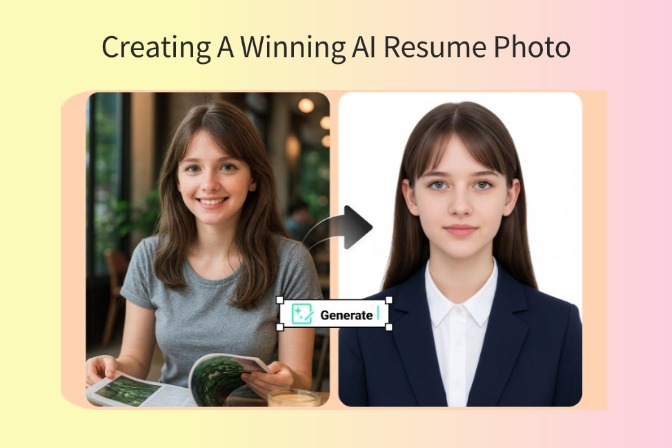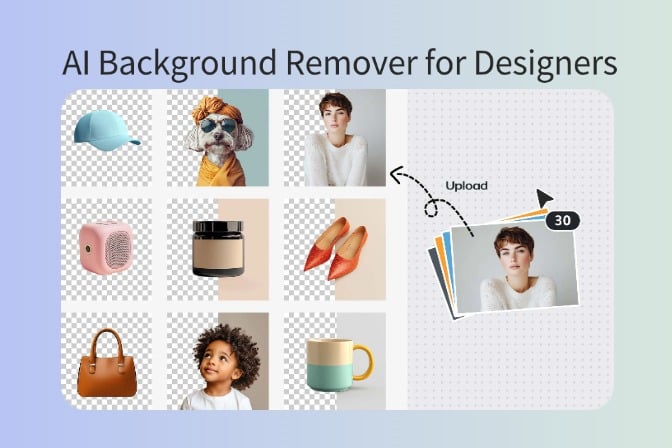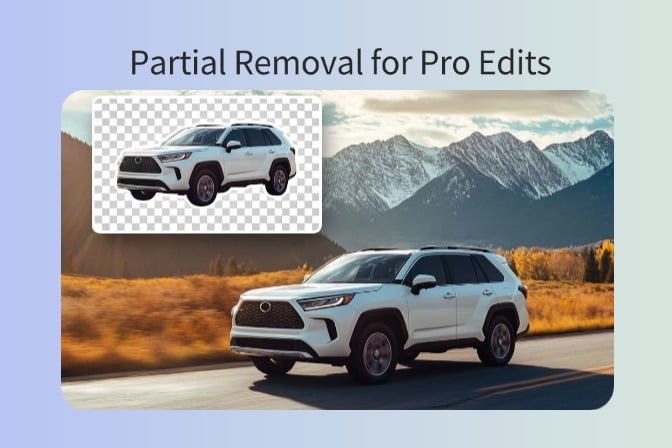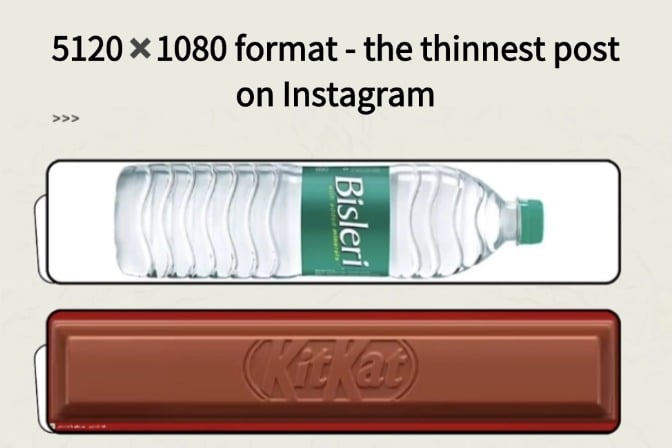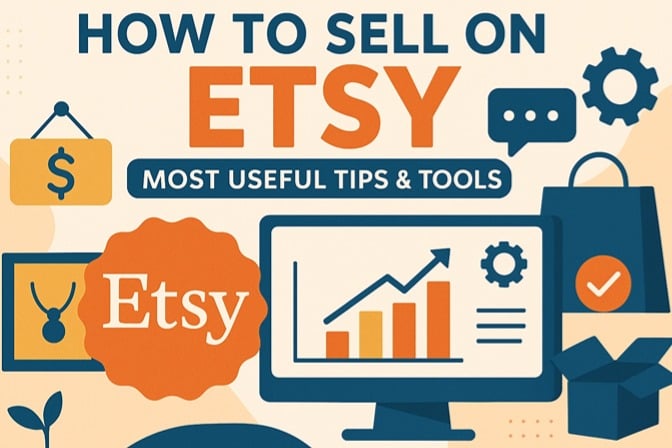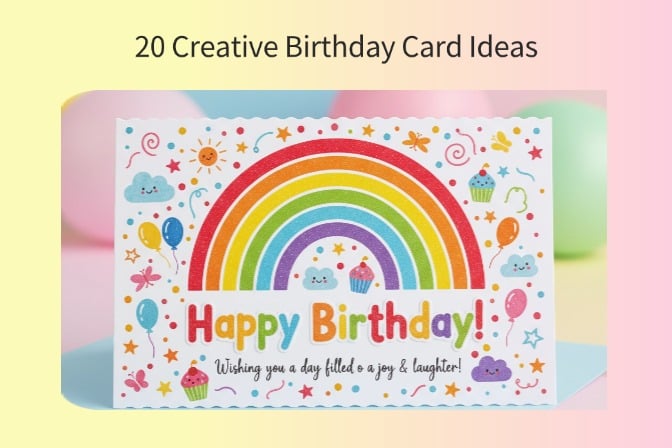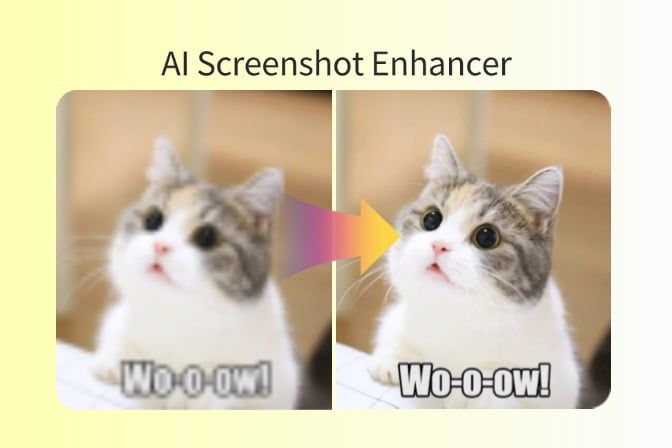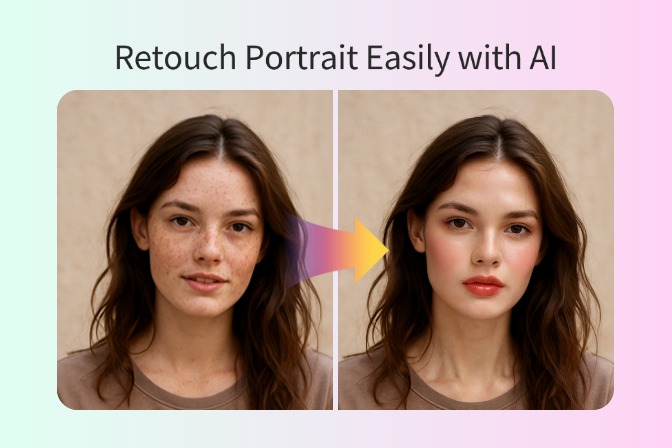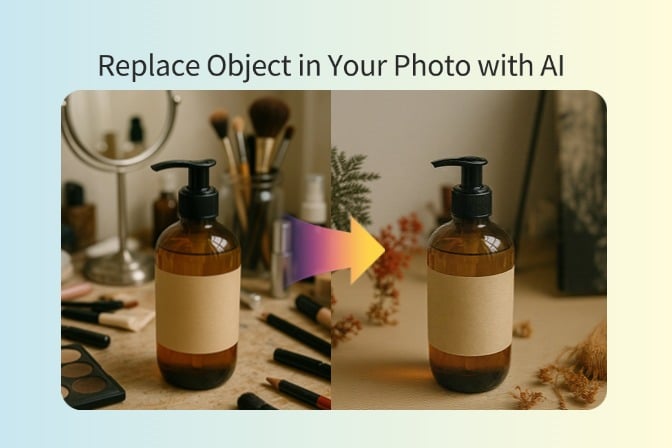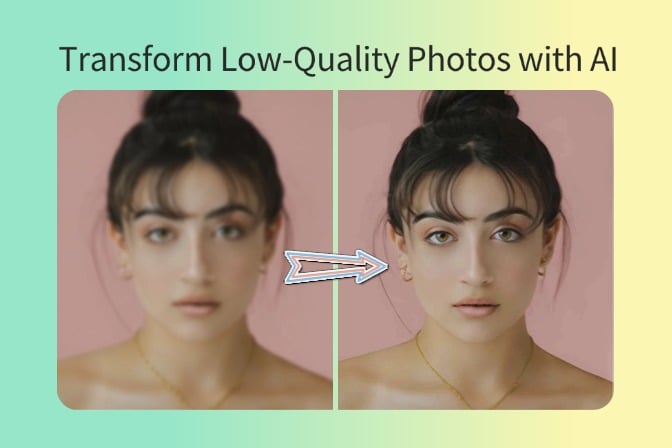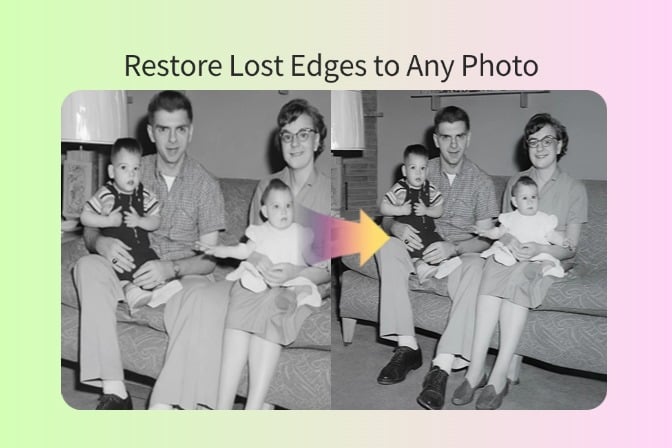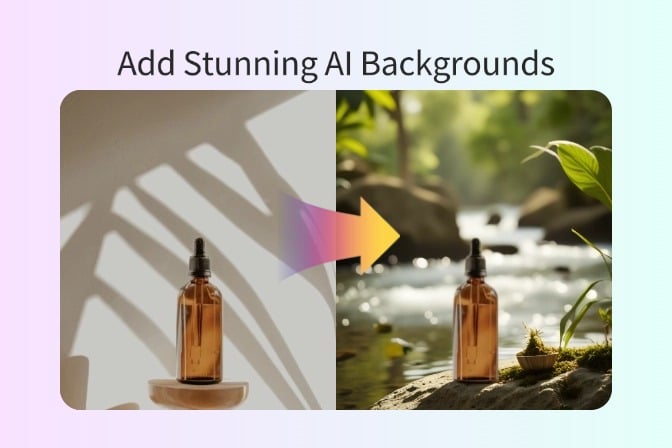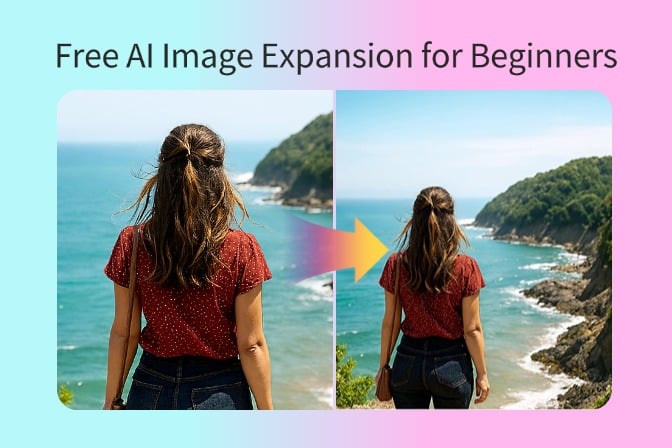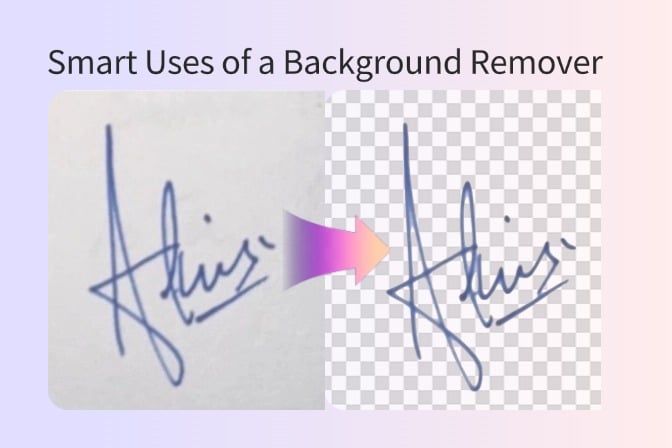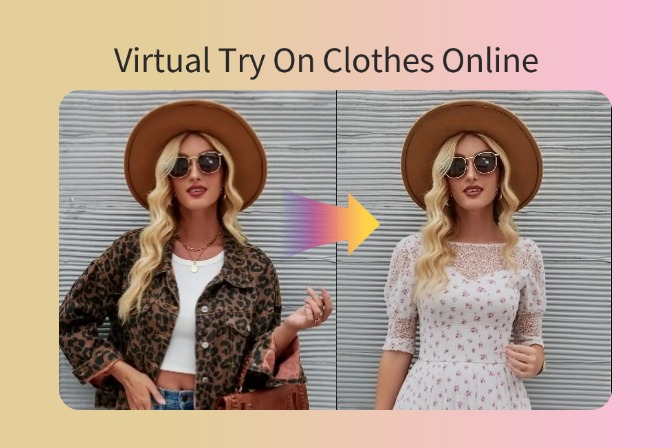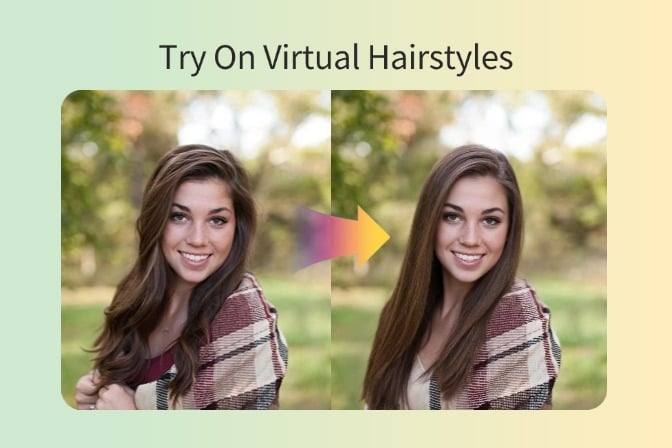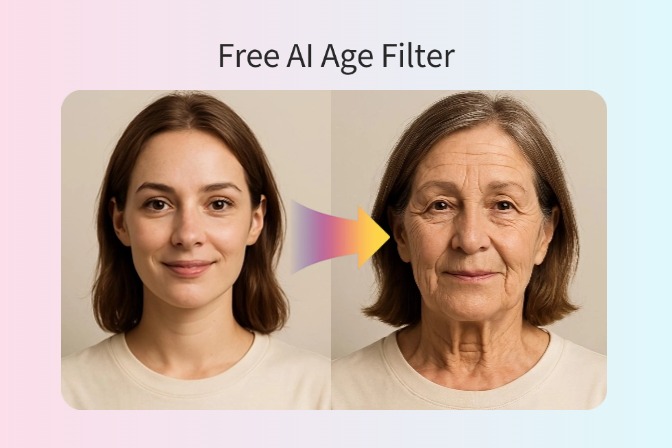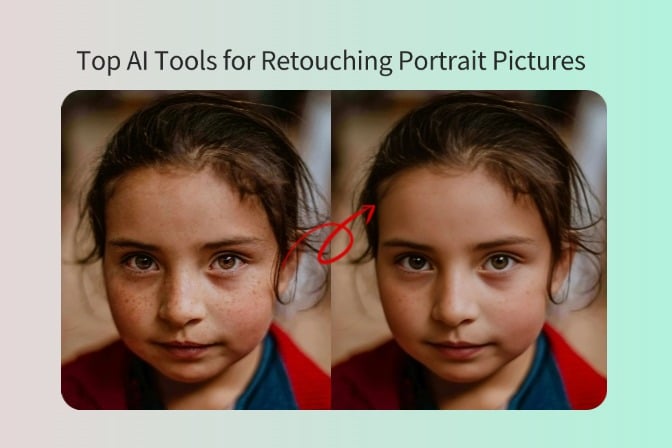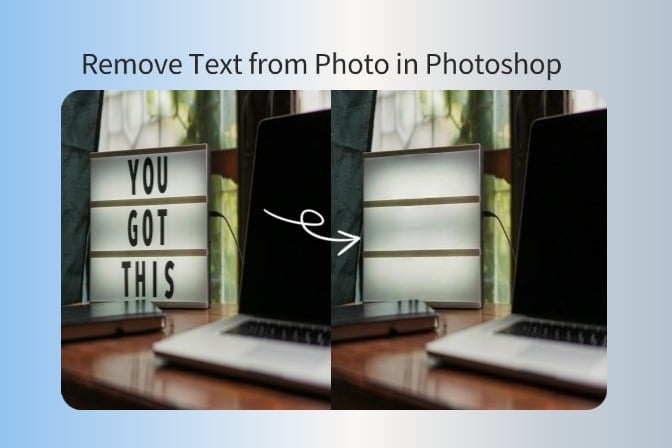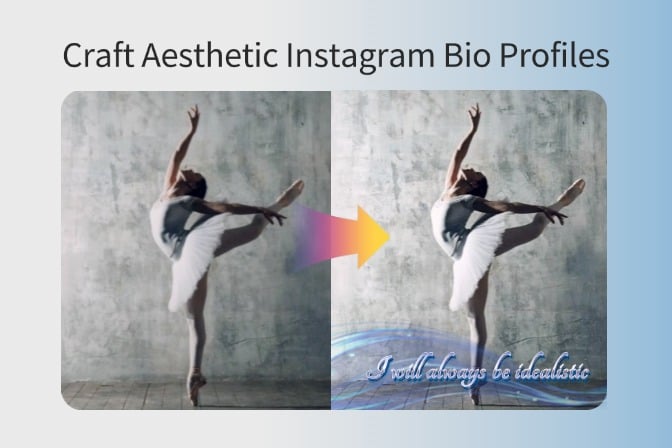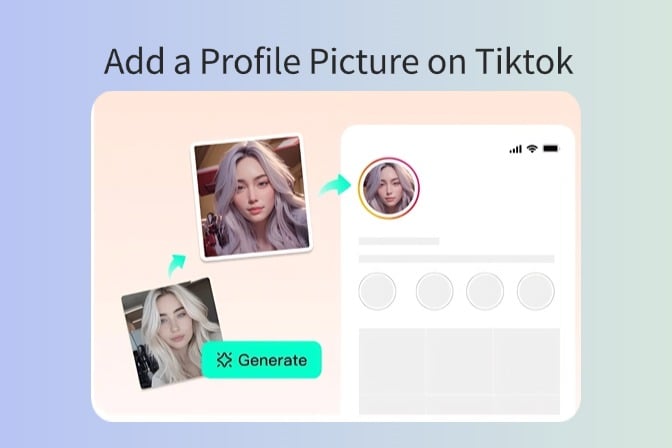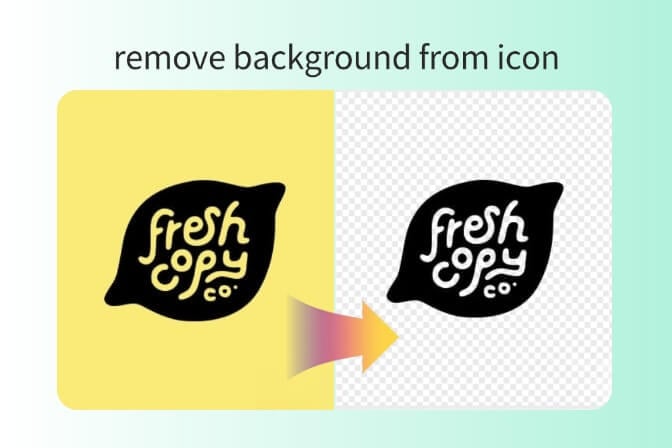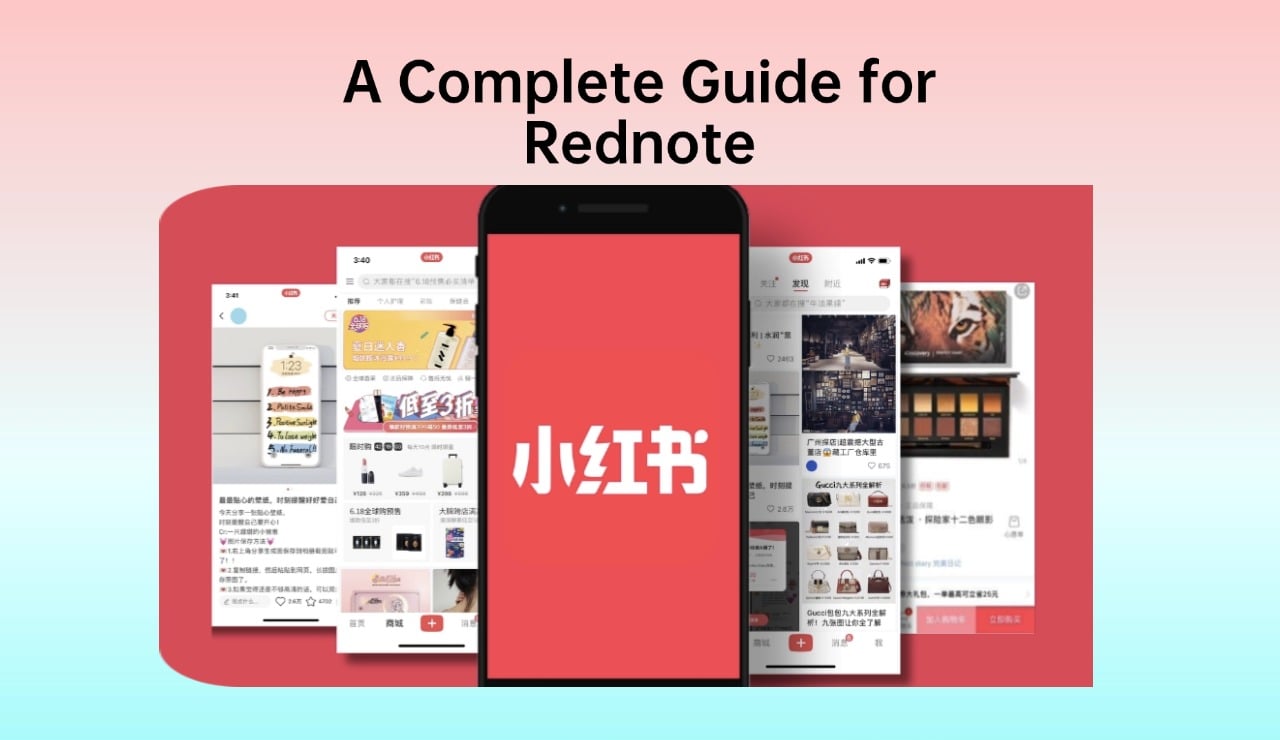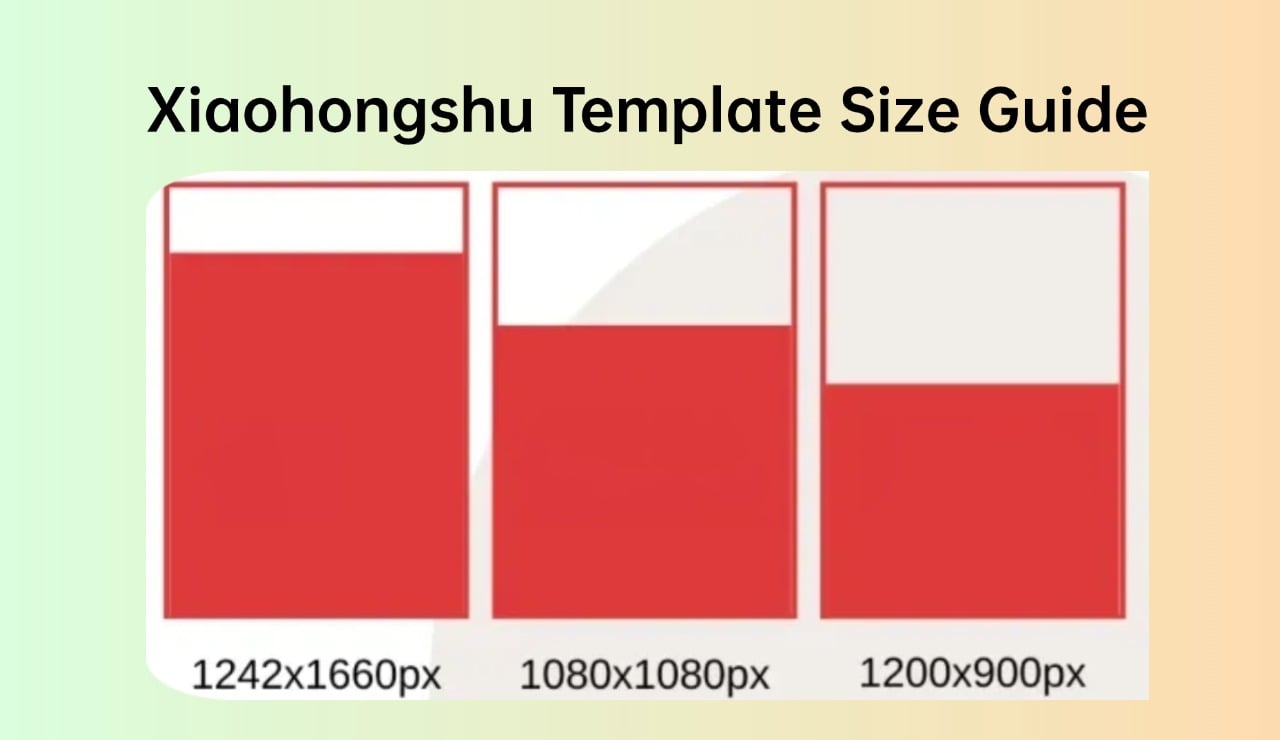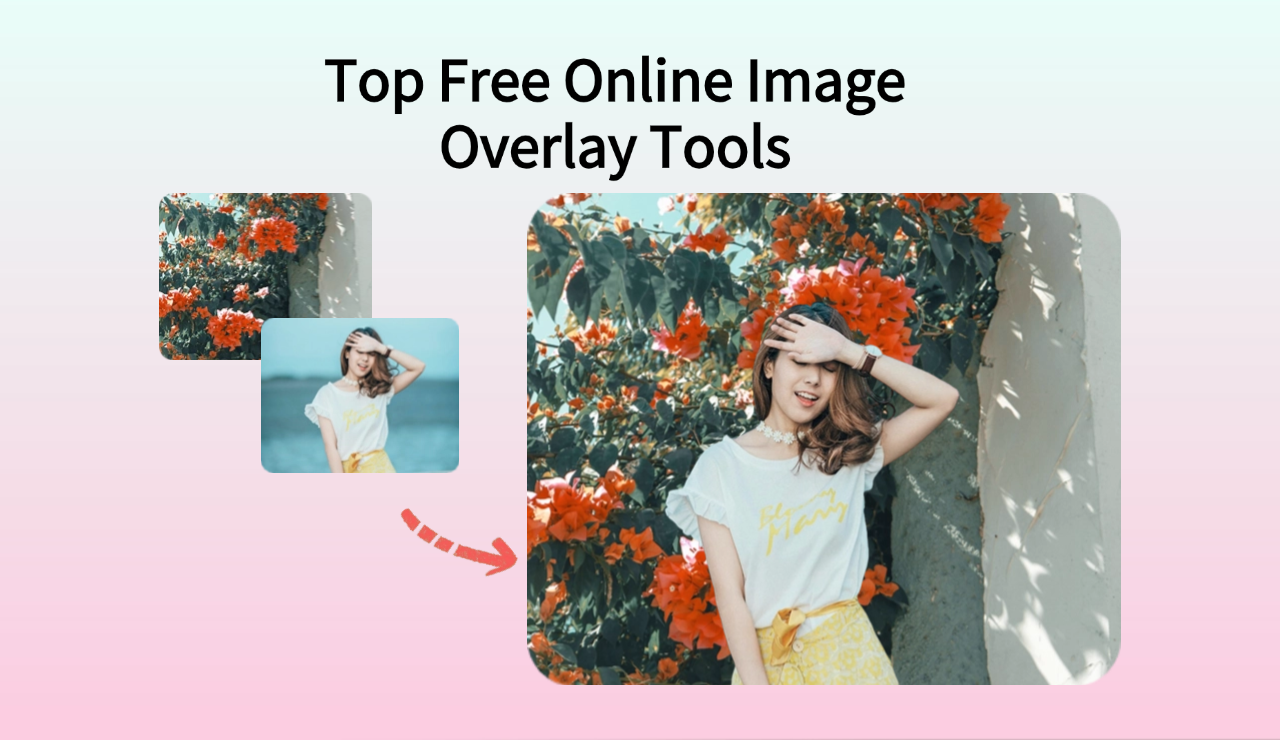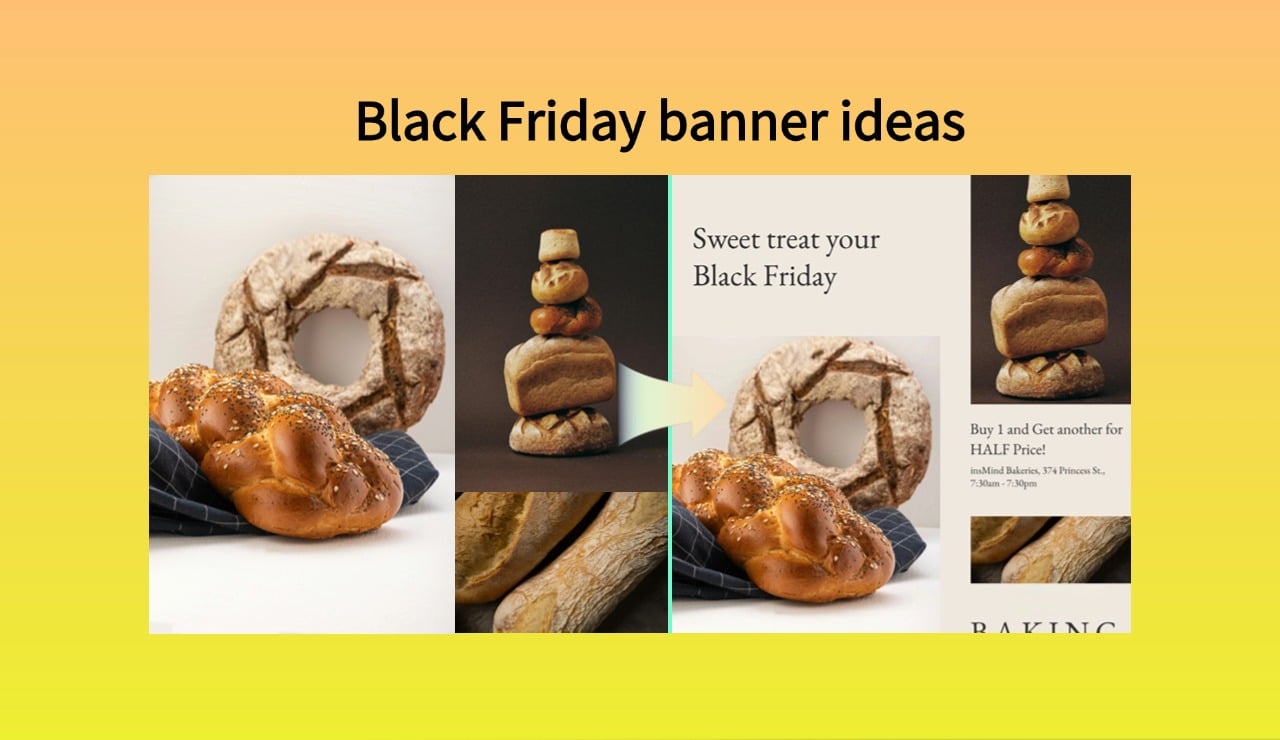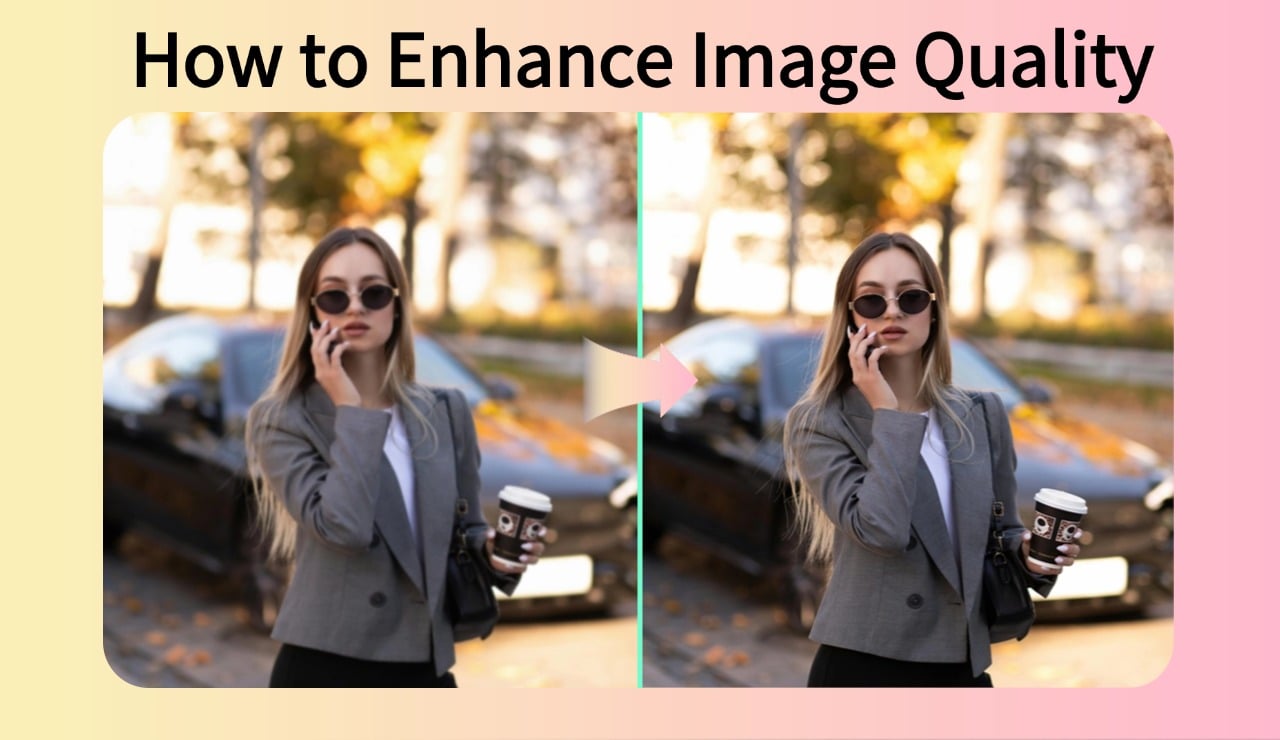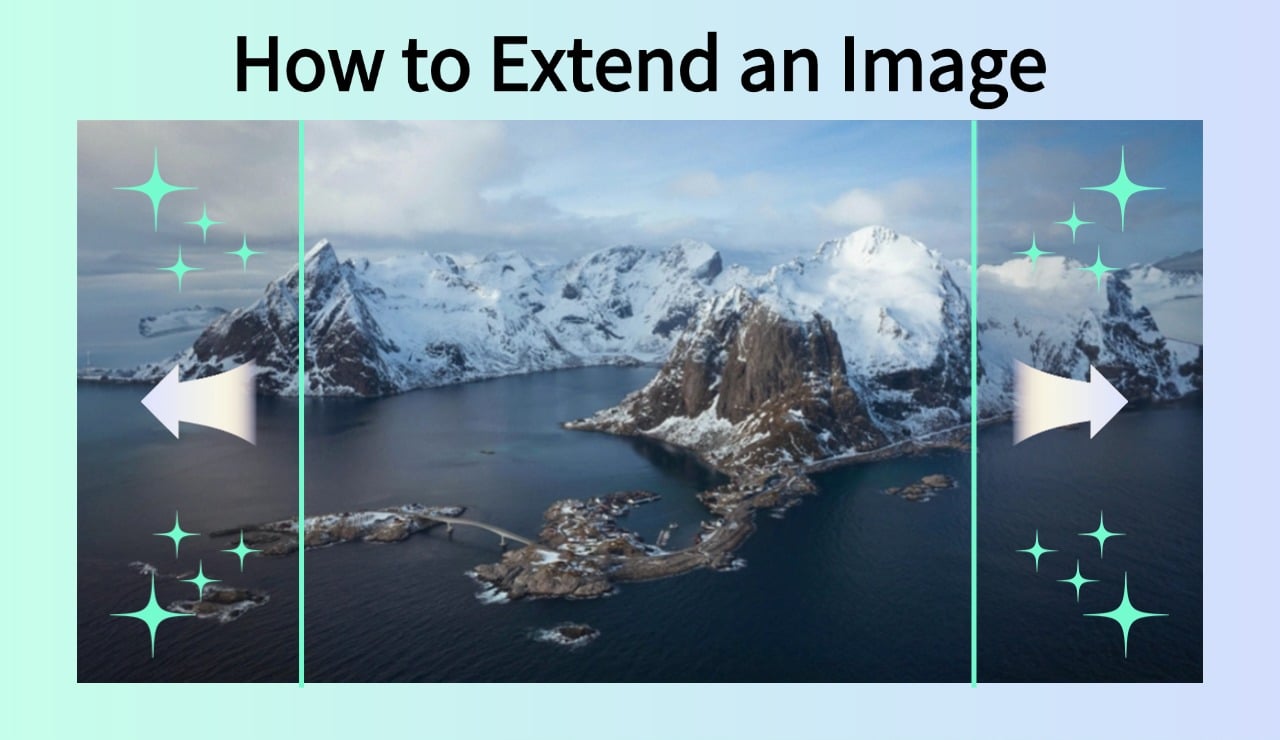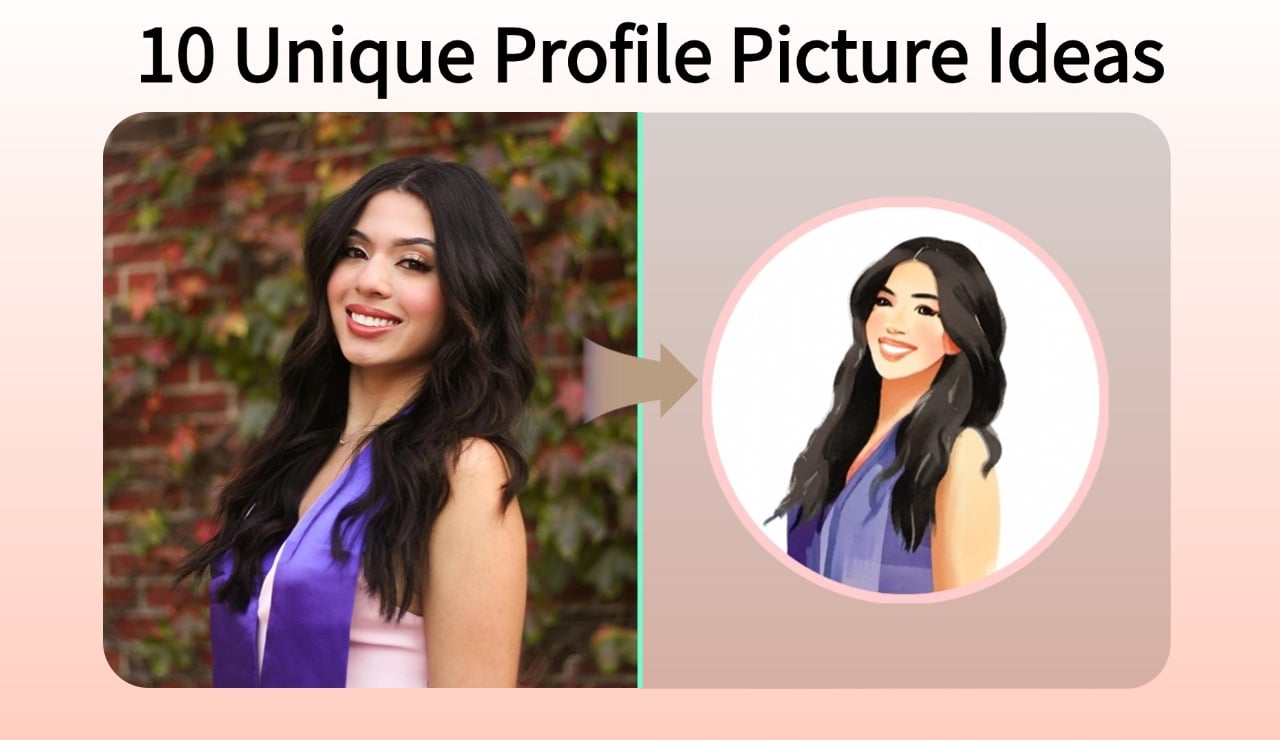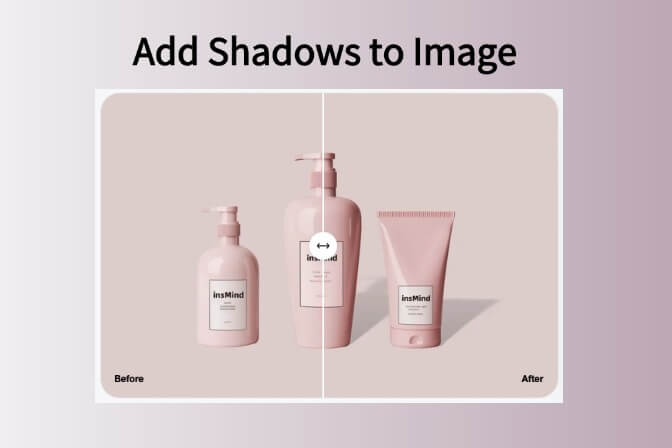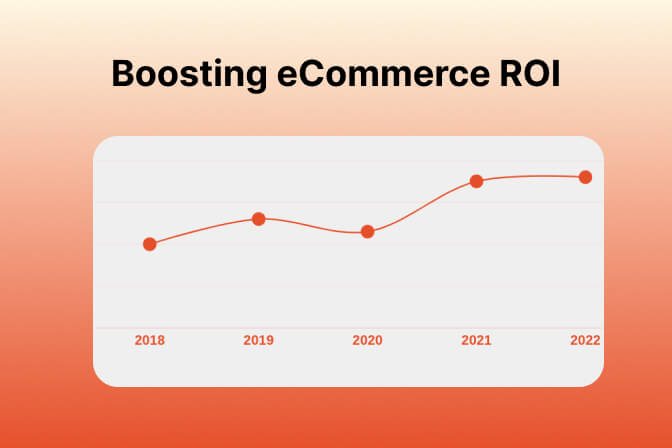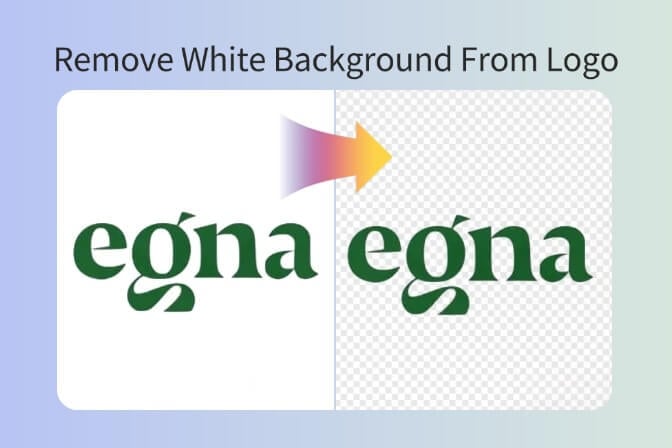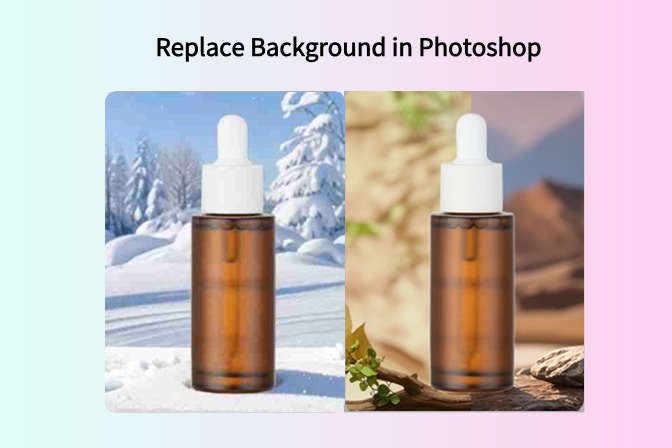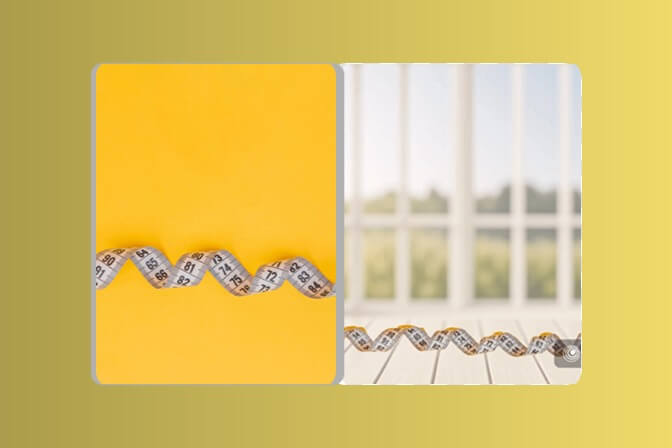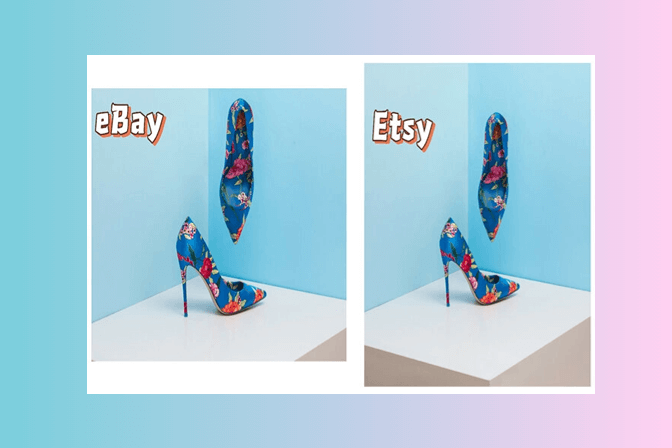Creators and retailers now sell in multiple locations simultaneously: Shopify, Etsy, Amazon, TikTok, Instagram, Facebook, and others. The different sites desire photos of varying aspect ratios. Some programs or tools are slow to use and may even lose you customers due to delays and bad pictures.
The smart image resize tool is an online, convenient tool that can change a single image into multiple ones, to the desired size, in a few seconds. You can be listing products, publishing reels, or creating advertisements. You can use AI tool like Predis to create and publish reels automatically, so you don't have to take stress to publish them manually. With this batch image resizer, you get a head start on time-consuming work to maintain branding. The best part is that you get high-quality results with minimal effort.
Table of Contents
Part 1. Resize Photos for Every Platform in One Click
The Smart Image Resize is fast. One product picture or lifestyle image is loaded, and the application automatically creates numerous alternate images of different sizes that are suitable for use on various platforms.
A single upload results in automatically formatted images to any destination. No guessing pixel density, no manual cropping, and you can upload multiple images at once. It is a complete power tool for content creation and e-business.
Part 2. How to Batch Resize Images Online? - Fast and Easy with insMind
Resizing images has never been easier. With the insMind batch image resizing tool, it will take merely seconds to prepare one image for multiple platforms.
The process only takes 4 steps as explained below:
Step 1: Go to the batch image resizer online

Open your browser and go to the insMind batch image resizer tool. It is an online tool that you can instantly start using without any installations or downloads.
Step 2: Upload your photo

Upload your product shot or portrait. insMind accepts JPEG, PNG, and many popular formats. Finer inputs give smoother scaled results at higher resolutions.
Step 3: Resize one image into multiple sizes

Choose available fixed canvas sizes according to platforms. It is possible to check several sizes at once. The tool will automatically modify every version to keep the composition right and to have the subject centered.
Step 4: Download your designs

In a few seconds, all the resized images will be saved to your device as a zip download. The versions are perfectly sized to facilitate easy integrations into the workflow.
Part 3. How insMind Works for Different Personal and Professional Use Cases?
Whether you are an influencer or an e-commerce store owner, you need to resize images a lot. insMind has designed this resizing tool for everyone, so it meets your personal and professional needs in every matter.
1. Create Square Product Collages for Shopify, Etsy, and Amazon

Consistency is important when you are selling on Shopify, Etsy, or Amazon. Smart Resizing allows you to convert any picture to a square product picture (e.g., 1000 1000px), without having to crop the picture yourself. A consistent design brings trust and improves clicks.
Instead of resizing all the pictures manually, one can use batch resizing to save some time and well as distortion or misalignment. Ideal for sellers who wish to format images for Etsy listings and preserve their branding in all their product galleries.
2. Get Perfectly Sized Instagram Posts, Stories, and Reels

It is crucial to have a unified brand appearance among the influencers and businesses. Smart Resizing will help you upload a single image and create square (1:1) and vertical (9:16) versions of it in a matter of seconds. It is perfect when it comes to Instagram grid posts and Stories/Reels.
This makes it so that your content remains visually consistent on platforms without having to make duplicate edits. Such resizing tools are essential to creators who prefer efficiency and consistency in their social appearance.
3. Resize Photos for Facebook Covers and Scroll-Stopping Ads

Making a Facebook cover usually involves the loss of essential content. Smart Image Resize is a tool that intelligently centers key objects, keeping your visual message intact. This is very useful when creating professional Facebook ads in a clean manner without compromising the image clarity or focus. Resizing Facebook cover photos is now only one step, no more guessing or manual positioning.
4. Make Your eBay Listings Stand Out with Perfectly Sized Images

eBay prefers to use square thumbnails to have the best visibility and zoom. Smart Resizing is the process of easily resizing the product photos to tidy, square-format images that are ready to use.
The batch resizing enhances faster workflow and preserves the integrity of the pixels, which helps you to show a more stable storefront. An essential tool to make every listing pin-sharp, clear, and zoomable at the highest quality.
Part 4. Pro Tips for Smarter and Faster Image Resizing
While insMind takes care of the resizing, there are a lot of other things that you need to do to get even better results.
Here are some tips from our professionals that can help you get a faster and better image resizing experience.
1. Clean Up Your Photos Before You Resize
Clean up the photo by erasing and replacing backgrounds, props, or any distracting objects. This makes the emphasis on the primary topic tidy in each canvas.
Resized images appear clearer and sharper. It is a major requirement of sites such as Facebook and Etsy where product details must be noticeable. Thus, begin with AI Replace to ensure that all your images remain accurate, business-like, and to the point.
2. Pre-Select Your Canvas Sizes to Save Even More Time
Select the sizes of output before uploading. Write down all platforms- Instagram, Facebook, TikTok, and Etsy, etc. Batch-generating maintains consistency and does not change any image.
It is a time-saving method, particularly in cases where you have several marketplaces or channels that you administer. A well-planned campaign enhances efficiency and maintains the appearance of your brand.
3. Add Stickers or Text to Fit Every Platform Perfectly
After resizing your images, try adding stickers to photo for a more fun and personalized touch. Layer the graphics and icons, watermarks, or callouts of your choice that reflect your strategy, but you do not alter the base crop.
This measure makes every output distinct and keeps it focused on the main object. The final touches or the perfect finish result when you edit the resized image. It is best for the social media stories, Etsy listings, or Facebook covers.
4. Sharpen and Enhance Images After Resizing
Enhance images by improving clarity, refining edges, and bringing out more details. That is necessary on the platform where one can zoom in on pages, such as in Amazon or Etsy, and any additional clarity is valuable. Enhancing post-processing high-quality images to appear on a larger display. This way, all your product listings and personal images will look crisp.
Conclusion
You can accelerate your day by resizing a single picture into multiple sizes usable on an array of platforms. Get results in a couple of seconds by using insMind Smart Image Resize. This batch mode will allow you to resize photos to Instagram, Facebook, Etsy, Amazon, and others, and maintain the quality and appearance.
Do you post on social networks, offer your products on shopping websites, or make advertisements? This tool will simplify your work and provide clear photos. Resizing the picture once, you can export multiple variations and upload everywhere, knowing that it will fit. Save your time and energy now with the insMind multiple picture resizing service.
Sid Buckley
I'm a professional writer and amateur photographer, and I author insightful articles at insMind to help you integrate AI into compelling image creation.