What is AI Image Replacement?


AI image replacement is a modern technology that allows you to change parts of an image with different things. This process uses advanced computer intelligence to examine the image and create new parts that look real. It is helpful for many things, such as selling products online or designing images.
How Does the AI Image Replacement Tool Work?


Our AI image replacement tool is easy to use. Upload your image, choose the part you want to change, and describe what it looks like. The AI will then create several options for you to choose from. You can also change things like color, light, and style.
Can I Use the Tool for Professional Purposes?


Yes, you can use our AI image replacement tool for your professional use. You can use it to improve product photos, marketing materials, or other professional purposes.
Do I need to know a lot about Using the tool?


No, you do not need to know much about using our AI image replacement tool. It is easy to use, and anyone can use it. The tool will guide you through the process step-by-step.
How Long Does it Take to Change an Image?


The time it takes to change an image depends on how complicated it is and how many things you want to change. Simple changes can be done quickly, but more complex changes might take a few minutes. We try to make the process as fast as possible without losing quality.










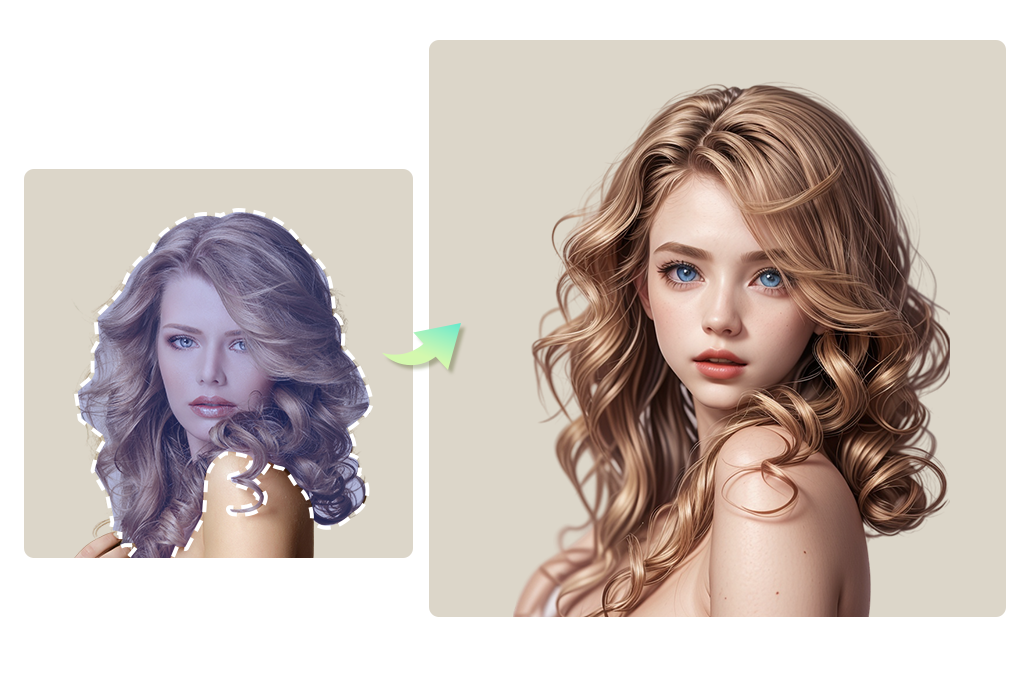

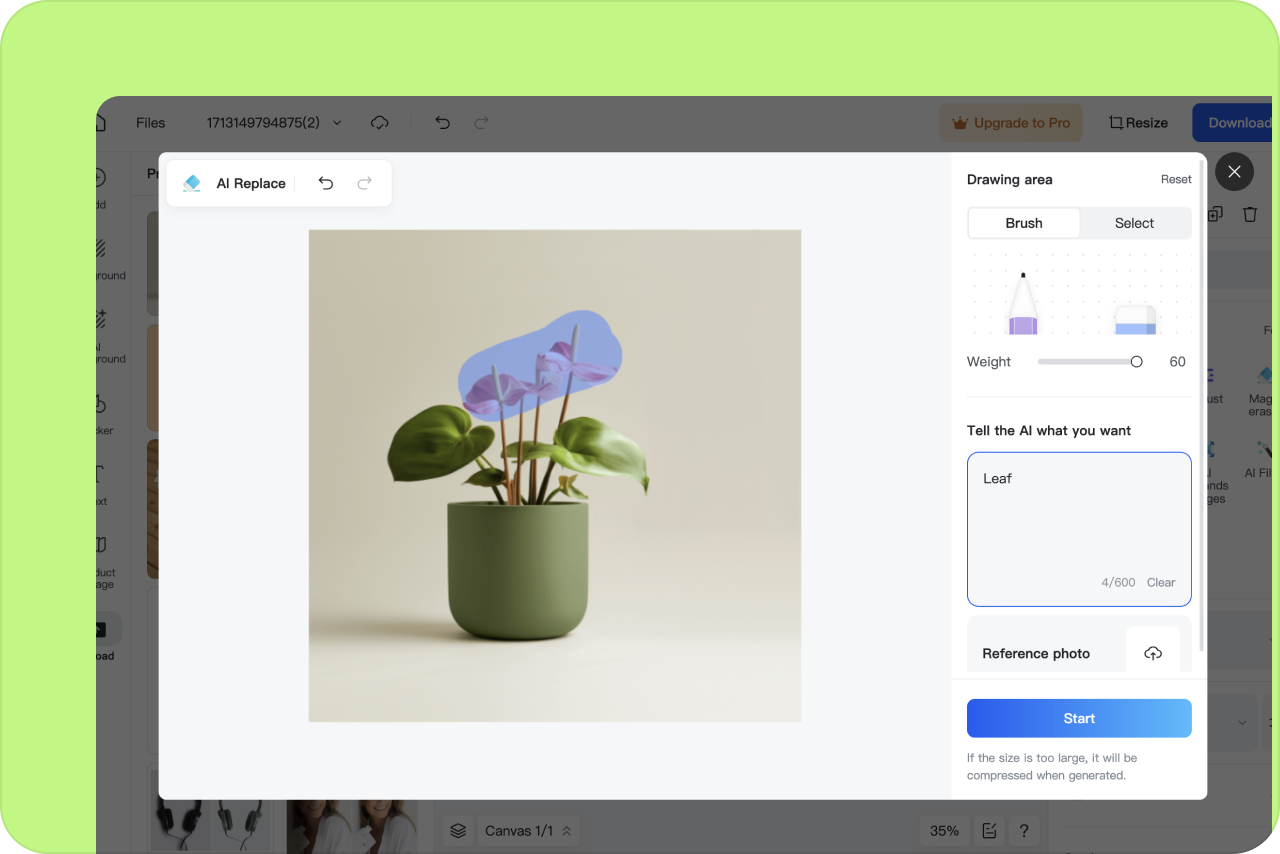
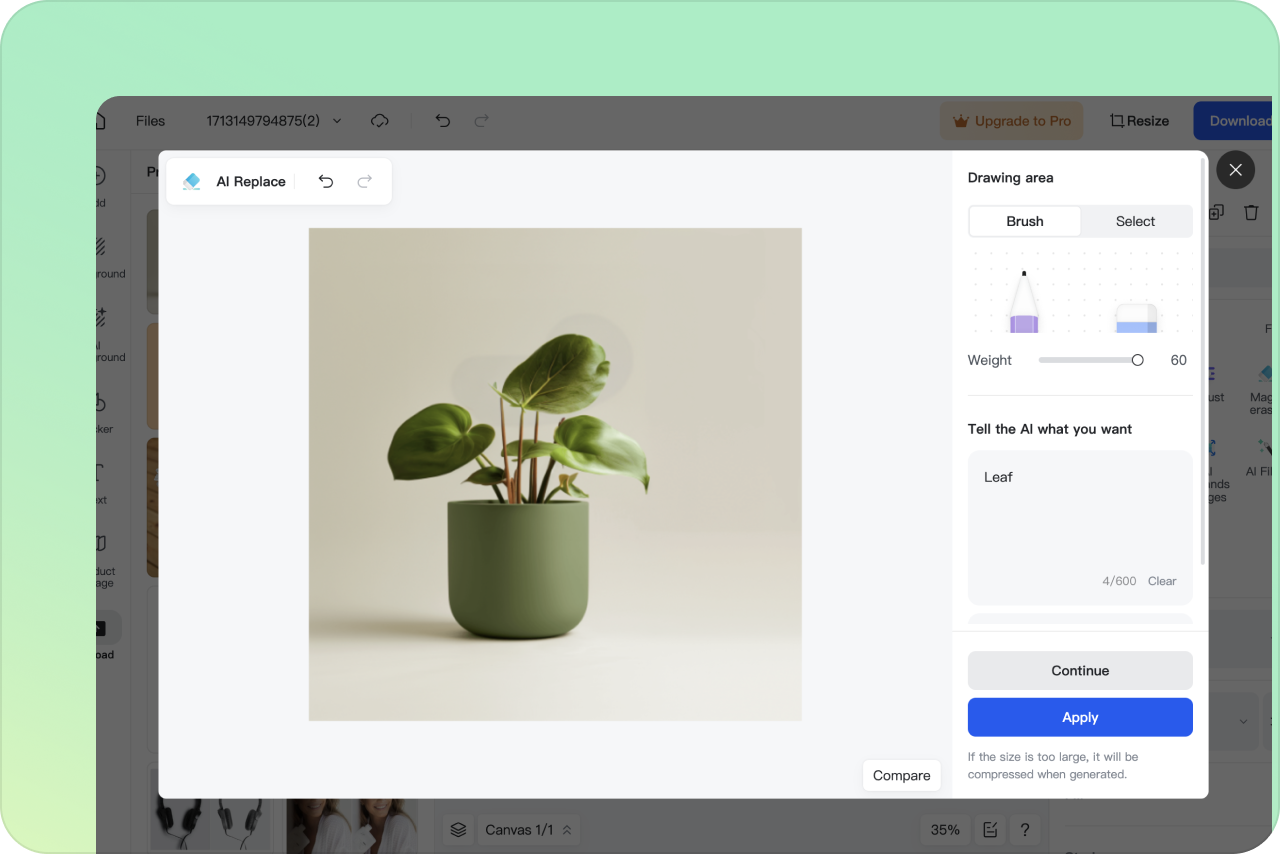
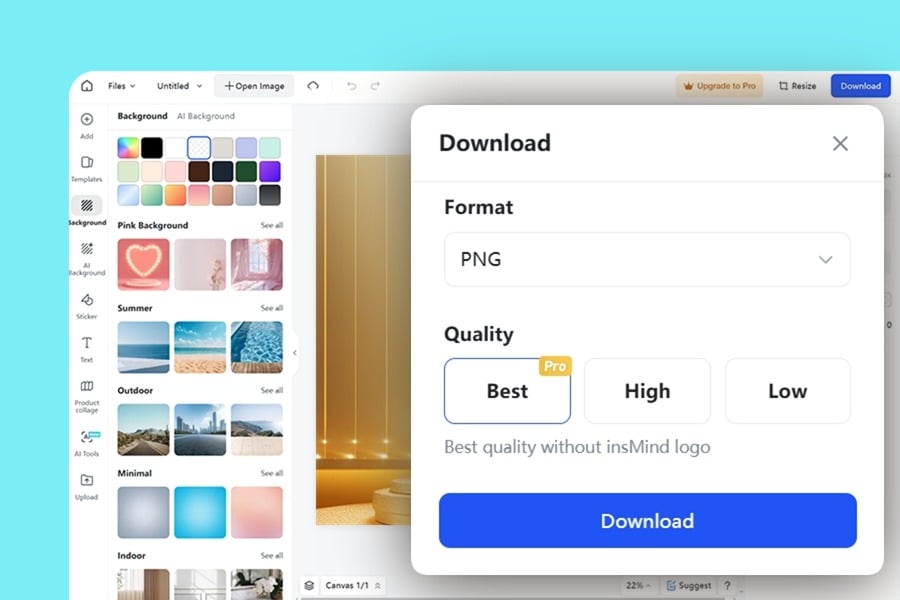



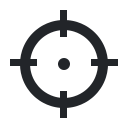







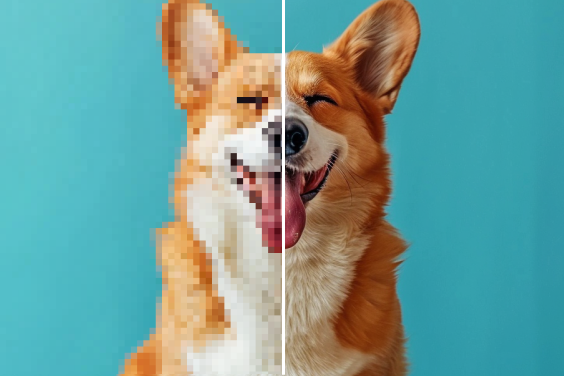



"This tool is amazing for photography. I was able to replace some distracting objects in my landscape photos with more fitting elements, and the final images looked fantastic. insMind's AI Image Object Replacer has definitely become a staple in my editing toolkit."
@Jacob M