Remove unwanted glare from the sun, flashlights, or reflections from your photos effortlessly. Our glare removal tool takes a lot of the hassle away, whether you're confronted by reflections in mirrors or glass or just intense sunlight in outside shots. It's ideal for getting rid of sun glare from photos without damaging the final image.
Our advanced technology will detect and eliminate the reflection from all photos in a few clicks, which is ideal for both professional & personal use. insMind online glare removal tool will give you a fast, effective way to restore your photos to their original clarity. You can target areas so that your image is clean and professional, free from glare and bright spots.









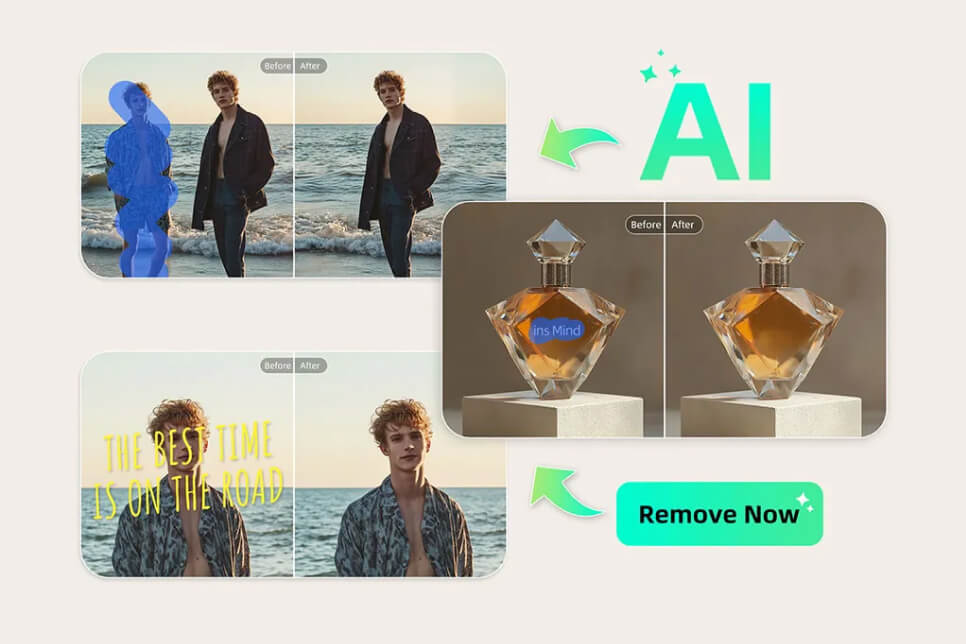
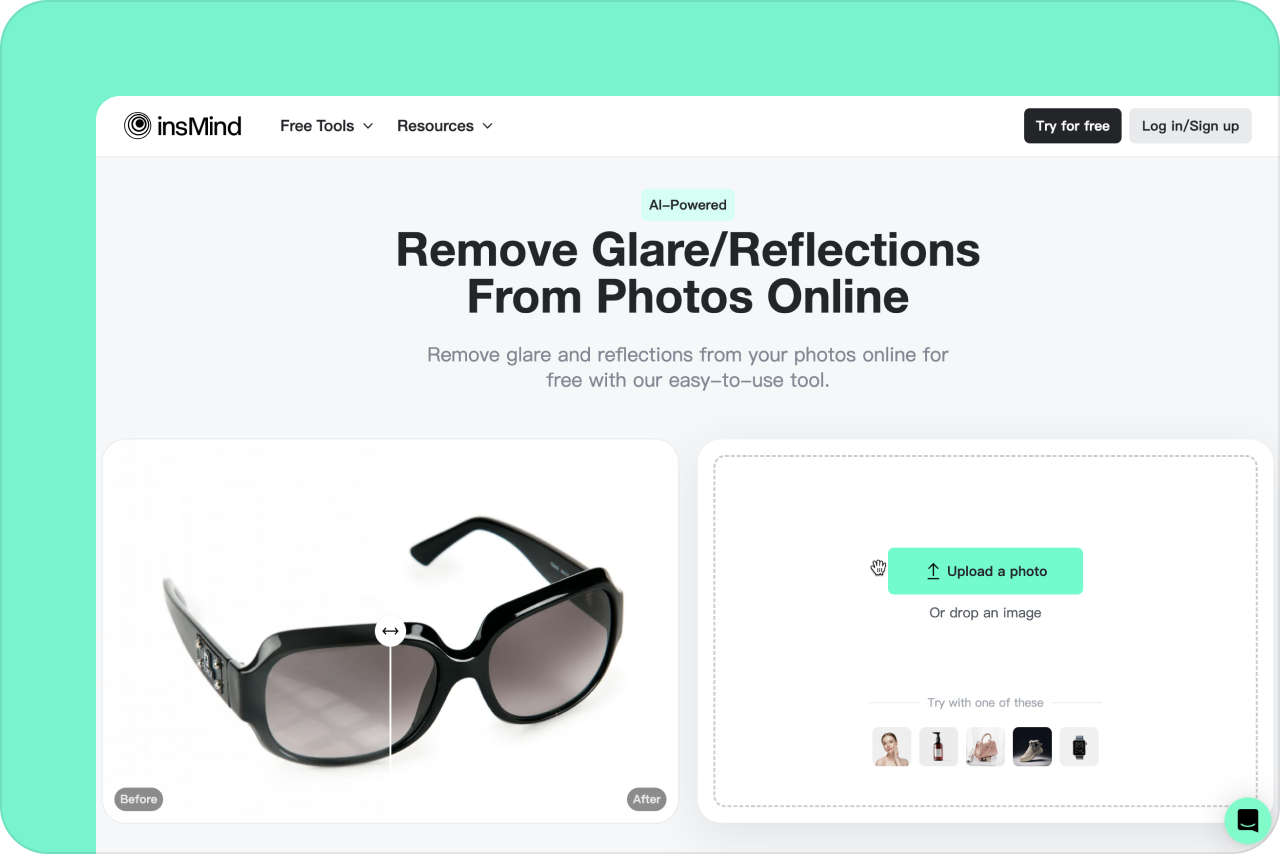

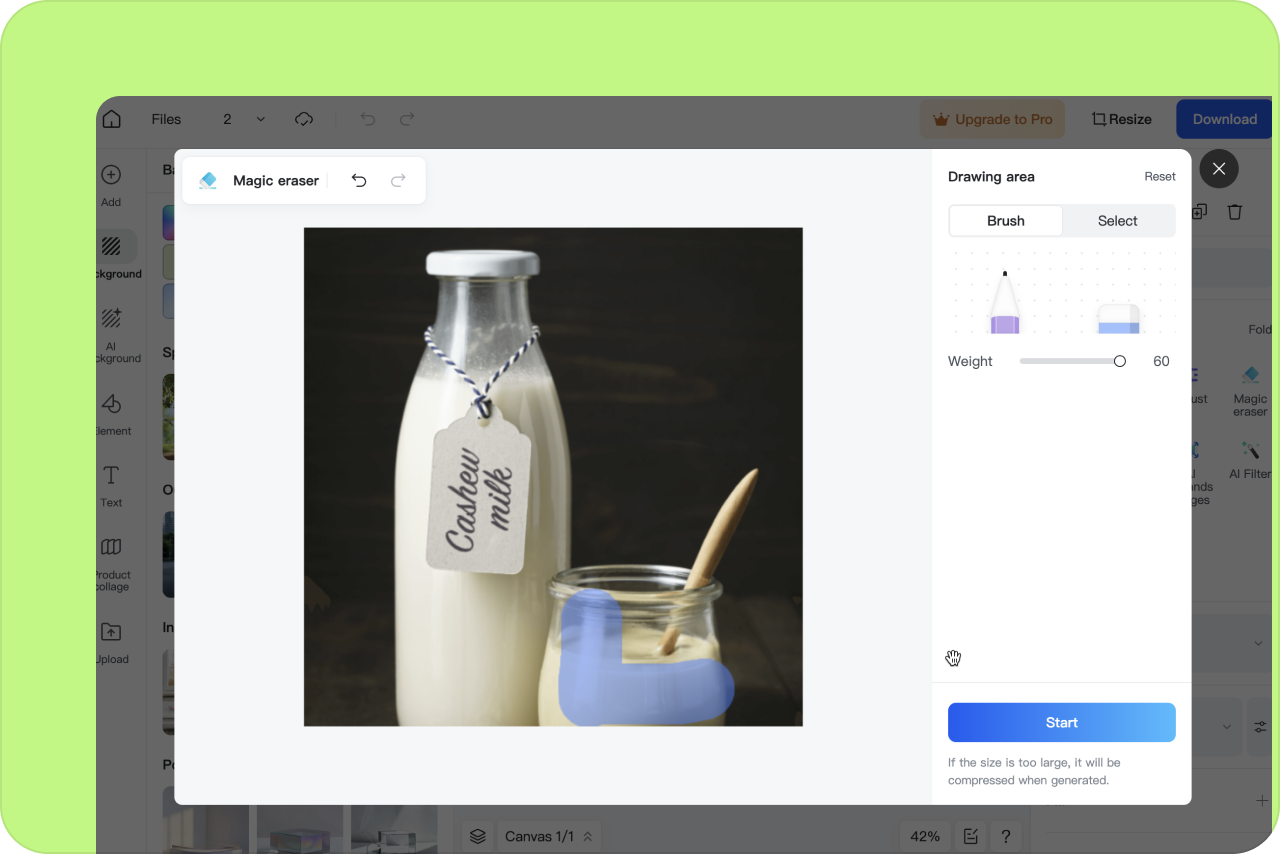
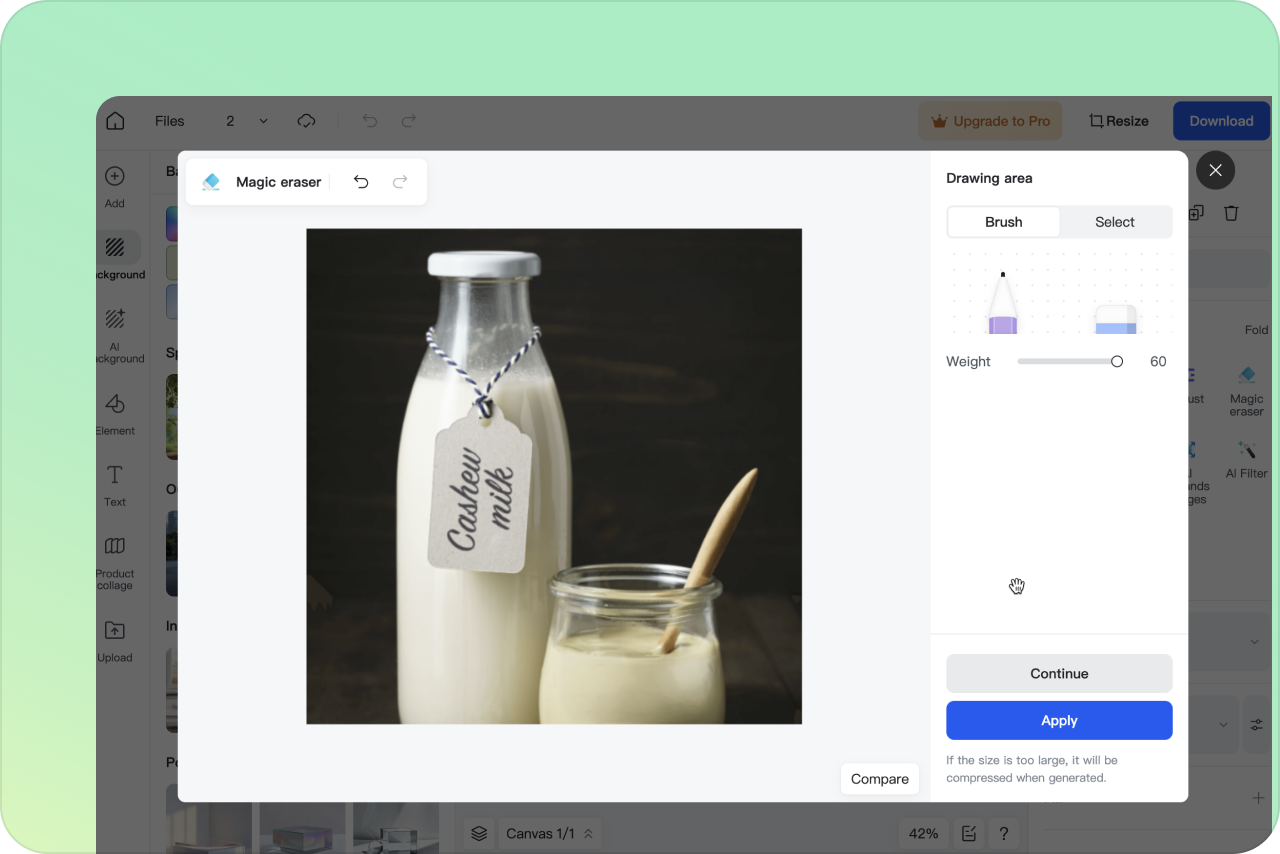
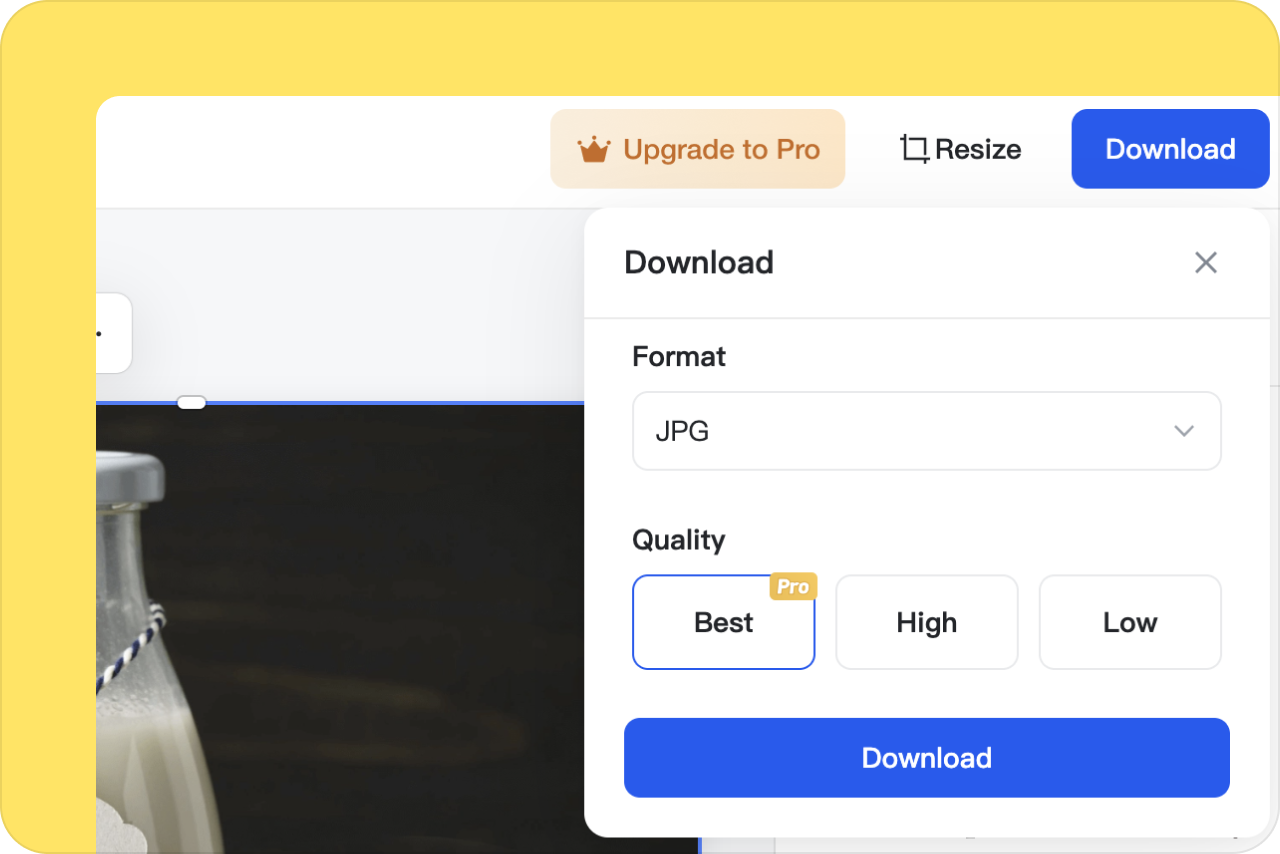




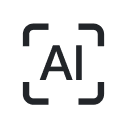










"Using this glare removal tool was quick and easy. I got professional results without any hassle."
@Daniel