Discover the practical skills of erasing people from a picture and get to know the proper tools to do that. Removing people from photos is highly efficient when done with insMind using its AI capabilities.
It suits photographers, e-commerce entrepreneurs, or individuals who want to improve memories' beauty and remove all unnecessary items. Our online tool is friendly to use, and the services are entirely free of charge.








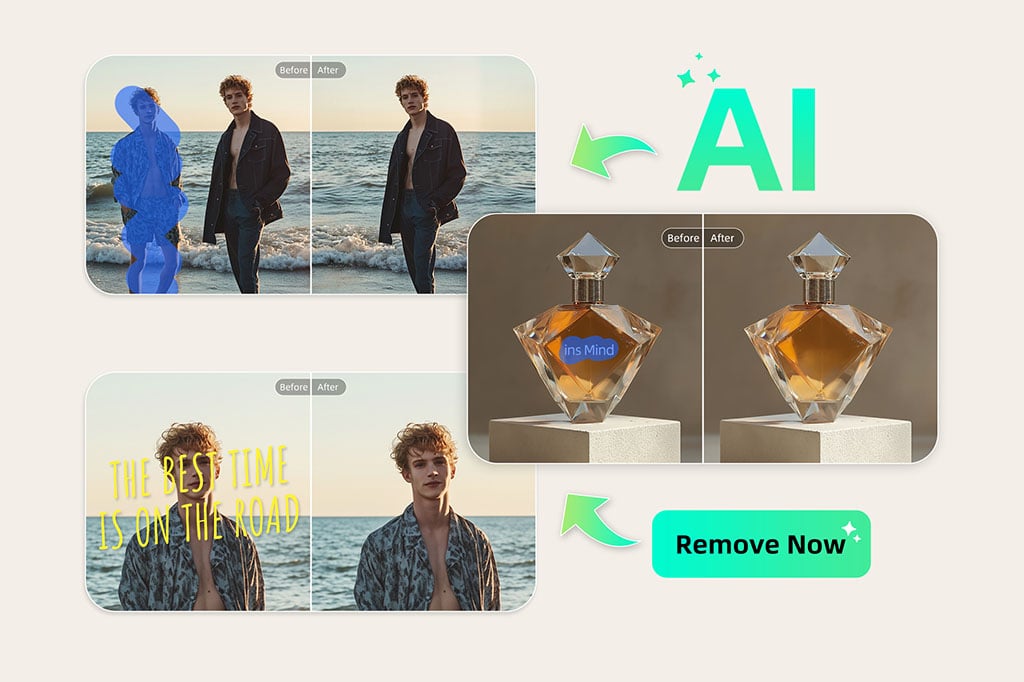

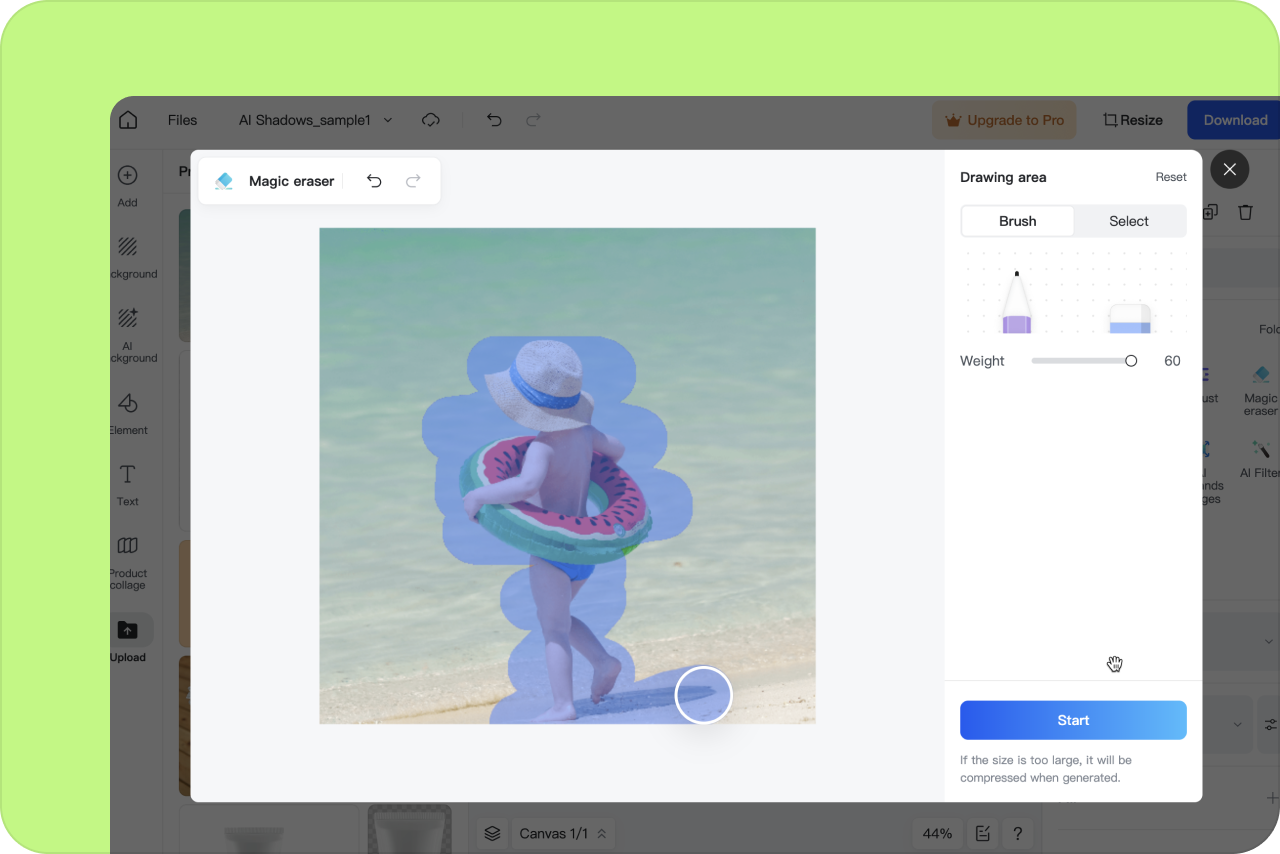
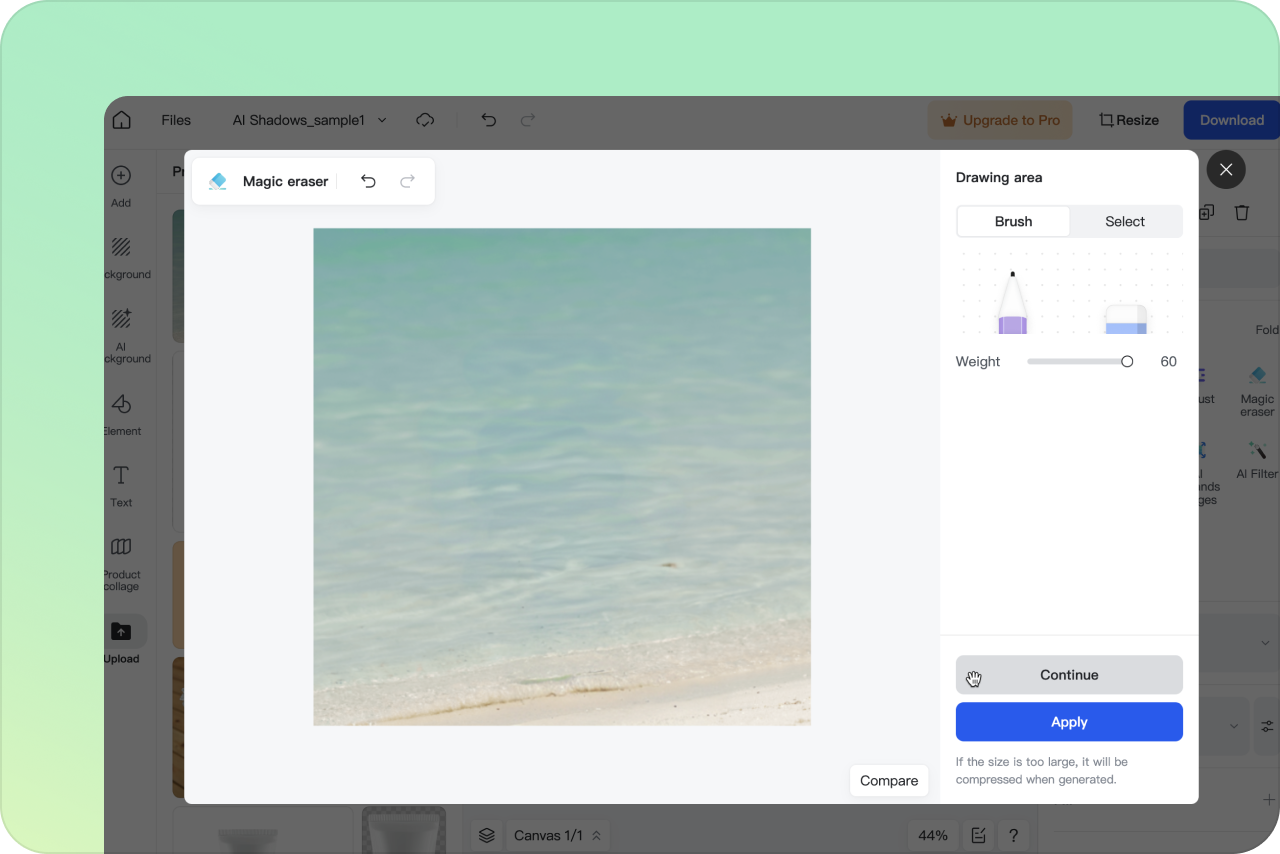
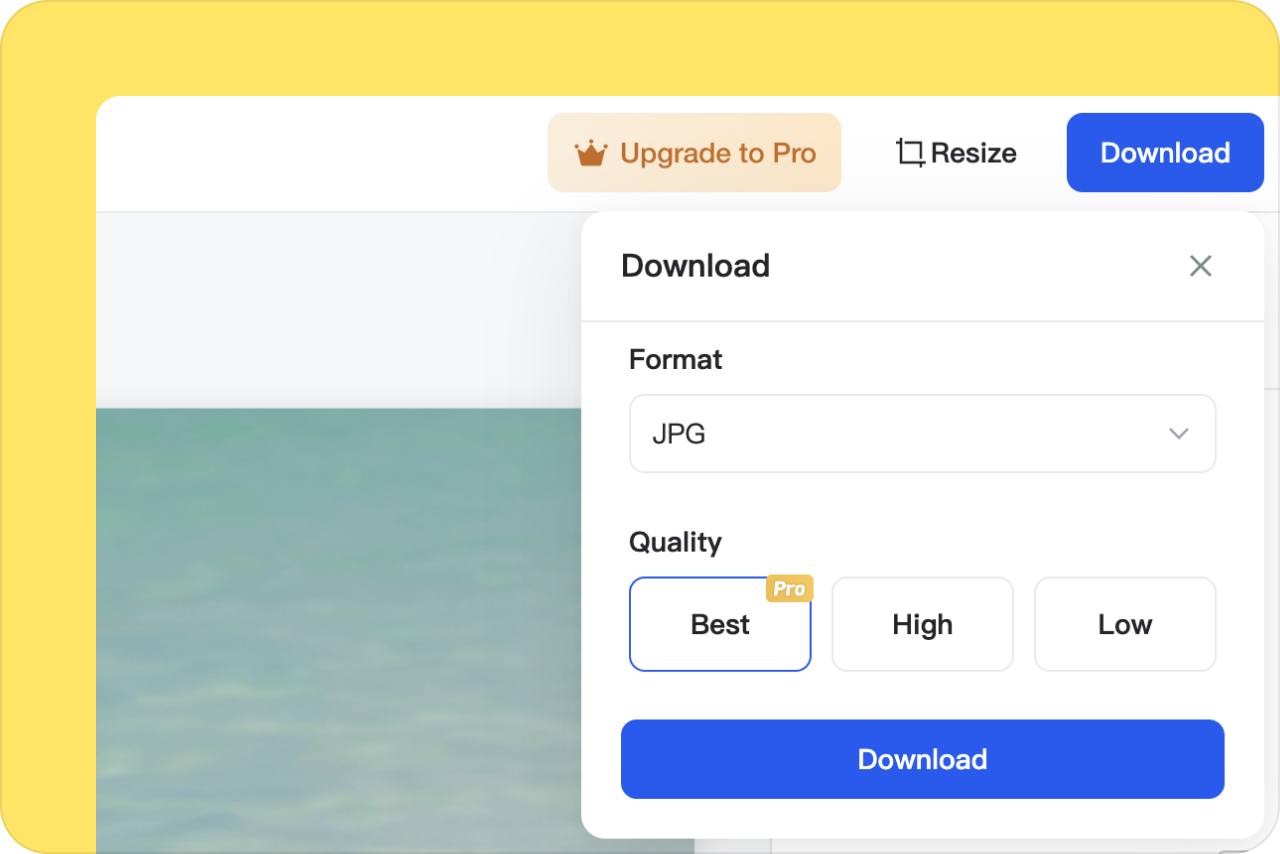
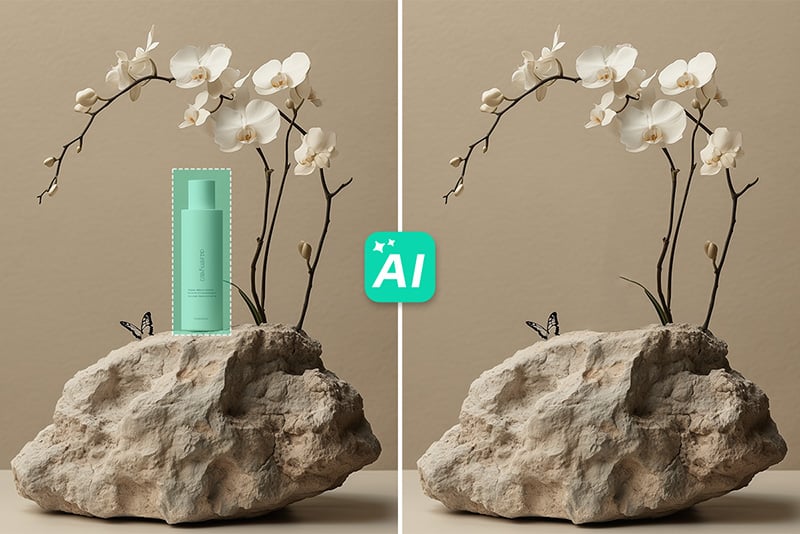
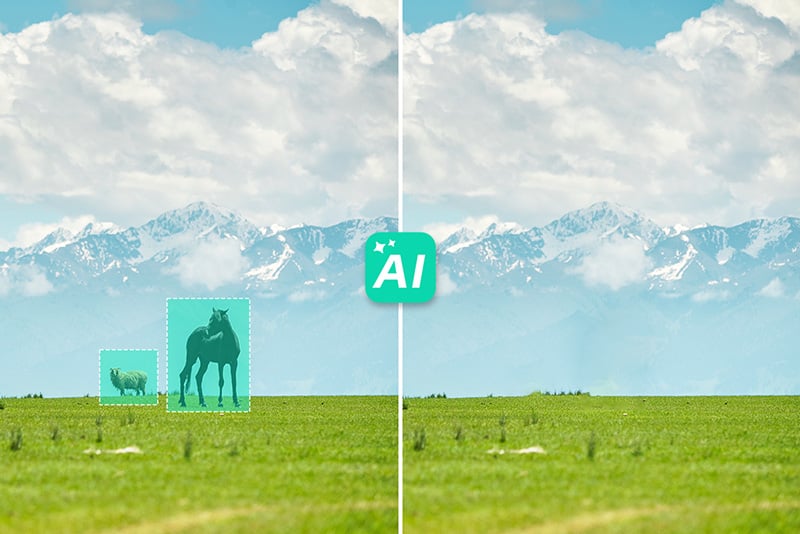













"I needed to remove some people from a photo for a social media campaign, and insMind's tool did an outstanding job. The process was quick, and the final image looked perfect. It's now my go-to tool for editing photos!"
@Rachel M