There is no need to spend hours removing the watermarks on pictures using complicated software. You can now get rid of watermarks within the shortest time possible. Upload your photo, and our free online AI Watermark Remover will search and remove the watermark. After a few minutes, you will get a clean picture with no watermark, which you can share on social media or print.
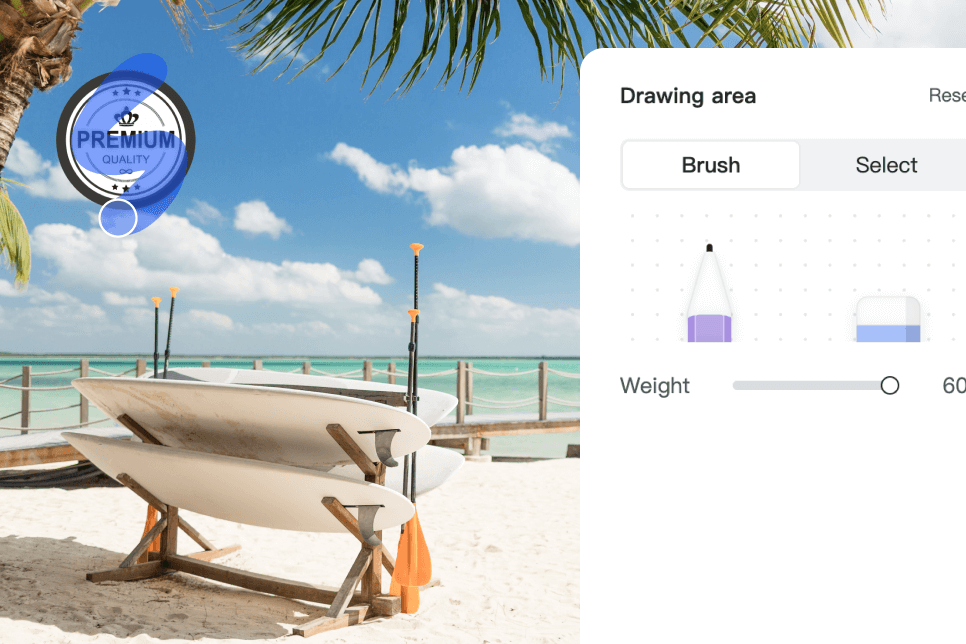

Remove Photo Watermarks Clearly Without Losing Quality
Keep the image quality as is and perform the removal of watermarks with ease. This is the best watermark remover powered by AI technology that helps remove watermarks without affecting the quality of the image. There is no more worry about getting blurry or distorted results.
Our technology also guarantees that your photos retain the quality you took them in the first place. You can be satisfied by fixing your digitized photos and making them look as good as new.
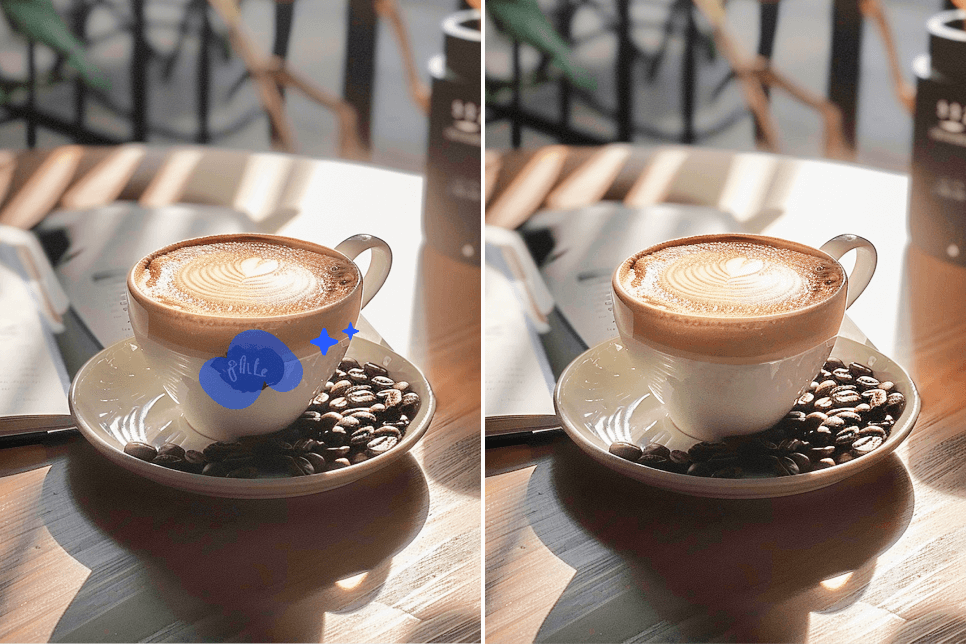
Accurately Remove Watermark From Photo
Our watermark removal tool incorporates the latest artificial intelligence to efficiently and effectively remove watermarks from your photos. It skillfully erases watermarks and other forms of marks without compromising the quality or the features of your original picture.
It is flexible and enables users to tweak the results and delete many watermarks in a single process. You can enhance your photos online fast with the help of our helpful tool.
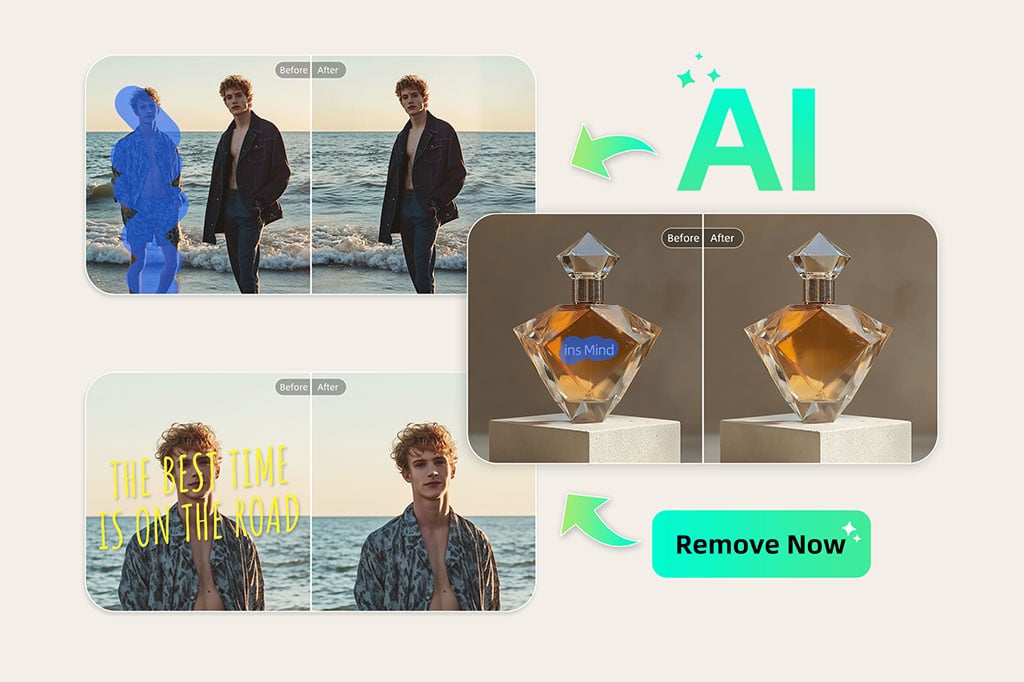
More Than Just Get Rid of Watermarks in Pictures
Do not let watermarks, unwanted text, or objects spoil your beautiful moment. Our AI tool not only removes watermarks but also removes text from photos and much more. Remove distractions such as logos, people, stamps or timestamps without any difficulty.
We've covered you, from the watermark on the shot made during the vacation to the object ruining the group photo. Fix your images with enhanced precision and unparalleled convenience. Enhance the appearance of your pictures to get a look that is unique to you.
Explore More AI Watermark Remover Features
How To Remove Watermark From Photo Online With insMind
Upload Image
Select Object
Remove Objects
Download Image
Discover The Full Potential of Your Images
Our AI-powered watermark remover is the only thing you need to remove unwanted things like watermarks, logos, and other stuff that do not fit your pictures. It can be helpful for people who write blogs, share photos on social media, or want their pictures to look better.

E-commerce Product Photos
Get your products in their best appearance. You can quickly eliminate unnecessary objects, such as watermarks on your product photos. Design attractive images that will give your products a face and increase sales.
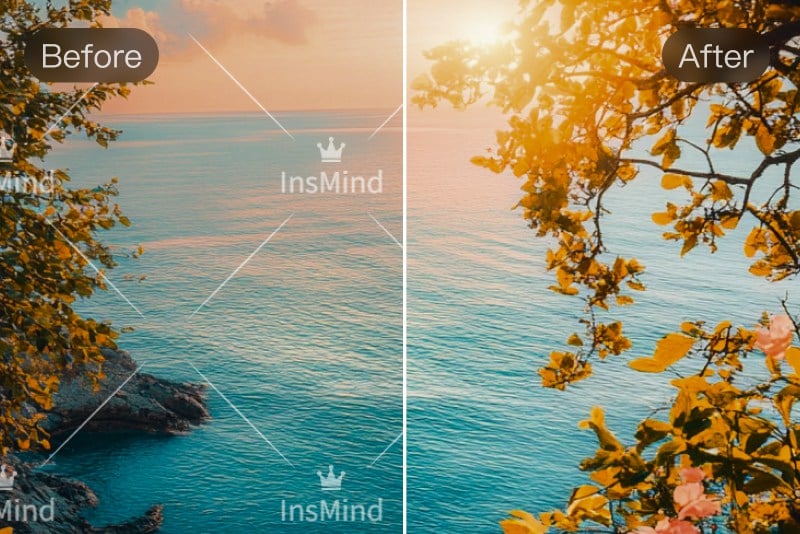
Travel Photography
Get excellent shots of your trips without any issues. Remove watermarks and other things that destroy the natural beauty of your travel photos. Make sure to share your adventures with beautiful and clear pictures.

Portrait
Improve your portrait pictures with this tool. Avoid anything that will hinder people from focusing on the face of the person in the image. Make beautiful shots of people so that they may look their best.
Why Choose insMind AI Watermark Remover?
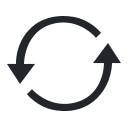
Powerful AI Technology

Keep Your Pictures Looking Good

Easy to Use
FAQs About AI Watermark Remover
What is the insMind Watermark Removal Tool and how does it work?

What kinds of pictures can I use with your watermark remover?

Is the insMind Image Watermark Removal Tool free to use?

Is my picture safe?

Will my picture look worse after you remove the watermark?

You might be interested in
Make your pictures pop with features that are completely free.

AI Magic Eraser

Remove Glare From Photo

Remove Shadow From Photo

Remove Text From Image

Remove People From Photo

Edit Text in Image

Remove Emoji & Sticker from Photo




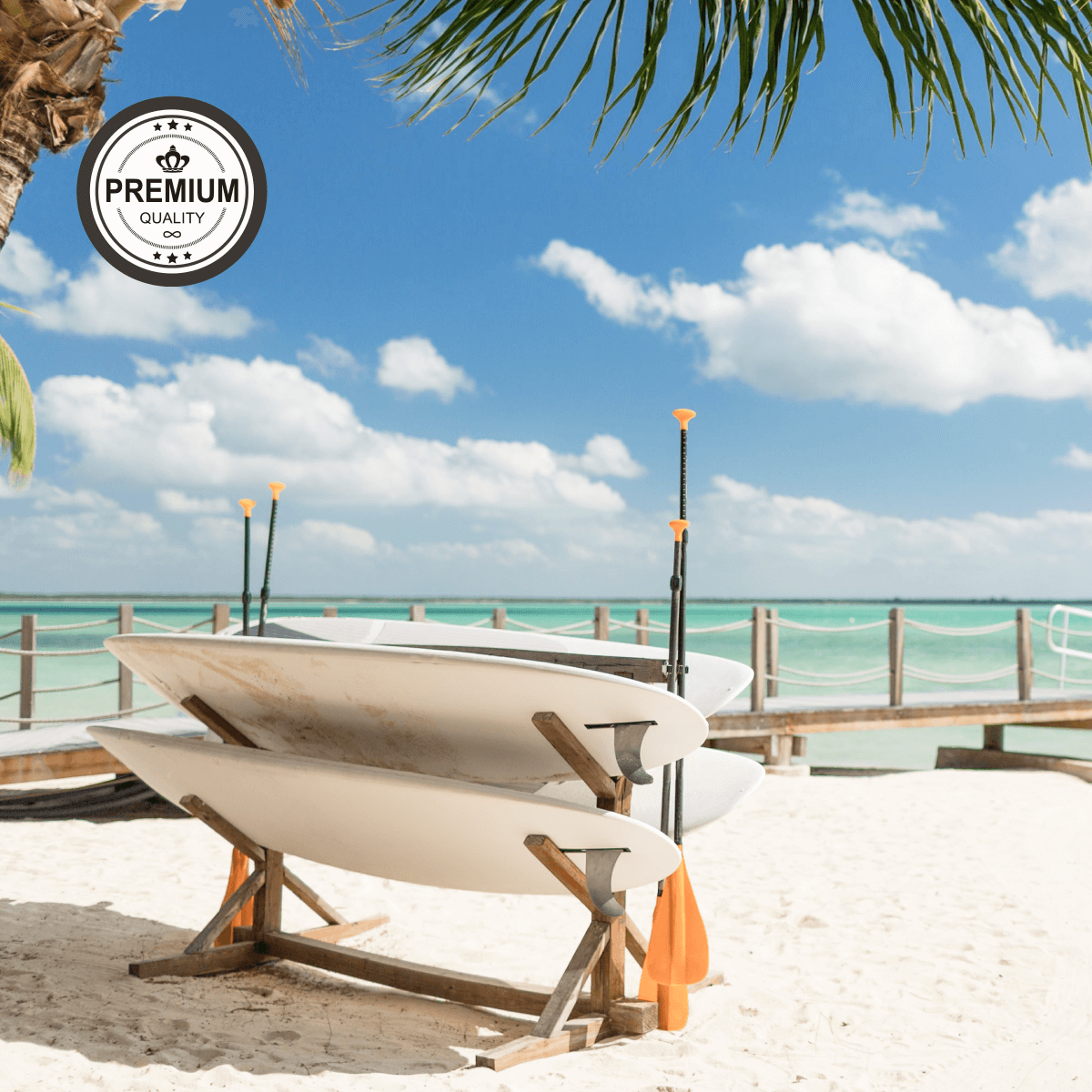




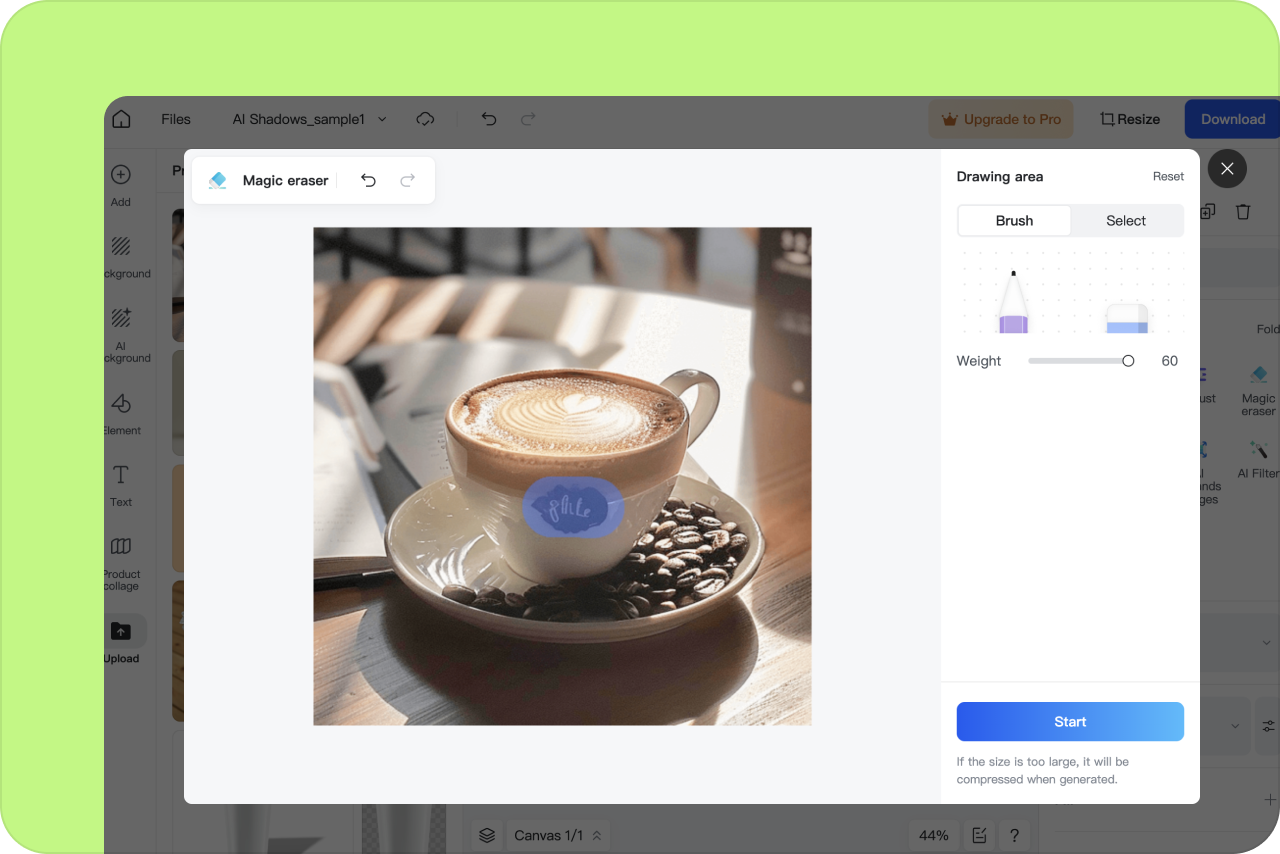
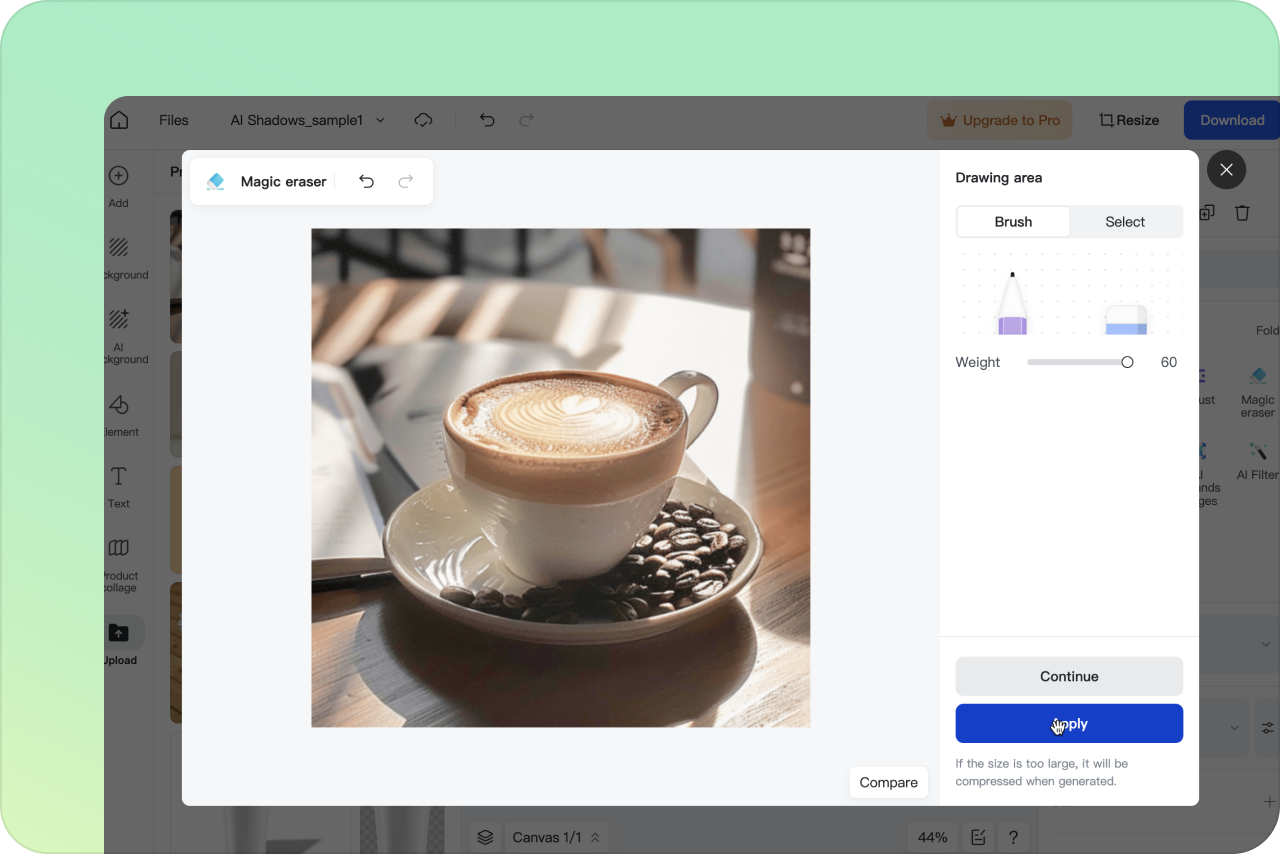
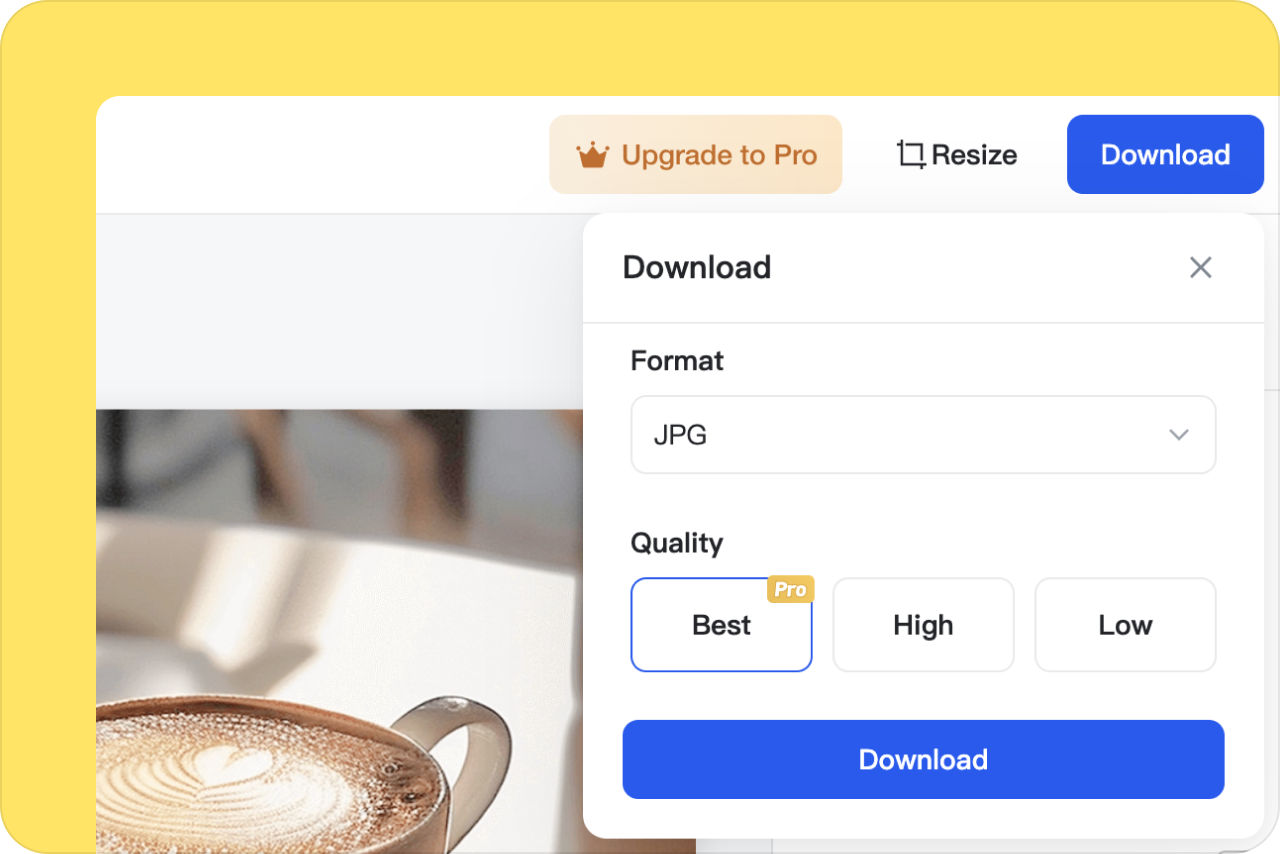


"I needed to remove watermarks from a bunch of images for a marketing campaign, and insMind's tool was a lifesaver. The process was fast, and the images turned out perfect. It saved me so much time and hassle—definitely a must-have tool!"
@James L