No more time-consuming process of manually removing backgrounds. Using the most advanced artificial intelligence algorithms, our software focuses on the main subject in the image and wipes out everything around it.
The end product is a clear, professional photo immediately suitable for incorporation into your projects. If you are a designer, a marketer, or just a person who likes eye-catching pictures, our background removal tool is what you need.





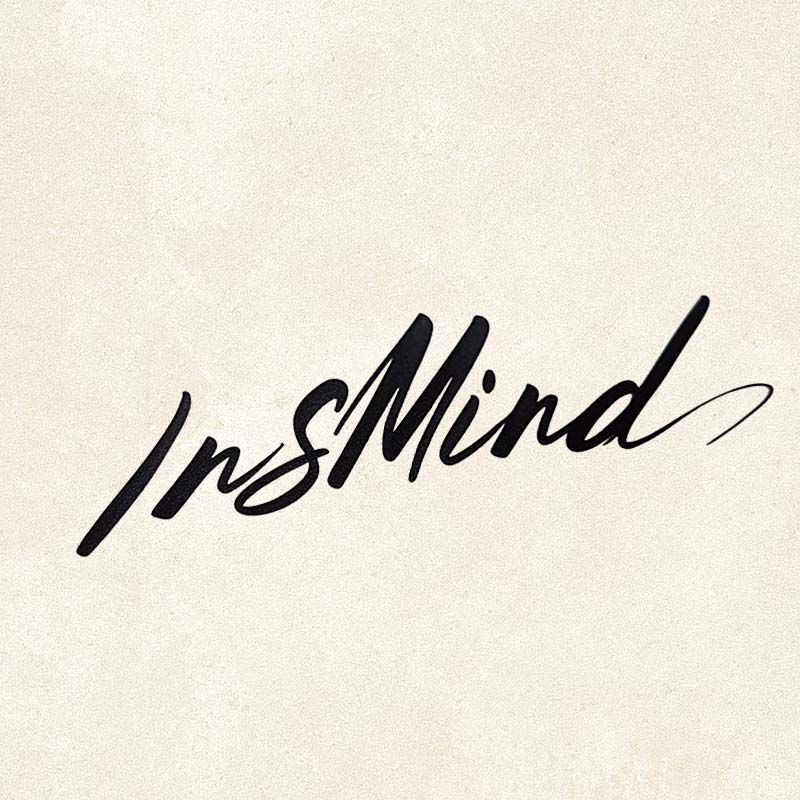




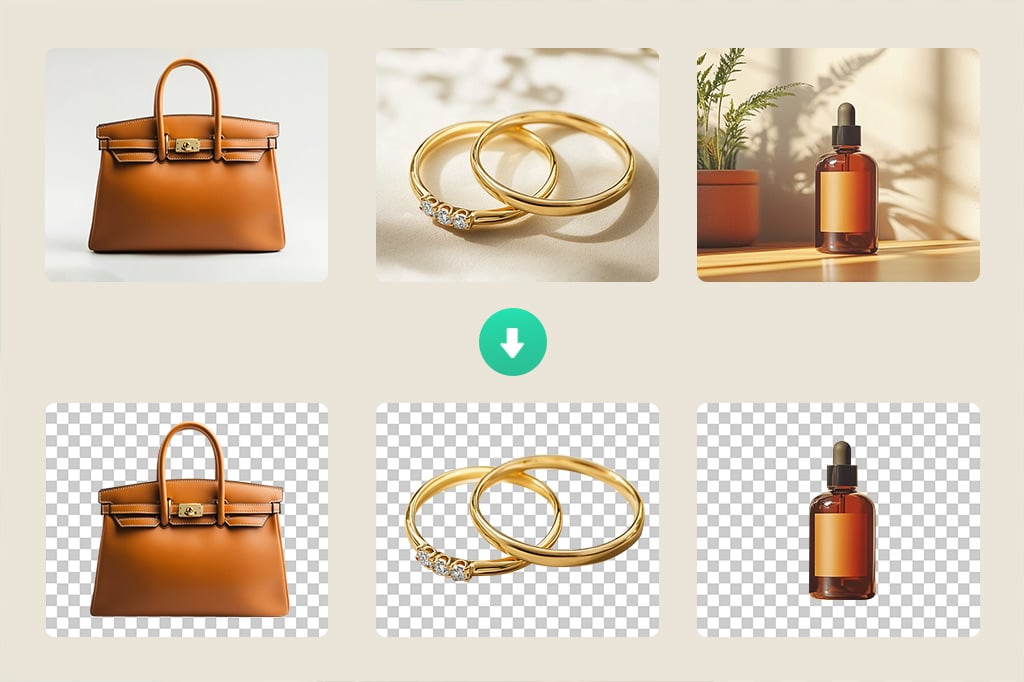

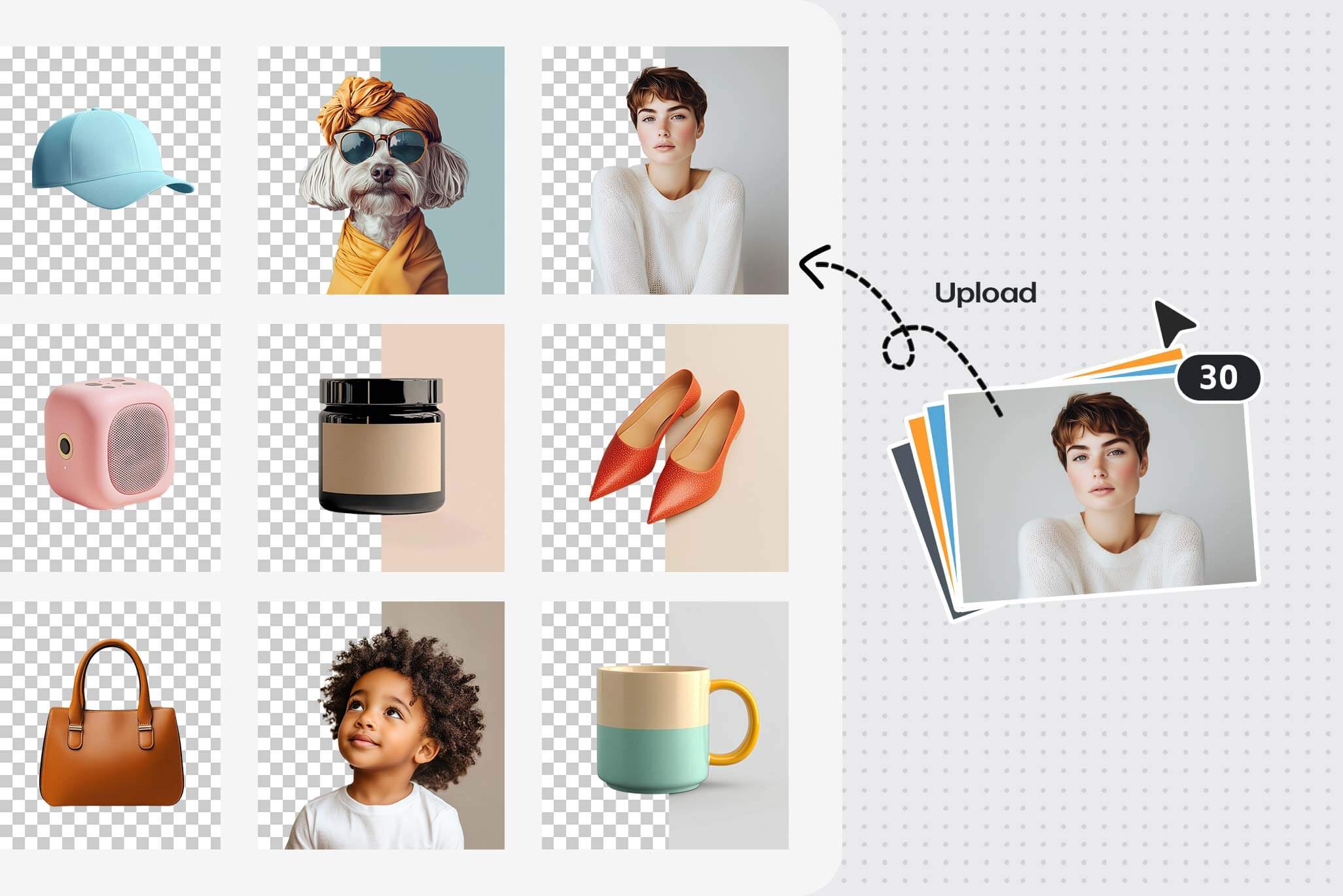

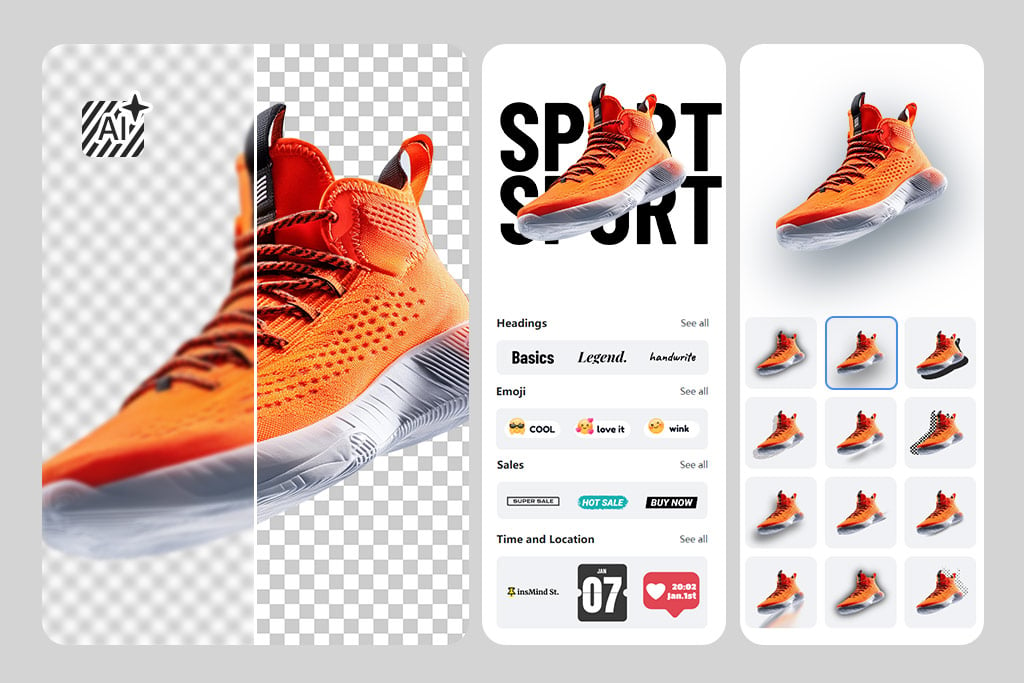

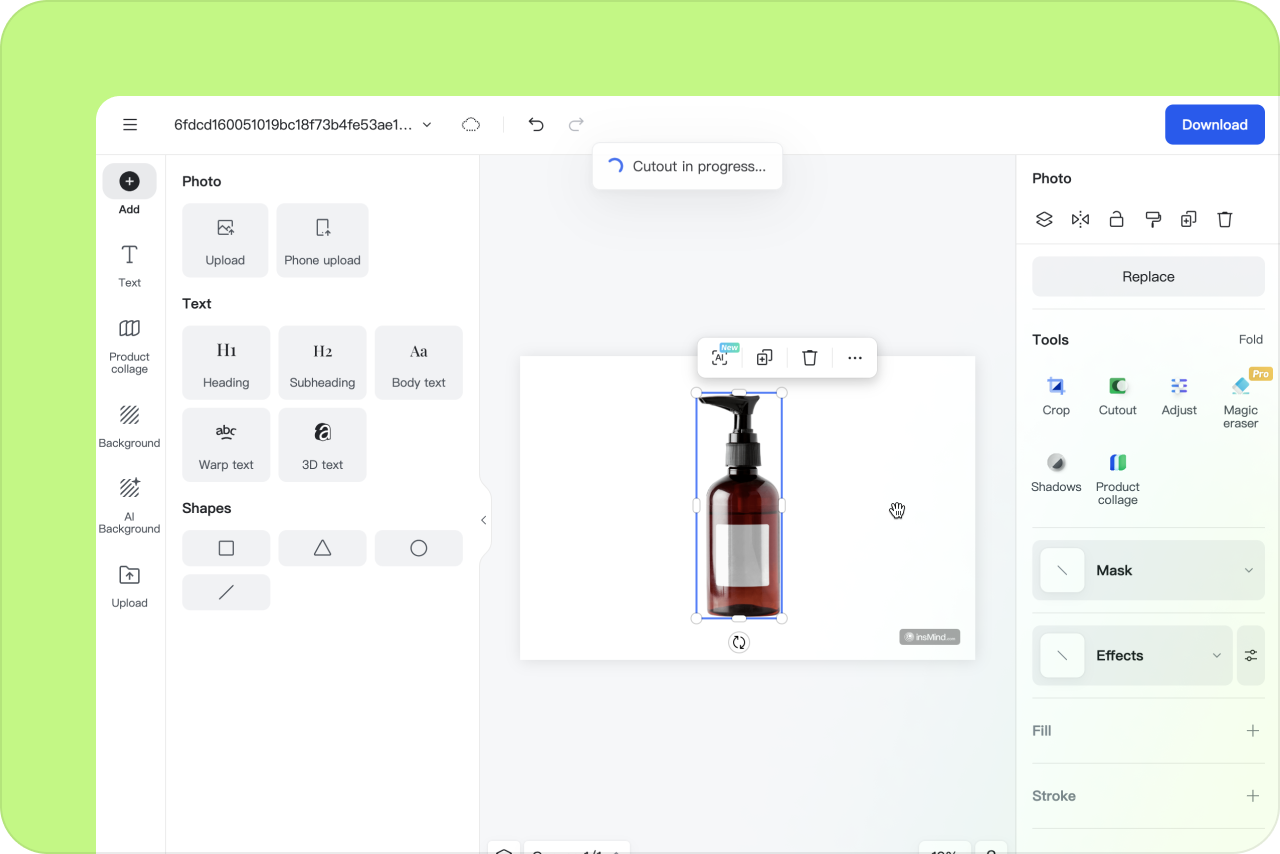
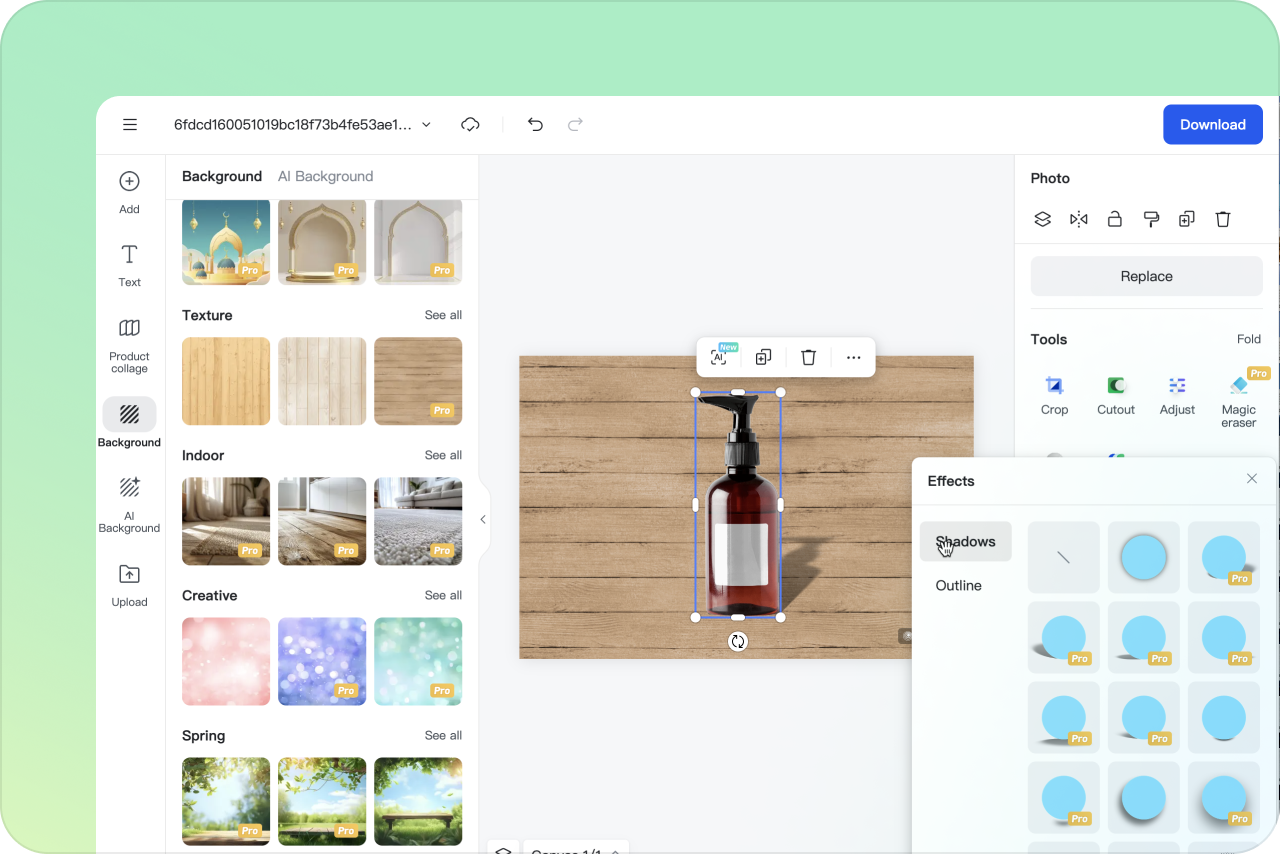
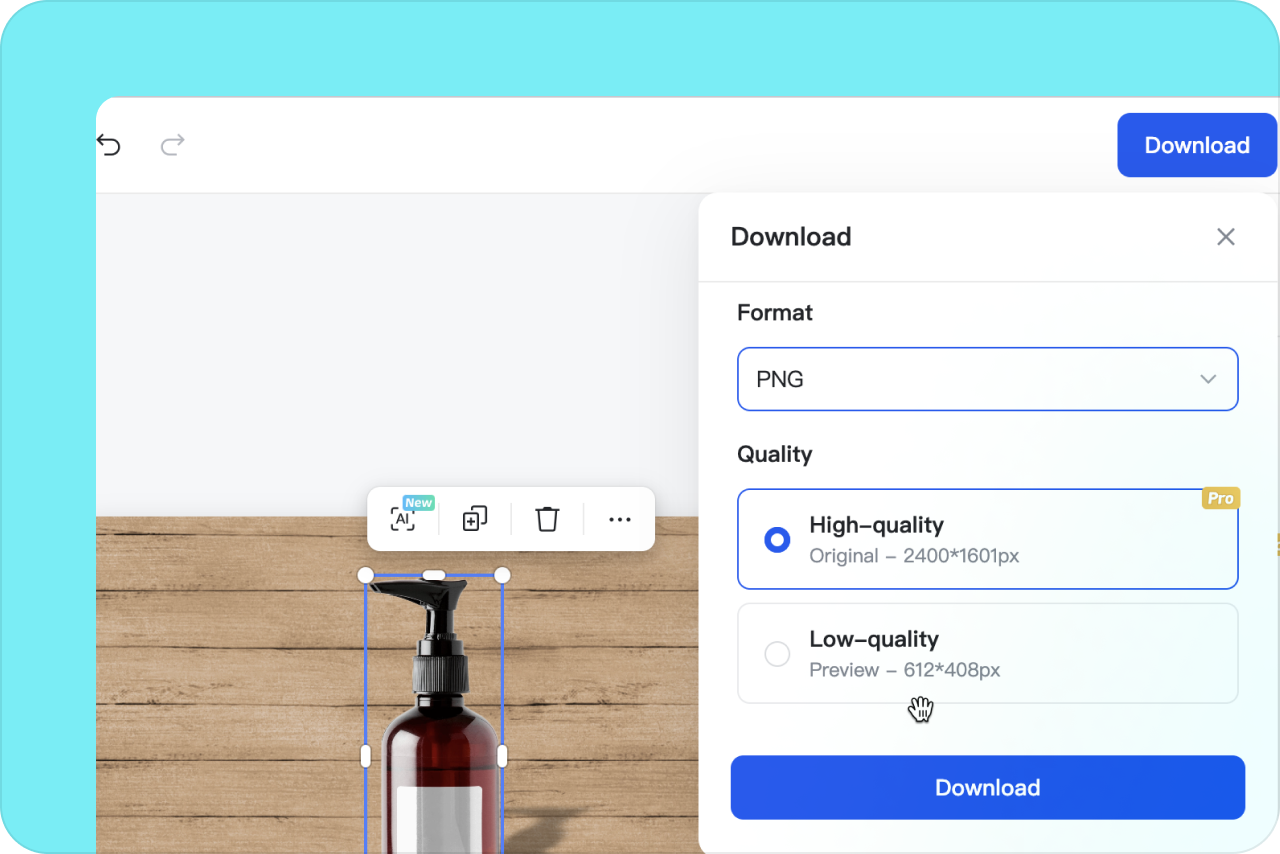



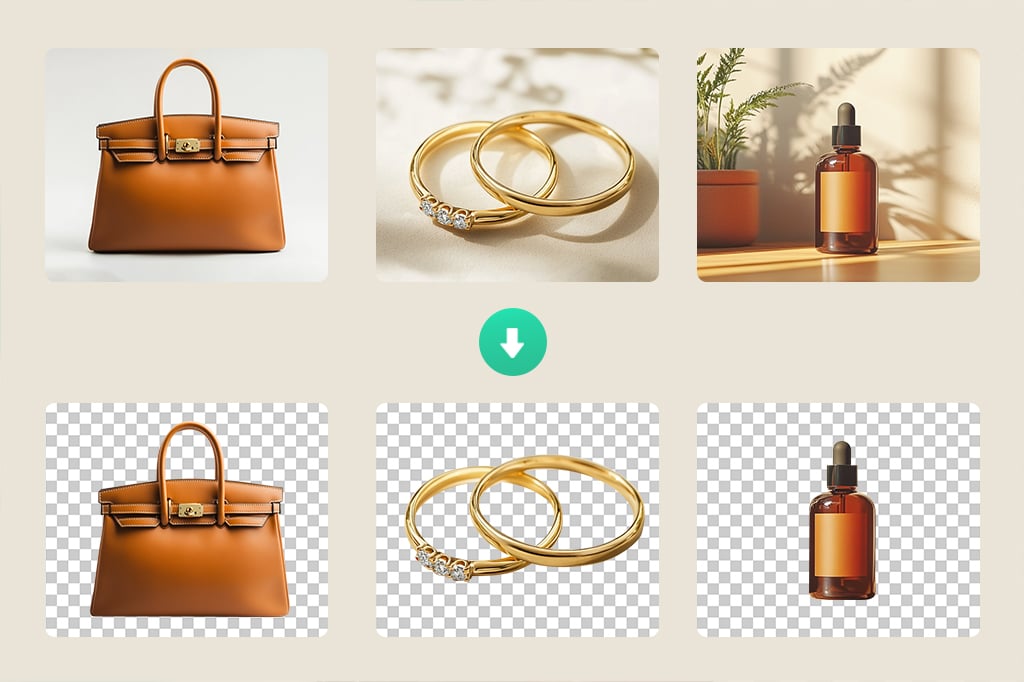

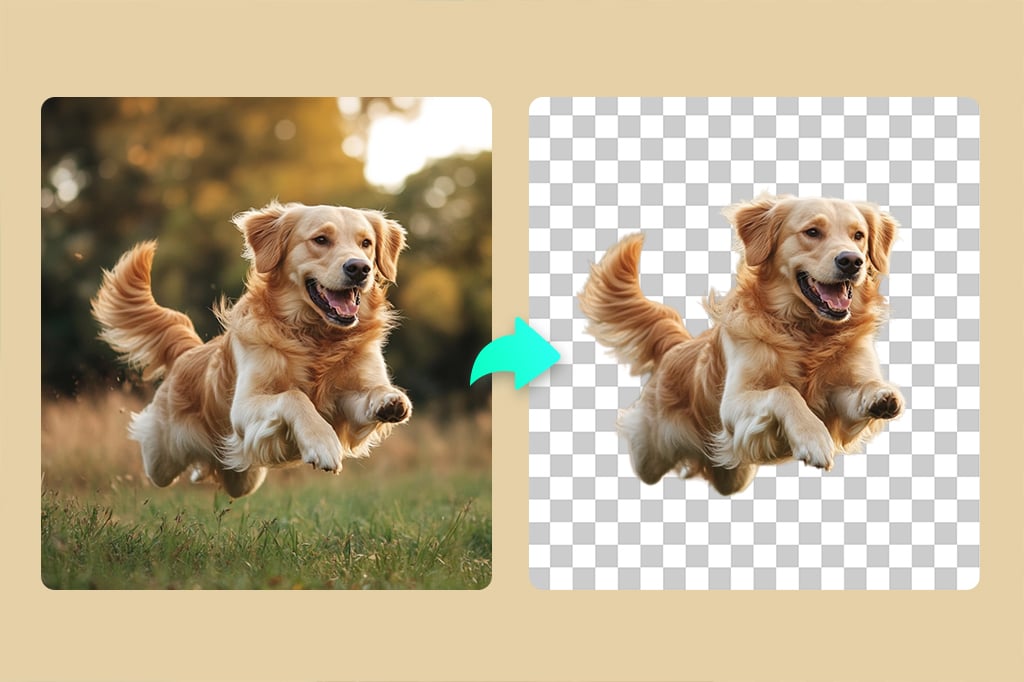












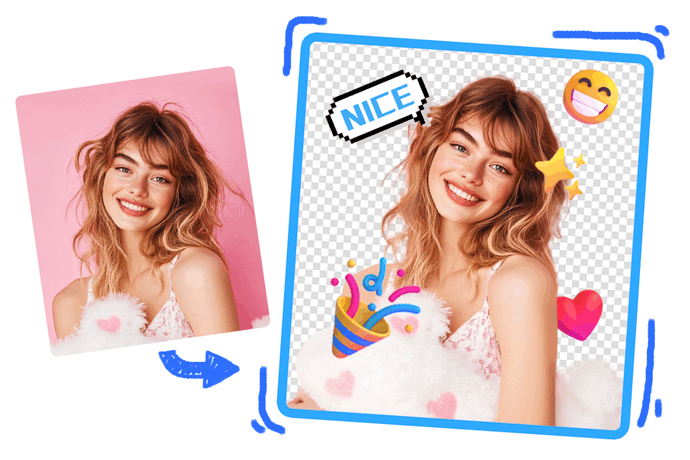






"Complex images come out looking professional and clean. I had no problem when it came to quality whatsoever."
@April Horton