Using insMind's professional tools, change your image's background color to make your image look visually appealing. Our AI-powered background changer lets you change the background whether you want a white background to get clean product photography or a black background for drama. First, remove the background and then choose any color according to your needs.
Look at the AI Background Generator to use incorporated AI built or custom-made to provide visual flair. For eCommerce, this is a great feature, as it helps users associate product images with branding or platform-related requirements. Your products will stand out, grab attention, increase click-through rates, and boost your visual marketing campaigns on clear, vibrant backgrounds. Background color transformation is a breeze with insMind.






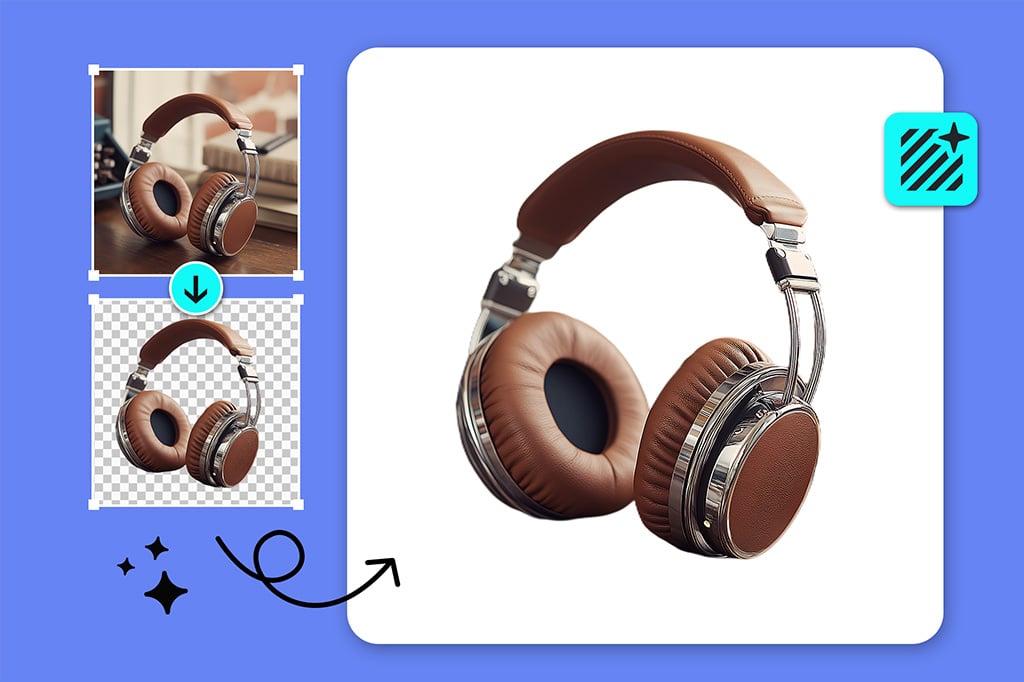
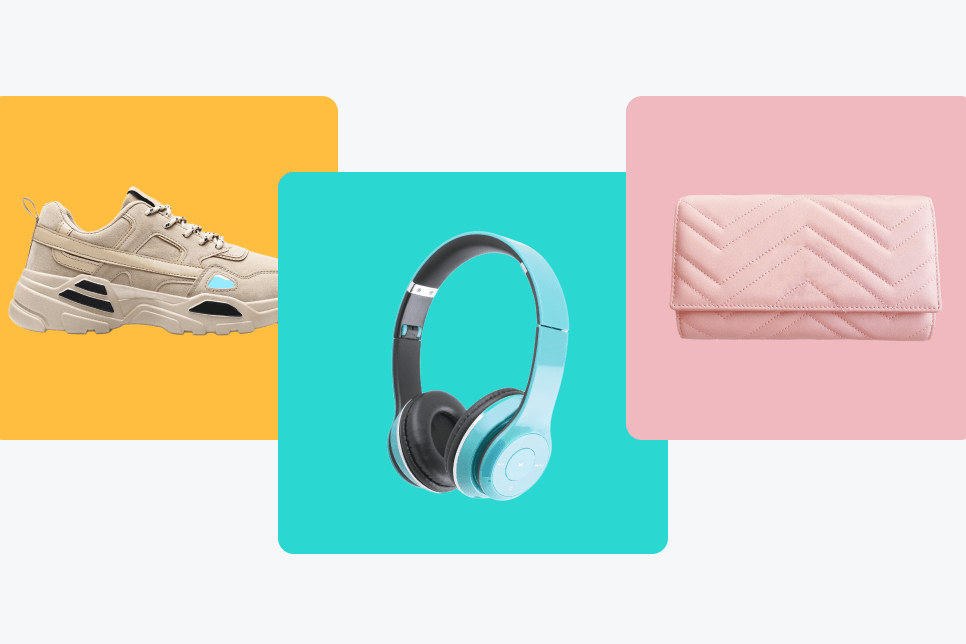

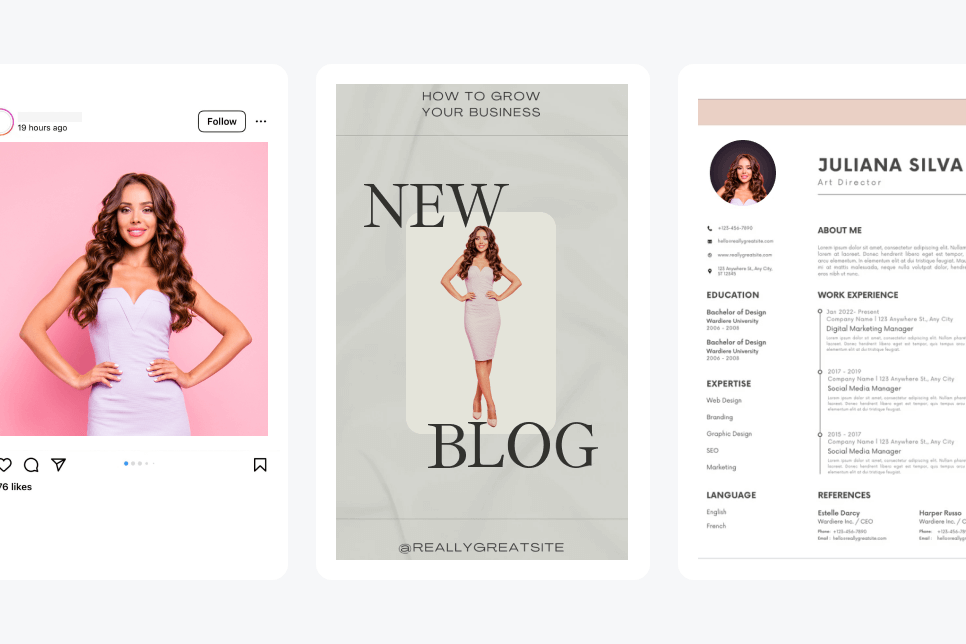
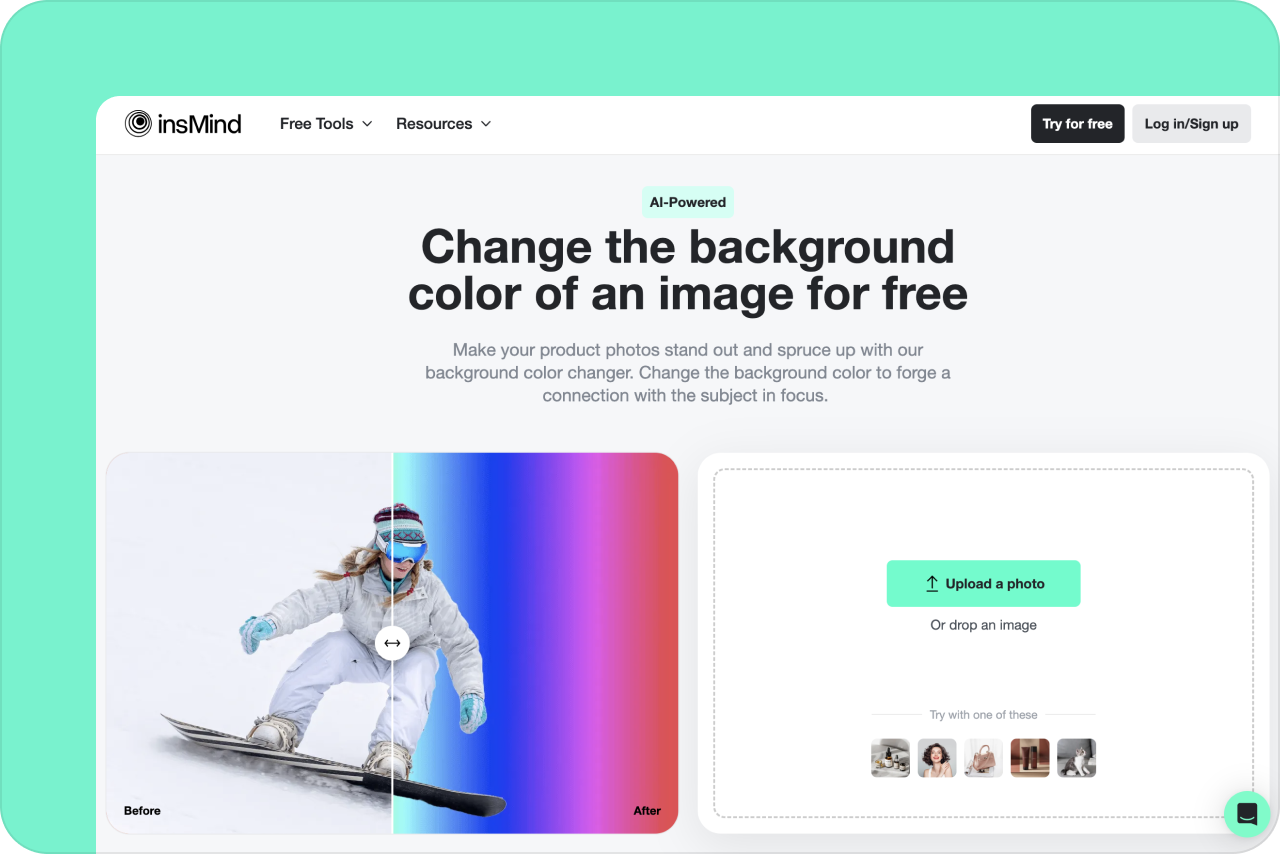

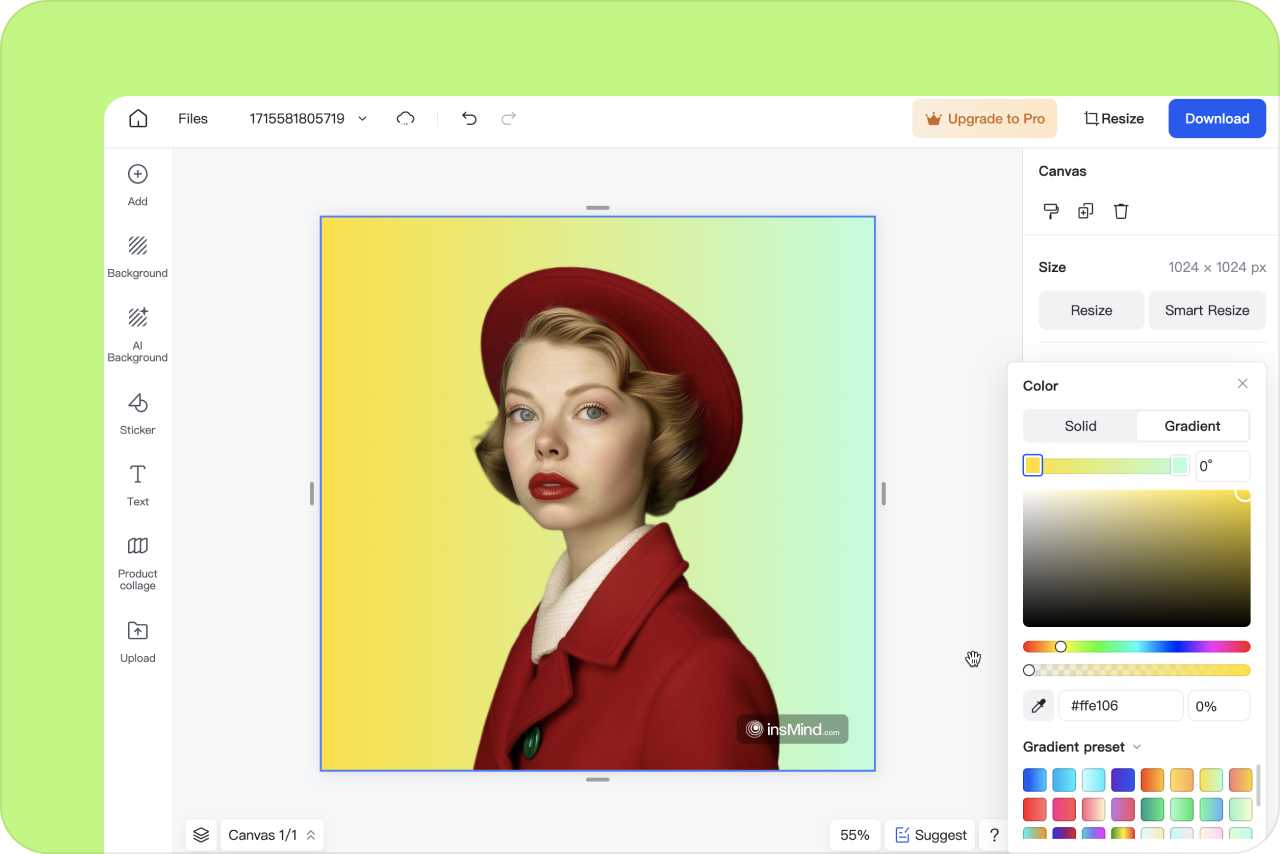
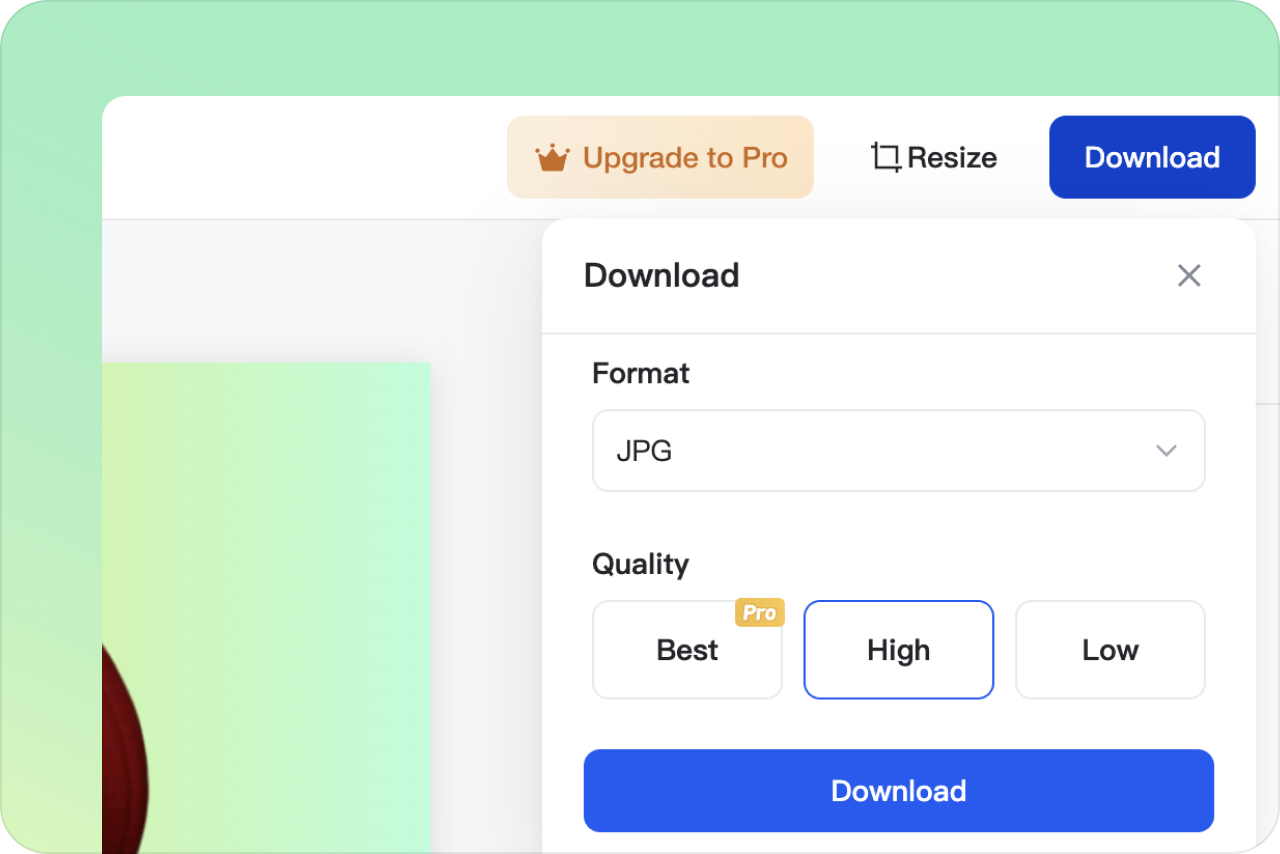


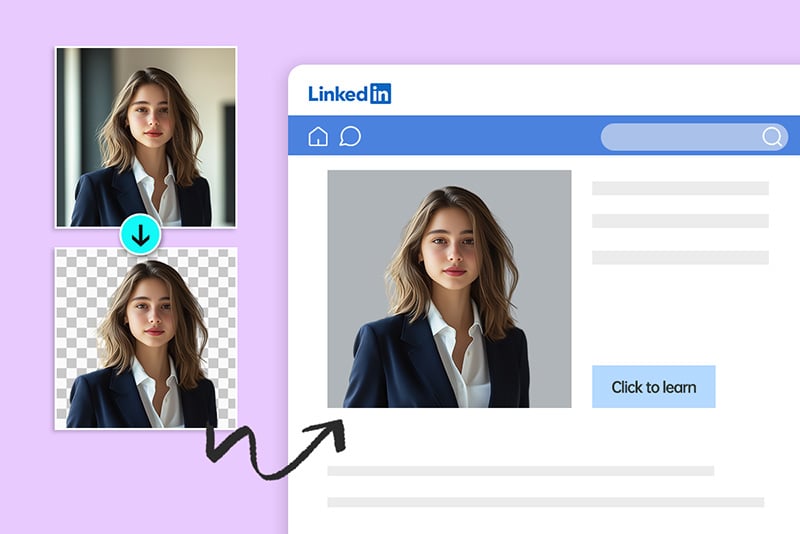
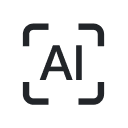

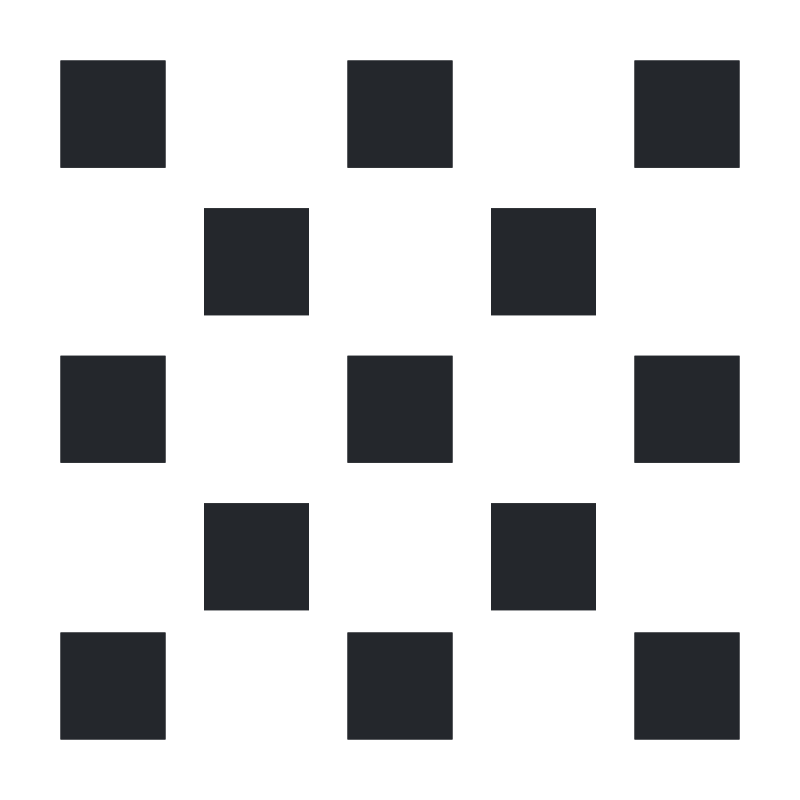










“I owe this tool hours of saved time as I worked through the images for our ad campaign.”
@Mark