What is AI Shadow, and how does it work?


With the help of AI Shadow, you can get real-looking shadows for your pictures. It employs innovative technology that analyses your picture and produces lifelike shadows. All you have to do is insert your image into the tool, and the tool does the rest of the work.
Will AI Shadow work with any picture?


Yes, it is interesting that AI Shadow can work with many types of pictures. You can add shadow to photo of a product, people, or a place. It is best to use it when the image is sharp and large.
How long does it take to make shadows?


It takes time to make shadows, depending on how complex the picture is. Typically, most images only take a few seconds to complete. It might take time if the picture is very big or has many details.
Can I use AI Shadow for many pictures?


The number of images AI Shadow can process is unlimited, but the response depends on the input size. However, using it frequently or in large volumes can slow the processing speed. In most cases, the tool can process many images without any problem.
Can I change how the shadows look?


You can modify the appearance of the shadows. The tool is the best for creating shadows, but you can decide how dark or light the shadows are and where they are placed. You can bring change to your picture in as many ways as you desire.




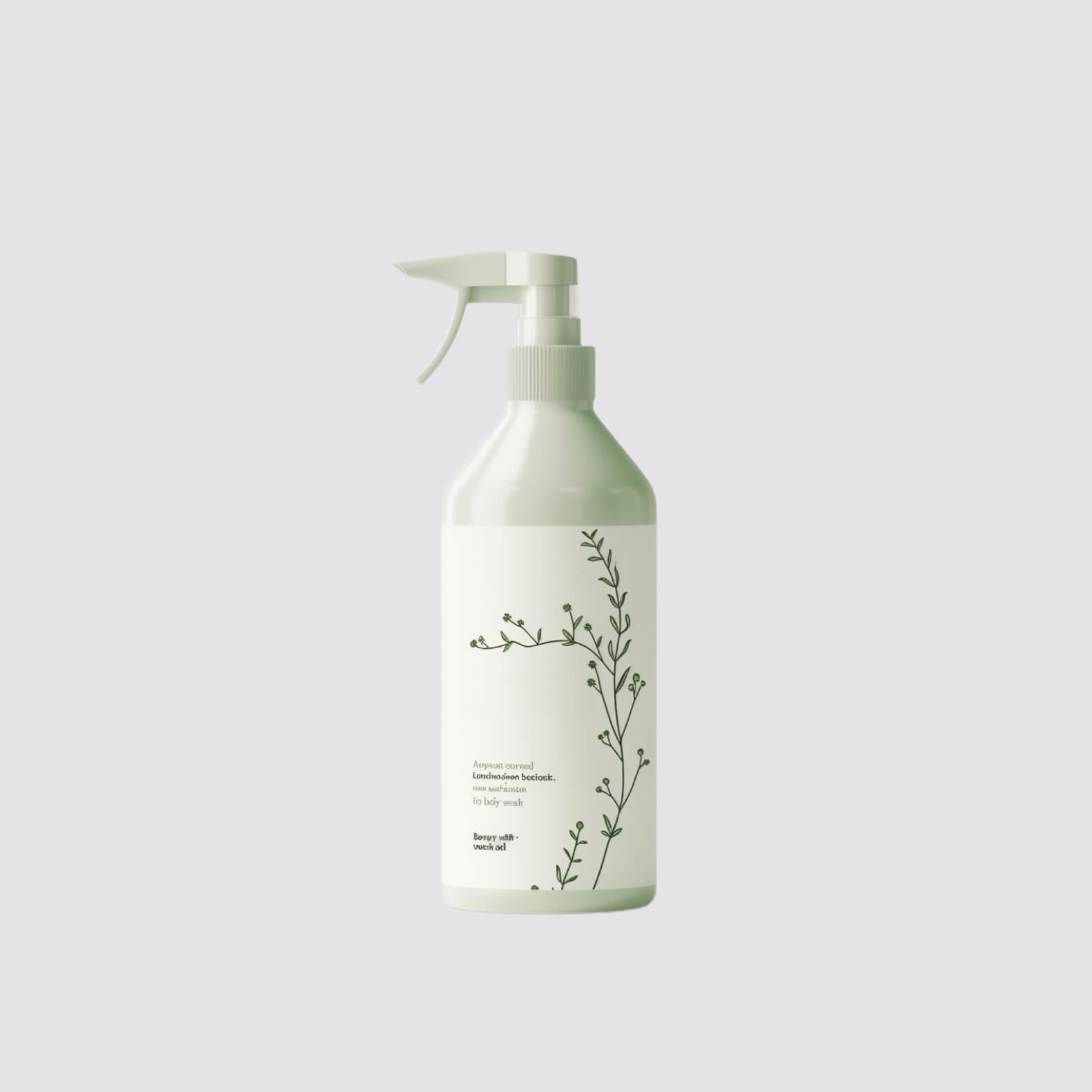



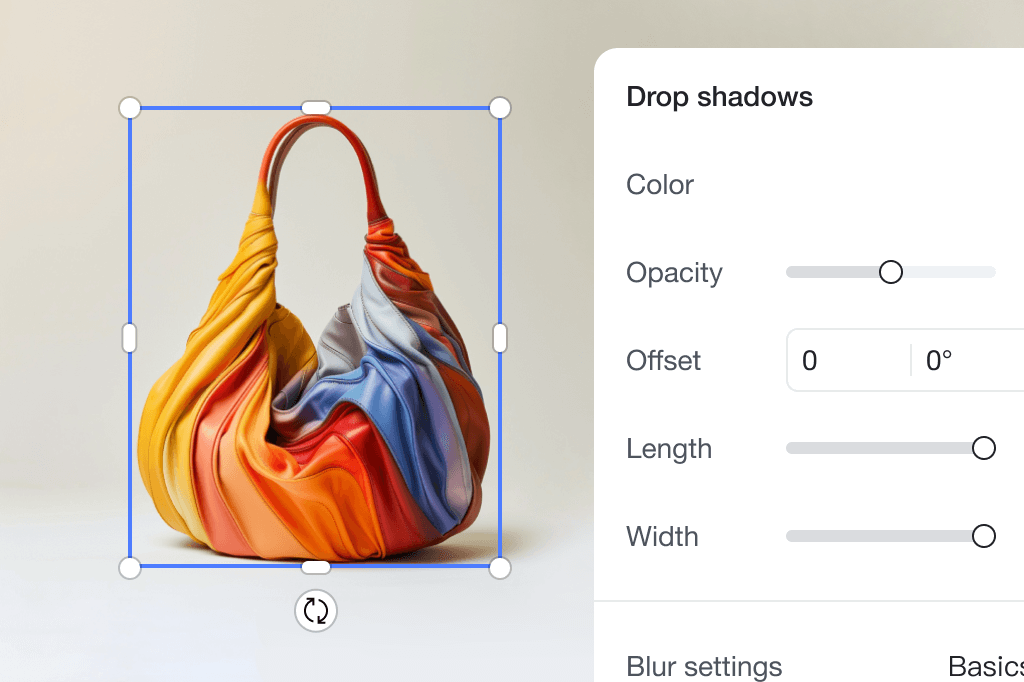
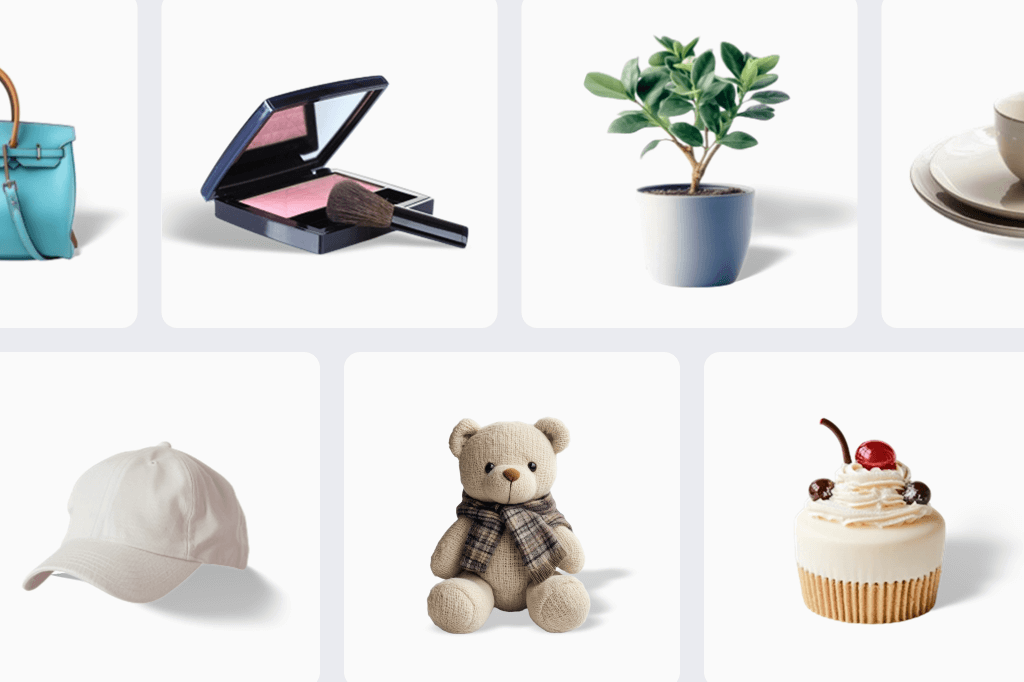
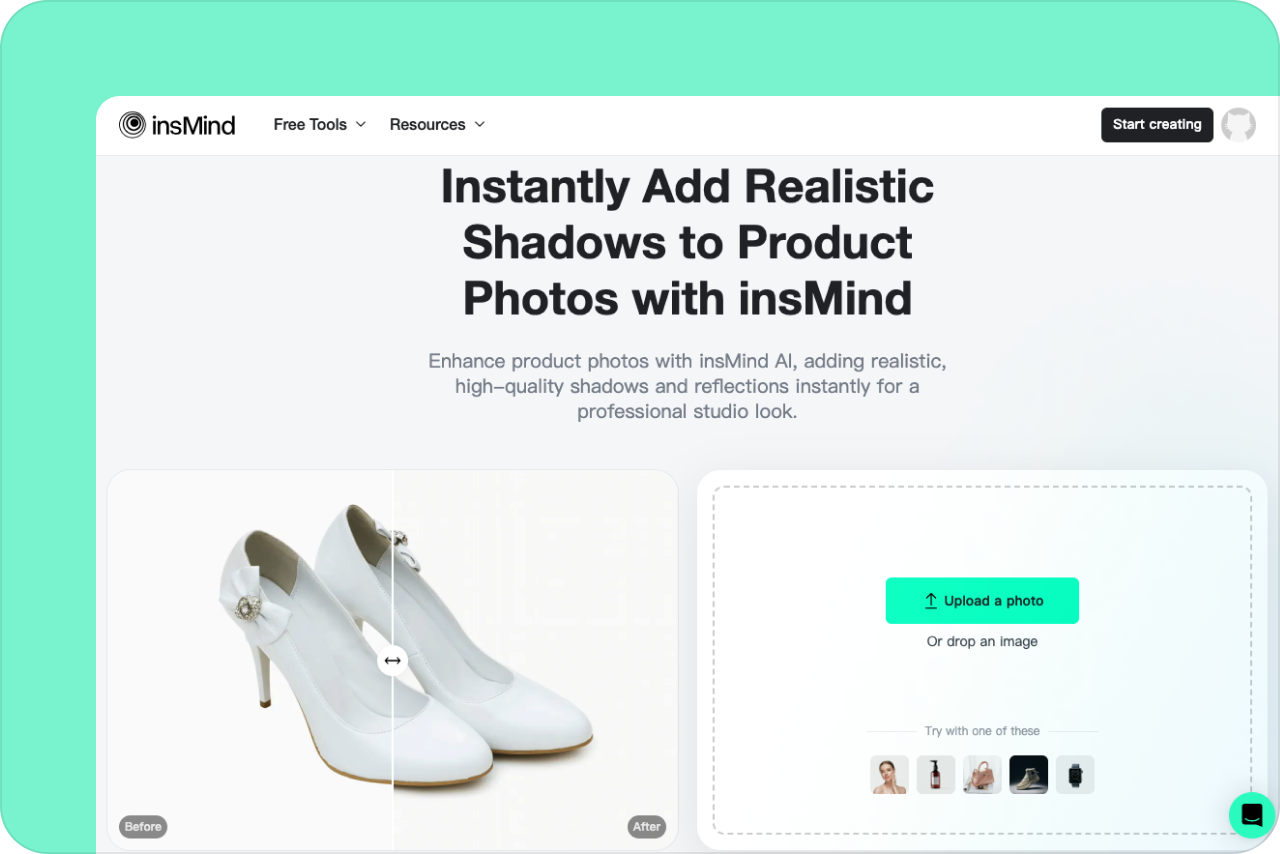
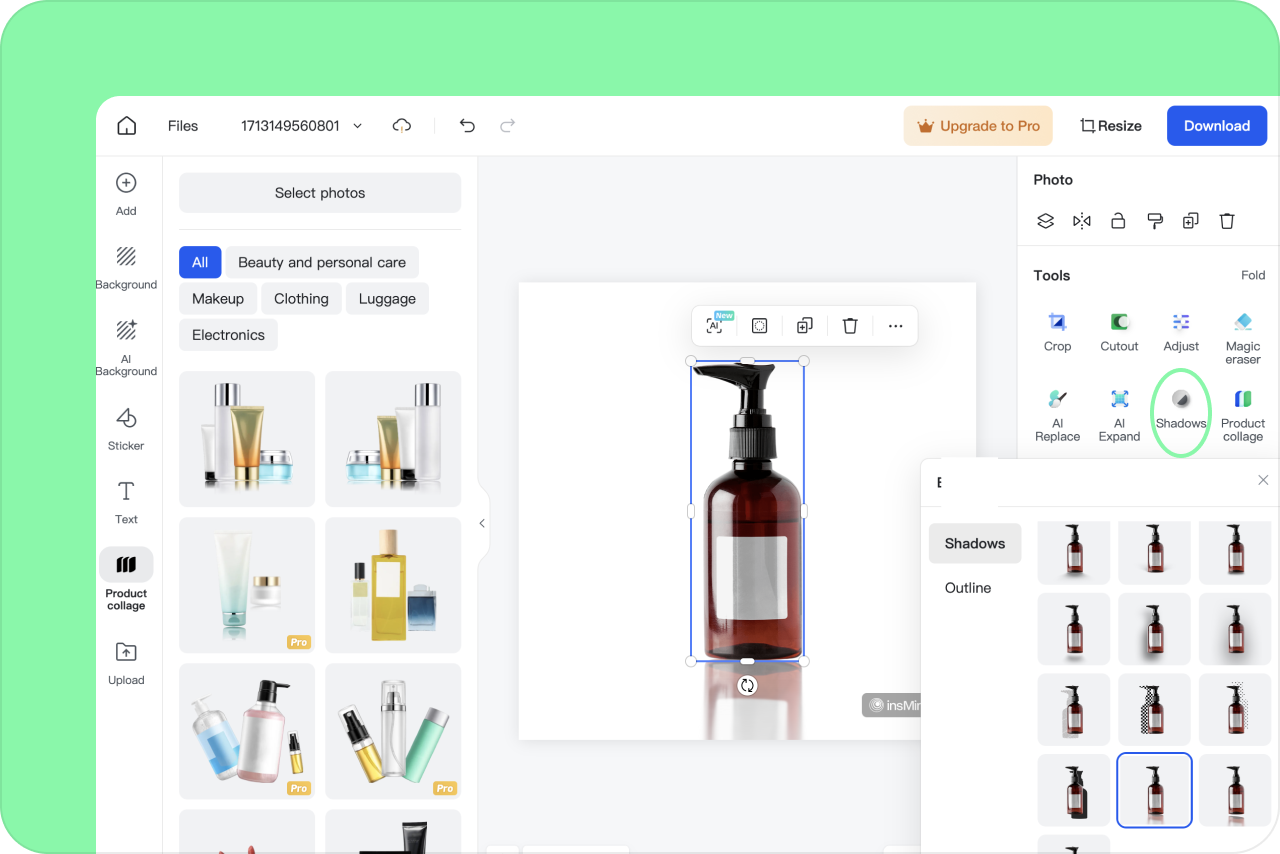
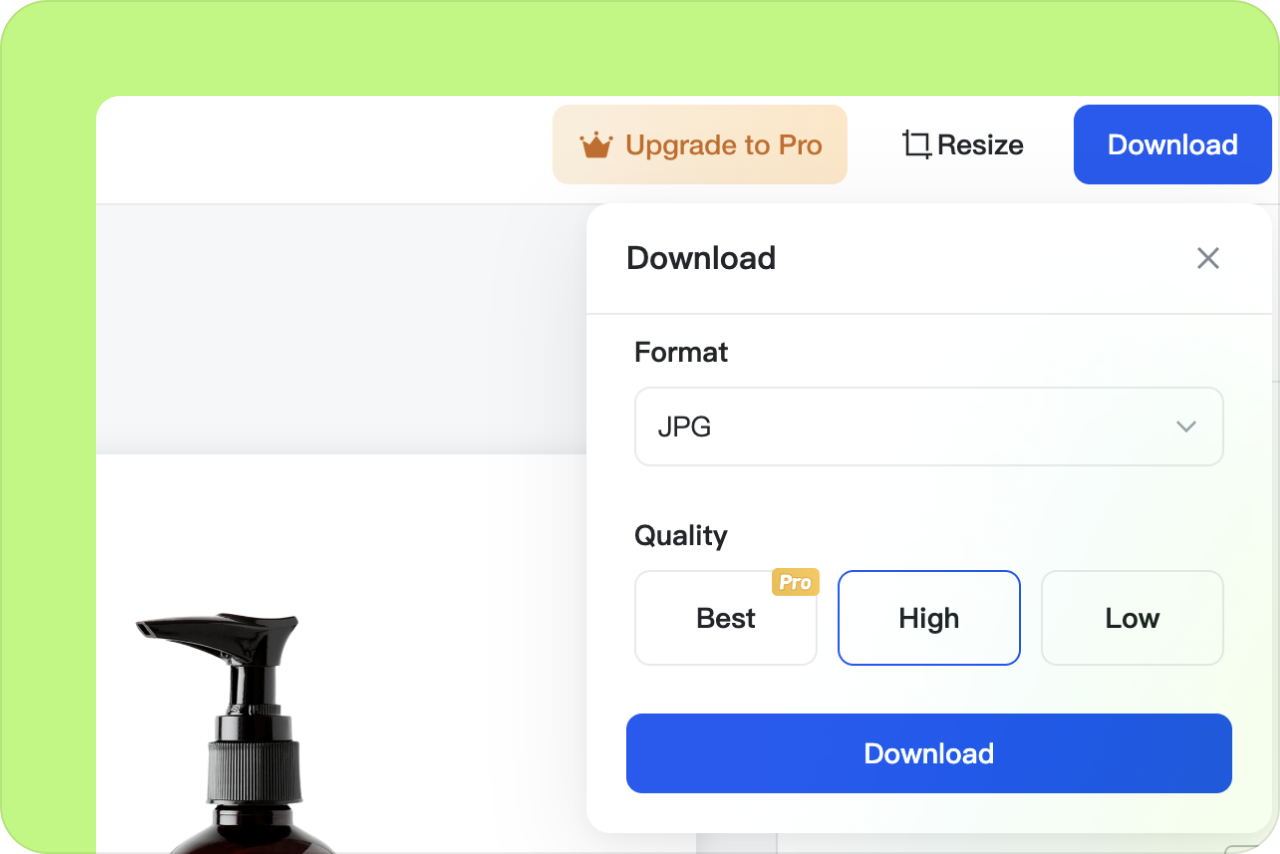



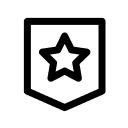







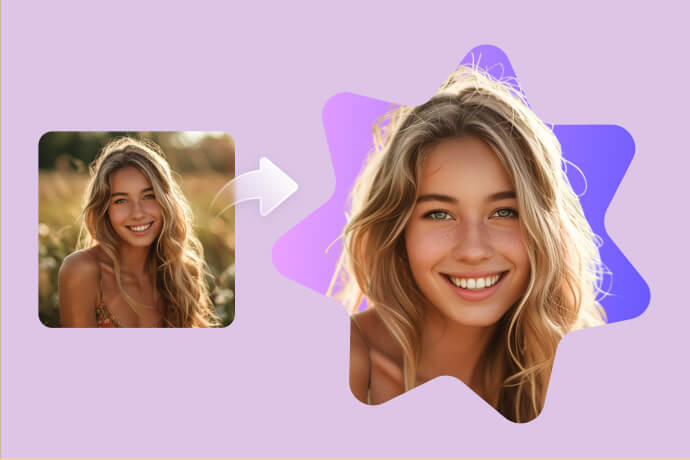


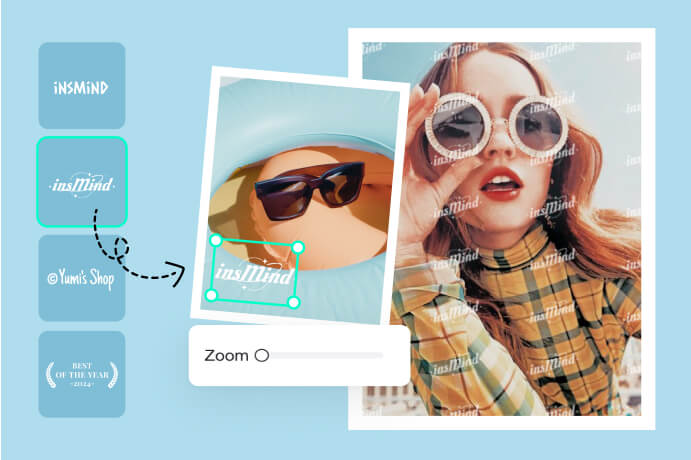







I'm amazed by the variety of shadow templates.
Izzy