With the ease of use they have with the insMind interface you can quickly overlay images. If you're interested in creating a double exposure effect, merging two photos, or giving your photos a little depth, insMind's tool simplifies the process of layer images to give a unique, eye-catching result.
You can also remove backgrounds so the overlay seems seamless and all layers work together in perfect harmony. You can fully control how images interact, due to adjustable features for positioning, alignment, and layering. It is the ideal feature to spice up personal photos, promotional pictures, or social media content with a little bit of style.
With insMind's overlay tool, users can combine all images into a single visual story that will reach out to the viewer in a more potent way than how each image alone would.









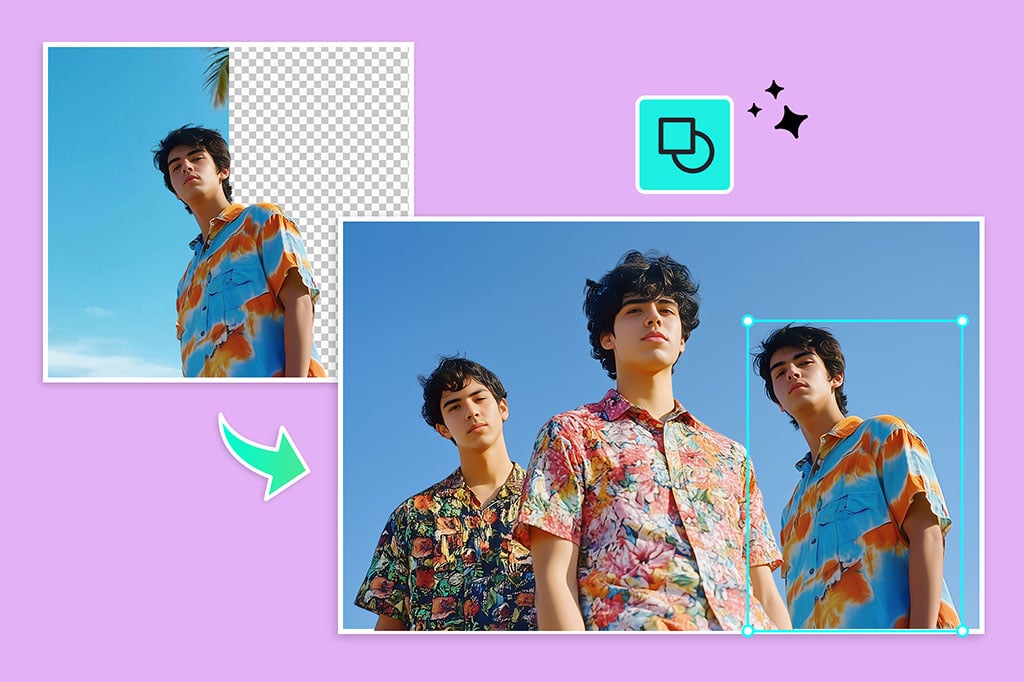
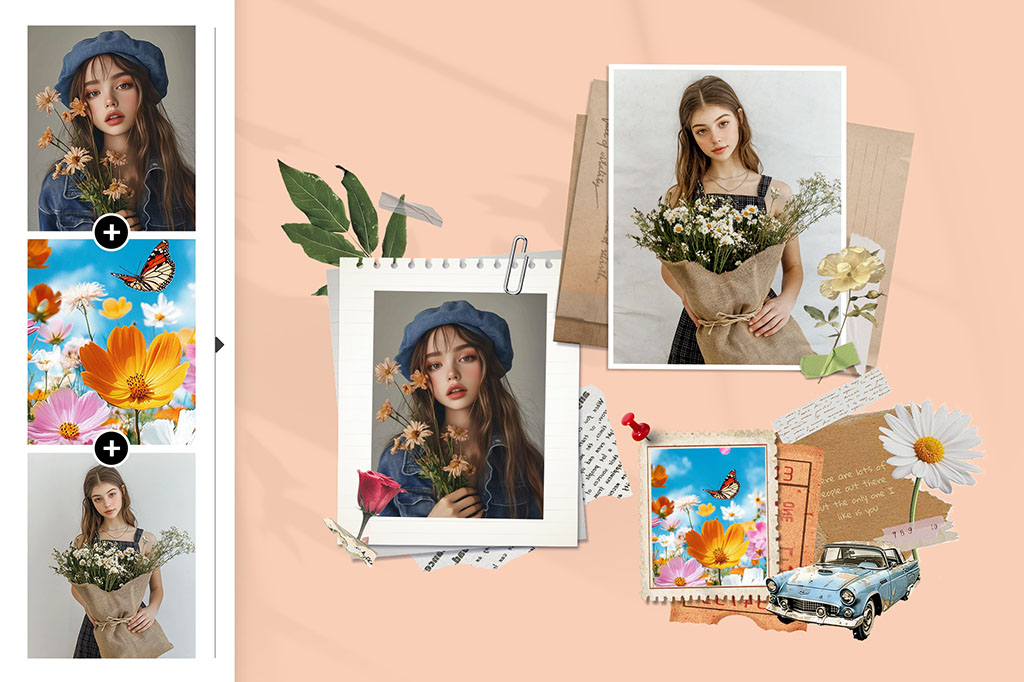

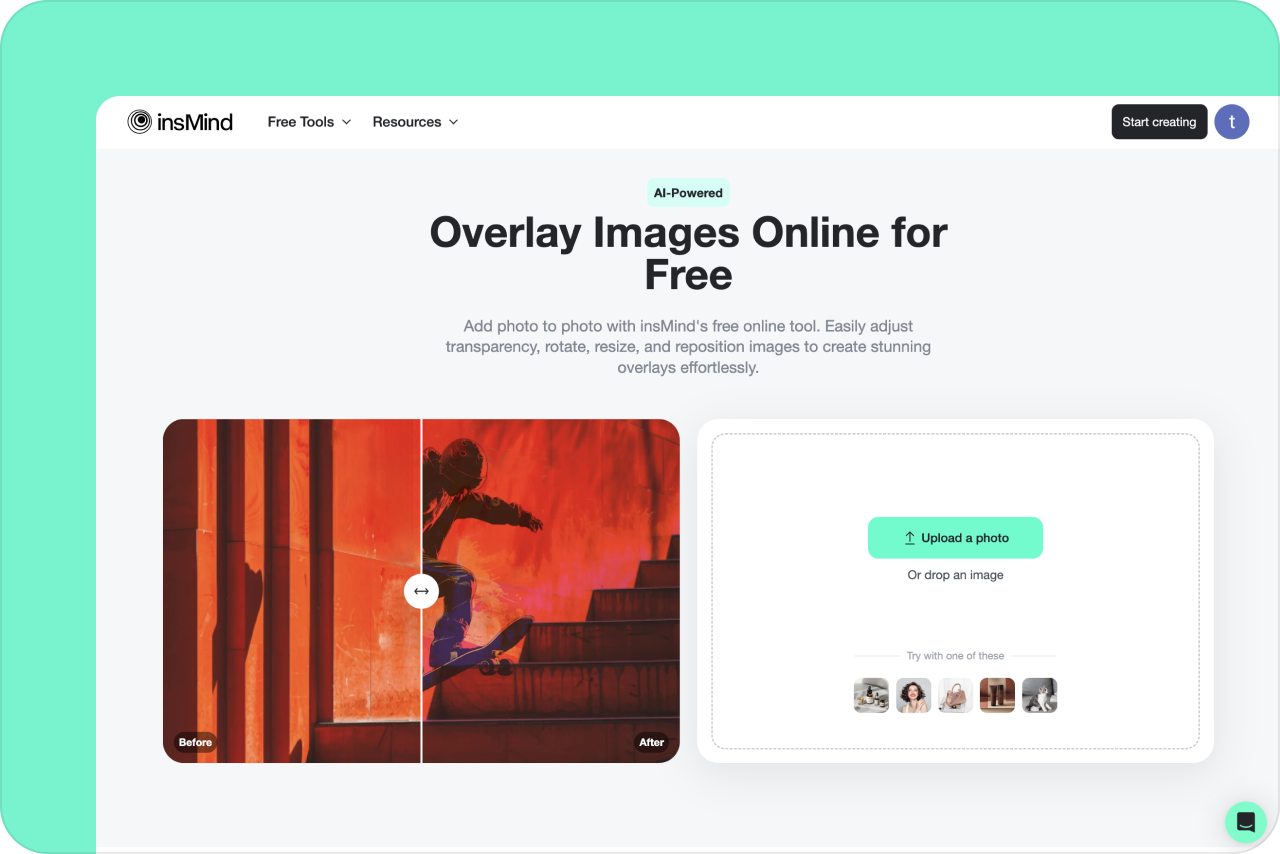

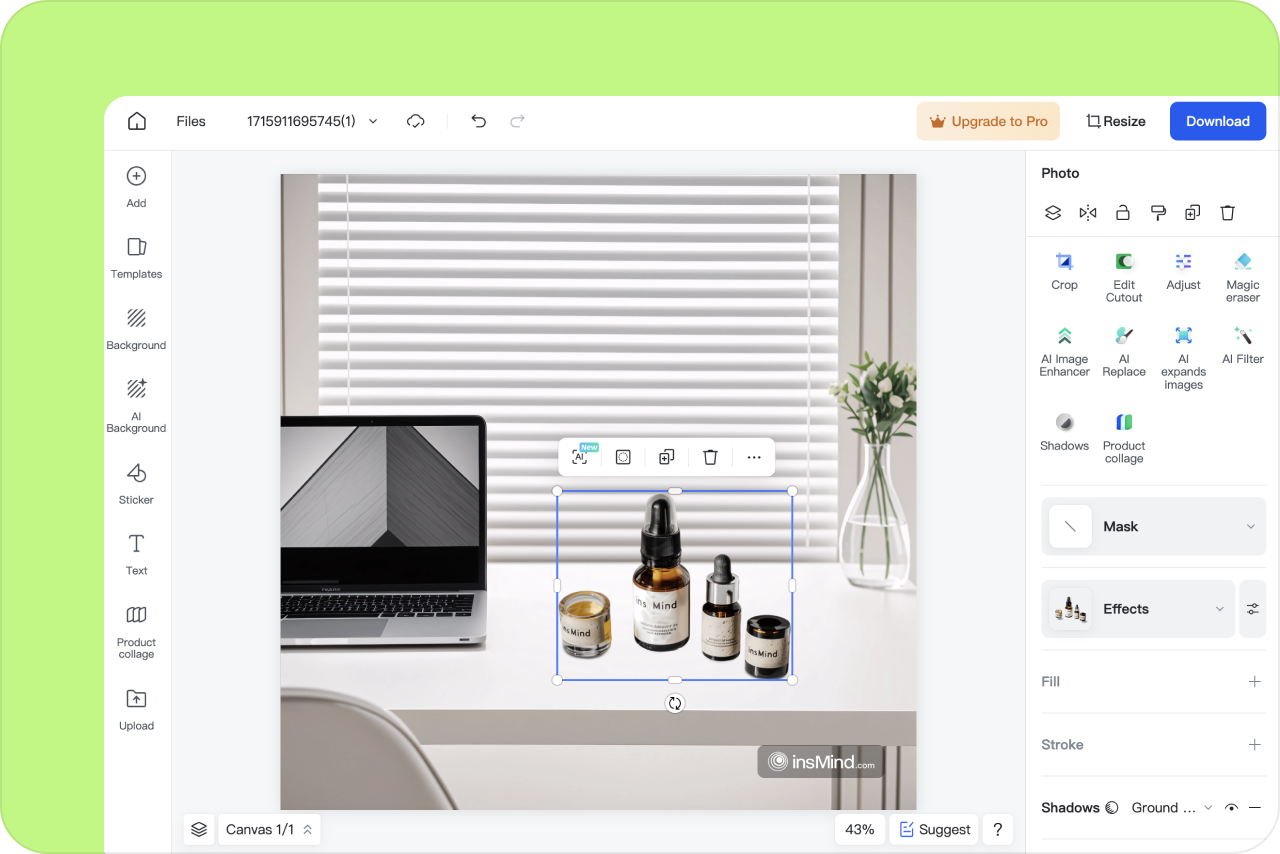
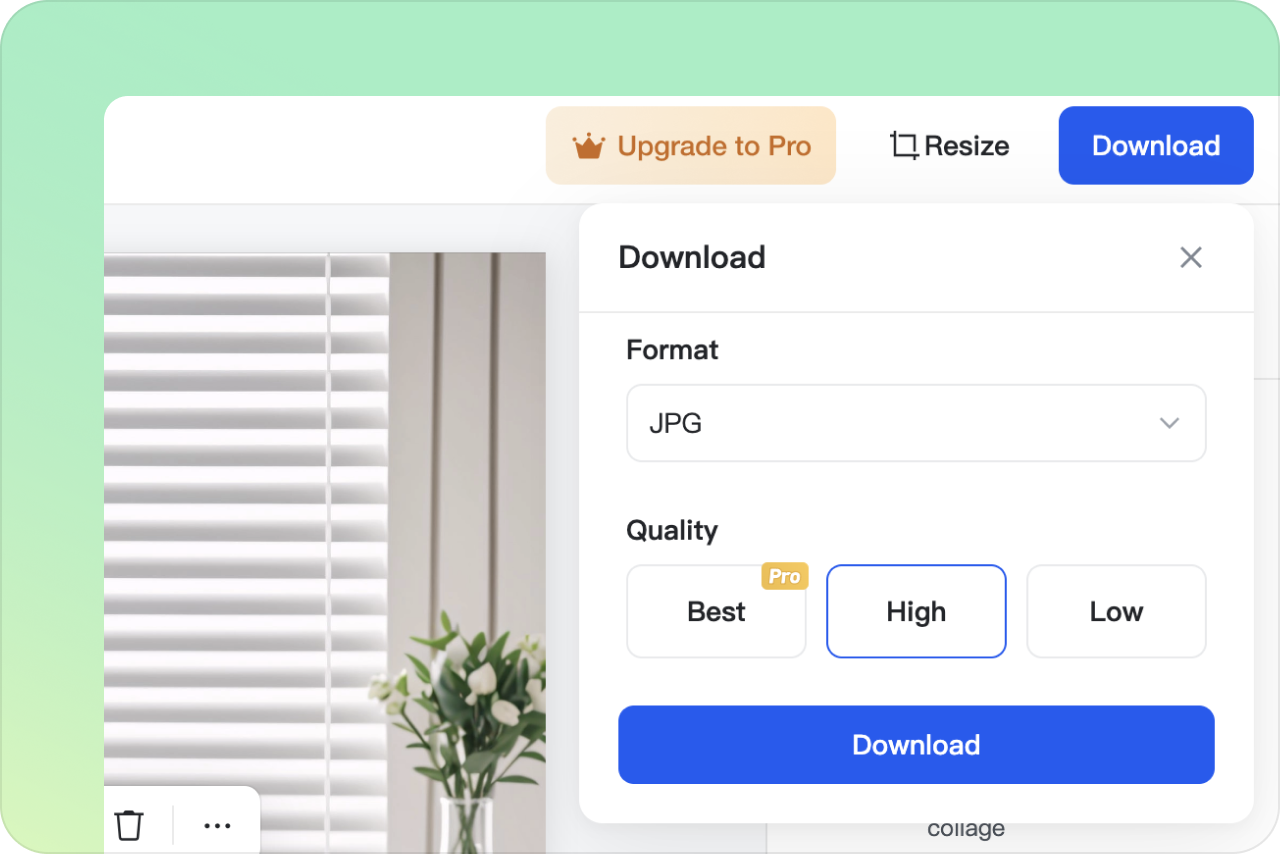




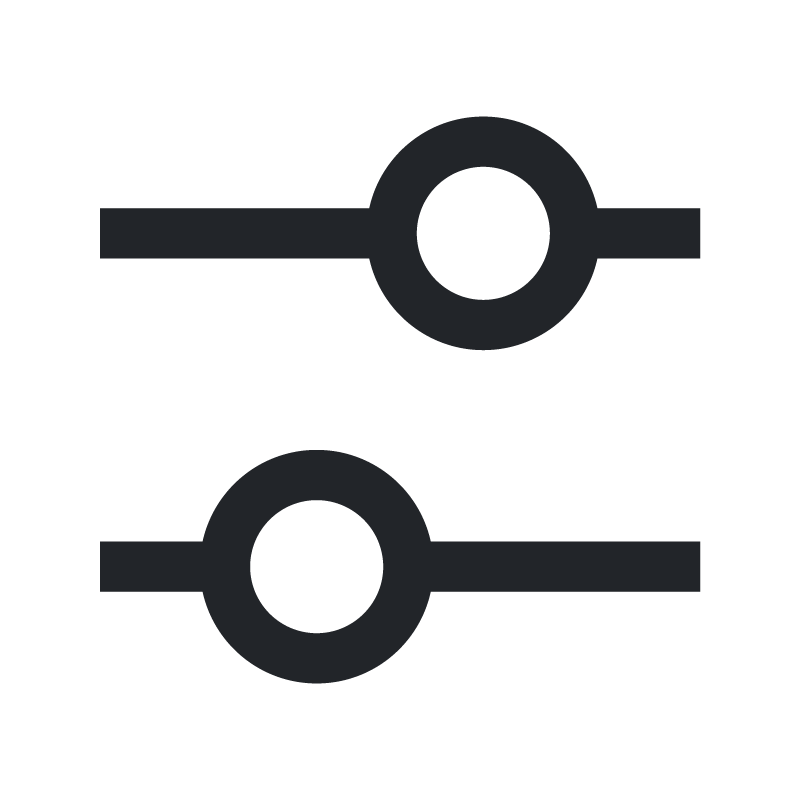











"Overlay features from insMind allowed me to create stunning visual marketing. Highly Recommended!!! This tool makes it easy to design impactful marketing visuals, blending images seamlessly to captivate audiences and enhance branding with standout visuals."
@Daniel