
Instantly Generate Fresh Green Backgrounds
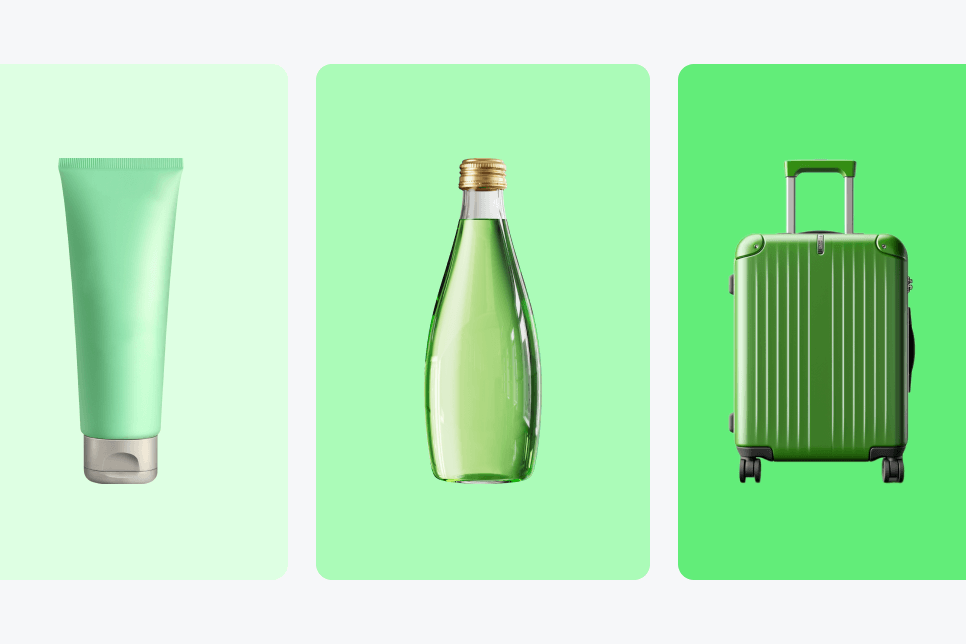
Rich and Colorful Green Background Library

Unleashing Creativity with AI-Generated Green Backgrounds
Explore More Green Background Generator Features
Easy Steps to Change Photo Background to Green
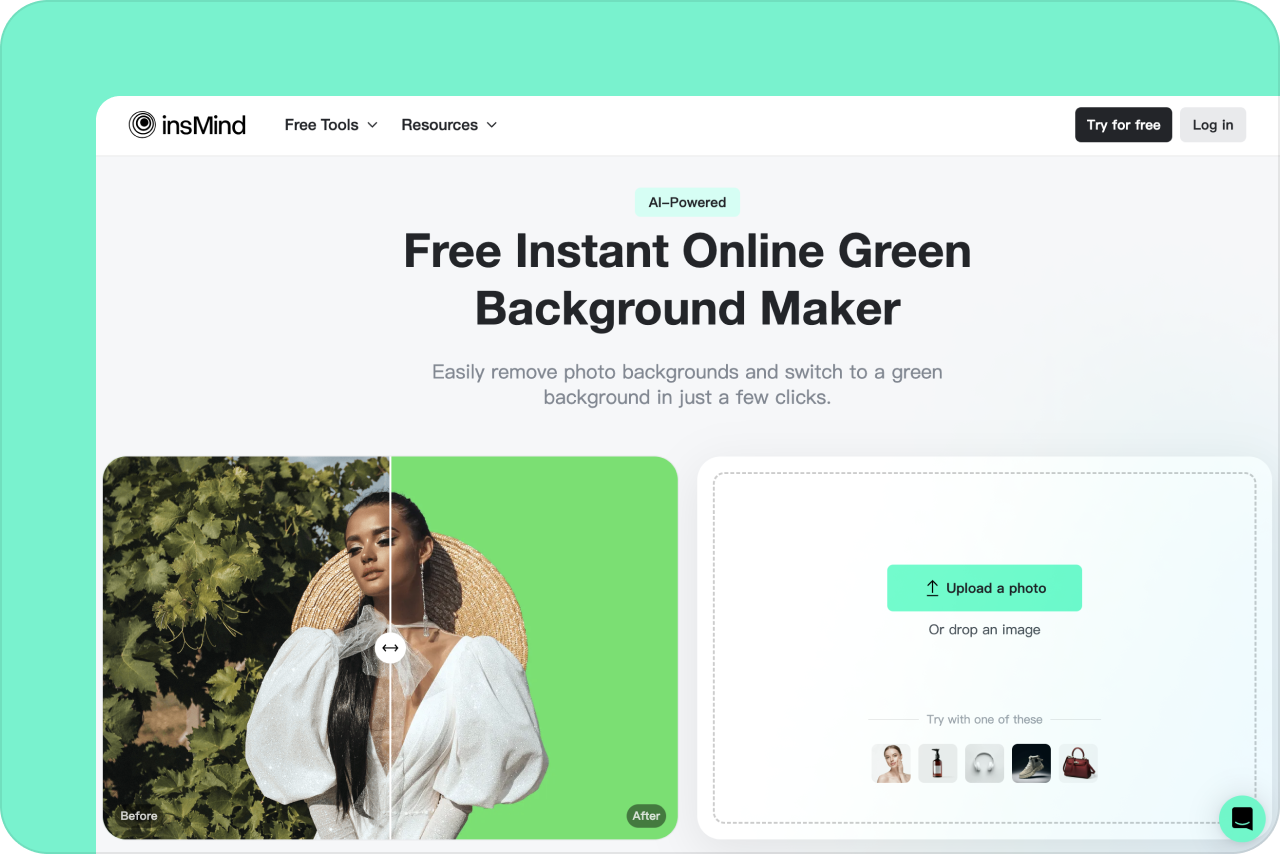
1
1 Open insMind
Open insMind on a web browser. Select a photo to start editing.
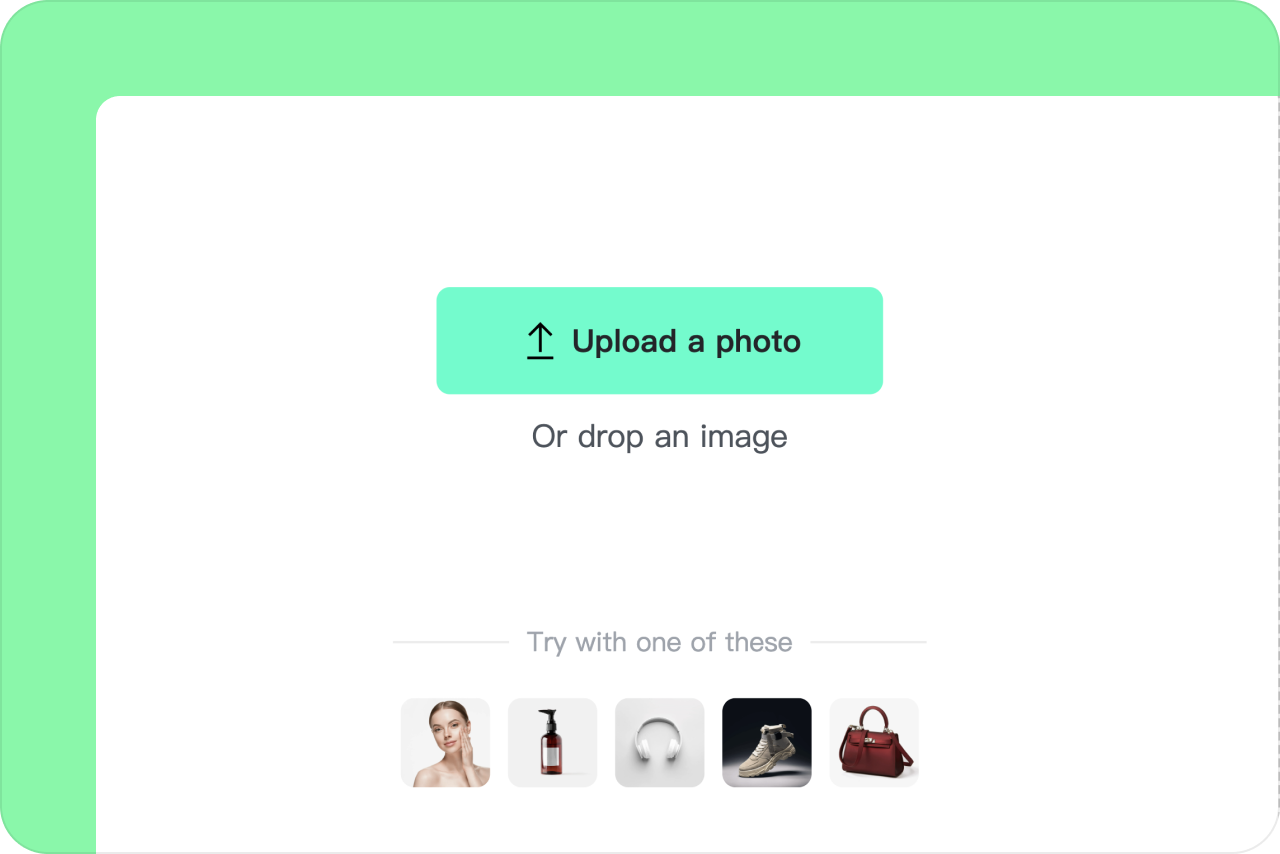
2
2 Upload your photo
Select your file from your device or drag and drop it onto the page. insMind will immediately turn your photo file into an editable design and remove the photo background.
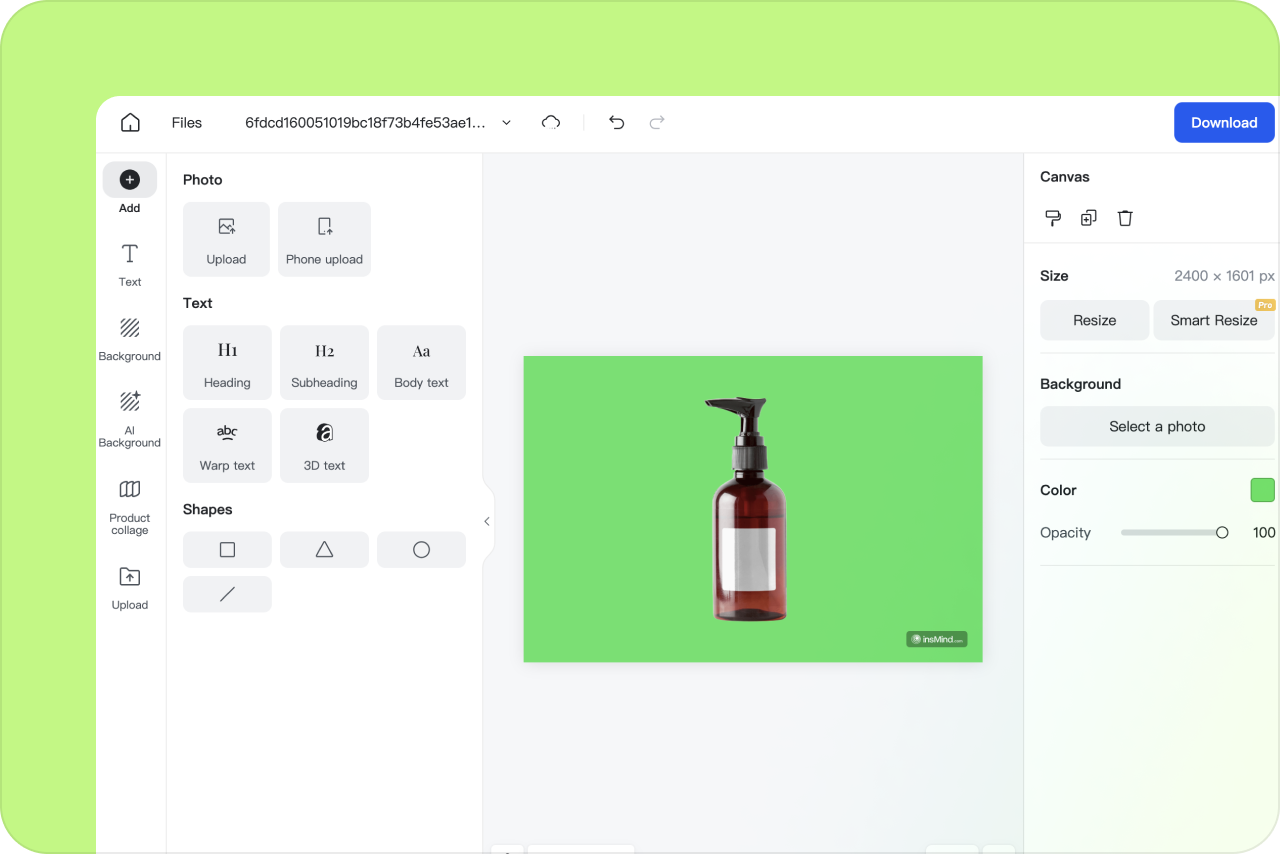
3
3 Get a green background
insMind editor automatically generates a green background.
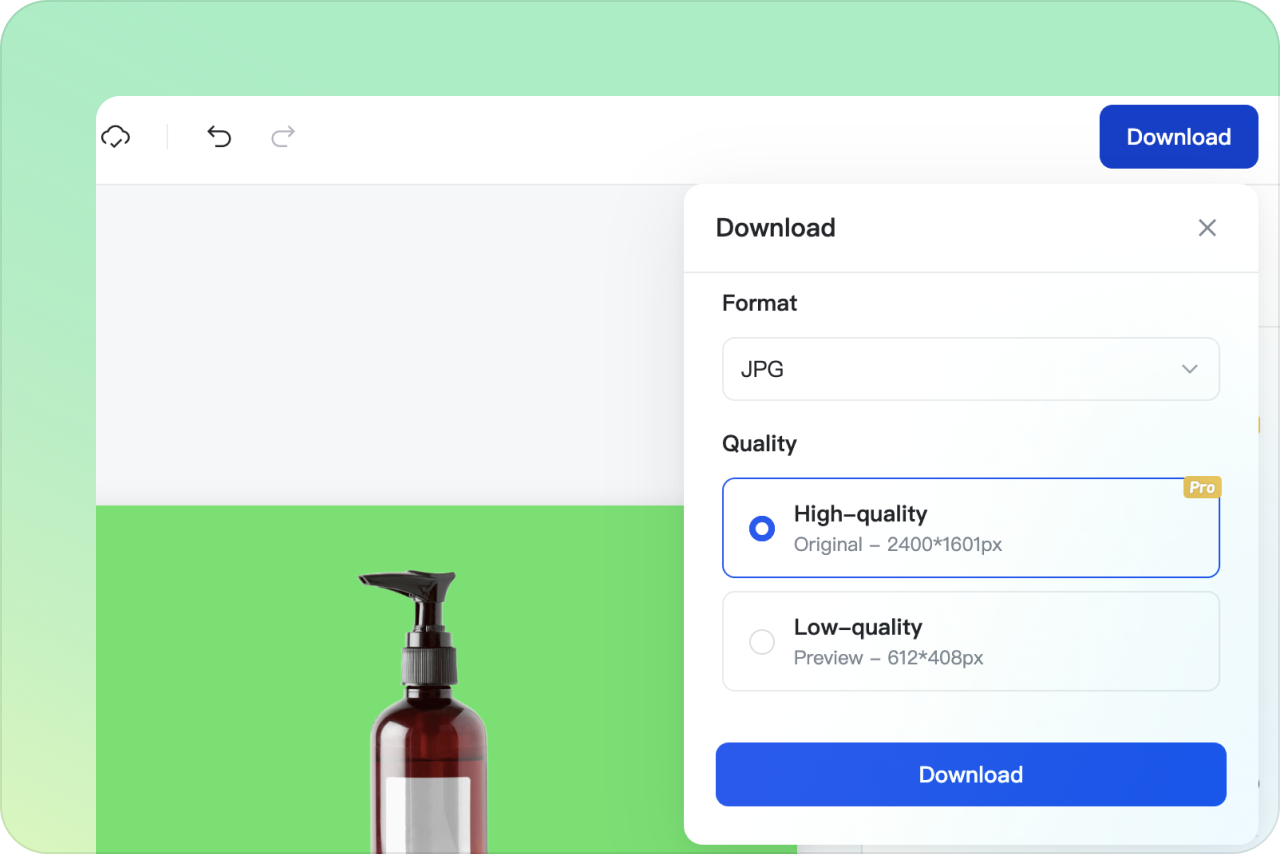
4
4 Download your designs
Download your Green background in a crispy clear quality. Share it online or use it for your brand assets, presentations, and other digital design materials.
Frequently asked questions
What is the advantage of using a green background?

Using a green background is essential for professional video and image compositing because it simplifies post-production editing and special effects. The green background allows for easy replacement with any desired backdrop, making it a preferred choice for high-quality productions.
How does insMind enhance the green background effect in post-production?

insMind utilizes advanced image processing algorithms to accurately cut out and replace the green background. This technology ensures the provision of a high-quality green background effect, meeting the diverse needs of post-production editing.
Can I customize green background effects with insMind?

Yes, insMind offers a variety of green background styles and effects, enabling users to customize settings according to their specific creative and design requirements. This flexibility supports a wide range of post-production projects.
Does insMind support HD export for green background effects?

Yes, insMind supports HD export, ensuring that images utilizing the green background effect maintain a high-quality display across various applications and platforms, regardless of the end-use environment.
What image output formats does insMind support?

insMind supports various common image output formats, including JPEG and PNG. This compatibility allows users to meet the requirements of different platforms and applications, ensuring versatility in post-production outputs.
You might be interested in
Make your pictures pop with features that are completely free.

Pink Background
Quickly create a pink background to make your designs more lively and vibrant

Blue Background
Generate a blue background with just one click to give your creations a modern touch

Purple Background
Quickly create captivating images with a purple background using our tool.

Gold Background
Remove the background and turn your photos in a golden hue.
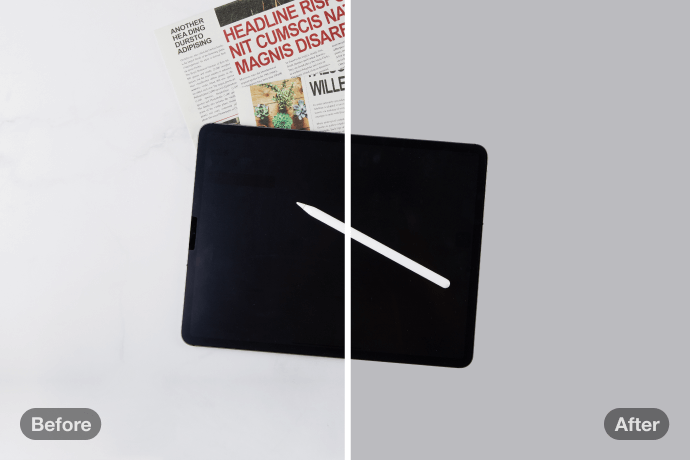
Gray Background
Create professional images with a grey background effortlessly using insMind.

Light Purple Background
Effortlessly create a soothing light purple backdrop with insMind. Perfect for adding a touch of elegance to your designs.

Light Green Background
Effortlessly create refreshing light green backgrounds for a soothing and natural aesthetic.

Light Brown Background
Embrace Warmth and Elegance with Light Brown Backgrounds

Light Yellow Background
Create Vibrant Designs with Light Yellow Backgrounds.

Light Gray Background
Effortlessly Add Sophistication with Light Gray Backgrounds








