insMind's gradient background generator makes it easy to create beautiful gradient backgrounds for your images. Whether you're a photographer looking to enhance your photos, a graphic designer aiming to add a unique touch to your work, or a small business owner wanting to showcase your products in style, this tool helps you achieve professional results effortlessly.
No need to learn complex editing software or hire a professional—insMind allows you to generate stunning gradients with ease.







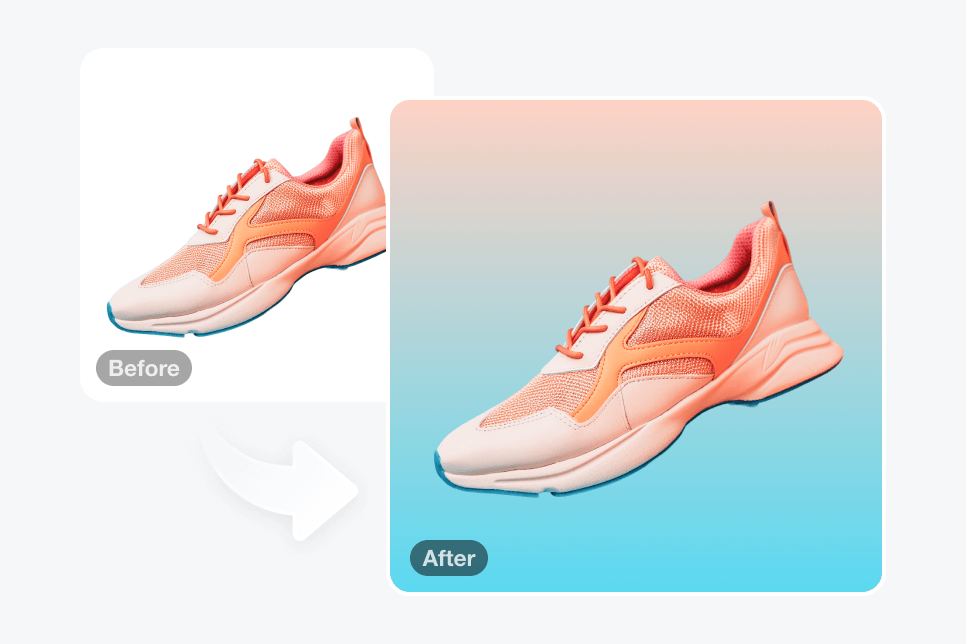

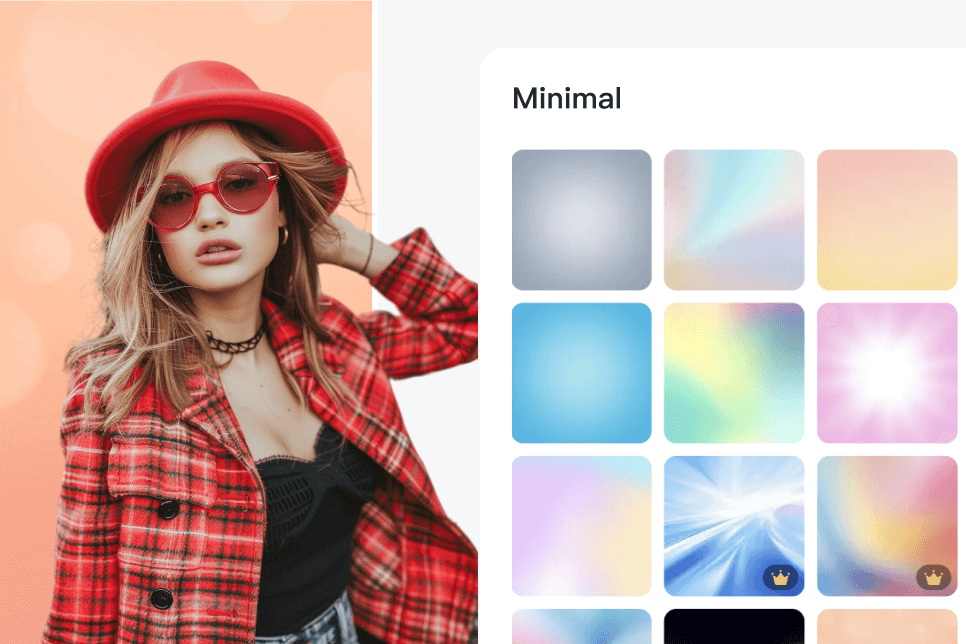
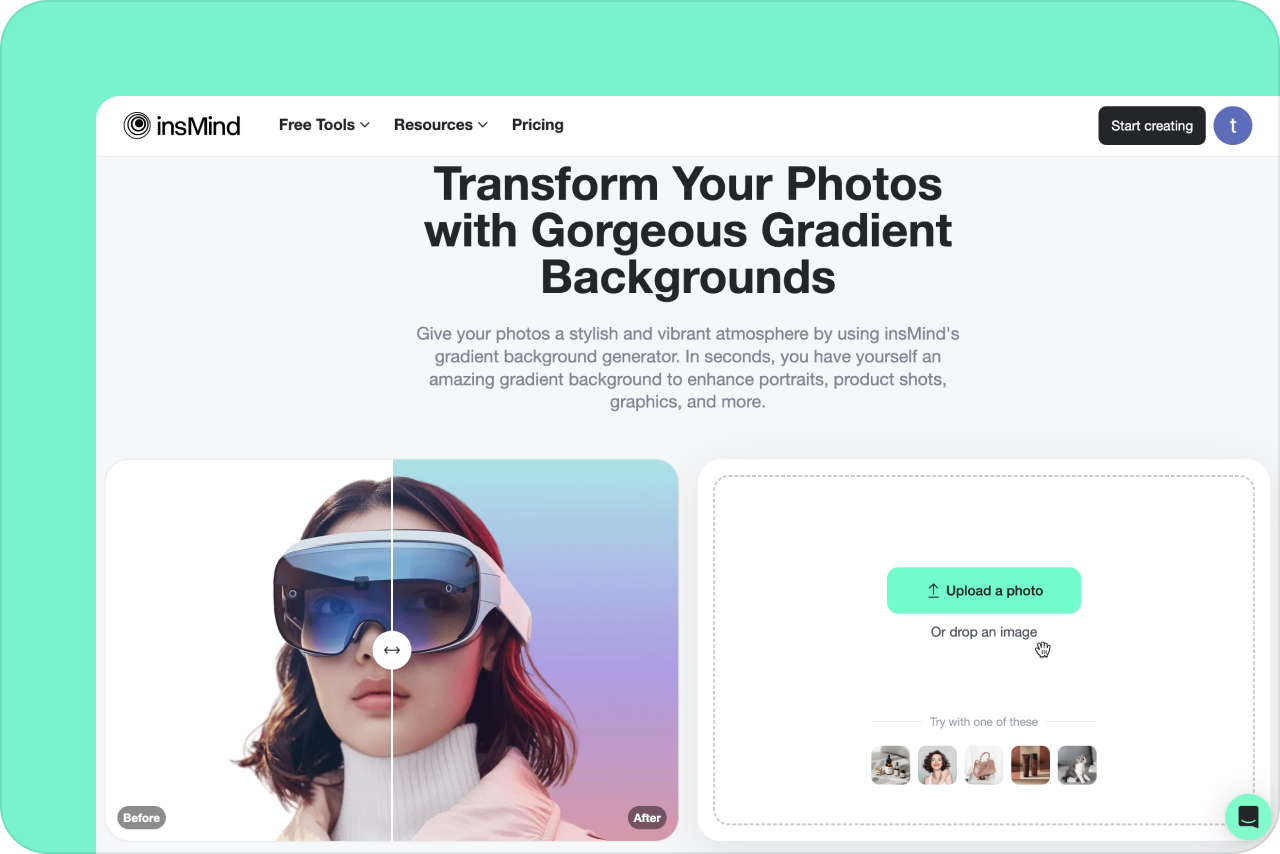

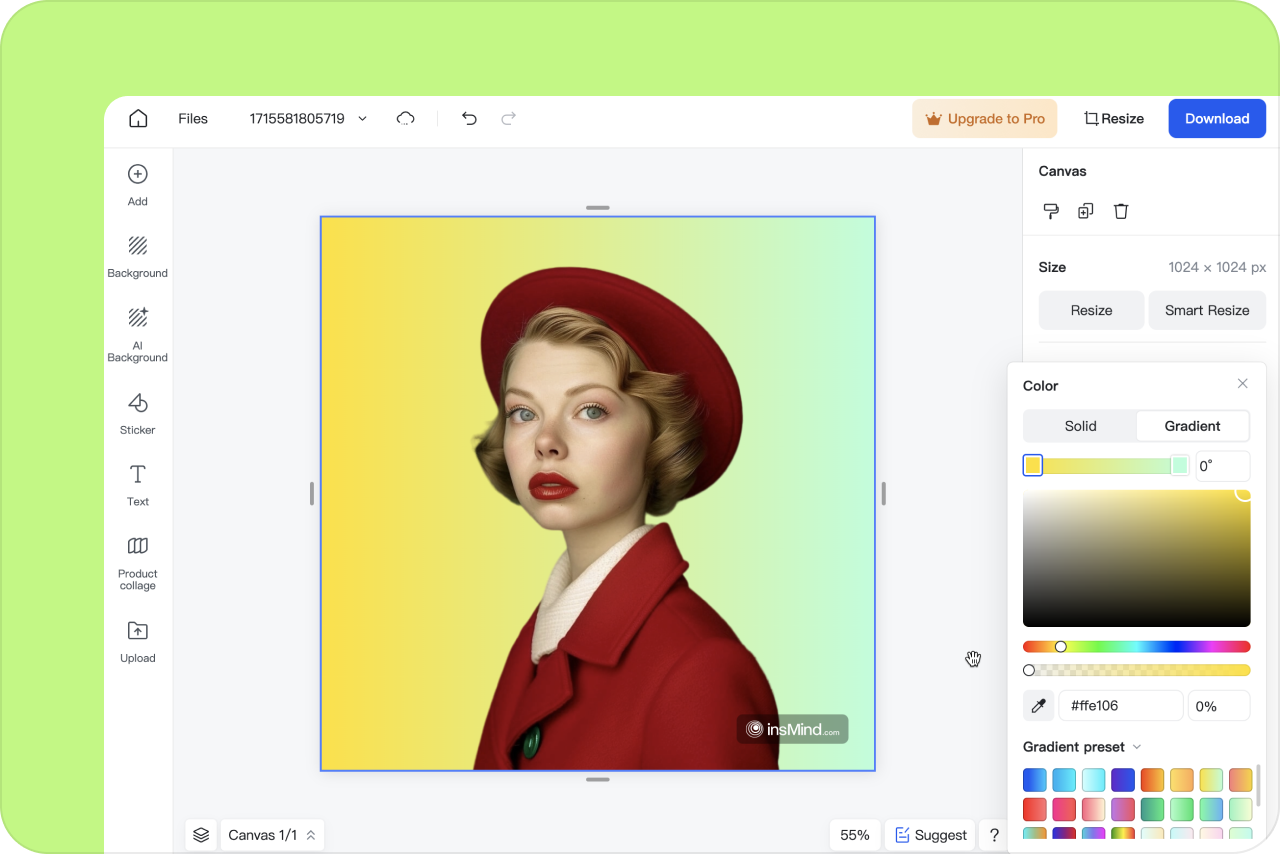
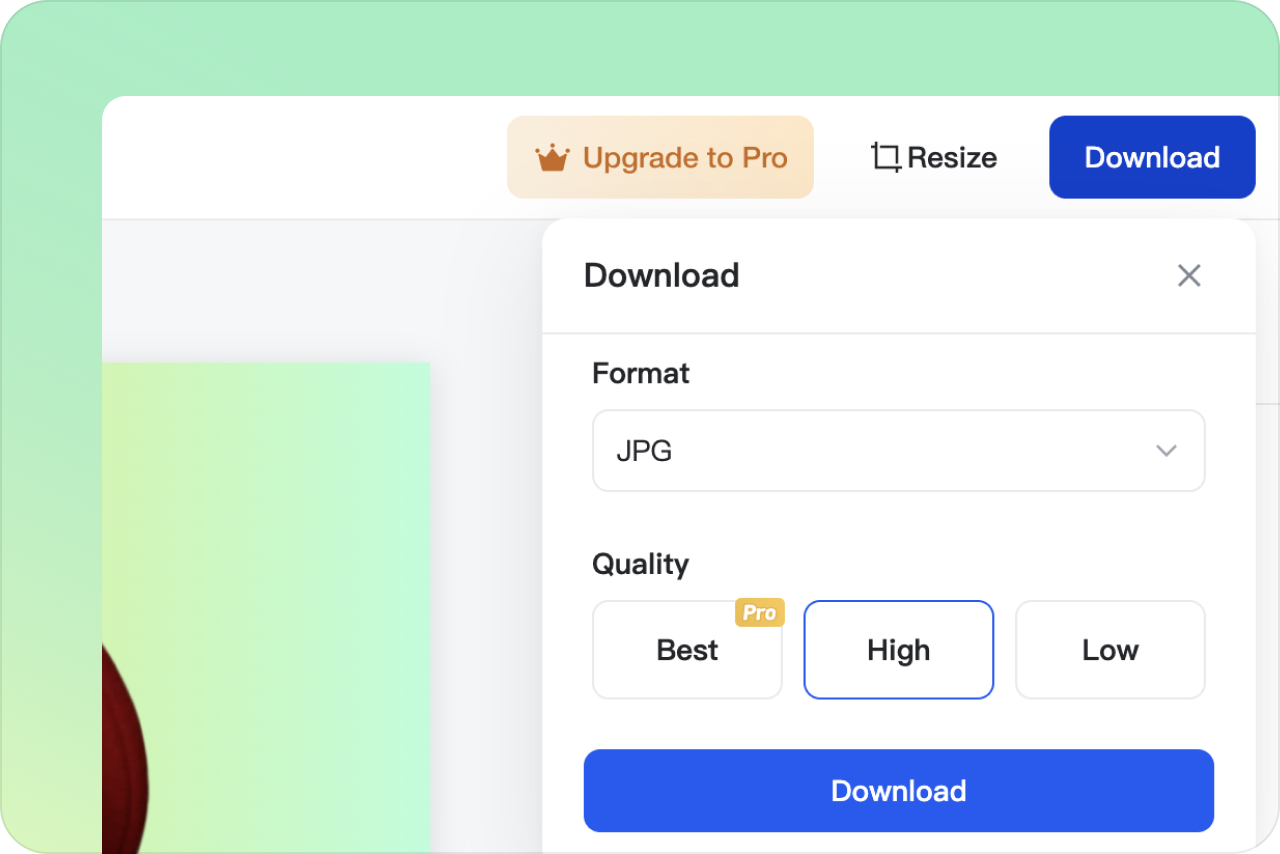














"The tool is incredibly easy to use, and the gradients look polished and professional. Great for quick designs!"
@Emily