
Discover Seamless Light Orange Background Generation with insMind
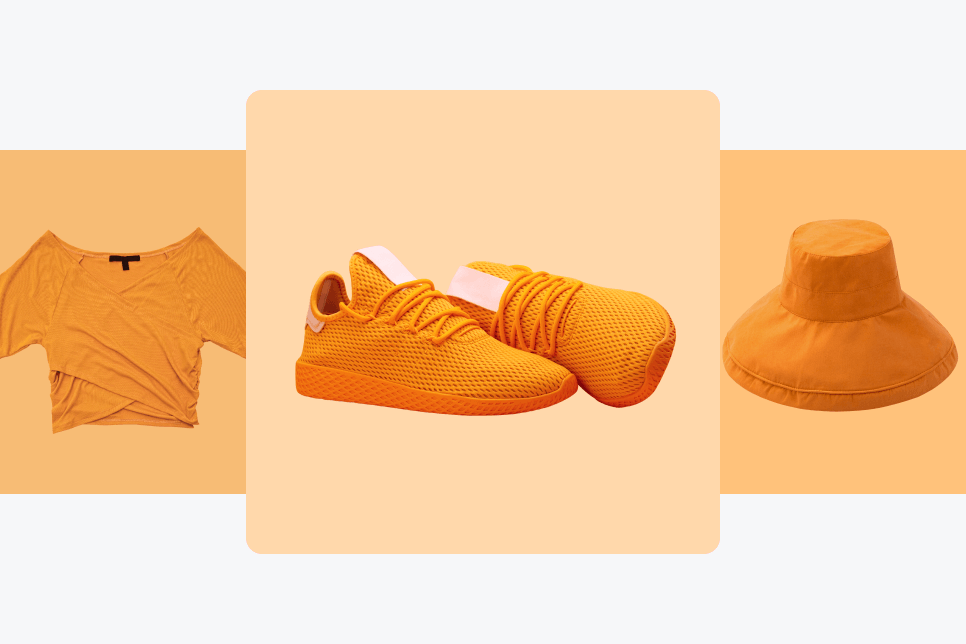
Explore a Spectrum of Light Orange Backgrounds

Enhance Your Brand Image Effortlessly
Explore more Photo Editor features
White BackgroundBlack BackgroundPink BackgroundBlue BackgroundRed BackgroundGreen BackgroundPurple BackgroundGold BackgroundLight Pink BackgroundOrange BackgroundYellow BackgroundLight Blue BackgroundGray BackgroundBrown BackgroundLight Purple BackgroundLight Green BackgroundLight Brown BackgroundLight Yellow BackgroundLight Gray Background
Easy Steps to Change Photo Background to Light Orange
Open insMind
Open insMind on a web browser. Select a photo to start editing.
Upload your photo
Select your file from your device or drag and drop it onto the page. insMind will immediately turn your photo file into an editable design and remove the photo background.
Get a light orange background
insMind editor automatically generates a light orange background.
Download your designs
Download your light gray background in a crispy clear quality. Share it online or use it for your brand assets, presentations, and other digital design materials.
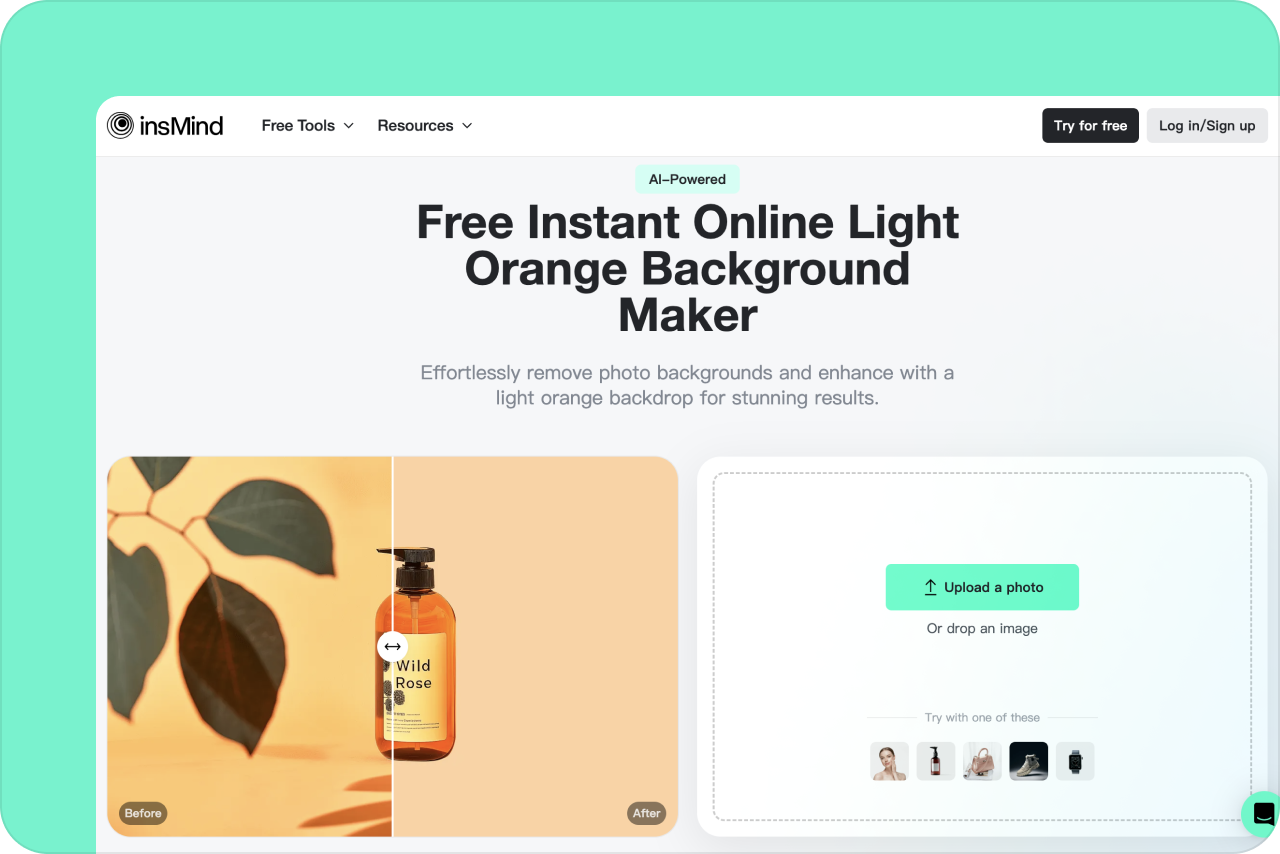
Frequently asked questions
What is a Light Orange Background Maker?
The Light Orange Background Maker is a specialized tool designed to help users create beautiful, light orange backgrounds effortlessly. This feature allows you to customize the shade and texture to fit your specific needs, whether for a website, a presentation, or personal use. By providing a user-friendly interface, our tool ensures that anyone can design a professional-looking light orange background quickly and efficiently.
Why choose a light orange background for my photo?
Opting for a light orange background can add warmth and vibrancy to your photos, making them more appealing and engaging. This color is particularly effective for themes that aim to evoke feelings of happiness, creativity, or enthusiasm. Light orange provides a soft yet energetic backdrop that can enhance portraits, product photography, and advertisements. By using our Light Orange Background Maker, you can achieve the perfect shade and texture to complement the subject of your photo while ensuring it stands out in a visually crowded space.
Is the Light Orange Background Maker free to use?
Yes, the Light Orange Background Maker is available for free. Our goal is to provide a valuable resource that is accessible to everyone from professionals to hobbyists.
Can I customize the brightness and saturation of the light orange background?
Yes, our Light Orange Background Maker offers full customization of brightness and saturation to help you perfect your background’s appearance. With intuitive sliders, you can easily adjust these settings to get the exact light orange hue you desire. Whether you need a subtler, softer look or a more vibrant, eye-catching shade, our tool allows for precise control over the color intensity. This feature ensures that the background not only meets your aesthetic needs but also enhances the overall visual impact of your project.
You might be interested in
Make your pictures pop with features that are completely free.

AI Background
Generate realistic backgrounds with one click

Smart Resize
Automatically resize all images to all your different media channels

White Background
Easily add white background to images with one click.

AI Image Enhancer
Transform photos with insMind AI Photo Enhancer, boosting quality, resolution, and detail effortlessly.

Transparent Background
Remove and edit backgrounds easily with transparent results.

AI Shadows
Enhance product photos with insMind AI, adding realistic, high-quality shadows and reflections instantly for a professional studio look.







