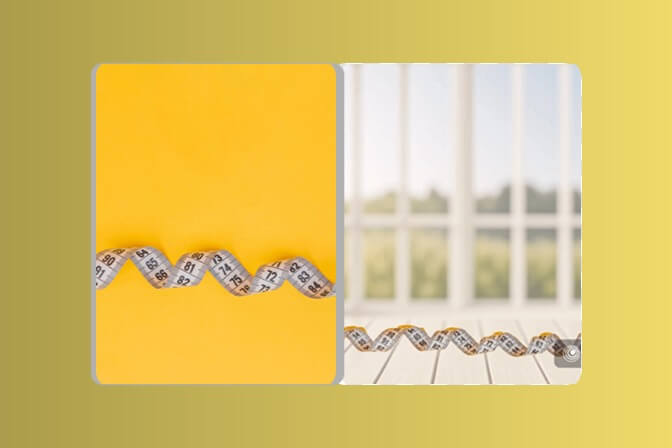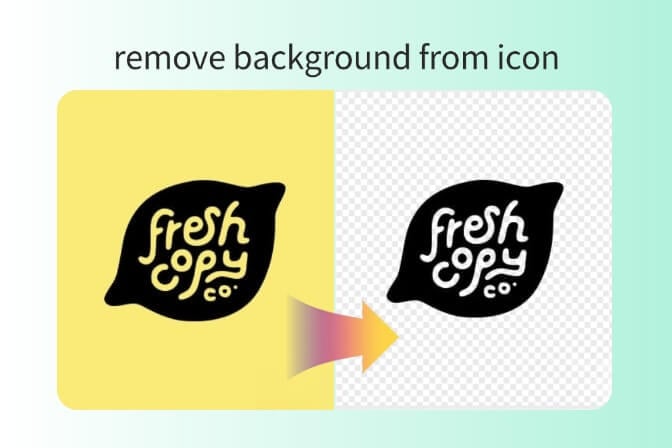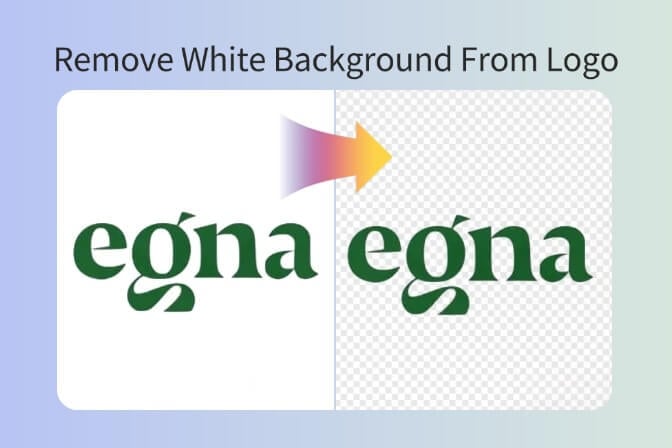In today's visually driven online world, captivating images are essential across social media, websites, and online stores. Photos have the power to inspire and evoke emotions. Yet, creating impactful visuals often involves more than just taking a good picture. Sometimes, editing images to remove backgrounds for aesthetic, practical, or legal reasons is necessary. This task used to require the help of a skilled and costly graphic designer. Now, with AI technology, anyone can easily remove photo backgrounds. This innovation is changing the game for both professional and amateur photographers, business owners, and everyone in between, making it simpler to highlight subjects and remove backgrounds efficiently. So, which tool should you choose for this task?
Online tools offer a quick and straightforward solution for beginners. Websites like insMind have user-friendly interfaces and don't require software downloads. Professional photo editing programmes like Adobe Photoshop and GIMP offer extensive control and options. However, they are better suited for more complex tasks and ideal for those more familiar with their tools.
In this blog post, we explore the top 10 photo background removers of 2024, assessing their features, user-friendliness, and output quality so you can pick the one that best suits your image processing needs.
- Part 1. Top 10 best photo removers in 2024
- Part 2. Choosing the Right Background Remover for You
- Part 3. How To Remove Photo Background (using insMind)
Part 1. Top 10 best photo removers in 2024
Here’s our selection of the top 10 best photo removers in 2024:
- insMind: Transform your images with unparalleled ease. Our cutting-edge AI effortlessly removes backgrounds, making it perfect for professionals and hobbyists alike. Streamline your workflow and enhance your visuals with insMind, where precision meets simplicity. Get ready to elevate your photos to new heights, effortlessly.
- YouCam Online Editor: The advanced AI technology ensures precise and clean cutouts, making the process quick and effortless. Its background removal feature is perfect for enhancing both professional and personal images.
- Remove BG:Your go-to solution for quick and efficient background removal. Leveraging advanced AI, it strips away backgrounds in seconds, offering pristine, ready-to-use images. Ideal for businesses, designers, and photo enthusiasts, Remove BG ensures your visuals stand out with minimal effort.
- Removal.ai: Elevate your imagery with our AI-driven tool designed to seamlessly remove backgrounds from any photo. Perfect for professionals and creatives alike, Removal.ai offers precision and speed, transforming your images into polished, ready-to-display works of art.
- Erase bg: Erase bg is the forefront of simplifying photo editing, With its powerful AI technology, effortlessly removes any background, providing clean, crisp images ready for any project. Perfect for enhancing product photos, creating content for social media, or designing marketing materials, Erase bg transforms your images with unparalleled ease and precision.
- Pixelcut: Pixelcut is revolutionizing the way we edit photos with its advanced Background Remover tool. Designed for both professionals and hobbyists, Pixelcut uses cutting-edge AI to effortlessly remove backgrounds, making every image stand out. Whether for e-commerce, social media, or personal projects, Pixelcut delivers high-quality, precise results.
- PhotoScissors: PhotoScissors offers an intuitive Background Remover tool that’s perfect for both novices and professionals. With its user-friendly interface, PhotoScissors simplifies the process of detaching backgrounds from images, enabling you to achieve professional-grade results with minimal effort. Ideal for product listings, portrait shots, and graphic design.
- Adobe: Adobe is at the forefront of digital design innovation, presenting its powerful Background Remover tool as part of its comprehensive suite. With precision and ease, this tool allows both creative professionals and hobbyists to effortlessly remove backgrounds from images, enhancing the visual impact of any project.
- Slazzer: Slazzer is a cutting-edge background remover tool that leverages artificial intelligence to transform your images instantly. Designed for efficiency and accuracy, Slazzer quickly removes backgrounds from photos, making it ideal for professionals in e-commerce, graphic design, and photography.
- Fotor: Fotor is revolutionizing photo editing with its advanced Background Remover tool, designed to cater to both professional photographers and casual users alike. With just a few clicks, Fotor enables seamless removal of backgrounds, allowing for the creation of stunning visuals without the need for complex software.
- Pixlr: Pixlr is a dynamic online photo editing tool that offers a powerful Background Remover feature, perfect for both amateur and professional photographers. With its intuitive interface, Pixlr makes it easy to remove backgrounds from images, creating clean, professional-looking photos in just a few clicks.
- FlexClip: Though FlexClip is popular as a video editing tool, it is one of the great tools for photo background removal, utilizing advanced AI technology to accurately and quickly separate the subject from the background, producing high-quality, background-free images with ease. Its simple and intuitive interface allows even beginners to effortlessly achieve professional results, saving time and effort. Additionally, FlexClip offers a variety of video editing options, enabling users to further enhance and customize their videos to meet various professional needs.
Part 2. Choosing the Right Background Remover for You
No matter if you're a pro photographer, a social media star, or just love taking pictures, now is a great time to try out different background removers to find the best one for you. These tools are key for saving time, boosting accuracy, and making your photos look better. The right tool can really improve your photography.
In addition to removing backgrounds from images, some advanced background removers offer additional features such as a background generator , object removal, and even AI-powered image enhancements. These added capabilities can save you time and effort in the editing process while improving your images' overall quality.
Discover the versatility of insMind, your all-in-one photo editing solution. Beyond expert background removal, insMind offers a background generator, smart resize, and the ability to erase unwanted objects seamlessly. Enhance your images with a suite of powerful tools designed to meet all your editing needs. With insMind, transforming your photos into professional-quality visuals has never been easier.
Part 3. How To Remove Photo Background (using insMind)
1. Preparing Your Photo: Before removing the background, you must do some prep work to make sure you're working with the best possible image. Make sure the subject of your photo is well-lit. Even the distribution of light will help the tool recognize the edges accurately. A high contrast between the subject and background will also make the separation easier. If possible, shoot the subject against a plain, uniform color. A clear, sharp image will give better results. Avoid blurriness and make sure the photo is in focus.

2. Using The Photo Background Remover: Open insMind and follow these simple steps to remove background with one click.
Step 1. Launch insMind
Begin with insMind: Navigate to the official insMind website and click on 'Try for free' to sign in and get started.
Step 2. Select Your Image
Pick the photo you wish to edit by removing the background.
Step 3. Erase the Background
Take advantage of insMind's automatic background removal tool, designed to seamlessly identify and remove the background, leaving it defaultly white.
Step 4. Transparent background
Select the 'Background' option on the left side of the interface. This allows you to opt for a transparent background, making your image transparent as per your choice, as demonstrated below:
Step 5. Choose Any Color or Background
Certainly, you have the freedom to select any hue from the color wheel to alter the background color, or pick a suitable background from our extensive library that you believe fits your image perfectly.
Step 6. Custom Background
Uploading a custom background is straightforward. Simply click on 'Select a photo' within the right-side dashboard to upload your personal background image, then crop it online to suit your requirements.
Step 7. Save Your Edited Photo
Save Your Edited Photo: After the background has been successfully removed, you can download the image for personal or professional use.
Conclusion
In conclusion, Our exploration of the top 10 photo background removers of 2024 showcases a variety of tools designed to meet diverse editing needs, from simple, user-friendly interfaces like insMind to more complex, feature-rich programs like Adobe Photoshop. insMind not only facilitate the removal of backgrounds but also offer additional functionalities such as smart resizing, object erasure, and even AI-powered enhancements, providing a comprehensive solution for all your photo editing requirements.