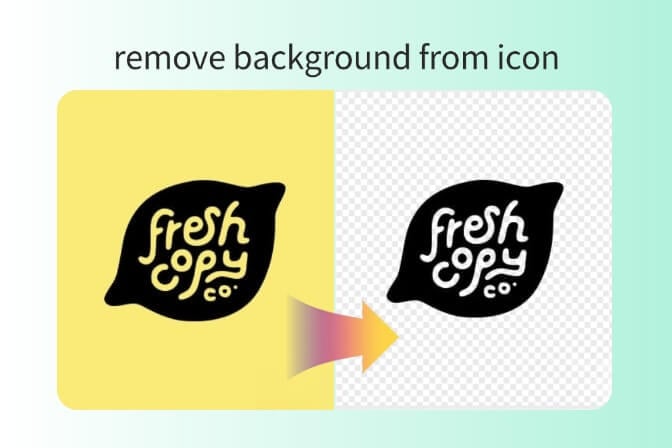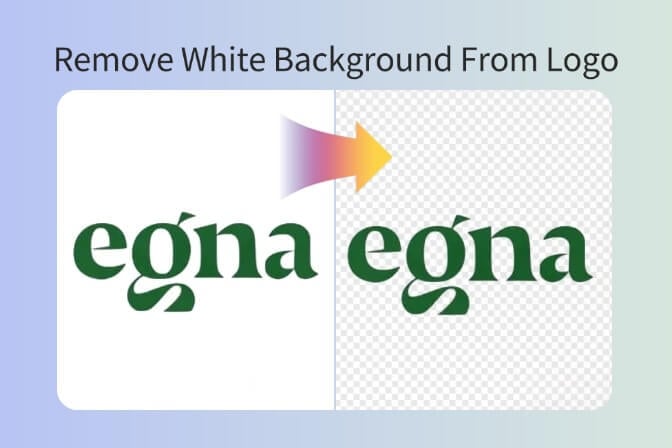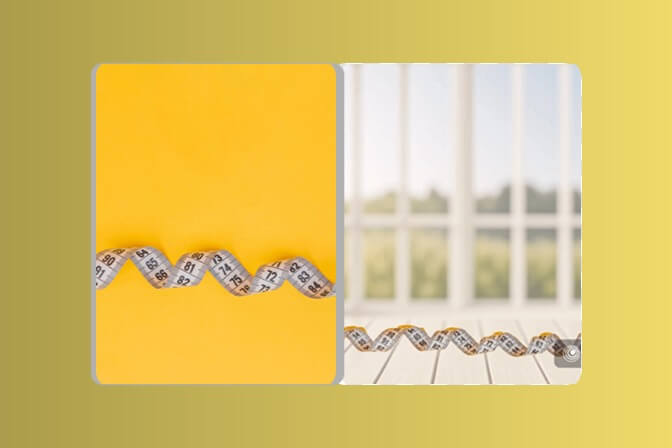Boost Sales: Upgrade Product Photos for Shopify, Amazon, Etsy

In the digital marketplace, a product's visual presentation is as crucial as its quality. First impressions count, and in an online shopping environment, your product photos are the first interaction potential customers have with your offerings. High-quality, well-prepared images can significantly impact click-through rates, customer engagement, and ultimately, sales conversions.
This is where insMind, an AI-powered photo editing platform, comes into play. It's designed to streamline the photo editing process, making it simpler to optimize your product images for various online platforms including Shopify, Amazon, Etsy, Instagram, Facebook, YouTube, eBay, and TikTok. In this guide, we'll explore how you can utilize insMind to prepare eye-catching product photos that stand out.
- Part 1. Understanding the Importance of High-Quality Product Photos
- Part 2. Removing Backgrounds with insMind
- Part 3. Adding Appropriate Backgrounds
- Part 4. Smart Resize for Platform Optimization
- Part 5. Final Touches and Quality Check
Part 1. Understanding the Importance of High-Quality Product Photos
Before we jump into the how-to, let's establish why good product photography is crucial. High-quality product photos:
-
Increase Conversion Rates: Clear, detailed images provide customers with confidence in their purchase decisions.
-
Reduce Returns: Accurate visual representation of products decreases the likelihood of returns due to unmet expectations.
-
Enhance Brand Image: Cohesive and professional photos improve your brand's perception and can differentiate you from competitors.
Crafting the ideal product image demands meticulous attention to every little detail. Follow these essential steps to elevate your photography:
-
Center Your Subject: Ensure the product is the focal point of the image, positioned centrally and in crisp focus.
-
Simplify the Background: A white or neutral background keeps the product as the star of the show. Such a backdrop not only simplifies distractions but also significantly enhances the visual appeal of your photo. With insMind, transforming the background of your product images becomes a breeze, enabling you to produce eye-catching visuals effortlessly.
Enhance With Lighting: Leverage natural light to bring out the best in your product. Proper lighting is key to improving the photo's quality and showcasing your product in its best light.
Thanks to insMind, updating your product images' background is straightforward, eliminating the hassle of complex editing methods. Embrace an efficient approach to generating outstanding product photographs.
Part 2. Removing Backgrounds with insMind
A clean, distraction-free background puts the focus squarely on your product, making it more appealing to shoppers. insMind’s AI-powered background removal tool allows you to effortlessly remove cluttered backgrounds from your product photos, replacing them with a solid color or a more suitable backdrop that complements your product. Here’s how:
Step1. Begin with insMind:
Navigate to insMind's official website to start. The homepage will welcome you as shown. Sign in and select "start creating" to proceed.

Step2. Upload Your Image:
Initiate the process by uploading the image you wish to refine.

Step3. Background Removal:
Leverage the AI-powered tool to seamlessly remove the background, ensuring your product stands out without altering its key features. Once removed,

Step4. Choose a New Background (Optional):
The standard background is set to white. For alternative hues, access the "Background" section on the sidebar to pick your preferred shade. insMind also allows for the selection or uploading of custom backgrounds to better complement your product.
Part 3. Adding Appropriate Backgrounds
While a white background is a standard requirement for many online marketplaces, adding an appropriate, visually appealing background for promotional images can make your product stand out. Here's how to do it with insMind:
Step1.Select a Background: After removing the original background, explore insMind’s library for a background that matches your product’s vibe or upload a custom background.

Step2.Adjust Transparency: If you want your product to blend seamlessly with the new background, adjust the transparency settings to get it just right.
Part 4. Smart Resize for Platform Optimization
Each online marketplace has its own set of image requirements regarding size, aspect ratio, and resolution. With insMind's "Smart Resize" feature, you can automatically adjust your product photos to meet these specifications. Here’s a simple process:
Step1.Platform-Specific Presets: Select from insMind’s presets designed for Instagram, Facebook, Shopify, YouTube, eBay, Amazon, Etsy, and TikTok, ensuring your images fit perfectly every time.

Step2.Batch Processing: Have a lineup of products? insMind supports batch processing, allowing you to resize multiple images simultaneously, maintaining uniformity and saving precious time.
Part 5. Final Touches and Quality Check
Before finalizing your images, do a final quality check. Look for any missed edges in background removal, ensure the colors are vibrant and true to life, and confirm that the dimensions are correct for your target platform. With insMind, you can make any last-minute tweaks quickly and easily.
Conclusion
Preparing your product photos for online shops doesn't have to be a daunting task. With insMind, you can streamline the photo editing process, ensuring your images are optimized for platforms like Shopify, Amazon, Etsy, and more. By following the steps outlined in this guide, you'll create visually appealing, platform-optimized product images that attract more customers and drive sales. Remember, in the competitive world of online shopping, a picture is worth a thousand clicks.