Now you can turn your pictures into professional videos with our AI image to video maker! Simply upload your pictures, say what you want in a easy prompt, and the AI will do everything to create a video for you. No need to spend time thinking about timelines, software, or messing the editing.
This can be useful no matter if you are making a short video clip, photo slideshow or a storytelling video. With instant, you can just create video from image, and share anywhere like, Instagram, TikTok, or Youtube, and no watermarks.

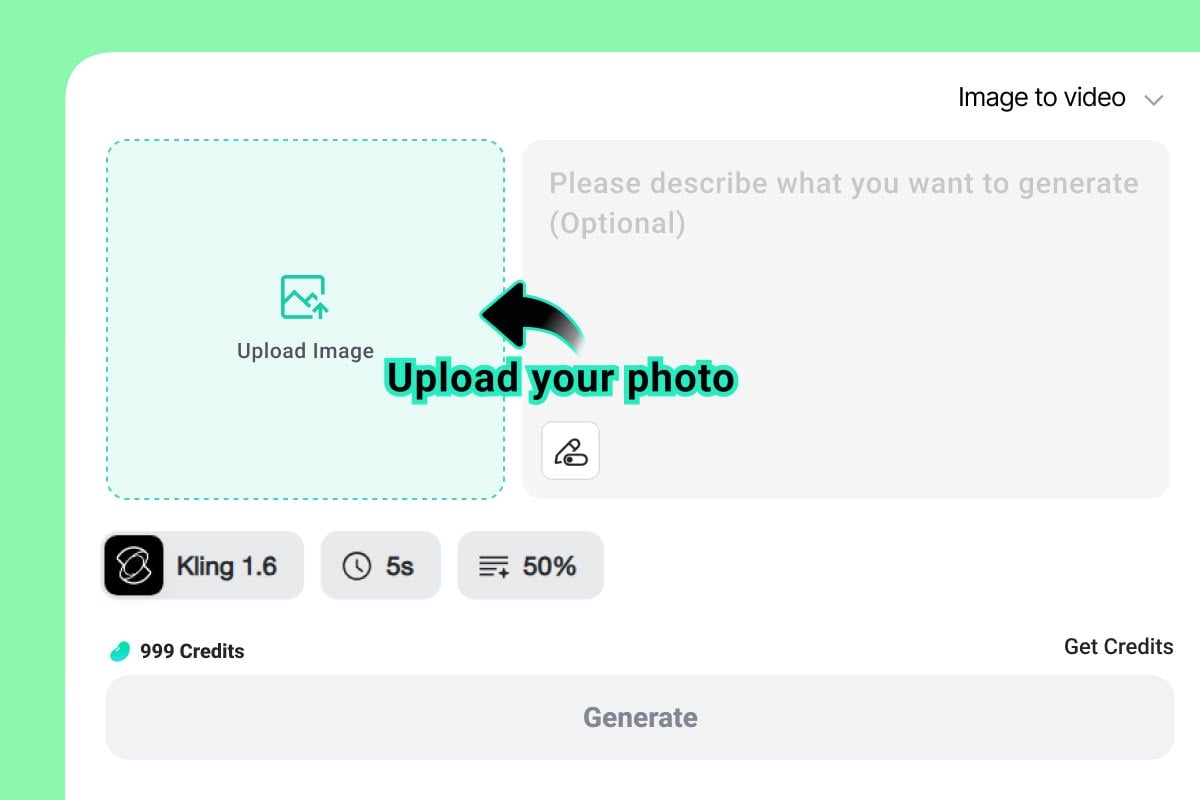
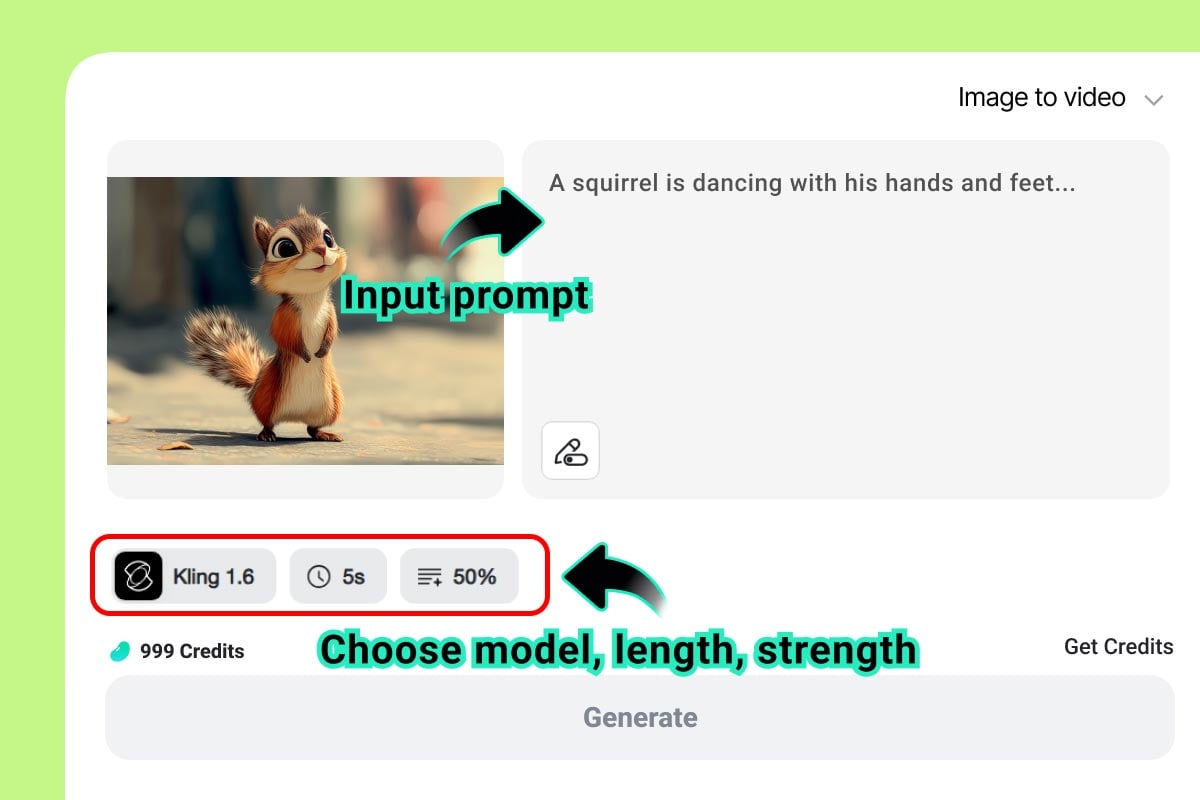
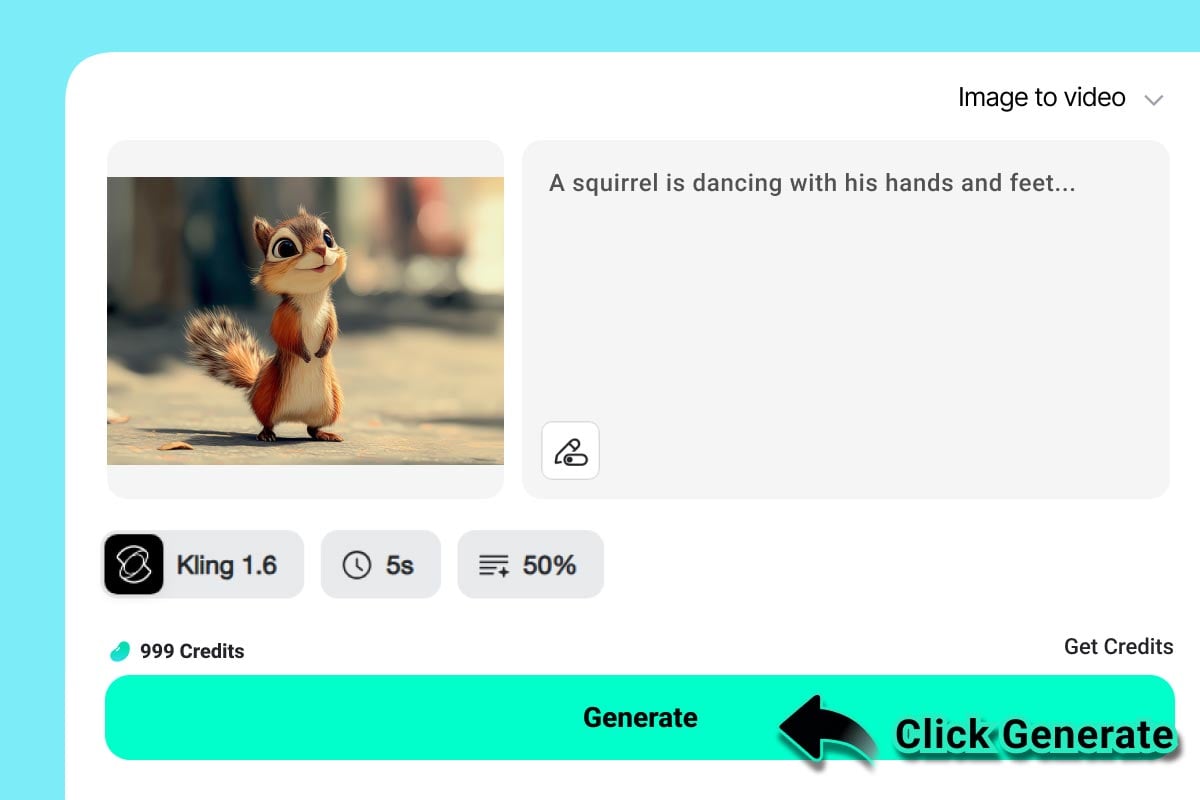
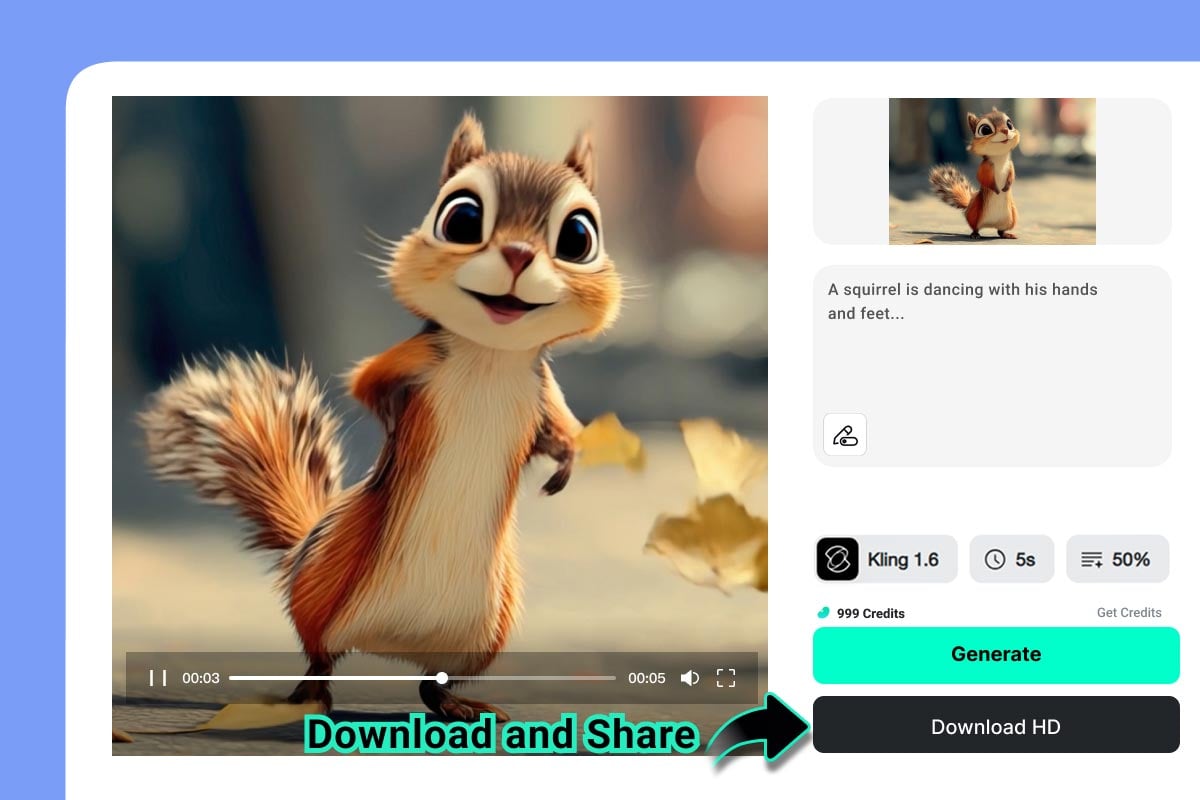
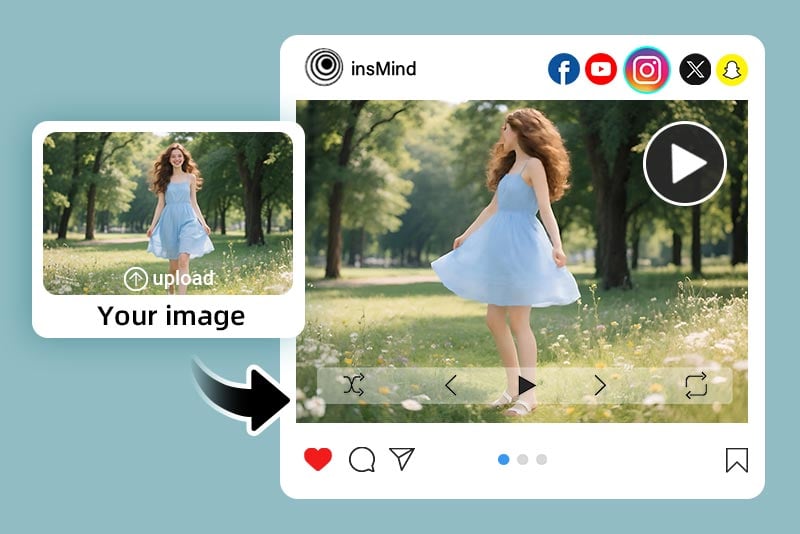
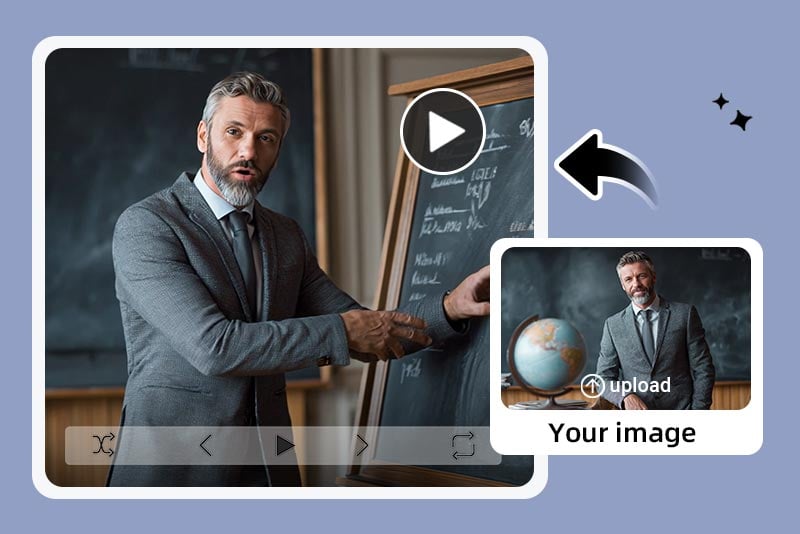
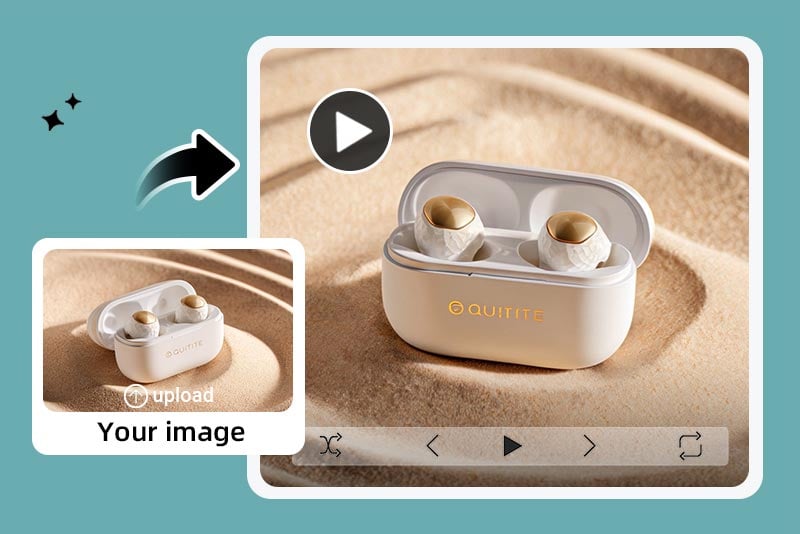
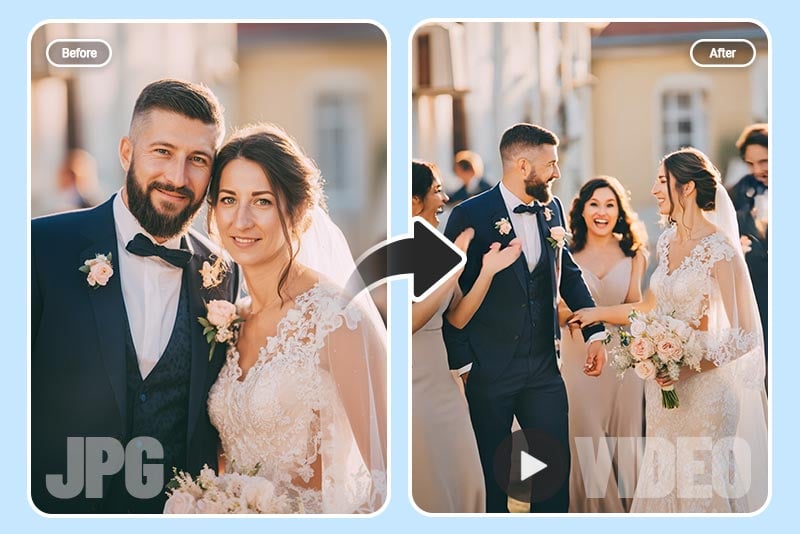
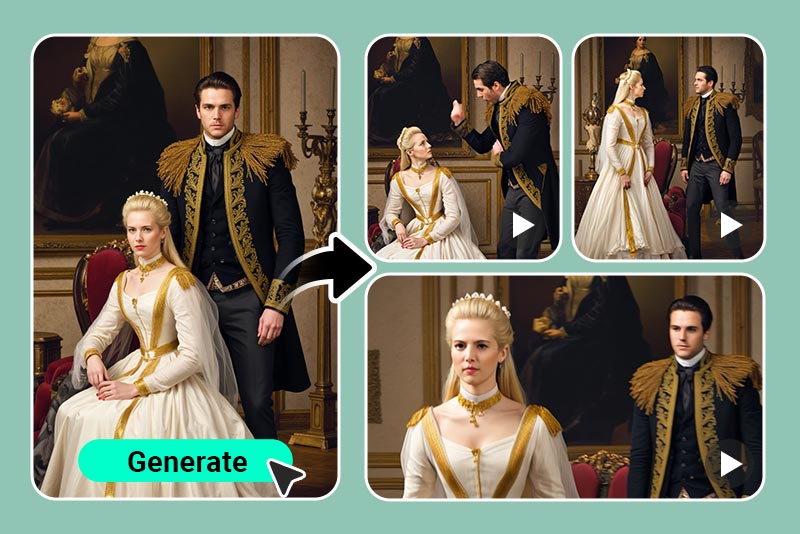

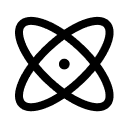
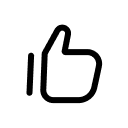





"I used this to turn lesson visuals into animated video clips for my classroom. Creating educational content from photos has never been this fast or fun — my students loved it!"
@Emily Carter