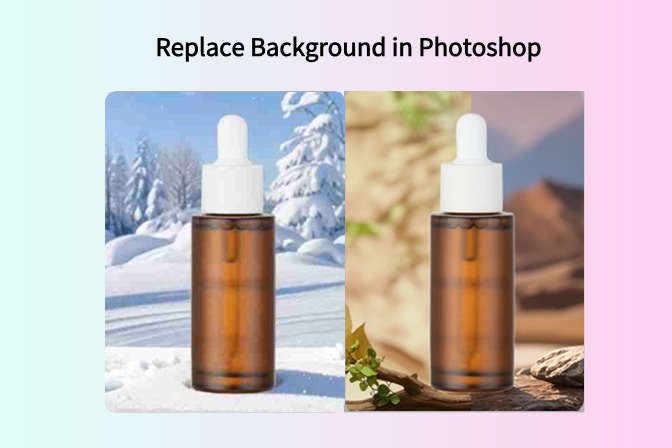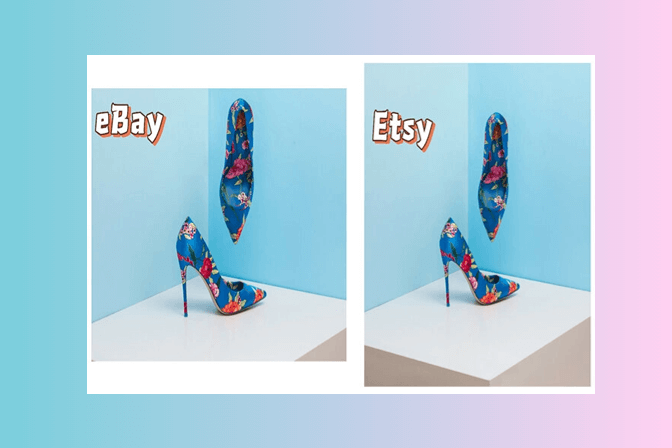Enhance Your LinkedIn Profile Photo with Professional Tips
Is that unprofessional LinkedIn profile picture making you lose some great opportunities? Actually, this is the first thing most people, and especially a recruiter, will see on your profile.
So if you are looking for a way to enhance your LinkedIn profile photo, do not worry, as in this article, we'll have you covered. We understand the value of a LinkedIn profile picture and the difference it makes toward someone's professional image.
So, we are here to make your profile picture exceptional, loaded with pro tips and tricks that'll make you different from the others.
So without further ado, let's go.
Part 1. Understanding the Importance of a LinkedIn Profile Photo
Before getting straight to how to enhance your LinkedIn profile photo, let's first discuss the importance of a LinkedIn profile photo.

Well, your LinkedIn profile photo is like your digital handshake in the professional world. It's the first thing people see when they visit your profile, and it can really shape their opinion of you.
It's typically the first point of contact that other people have with you, and from that, they could really get an impression of you either way. It's kind of like a digital business card, not only what you look like but how professional and detail-oriented you are.
Profiles with nice pictures do get a lot more views and connection requests. People are far more likely to engage with a professional-looking picture rather than a default one when perusing through profiles—recruiters, potential employers, or clients.
It also makes you look friendlier and more approachable. It gives your profile personal characteristics, making it possible for people within your network to trust and see you as a credible person.
Your LinkedIn photo is a really good shot at a first impression and really separating yourself from the pack. Thus, it is worth going the extra mile to ensure it looks polished and professional.
Now, let's talk about how you can enhance your LinkedIn profile photo with our tips.
Part 2. How to Create High-Quality Avatars?
Here are some easy to follow tips that will help you create a high quality LinkedIn avatar:
1.) Choose a Simple, Solid-Colored Background
A simple background in a single color assures all focus is directed at you and away from everything else. A clean background allows the audience to distinguish you and your facial expression. It emanates professionalism and specificity, which are good features to bear in mind when making a good impression on LinkedIn.

Now, let's take your avatar one step further with insMind's background removal and AI background changing. These tools remove all background clutter, placing a professional setting around your avatar.
Step 1: Navigate to the background removal page, upload your LinkedIn photo, and let the AI automatically and seamlessly remove the background.
Step 2: Clear the existing background to leave it transparent.

Step 3: Choose either a solid color background or an AI-generated background. You can also customize and upload your favorite background. Change the background with just one click. It’s that simple.
2.) Ensure Proper Lighting
Good lighting is part of the key ingredients in a good, flattering, well-exposed shot. Good lighting would let your face be evenly lit and soften the shadows in a way that your features will stand out.
The natural light, most especially during golden hours in the morning and late afternoon—will render you with a soft, almost glowing appearance.
3.) Dress Professionally
Your dress is also a great factor in presenting you in a professional manner. Appropriate dress for your industry and how you want to come across is important. Wear proper clothes, fitting you well, and displaying the level of professionalism expected by your industry.
Doing so will help you create credibility and professionalism in your LinkedIn profile photo.
4.) Maintain Eye Contact and Smile Naturally
So add some eye contact and a real smile to make a world of difference in how approachable and confident you appear in your LinkedIn photo. Looking straight into the lens will show you as connected with the viewers, while smiling in a natural way will give off warmth and friendliness.
Steer clear of that forced or overly posed expression; authenticity is key to making a positive first impression.
5.) Use High-Resolution Images
High-resolution images will make for clear, detailed pictures so you can show yourself in the best light.
The more detailed and clear the pictures are, the more professional you appear due to your attention to quality; very pixelated and low resolution will give a very unprofessional impression. These images mean putting your best foot forward on LinkedIn.
6.) Choose a Flattering Angle
Experiment with angles so you can find the most flattering perspective for your face. Never make a shot from below; shadows on your face will look very unflattering.
Try to make it slightly elevated or straight-on, which will present your facial features naturally and will enhance your whole face appearance.
7.) Pay Attention to Posture
Your posture conveys confidence and professionalism in your LinkedIn photo. Standing or sitting up straight with your shoulders back projects a sense of poise and self-assurance. Avoid slouching or hunching over, as this can detract from your professional image.
By maintaining good posture, you present yourself as a confident and competent individual.
8.) Mind Your Grooming
Grooming plays a significant role in how you are perceived in your LinkedIn photo. Take the time to ensure your hair is neatly styled, and pay attention to grooming details such as facial hair for men and makeup for women.
A well-groomed appearance reflects attention to detail and professionalism, enhancing your overall image.
Part 3. How to Create a Perfect Background for Your LinkedIn Profile Photo?
Here's how you can create a perfect background for your LinkedIn profile photo with the help of InsMind Background Removal:
1. Begin by choosing the photo you want to use for your LinkedIn profile. Ensure that it meets the recommended specifications for size and resolution.
2. Now go to InsMind's Background Removal and upload your photo.
3. Once the picture is uploaded, the tool will automatically remove the background. So you will have to just select the background that you want for your LinkedIn profile photo.

4. After choosing the right background for your photo, hit the Download button and save that picture on your device.
Conclusion
So that's how you can enhance your LinkedIn profile photo with the help of InsMind's background removal or AI background tool. All you have to do is follow the tips and steps given above and you will end up with a professional-looking profile photo that stands out from the crowd.
Remember, your LinkedIn profile photo is often the first impression you make on potential employers, clients, and colleagues. Investing time and effort into creating a high-quality photo is an investment in your professional success.
So, take advantage of the tools and tips provided in this article to elevate your online presence and make a positive impact in your professional network.