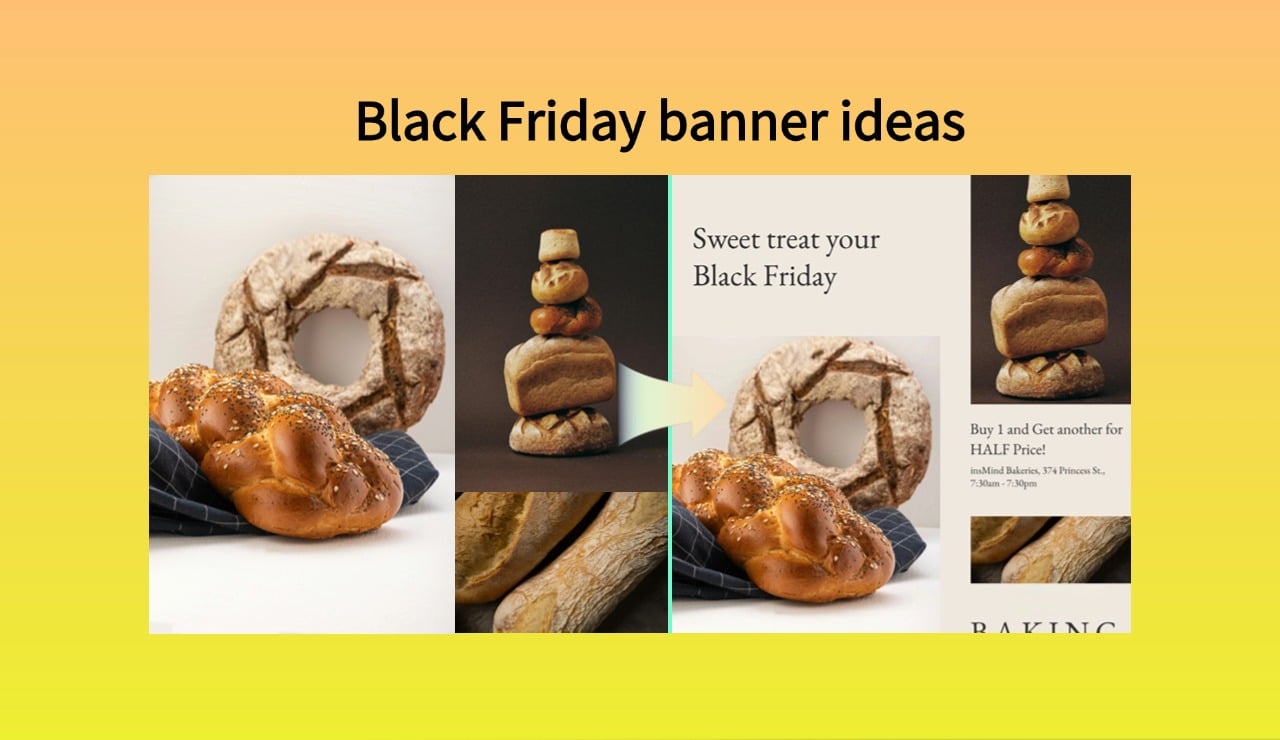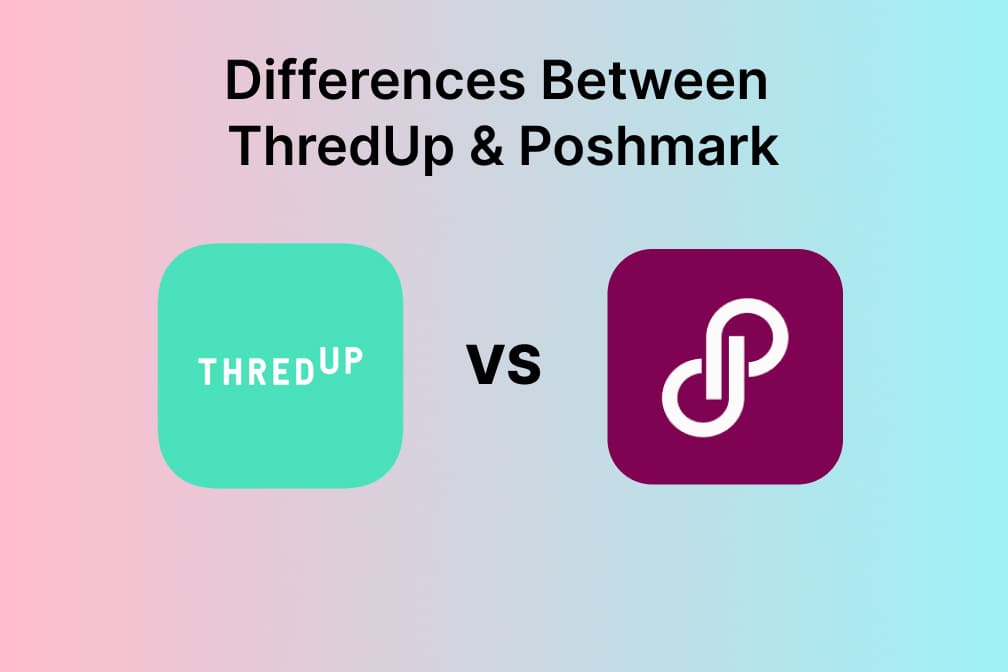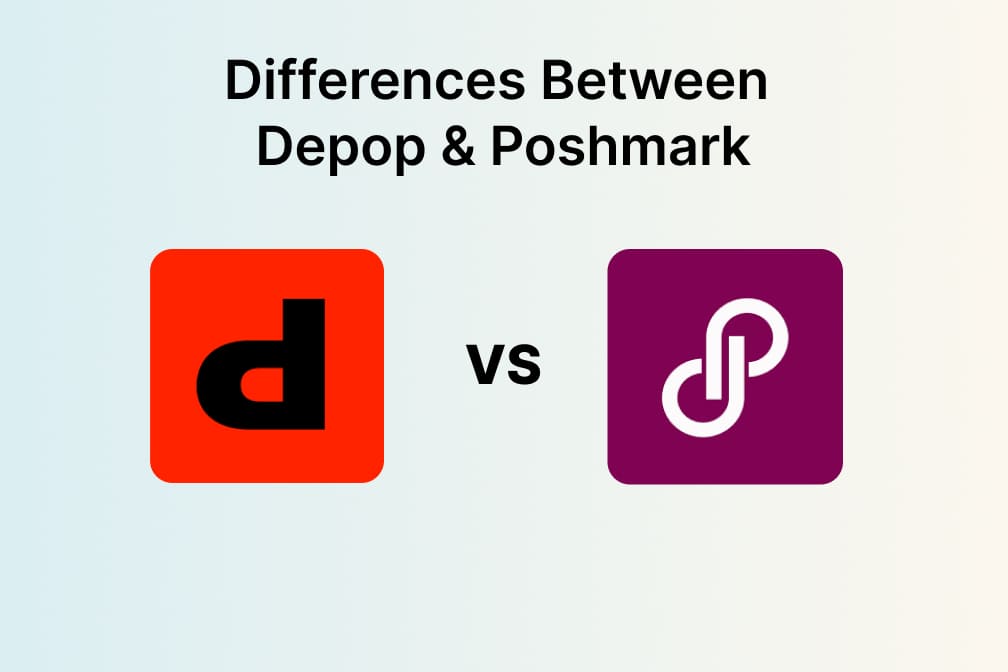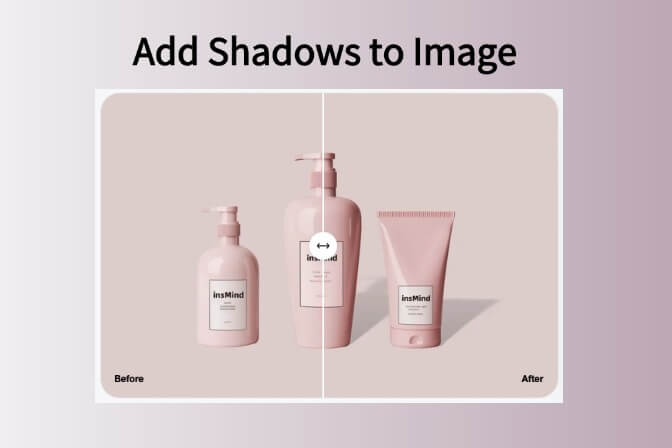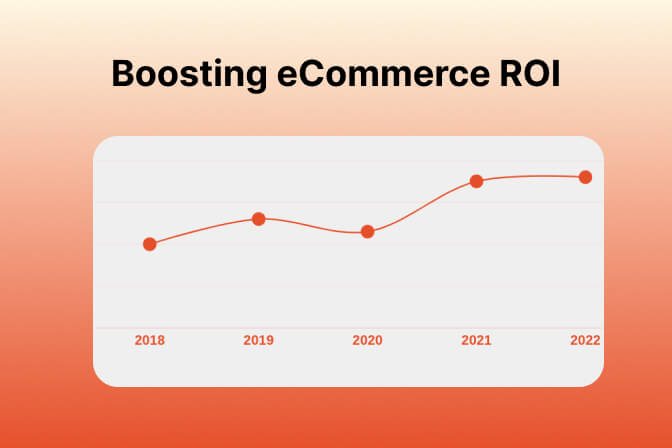Top 5 Best Free AI Photo Editors for Amazon
Leveraging advanced technology, AI photo editors have become indispensable tools for creating perfect images. For Amazon store owners, considering dependable editors can significantly impact product branding by generating compelling product images.
One can elevate the quality of the photos by utilizing AI tools such as object removal or style transfer. Thus, without breaking the bank, this guide assists you in choosing the finest Amazon image editor.
Table of Contents
Part 1. Top 5 Amazon Photo Editors
To achieve visual precision in your content, choosing the right Amazon picture editor is crucial to getting high-quality outputs. Therefore, to assist you in making the right choice, this section covers some reputable editors. Designed with an intuitive interface, these tools offer easy-to-navigate tools, making it ideal for beginners as well as professional designers.
1. insMind
Featuring dependable editing tools, insMind stands out as the foremost Amazon image editor that caters to the creative needs of designers. With its array of modification tools like background removal, you can replace the background of the image to set back layers that suit image preferences. Moreover, if you have pre-designed images, make use of its image enhancer to give a polished look.

In addition to these basic tools, it also leverages an AI image generator through which you can generate engaging portraits by inserting descriptions of your ideas.Upon making the changes, resize your file with its image resizer by personalizing the pixels and image dimensions. Hence, from simple to advanced editing, this tool ensures you maintain the quality by letting you save the image using the best quality options.
Innovative Features
- Include Product Details: With this Amazon photo editor, users can add text to images to describe their product visuals in detail.
- Unique Magic Eraser: Its magic eraser supports free hand brushes through which you can remove unwanted objects from the image.

- Designing With AI: To assist users in creating eye-catching posters, insMind AI design generator is there to create engaging designs that resonate with the brand.

- Utilizing Models Generated From AI: If you are having issues with finding models for your brand, consider using its AI Fashion Model Feature to generate high-quality AI models.

- Expanding Images With AI: Instead of manually expanding the image, its AI expander allows users to automatically generate detailed content.
Personal Observation
Using this image editor is seamless because of the intuitive interface as it makes all tools approachable to edit images in real-time. Not only does it save the manual effort of creating and designing visuals, but it also ensures professional-quality outcomes with fast processing. Another plus point of insMind is that there are pre-designed image templates for Amazon users that simplify image creation.
2. Vmake.ai
With the Vmake AI image editor, you can use your product images and videos to create personalized designs in real time. Its quality enhancer boosts the outlook of the portraits by referring to pixels and resolutions. Unlike other tools, it excels in watermark-removing features to create clear and unobstructed images. No matter what editing feature you consider, you can tailor the output manually for the desired effect for the Amazon store.

Key Features
- When editing the images, users can extend the image either by considering preset resolution or choosing them manually.
- This Amazon picture editor supports batch processing, meaning one can edit more than one file simultaneously.
- Not just images, users can remove unwanted backgrounds from videos too with its video background remover.
Personal Observation
Designed with AI capabilities, Vmake AI is the finest photo editor, especially for beginners to streamline the image generation process. With its batch processing technology, it's easier to work on multiple images, saving time and effort for the users.
3. Photoroom
This easy-to-use Amazon picture editor comes with built-in retouch tools that have magic brush functionality to fix quality issues in just one drag. Alongside that, designers can add depth and dimensions to the portrait by employing its AI shadow to make the picture appear realistic. After improving the resolution of the image, navigate to its resizer to adjust the image dimensions as per your brand needs.

Key Features
- From classic to modern portrait generation, Photoroom has separate templates for marketplaces and social media networks.
- To cater to the creative side, users can choose from image layouts like custom size, landscape, or square to generate images as they like.
- Its collage maker is there to let you share and display ideas in a visually engaging manner.
Personal Observation
Besides having the traits of an accessible Amazon photo editor, the best part about Photoroom is that it has pre-designed templates for various platforms. These features make it a versatile tool for those who seek pre-built templates to share them directly on the platform instead of creating them from scratch.
4. Pixelcut
Pixelcut is another revolutionary AI photo editor that comes with a comprehensive set of editing tools such as background remover and image upscaler. Within its magic eraser, there are different-sized brushes through which you can improve the pixels of the image in one snap. As far as its background remover is concerned, consider using its AI technology to generate a distraction-free image.

Key Features
- Pixelcut allows you to add shadows to your image to add depth to the image dimensions.
- As it supports batch editing, you can use more than one file for modification to save time and effort.
- By choosing a 2x or 4x scale, one can upscale up to 200 plus images with Pixelcut Image Upscaler.
Personal Observation
For Amazon product photo editing, Pixel Cut offers basic editing tools for simple editing, limiting the options for those who want high-level editing tools. If you want to resize the image to match the brand preferences, this tool is lacking. Other than that, it offers a seamless editing experience without requiring the hassle of signup or login.
5. LightX Editor
Generate professional quality images with LightX AI image generator by entering your ideas to get high-quality portraits in real time. Not only does it create images, but it also has the capability of generating high-quality video to showcase your product by inserting text prompts. While designing the images, one can choose from marketing to social media templates from its vast library of premade designs.

Other Features
- This Amazon picture editor offers you the feasibility of creating memes to produce humorous content.
- With its AI expansion, you can expand the dimensions of the image to add product details.
- One can make use of AI avatar tools to create cartoon-like images to boost the engagement of the content.
Personal Observation
If you are looking for a versatile platform that caters to your content creation and designing needs, LightX Editor is the best option. With this tool, users can create simple and advanced-level images to increase their audience on social media. All the tools are easy to use and users can access this editor across any platform without having compatibility issues.
Part 2. Which is the Best Amazon Photo Editor
After discussing the top 5 photo editors for Amazon, it might get confusing to decide which one is best suited for your needs. Therefore, we accumulated all the facts about these five tools and showcased you with a comparison table. The following table will provide you with all the important aspects of the tools in a tabular format.
|
Features |
insMind |
Vmake AI |
Photoroom |
Pixelcut |
LightX Editor |
|
AI Model |
✓ |
✓ |
✓ |
✓ |
✓ |
|
Smart Image Resize |
✓ |
X |
✓ |
X |
✓ |
|
Text To Image |
✓ |
X |
✓ |
X |
✓ |
|
AI Design Generator |
✓ |
✓ |
X |
X |
✓ |
|
Background Remover |
✓ |
✓ |
✓ |
✓ |
✓ |
|
AI Background Changer |
✓ |
X |
✓ |
X |
X |
|
Pricing |
Quarterly: $14.99 Monthly: $6.99 Yearly: $54.99
|
Pro: $0.25/Credit Flexible: $0.80/Credit |
Photoroom Pro: $12.99 per month |
Pro Plan: $9.99 per month |
Pro: $5.99 per month AI credits only: $4.99 for 500 AI Credits |
|
Pros |
|
|
|
|
|
|
Cons |
|
|
|
|
|
|
Ratings |
4.9/5 |
4.7/5 |
4.2/5 |
4.4/5 |
4.6/5 |
We now know that out of all the Amazon photo editors discussed in the table, the best one you can choose is insMind. This tool offers you every feature you would need to edit pictures and has professional studio-worthy editing for Amazon products. The following are some of the other benefits of insMind that make it the best choice for an Amazon product photo editing tool:
- Comprehensive Photo Editing Features: insMind offers over 25+ photo editing features, ranging from PNG maker to cleanup pictures.
- AI Photo Enhancement: This AI-powered tool quickly enhances photos and provides you with a high-quality result.
- Easy-to-understand Interface: It has a user-friendly interface, which is sufficient for beginners to create stunning image designs.
- Diverse Utility: You can use insMind features for social media purposes and post edited photos to different websites.
Part 3. Why It is Important to Choose a Good Amazon Photo Editor
It is crucial to choose the best photo editor for the Amazon website, as it all depends on how well the edited pictures will perform. In this section, we'll explore the numerous benefits of a professional image editor, which is best for Amazon listings.
- Product Impression: First impressions matter a lot when you are advertising a product on Amazon for your brand. Therefore, choosing a great editor can help you achieve high-quality and well-edited photos that showcase your products clearly.
- Improve Productivity: If you want to keep a fast pace while editing, you need a streamlined editing tool that works efficiently. This way, you'll save more time and money and be able to focus on essential product management tasks.
- Save Cost: Some photo editing tools demand expensive subscription plans but don't provide professional editing features, leading to waste of money. Finding a good Amazon image editor can minimize the time spent editing photos while still reducing labor costs.
- Professional Appearance: You need to be able to capture your customer's attention by displaying a professionally edited product photo. On Amazon, visual presentation can take your product to an edge and above your competition.
- High eCommerce ROI: When marketing managers invest in a high-quality editor, it can lead them to a high eCommerce ROI. Thus, your conversion rates increase and as a result, it boosts your sales.
Part 4. Pros and Cons of Using Amazon Photos on the Platform
Amazon Photos is a basic editing tool that allows you to personalize your product photos into studio-worthy products. This tool offers you multiple photo editing features that can boost your product sales. Moreover, it can securely and automatically back up your photos and let you access them on various devices. The Amazon photo editor has various editing options you can try on its platform.
With the editing feature, you can custom change the canvas of the photo to varying dimensions to fit the Amazon page. You can add a bunch of warm, monochrome, and other filters to your photo to make it dramatic, soothing, or exciting. Furthermore, adjust the brightness, clarity, and highlights of your photo to make it pop so that it attracts more customers.
 Pros
Pros
- This Amazon image editor safeguards photos, and it doesn't let anyone access or edit your photos.
- With this tool, your progress is automatically synced to the cloud, which you can access anytime.
- You can securely share your photo with others via email, link, and Facebook for collaboration.
- Marketing companies can also order prints of their products in photos, books, wall decor, and cards.
 Cons
Cons
- This tool only offers a free storage space of 5 GB for photos and videos.
- While editing, the changes are not saved on the uploaded photo but are saved as a new photo.
- It provides you with unlimited full-resolution storage only in its premium plans.
Part 5. FAQs about Photo Editor for Amazon
Q1. Does Amazon Photos allow editing?
Yes, you can edit photos on Amazon Photos and can customize the picture according to your branding needs. There are several filters, and adjustment options, and you can even add text in multiple fonts and colors. This tool offers all the necessary editing tools a marketing or product management company needs for a professional product.
Q2. Is there a free Amazon photo editor?
Users can utilize insMind, a free and powerful photo editing tool with advanced AI editing technology. With insMind, you can easily create studio-quality product photos with several customizable background designs. There are abundant photo editing possibilities with insMind, as you can add and remove text, color, stickers, and more. Moreover, you can brighten, uncrop, overlay, and apply other editing magic to your product photos with ease.
Q3. Is it hard to edit Amazon photos?
Amazon has specific criteria and only considers photos under strict observation of photos. First, you can include 6 categories of images from profile photos to comparison tables. Besides, photos should be in basic image formats, like GIF, PNG, TIFF, and more. Other than that, be sure to use an effective online Amazon image editor, as the edited photo would be resized while uploading.
Conclusion
We learned that having an effective photo editor for Amazon can take your products to another level as you can utilize their advanced editing features. Moreover, to help you choose the best editor for your Amazon photos, we provide you with a list of the 5 best Amazon photo editors, each with special editing features. To top it off, we compared each editing tool using a comparison table with their respective special features.
Although the Amazon Photos platform also provides you with various editing features, it has a few drawbacks. In this case, turning your attention to insMind is the best choice you can make as a professional. This tool offers many AI-powered photo editing features with stunning results, so head on over to try it for yourself today.