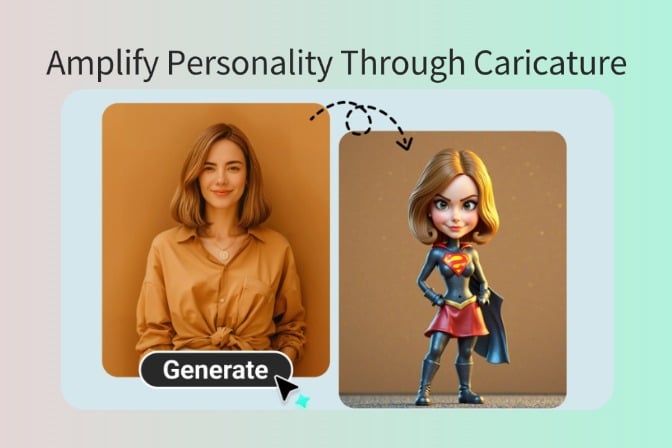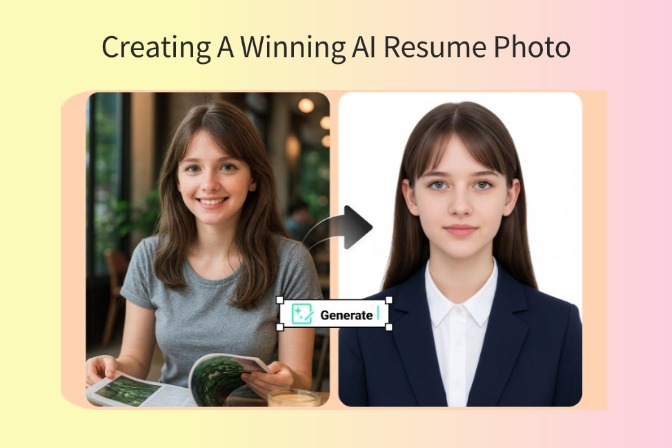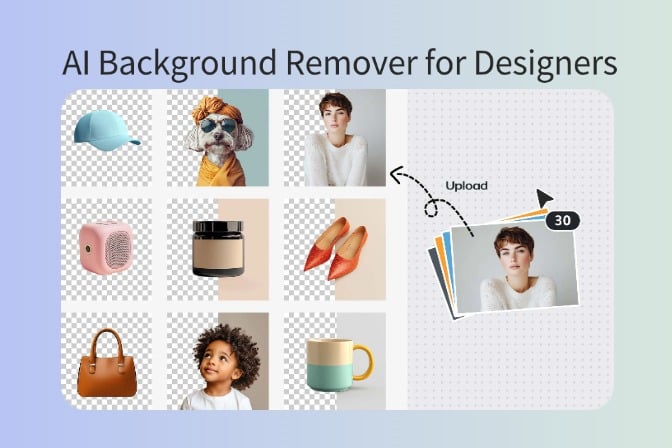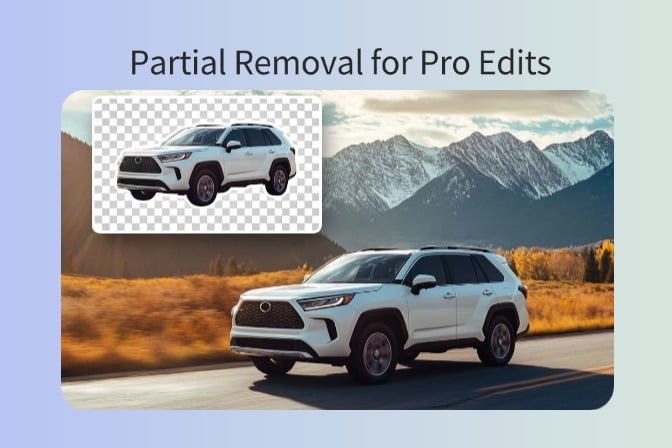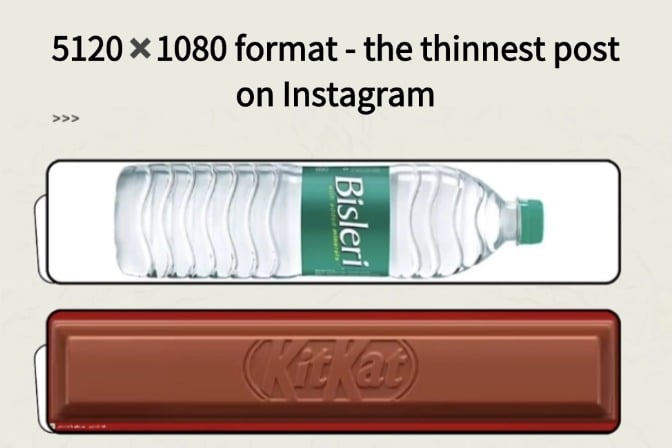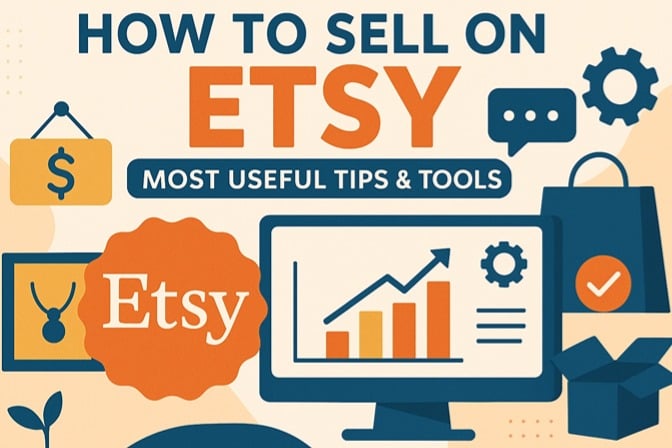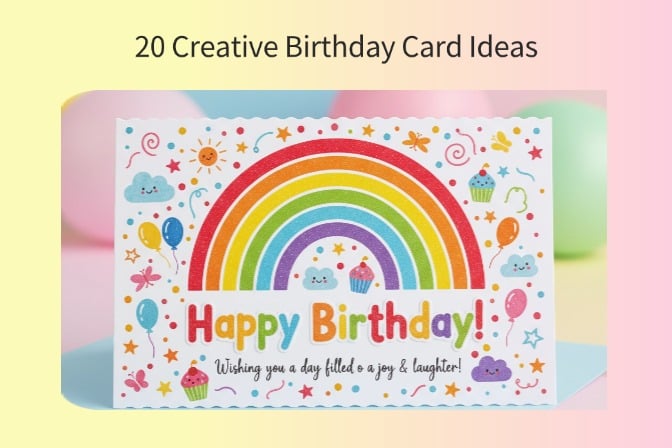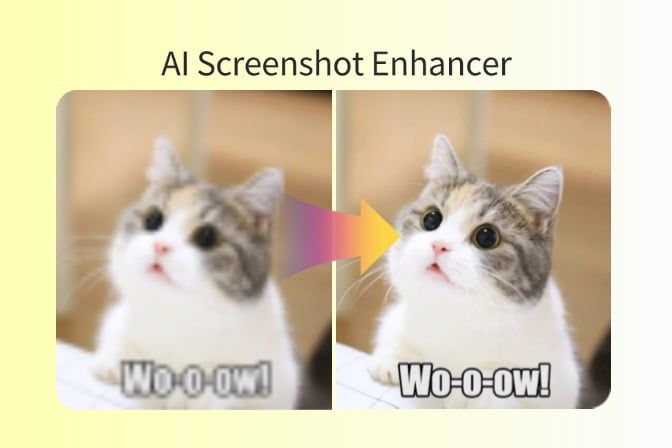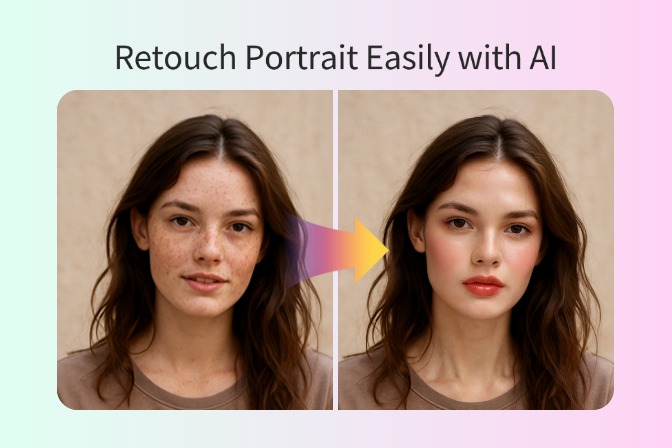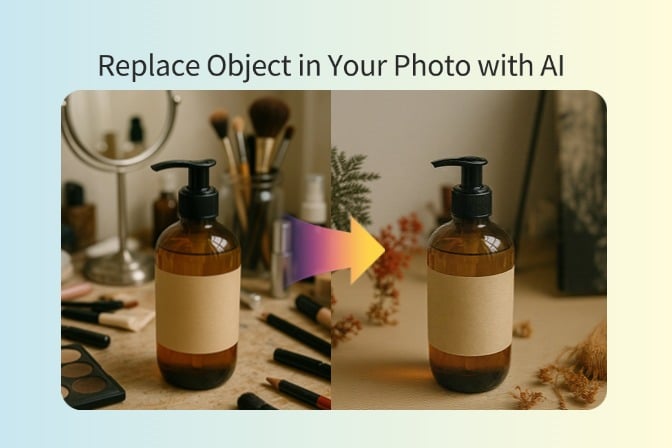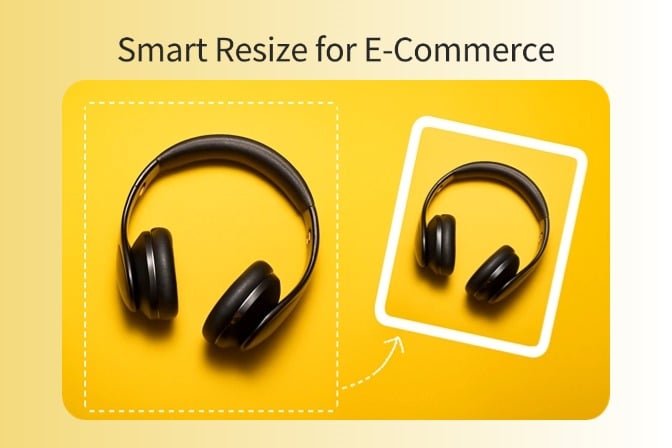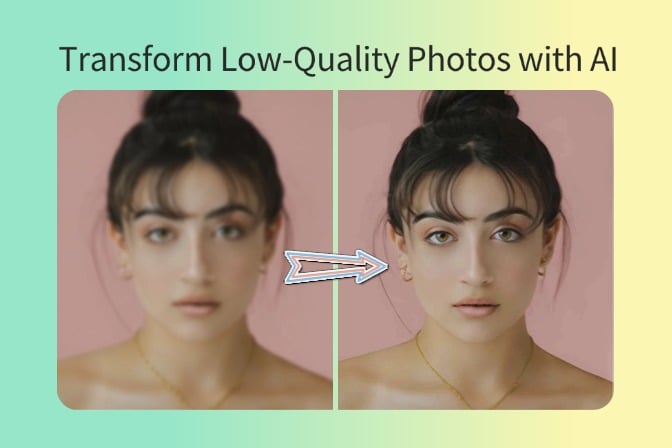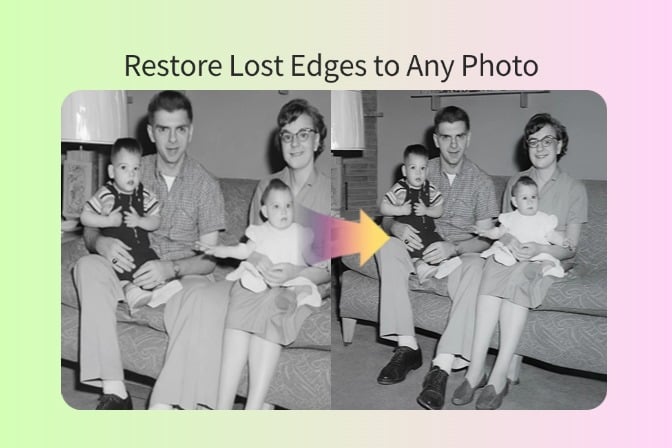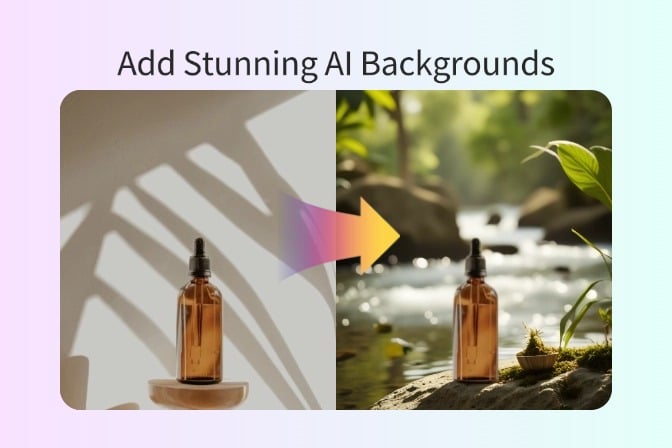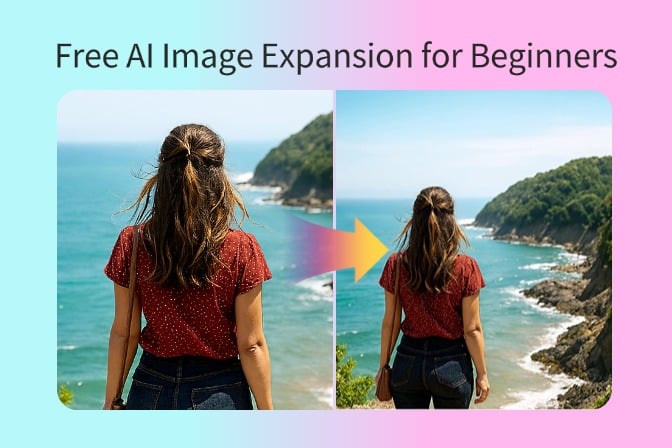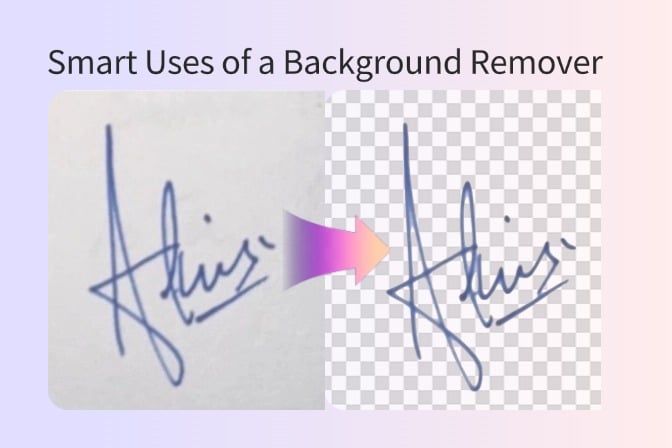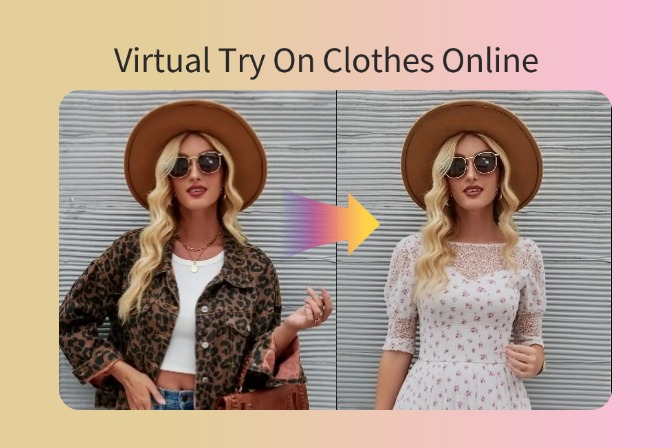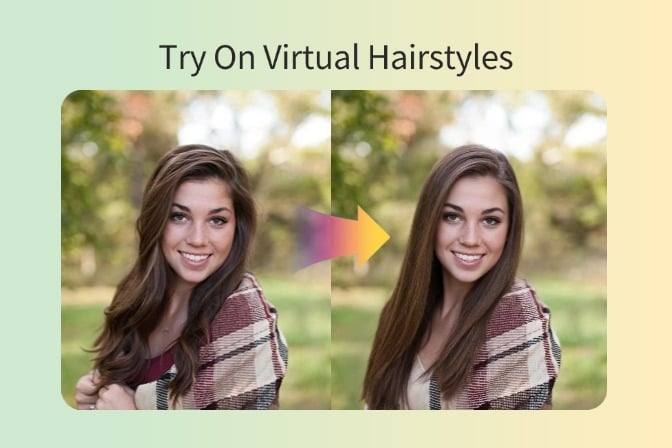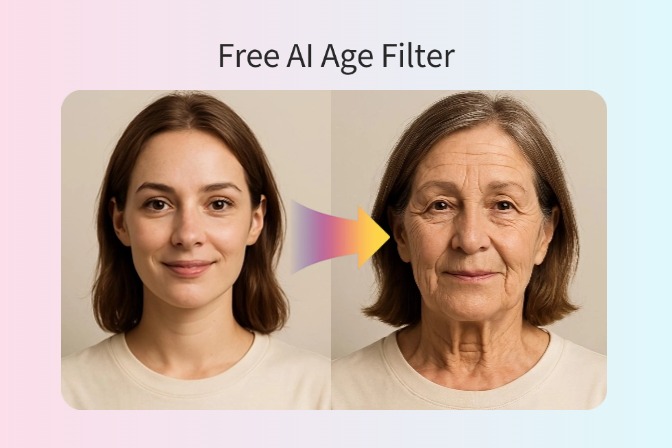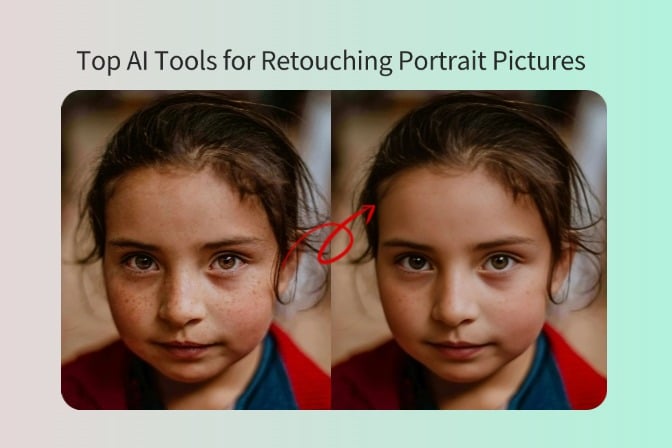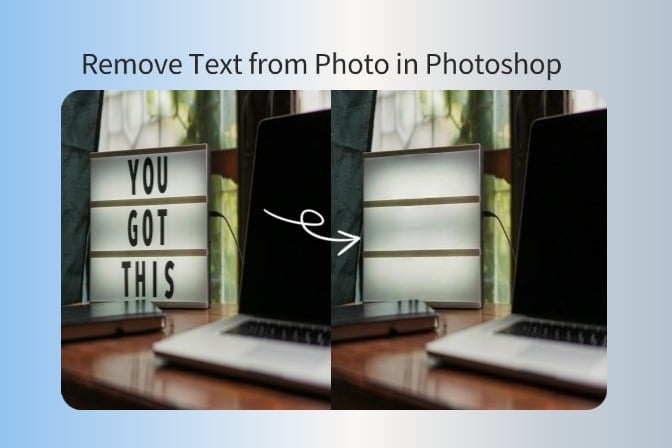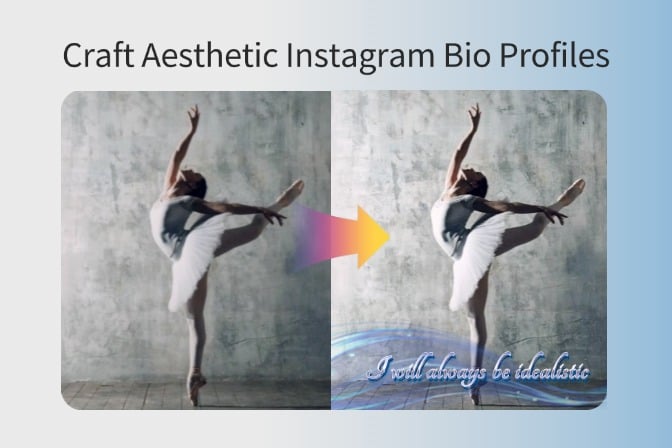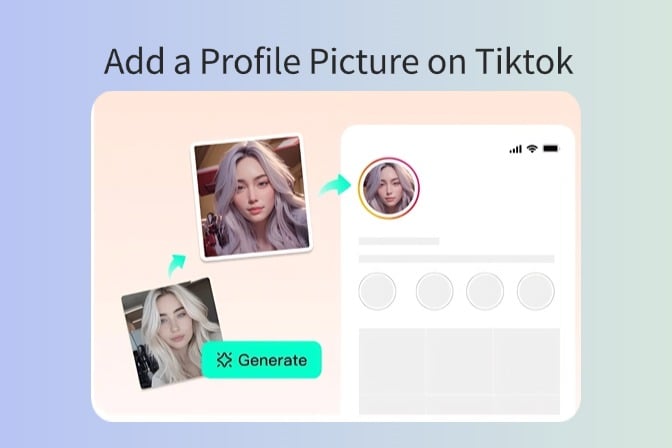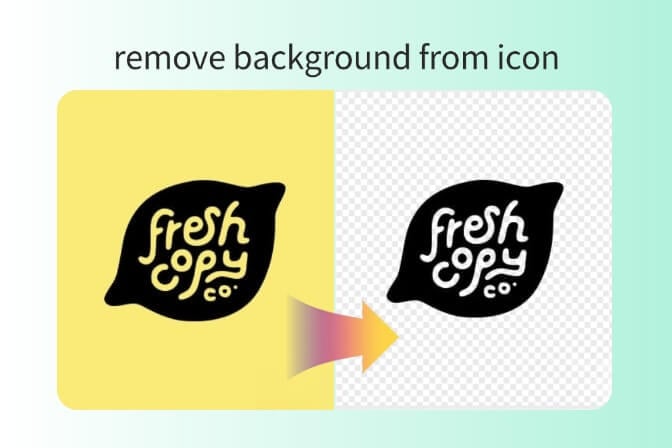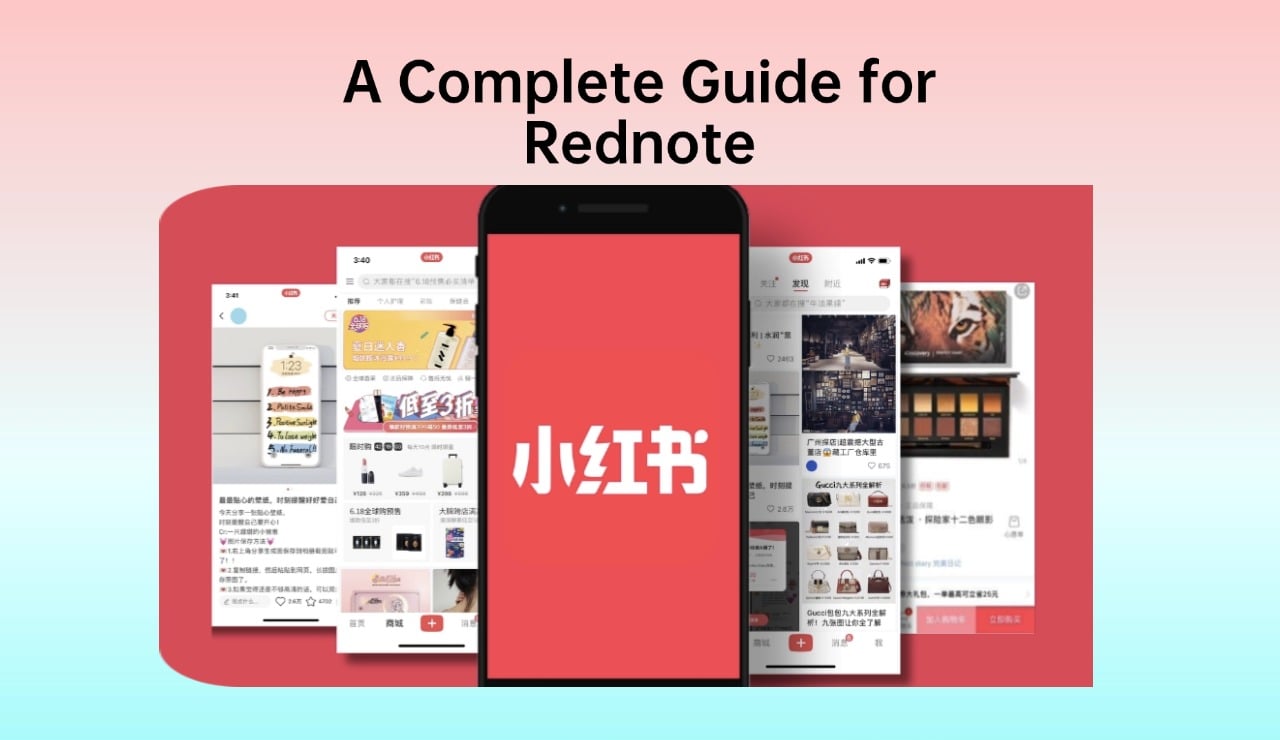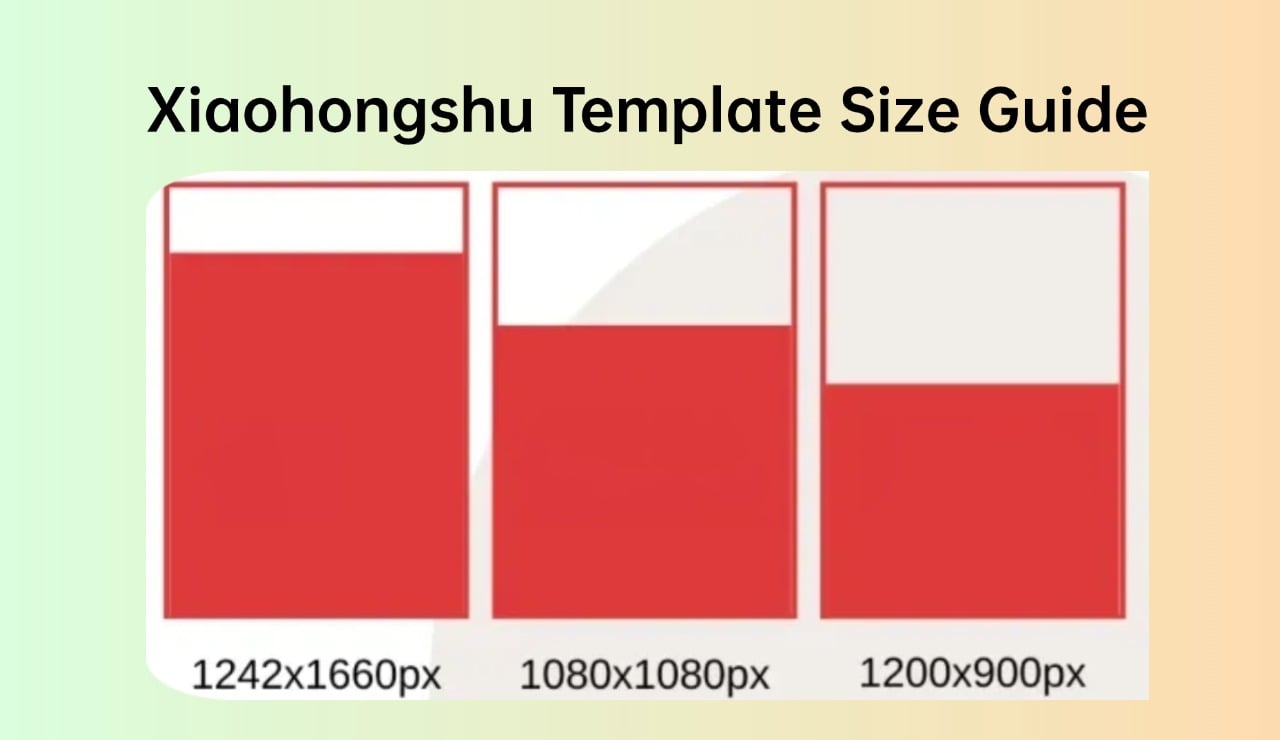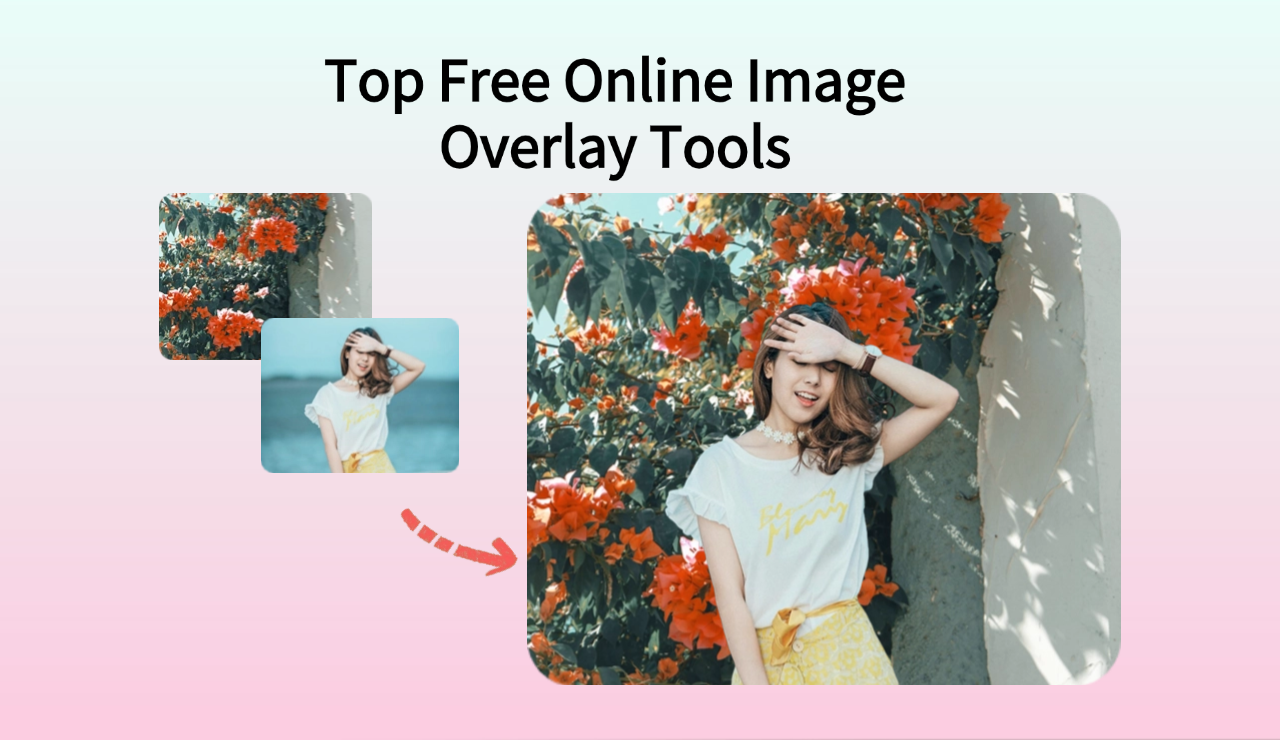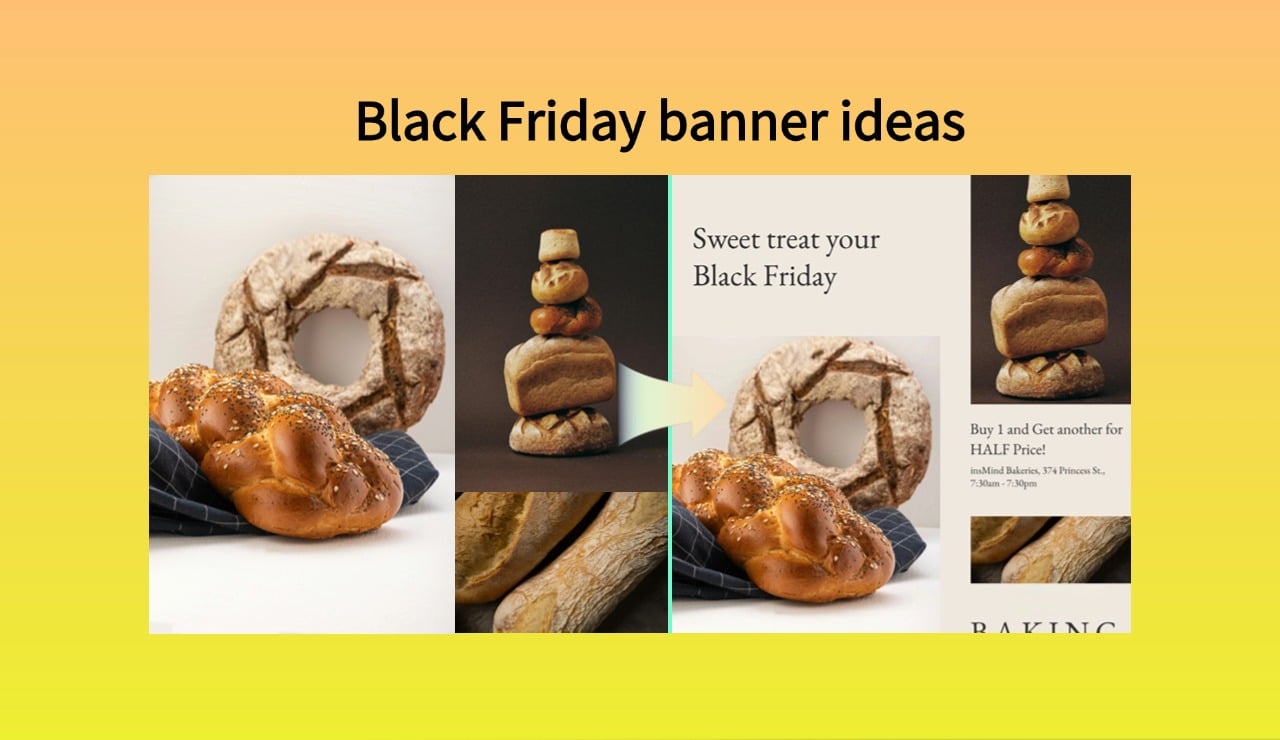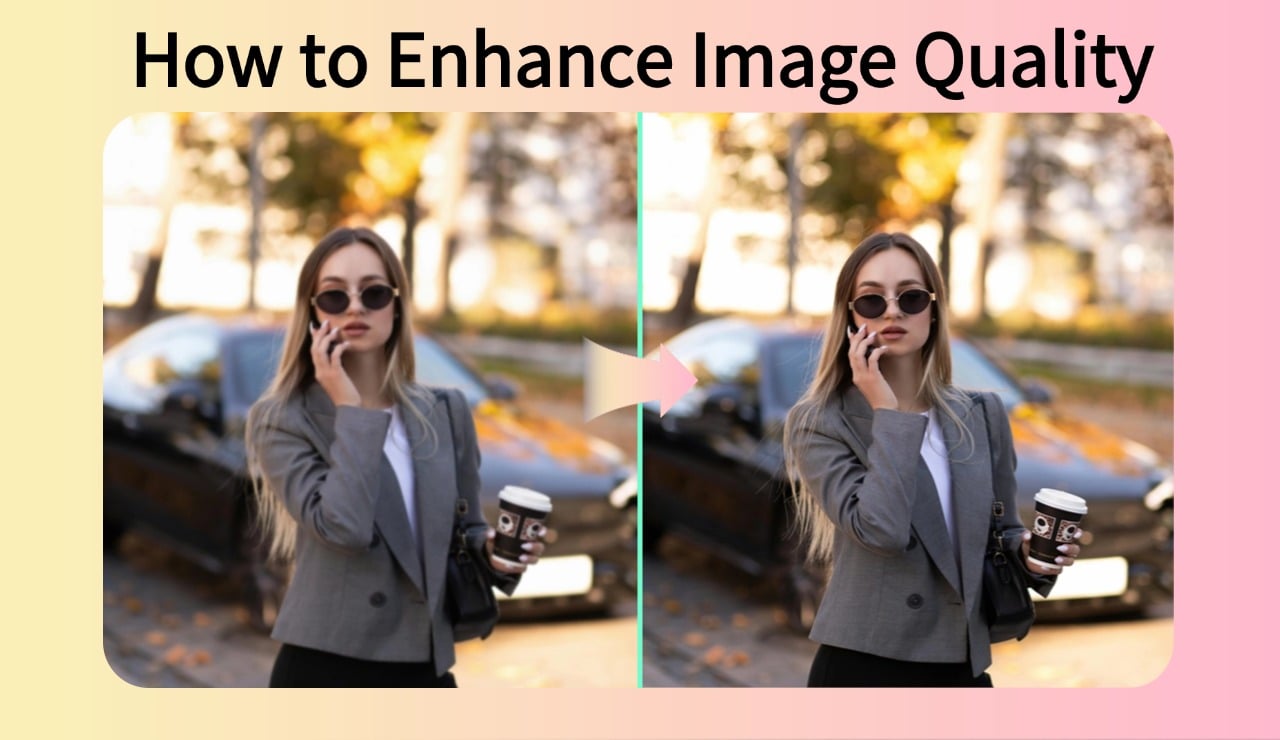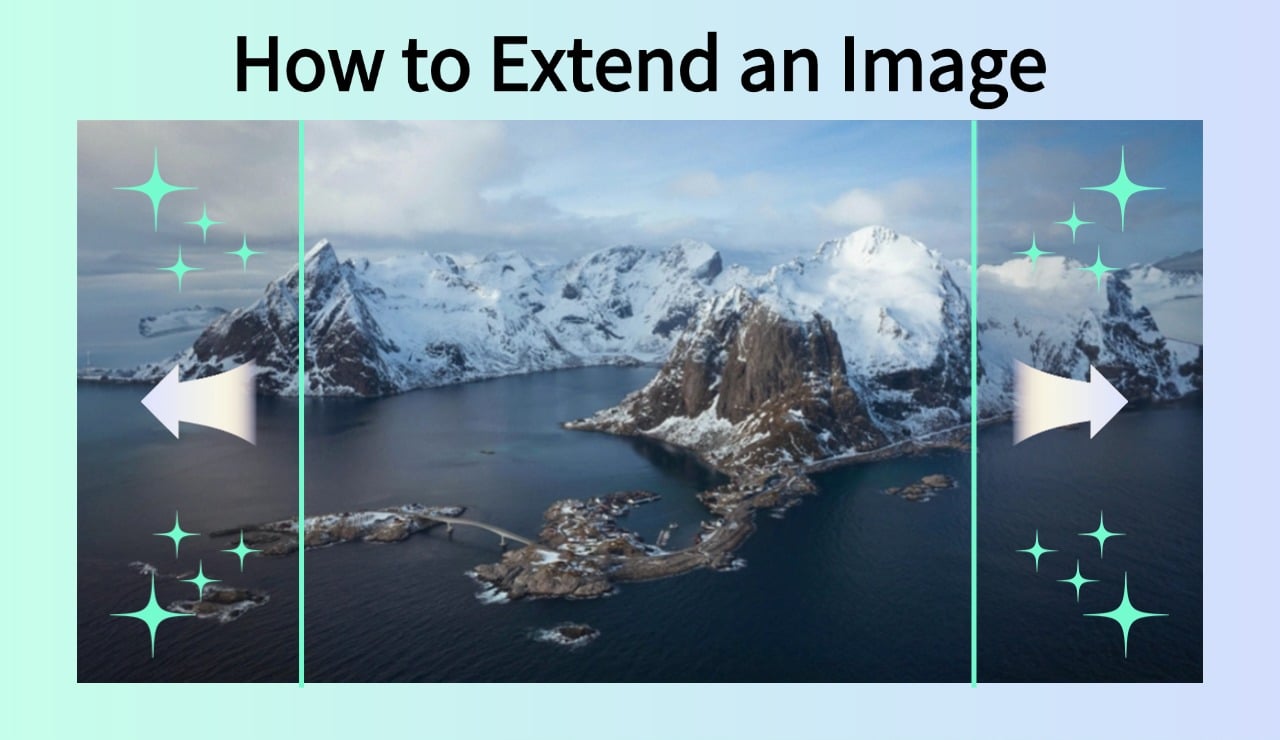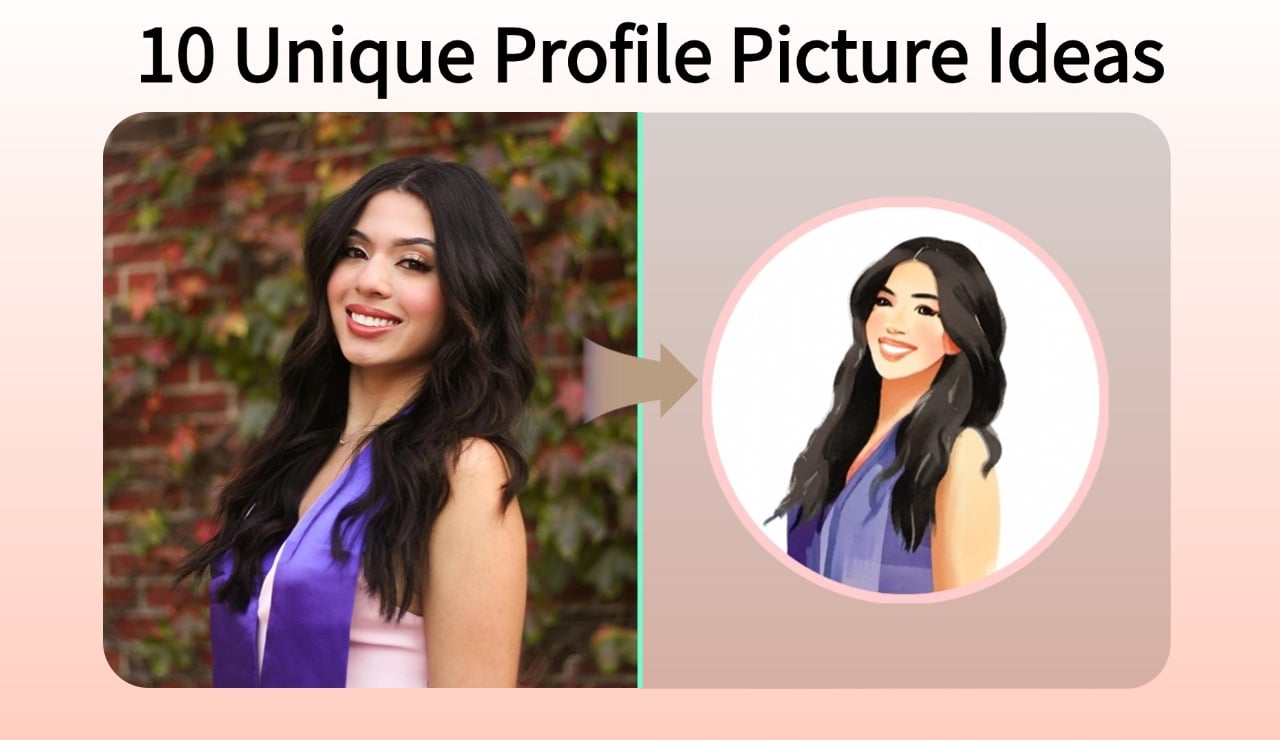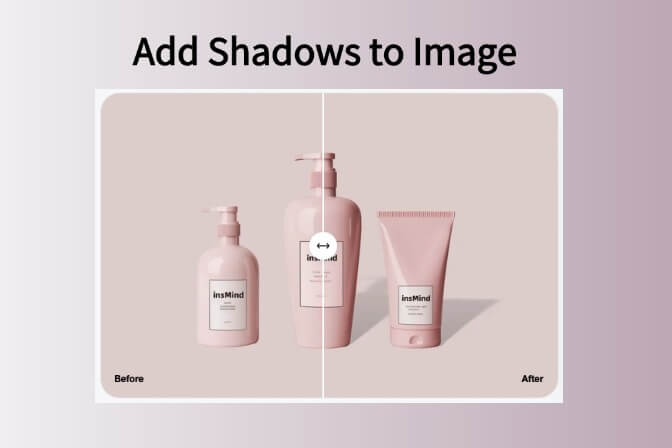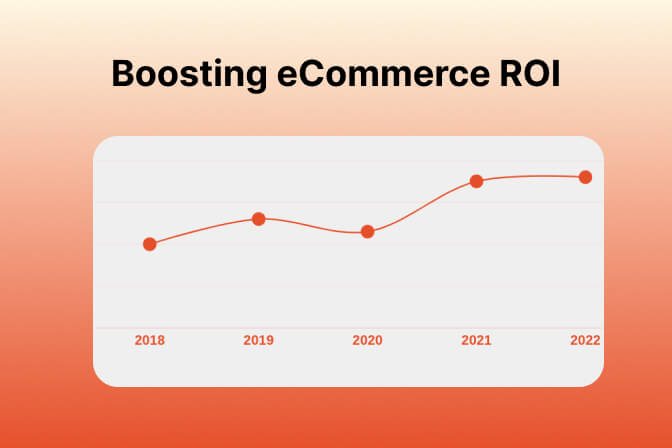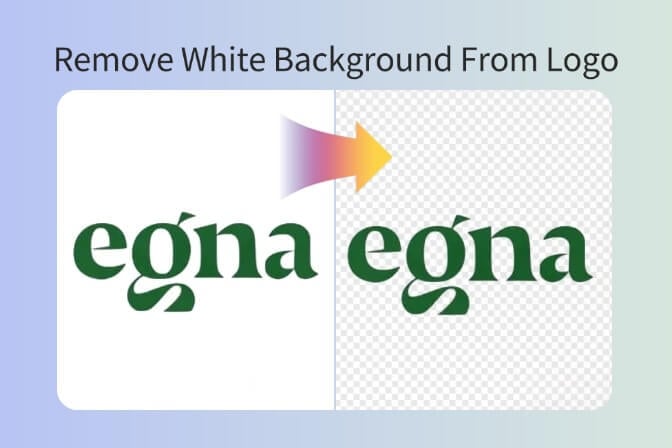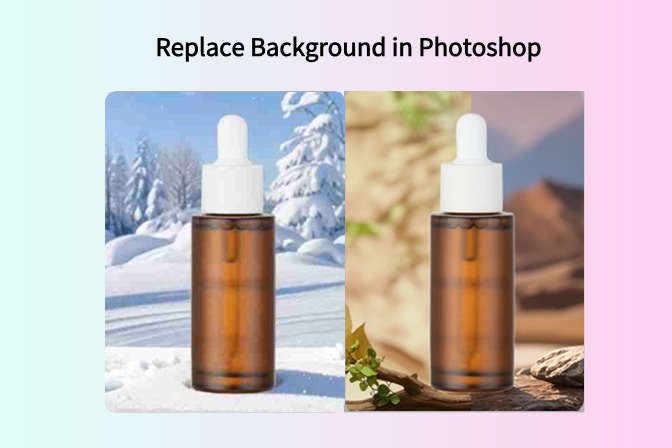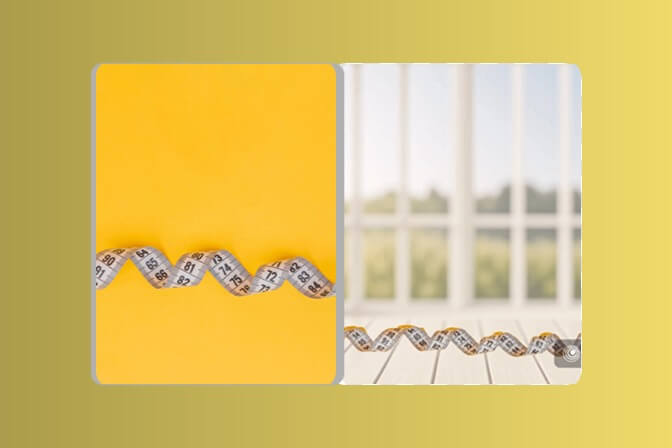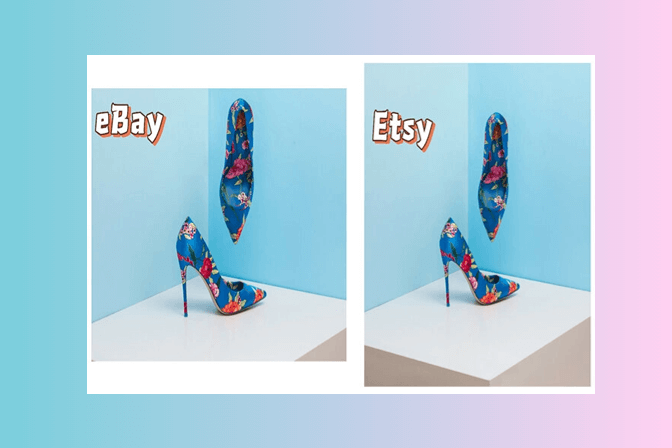Breakups can leave behind memories in photos that you may want to change. With AI tools, you can now remove ex from a photo online without any editing skills. These smart platforms detect people automatically and fill the background naturally. It's a simple way to move on while keeping your favorite moments picture-perfect, and you can learn it through this guide.
Table of Contents
Key Takeaways
Sometimes moving on means retouching your memories, not erasing them. With AI photo editors, you can easily remove an ex-girlfriend from a photo online while keeping the beauty of the moment alive.
- AI tools remove your ex from a photo online while keeping every detail realistic.
- Background restoration ensures smooth and natural results with no visible edits.
- Emotional healing begins when you refresh photos without painful reminders.
- Staying true to your story makes each edited photo personally meaningful.
- Smart AI blending gives your pictures a flawless, natural look worth keeping.
Part 1. Can I Remove Ex from a Photo with AI?
You can easily remove an ex-boyfriend from a photo with AI tools that make the process quick and simple. Tools like insMind Remove People from Photos use innovative algorithms and extract unwanted objects from an image.
For this, it offers tools like Draw, Eraser, and Click to erase people and replace them with new ones. Using the Draw and Erase tool, users can adjust the highlighter scale and fetch Ultra-HD results, as guided:
Step 1. Access the Tool and Fetch or Drop Ex Image to Tool
Press the "Upload a Photo" option on the main interface and upload the ex-picture with you. Other than that, you can simply drag the image into the main interface to save the hassle of uploading it. Those who want to simply try the tool can also choose from the given sample images.
Step 2. Use the Draw Tool to Remove Ex from Photo
When the image is ready, select the "Draw" tool and highlight the person you want to remove from the photo. Before that, adjust the Draw tool slider and toggle the "Identify Text" option if you also want to erase any romantic text from the image. Once you’ve finished highlighting, click the "Generate" button and wait as the tool automatically cleans and removes the selected person, leaving the background naturally restored.
Step 3. Leverage the AI Facility and Redo Process
If some parts were not completely erased, use tools like "Erase" or "Click" to fine-tune the results. You can zoom in or out, undo, or redo small areas to achieve a cleaner look. Simply select the remaining unwanted parts and press the "Regenerate" button to let AI smooth out the background naturally.
Step 4. Compare the Outcome and Save Image in HD Quality
As you are satisfied with the results, hold the "Compare" icon to determine the accuracy or "Re-upload" the image to redo the process. If you are satisfied with the outcome, choose the "Download Ultra HD" option to export it to the device.
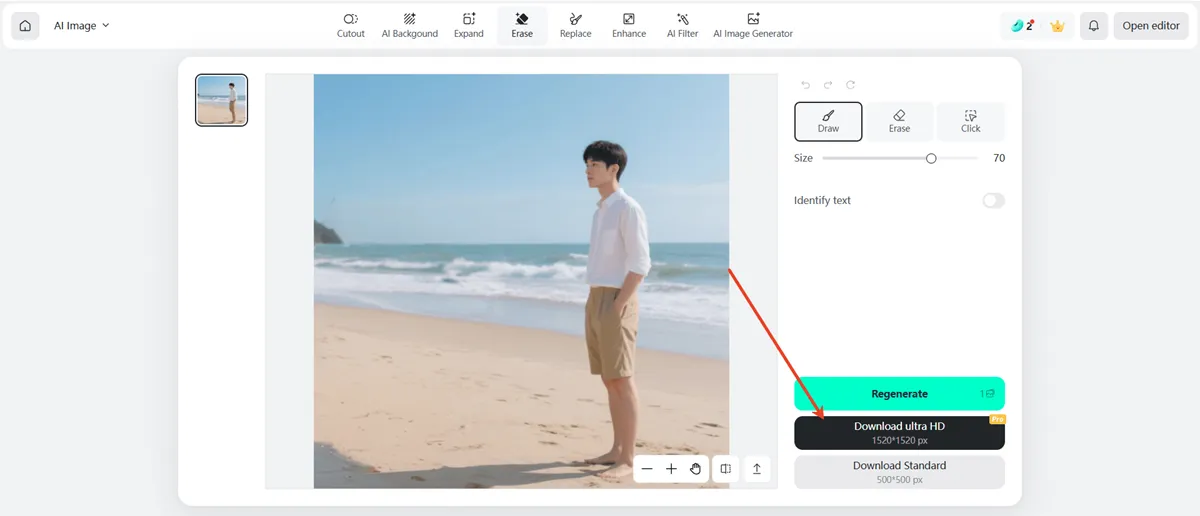
Part 2. Why Do People Want to Remove Their Ex from a Photo?
While using insMind, many people might question why to remove an ex-boyfriend from a photo. To answer that, this section offers 5 simple reasons to restore your peace and keep only the moments that truly make you happy.

- Emotional Relief and Personal Healing: Many people choose to remove their ex from a photo to ease emotional pain. If they see their past partners in the image, it can trigger unwanted feelings, which is why it's best to remove them to create a sense of peace and personal comfort.
- Closure and a Fresh Start: When you remove ex from the photos with tools like insMind, it also gives you closure. It allows one to keep the person's favorite memories without the emotional weight of a past relationship. This small step often symbolizes a new beginning and emotional strength.
- Trend of Editing Relationship Photos After Breakups: It has become common to clean up relationship photos after a breakup. Social media and AI tools make it easy to update personal galleries and turn shared memories into solo reflections of growth and self-love.
- Protects Current Relationships: People often remove an ex from photos to protect the feelings of their current partner. Old pictures with an ex can cause discomfort or doubts, especially when shared online or displayed publicly.
- Controls Public Perception: This approach also helps manage how others view your life after a breakup. Using old photos can confuse friends and family, so removing them sends a clear message that the relationship has ended.
Part 3. insMind AI vs Photoshop: What Are the Benefits of Using AI vs Manual Editing
When you decide to remove an ex-girlfriend from a photo, you might stumble across tools like Photoshop. However, little do you know that such solutions can be tricky and need manual effort. Which is why we have compared tools like Photoshop with insMind to help you determine why AI-powered tools excel:
|
Feature / Metric |
insMind |
Photoshop |
|
Cropping |
Smart auto-detection with one-click resize and batch cropping for fast precision. |
Manual control offers advanced resizing options for professionals. |
|
Cloning (Spot Remover) |
AI instantly removes unwanted objects using smart fill and texture recovery. |
Manual clone and healing tools deliver detailed retouching. |
|
Background Blending |
AI blends backgrounds seamlessly within seconds, even for complex scenes. |
Manual layer blending ensures top precision but requires time. |
|
Accuracy on Complex Images |
Handles fine details and lighting with impressive accuracy using adaptive AI. |
Professional editors can refine every element with full creative control. |
|
Speed & Workflow |
Instant edits make it ideal for fast results and large batches. |
Manual workflow suits detailed, time-intensive projects. |
|
Consistency |
Delivers uniform, professional-looking results across hundreds of images. |
Depends on the editor's consistency and experience. |
|
Skill Requirement |
Easy for all users with no technical skills needed. |
Requires expert-level knowledge for best outcomes. |
|
Risk of Losing Quality |
Maintains high-quality output with AI correction and enhancement tools. |
Delivers precise quality through manual retouching. |
|
Cost & Accessibility |
Offers free edits and affordable premium plans, fully accessible online. |
Requires a paid subscription and professional setup. |
|
Winner |
Perfect for anyone seeking quick, high-quality, and stress-free photo edits. |
Great for professional designers who prefer manual control. |
Part 4. Why Choose insMind AI Boyfriend/Girlfriend Remover
After reviewing the comparison table, review the listed points and know why insMind is the best option to remove ex from a photo:

- Removes people or exes instantly with one smooth, simple brush action.
- AI rebuilds and blends backgrounds naturally, leaving no visible editing marks.
- Anyone can edit easily online without design experience or technical knowledge.
- Erases unwanted elements from many photos quickly for clean, consistent albums.
- Smart AI ensures smooth edges and preserves image quality perfectly.
- Works directly online across phones, tablets, and computers without downloads.
- Saves hours by replacing manual edits with quick, automated AI cleanup.
Before and After Examples Pictures
To know the accuracy of this tool to remove an ex-boyfriend from a photo or a girlfriend, review the 3 given examples:
Example 1

Example 2

Example 3

Part 5. Frequently Asked Questions
-
Can AI really remove my ex cleanly?
Yes, it can erase your ex with clear precision and natural results every time. You can use tools like insMind to rebuild photo backgrounds perfectly and restore clean, realistic memories again.
-
Will it work on group photos?
Yes, the insMind Remove People from Photos tool can remove one person and keep others clear with perfect balance. It restores group photos neatly while keeping focus, background, and quality fully intact.
-
Can I use it on my phone?
Yes, insMind works in mobile browsers for quick, easy photo cleanup anytime. No app download needed, and results stay smooth on both Android and iPhone devices.
-
Will the quality be lost after removing the ex from the photo?
No, insMind keeps photo quality sharp and natural after removing any unwanted person. It fills edges and colors carefully to keep every photo clean and balanced.
Conclusion
In summary, if you want to remove your ex from a photo, this guide introduced an innovative tool worth trying. The insMind Remove People from Photos tool provides three effective options, combining manual and AI-based methods. We also compared it with Photoshop and saw how it helps you relive memories without emotional strain.
Jayson Harrington
I am the Chief Editor of insMind. I provide tips and skills to help users design better photos with insMind, whether for e-commerce, social media, or any other use.