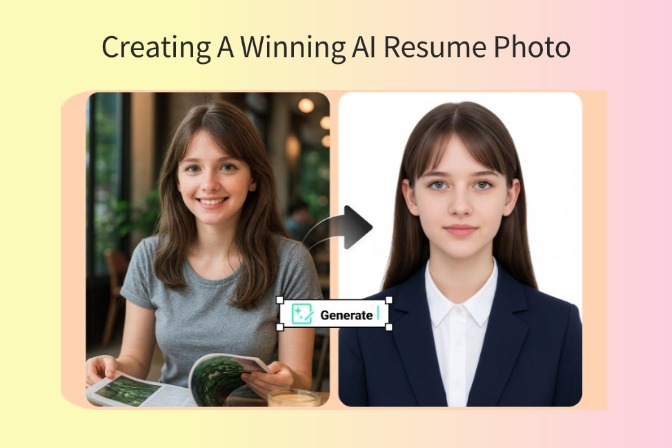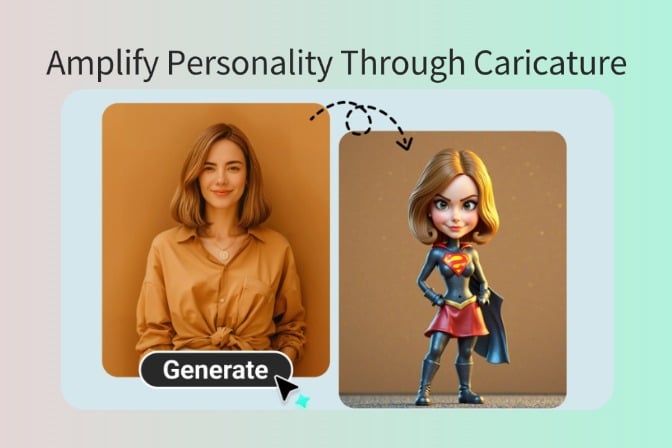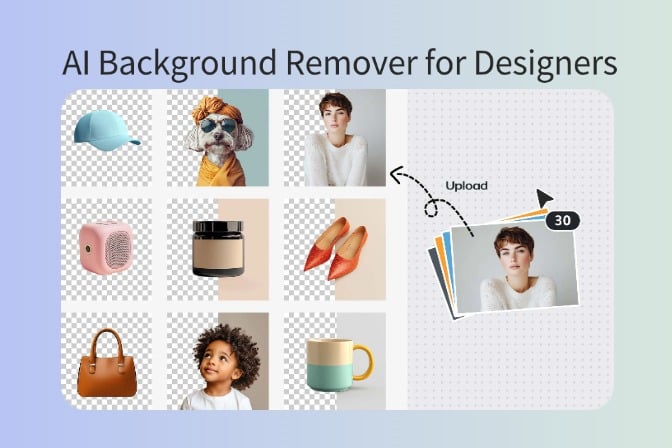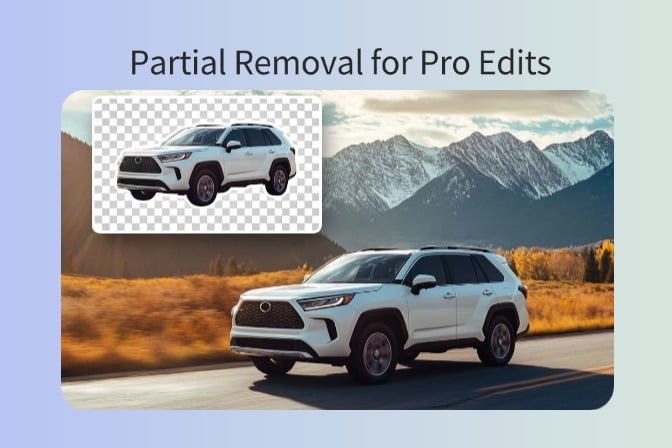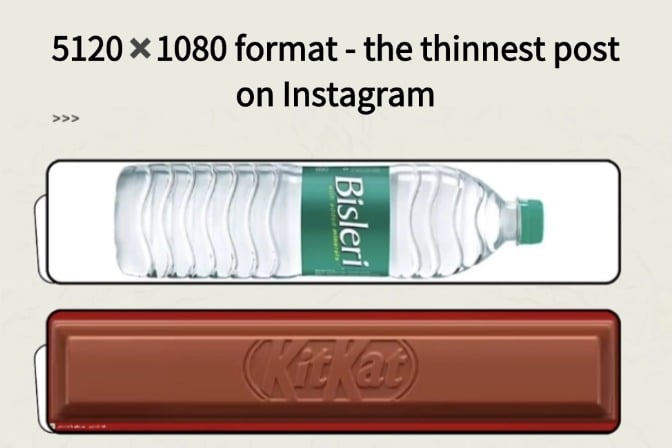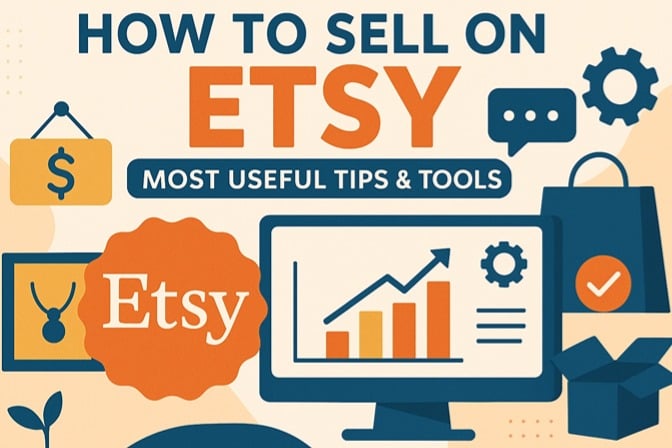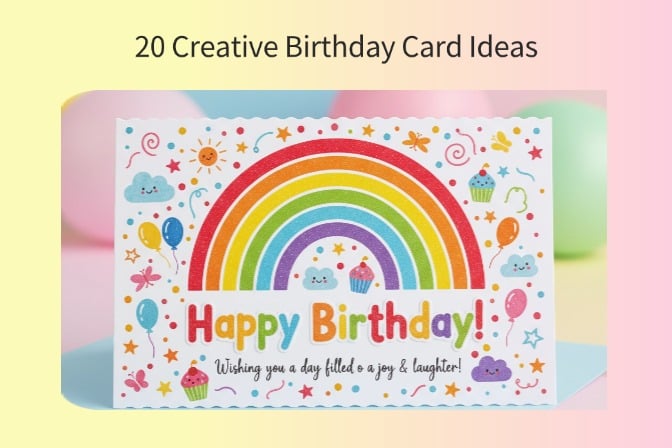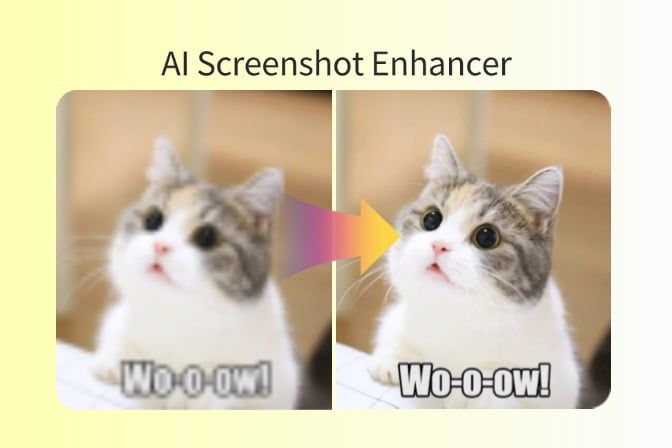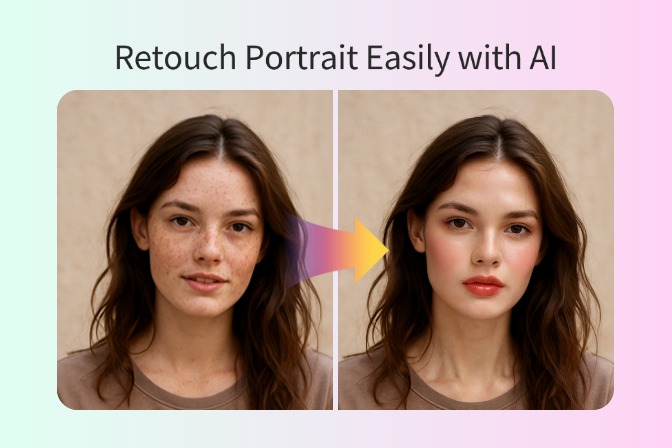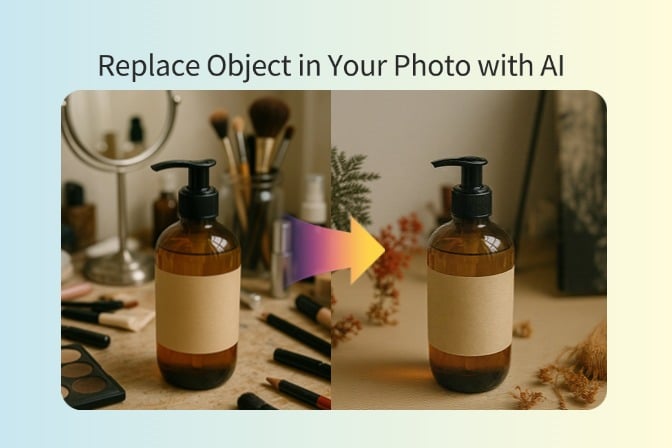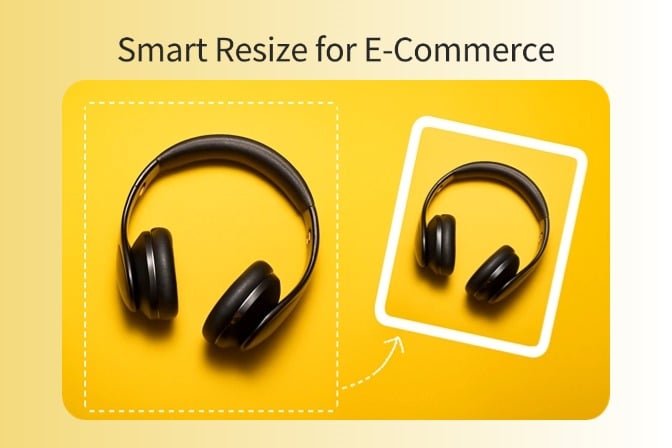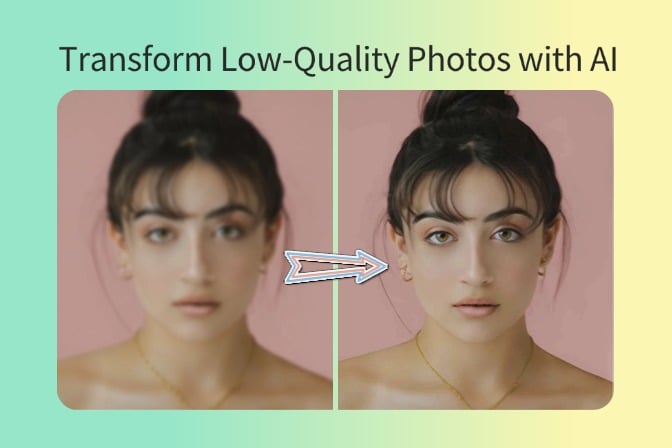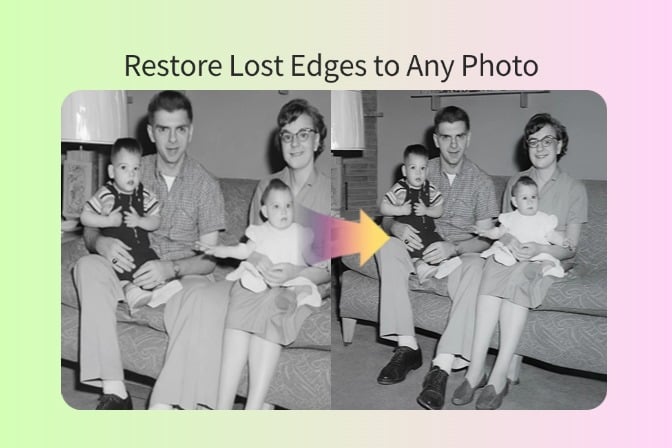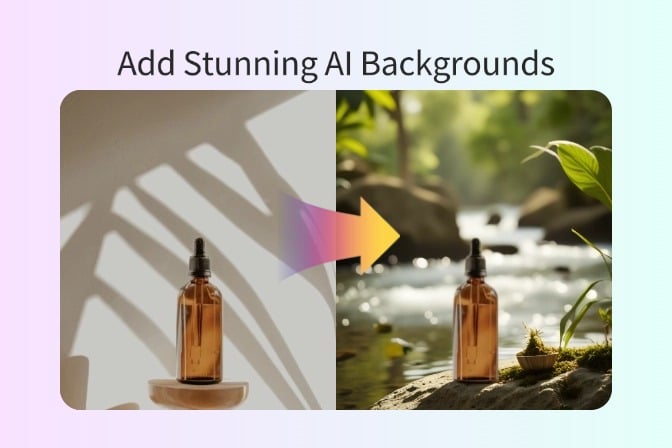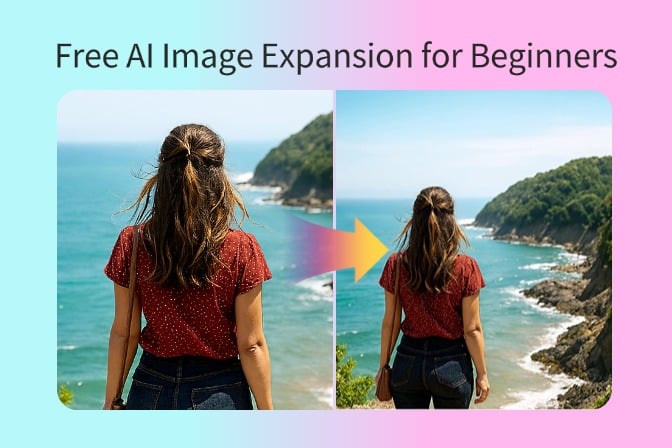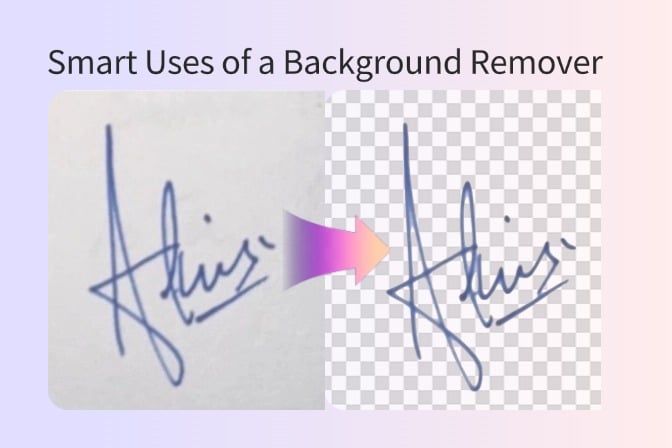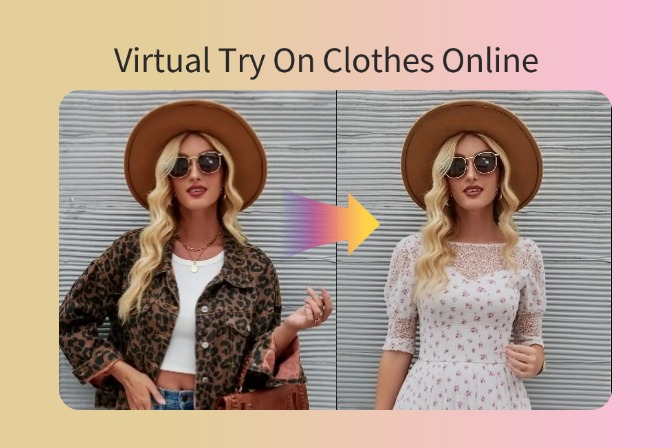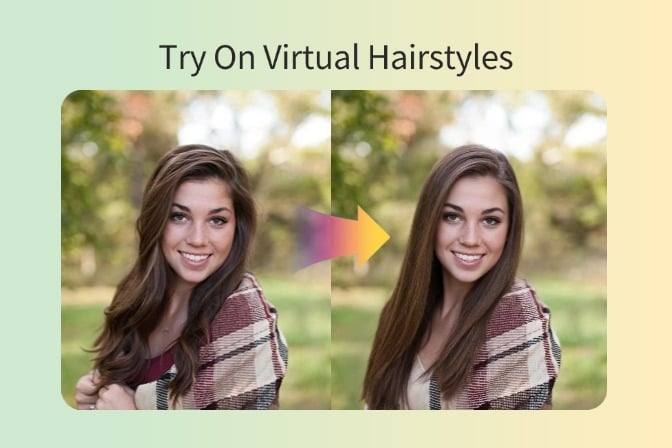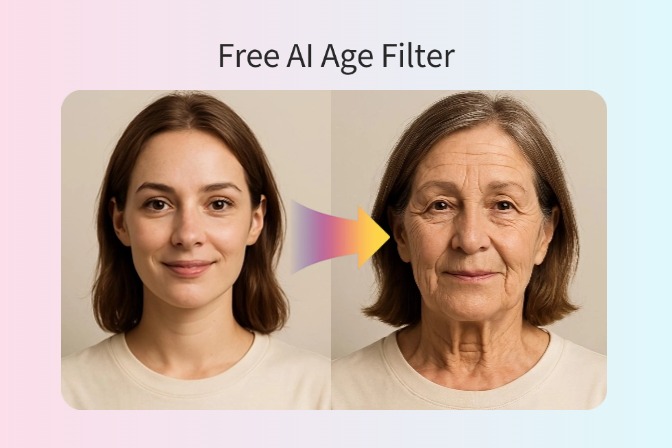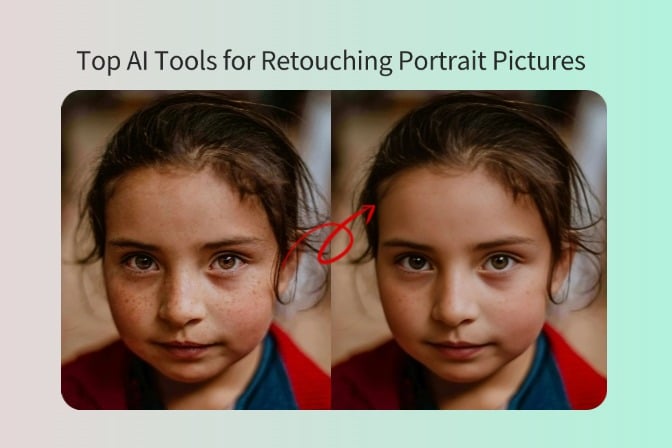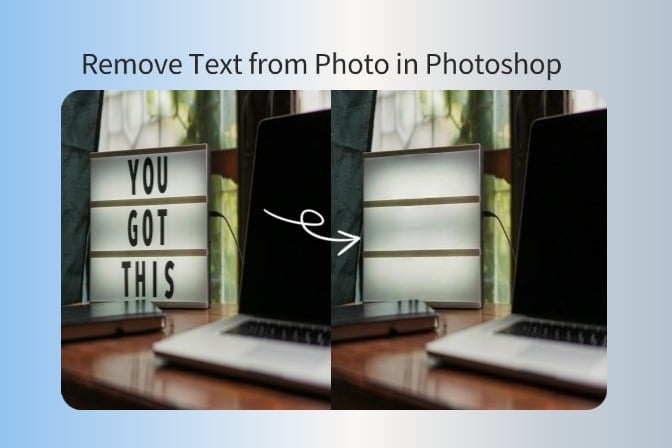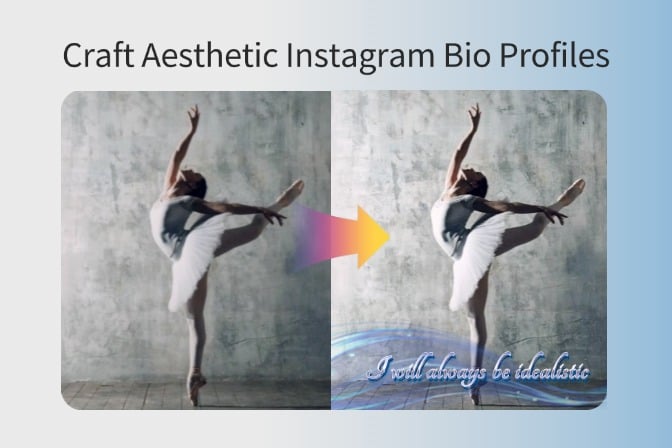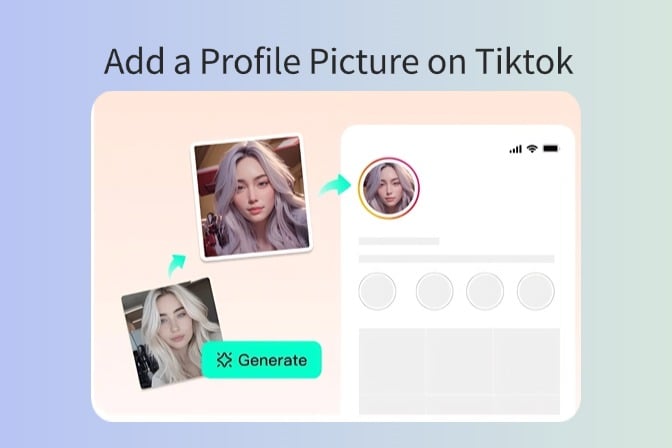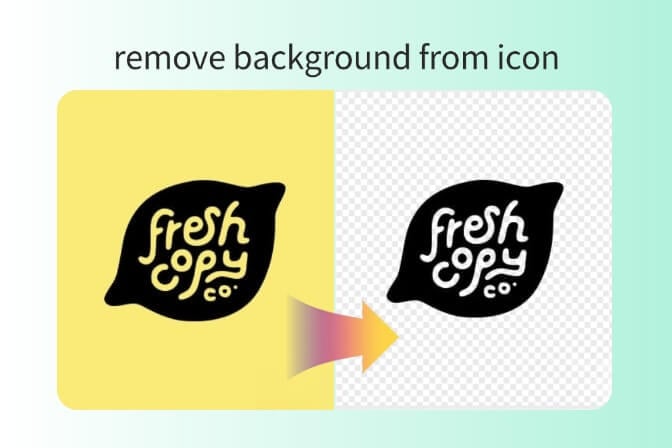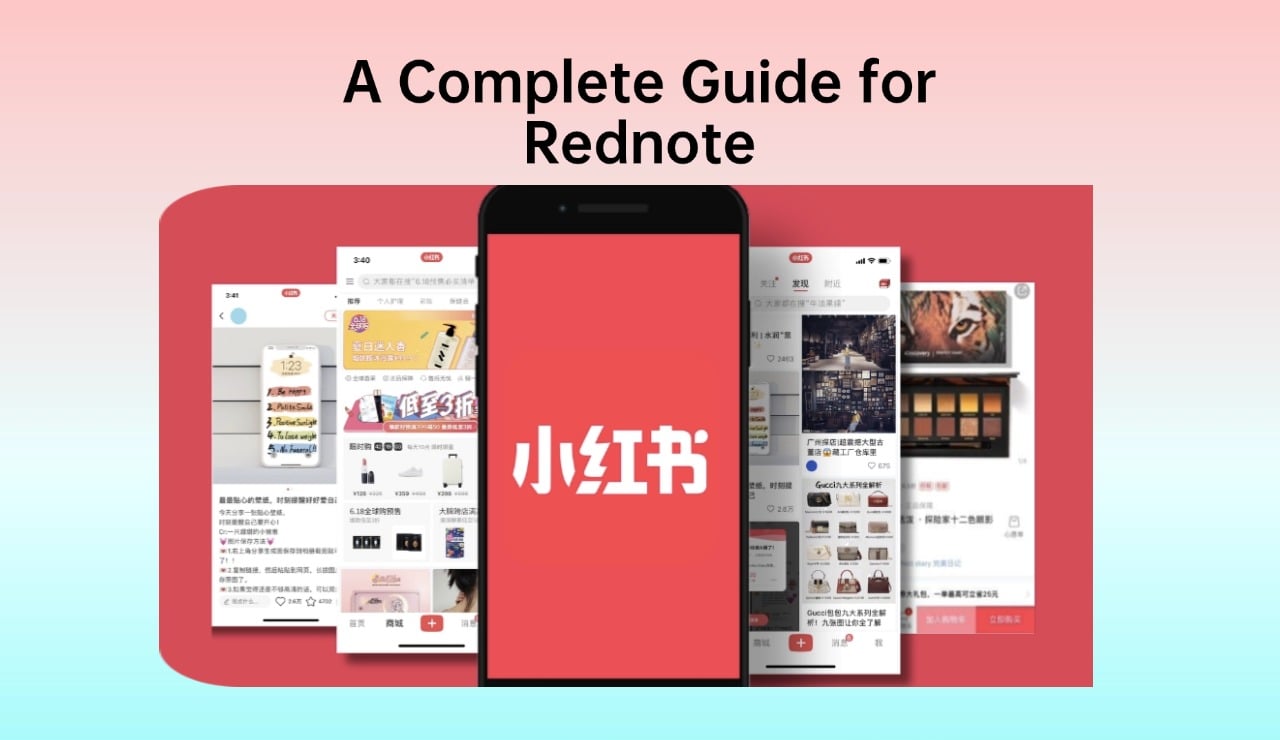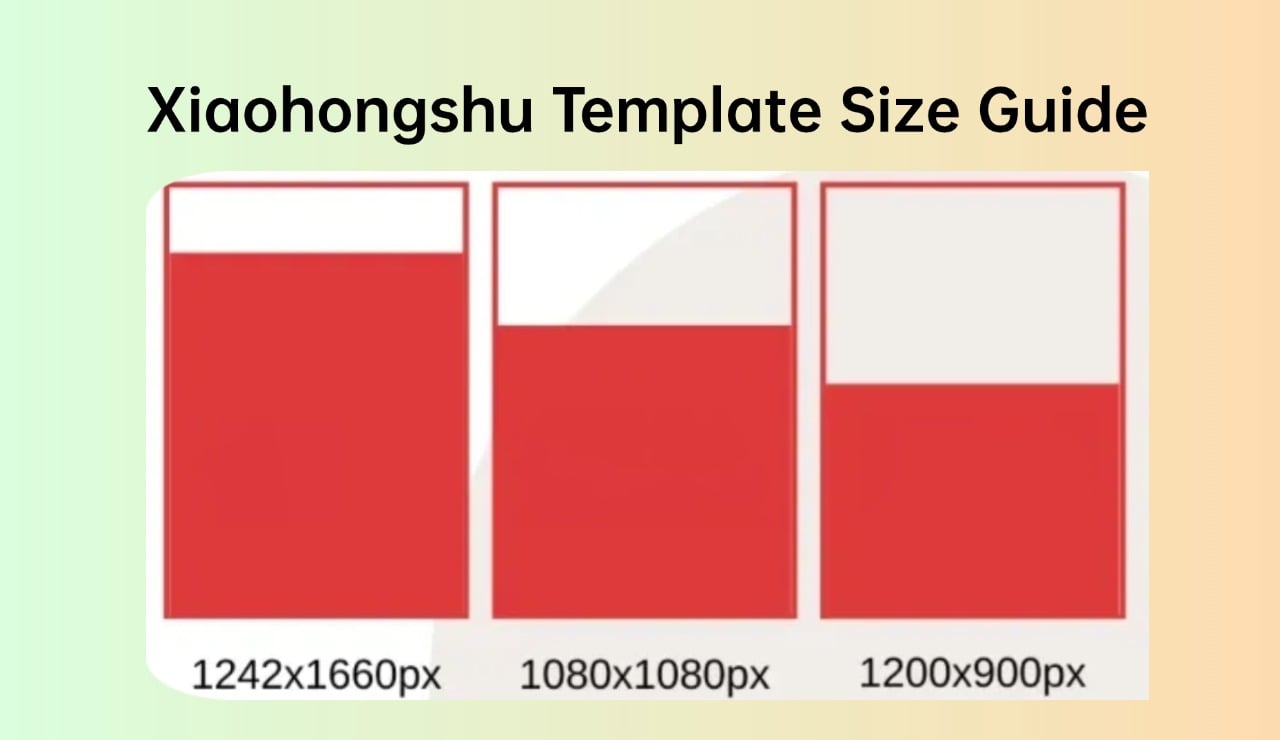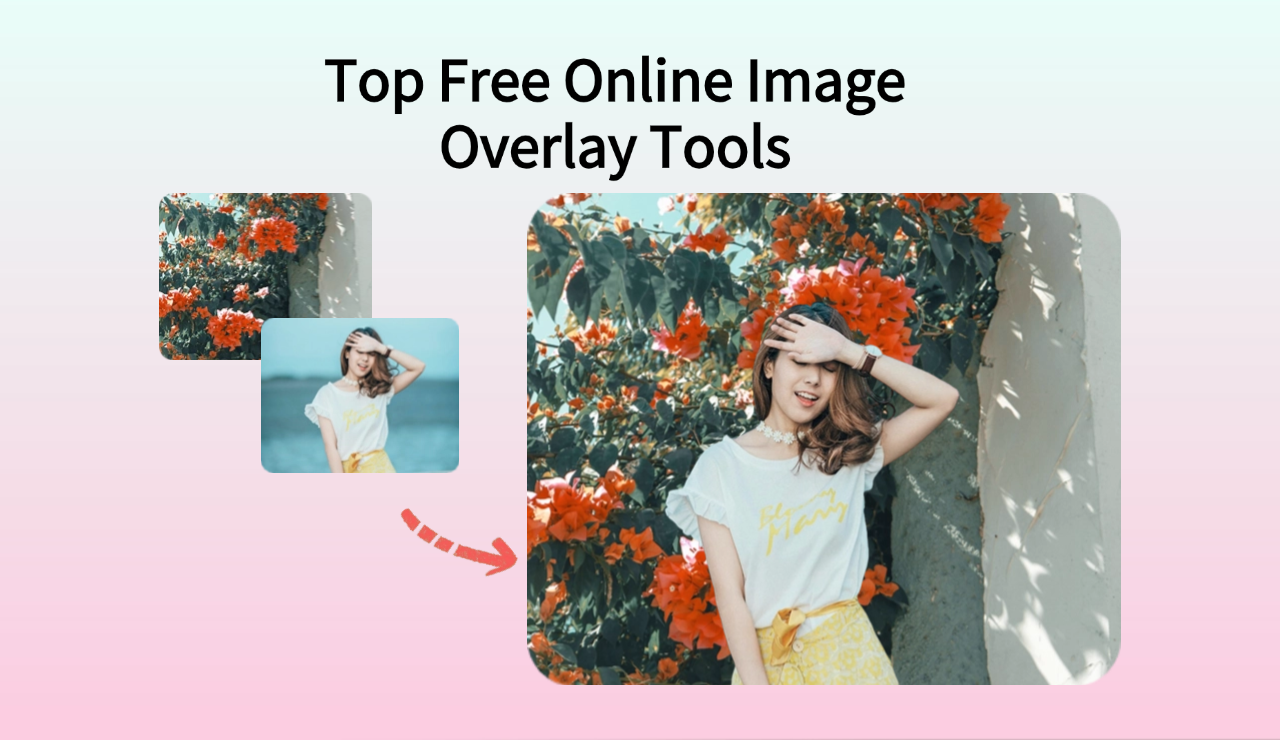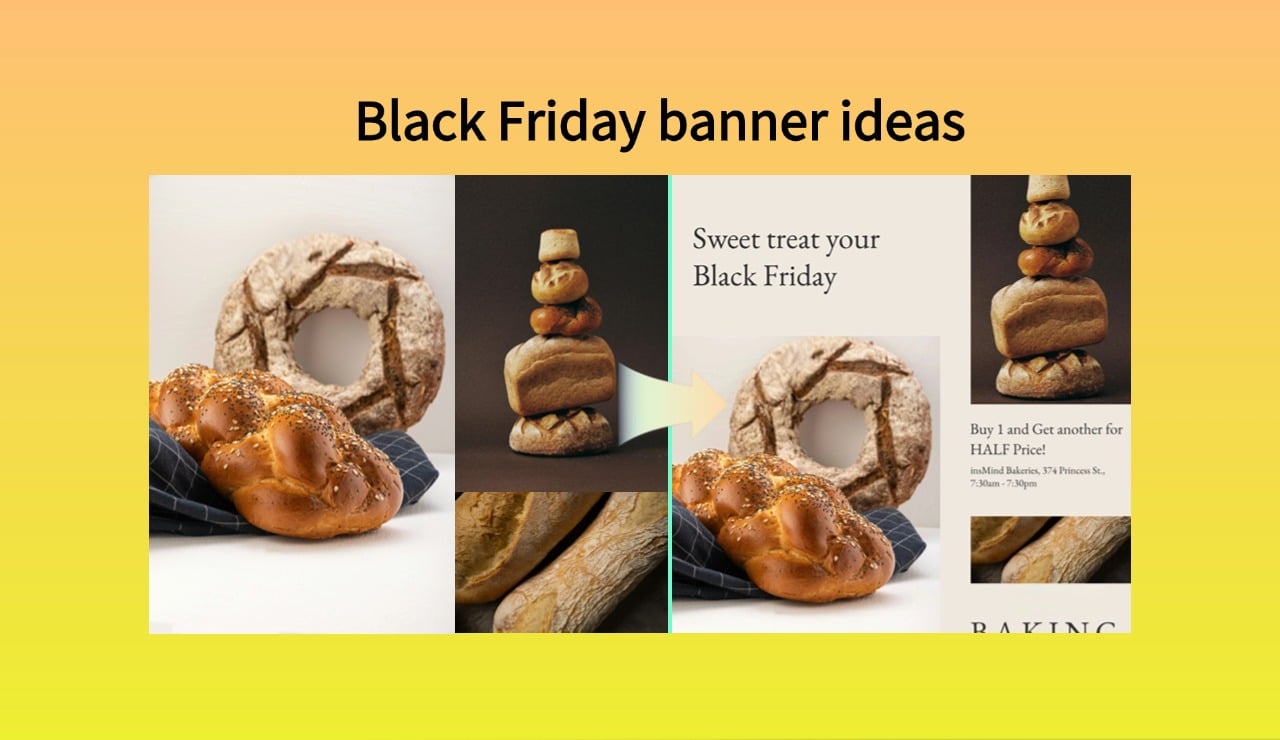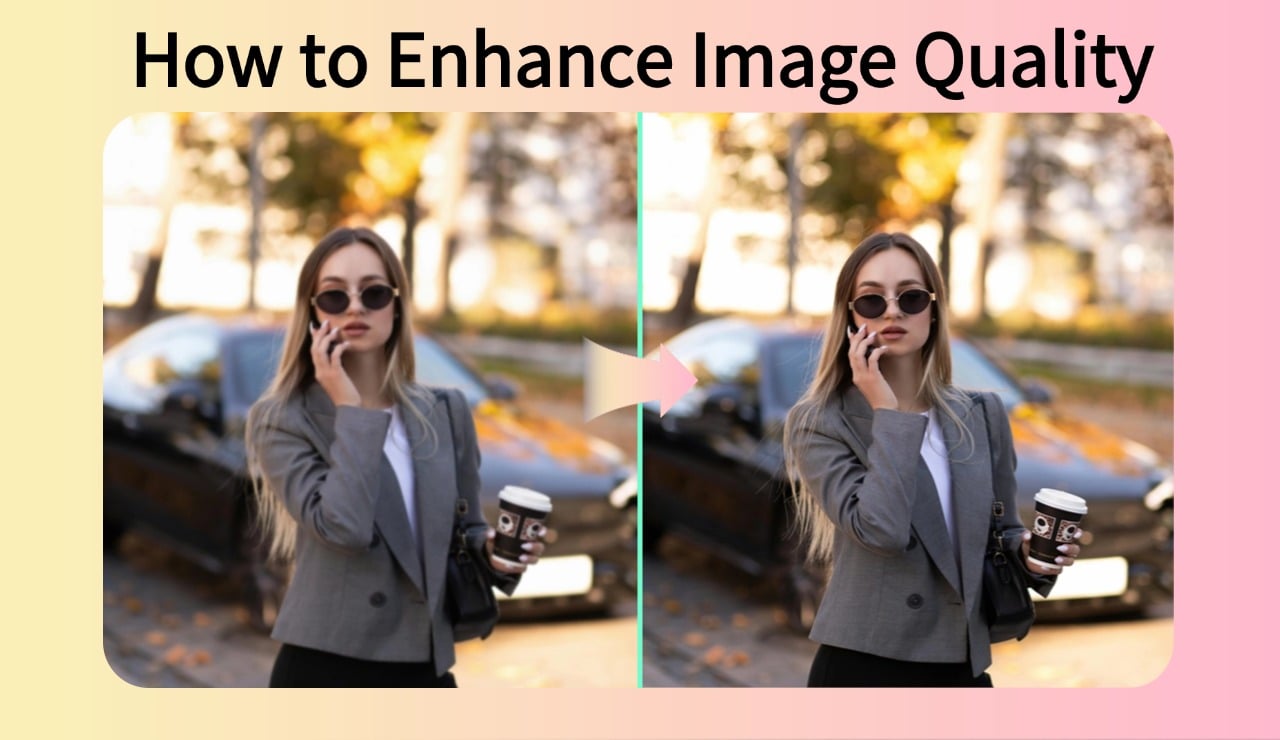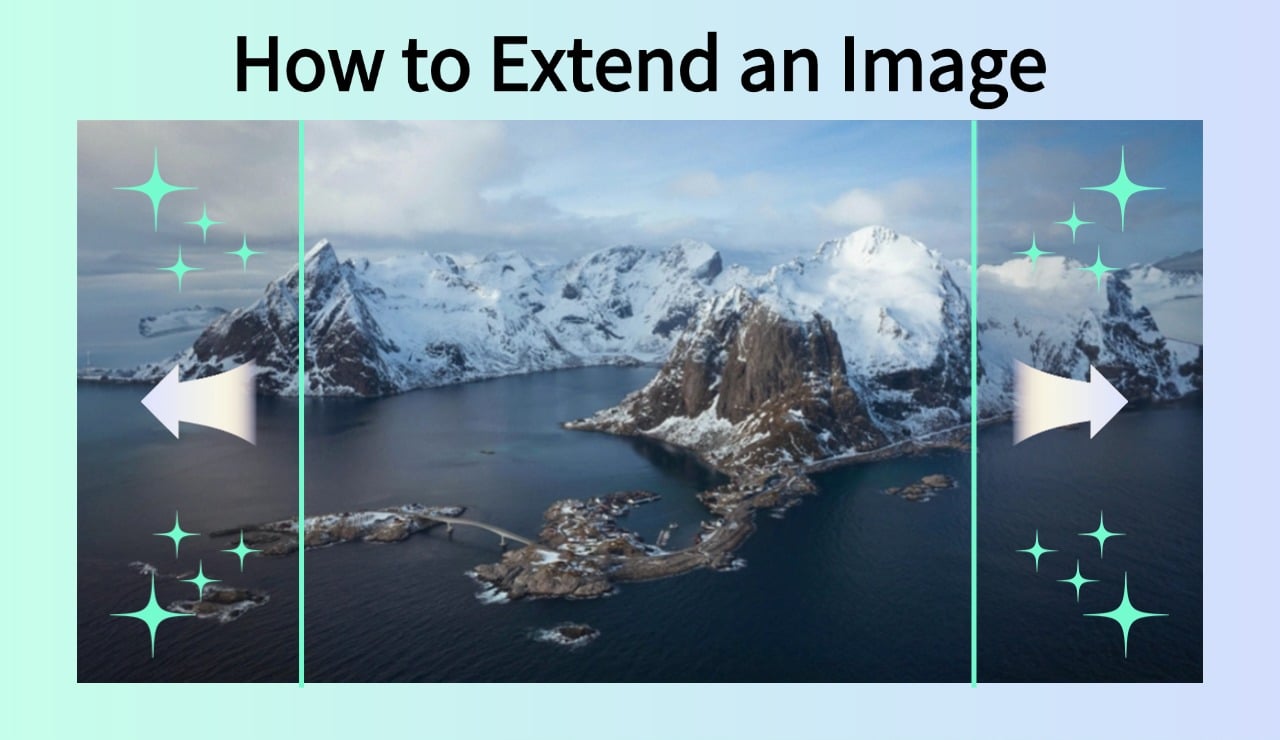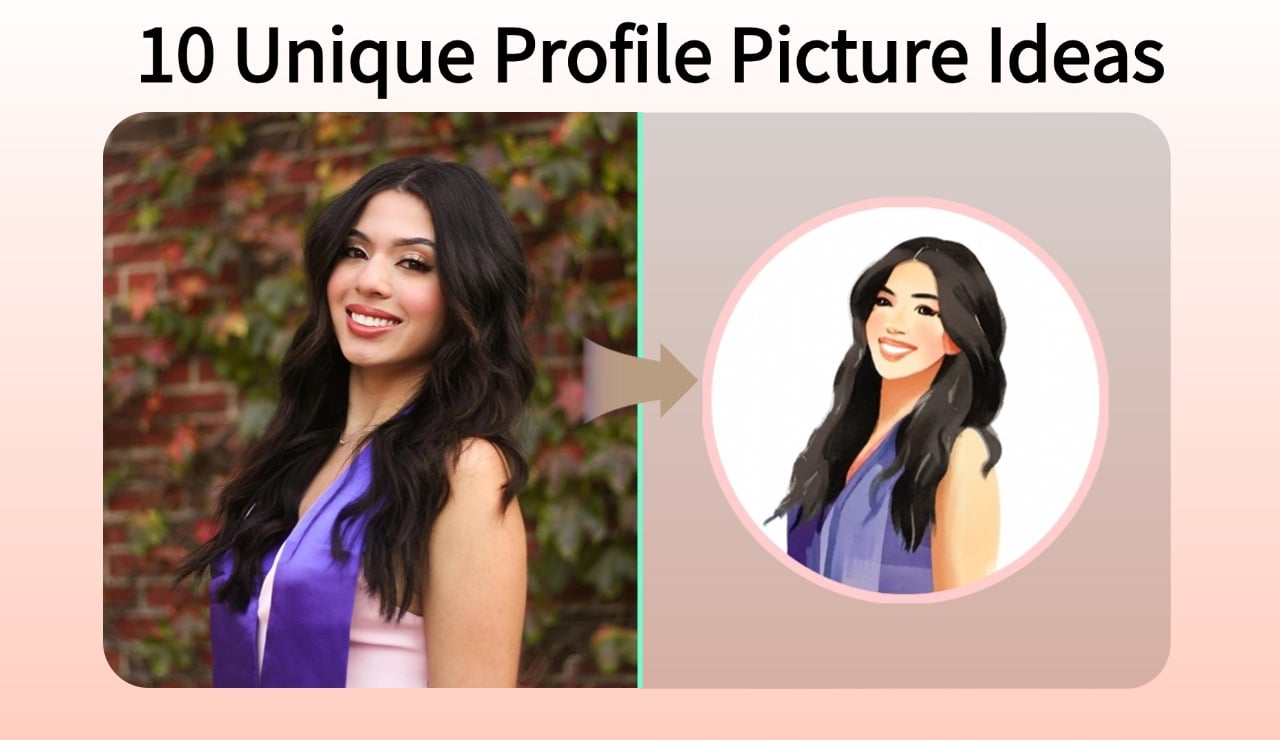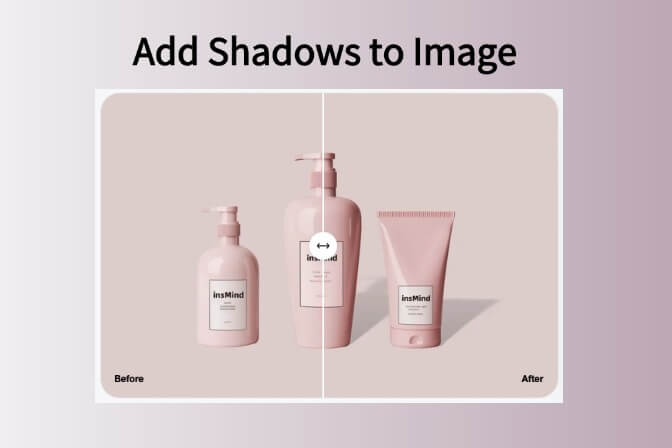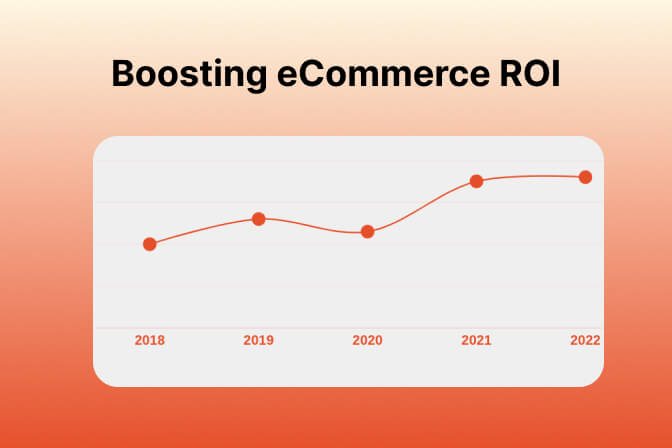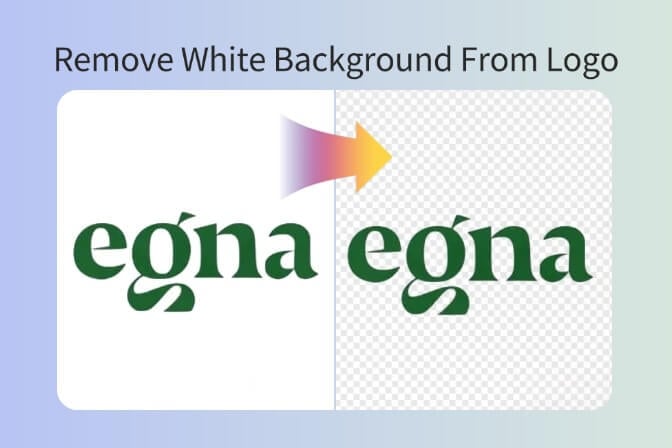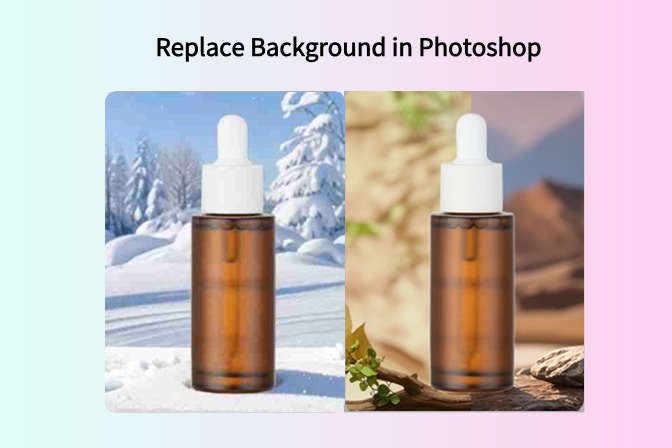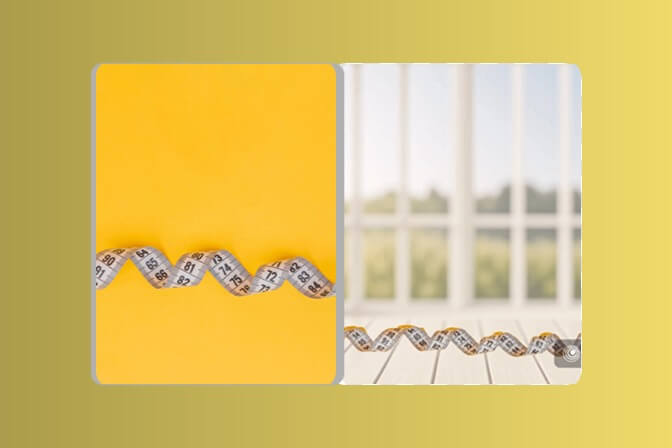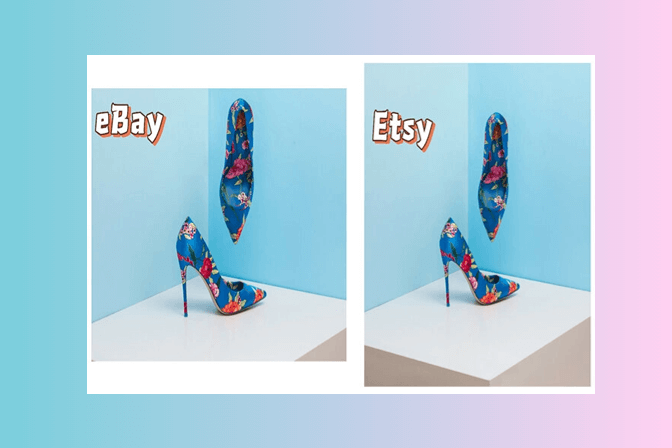A professional resume photo is crucial in today's digital-first hiring process, as recruiters often check your online portfolio before considering you. To secure that dream job, your CV must create an immediate impression. One effective way to achieve this is by using AI-powered tools like insMind to generate a sleek, modern AI resume photo.
AI saves the inconveniences of a real-life photoshoot and gives immediate outcomes and a variety of background options. When you need a clean image without any distractors, this article will offer you the procedures and what makes a resume photo shine in a competitive job market.
Table of Contents
Part 1. How to Create a Professional CV Photo with AI
There's no need to hire an expensive photographer to create a good resume photo; instead, use insMind AI resume photo maker. This user-friendly tool effortlessly transforms casual pictures into polished and professional pictures. Moreover, it has over 20+ diverse styles, backgrounds, and poses that you can customize and match accordingly. Its AI technology produces highly realistic results that will enhance your LinkedIn profiles tenfold, which you can create with these steps:
Step 1. Access insMind Online AI Headshot Generator
After opening the AI headshot generator page, click the "Upload a Photo" button, and choose an image from the dialogue box. Aside from that, you can drag-and-drop a picture, insert a URL, or select from the "Try with One of These" section.

Step 2. Choose Desired Style or Background and Generate
After that, open any of the tabs, like "Women," "Men," "Sketch," and more, and select a desired style for your AI resume photo. For a woman, you can pick "Office," "Study," or "Villa" among many others, and hit "Generate."

Step 3. Preview the Result and Download Resume Photo in HD
Once the picture is generated, review the before and after results by pressing the "Hold to Compare" icon on the generated picture. If unsatisfied, click "Regenerate" to create a new headshot image with a new background or style.
After that, enhance the image by using various customization options from the above toolbar, like "Expand," "Enhance," "AI Filter," and more. When the AI CV photo looks perfect, hit the "Download Ultra HD" button to save it.

insMind is an excellent AI photo editor for resume creation, because of its advanced technology that recognizes the picture and tailors it according to the background. It is a one-click transformation that automatically optimizes lighting, facial features, and background with an incredibly realistic and sharp look. Furthermore, it supports multiple headshot generations from one upload so that you can create a series of uniform or varied professional photos.
Part 2. Characteristics of an Effective Resume Photo
You did learn how to generate an AI CV photo, but there are various factors that you should consider to create a perfect resume picture, as follows:

1. High-Resolution Image
A resume picture must be stored in high-resolution form so that it is sharp and professional. The recommended resolution for a professional resume photo is at least 1000×1000 pixels to maintain clarity on both digital platforms and print. Moreover, avoid using compressed or low-resolution images because they will be blurred and will decrease the quality of the resume.
2. Natural Expression and Posture
The AI resume photo must project confidence with a relaxed and natural facial expression, such as a soft smile. Besides, the position must be from the shoulders up, with the head straight or slightly turned to the camera. This will make the applicant appear nice and friendly, thus creating positive first impressions and avoiding stiff or over-exposed pictures.
3. Appear Professional
If you are applying to work in a factory or a large corporation, your attire in the photo must be similar to their style and standards. Men must wear business attire or business shirts, and women may choose professional tops. Furthermore, you should appear neat, plain, and natural without overdoing it. The goal is to present a clean image that reflects that you are prepared and respectful.
4. Consistent Profile Style
For professional branding, an AI photo for a resume can help you match the style and tone of other professional profiles, such as LinkedIn. This will ensure a recognizable personal brand, which will draw in potential employees. Additionally, you need to make the profile style consistent with factors, like background, lighting, attire, and expression. It will all collectively contribute to a consistent and authentic professional identity.
5. Picture Background and Composition
A good AI CV photo has a plain, neutral-colored background, such as soft pastels, that highlights the face of the candidate. The background must not have any clutter, patterns, or objects that can distract the viewer. Besides, composition-wise, your face must be in the center of the frame, and facial features must be visible. One must also avoid the harsh shadows or overexposure that can ruin the quality of the photo.
Conclusion
In the end, this article demonstrated the importance of creating an AI resume photo using AI tools, like insMind. Remote workers and digital nomads, who may not have easy access to photo studios, can benefit from this AI resume creator. Besides, you can save time and money and get instant results by using a better and more reliable option, like insMind
Jayson Harrington
I am the Chief Editor of insMind. I provide tips and skills to help users design better photos with insMind, whether for e-commerce, social media, or any other use.