Are you searching for some good Hailuo AI alternatives because Hailuo is not delivering the results you'd expect? You may find the video generated is lacking quality, the features are not abundant enough, or the tool isn't flexible enough for your projects. Like many creators, you might have the same experience when creating text-to-video or image-to-video videos.
The good news is you don't have to settle for less. In this article, we'll provide you with the top 5 options for the best Hailuo AI Alternative so you can create your videos more quickly, easily, and with better quality. By the end of this article, you will know exactly which tool is suitable for your needs.
So, let's get started.
Table of Contents
Why Do You Need Haiuo AI Alternatives
Hailuo AI is a decent option for anyone looking to explore AI video generation, but don't have any expectations. Many users continue to find that the videos generated don't always turn out to be high quality and sometimes are less polished than they expected.
In addition, the lack of flexibility is also a challenge; users tend to want flexibility, so they can have creative choices, a more advanced ability to edit, and even more templates and effects.
Another challenge is the quick output time of a tool; many creators require a video quickly, especially for social media, where they are always looking for additional and strategic ways to market their business, brand, or content. If you are not familiar with the Hailuo tool, you may find that it seems slow or feels restricted in the output, and you may soon find a greater need and want for flexibility and faster ways to create videos.
This is why a user might look for alternatives to Hailuo AI. Exploring the best Hailuo alternatives allows you the opportunity to find a streaming service that truly fits your needs and confidence when it comes to creating videos of your own.
Top 5 Best Hailuo AI Alternatives
Here are the top 5 best Hailuo AI alternatives you can consider using:
1.) insMind AI Video Generator
The insMind AI Video Generator can take your ideas, written or photo, or both, and create a cinematic, shareable video in minutes. This tool is designed for video creators who do not want to spend several hours editing or spend thousands of dollars on equipment. With just the click of a few buttons, you can animate or create still images, prompt for scenes, decide on effects and templates (without design experience), and create your video.
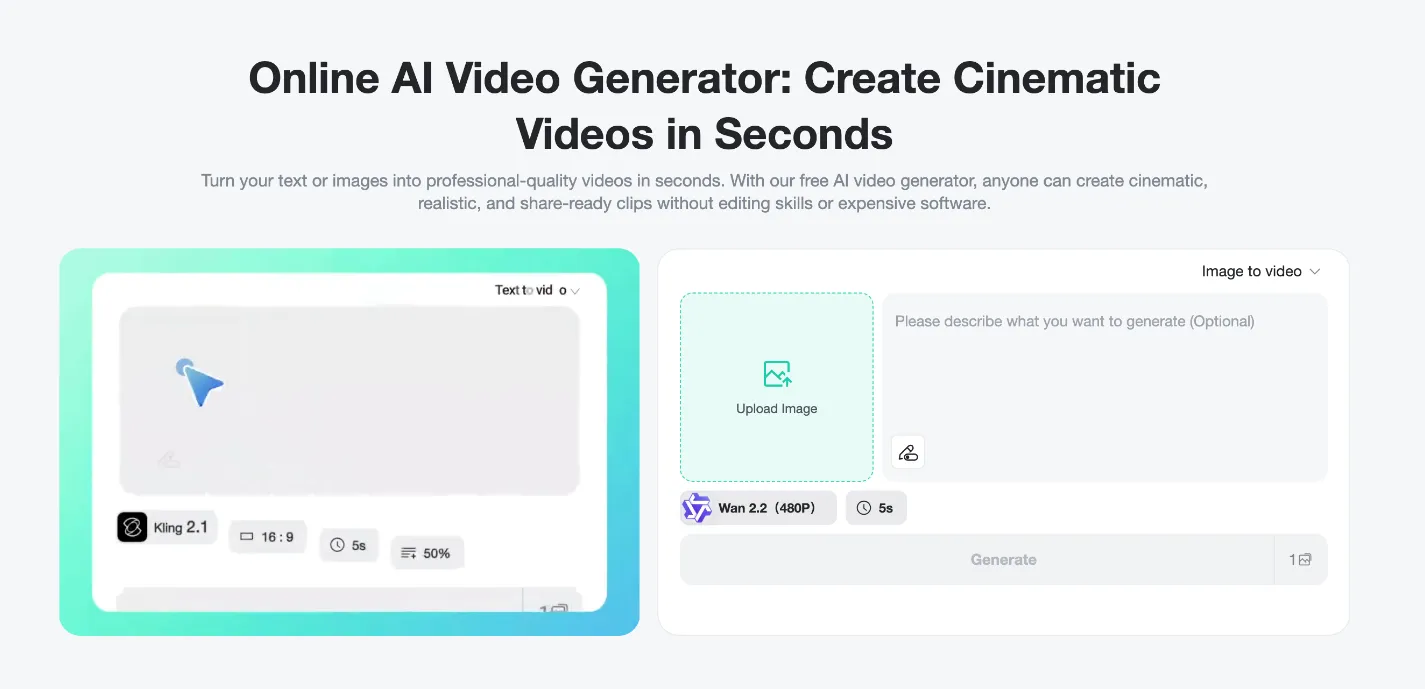
Key Features:
-
Create Video from Text: Write a descriptive prompt (scene, mood, actions) and have the AI generate the video.
-
Video from Image: Upload one or more photos and animate them, or create a cinematic short film.
-
Effects & Templates Library: Dozens of effects (such as dance, hug, inflate, face animator, muscle growth, spin, hugging, etc.) and templates that you can use to speed up the video creation process.
-
Custom Settings Options: Choose the length of your video, the aspect ratio (for TikTok, Instagram, YouTube, etc.), the prompt strength/model, transitions, etc.
-
Fast Generation & Preview: Videos render quickly, and you can preview the video, make any adjustments that may be needed, and then download!
-
Access from Mobile or Web: Access from your browser, and the insMind app, so you can create wherever you are.
How to Use the insMind AI Video Generator
Step 1: Input Text Prompt or Upload Your Image:
Go to insMind AI Video Generator on your browser or app. Select either text-to-video or image-to-video. For text, enter a detailed prompt. For images, upload a high-quality photo and then add a prompt—the more specific it is, the closer your AI-generated video will align with your vision.
Step 2: Adjust Settings:
Tailor the parameters using AI model, platform-optimized aspect ratio, video duration, and prompt intensity—guarantee the output meets your creative and professional requirements.
Step 3: Generate Videos:
Click "Generate" and let the AI turn photo to video in seconds.
Step 4: Preview and Download:
View the generated video, and if you’re happy with it, click Download to save it as an MP4 file.
2.) Kling AI
Kling AI is a new-age AI video generator that takes text prompts or images and creates beautiful, cinematic, and high-quality videos. Deep learning is employed to assess and develop realistic motion and lighting, i.e., creating videos that look somewhat professional. Creators can adjust any number of settings, like aspect ratios, methods of camera movements, and lighting effects. This allows for flexibility with storytelling content and commercial or marketing content.
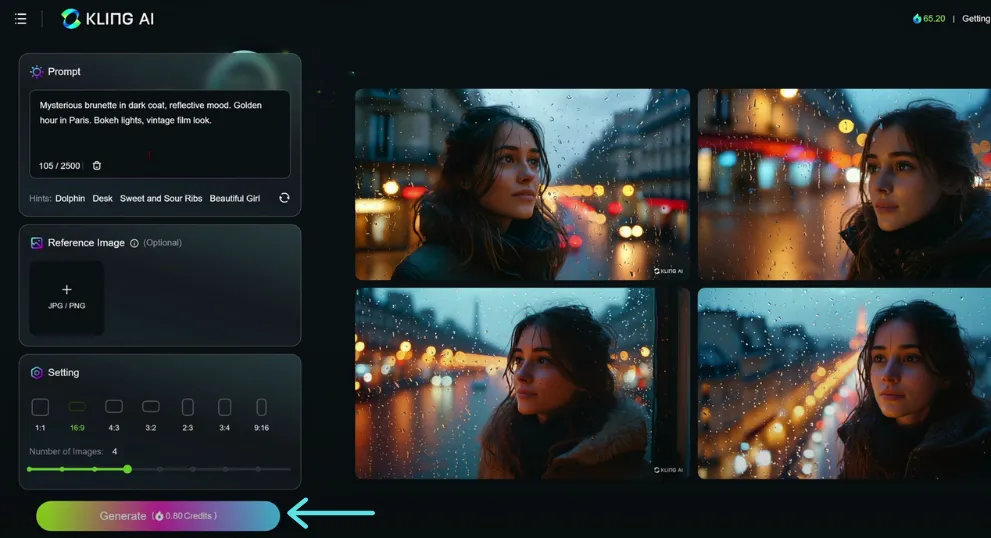
Kling AI can take care of audio integration so that videos and sounds match up in motion to the background music or voiceover. Other advanced features include motion paths, which control how elements in your scene move around. Kling AI utilizes an advanced set of features while still being incredibly easy to use, for any level of expertise, which is normally confusing or uninteresting.
With this level of flexibility, realism, and ease-of-use, it represents a strong alternative to produce AI-generated content on a professional level without the complications of advanced software.
3.) Adobe Firefly
Adobe Firefly is a complete generative AI platform built to fit into the Adobe Suite's Creative Cloud. Firefly will let you generate still images, videos, audios, and vector graphics from natural language prompts. Among many helpful tools, the video model stands out because it allows you to generate videos with multi-shots and detailed controls around angles, presets for motion, and scene control.
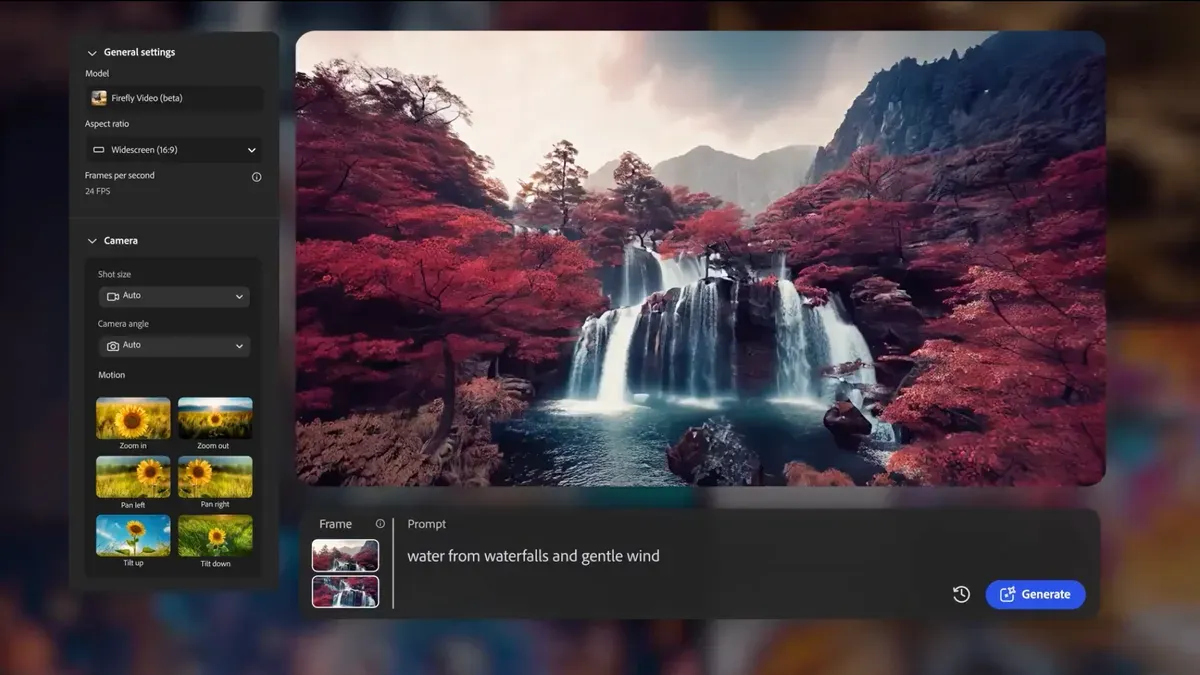
In addition, Firefly is built with a focus on user safety in using the platform commercially, so you can generate any assets you see fit without concerns about licensing and usage. Firefly Boards also allow for the collaboration aspect with team members to brainstorm, think creatively, and iterate together.
Users of Firefly can also use it to more easily navigate Adobe Suite tools like, Photoshop, Illustrator, or Premiere Pro to take advantage of further enhancing or editing the AI-generated video outputs. You get the best of an automated or first workflow approach paired with a professional creative workflow.
4.) ImagineArt
ImagineArt is an all-in-one AI platform for creators to generate videos and images from text and image uploads. The user can customize the generated video and images in a number of ways to get the video or image that fits their aesthetic.
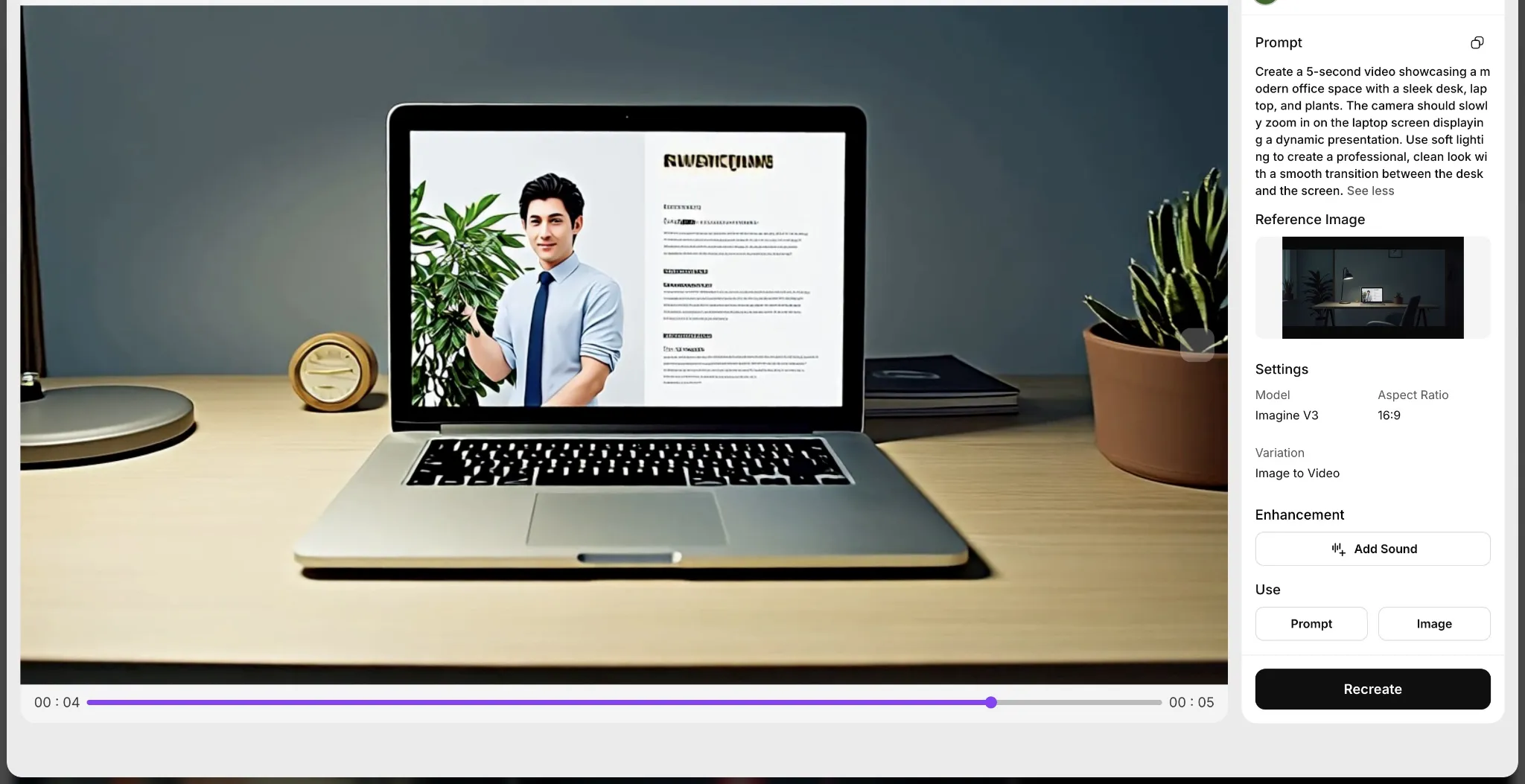
You can customize for the length of the video image, the resolution, the lighting, and the angles of the images or video to get what works best. Thus, unlike the basic video generation, the ImagineArt platform has creative tools, like face swap, viral effects, and realistic animations, to engage the social media audience and the personality of your brand.
The text-to-video and image-to-video features can take static images and written ideas and turn them into video. Finally, ImagineArt is ideally suited for use across social media content, entertainment, and marketing campaigns.
Although ImagineArt has many options, it is user-friendly and has an easy interface to allow any beginner to quickly create higher-quality videos and images. The combination of speed and flow that ImagineArt allows for professional creators to develop creative visibility makes it a great alternative for high-quality creative content production.
5.) LumaRay
LumaRay is a state-of-the-art AI video generator geared toward cinematic realism and speed. In seconds, it transforms text prompts or images into videos with smooth motion, matching light, and realistic details. The platform supports 16-bit HDR color and visual reasoning, ensuring animations are accurate and visually consistent between frames.
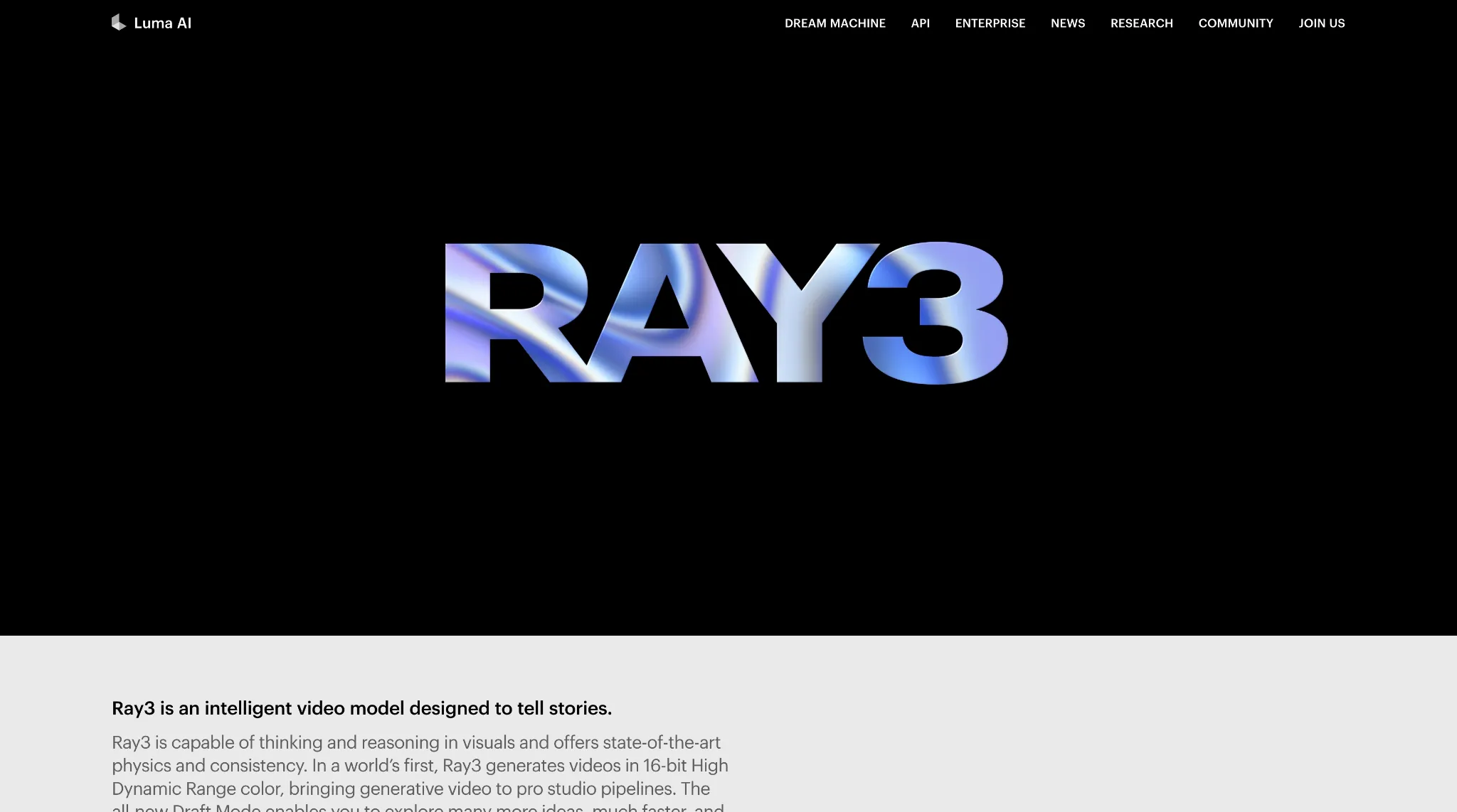
LumaRay is designed for usability, as it allows creators of different skill levels to create high-quality professional-grade videos without the complications of complicated software. It did the coding for motion, light, and composition, yet the user has control over video resolution, style, and framing.
The combination of speed, quality, and flexibility in context makes LumaRay perfect for marketing, social media videos, and professional entertainment projects. The balance of realistic content and fast production time offers creators the opportunity to create studio-quality videos in record time, making it an improvement over AI video generators that are limited in features or slow in rendering times.
Conclusion
If you are looking for a simple path to quality videos, insMind AI Video Generator may be the answer. Turn your text or images into videos with this tool. It is simple to use, creates quality, has many effects, and works fast.
Whether you're a beginner or looking for a fast way to create, insMind AI Video Generator is the tool you need to quickly and easily bring your ideas from paper to video.
Sid Buckley
I'm a professional writer and amateur photographer, and I author insightful articles at insMind to help you integrate AI into compelling image creation.



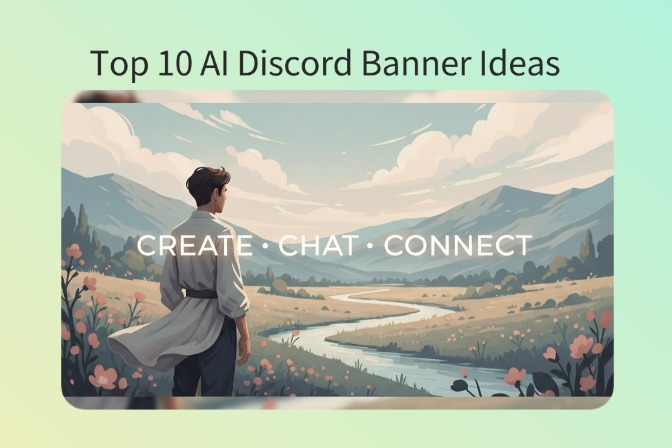


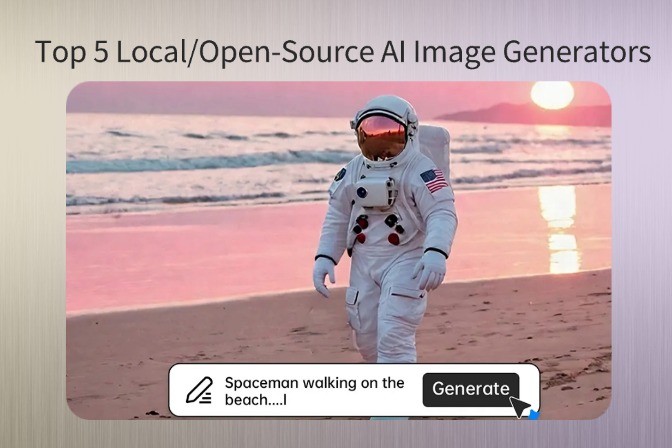

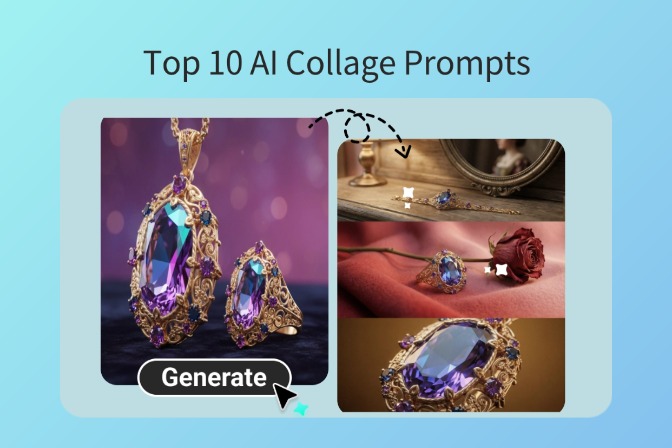

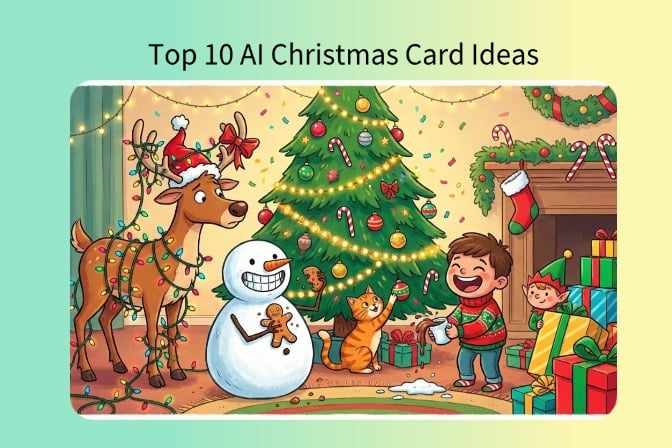


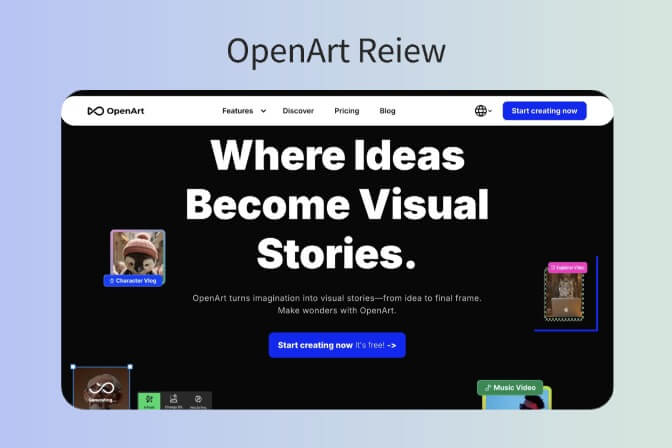
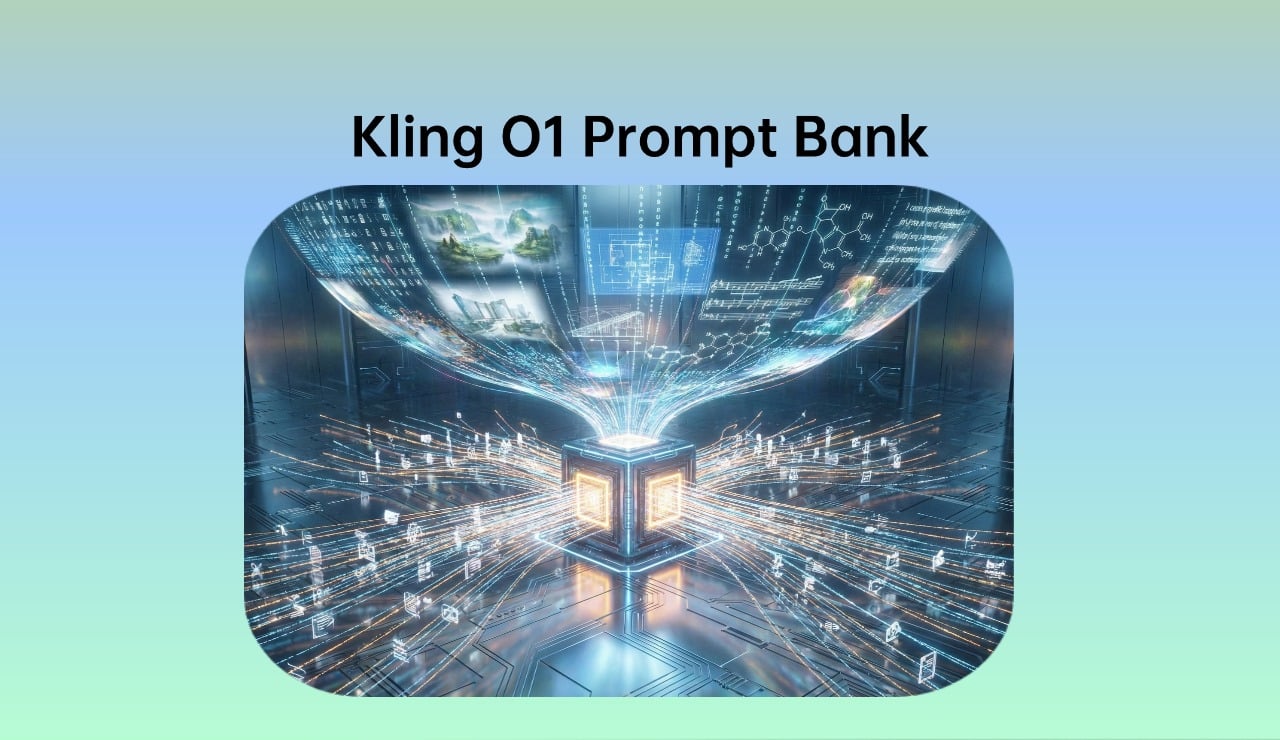











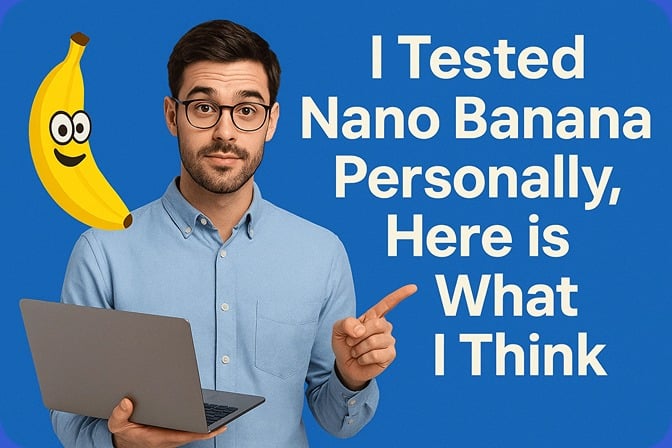
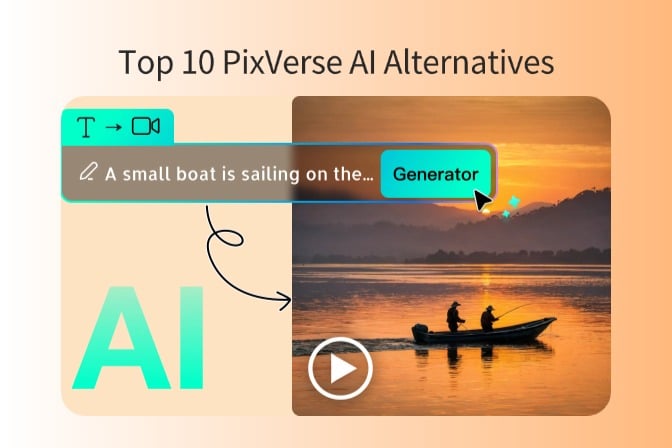


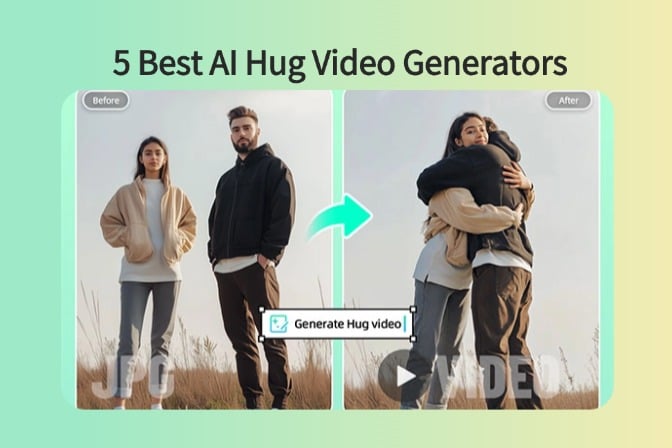
![5 Best AI Kissing Video Generators of 2025 [Tested] 5 Best AI Kissing Video Generators of 2025 [Tested]](https://images.insmind.com/market-operations/market/side/8b445afb685e4957b11238f3ebad2b2b/1756093193517.jpg)


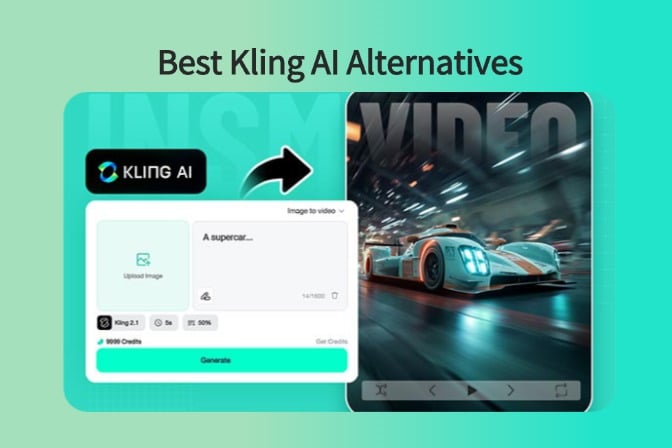




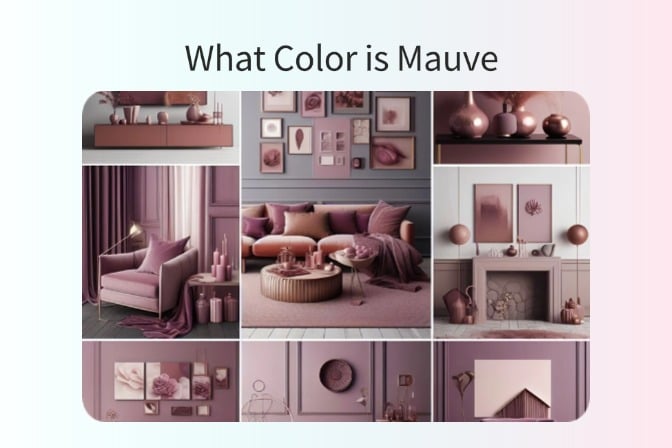




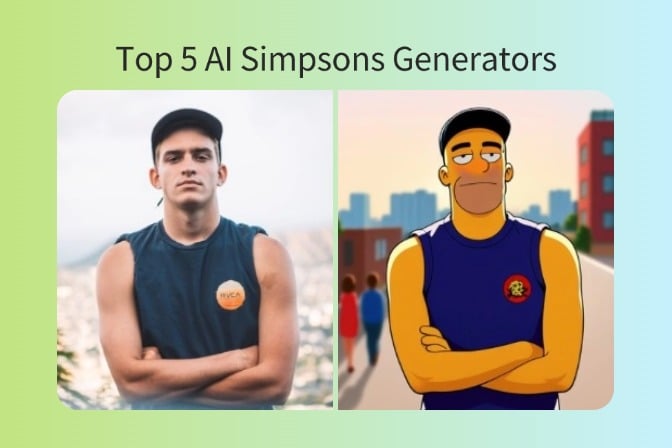
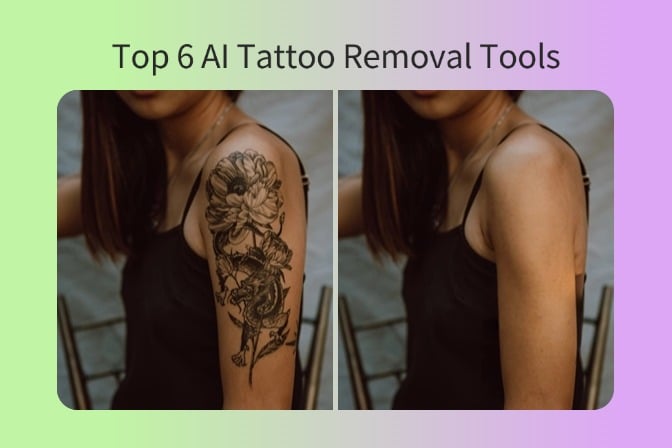
![Top 5 AI Baby Podcast Generators in 2025 [Reviewed & Tested] Top 5 AI Baby Podcast Generators in 2025 [Reviewed & Tested]](https://images.insmind.com/market-operations/market/side/9ed5a89e85ab457a9e8faace7bb25258/1750317475287.jpg)
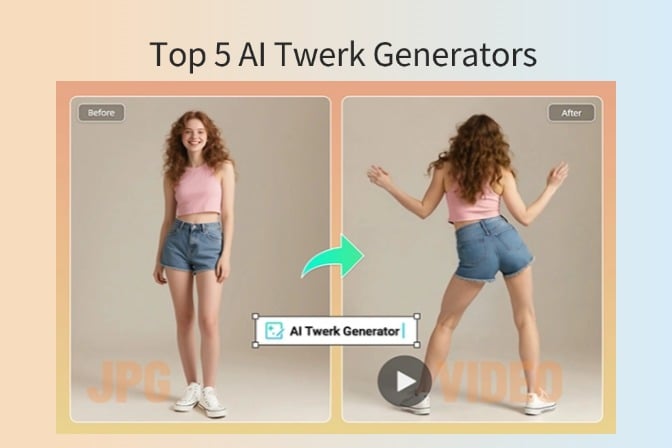




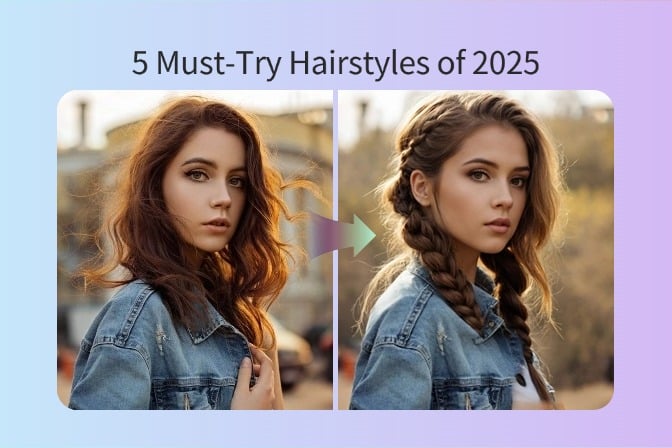
















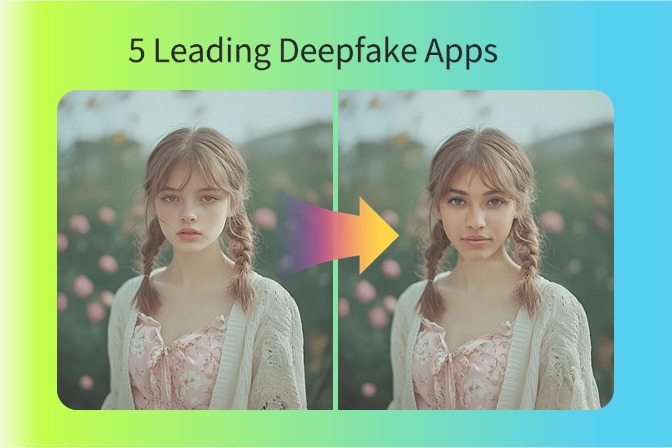


















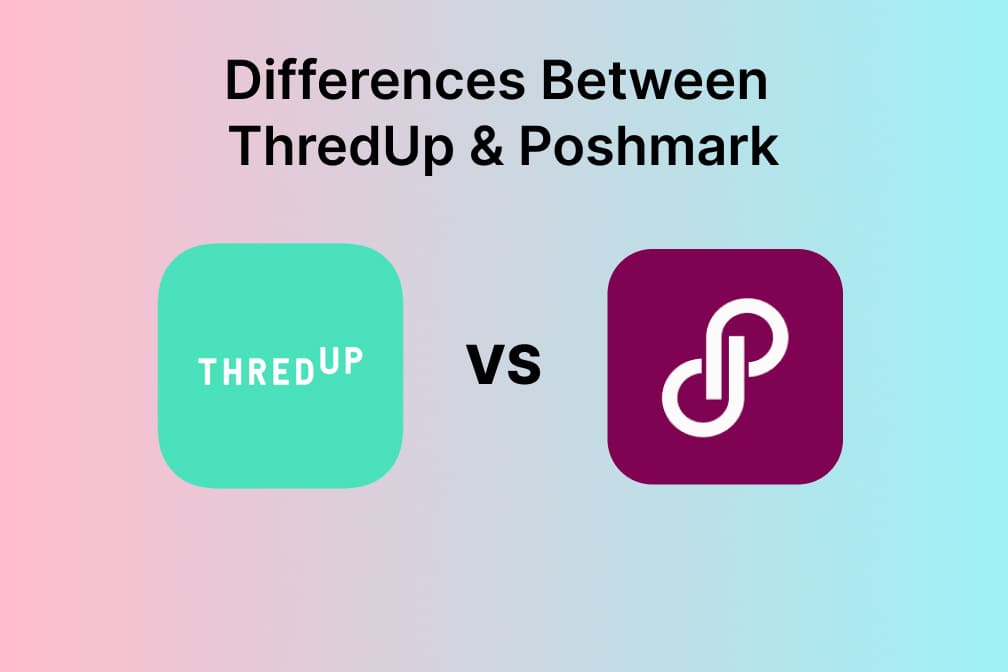
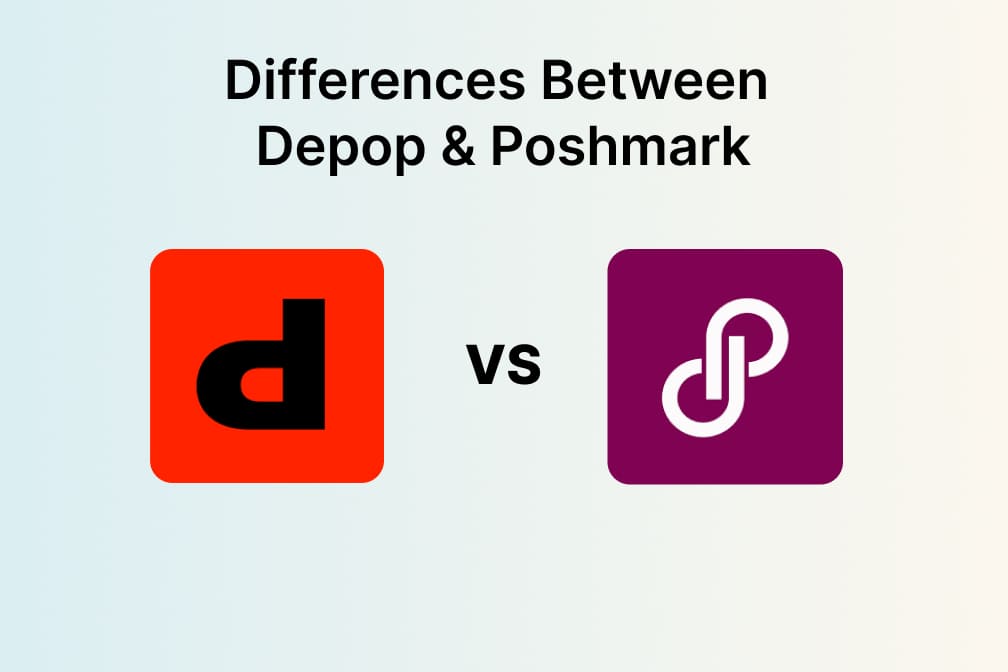



![Exploring the 10 Best AI Photo Editors for Your Needs [2025] Exploring the 10 Best AI Photo Editors for Your Needs [2025]](https://images.insmind.com/market-operations/market/side/05ccfa0da4d64b43ba07065f731cf586/1724393978325.jpg)







![Top 10 Face Swap Apps to Enhance Your Photo [Online, iOS, Android, Windows, Mac] Top 10 Face Swap Apps to Enhance Your Photo [Online, iOS, Android, Windows, Mac]](https://images.insmind.com/market-operations/market/side/e604368a99ee4a0fbf045e5dd42dca41/1723095740207.jpg)

















