Transforming and swapping faces has become a popular trend among artistic-inclined users. It is not just used for entertainment but also for artistic and professional purposes. Using a face swapper is handy when looking to create fun, animated images or creative projects. With so many options available, finding the right one with powerful features can be challenging.
In this article, we'll explore the top 10 AI face-swapper tools that stand out in terms of functionality. These tools will help you achieve stunning face-swapping effects effortlessly for personal and professional purposes.
Table of Contents
Part 1. Top 5 Online Face Swapper Apps
Numerous online tools can efficiently transform faces and create captivating results, but finding the right one can be challenging. Therefore, to help you choose the best, we've compiled a list of the top 5 online AI face-swapper apps:
1. Fotor
It is an innovative and comprehensive online tool designed for users who want to swap faces effortlessly. With its advanced algorithms, Fotor makes the process of blending facial features from different images both fun and straightforward. Moreover, users can upload their photos to create high-quality face swaps to achieve the desired effect. To utilize Fotor as the face swapper app, you can proceed to follow these steps:
Step 1. Set about the process by opening the Fotor web tool on the device's browser and clicking the "AI Tools" on the top toolbar. Now, tap "Face Swap" from the drop-down list of AI-powered tools to proceed.
Step 2. On the next screen, press "Upload Face" from near the bottom right corner of screen and upload the source photo. For the target face image, tap "Upload Content" to import your own image or choose one from the already available ones.
Step 3. Once both images are uploaded to the tool, you will need to click "Swap Face Now" to kickstart the face-swapping process. After the image has been created, you can download and save the new face-swapped image on your device.

Personal Observation
Fotor is incredibly user-friendly, making it easy for anyone to create professional-looking face swaps. The real-time preview feature is particularly useful to help you decide if you are satisfied with the result. Moreover, you get to choose a vast library of images to complement your face swapping experience.
Limitations
One notable limitation is that you need to create an account and log in before you are able to use this feature. Moreover, you need to start trial version as logging in for free won't provide you any credit. Additionally, the tool struggles with images with poor lighting or low resolution, resulting in less accurate face swaps.
Pricing Plans
- Fotor Pro: $8.99/month
- Fotor Pro+: $19.99/month
Supported Platforms
- Web, Mac, Windows, iOS, Android
2. MockoFUN
A versatile online graphic design tool that excels in face swapping, MockoFUN is an excellent choice for you. It allows you to create stunning face swaps by blending facial features from your uploaded images or pre-existing ones with ease. Beyond face swapping, MockoFUN offers a wide array of design tools, including text editing, photo effects, and graphic elements. Summarize below are the in-depth steps to swap faces with this web tool:
Step 1. Commence with launching the MockoFUN website on a device and click "AI Tools" from the top toolbar to access the "AI Face Swap" tool. Now, utilize the "Face Image" option to upload the face photo you want to use for this purpose.
Step 2. Once the first image is uploaded, either upload the second face image or choose one from the already available photos. After making your choice, click "Face Swap" to start the transformation process. When the image is processed, tap "Download" to get it back on your device.

Personal Observation
MockoFUN stands out for its comprehensive design features and robust AI-powered tools. The platform's versatility allows for creative freedom, making it an excellent tool for simple face-swapping and complex graphic design projects. Moreover, it offers many pre-defined templates for you to use when working on images.
Limitations
While MockoFUN is feature-rich and filled with AI tools, you only get 10 credits for free per month to use. Additionally, the free version includes watermarks on exported images, which can only be removed with a premium subscription. Moreover, the file size is limited to 100MB compared to 1GB in the paid version.
Pricing Plans
- Premium: $9.99
Supported Platforms
- Web
3. AI Face Swap
This web tool is a cutting-edge free face swap app that uses artificial intelligence to swap faces between images effortlessly. AI Face Swap stands out due to its advanced AI algorithms, which ensure highly realistic and precise face swaps. Moreover, users can upload their images and let the AI do the heavy lifting, making it an excellent choice. Employ the steps given below to utilize this free face swap app for your purposes:
Step 1. Get started by visiting the AI Face Swap web tool and clicking on the "Face Swap" option on the site. Now, scroll down and upload "Original Image" and "Face Image" on their respective positions.
Step 2. As both images get uploaded, click "Start face swapping" to kickstart the face-swapping procedure. It will take a few moments to create a face-swapped image, and when it is done, tap the download icon to get it.

Personal Observation
AI Face Swap impresses with its precision, automatic face detection, and realistic swaps. In addition, you can swap faces in videos with this tool, making it a standout tool for professional use. Additionally, the speed and accuracy of the AI are particularly noteworthy.
Limitations
One limitation is that the tool may not perform as well with images that have extreme angles or poor lighting. Besides, it doesn't possess any image manipulation tools to further enhance the photos after face swapping.
Pricing Plans
- Free
Supported Platform
- Web
4. iSmartta
Designed with simplicity in mind, iSmartta is a powerful online face swapper that leverages advanced technology to create effortless and realistic results. With this web tool, you can create stunning transformations through face swaps in photos and videos. Furthermore, it doesn't affect the quality of your images or videos during the process to ensure there are no side effects. Below are detailed instructions to create a face-swapping effect utilizing the iSmartta app:
Step 1. Inaugurate this procedure by accessing iSmartta and clicking "Face Swap" from the top toolbar to launch this tool. Now, move to "Upload Source Image" to upload the source photo and follow it by doing the same at "Upload Target Face."
Step 2. After you have uploaded the required images to the respective fields, click "Swap Face Now" to kick off the transformation. Lastly, tap "Download" to get the image you produced on your device.

Personal Observation
iSmartta stands out for the quality of its face swaps, and the tool's face detection is highly accurate. Moreover, you get a vast range of pre-existing images and can also perform multiple face swaps. The ability to share directly to social media is a convenient feature for those looking to showcase their work instantly.
Limitations
When using this tool, you are hampered by a lack of AI tools focused on image manipulation. Moreover, the tool has problems recognizing all faces in an image when using the multiple-face swap feature. Furthermore, the sharing options are only limited to Facebook and X.
Pricing Plans
- Free
Supported Platforms
- Web
5. VModel.AI
VModel.AI is a sophisticated online AI face-swapper tool that utilizes state-of-the-art technology to deliver exceptional swapping results. With its powerful features, this tool makes it easy for users to create realistic and artistic face swaps. It also provides support for various image formats and offers the feature of multiple face swaps and video face swaps. You can follow the elaborated guide to face swapping using this face swapper below:
Step 1. Commence with this action by approaching the VModel.AI website and clicking the red-colored option "Face Swap" from the top to open the tool. To proceed further, tap "Upload Original Image" to import the image on which you want to swap the face.
Step 2. Following it, upload the photo with the face you want to swap with by clicking "Upload Target face." Next, hit the "Swap" button and let the program show its capabilities as it processes the images. When the swapped image appears on the right side, use "Download" or "Share" according to your preferences.

Personal Observation
VModel.AI impresses with its high-quality face-swapping capabilities and features, such as batch face swapping and image upscaling through AI. This tool allows you to share files on social media and maintain history with up to 80 photos. Besides, it offers many other powerful AI features, such as an image generator and editor.
Limitations
A significant limitation of VModel.AI is that it only offers 5 credits for users when they are utilizing its free version. Additionally, the processing time can be longer for high-resolution images or complex face swaps, requiring patience. Moreover, batch swap and video face swap are only available to premium users.
Pricing Plans
- 150 Credits: $2.99
- 1100 Credits: $19.99
- 3000 Credits: $49.99
Supported Platforms
- Web
Part 2. Top 5 Free Face Swap Apps for iOS and Android
Choosing a reliable app when you want to try to swap faces on your personal photos is essential. While there are many options, we have selected the top 5 face swapper apps for this guide. These apps not only provide robust features but also ensure a user-friendly experience.
1. Faceover: Photo Face Swap
Firstly, we have Faceover, a standout choice known for its intuitive interface that allows users to swap faces effortlessly. It offers realistic results and is designed to cater to beginners and advanced users. Moreover, you can effortlessly design stunning visuals by manipulating images using tools such as image rotating, flipping, and others. Given below are the steps you need to morph faces using this app:
Step 1. Begin by getting the Faceover app installed on your mobile using the App Store. Then, open the app and choose the "Manual" tab from the bottom toolbar.

Step 2. Now, utilize "Tap Here to Open Gallary" to upload the targeted image. Following that, choose "Shapes" and select an appropriate shape matching the face on the photo to crop it.

Step 3. Once you have cropped the face, "Copy" it to store it in the clipboard. Now, you can "Paste" this image onto the photo with the face you want to swap.

Personal Observation
Using Faceover has been a delightful experience. The app's face detection is quite accurate, and the editing tools are powerful yet easy to use. The ability to make precise adjustments ensures that the final morph looks natural and smooth. Moreover, you can customize facial features and apply various filters to your photos.
Limitations
The free version's image processing speed is very slow. Moreover, ads can interrupt the editing process and clutter the screen. Furthermore, all the images you create and edit on this app contain watermarks on saved images.
Pricing Plans
- Weekly: $5.99
- Yearly: $39.99
Supported Platforms
- iOS
Users Ratings
- iOS: 4.6/5
2. Reface: Face Swap AI Generator
Moving on, Reface offers unique features that allow users to create realistic face swaps and morphs. Known for its speed and accuracy, this best face-swap app has become a favorite among users for creating fun, engaging content. It offers a vast library of gifs, videos, and images to swap faces with, making it a versatile tool. You can use the following instructions to morph faces using Reface:
Step 1. As you installed Reface on your smartphone, proceed to launch it and give the required permissions. Following that, tap "FaceSwap" from the toolbar and choose an image whose face you want to swap with.

Step 2. After selecting an image from the different categories available, press "Swap Face" to upload your photo from the phone. Next, tap "Swap Face" again to begin the face morphing process. Later, you can store the new image on your device using the "Save" option.

Personal Observation
Reface offers an effortless experience with its fast and accurate AI-driven face swaps. The vast selection of templates adds a fun element, making it easy to create engaging content. Its face swap feature is particularly impressive, often requiring minimal adjustments to achieve a natural look. Furthermore, this app offers a wide range of AI tools, from creating avatars to retouching faces.
Limitations
When using the free version you will get the watermaks on the morphed images. Moreover, it only allows you to save up to 3 images after processing them through the app. Additionally, it contains ads and is much slower than the pro version.
Pricing Plans
- Face Swap App: $39.99
Supported Platforms
- iOS, Android, Web
Users Ratings
- iOS: 4.9/5
- Android: 3.8/5
3. Snapchat
Another excellent option is Snapchat, which distinguishes itself with its engaging and dynamic filters, including face swap and morphing features. While primarily a social media platform, Snapchat's face filters have gained immense popularity for their fun and creative capabilities. The app provides a quick way to morph faces in real time, making it a favorite among users. Here is how to use Snapchat to morph faces for your content:
Step 1. Get Snapchat from the App Store or Google Play Store and sign up or log in to your account after launching it. Now, open the camera screen and tap on the "Face" icon to access the filter carousel.
Step 2. Here, find the face swap option or search for it, and when it appears, choose the filter. Then, Position your face and your friends within the frame. Following this, Snapchat will automatically detect and swap faces in real-time. Once you're satisfied with the face morph, you can save the photo or video to your device.

Personal Observation
Snapchat's face swap feature is incredibly easy to use and produces impressive results in real time. The app's ability to detect faces and apply filters instantly makes it a fun tool for creating playful content. The variety of filters and frequent updates keep the experience fresh and exciting.
Limitations
While Snapchat is free to use, the filters are often temporary and may be replaced frequently. Moreover, it offers limited editing capabilities compared to dedicated face morphing apps.
Pricing Plans
- Free
Supported Platforms
- iOS, Android, Web
Users Ratings
- iOS: 4.6/5
- Android: 4.4/5
4. Face Swap Booth Photo Changer
Face Swap Booth provides the thrill of swapping faces with friends or famous personalities in real time. This app offers the ability to cut out a face from the source photo and apply it to another. Moreover, you can create unique face overlays by choosing which facial features to include or exclude. Summarized below are directives you need to follow for facing morphing when using this face swap mobile app:
Step 1. Utilize the App Store on your device to get Face Swap Booth on your device and open the app. Here, you need to upload your source face photo using "Your Photos" or "Take Photo."

Step 2. As soon as you add the photo, the app will automatically detect the face in the image. Now, it will give you the option to save the picture on the top image bar. After saving the face, upload the target photo and tap the face you previously saved. When you have selected it, correctly paste it on the image and "Save" the new photo to your smartphone.

Personal Observation
Face Swap Booth impresses with its detailed editing capabilities. It allows for precise control over every aspect of the face swap, making it possible to create highly realistic and polished results. The ability to swap multiple faces and adjust finer details sets it apart from simpler face-swapping apps.
Limitations
In the free version of this app, you are allowed to save only up to six face copies. Moreover, the app watermark will be added when you replace a face on the photo. In addition to that, you will have to suffer through ads when using the app for free.
Pricing Plans
- Premium Version: $29.99
Supported Platforms
- iOS
Users Ratings
- iOS: 4.4/5
5. YouCam Perfect
Finally, YouCam Perfect wraps up our list with its impressive, hassle-free face-swapping experience and powerful features. Using its AI-powered tools, you can create hilarious and realistic face swaps with a few simple taps. Moreover, it lets you unleash your creativity with a full range of photo editing and enhancement tools. Learn how to morph faces on your images using this robust app below:
Step 1. After installing and launching YouCam Perfect on your mobile, grant the necessary permissions. Once the app is open, tap "Face Swap" and choose the source image from your gallery.

Step 2. Now, use the "Add face" option located next to the imported image to import the second photo. As the second image gets uploaded, the face swap feature will start working. If you are satisfied with the output, you can save the new face-swapped image to the mobile phone.

Personal Observation
YouCam Perfect provides a smooth and enjoyable face-swapping experience. The app's automatic face detection is accurate, and the editing tools are intuitive, allowing for quick adjustments. Moreover, the overall quality of the face swaps is impressive, making it a great choice for casual users who want professional-looking results with minimal effort.
Limitations
While this app offers other image manipulation features, the face swap feature is a premium one. This means that while you can create the image, you won't be able to download or share it. Furthermore, the AI tools in the free version don't work up to their full potential.
Pricing Plans
- Premium Yearly: $42.99
Supported Platforms
- iOS, Android
Users Ratings
- iOS: 4.8/5
- Android: 4.2/5
Part 3. How to Choose the Best Face Swaper [Useful Tips]
As discussed before, it is imperative that you select a reliable and robust app for face-swapping operations. Choosing the best face swap app can be daunting, given the variety of options available. Since our aim is to ensure you make the correct decision, here are some essential tips:
1. Identify Your Purpose: First, determine why you need a face swap app. Are you looking for a fun way to entertain friends, or do you need a tool for professional photo editing? Understanding your purpose will narrow down your options to those best suited to your needs.
2. Check User Ratings and Reviews: User ratings and reviews provide valuable insights into the app's performance and user satisfaction. Therefore, you need to look for apps that have high ratings and positive word of mouth. This is going to ensure a reliable and enjoyable experience when it comes to face swapping.
3. Evaluate Ease of Use: A user-friendly interface is crucial, especially if you’re new to face swapping. Apps with intuitive controls and straightforward navigation will make the process more enjoyable and less frustrating.
4. Consider the Features: You need to examine the features offered by each app in detail. Basic face swap functionality might be sufficient for casual users, while advanced editing tools could be necessary for more complex projects. Hence, go for features like automatic face detection, fine-tuning adjustments, and high-quality output.
5. Assess Free vs. Paid Versions: Many face swap apps offer both free and paid versions but there are limitations in the free version. You can utilize the free trial to decide if the premium features are worth the investment. The important points in consideration here are ads, watermarks, and access to advanced features.
6. Platform Compatibility: Make sure the app works with your device, as some apps are only for iOS or Android. However, there are others that can be used on both, and verifying the app's availability can prevent any compatibility problems.
Part 4. How Does Face Swapping Feature Work in insMind?
Using the insMind's face swapping tool, users can swap faces in photos, creating funny and humorous pictures. You get to easily switch faces by simply uploading two different pictures, and letting the tool seamlessly merge them with accuracy. Moreover, insMind AI assistance not only replace faces but also alter minor changes to the face, like changing the skin tone and expressions.
Many professionals use this AI-powered toolbox to generate their desired model for producing engaging advertisement campaigns, appealing the younger audience. In addition, it allows you to swap faces between different genders, letting you explore different looks and styles effortlessly.
Simplified Step-by-Step Guide to Swap Faces Using insMind
After learning about this incredible AI face swap feature of insMind, you must be excited to try it out yourself. Follow the given step-by-step guide in order to perform this AI face swap feature using this toolkit:
Step 1. Launch the AI Face Swap Tool and Upload Your Image
Access the main webpage of AI Face Swap from insMind's official website and click on the "Upload a Photo" button to add your desired picture and start face swapping using the innovative algorithms of insMind.
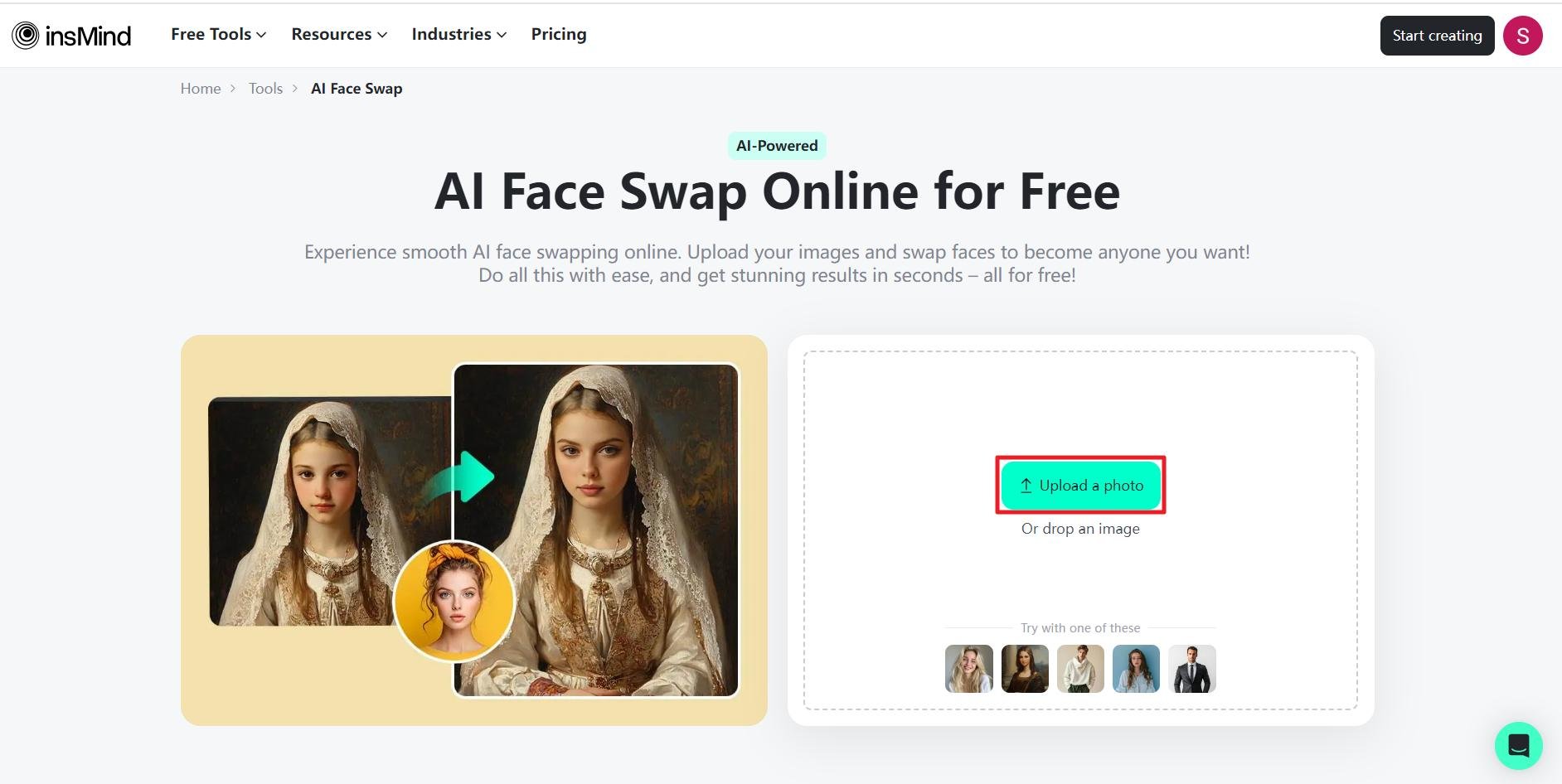
Step 2. Select Another Image to Proceed with Face Swapping
Once your image is uploaded, a small "AI Face Swap" box will appear on the bottom right side. Here, upload another photo by clicking the "Select a Photo" button. You can also use any AI-generated images from this tool to proceed with face swapping. Afterward, hit the "Click to Generate" button and swiftly swap faces between both images successfully.
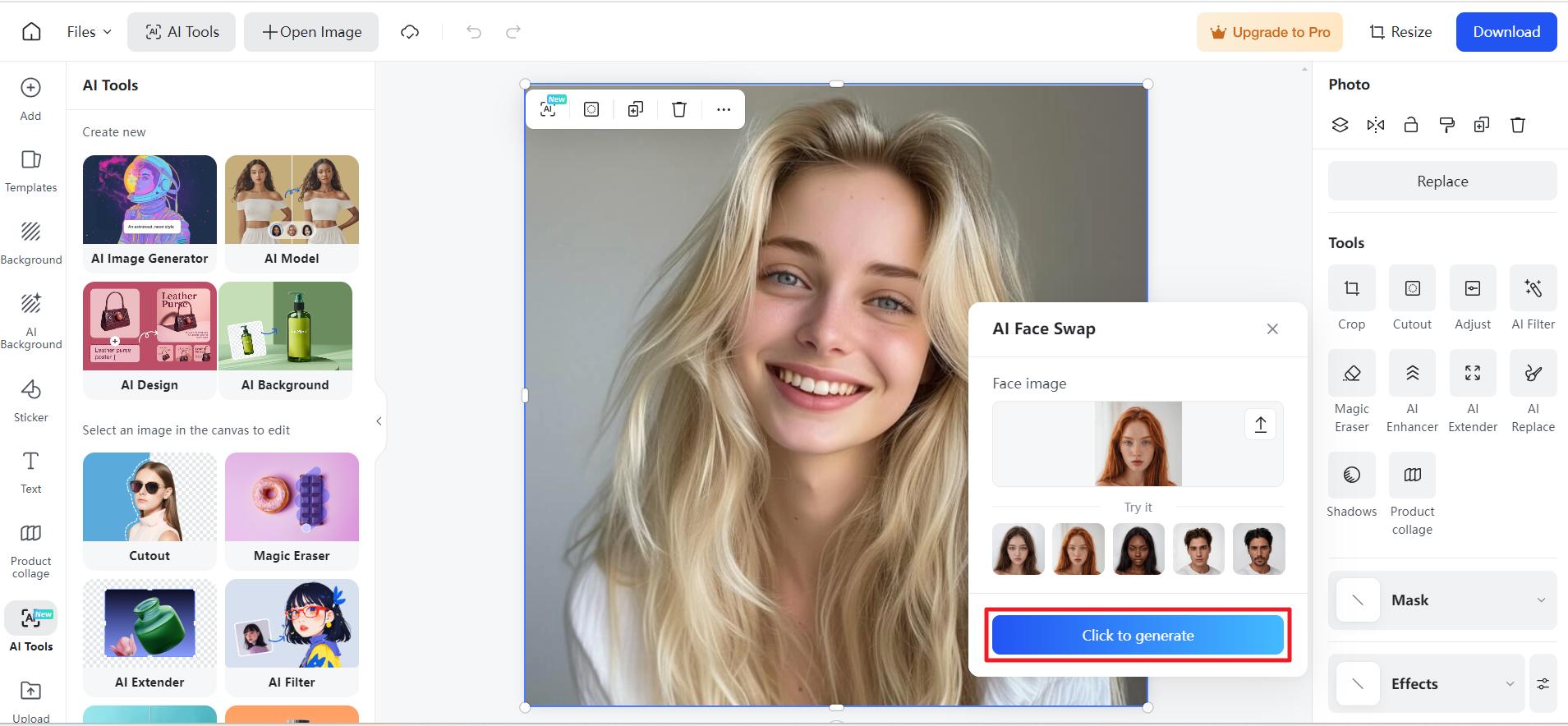
Step 3. Download the Final Face Swapped Image
When you are completely satisfied with your results, head to the "Download" button available on the right side of the interface. Within the drop-down download menu, alter the format and quality settings and press the "Download" button to save your final image on your device.
Other Excellent Features of insMind
1. AI Image Generator: You can transform your creative workflow with this advanced feature of insMind. Just describe your concept to bring your vision to life with stunning visuals. This AI-powered tool ensures your creative projects achieve heights, making it ideal for artists and designers.
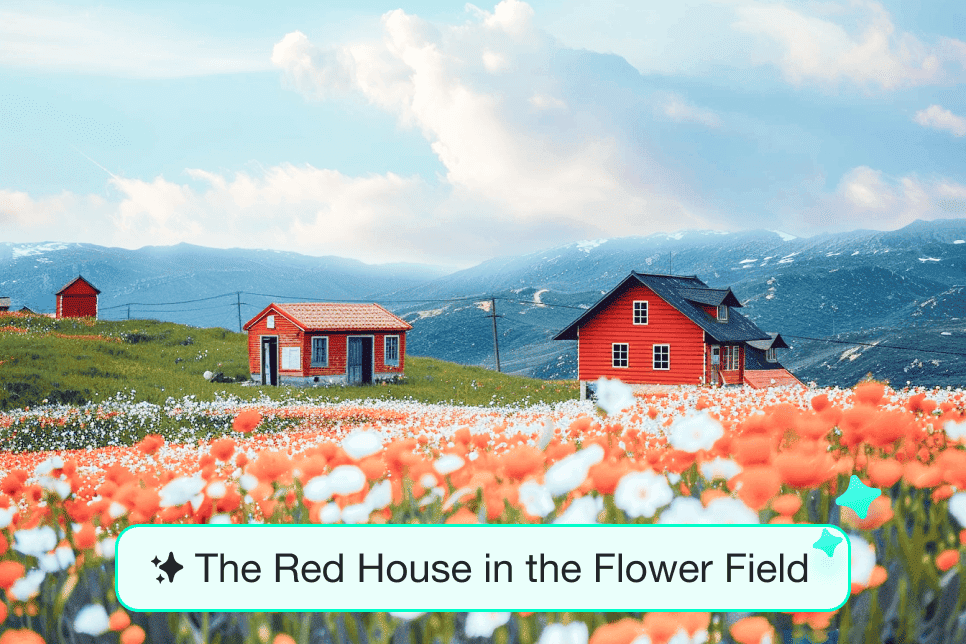
2. AI Filter: It offers a wide range of filters powered by artificial intelligence. These filters can transform your photos with a single tap, applying complex adjustments that enhance colors, contrast, and overall aesthetics. From artistic effects to subtle enhancements, the AI Filter ensures your images look their best effortlessly.

3. AI Image Expander: An innovative tool designed to extend the edges of your photos, it can change the aspect ratio or fill in missing parts of an image. This tool intelligently generates new content that blends perfectly with the existing photo. It is invaluable for creative compositions and professional photo editing.
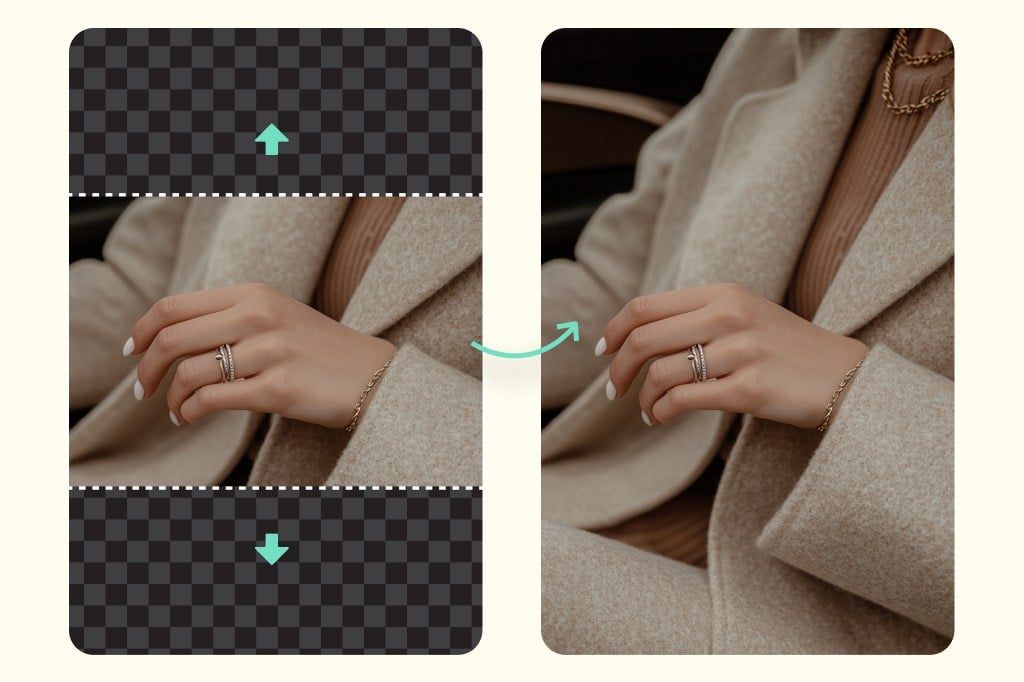
4. AI Image Enhancer: Using this feature lets you transform ordinary photos into extraordinary ones by enhancing hidden details. Moreover, it eliminates distracting noise and sharpens edges for clarity in images. This tool provides impressive results with minimal effort on low-resolution photos.
Conclusion
To conclude, the right face swap mobile app can transform your images into captivating works of art. With numerous options available, choosing the best tool involves considering your needs, ease of use, and the app's features.
As you explore these apps, don't miss out on insMind, which is set to launch its innovative face swapper feature soon. Coupled with its powerful AI tools, insMind stands out as a comprehensive solution for all your image editing needs.



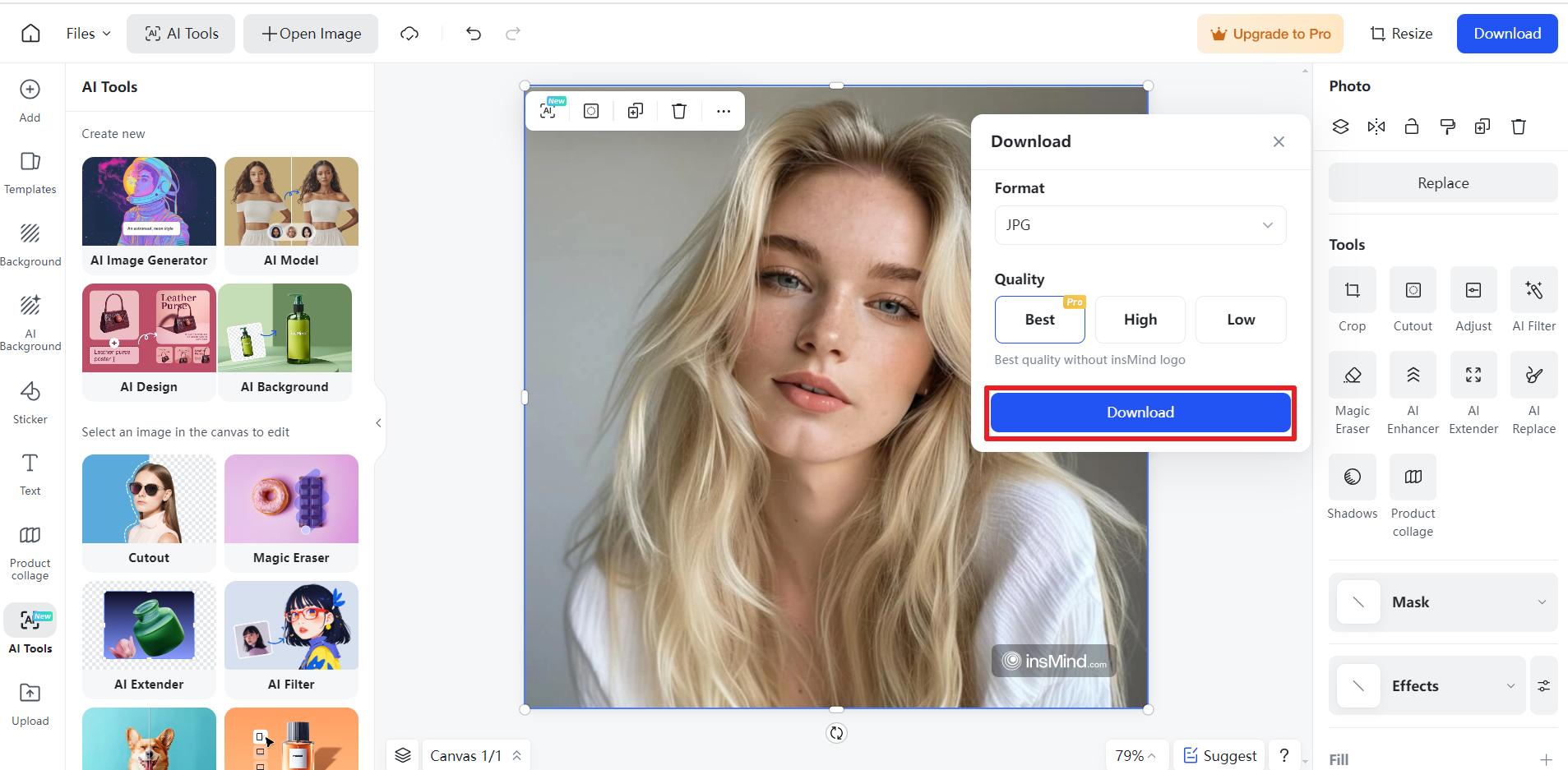




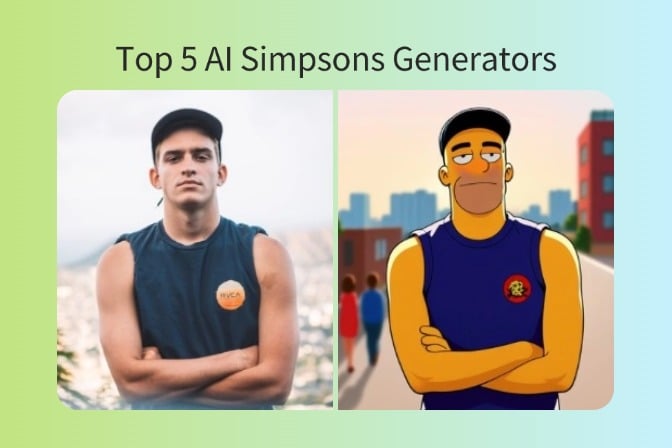
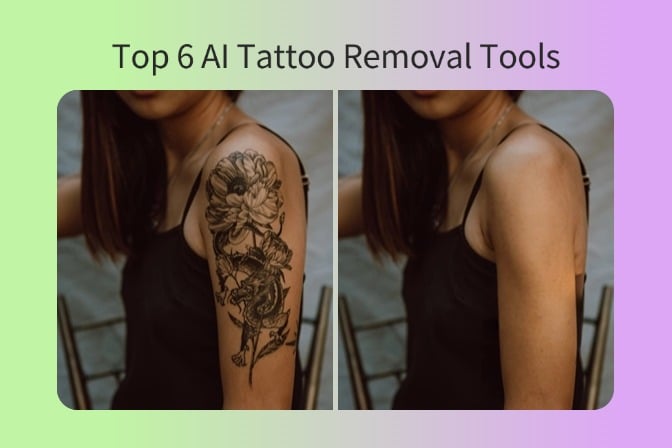
![Top 5 AI Baby Podcast Generators in 2025 [Reviewed & Tested] Top 5 AI Baby Podcast Generators in 2025 [Reviewed & Tested]](https://images.insmind.com/market-operations/market/side/9ed5a89e85ab457a9e8faace7bb25258/1750317475287.jpg)
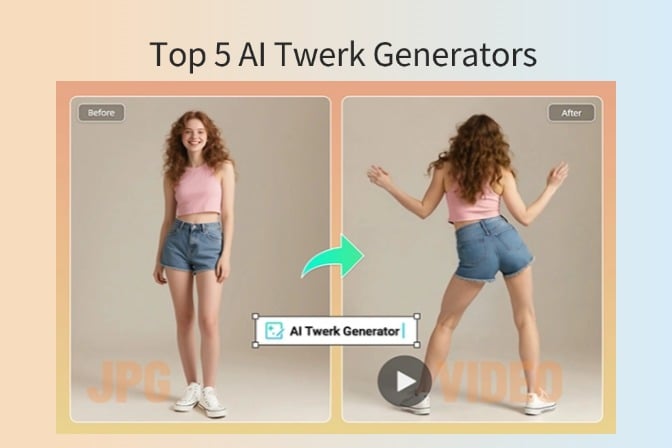




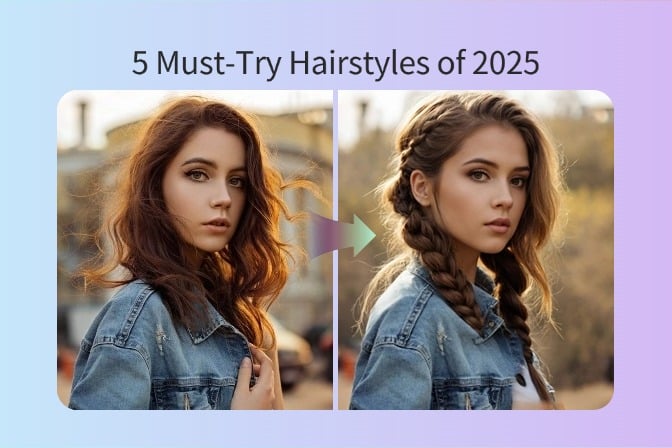




































![Exploring the 10 Best AI Photo Editors for Your Needs [2024] Exploring the 10 Best AI Photo Editors for Your Needs [2024]](https://images.insmind.com/market-operations/market/side/05ccfa0da4d64b43ba07065f731cf586/1724393978325.jpg)
























