Are you immersed in a massive creative process? The easiest solution is to use Midjourney to teleport your artistic concepts to reality! It is best known for its AI-employed features, which give you the freedom of imagination.
But sometimes, you just want something else: a different design, more intuitive functionality, or even a different approach. Well, that is where this article comes in handy.
Below is the list of the 10 best Midjourney alternatives, all offering different creativity opportunities. It's time to delve into the details and explore a few suitable replacements.
Table of Contents
Part 1. Top 10 Midjourney Alternative.
Midjourney is a popular web application for AI image generation. Its integration with smart AI helps users unleash their creativity in the best possible way.
But here is a list of some better alternatives. Whether you seek easier-to-use options or features that Midjourney lacks, there is something for everyone!
1. insMind AI Image Generator
First on the list: insMind, a photo editing app that is fast and flexible. It is engineered to provide high-speed processing, allowing you to create free AI-generated images in seconds! The intelligent AI tool generates images in real-time based on your creative thinking process. But it does not end here – insMind has an array of style formats to create photos just how you want. From editing a given image to producing a completely new one, insMind performs as fast as possible with little to no effort.

How To Use insMind?
1. Open the insMind web application. Sign up /sign in to get things started.
2. On the homepage, click Free Tools. From the dropdown, choose AI Image Generator.
3. In the next window, click "Generate Image for Free Now".
4. insMind's working space will open. Add a prompt in the Creative Description box. Select an image style (Anime, Line Art, Sketch, etc) and click "Start". The AI will generate an image.
5. Click Download to save the image to your PC.

insMind's creative capacity is limitless. Make your prompt descriptive and see how insMind turns it into reality.
 Pros
Pros
- The image generation is super fast and easy to use.
- It provides high-quality output and creates images from text accurately.
- Multiple style options for AI-generated images.
- Upload sample images for reference.
- Apart from generating images from text, you can also turn your sketch into digital images with ease.
- It is not only an image generator, but also an all-in-one photo editor that can deal with all your needs.
 Cons
Cons
- Watermarked images for high-quality downloads for free users.
Pricing:
- $54.99 per year
User rating:
- 4.8/ 5
2. Leonardo AI
Leonardo AI is one of the giants of AI, blending creativity with unique features to make image generation a piece of cake. The AI is intelligent enough to design eye-catching graphics with sharp and crisp colors. Leonardo's incredible attention to detail immerses you in the visuals. The interface might be tricky, but the output easily overpowers the con.
How To Use Leonardo AI?
1. Open Leonardo AI on a browser on your PC.
2. Navigate the cursor to the top and click Features. Choose AI Image Generator from the dropdown.

3. Leonardo's main working window will open. Choose Image Creation from the tool panel on the right.
4. Type an image prompt. Adjust your image settings on the right side. Click Generate.
5. Leonardo generates results multiple results within seconds.

Leonardo's crisp picture quality and professional output are a wow. However, the interface is a bit overwhelming and can trouble beginners.
 Pros
Pros
- Ultra-fast processing time.
- Choose style and picture dynamics
 Cons
Cons
- 200 Real-time generation actions.
- AI Videos with watermarks.
Pricing:
- $10 / month for Apprentice subscription.
Platform:
- Overwhelming interface but excellent image outputs.
User rating:
- 4 /5 as per AllThingsAI
3. Adobe Firefly
As part of the Adobe giant, Adobe Firefly is equipped with one of the best AI tools. The AI captures and recreates fine details in each picture, resulting in depth and clarity. At a single prompt, vivid colors bring the imagination to reality. The layout is traditional Adobe—clear and optimized for a fluid, efficient experience. Firefly is a great tool for bringing your creative vision to life.
How To Use Adobe Firefly:
1. Open the Adobe web application on a browser.
2. Add a descriptive prompt for your image. Click Generate.

3. Firefly generates several images. To improve the visuals, modify the images from the General Settings on the right side. Then, click Download All to save the pictures to your PC.

Firefly is a powerful AI image generator. It allows you to add a prompt and generate images that match your creative process.
 Pros
Pros
- Upload a picture for reference.
- Vivid picturization.
 Cons
Cons
- Slow prompt processing.
- Adobe Fonts library is inaccessible.
Pricing:
- US$49.99 yearly subscription.
Platform:
- Slow processing but professional grade outputs.
User rating:
- 4.6 /5 as per G2
4. DALL-E
Dall-E is a robust and dedicated AI image generator. The application is famous for its realistic creativity, which merely relies on a few-word prompt. With a good balance of contrast and color, DALL-E offers surreal results. It provides a very basic interface that is well-featured for professional outputs. Easily manipulate the settings to see how your output will look.
How To Use DALL-E
1. Open the DALL-E web application on your PC's browser. Sign in or sign up to begin.
2. On the homepage, choose the Create Image option.

3. Add a prompt for image generation and click Create.
4. DALL-E will generate an image according to your prompt. Modify the description to improve visuals. Once done, click Download to save the image.

And that is how easy it is to work with DALL-E. Make your prompts descriptive for stunning results.
 Pros
Pros
- Edit generated images.
- Simple and intuitive interface.
 Cons
Cons
- Sluggish performance.
- Limited free generation.
Pricing:
- $84 per year
Platform:
- Simple design but versatile and powerful image generation options.
User rating:
- 4.4 /5 as per Capterra
5. Stable Diffusion
Another competent AI generator on the list is Stable Diffusion. It is another drag-and-drop online tool that uses the power of AI to create perfect pictures in no time. The very simple interface invites everyone to use it without any expertise. Whether it's your first time or 100th, use Stable Diffusion to design images with utmost ease.
How To Use Stable Diffusion:
1. Open the web application on a browser window on your PC.
2. In the prompt space, add a description for your image. Select settings and choose image style and Aspect Ratio. Click Draw.

3. It will generate images based on your creative guidelines within a few minutes.
Stable diffusion is an excellent, minimalistic application with sound AI Image generation. It is highly recommended if you prefer good functionality with a simple interface.
 Pros
Pros
- Simple, user-friendly interface.
- Multiple image styles.
 Cons
Cons
- Disruptive adds.
- Limited image generation credits.
Pricing:
- $84 per year subscription.
Platform:
- Basic but stunning visual generation. There are no complex menus and settings.
User rating:
- 4.6 /5 as per Futurepedia
6. Bing Image Creator
Another minimalistic image generator on the list is Bing. Backed by the Microsoft giant, this free online tool has a powerful AI. It intelligently understands the creative need and works to bring your imagination to life. Bing plays with colors well, and all images are vivid and crisp. With simple software, even beginners can handle it easily.
How To Use Bing Image Creator:
1. Open the online application for Bing Image Creator on a browser.
2. In the description box, add a command for the image. Keep the prompt descriptive and click Create.

3. Your image will be ready in a few minutes. Click Edit to modify the image and Download to save it to your PC.

Bing Image Generator is impressive in its capabilities. It guarantees simplicity, functionality, and productivity in one tool.
 Pros
Pros
- Organized and accessible interface.
- Available for free.
 Cons
Cons
- Limited credit points for image creation.
Pricing:
- Available as a free tool.
Platform:
- Clean and basic interface with an intelligent understanding of the prompt. AI is powerful and generates impressive outputs.
User rating:
- 4.3 /5 as per G2
7. Jasper Art
If you are looking for a commercial image generator, stop right here! Jasper Art is one of the best in AI image generation. It promises to translate your ideas into beautiful graphics with ease. You can create marketing posts in minutes with high-resolution image results and crisp colors. The program is easy to use yet designed to be as flexible as possible. Let the intelligent AI generate outstanding images quickly and professionally, according to your expectations.
How To Use Jasper Art
1. Open the online application for Jasper Art on a browser. Log in or sign up to begin the free trial.

2. In the Jasper Art AI window, add an image description. Choose image style, medium, mood, and any keywords. Hit Create to generate an image.
3. Jasper will create images within seconds. Modify the output or download it to save.
Jasper Art AI is a robust application for businesses that offers high-resolution, high-quality images.
 Pros
Pros
- Ultra-fast processing speed.
- Commercial photo generation.
 Cons
Cons
- No access to other AI-powered features.
- Watermarked images.
- Low-quality image downloads.
Pricing:
- $39 per month
Platform:
- Very powerful AI and excellent command processing speed. With a user-friendly interface, you get results almost instantly.
User rating:
- 4.8 /5 as per Start Blogging 101
8. Craiyon
Next, here is a free online AI image generator for the freebies. Craiyon is a rather simple application that allows users to harness AI's potential to generate images. Although Craiyon is free, the image results are sure to impress you. With good graphics and color balance, Craiyon doesn't compromise on the visuals. So, if you are trying out new apps or are just bored and decide to have a little fun with AI, here is an option you can try out.
How To Use Crayion
1. Open the Crayion online web application on a browser on your PC.
2. Add an image prompt in the descriptive box. Choose an image style and adjust the settings. Click Draw to generate.

3. An image will be generated in less than 60 seconds. Open the image and click Download to save it.
 Pros
Pros
- Multiple results in one go.
- Can choose the image style.
 Cons
Cons
- Output can take up to 60 seconds to generate.
- Disruptive ads.
Pricing:
- $5 per month for Supporter subscription
Platform:
- Very nice and basic platform. There is a good array of features with considerably good output generation time.
User rating:
- 4.5 /5 as per Tome
9. Starryai
Another very popular choice on the list is Starryai. In the cosmos of text-to-art generator, this one is no different. Starryai is integrated with a very smart AI that can create unique and vivid images. The algorithm converts your vision into stunning graphics. The interface caters to the needs and usage and can be easily used without any tech knowledge.
How To Use Starryai
1. Open the Starryai web application on a browser. Sign in to get things started.
2. In the New Creation space, choose Text to Art. Add in a good descriptive prompt and choose a style. You can also add an image for inspiration and then click Generate.
3. The image will be generated in a minute. Download the image to save it.
Starryai boasts impressive visuals and functionality. With AI, you can add magic to your images, broadening the horizons of creativity.
 Pros
Pros
- Cloud Storage
- It can be used for marketing and businesses.
 Cons
Cons
- Slow processing speed.
- Watermarked images.
Pricing:
- $ 95.99 per year.
Platform:
- Simple with creative freedom. Professionals and beginners can easily use Starryai.
User rating:
- 4.4/ 5 as per Product Hunt
10. Artguru
And moving to the last pick for the day- Artguru! Whether you just want to have fun or seriously create magic, give it a shot! The performance is slow, but be sure of the result. The powerful AI takes your prompt seriously and generates some good-looking visuals. The colors are sharp with fine attention to detail. Artguru's UI is also very basic and just right for beginners.
How To Use Artguru
1. Open Artguru on a browser on your PC.
2. Add an image prompt in the box on the home page. Select a style, aspect ratio, and number of images. Click Generate.
3. An image will be generated. Click download to save them.

Artguru is very simple, and no login is required to use it. The free version does not offer any advanced features, but it is still a decent application.
 Pros
Pros
- Simple and user-friendly application.
- Multiple style choices for images.
 Cons
Cons
- Limited credits for free image generation.
- Average resolution image download.
Pricing:
- $19.99 for yearly subscription.
Platform:
- Decent platform for AI image generation. It can be used by beginners and professionals for instant image outputs.
User rating:
- 4.5 /5 as per Aixploria
And this wraps up our ten best Midjourney alternatives. Our list is unique and has something for everyone. Let's also compare each of these individually for a thorough review.
Part 2. What is the Best Midjourney Alternative (with Comparison)?
After a thorough test and trial, we concluded the ten best free Midjourney alternatives. While each of these is unique in its features, it relatively offers the same.
What To Consider While Choosing a Midjourney Alternative:
We have compared our picks with a comparison table. Before you have a look, here are some things you should consider when making a good Midjourney alternative.
1. User Interface:
While all apps offer AI image generation, their interfaces differ. Applications with a more accessible UI are handy and can be used without any expertise. They are beginner-friendly while also catering to the needs of professionals.
2. Versatility:
Some applications offer more features than others. The option to choose a style and mode gives you a broader creative horizon.
3. Pricing:
Some Midjourney alternatives ask for a king's ransom for their premium subscription. However, you can get the same or even better offers at a cheaper price. Make sure to check all options in detail while making a choice.
Keeping these in mind, have a look at our comparison chart so you can make your final choice.
Comparison of Midjourney Alternatives:
|
Advantages |
Free Credits |
Pricing |
|
| insMind |
|
Limitless |
$54.99 per year |
| Leonardo AI |
|
150 |
$10 / month for Apprentice |
| Adobe Firefly |
|
20 |
US$49.99 yearly |
| DALL-E |
|
25 |
$84 per year |
| Stable Diffusion |
|
10 |
$84 per year |
| Bing Image Creator |
|
Limitless. |
Free |
| Jasper Art |
|
No credits |
$39 per month |
| Craiyon |
|
Limitless |
$5 per month for Supporter |
| Starryai |
|
4 |
$ 95.99 per year. |
| Artguru |
|
Limitless |
$19.99 per yearly |
As you can see, insMind not only offers users limitless credits but also designs numerous AI-powered features to fulfill all kinds of users' needs, with the most and fantastic advantages compared to the other 9 tools. insMind's AI-powered features include AI Image Generator, AI Design Generator, AI Model, AI Cartoon Generator, PNG Maker, etc. Try them to enhance your images now!
Part 3. Why do you need to replace Midjourney?
Midjourney is one of the pioneers in AI image generators. It is one of the first text-to-image converters to have strong AI interference. However, there are reasons why you need to find alternatives.
1. Complex Interface:
The application's functionality is outstanding. However, Midjourney offers a very complex interface. As a tech geek, you might get used to it quickly, but it can be challenging for a beginner. Alternatives offer similar output with an easier setup.
2. Price Point:
Midjourney's subscription plans can cost you an eye, especially if you are strict on budget. With high-end AI, the application demands a good sum for yearly plans. You can easily replace it with cheaper alternatives.
3. Style Modes:
Midjourney offers a variety of style modes yet does not broadly cover all artistic options. Understanding your preference, explore other applications. Try out new artistic styles for a creative experience.
These are some genuine concerns that prompt us to explore newer options. Check out our list to find something that fits your needs.
Part 4. FAQs about the Midjourney alternative
What is Midjourney?
Midjourney is an online AI image-to-text converter. It uses a powerful AI to create visuals based on descriptive prompts.
Is Midjourney free?
No. It offers a few limited trials and options. However, you must get a subscription plan to access its features completely.
Is there a free alternative to Midjourney?
There are many free alternatives to Midjourney, like insMind, Bing, and Artguru. Most applications offer free credits. To unlock more, get a subscription for it.
Conclusion
All things considered, Midjourney has established itself as one of the most capable AI image-generation tools. Nonetheless, it has its drawbacks. High cost and not very user-friendly consumer experience can be an issue. That is why you need to find Midjourney alternatives.
We have discussed the ten other suitable applications similar to Midjourney. Of them all, insMind appears to be the best across the spectrum. It's fast, free, and a powerful AI tool. Whether beginners or professionals, you can bypass the interface with ease. Try it out to boost your creative capabilities.






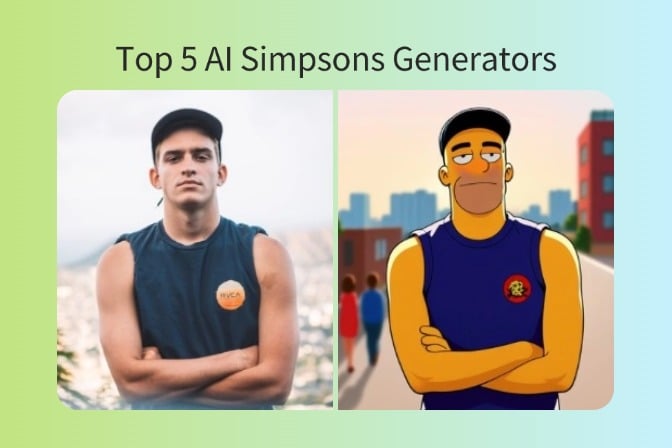
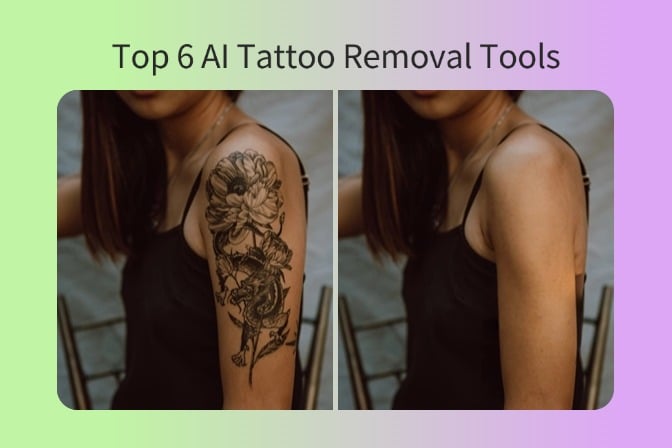
![Top 5 AI Baby Podcast Generators in 2025 [Reviewed & Tested] Top 5 AI Baby Podcast Generators in 2025 [Reviewed & Tested]](https://images.insmind.com/market-operations/market/side/9ed5a89e85ab457a9e8faace7bb25258/1750317475287.jpg)
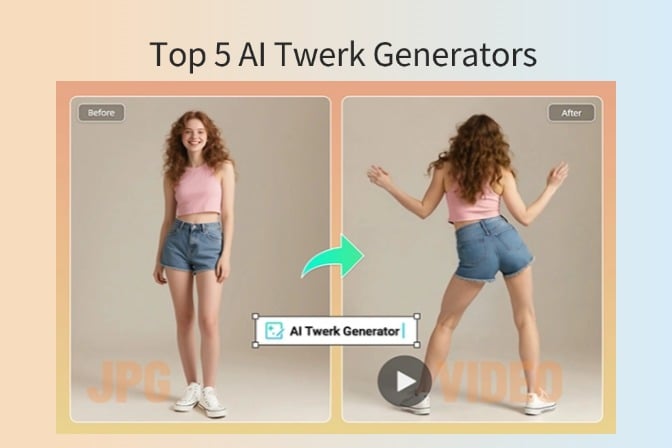




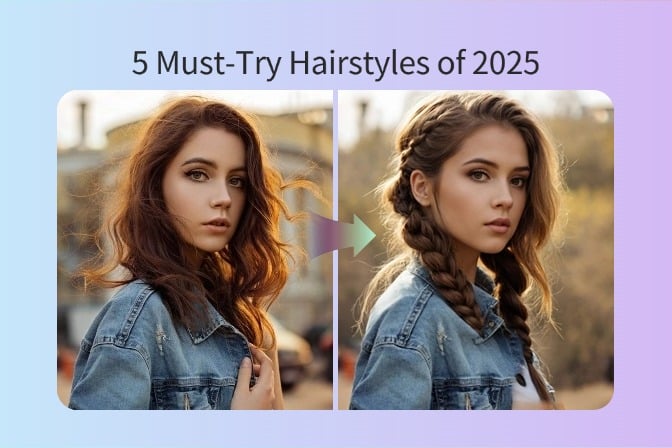



































![Exploring the 10 Best AI Photo Editors for Your Needs [2024] Exploring the 10 Best AI Photo Editors for Your Needs [2024]](https://images.insmind.com/market-operations/market/side/05ccfa0da4d64b43ba07065f731cf586/1724393978325.jpg)







![Top 10 Face Swap Apps to Enhance Your Photo [Online, iOS, Android, Windows, Mac] Top 10 Face Swap Apps to Enhance Your Photo [Online, iOS, Android, Windows, Mac]](https://images.insmind.com/market-operations/market/side/e604368a99ee4a0fbf045e5dd42dca41/1723095740207.jpg)

















