eBay Image Size and Requirements 2024 New Rules
Sellers need to stay on track with the latest trends to thrive in the dynamic e-commerce world. A crucial aspect of this struggle is to ensure their products must align with platform standards. eBay is usually ranked in the top-tier category when it comes to the most popular marketplaces. It has recently updated its guidelines for product photography to align with current best practices.
This comprehensive guide will review the requirements for sellers for eBay image size and file type. It will break down the fundamental changes, explain how to meet the new standards and provide tips for optimizing your photos to boost sales.
Table of Contents
Part 1. eBay Image File Type Requirements
To ensure product listings are displayed correctly and attractively across all devices, the platform has specific requirements regarding the types of image files sellers can upload. As of 2024, it accepts the following image file formats for the best image size for eBay:
1. JPEG
It's the go-to file type for your product pictures, striking a perfect balance between image quality and file size. This format is ideal for displaying products with vibrant colors and intricate details.
2. PNG
These files support transparent backgrounds, making them perfect for items that need to be displayed without any background distractions. They are handy for logos, icons, or products where the background needs to be removed or customized.
3. GIF
While less common for product photos, GIFs are allowed on eBay, though they are typically used for animated images. As for static images, it's recommended to use JPEG or PNG formats for better quality.
4. BMP
You can use these files, but they are generally not recommended due to their large file size and lack of any significant quality advantage over JPEGs or PNGs.
5. TIFF
It is accepted, though their larger file sizes and higher quality are often unnecessary for standard eBay listings. They are typically used by professionals who require uncompressed image formats.
Part 2. eBay Image Size Requirements
Understanding the newly established standards for different kinds of photos in this marketplace is essential. To help you adhere to these eBay image requirements, we have detailed them using easy-to-understand categories below:
1. Product Image Resolution and Size
When it comes to minimum dimensions requirements for all product photos, each image should be at least 500 pixels on the longest side. It is recommended that images be 1600 pixels or larger for better zoom functionality and detail. You can upload up to 9000 pixels in dimensions while the maximum size is 7MB for regular images and 12MB for web photos.
2. Logo & Billboard Size
For optimal display, eBay recommends logos to be at least 300 x 300 pixels in size, ensuring they are sharp and professional-looking. Billboard images typically stretch across the top of your store and should be 1280 x 290 pixels to fit perfectly without distortion or cropping.
3. Marketing Banner & Featured Category
These play a significant role in drawing attention to promotions or specific product categories. eBay's recommended size for marketing banners is 640 x 640 pixels, while featured category images should be 300 x 300 pixels.
4. Profile Photos and Cover Pictures
The profile photo should be a minimum of 150 pixels, ensuring clarity and visibility. The cover picture spans the top of your profile and should be 1200 x 700 pixels to provide a broad and eye-catching image.
5. Image Quantity for Listings
In addition to size, the number of images you upload can significantly impact your listing's performance. eBay allows up to 24 images per listing, giving you ample opportunity to showcase different angles of your product. Using slots between 3 and 12 is encouraged, as listings with multiple photos tend to attract more conversions.
Part 3. How to Smart Resize eBay Images via insMind
Manually adjusting product photos to fit the platform's standards can be time-consuming and challenging. Furthermore, most sellers are not familiar with photo editing tools. Thus, we recommend a more innovative and accessible way to resize your images without compromising quality. That tool is insMind, an AI-powered online image editor that you can use for free.
A standout feature of this robust web tool is Smart Resize, which uses advanced AI tech to redraw your photos to the desired eBay image size. You do not need to worry about the image quality, as it is fully retained during the procedure. Additionally, the tool offers standard-size charts for all the major e-commerce platforms. Simply access insMind on the web and utilize these quick instructions to create ideal pictures:
Step 1. Upload the Product Photo
Begin by adding the targeted product image to the insMind Smart Resize tool. You can either click the "Upload a photo" button or drag and drop an image into the uploading area.

Step 2. Resize the Uploaded Image to Match eBay's Requirements
Once you have the photo ready, move to the right-hand panel and access the "Custom Size" option. Here, you need to add the width and height of the image size you want using pixels, millimeters, or centimeters.

In a case where you don't remember the required size for eBay, utilize the "Suggested" section to look for the platform and select it. You can also add your own size chat you frequently use to make image resizing a lot easier.
The "Download" option located at the top right can be used to save the resized photos to your system for later uploading.

Part 4. Tips to Make Good eBay Product Photos
Utilizing the best possible image size for your items on eBay is crucial for attracting buyers and increasing sales in the store. Good images showcase your products in the best light and build trust with potential customers. Take these essential tips to help you take compelling product photos that stand out on eBay:
1. Use a Solid Background
To ensure that the focus of buyers remains on your product, utilize a clutter-free backdrop. Opt for white or light-colored backdrops, as they highlight your items and give it a professional appearance.
2. Ensure Proper Lighting
Good lighting is critical to capturing clear images, and natural light is often the best option. That means you need to try to take photos near a window or in a well-lit area. Using softbox lights or LED panels to illuminate your product evenly can reduce harsh shadows when natural light isn't available.
3. Use a High-Quality Camera
For optimal product photography, consider using a professional DSLR instead of a smartphone. A DSLR camera can capture images with significantly more clarity and detail. To ensure sharp, blur-free photos, mount your DSLR on a tripod.
4. Show Multiple Angles
Showcase every detail by providing images of the product from all sides. This should include front, back, sides, and close-ups of any essential details or features. Offering this type of transparency helps build trust and reduces the likelihood of returns.
5. Highlight Product Details and Features
Focus on capturing the unique features and details of your product. Whether it's the texture of the fabric, intricate designs, or specific functions, make sure these are clearly visible in your photos. Close-up shots can be particularly effective in highlighting these elements.
6. Keep It Real
Avoid setting unrealistic expectations with over-edited photos by ensuring your images are accurate. To do that, provide pictures that represent the full realistic details of the item. Providing honest and real photos builds credibility and encourages positive reviews.
7. Optimize Image Size and Resolution
While meeting eBay's image size requirements is essential, ensure your images are optimized for web use. Compress your photos to reduce file size without losing quality so they load quickly and look sharp on eBay's platform.
Part 5. How Can insMind Help You Create the Perfect eBay Image?
Creating standout photos for the platform can be made significantly more accessible with the right tools at your disposal. insMind offers a suite of advanced features designed to enhance your product photos and ensure they meet eBay's high standards. Here's how insMind can help you perfect your eBay image requirements:
1. Remove Background Automatically
The ability to remove backdrops is undeniably the most desired feature for creating professional product images. With insMind's automatic background remover tool, distracting backdrops are effortlessly eliminated. This allows your product to take center stage and become more appealing to potential buyers.
2. AI Background Generator
If you need to replace or customize the background of your images, insMind's AI background generator is an invaluable tool. It allows you to generate new backgrounds that complement your product and enhance its presentation.
3. Erase Unwanted Objects
Sometimes, your product photos may contain unwanted objects or imperfections that can detract from the overall quality. insMind's magic eraser tool helps you effortlessly remove these distractions with precise control to show only the relevant details.
4. Use AI Fashion Models to Showcase Your Product
For fashion items or products that benefit from a real-life context, insMind offers an AI fashion model feature. This tool allows you to place your products on virtual models, providing a realistic view of how they will look when worn.
5. Expand Images to Specific Sizes
Meeting eBay's image size requirements ensures your listings look professional. For your help, insMind's AI image extender tool lets you resize your images to exact dimensions while maintaining high quality.
Part 6. FAQs about eBay Image Size
The questions you might have on the eBay product image size are answered below to enhance your understanding.
1. What size is the eBay category image?
For this field on the platform, you will need a photo with a volume of 300 x 300 pixels. This ensures that your category images display clearly and attractively in the store, making it easier for buyers to navigate and find your products.
2. What size should photos be for eBay?
The minimum size requirement is 500 pixels on the longest side, but the platform recommends using 1600 pixels or larger images for optimal quality. However, you cannot exceed the 9000 pixels mark for the pictures of your items.
3. How do I resize an image for eBay?
One effective method is to use an online image editor like insMind, which offers a Smart Resize feature. Simply upload your image and select eBay as the target platform. Afterward, this tool will automatically adjust the dimensions to meet this marketplace's requirements.
4. What is the best photo editor for eBay?
While it is subjective to your needs and preferences, the recommended option in this regard is insMind. It is the most comprehensive AI tool available for image manipulation that can be used totally free of cost. Not to mention its ability to produce ultra-HD quality images for your needs.
Conclusion
In the end, adhering to eBay image size requirements is crucial for enhancing your listings on the platform. By following the guidelines detailed in this ultimate guide, you can ensure that your products are presented in the best possible light.
To simplify the process, insMind offers powerful tools for automatic background removal, resizing, and more. Try insMind today to effortlessly create stunning, eBay-ready images and elevate your online store's appeal.







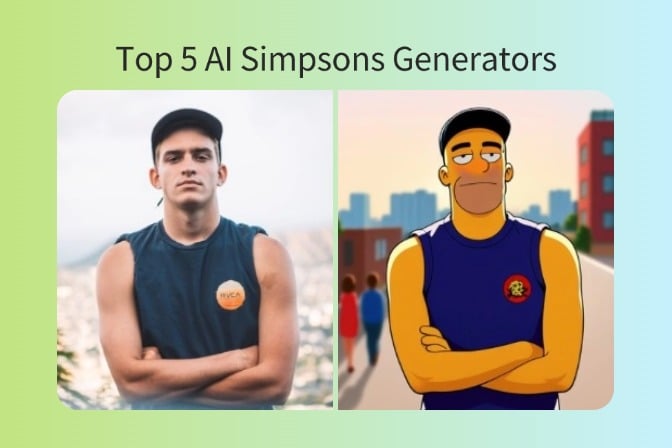
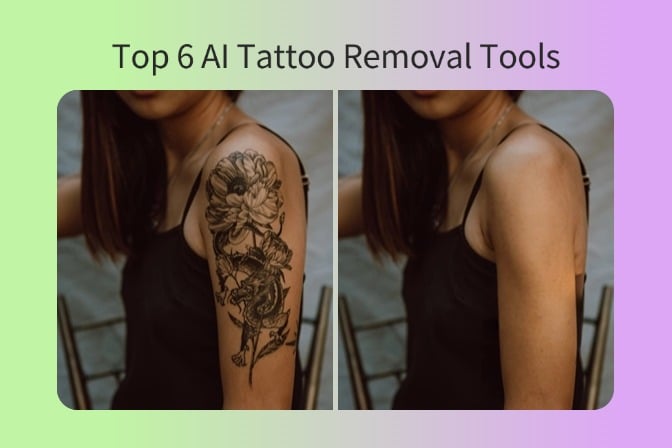
![Top 5 AI Baby Podcast Generators in 2025 [Reviewed & Tested] Top 5 AI Baby Podcast Generators in 2025 [Reviewed & Tested]](https://images.insmind.com/market-operations/market/side/9ed5a89e85ab457a9e8faace7bb25258/1750317475287.jpg)
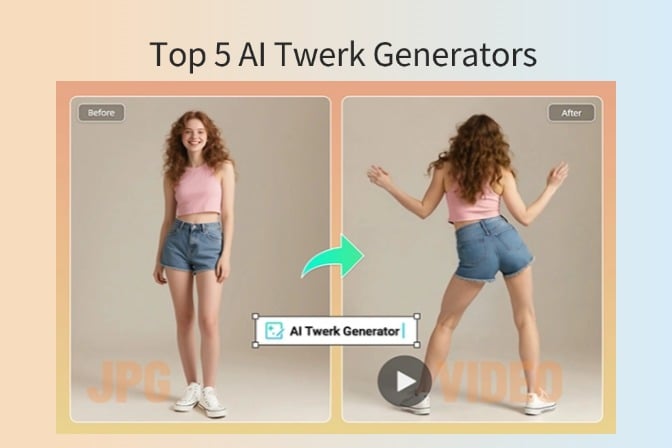




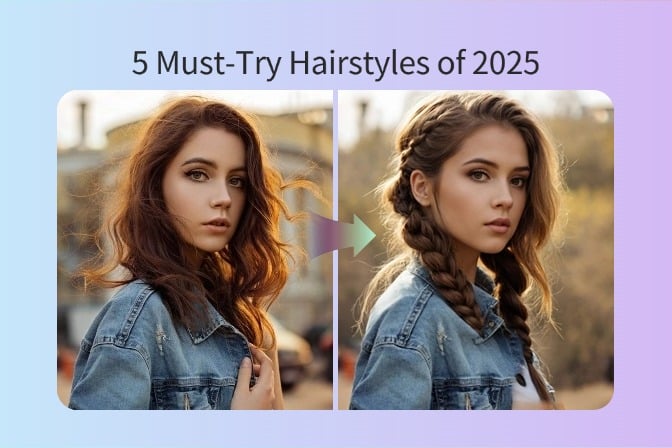




































![Exploring the 10 Best AI Photo Editors for Your Needs [2024] Exploring the 10 Best AI Photo Editors for Your Needs [2024]](https://images.insmind.com/market-operations/market/side/05ccfa0da4d64b43ba07065f731cf586/1724393978325.jpg)







![Top 10 Face Swap Apps to Enhance Your Photo [Online, iOS, Android, Windows, Mac] Top 10 Face Swap Apps to Enhance Your Photo [Online, iOS, Android, Windows, Mac]](https://images.insmind.com/market-operations/market/side/e604368a99ee4a0fbf045e5dd42dca41/1723095740207.jpg)

















