Have you ever seen a picture and thought how awesome it will look as a flashy black and white stencil that needs to be painted, tattooed, or transformed into an influential work of art? You are not the only one. DIY artist, tattoo lover, teacher, or small business owner, no matter what your vocation is, being able to turn a picture into a stencil will give you access to a new realm of creative opportunities.
How do you do that exactly, particularly without Photoshop skills or a graphics tablet? This is where the free online Picture Stencil Maker by insMind steps in. Our beginner-friendly, powerful tool allows converting a photo to a stencil online for free within seconds without downloads and without design knowledge.
So, why is it the best solution, how does it work, and what can you create with it? Let us find out.
Table of Contents
Part 1. Why a Stencil Maker Is Your Creative Secret Weapon?
A picture stencil maker is a tool that turns a photo into a simplified black-and-white outline - ideal for painting, tattooing, crafting, or printing. However, not every stencil maker is the same. Others are cumbersome or they work with costly software. This is an attractive thing about the free photo stencil maker at insMind.
So, what makes it special? Let us find out.
· Quick & Computerized Photo-to-Stencil Transfer
The photo stencil generator on insMind will convert your image in one click instead of the manual process. No tracing or layering, simply upload and transform in real-time. It is thereby one of the most effective free stencil generators online. It does not matter what are the specifications of your device or what OS you are on, insMind runs online and takes care of everything.
· No Designer? No Problem.
The interface is clean, friendly, and easy to start with. You do not have to know Photoshop or Illustrator. Any person can create a picture into a stencil, be it a student, parent, artist, or entrepreneur. You do not need any experience with graphics design. Neither do you need to go through the steep learning curves of complex editing software. A simple upload on insMind will get you stunning results.
· Supports any Kind of Image Files.
Need to transfer a photo to a tattoo stencil, transform a photo of your pet into a craft stencil, or change your business logo into signage? insMind will do all of that. It is a versatile photo stencil maker.
· High-Quality Output
The outcomes are crisp, high-res, and ideal for printing or transferring. It is not another simple filter, but a decent image stencil maker that provides nice and clean outlines to work with. It does not matter whether you are using insMind for personal reasons or for professional usage, you will always get immaculate print quality to use anywhere.
· Online and Free Trial
No installation required, no secret charges. The stencil creator online offers a free trial and can be used directly in the browser. That is perfect for fast projects and mobile creativity. So, you can try it for free and once you like the process and results you can pay for the premium experience with the best features.
· Creative Control
insMind provides the best of both worlds: a single, simple-to-use effect called "Sketch" which is precisely adjusted to create stencils. This implies no complex menus, but rather neat professional-quality output.
Part 2. How To Turn a Photo into a Stencil Using insMind – Step-by-Step Guide
Using insMind to create a stencil out of a photo takes less than a minute. This is how it works in a browser.
Step 1: Go to the photo to stencil generator

Go to Picture Stencil Maker at insMind. No payment is needed to try its experience.
Step 2: Upload your photo (portrait, pet, symbol, etc.)

Click Upload, and select your picture. A portrait, pet, logo, or symbol. JPG, PNG, or WEBP are all supported. Use high high-contrast image and ensure there is a subject. Ensure that the subject is not too small on the frame. Do not use very busy backgrounds.
Step 3: Apply the "Sketch" effect and Generate

After posting, choose the effect "Sketch". This is preset to convert your image into a stencil by simplifying the image to thick black and white lines upon clicking "Generate". You will get a preview in seconds.
Step 4: Download your custom stencil

Click on 'Download' to save your new stencil. It is now ready to print, cut, transfer, or paint. You can use it now for your projects or simply to share and post on social media.
That was a free online stencil maker that you just used, no software, no learning curve, no cost.
Part 3. What You Can Create with a Picture Stencil
So, what are some of the real-world applications of the insMind stencil generator that people are doing? These are only some of the artistic applications of the idea of making your photos sharp and stylish stencils.
· Photos to Art
Stencils enable you to have the perfect outline and repetition whether you are painting on canvas, walls or even wood. Artists are fond of the picture stencil maker to come up with bold portraits or urban-style street art.

You load your pic, create the stencil, and apply it as a masking medium to spray paint or acrylics. Begin with a portrait, digitize it, print it, and with transfer paper or a cutting machine, make it come alive on your substrate.
· Create Custom Tattoo Designs
Tattoos are attractive, and most individuals desire to get their body art based on a significant picture, a family portrait, or a pet. With the tattoo stencil maker online, one can easily create clean outlines of any picture.

It even allows testing alternate placements or styles by printing your stencil and trying it with temporary transfers.
· Create Fun Stencils to use in Kids' Crafts
Free stencil creators allow parents and teachers to convert cartoon characters, animals, or symbols into print-ready stencils. You can use it to color, to learn about shapes, or to provide some pizzazz to classroom projects.

You may turn a favorite animal image into a stencil and allow children to paint over it using finger paint or glitter glue.
· Create a Boost Your Business Branding
Do you require cheap signage, package templates, or do-it-yourself logotype decals? Turn a logo photo into a stencil maker and make brand visuals you can cut out of vinyl or paint onto surfaces.
It is a clever, cost-effective method of scaling branding, especially for small businesses and Etsy sellers on a tight budget.
Conclusion
insMind Picture Stencil Maker is not only a novelty, but also a serious tool that can be used by artists, designers, teachers, tattooists, and people who like to do everything by their own hands. Whether it is to turn a picture into a stencil to have some fun or to use it at work, it is the most fast, easy, and adaptable tool there is, and it is completely free with its trial.
Offering top-quality output, immediate turnaround, and zero learning curve, insMind becomes the definitive solution to the question of how to turn a photo into a stencil online and for free. Have a tattoo designed, paint a mural, or create something with your children? There is no better time to make your photo into a stencil.
Ryan Barnett
I'm a freelance writer with a passion for editing and designing photos. Here at insMind, I strive to educate users on image creativity, photography, and enhancing product photos to help grow their businesses.



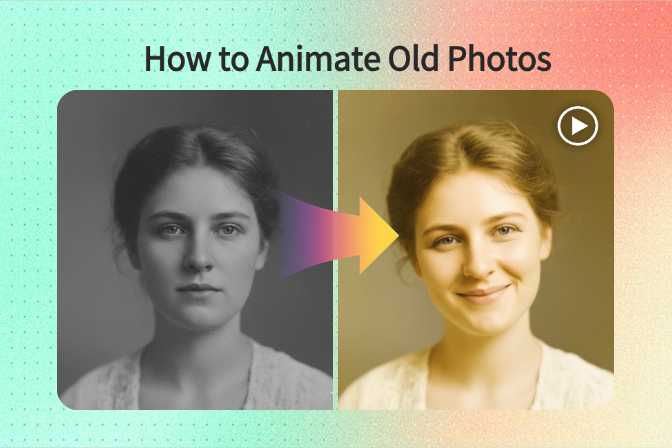
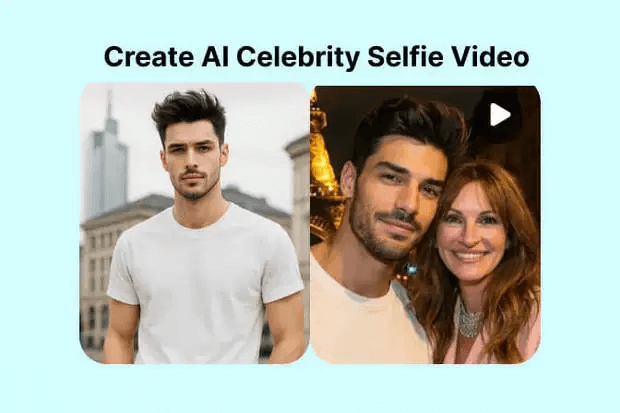
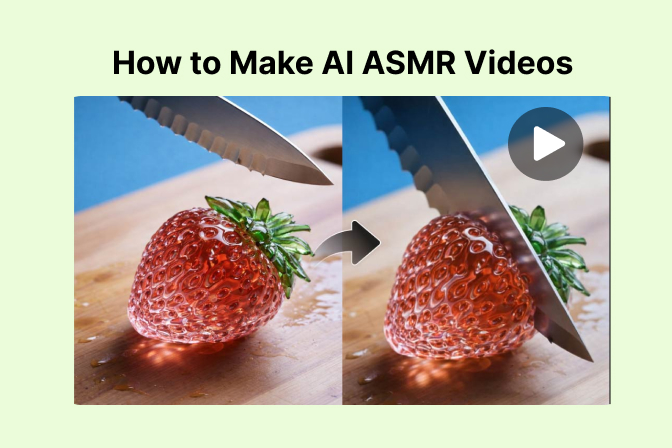

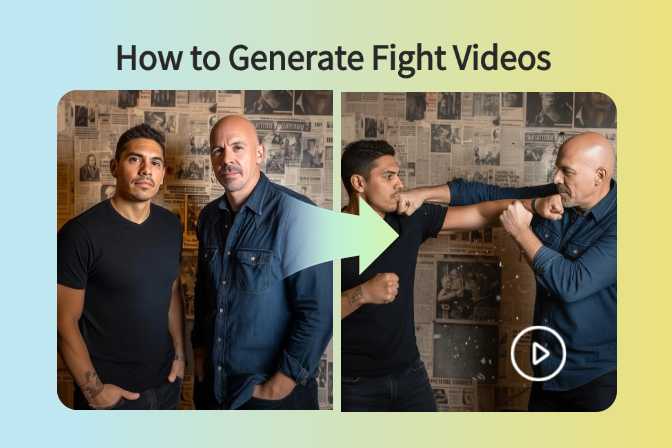
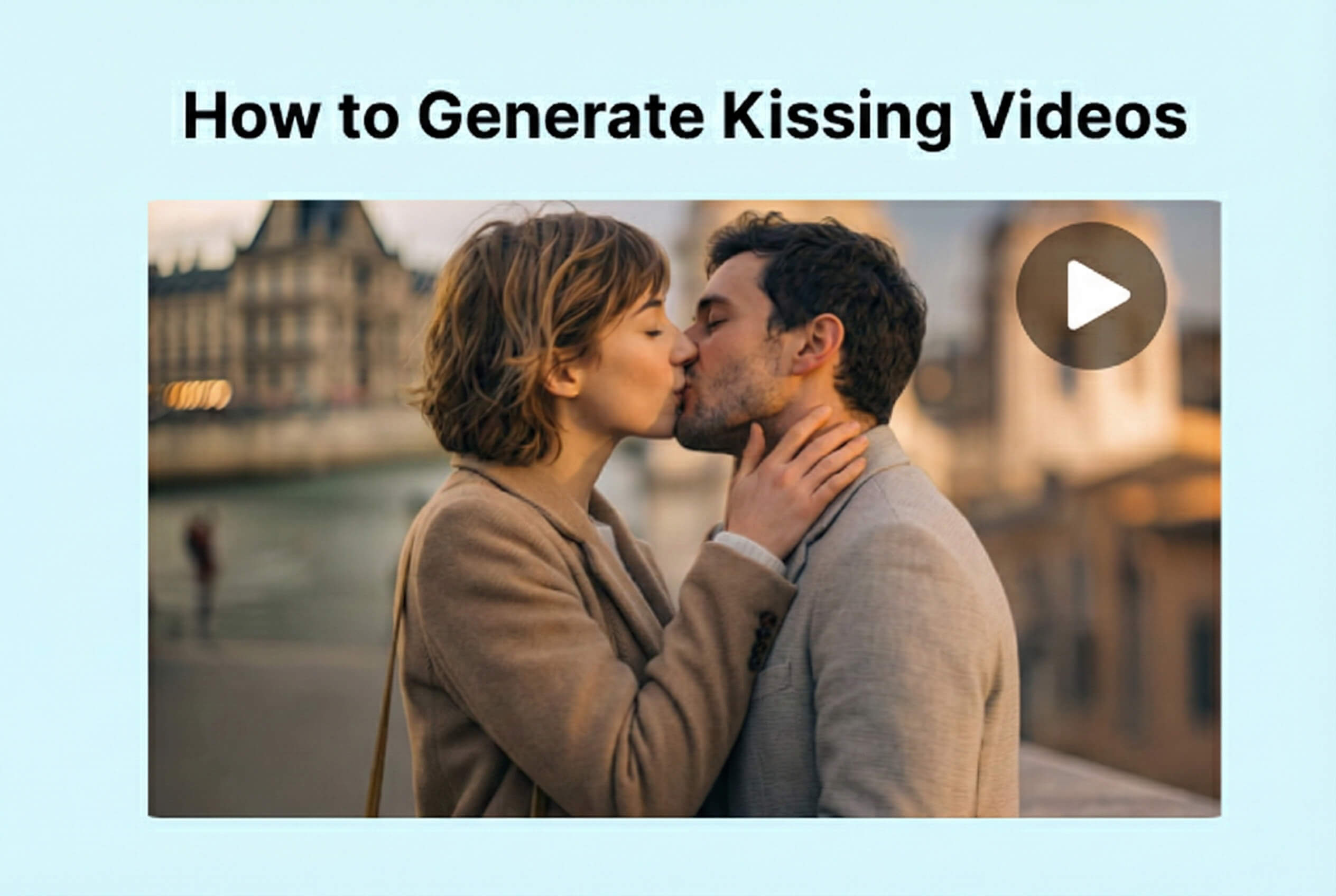
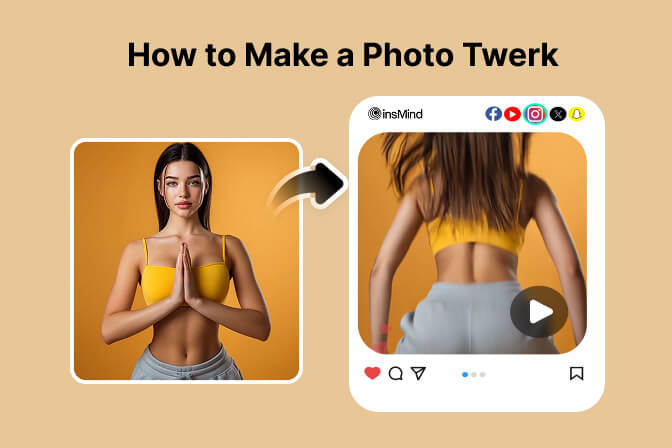



























































































































































































































![How to Add Logo to Photos Online for Free [The Simplest Method] How to Add Logo to Photos Online for Free [The Simplest Method]](https://static.xsbapp.com/market-operations/market/side/1718795949162.jpg)
![How to Remove Tattoos from Photos [Ultimate Guide 2025] How to Remove Tattoos from Photos [Ultimate Guide 2025]](https://static.xsbapp.com/market-operations/market/side/1718787534476.jpg)

















