Have you ever asked yourself what your appearance would be with long hair? There are many people who feel the same way too. When you are in the mood for a new style or want to see how you would look with long hair, the long hair filter online from insMind is what you need. You can easily see how a new hairstyle will suit you, without having to visit a salon.
There is much more to it than a mere transformation. Thanks to its realistic results, people can use the long hair simulator to choose a new style safely, supporting decisions for anyone not sure about changing their hair from short to long.
Table of Contents
Part 1. Why Use a Virtual Long Hair Simulator?
Growing out your hair or using pricey extensions can be intimidating features of changing your hairstyle. But a virtual long hair filter can instantly change the situation. Advanced principles of facial recognition are used by tools like insMind's AI long hair generator to realistically change your image to depict long hair.
· Visualize the Experience in Detail First
Hair transformations are a very important event for many people. Whether you're planning to transition from a pixie cut to waist-length layers or want to try a short to long hair style, the simulator allows you to test your vision before committing. There are many alternatives to try out without affecting your actual hair.
· Experiment with Different Hair Textures and Colors
The AI generated long hair feature doesn't just add length, it adapts to different hair types and shades. Wish you could style your hair in waves, tight curls or get pin-straight hair? Would really like to see what hairstyles for long black hair would be like on you?
The simulator helps try out lots of different combinations. You can also use the blonde hair filter or hair color tools to give yourself a fashion overhaul.
· Save Time and Money on Salons
For most people, having different hairstyles can end up being a costly affair. The prices for consultations and styling rise very quickly. Applying the long hair filter online lets you see what works for you without needing to go to the salon yet.
· Perfect for Social Sharing and Content Creation
Are you planning a new Instagram picture or would like to try a new look for your avatar? People making online videos can quickly showcase new styles using the virtual long hair filter. You can also use it for fun TikTok and YouTube content, showing your makeup before and after in photos.
Part 2. How to Use insMind's Long Hair Filter Online
Using insMind is easy and it takes just a short amount of time. Here's a detailed walkthrough of how to go from a simple selfie to a completely transformed hairstyle using the long hair filter.
Now, you can easily answer your questions like how would I look with long hair with the steps below:
Step 1: Open insMind long hair filter

Begin by going to the official long hair filter tool. No need to download Anything, you can use it online. Since it runs on the web, you can use it on every kind of device without problem.
Step 2: Upload your short hair image

Have your face shown clearly with proper lighting in the photo. The filter relies on good quality images to properly apply and style the new hair in the subject's haircut. The file is set up for editing on the canvas after it is uploaded.
Step 3: Choose your desired long hair Style

There are several choices, like classic straight hair, curly layers, or a long hairstyle, which are pretty diverse. Looking for hair ideas for long black hair? It could be a well-known trend by looking up blonde long haircuts.
Pick a style from the presets or experiment with the colors, textures, and thicknesses. To look natural, AI-generated long hair in the system is made to match your head's shape and features.
Step 4: Generate and download

When you have decided, click on the "Generate" button. Just a few seconds after scanning, your face is remade in a way that looks real. The outcome is perfect for sharing with others, having a beauty consultation, or just seeing your hair go from short to long. Hit "Download" to save your copy of the look in HD.
Part 3. FAQs
1. Will the AI work with any hair color or skin tone?
Yes! AI long hair is available for all hair colors and works on all skin tones, as well as styles for long hair for black and blonde hair users.
2. Can I try multiple styles and save them?
Absolutely. Try various styles with long hair, for example, waves, layers and braids. You can quickly save your selected images either to review them later, pass them on to others or use them during a visit to the salon.
3. Is this a long hair filter-free tool?
Long hair filter online includes its features for free trial users. It satisfies those looking to see themselves with long hair without spending any money.
4. Does the long hair filter work on short hair photos?
Definitely. No matter if your hair's short or chin-length, the virtual long hair filter nicely adds long hair using your face shape instead of the current style.
5. Can I preview hairstyles for special occasions or costumes?
Yes! People who are getting married or going to themed events can experiment with lady long hair or blonde long hair looks right away with the simulator.
Part 4. Use insMind for More Features with Long Hair Filter
insMind gives users more than just hair, it includes everything one would need for a full beauty effect. Try out multiple hairstyles, hair colors, and looks as you go. Whether you're planning a makeover or just playing with styles, these tools deliver stunning results. It's accessible and fun to test out different appearances all from home.
· Virtual Hair Color Try On
The hair color try on tool allows you to try out bold shades and see how you look. You can recolor your hair from deep brunette and flames of red to platinum with the AI and it looks smooth and effortless. It's ideal for experimenting before a salon visit or just having fun with fresh looks. Try every possible color until you get your dream color.
· Blonde Hair Filter
Looking into trying a new look, specifically blonde hair? The blonde hair filter allows you to try out beautiful blonde looks such as platinum and golden beachy styles. No matter if you're trying out highlights or a full-color change, the tool lets you visualize your options. See what looks good in blonde and choose the shade you like before going ahead.
Try Your Creative Long Hair Look!
After asking yourself what I would look like with long hair, you can finally discover the answer. With the long hair filter online from insMind, you can see how your hairstyle would look with long hair and it's both fun and regret-free.
Whether you're simply curious or prepping for a real-life change, this AI tool is your stylist in a browser.
Ryan Barnett
I'm a freelance writer with a passion for editing and designing photos. Here at insMind, I strive to educate users on image creativity, photography, and enhancing product photos to help grow their businesses.




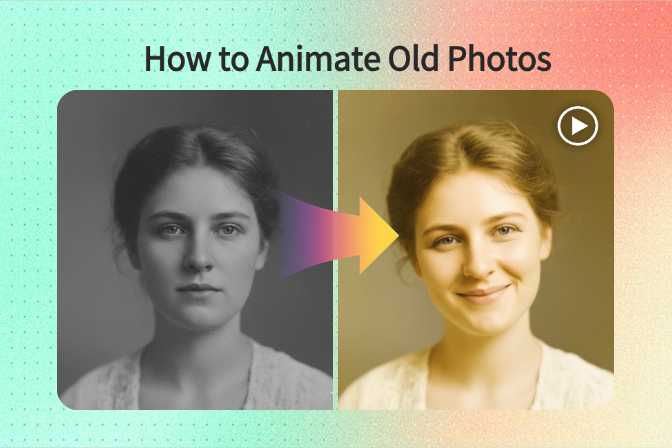
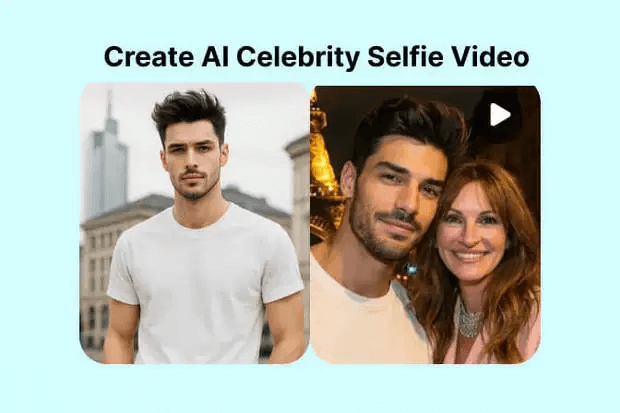
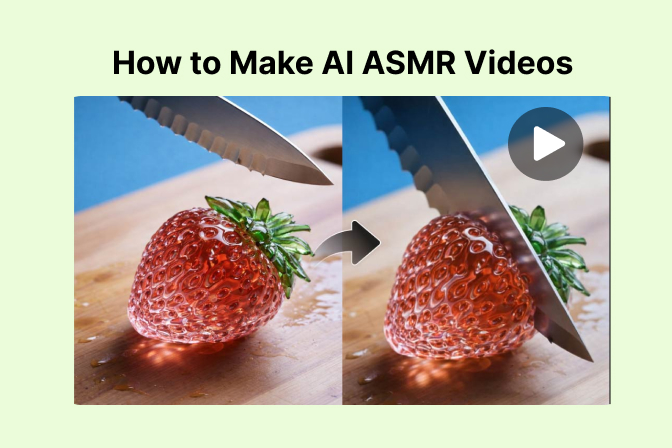

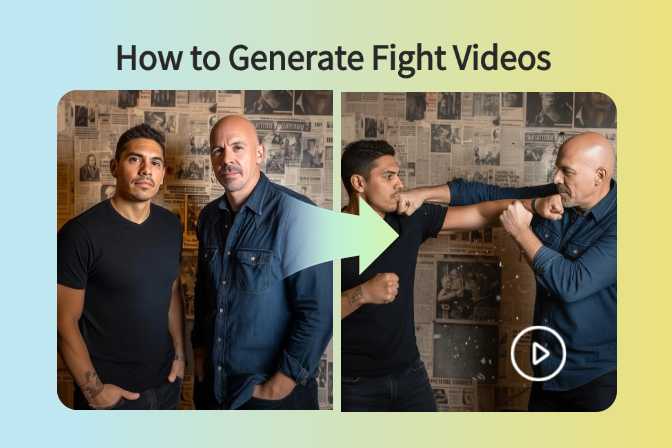
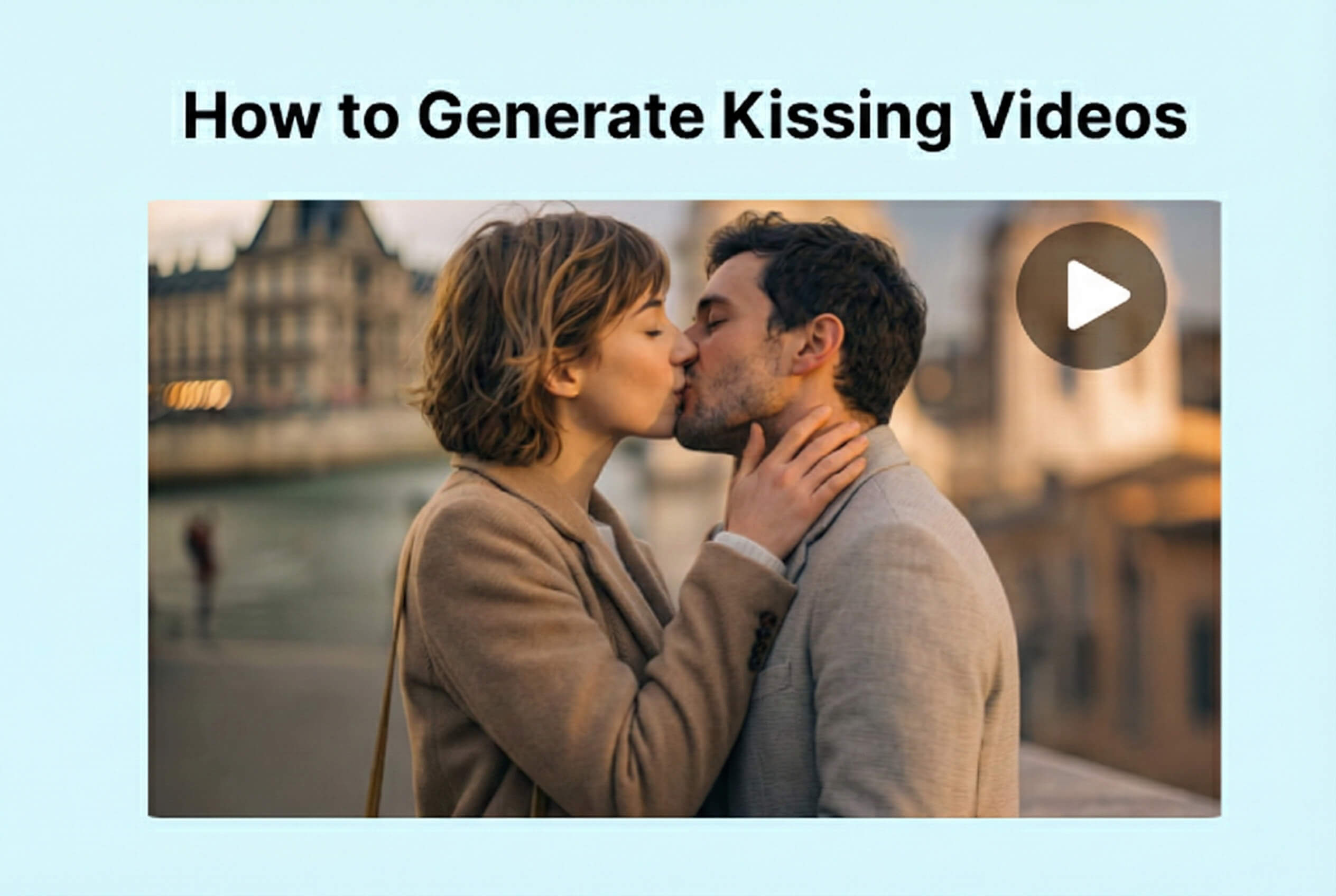
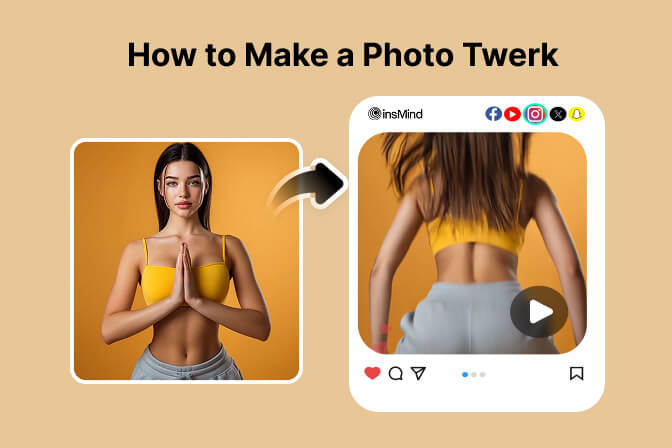



























































































































































































































![How to Add Logo to Photos Online for Free [The Simplest Method] How to Add Logo to Photos Online for Free [The Simplest Method]](https://static.xsbapp.com/market-operations/market/side/1718795949162.jpg)
![How to Remove Tattoos from Photos [Ultimate Guide 2025] How to Remove Tattoos from Photos [Ultimate Guide 2025]](https://static.xsbapp.com/market-operations/market/side/1718787534476.jpg)

















