Have you ever thought about how to animate a photo to make your memories more dynamic and eye-catching? Artificial intelligence has made it possible to transform your still images into a moving video. Whether you are a content creator or just love to play with visuals, the AI animate photo tools can elevate your content easily. This article will introduce you to the top 10 tools that make animation fun, so keep reading.
Table of Contents
Part 1. How to Animate a Photo Step-by-Step
If you are thinking about how to make a photo move in a fun and easy way, you should try an efficient AI tool such as insMind's AI Photo Animation. This feature has recently grabbed a lot of attention because of its accurate and high-quality results of up to 4K resolution. It uses a textual prompt and controls the facial and body movements of your pictures.

You can download your results in Ultra HD quality, which surpasses all compression algorithms. The advanced AI features not only animate humans and animals but also inanimate objects for marketing purposes. In addition, it supports file formats like JPG and PNG, which are the most supported formats across all social media platforms. Unlike other tools, it offers you free credits to animate photos while maintaining the budget.
A Brief Step-by-Step Tutorial to Animate Your Pictures via insMind
Read the following step-by-step instructions if you would like to determine how to make a photo animated via insMind:
Step 1. Upload the Desired Image and Enter the Prompt
From the main interface of the Animate Photos tool, upload the image by clicking the "+" sign. After that, enter a textual command in the box under "Prompt" so that the tool can make your move.

Step 2. Generate the AI Animate Photos Results
Once you have entered the prompt and the image has been uploaded, hit the "Generate" button to transform your image into animation.

Step 3. Regenerate or Download the Results
When the tool generates the result, you can save it by tapping the "Download Ultra HD" button or pressing the "Regenerate" button to produce new results.

Part 2. 9 Other Top Tools to Animate a Photo in 2025
This section includes the answer to how to add movement to a photo with tools other than insMind. A few of the famous AI tools that can cater to various animation needs to make your content stand out are given below:
1. Monica
This tool is powered by 9 AI models, such as Wan 2.1 and Kling 1.0, to ensure the accuracy of results. You can also download its Mobile or Desktop app to unlock more features. The tool produces results in the MP4 format for compatibility with other platforms. Plus, the maximum acceptable file size and resolution on this platform are 10 MB and 2048x2048 px.

2. MimicPC
MimicPC's AI Photo Animator can bring static images to life. It uses Kling technology and creates smooth, high-quality videos in minutes. It works especially well for animating portraits, landscapes, or objects. The tool understands user instructions clearly and adds perfect motion effects, making it great for social media posts or professional ads. The interface is very simple, so even beginners can use it easily. You get watermark-free videos and multiple format options. Start animating your images and ideas today.
3. VEED AI video
Veed.io is one of the most trending photo and online video editor tools on the internet nowadays. Using the AI algorithm, the tool can make your face sing or move in the videos. It lets you select an aspect ratio for your exaggerated video. Moreover, the tool gives its users complete control over the speed and volume of the generated content. You can also choose the desired frame rate to ensure quality results.

4. Cutout.pro
It is a free platform to convert your pictures into videos in MP4 or GIF formats, and it also provides sample pictures to try. The generated videos can be a maximum of 3 seconds of natural movements. You can download the results in HD quality in the free version. In addition, all you have to do is sign in to remove the watermark if you're wondering how to animate a photo without a watermark.

5. Reface.ai
Reface has a new online tool series, Unboring, with multiple face swaps and photo animation features. Its AI features can recognize multiple faces in a single picture to make animations. The tool provided various options to select from, including some famous, trendy songs. It also saves your generated content in the My Media section so that you can access it anywhere and at any time.

6. Mango AI
If the question "how to make a photo move" keeps popping up in your mind, try Mango. Whether you have a human, animal, or cartoon image, Mango AI can easily convert it into a video. It also provides sample images to try the filters on and sample videos, or you can also upload videos for movement. The reference videos can be up to 15 seconds and up to 30 MB in size.

7. Vidu
Vidu allows you to convert your images into a video with the help of a textual prompt. It is backed up by AI models like Vido 2.0 and Vidu Q1 for realistic results. You can also swap your face within the same process to make your content more fun and engaging. Users can also set the duration, resolution, and movement aptitude of their videos.

8. Pollo.ai
This AI tool precisely addresses your query of "How to make a photo animated" by providing the image to animation feature. In this regard, it supports image formats like JPG, PNG, and WEBP, up to 10MB only. You can enter a detailed textual prompt to make a video, or the prompt can even be created and enhanced with AI. Besides, the minimum height and width of the uploaded images should be up to 300px.

9. Wondershare Virbo
Another efficient AI-powered tool that creates realistic animated images is Wondershare Virbo, where you can enter a script of your choice. The tool lets you choose a gender, language, and genre for the voice, and different voices to choose from. Moreover, if you don't like any of these voices, you can clone your voice in case you are wondering how to add movement to a photo with your own voice.

10. HitPaw Animate Photos
With an average processing time of mere seconds, HitPaw Animate Photos is a fast-paced tool that offers sample pictures when you don't have any images to animate. It produces realistic and high-quality animated clips of 1080p and 4K resolution. You can download the results in GIF format for your social media accounts. Otherwise, the animated photos can be downloaded with or without a watermark, as you prefer.

Part 3. Best Use Cases to Animate a Photo
Now that you know how to make a photo move, let's discuss the uses of such content in this part:
- Social Media Content: If you want to make your posts stand out, try animating a photo. It adds just enough motion to catch someone's eye as they scroll, like a wink, a head turn, or even just a moving background.
- Entertainment and Fun: Sometimes it's just fun to mess around, for instance, animate your pet, make your baby's photo smile, or bring a random old picture to life. It is weirdly addictive and kind of hilarious to let AI do the magic.
- Memory Revival: There's something powerful about seeing an old photo move like a loved one's smile, a familiar glance. It brings back feelings that a still image can't, and it hits differently and in the best way possible.
- Business Marketing: If you're running a brand or side hustle, animated photos can make your content pop. They're great for ads, promos, or grabbing attention without needing a full-blown video.
- Creative Storytelling: Photos already tell a story, but animating them adds another layer. Whether it's for a digital art piece, a blog, or just a cool project, it helps your story come alive.
Part 4. Frequently Asked Questions About Photo Animation
1. Is photo animation accurate or realistic?
With AI and deep learning technologies, photo animation has become very realistic. Not only does it perfectly replicate a real-life video, but it can also produce surprisingly lifelike facial expressions, movements, and gestures.
2. What types of photos can I animate?
You can animate portraits, group photos, historical images, and even cartoon images. The best results come from high-resolution photos with well-defined facial features because blurry or obscured faces may lead to unnatural animations.
3. Can I use animated photos for social media or business?
Yes, animated photos are increasingly popular on platforms like Instagram, TikTok, and LinkedIn. Businesses use them to create engaging content, humanize their brand, or bring historical archives to life.
4. Do I need any special software or skills to animate pictures?
Many photo animation tools are user-friendly and require no design experience. Online platforms like insMind, especially, often include simple drag-and-drop interfaces and instant results with a few clicks.
5. Can I animate pets or non-human subjects?
If you keep wondering how to add movement to a photo of a non-human subject, a highly efficient tool can do that for you. While most tools focus on human faces, some, like insMind, can animate pets or other characters as well.
Conclusion
In conclusion, if you're speculating how to animate a photo, various tools allow you to achieve stunning, lifelike results. Among them, insMind's advanced AI technology makes it easy to turn your static images into dynamic animations with just a few clicks. Whether you're creating fun content for social media or enhancing your business visuals, insMind offers a seamless experience, so try insMind today.
Ryan Barnett
I'm a freelance writer with a passion for editing and designing photos. Here at insMind, I strive to educate users on image creativity, photography, and enhancing product photos to help grow their businesses.



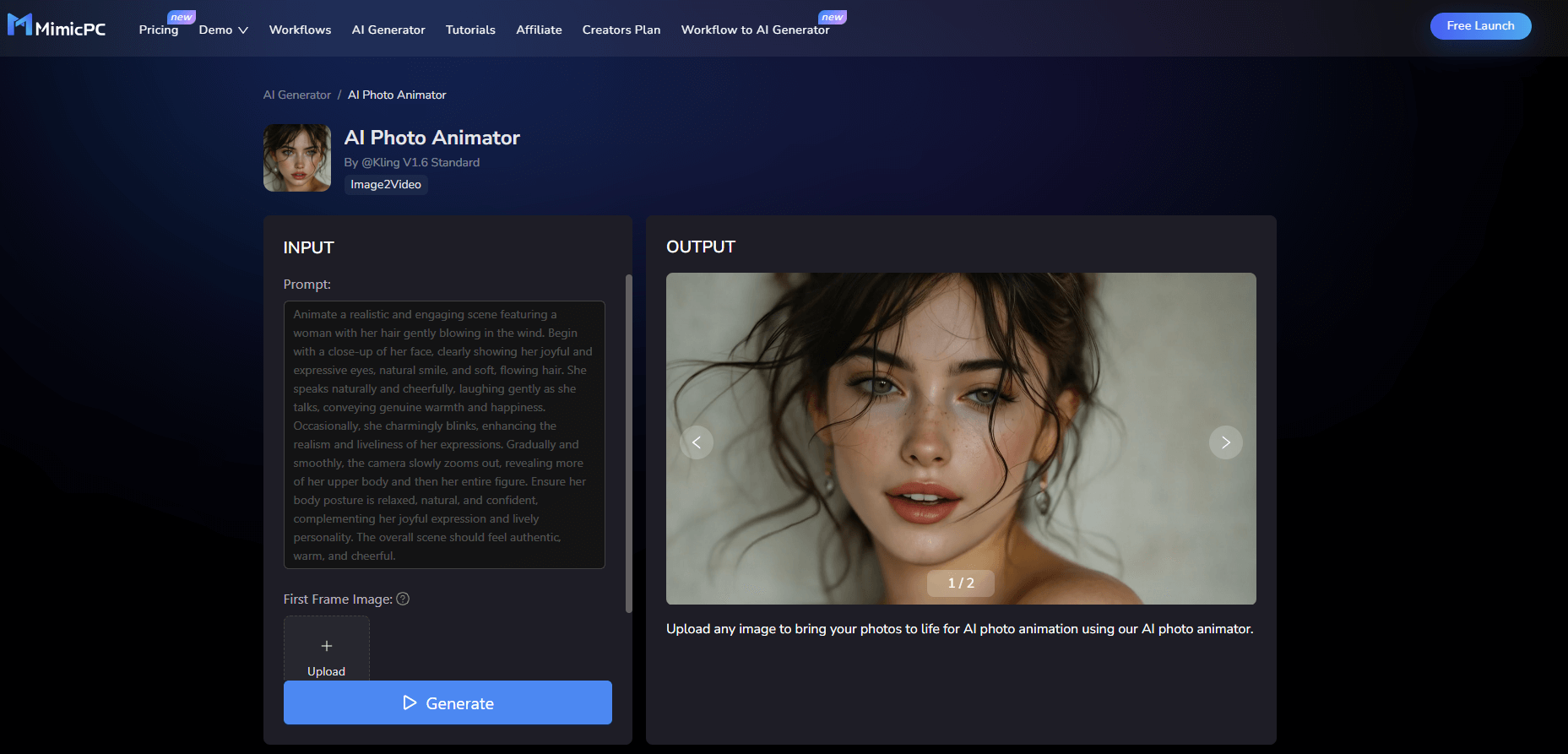
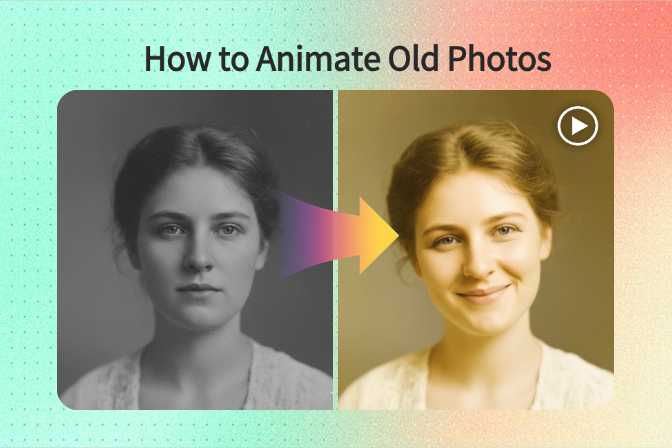
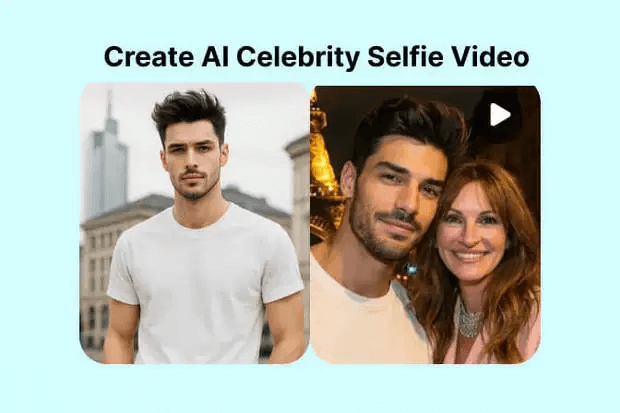
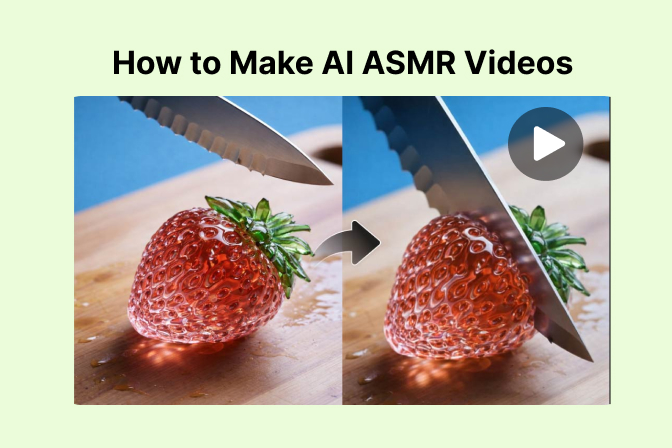

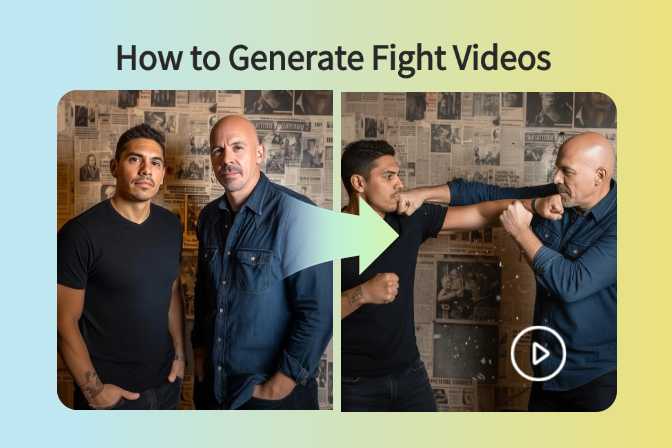
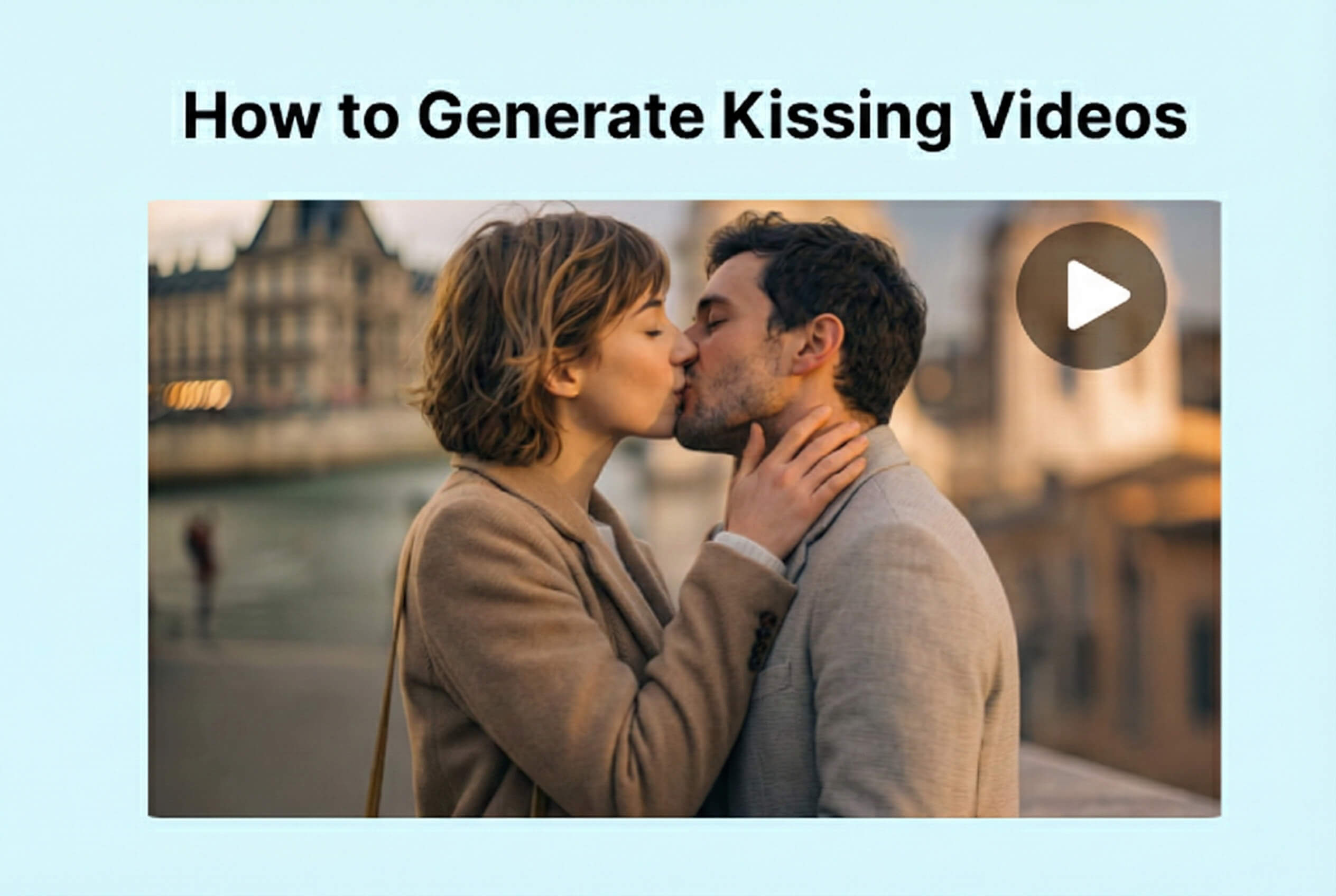
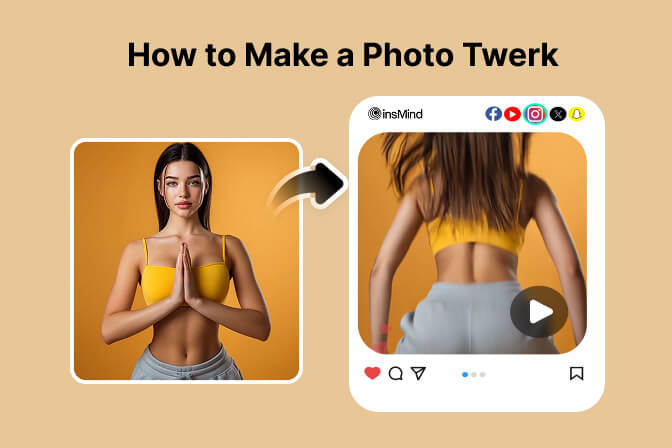



























































































































































































































![How to Add Logo to Photos Online for Free [The Simplest Method] How to Add Logo to Photos Online for Free [The Simplest Method]](https://static.xsbapp.com/market-operations/market/side/1718795949162.jpg)
![How to Remove Tattoos from Photos [Ultimate Guide 2025] How to Remove Tattoos from Photos [Ultimate Guide 2025]](https://static.xsbapp.com/market-operations/market/side/1718787534476.jpg)

















