Not a professional photo editor? No worries! insMind's AI color correction tool is your all-in-one solution to fix the most common and frustrating photo color issues:
- · Balance exposure for perfect brightness
- · Eliminate unwanted color casts or tints
- · Address overexposed or underexposed lighting
- · Fix white balance for ideal color temperature
- · Sharpen image clarity
- · Boost saturation for more lively images
- · Reduce visual noise
- · Optimize shadows and highlights for a balanced image
- · Refine skin tones for realistic and charming portraits
Fix all color issues with one click and get perfectly corrected images without any manual editing.

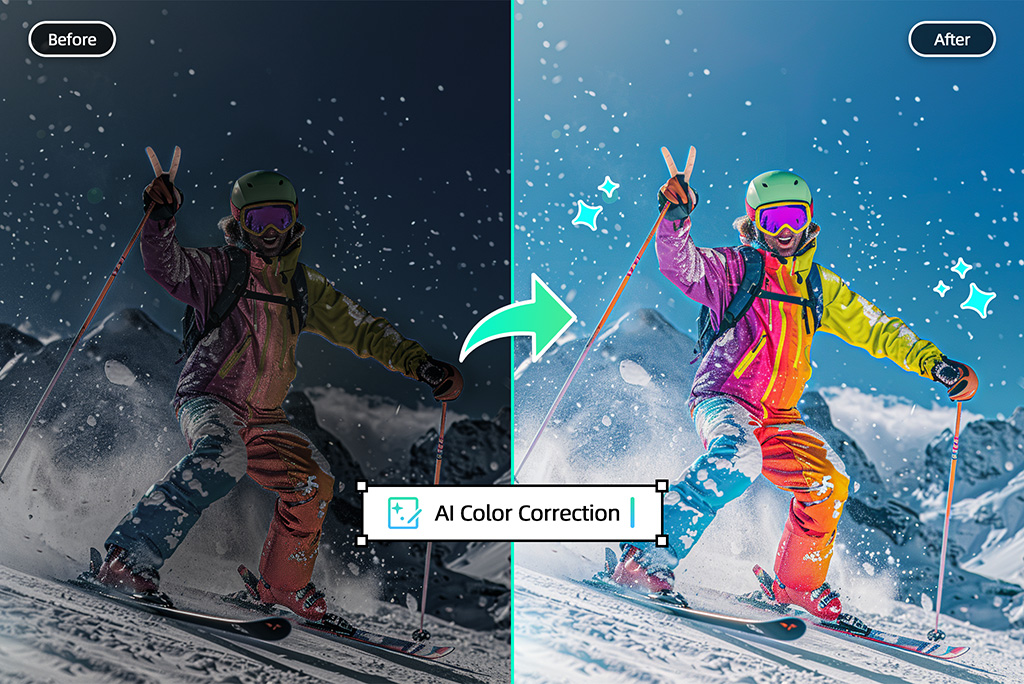
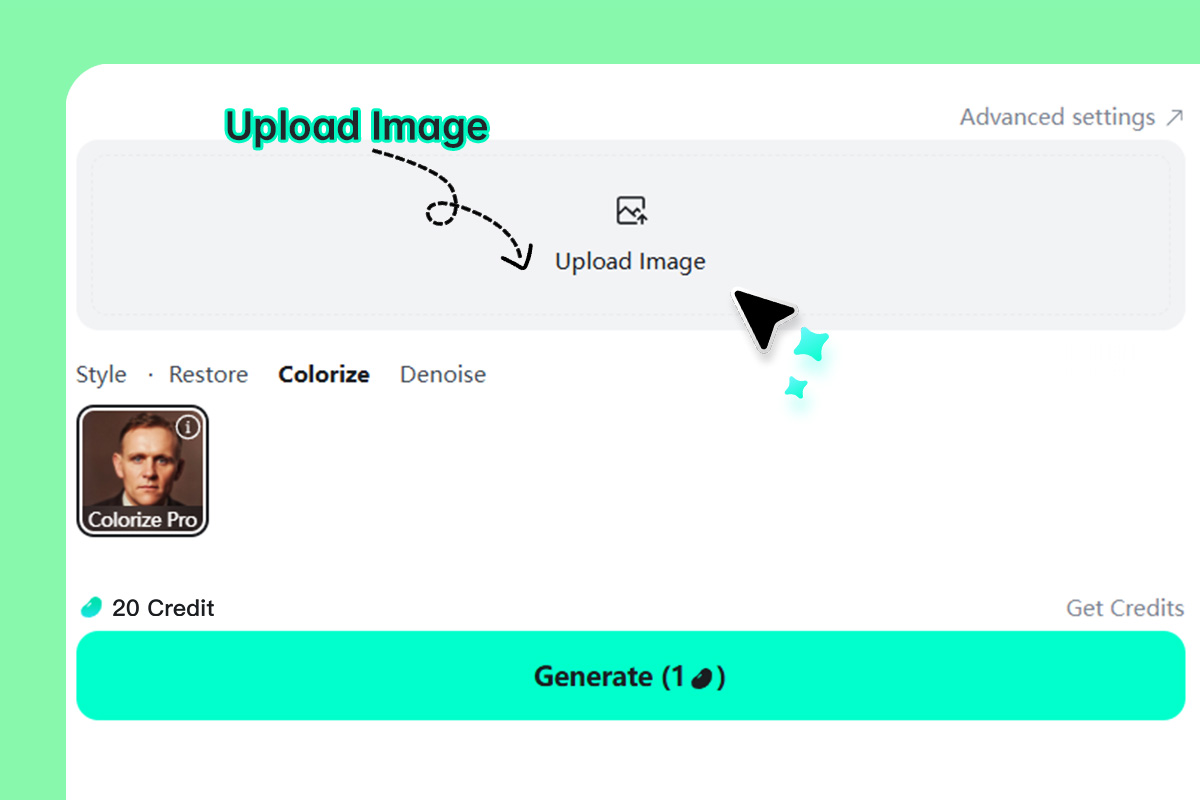
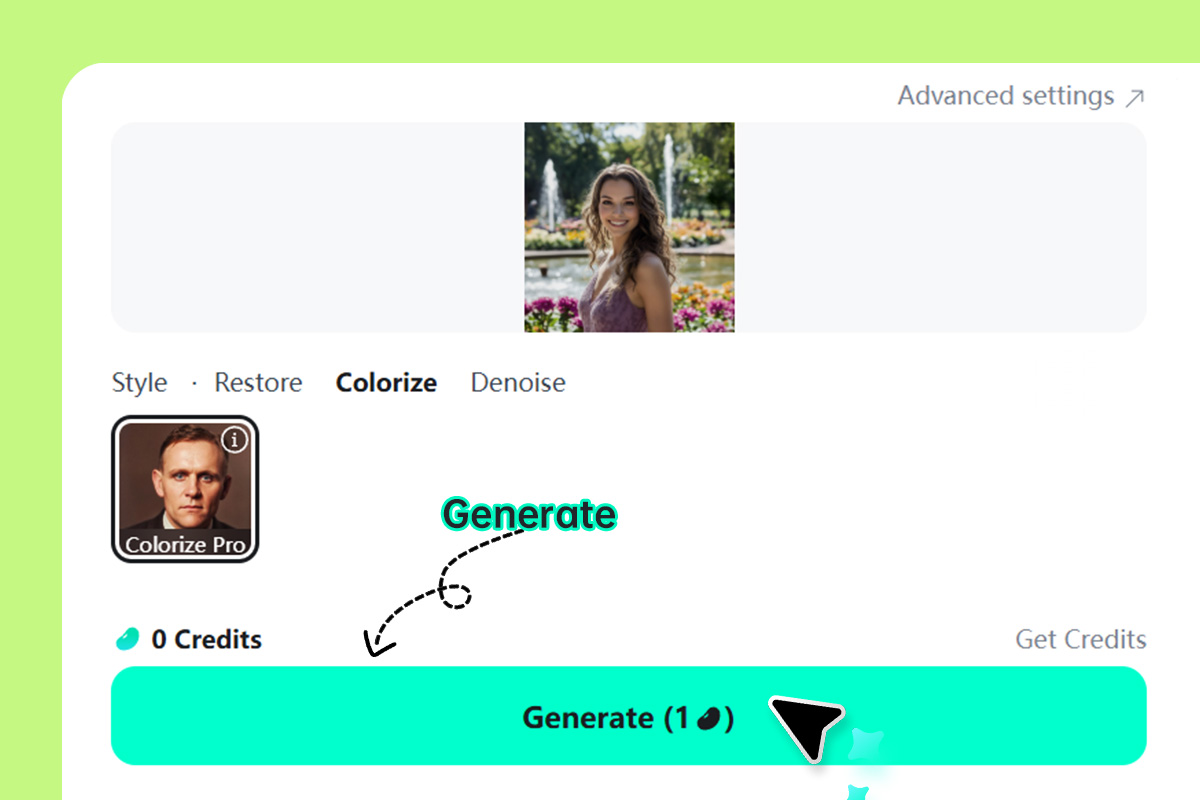



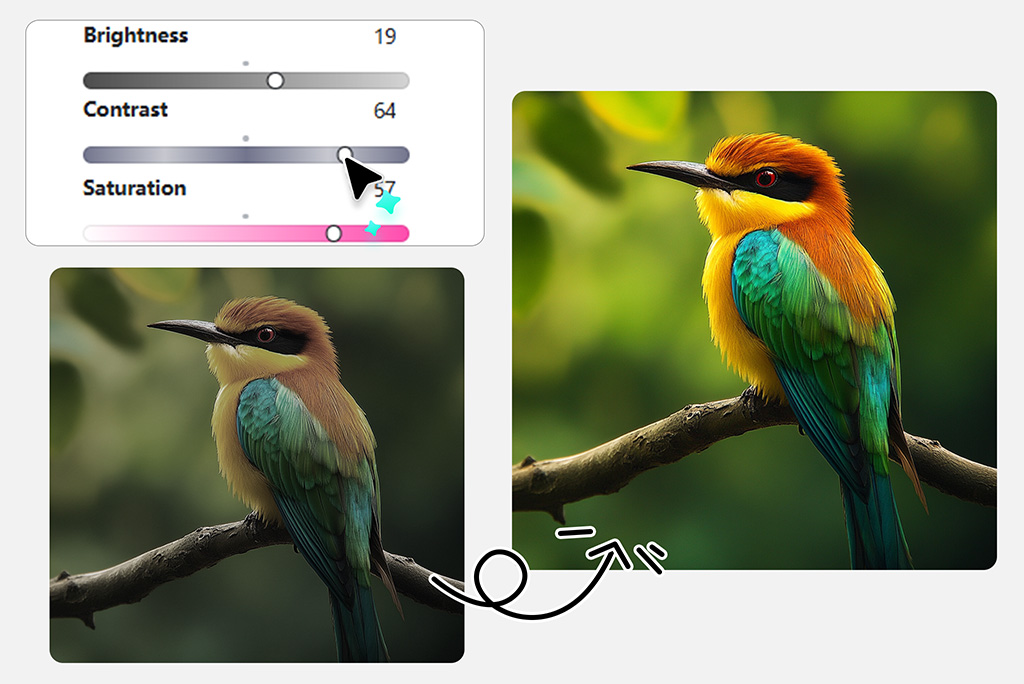

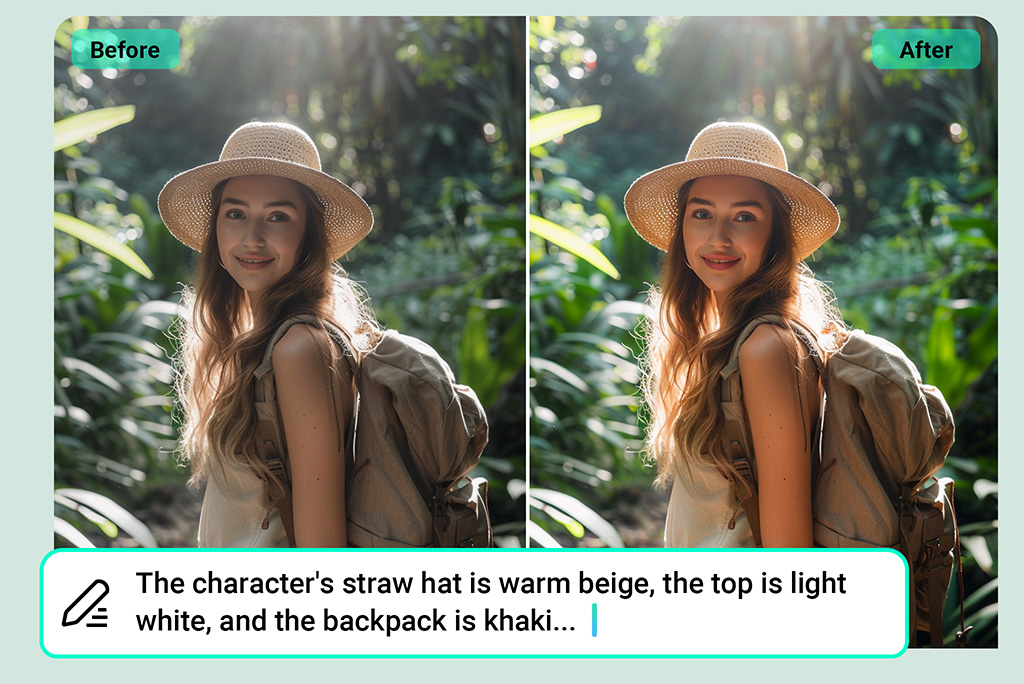














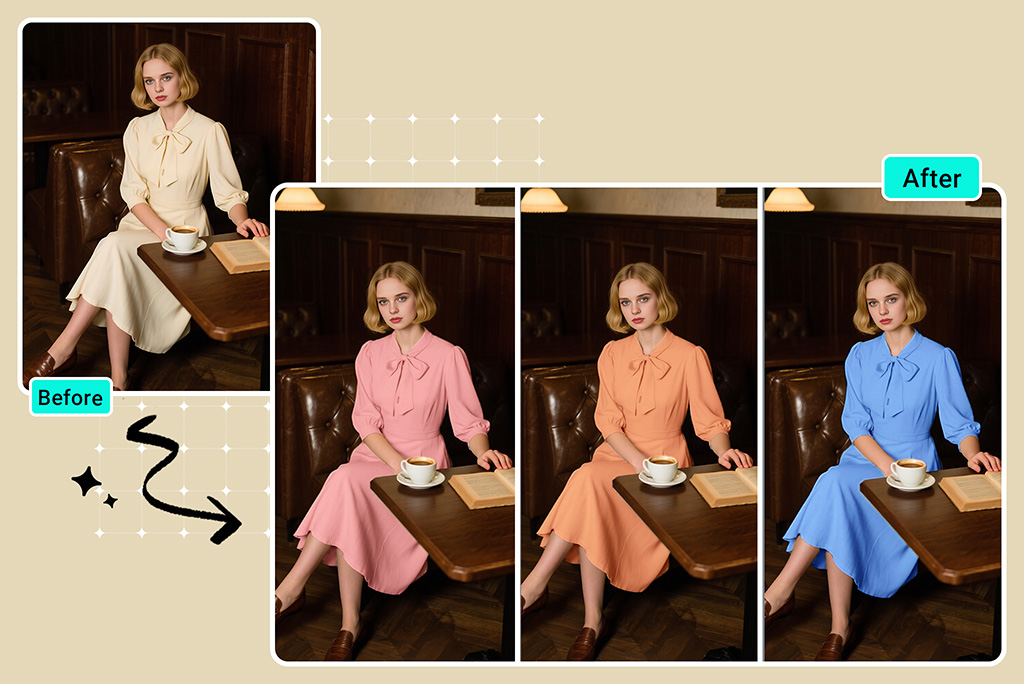



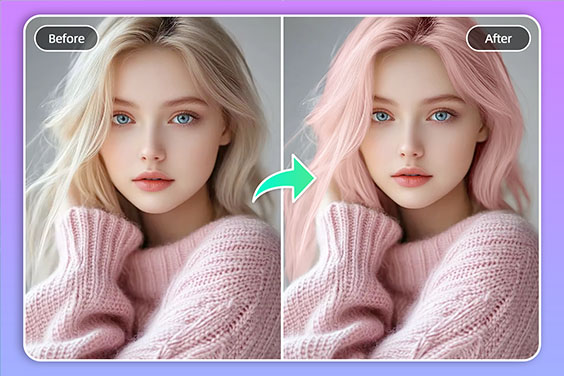
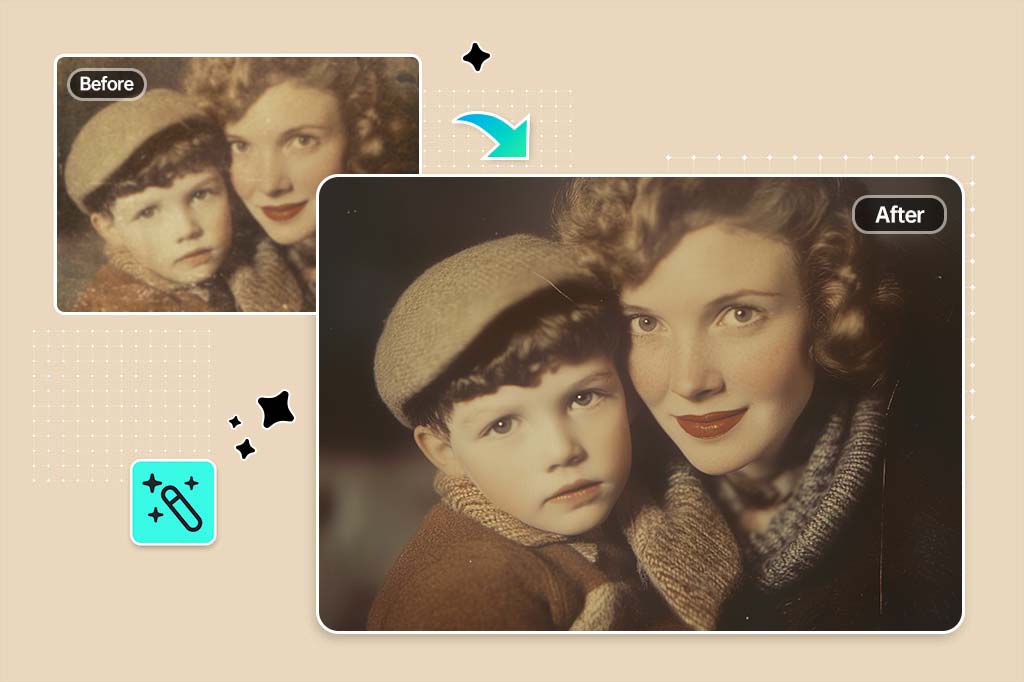




"I'm not a professional photographer, but I'm good with tools. This AI-powered photo color fixer makes my casual shots look like they were taken by a pro."
@Juliana