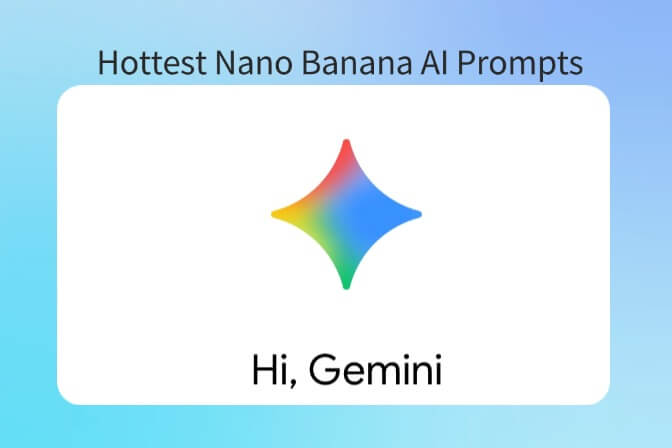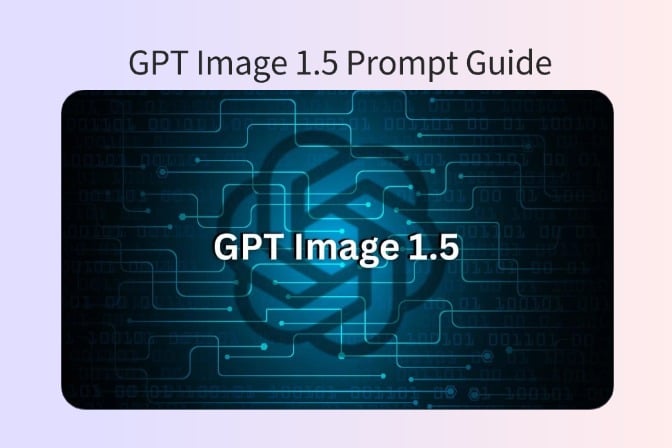As a digital artist, the next big trending thing that can transform your ideas into something that captures people's attention is Nano Banana AI. Its prompts have gained popularity among millions of users worldwide, as they can use them to merge various humorous, innovative, and random ideas together.
Moreover, instead of long prompts, Nano prompts give AI models a fun anchor point to create unexpected outputs. This article will provide the best and most popular image effects, portrait, and image editing prompts. Besides, you’ll learn about a tool that can help you create insanely realistic images with prompts.
Table of Contents
Key Takeaways
In the fast-evolving AI landscape, having effective prompt templates like Nano Banana AI prompts is essential. These prompts are crafted to produce content, whether for storytelling, marketing copy, or more.
- Using the best image effects can help you create unique social media-worthy images.
- With the top 5 portrait prompts for Nano Banana to create, you can have stunning pictures.
- Users can try using image editing prompts to merge, add, and create something new.
- insMind Nano Banana AI image generator can help generate high-quality images.
- Use these images to tell a story, create a social media hook, or script a video.
Part 1. Trending Image Effects Every Creator Should Know
For artists and content creators, you should learn about the various image effects that help transform ordinary shots into striking visuals. These popular prompts are a must-know for you to create something unique:
1. Popular 3D Mini Figure
Try this prompt and turn your subjects into charming, detailed 3D miniatures with playful and eye-catching visuals:
Prompt:
“A collectible 3D mini figure of a stylized insect warrior with a sleek white horned mask and large black eyes. The figure wears a flowing crimson dress and holds a long slender silver needle-like weapon. Designed in toy-like proportions with a glossy vinyl finish, posed dynamically on a small circular display base. Ultra-detailed textures, polished studio lighting, clean white seamless background, premium collectible figure style. ”

2. Photo To Superman
You can elevate your image by morphing everyday shots into superhero-inspired portraits, which is also perfect for adding a heroic narrative to your creations:
Prompt:
"A realistic portrait of a young man transformed into Superman, wearing the iconic blue suit with the bold red and yellow "S" emblem on the chest, flowing crimson cape, and strong heroic stance. The background shows a cinematic city skyline at dusk with dramatic lighting, emphasizing power and confidence. Ultra-detailed textures, photorealistic face blending, superhero transformation style."

3. Neon Glitch Portrait
If you are into an edgy, futuristic vibe, use this prompt to add neon colors and glitch effects to your images to bring cyberpunk aesthetics:
Prompt:
"A futuristic neon glitch portrait of a stylish woman wearing round yellow sunglasses, a black beret, and layered chokers. Her lips are vividly red, and her straight dark hair frames her face. Add glowing neon outlines, holographic glitch effects, and digital distortion around her glasses and face. The background should be a cyberpunk-inspired neon city glow with pixel fragments and vibrant light streaks. The overall vibe is edgy, modern, and digital, like a futuristic fashion magazine cover with glitch art aesthetics."

4. Cartoonified Selfie
With this prompt, transform selfies into vibrant, animated characters with bold lines and expressive features, giving them a fun, whimsical feel:
Prompt:
"A cartoonified selfie of a young woman with long straight hair, wearing a fluffy gray beanie and casual sweater, blowing a bubblegum bubble. Style it as a soft, pastel-toned digital cartoon illustration with smooth lines, large expressive anime-style eyes, and gentle shading. Add a playful vibe, keeping her natural pose and bubblegum moment intact. The background should be minimal and slightly blurred, emphasizing her cute and youthful cartoon appearance."

5. Fantasy Wings Add-On
Users can enhance their subject with surreal, delicate wings that merge fantasy with reality, and this magic will instantly captivate and tell a story:
Prompt:
"Transform this casual streetwear look into a magical character by seamlessly adding intricate, iridescent fantasy wings to the person's back. The wings should appear luminous and ethereal, with delicate feather textures blending naturally with the hoodie and pant style, evoking a sense of enchanting urban fantasy while preserving the relaxed, modern vibe of the outfit. Maintain a grounded and realistic blend with the original image, as if the wings are a natural part of him."

Part 2. Best AI Image Editing Prompts for Next-Level Creativity
Now, let's step up your photo edits with other AI prompts, which are designed to blend, morph, and remix images seamlessly. The following are some of the prompts and ideas you can try to level up your creativity and techniques:
1. Blend Two Images
Use this prompt to combine two distinct images into one harmonious composition for surreal, dreamlike results:
Prompt:
"A stunning fantasy portrait of a mysterious red-haired woman with porcelain skin and deep red lips, her long wavy hair flowing elegantly around her shoulders. She wears an intricate crimson masquerade mask inspired by dragon scales and feathers, blending seamlessly with her fiery aesthetic. The mask features sharp, elegant spikes and detailed textures resembling a mythical creature. The background is soft and ethereal, with scattered roses and delicate tulle, creating a romantic, dreamlike atmosphere."

2. Changed Camera Angles
If you have ever imagined your photos being shifted virtually in different perspectives and angles to create fresh viewpoints, try this prompt:
Prompt:
"A young female artist in denim overalls paints outdoors, adjusting her glasses thoughtfully. Capture her from dynamic angles: over-the-shoulder, low-angle with sunlight, and close-up on her palette. Natural lighting, lush greenery, and a calm, creative atmosphere surround her."

3. Surreal Sky Replacement
For storytelling purposes, you can seamlessly replace mundane skies with fantastical or dramatic ones to instantly set the mood and tone with powerful storytelling elements:
Prompt:
"Replace the bright blue sky with a surreal forest-themed sky. Instead of regular clouds, fill the sky with massive floating tree canopies, their roots hanging downward like chandeliers. Let rays of soft, golden-green light pierce through the leafy textures above, casting dappled shadows. Add glowing fireflies or magical birds flying in formation, leaving behind trails of bioluminescence."

4. Pop Art Remix
Creators can bring the old, edgy days back by injecting bold colors and graphic styles inspired by pop art to make images vibrant and playful:
Prompt:
"Transform this gritty, vintage-style stairwell portrait of four women into a vibrant Pop Art composition. Use bold, saturated colors—hot pinks, electric blues, neon greens, and bright yellows—for the background and clothing highlights. Replace the stairwell with a comic book-style backdrop featuring exaggerated halftone dots, abstract shapes, and speech bubbles with playful or ironic phrases (e.g., "Squad Goals!", "Too Cool!", "Rebel Mode!")."

5. Object Extraction
Sometimes, using AI prompts to extract unique features, clothes, sceneries, and other objects from the image is what an artist needs:
Prompt:
"Extract the outfit from the image and present it as a clean e-commerce product photo. Remove the model’s body entirely. Keep only the clothing: a long plaid coat layered over a navy blue shirt, paired with cream trousers. Preserve the natural 3D shape of the garments, with realistic fabric folds, seams, textures, and drape."

Part 3. Top AI Prompts for Flawless Portrait Editing
For personal and professional purposes, you want to achieve flawless, magazine-quality portraits, inspired by iconic styles and lighting techniques. So, use the following prompts that highlight beauty and sophistication:
1. Makeover To 80s
Give your portraits a vibrant 80s makeover with retro colors, makeup, and hairstyles, and relive the nostalgia of modern meeting the old yet timeless style:
Prompt:
"Transform the woman in the photo into a glamorous 1980s makeover style. Give her voluminous, teased hair with soft curls and extra volume typical of the 80s. Apply bold retro makeup: vibrant blue or purple eyeshadow, heavy eyeliner, rosy blush, and glossy red or pink lipstick."

2. Old Hollywood Glow
The old classic glamour with soft glows and cinematic lighting was the charm of Hollywood stars, and you can evoke that elegance and beauty using this prompt:
Prompt:
"Transform the woman in the photo into a timeless Old Hollywood glamour style. Give her soft, glowing skin with a luminous, velvety finish. Style her hair in elegant retro waves or a polished updo inspired by the 1940s–1950s. Apply classic vintage makeup: winged eyeliner, defined brows, subtle champagne eyeshadow, rosy cheeks, and bold red lipstick."

3. High-Fashion Runway Look
If you dreamed of transforming your portraits into high-fashion runway models, then turn your picture into the perfect NewYork or Paris model with this prompt:
Prompt:
"Transform the man in the photo into a high-fashion runway model. Elevate his casual streetwear into a luxury designer look. Keep the rich burnt-orange jacket but refine it into a sleek, tailored high-end piece with couture detailing and premium fabric texture. Style the white sweatshirt into a structured designer layering piece, paired with modern tailored trousers instead of jeans. Add subtle statement accessories such as a bold necklace or avant-garde footwear."

4. Portrait Collage Remix
It's easy to combine multiple portrait shots into a cohesive, artistic collage, to obtain creative layering and framing around those photos to turn them into modern art:
Prompt:
"Remix the portrait of the man in the mustard-yellow jacket into a bold, artistic collage. Blend multiple layers of his portrait with abstract cutouts, torn-paper textures, and overlapping fragments. Incorporate vibrant graffiti elements from the background into the collage, integrating splashes of neon paint, geometric shapes, and magazine-style typography."

5. Golden Hour Radiance
With this prompt, you can simulate warm, golden-hour sunlight around your image and enhance skin tones and create a natural, glowing effect:
Prompt:
"Transform the portrait of the woman in the city into a cinematic Golden Hour Radiance style. Enhance the warm sunlight glow around her, casting soft golden highlights on her face and hair. Accentuate the natural tones of her skin with a luminous, radiant finish, while adding subtle warm flares and bokeh in the background. Emphasize the golden and amber hues of the light reflecting on her glasses and beige jacket, creating a dreamy, radiant effect."

Part 4. Master Nano Banana AI on insMind: A Comprehensive Guide
When it comes to the best Nano Banana AI technology, insMind has taken the reins and offers users an advanced AI image generation tool. It enables users to effortlessly create, remix, and enhance images using intuitive prompts, making it best for creators and hobbyists alike. Moreover, users can upload up to 8 images, use various generation models, and the enhancer feature to create something unique.
Step-by-Step Guide to Generate an Image with Nano Banana AI via insMind
The following steps will help you understand how insMind's advanced technology can convert any image into a unique edit, mix, or effect picture:
Step 1. Add Image and Prompt to insMind Nano Banana AI
From the main webpage of insMind Nano Banana AI Image Generator & Editor, press the "Image" button, and upload an image. Now, in the "Please Describe What You Want to Generate" box, enter the desired prompt. After that, you can enable "Enhancer" to ensure the outcome is stunning. Besides that, you can try other generative models, like "GPT 4O (low to high quality)."

Step 2. Begin the AI Image Generation Process
Once the image and prompt are added to the website, hit the "Generate" button to initiate the image generation process.

Step 3. Preview and Download the Final Result
After the picture is transformed, preview it, and if unsatisfied, click the "Regenerate" button to recreate the result. When the results are to your liking, press the "Download Ultra HD" button to save the image or hit "Edit More" to enhance it further.

insMind Nano Banana AI technology has proven to be one of the best out there. Its ability to create a new image, add image effects, combine two or more images, and more. Moreover, it ensures the capture of the tiniest of details and provides high-quality and consistent output results. Therefore, if you want the best and quickest generative experience, try insMind today.
Conclusion
In the end, this article provided users with a wide range of prompts to create unique images using the Nano Banana AI image model. It offered over 15 prompts, each catering to image editing, portrait editing, and image effects. If you want to create quick and high-quality images, insMind Nano Banana image generation is a tool you should turn to.
Jayson Harrington
I am the Chief Editor of insMind. I provide tips and skills to help users design better photos with insMind, whether for e-commerce, social media, or any other use.