How to Use insMind AI Photoshoot Generator
You can turn your selfie into a professional photo in a few steps using insMind AI photoshoot generator. Create a headshot or business profile photo with different styles. Follow these easy steps:
- Step 1: Upload Your Photo: Click the "Upload a photo" button and select your selfie or desired picture. You can also drag and drop it directly to the upload area.
- Step 2: Generate Your Photo: Then, browse through different photoshoot scenes. Pick your favorite and click on "Generate."
- Step 3: Download Your Photo: Your photoshoot will be ready in seconds. You can download it in a high-resolution Pro-quality image directly to your device.
Why Use AI Photoshoot Generator?
Use insMind AI photoshoot to create high-quality, professional photos quickly. Use them for business, social media, or personal use. Here are a few reasons why it's worth:
- You can save time and skip the need to book a photographer or find the perfect location.
- Save money and avoid the costs of traditional photoshoots.
- Try on various outfits or scenes without leaving your home.
- Select from different backgrounds and photo shoot styles. Professional office setup to a relaxed coffee shop vibe.
- Get professional-level photos in minutes without any extra effort.
What Are the Use Cases of AI Photo Shooting?
Our AI photoshoot isn't just for one type of photo. The use cases are endless, and you can use it for almost any situation. For example, a professional headshot, a fun vacation shot, or just a different layout for social media. Here are some examples of what you can create:
- Create professional headshots for your resume or LinkedIn profile.
- Custom wedding photos for a unique and personalized album.
- Beautiful travel photos to capture memories in an ideal setting. The scenes will be of your choice.
- Dating profile pictures, and you can show at your best in any background you choose.
- Resume avatars that look polished and professional. They are perfect for online profiles.
- Creative project photos for personal blogs, websites, or social media content.
- Social media images to make your profiles stand out using high-quality, customized photos.
- Marketing materials for your business. You can create images with product or lifestyle shots.
Who Can Use AI Photoshoot?
insMind AI is for anyone who needs high-resolution images and doesn't want the hassle of a traditional photographer and location hunt. Here's who can benefit from using it:
- Content creators can use it so they have consistent and professional photos across all platforms. It can be Facebook, Instagram, blogs, or YouTube.
- Job seekers can improve their resumes with professional headshots for LinkedIn and other platforms.
- Sales professionals can create approachable, polished images for their profiles. It can build trust with potential clients.
- Marketers can generate striking pictures for ads, campaigns, or social media content without hiring photographers.
- Entrepreneurs can create product photos for eCommerce stores or promotional materials. It's quick and won't break the bank.
Traditional Photoshoots vs. AI: Main Differences
AI and traditional photoshoots both offer very different experiences and results. Both can give you good results, but AI photoshoots are quick and cost-effective. Here are some differences:
- Cost: Traditional photoshoots can be expensive. You may need to handle photographer fees, location costs, and editing fees. insMind is affordable and saves you money.
- Time: AI photoshoots are ready in seconds. The usual ones may require a timely schedule, shoot, and edits. It can take hours or even days.
- Convenience: AI photoshoots don't require you to leave your home. You can generate photos anywhere, anytime. You may need to travel to a location and spend hours prepping in a traditional scenario.
- Customization: insMind offers you multiple scenes and styles in an instant. Traditional photoshoots may be limited by the photographer's equipment and creativity.









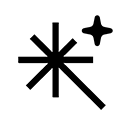
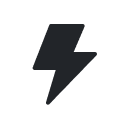
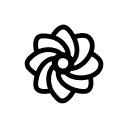










"I've used this AI photoshoot for my business website. The images look pro-level and fantastic. I tested different variations and loved the results and final photos."
@Ava Clark, Entrepreneur