Introduction
In 2025, if you're looking to create videos faster, smarter and more creatively than ever, an AI video generator is the tool you've been waiting for. Whether you're a content creator, marketer, or just love experimenting with visuals, the rise of free AI video generator tools and premium platforms means you can turn text prompts or images into full‑fledged motion content. In this guide, we'll explore the best AI video maker applications available today, helping you choose the right AI video creator and understand how to use them effectively.
Let's dive into the top AI video generator tools of 2025—what they offer, how they differ, and how you can put them to work.
Table of Contents
Top AI Video Generators in 2025
Below are five standout platforms (with one being our very own) that illustrate the breadth of what's possible—from free AI video generator tools to high‑end cinematic output systems.
1. insMind — The All-in-One AI Video Generator
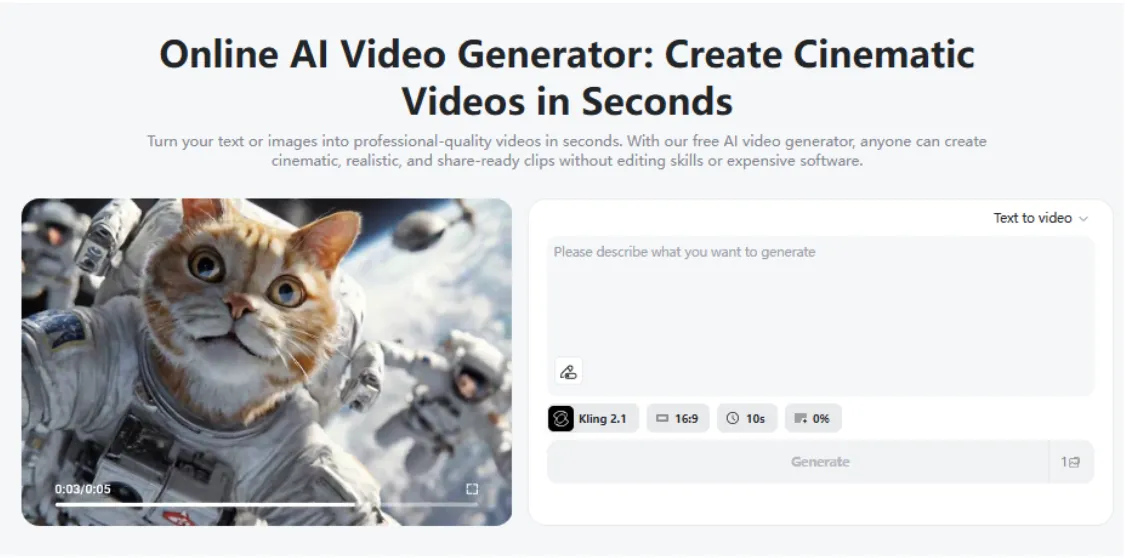
insMind is one of the most versatile and user-friendly AI video generators in 2025. It supports text-to-video, image-to-video, and AI video templates, making it ideal for creators, marketers, educators, and businesses alike.
What makes insMind stand out is its integration with cutting-edge AI models, including Google Veo 3 & 3.1, Sora 2, Kling 2.5 and more, allowing users to generate ultra-realistic, cinematic videos directly online — with no watermark and instant download access.
Key Features:
● Create videos from text, images, or pre-built templates
● Advanced AI models (Veo 3.1, Sora 2, Kling 2.5 and more) for professional-grade quality
● Motion effects, character animation, and dynamic transitions
● Supports 4K export and watermark-free downloads
Whether you're crafting a product demo, podcast clip, or storytelling reel, insMind's AI video generator makes video creation effortless and visually stunning.
2. Google Veo

Google Veo has become one of the most talked-about AI video makers in 2025, known for its ability to transform text prompts into cinematic-quality videos. Developed by Google DeepMind, Veo combines natural language understanding with visual intelligence to produce realistic motion, lighting, and camera effects that mimic professional film production.
The best part? insMind has already integrated both Google Veo 3 and Veo 3.1 models, allowing creators to access Google's advanced video generation capabilities directly online — with watermark-free output and instant download options.
Key Features:
● Text-to-video generation with cinematic realism
● Natural lighting, depth, and camera movement simulation
● Watermark-free results and 4K support
● Start-End Frame video creation — generate motion between two or three stills with smooth AI transitions
3. Kling AI
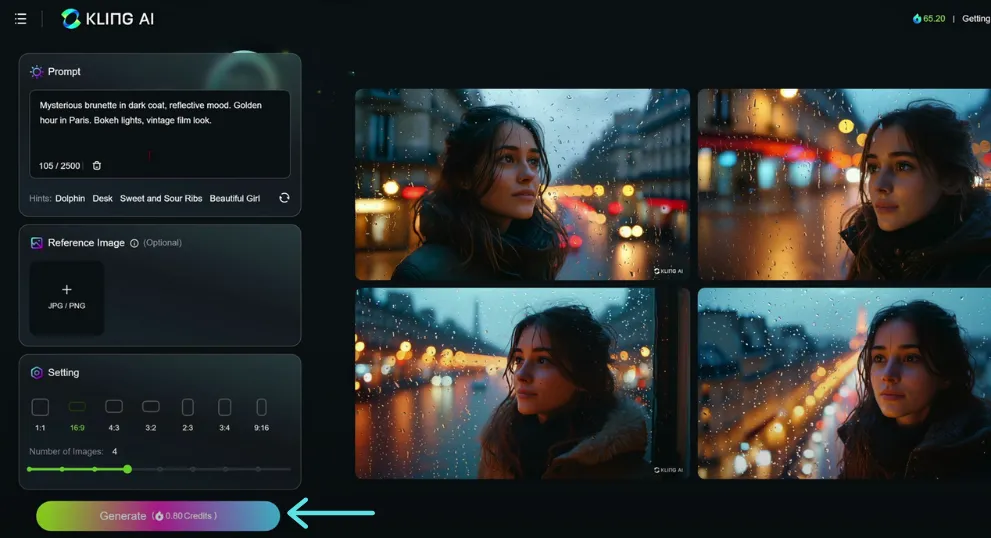
Kling AI, developed by Kuaishou, has made headlines for its exceptional realistic motion rendering and ability to generate long-form AI videos from simple text or image inputs. With advanced spatial consistency and physics-aware modeling, Kling AI produces fluid, lifelike scenes that look almost indistinguishable from real footage.
insMind users can now take advantage of Kling AI's model integration, combining its powerful motion realism with insMind's user-friendly interface for seamless, high-quality video generation.
Key Features:
● Long-form, physics-aware video generation
● High frame-rate, natural-motion rendering
● Available in insMind's AI video generator for online creation
● Ideal for storytelling, cinematic, or educational projects
4. Sora (by OpenAI)

Sora, developed by OpenAI, redefines what's possible in AI-generated video. It turns simple text prompts into detailed, story-driven motion sequences — complete with realistic environments, depth, and movement.
insMind now integrates the Sora 2 model, allowing users to generate ultra-high-fidelity videos online, watermark-free, and instantly downloadable. Pro members enjoy unlimited AI video creation, making it a go-to solution for professionals and creators seeking cinematic quality with total creative control.
Key Features:
● Text-to-video generation with deep realism
● Story-driven motion and environmental detail
● Available via insMind with Sora 2 integration
● No watermark, unlimited video creation for Pro users on insMind.
5. Runway Gen-3
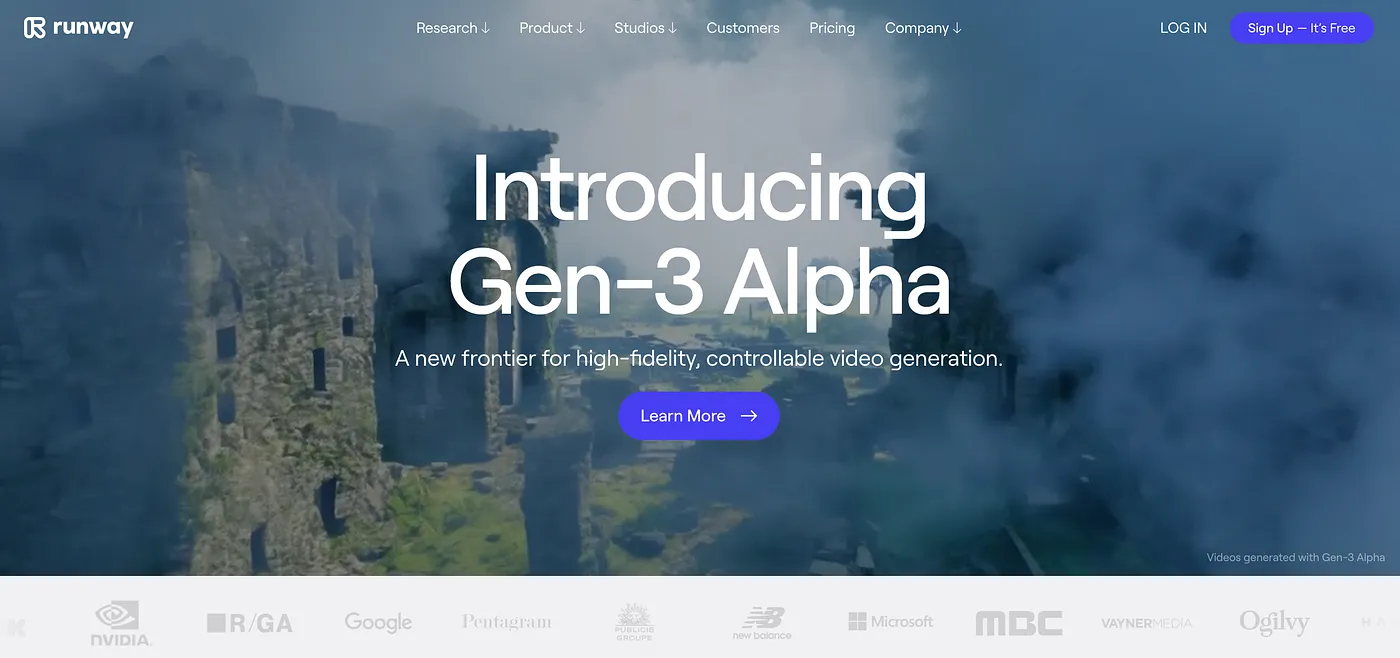
Runway's Gen-3 Alpha continues to lead the AI video generation space for professional creators and studios. It excels in generating short-form content with precise motion control, layered effects, and a seamless workflow between AI animation and manual editing.
Key Features:
● Advanced text-to-video and motion editing tools
● Supports professional workflows and compositing
● Ideal for creators, advertisers, and filmmakers
How to Generate Videos with insMind AI Video Generator
Want to jump in and try creating your own AI generated video? Here's a clear step‑by‑step walkthrough using the insMind platform (works similarly for other builders too).
Step 1: Choose Your Workflow
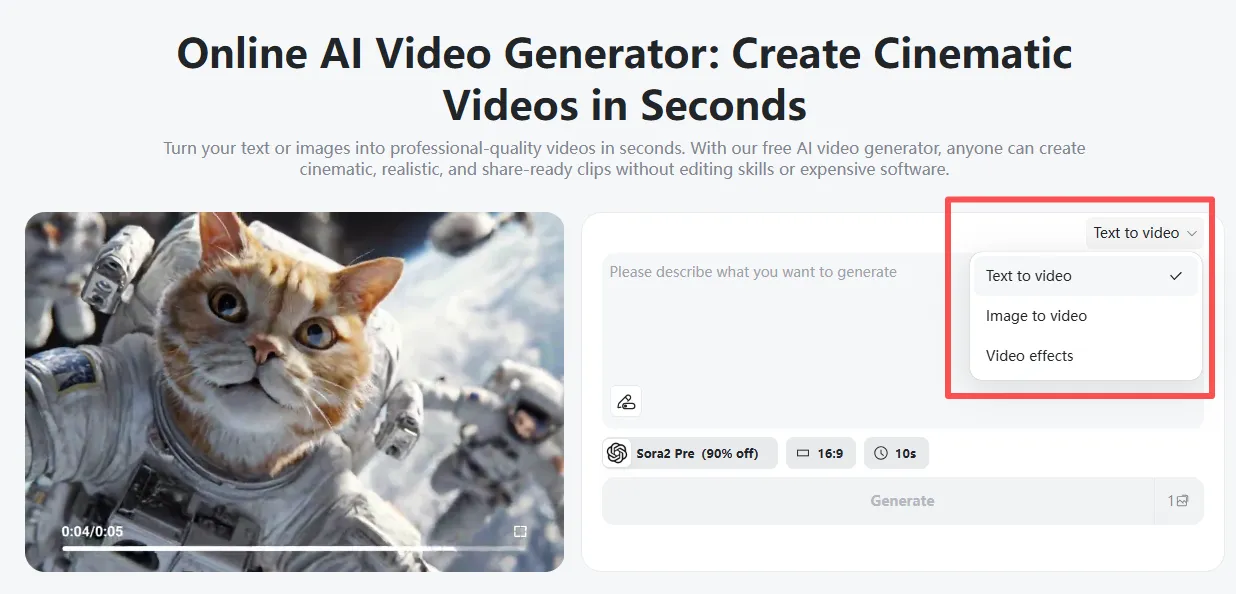
- Text‑to‑Video: Write a short prompt describing your scene.
- Image‑to‑Video: Upload one (or two) reference images to define style and direction.
- Use a Video Template: Upload your photo and select from ready‑made templates (social reel, product demo, story video) and adapt.
Step 2: Select Your Model and Settings
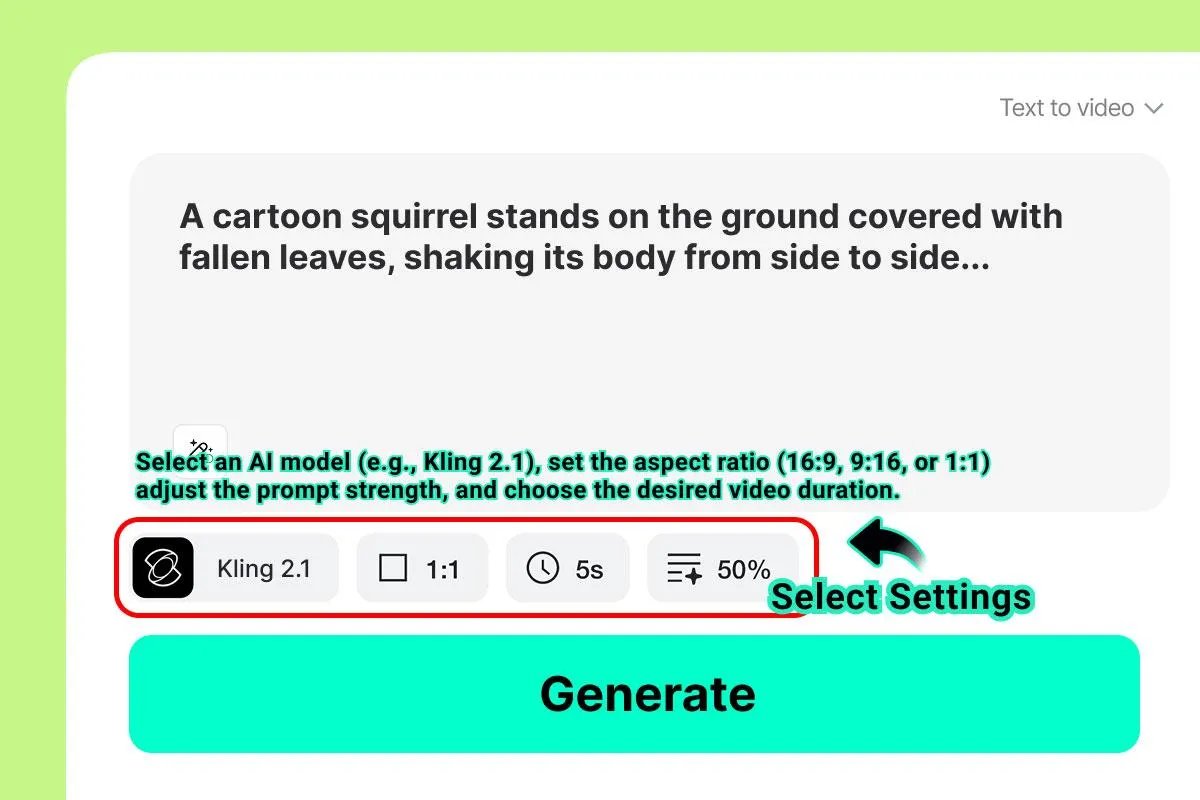
○ Choose between models (Sora 2, Veo 3.1, Kling 2.5 Turbo, Hailuo and more) based on your style preference.
○ Set video length, aspect ratio (16:9, 9:16 for reels, 1:1 for Instagram), and resolution (1080p, 4K if supported).
Step 3: Input Your Prompt or Upload Images
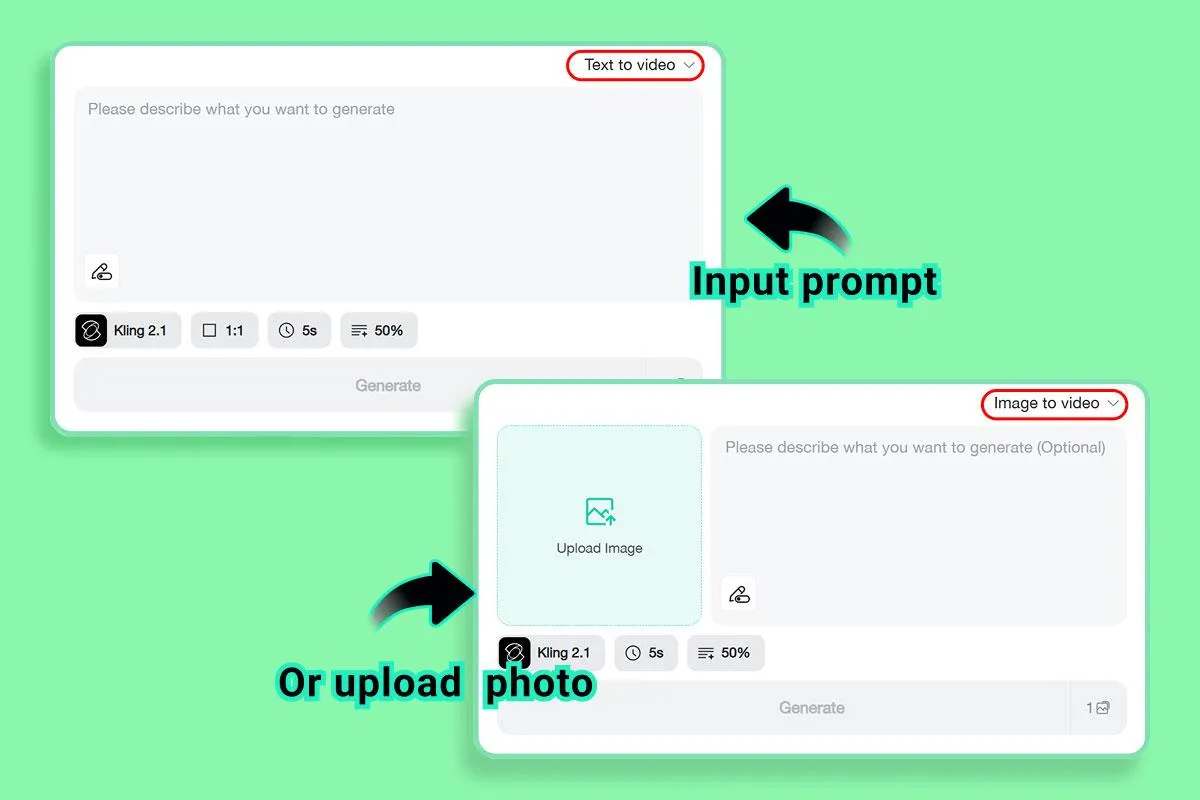
○ If text prompt: describe what you want (e.g., “A futuristic cityscape at dusk, flying vehicles, cinematic pan”).
○ If image(s): upload a start and/or end frame to give the model visual reference. The system will generate the in‑between video motion.
Step 4:Generate & Review
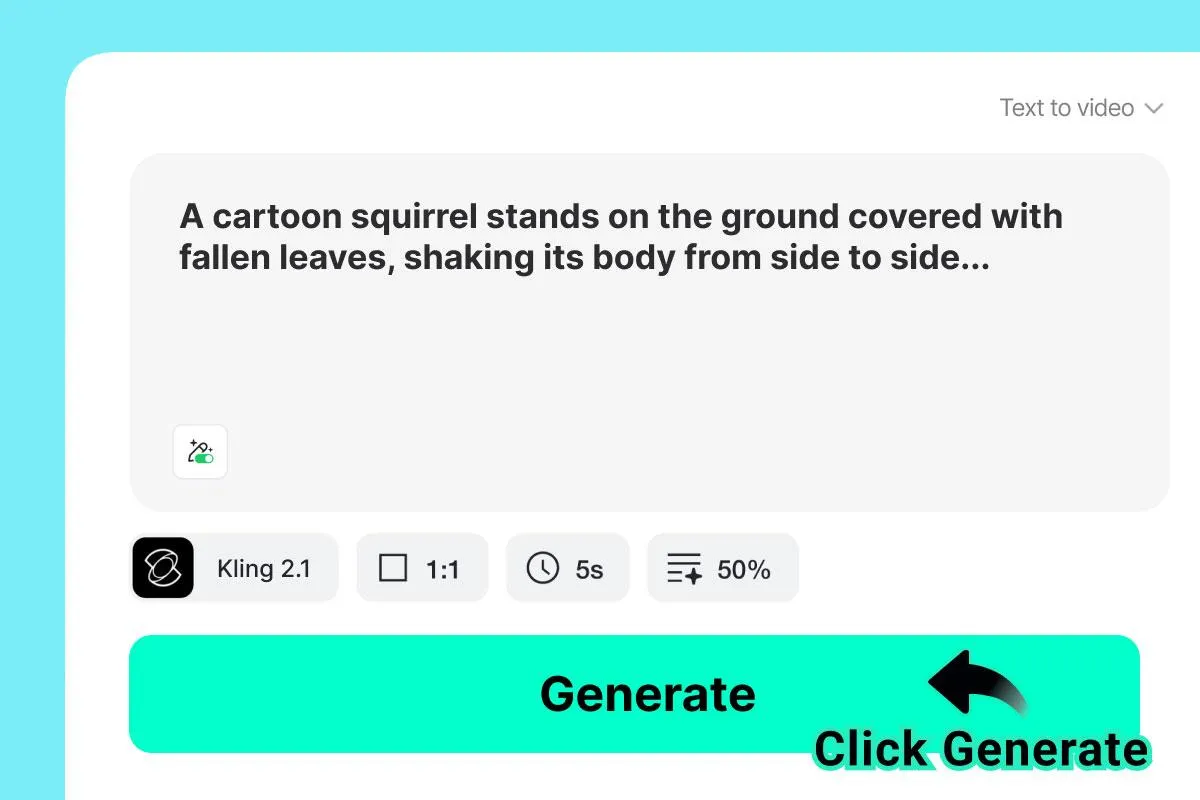
○ Click “Generate” and wait for the AI to process your inputs.
○ Once the video is ready, preview it. Check for motion smoothness, style consistency, subject clarity.
Step 5:Export & Share
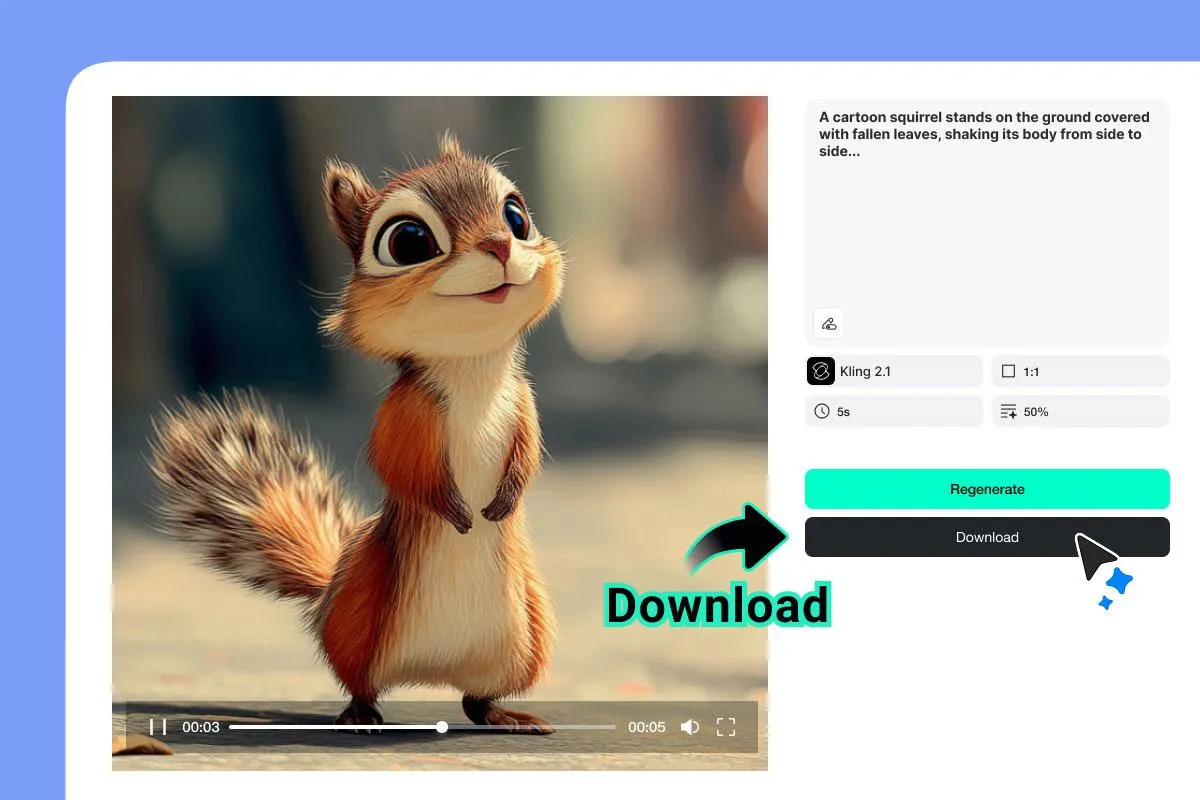
○ Download your final video in the resolution and format you selected.
○ Share on your desired channels (YouTube, social media, website) or use as part of your marketing/creative workflow.
With this straightforward process, creating an AI generated video becomes accessible to both beginners and seasoned creators alike.
FAQs about AI video generator
Q: What is an AI video generator?
An AI video generator is a platform that uses machine‑learning models to convert text, images or short video clips into full video content—automatically editing, rendering motion and visual effects. It's the evolution of the AI video maker concept into a user‑friendly tool.
Q: Are there good free AI video generator options?
Yes. Many platforms offer free tiers or trial credits like insMind so you can experiment with AI generated video without upfront cost. Look for options under the tag free AI video generator or AI video generator free to find tools with free access or limited free usage.
Q: How do I choose the best AI video generator for me?
Consider your main use case:
● For quick social media clips: choose intuitive and template‑rich tools.
● For cinematic or high‑end storytelling: pick tools like Veo 3.1 or Kling with advanced motion models.
● For explainer videos or presentations: platforms like Synthesia, which focus on text‑to‑video with avatars, might be best.
Q: What do “image‑to‑video” and “text‑to‑video” mean?
● Image‑to‑video: You upload an image (or two) and the AI generates motion or transitions to produce a video from still visuals.
● Text‑to‑video: You input a text prompt or script and the AI builds a video based on the description, sometimes including characters, motion and camera work.
Both workflows are popular in 2025 and supported by the best AI video creator platforms.
Q: What are the best AI video generators in 2025?
Some of the best AI video generators in 2025 include insMind, Sora, Veo and more. Each offers unique features and capabilities for different video creation needs.
Conclusion
The world of AI video creation has exploded, and 2025 presents us with some of the most accessible, powerful and creative AI video generator tools to date. Whether you're seeking a free AI video generator, exploring full‑fledged platforms or simply wanting to test your creativity, there's an AI video maker that fits your goal.
At insMind, we believe in empowering creators to make videos smarter, faster and more dynamically—whether you're editing, generating from scratch or building into your marketing pipeline. Give the tools above a try, pick the model that fits your vision, and start creating. Your next amazing AI generated video may be just a few prompts away.
Sarah Michelle
I'm a freelance writer with a passion for editing and designing photos. Here at insMind, I strive to educate users on image creativity, photography, and enhancing product photos to help grow their businesses.



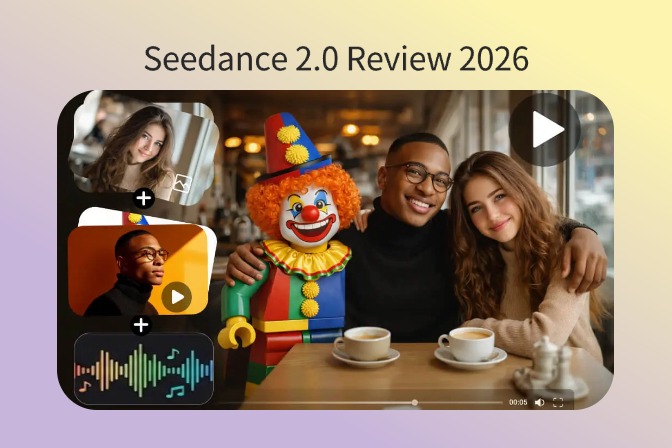
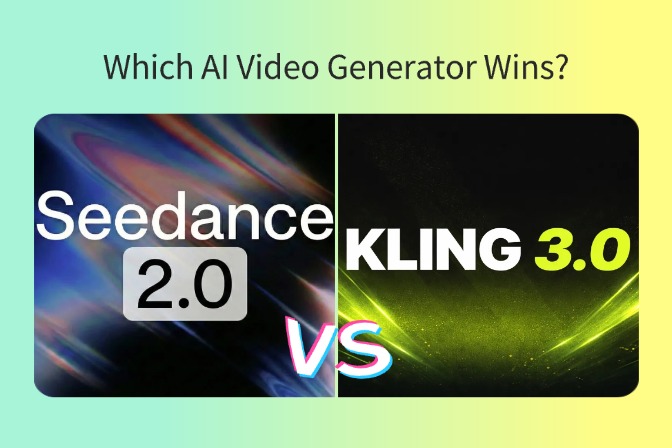
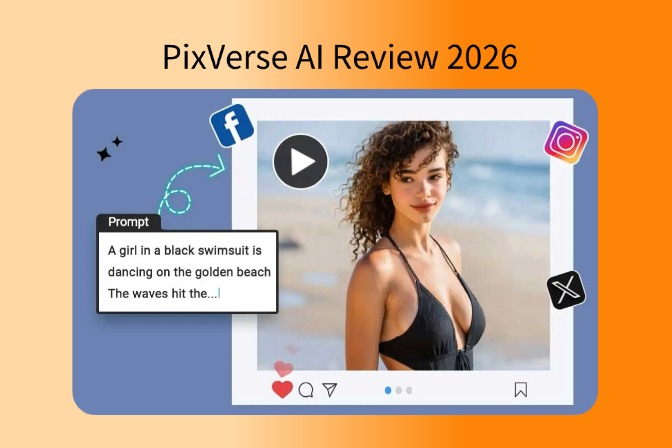
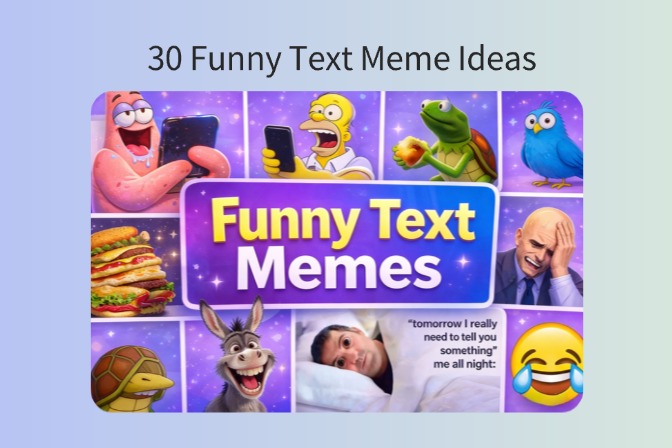
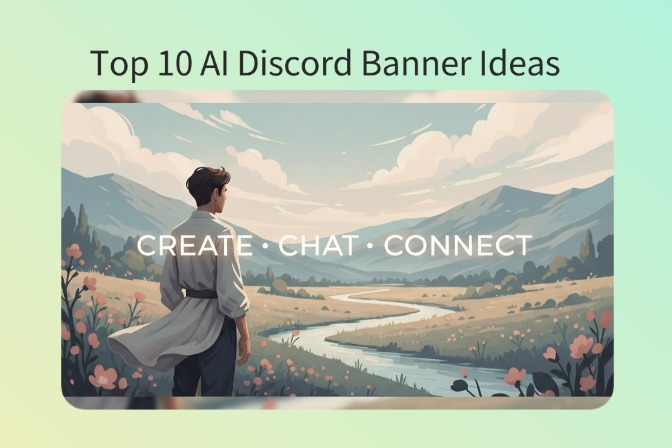


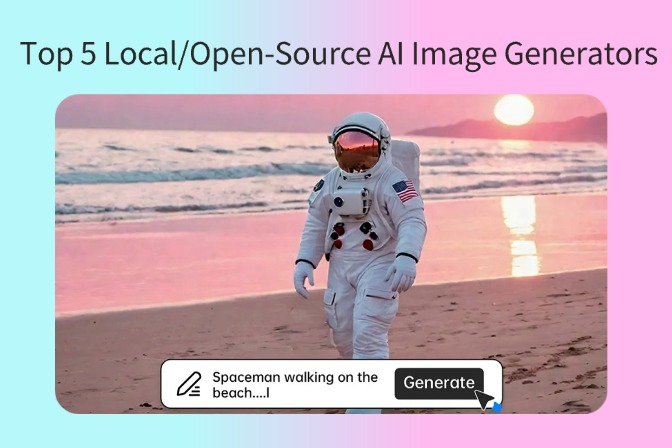

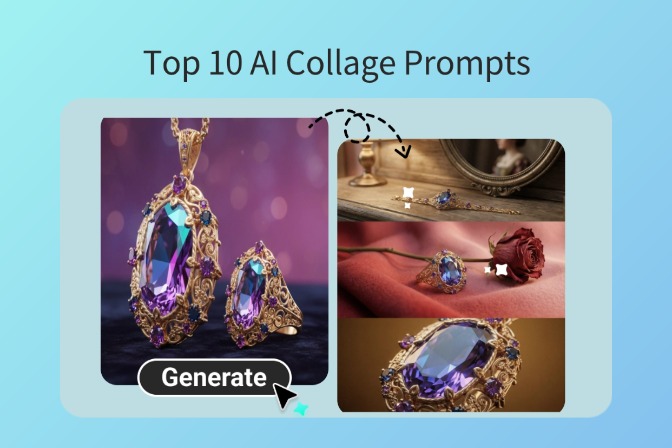

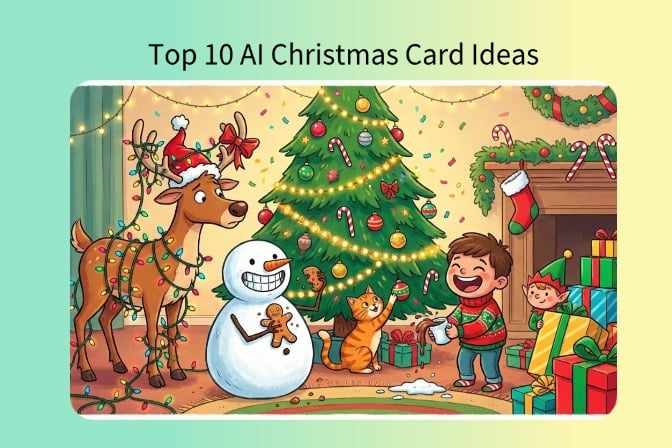


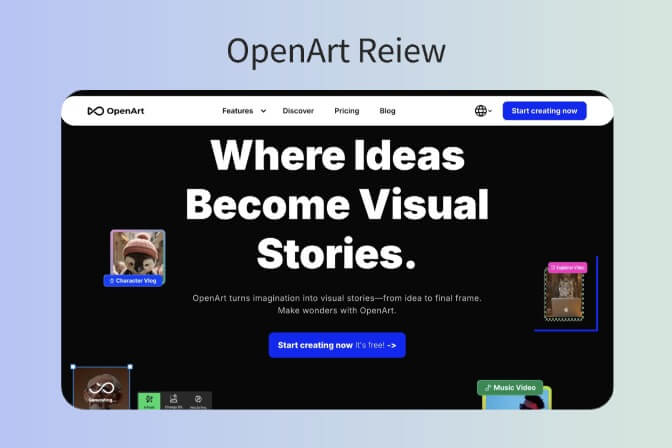
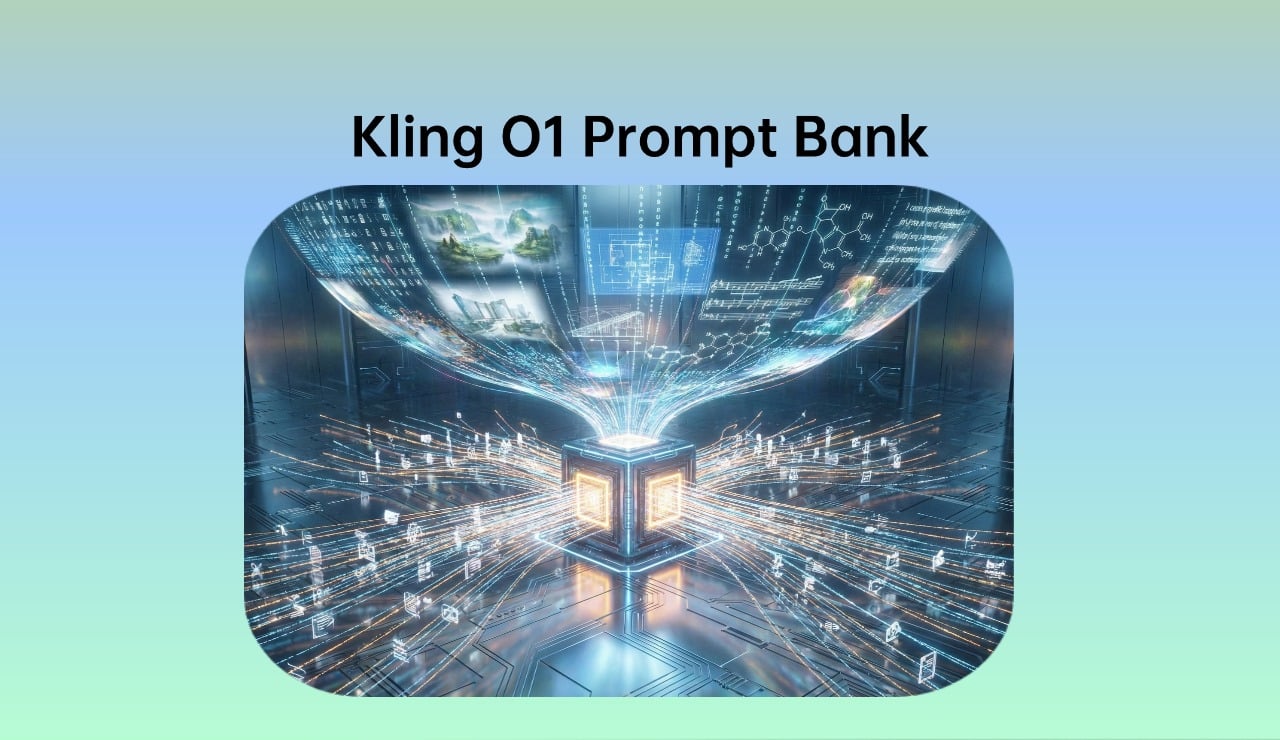











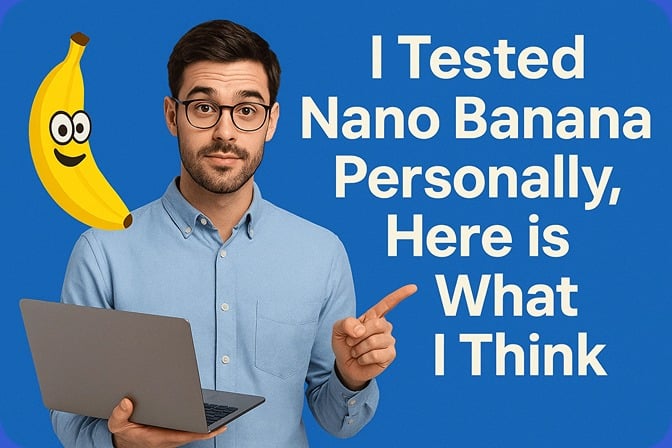
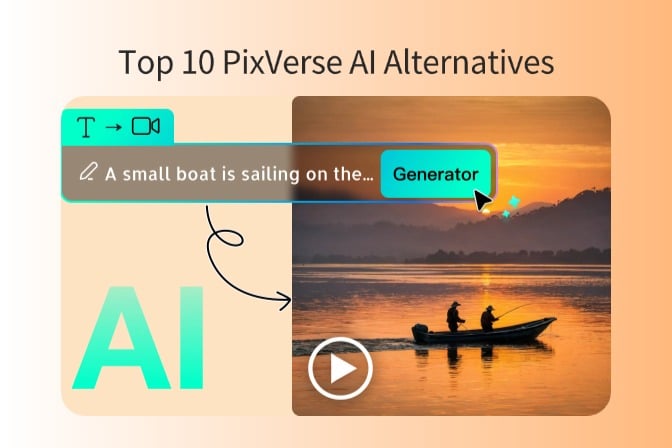


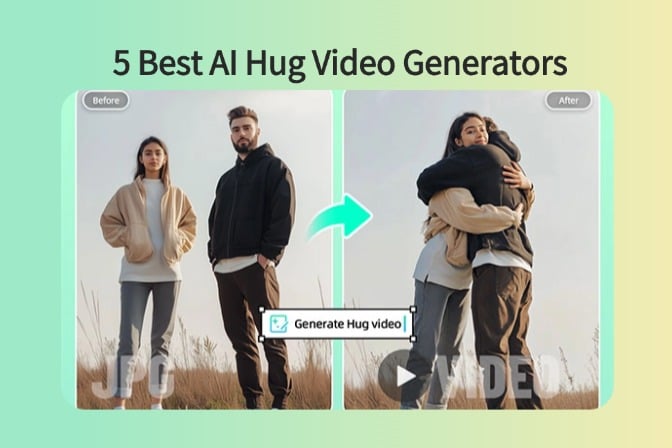
![5 Best AI Kissing Video Generators of 2025 [Tested] 5 Best AI Kissing Video Generators of 2025 [Tested]](https://images.insmind.com/market-operations/market/side/8b445afb685e4957b11238f3ebad2b2b/1756093193517.jpg)


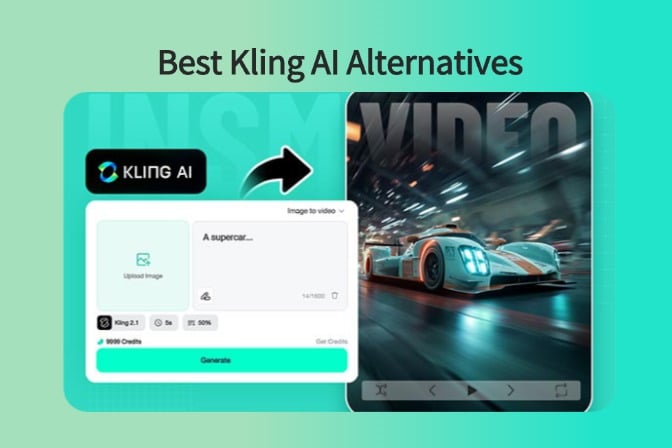




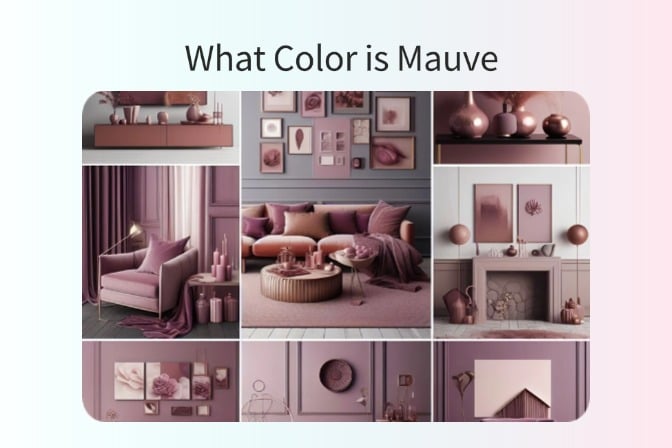




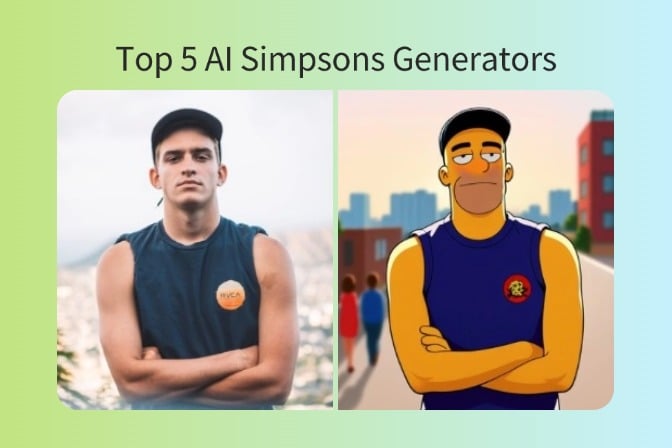
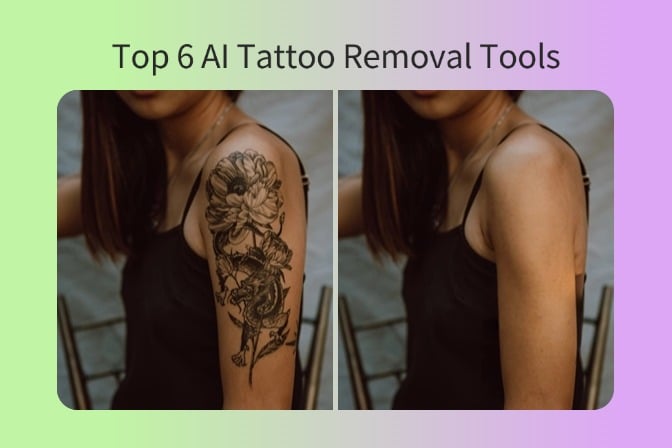
![Top 5 AI Baby Podcast Generators in 2025 [Reviewed & Tested] Top 5 AI Baby Podcast Generators in 2025 [Reviewed & Tested]](https://images.insmind.com/market-operations/market/side/9ed5a89e85ab457a9e8faace7bb25258/1750317475287.jpg)
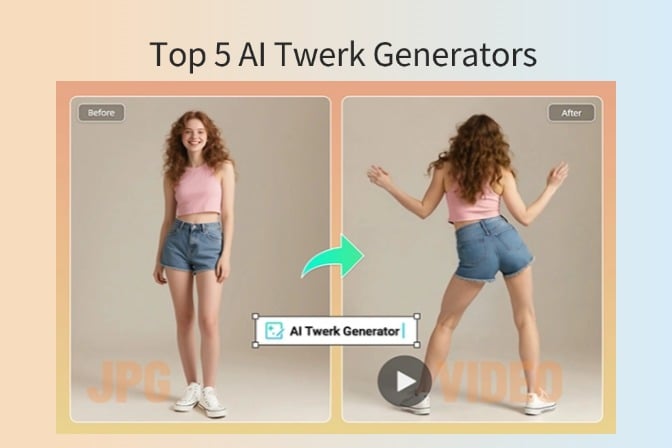




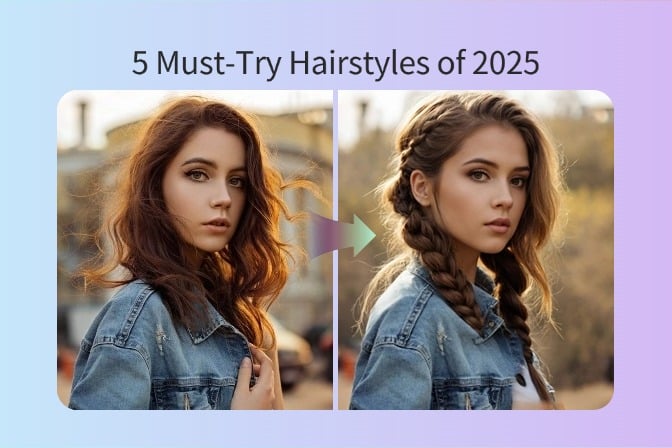
















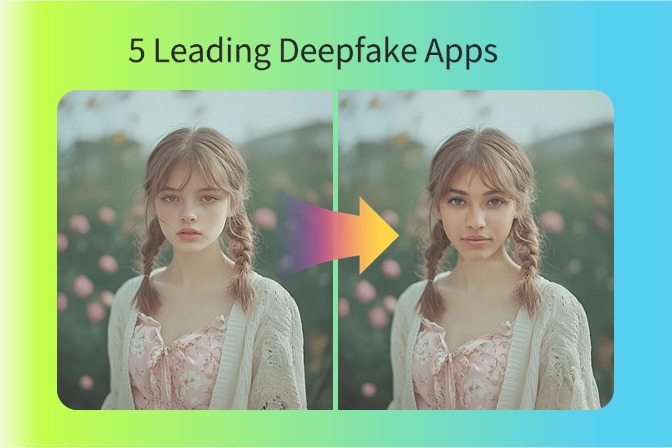


















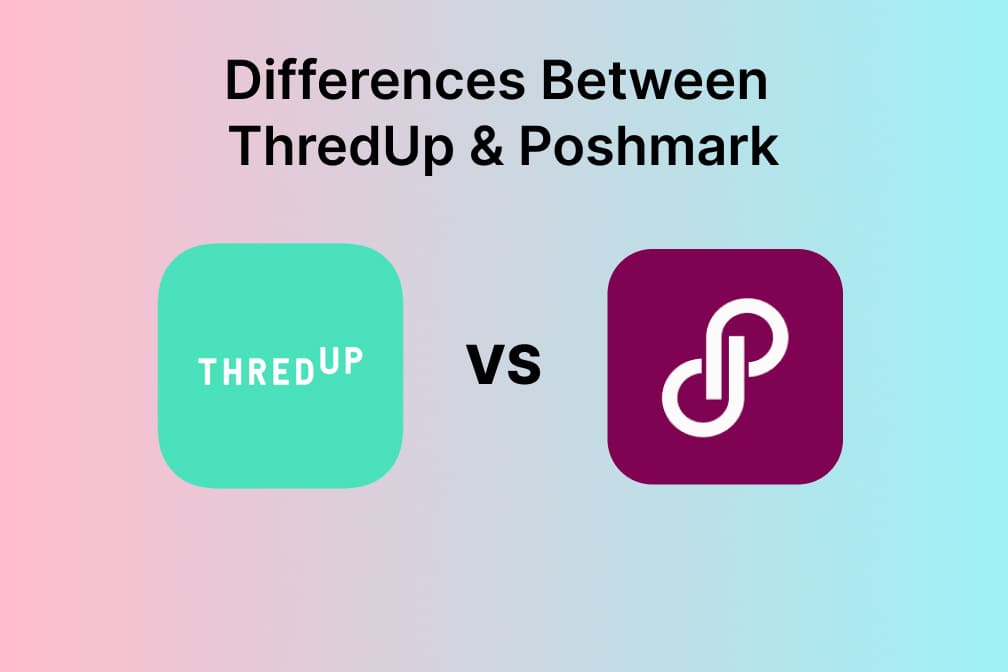
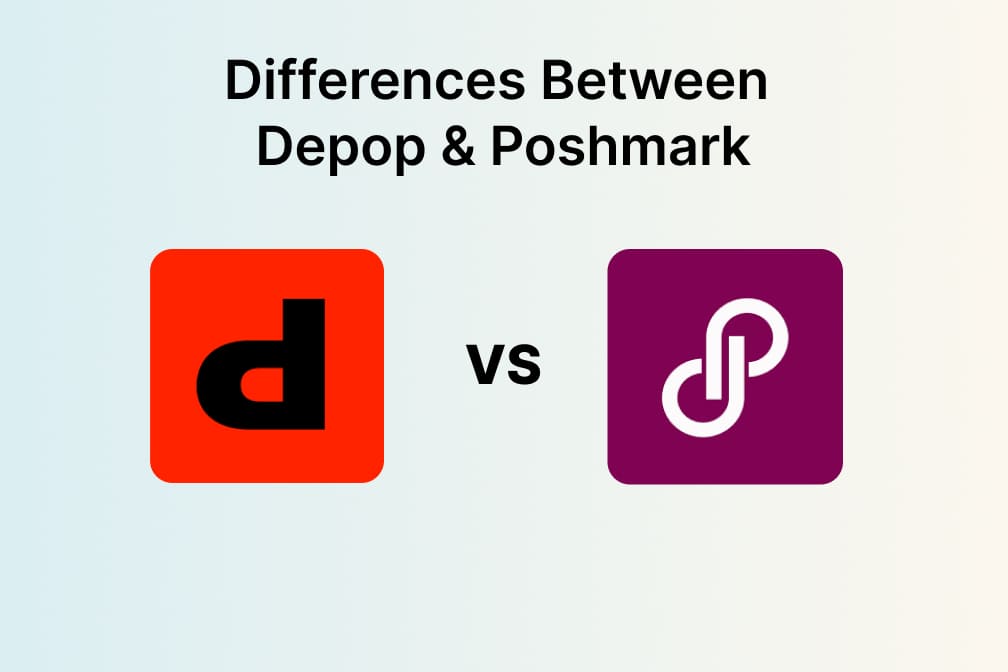



![Exploring the 10 Best AI Photo Editors for Your Needs [2025] Exploring the 10 Best AI Photo Editors for Your Needs [2025]](https://images.insmind.com/market-operations/market/side/05ccfa0da4d64b43ba07065f731cf586/1724393978325.jpg)







![Top 10 Face Swap Apps to Enhance Your Photo [Online, iOS, Android, Windows, Mac] Top 10 Face Swap Apps to Enhance Your Photo [Online, iOS, Android, Windows, Mac]](https://images.insmind.com/market-operations/market/side/e604368a99ee4a0fbf045e5dd42dca41/1723095740207.jpg)

















