AI video generation has taken a huge leap in 2025, with Sora 2 AI being one of the most talked-about tools. Developed to create realistic and cinematic videos from text or images, Sora 2 offers outstanding results. However, many users have found it difficult to access or want more control, variety, or flexibility. That's why creators are now looking for Sora 2 AI alternatives that can deliver similar or even better results.
In this guide, we'll explore the 5 best Sora 2 alternatives in 2025, each offering powerful video creation tools for content creators, marketers, and professionals.
So, let's get started.
Table of Contents
Why Explore Sora 2 Alternatives?
While Sora 2 produces impressive results, it also comes with some challenges that push users to explore other options.
1. Limited Access and Availability: Sora 2 is not publicly available to everyone yet, making it hard for new users to try the platform.
2. High System and Model Requirements: Running or accessing its full capabilities often requires strong hardware or restricted beta access.
3. Lack of Customization: Some creators find it limiting when they want to fine-tune elements like camera motion, duration, or specific visual effects.
4. Cost and Licensing: Depending on the version or partner access, it can be costly for small creators or startups.
5. Regional Restrictions: Availability may vary depending on your country, which can block creative users from taking advantage of the technology.
Because of these reasons, many users prefer exploring Sora 2 alternatives that are more user-friendly, affordable, and open to everyone, especially platforms that allow direct text-to-video or image-to-video generation without complicated setup.
Top Sora 2 Alternatives in 2025
Here are the top tools that can serve as the best alternatives to Sora 2 AI for creating cinematic, high-quality videos.
1.) insMind AI Video Generator
insMind AI Video Generator is one of the best ai video generator platforms that allows users to generate videos directly from text or images without any video-editing skills. It provides a smooth creative experience by integrating multiple advanced AI video models into one interface. With insMind, anyone, from marketers to educators, can create cinematic, professional-quality videos in HD resolution effortlessly.
Key Features
1. Supports HD Video Generation Without Watermarks
2. Export your AI-generated videos in HD quality with no watermarks. Perfect for marketing, branding, or social media publishing.
3. Integration with Multiple Video Models
4. Access several AI video models directly inside insMind, including Sora 2, Veo 3, Veo 3.1, Kling 2.1, Kling 2.5, Wan 2.5, Hailuo 02, and more. This wide variety allows you to explore different video styles, lighting, and motion effects for the best creative results.
5. Cinematic Effects and Customizable Settings
6. Apply realistic camera motion, lighting, and cinematic effects. Adjust video duration, aspect ratio (16:9, 9:16, or 1:1), and tone based on your project needs.
7. No Prior Editing Skills Required
8. Simply type a text prompt or upload an image—insMind's AI automatically generates your video. You don't need to learn any editing tools.
9. Professional and Fast Output
10. Get ready-to-share HD videos within minutes. insMind ensures smooth rendering for quick and efficient workflows.
Ideal For:
Marketers, educators, content creators, and anyone who wants to generate realistic videos quickly without spending hours editing.
How to Generate AI Video with Image
Step 1: Visit insMind AI Video Generator
Go to insMind video generator in your browser. Operates entirely online—no downloads required, making it super convenient.
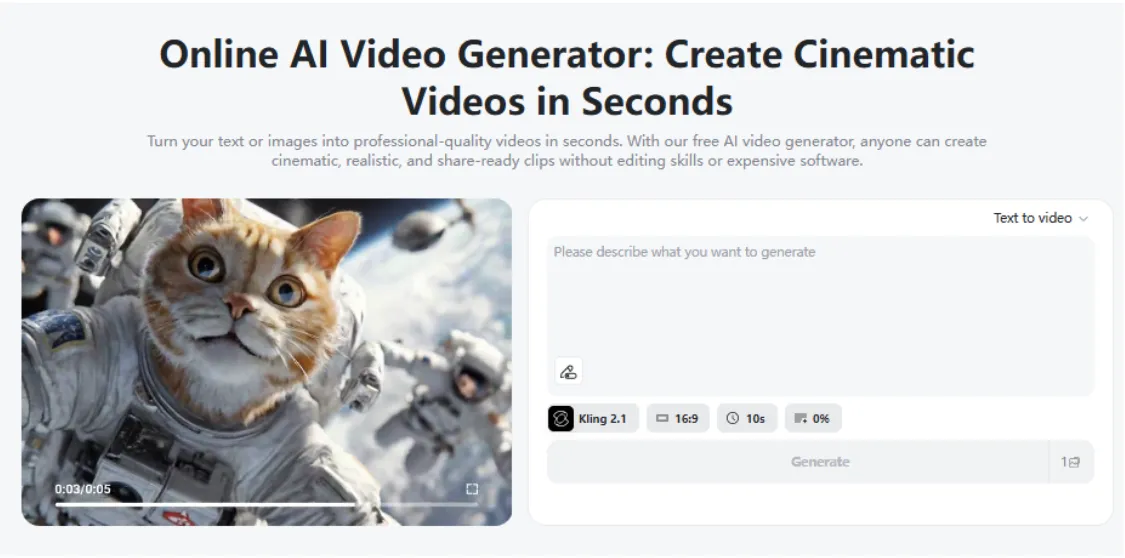
Step 2: Add a Motion Description
Choose to create an AI video from text or image. For text, input a detailed prompt. For images, upload a high-quality photo and pair it with a prompt—the more specific you are, the more your AI video matches your original vision.
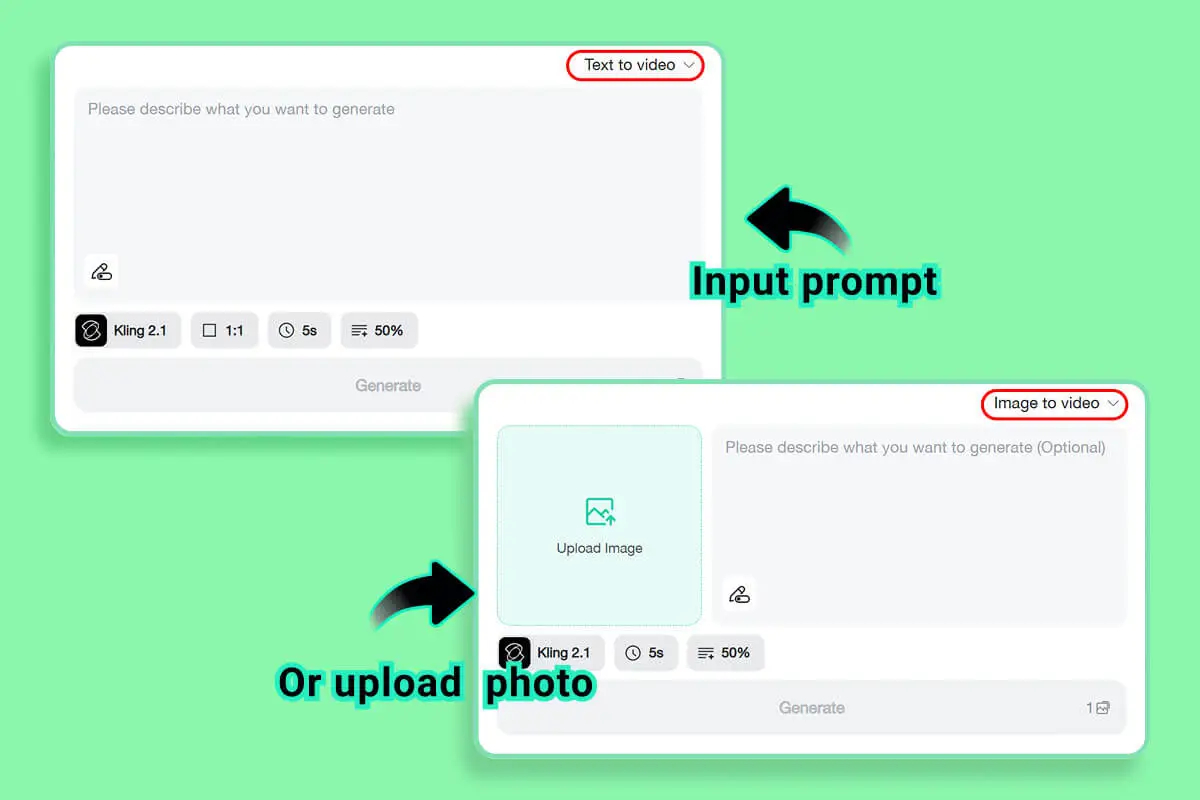
Step 3: Choose Model and Motion Style
Tailor through AI model, platform-aligned aspect ratio, video duration, and prompt intensity—to ensure the output meets your creative and professional needs.
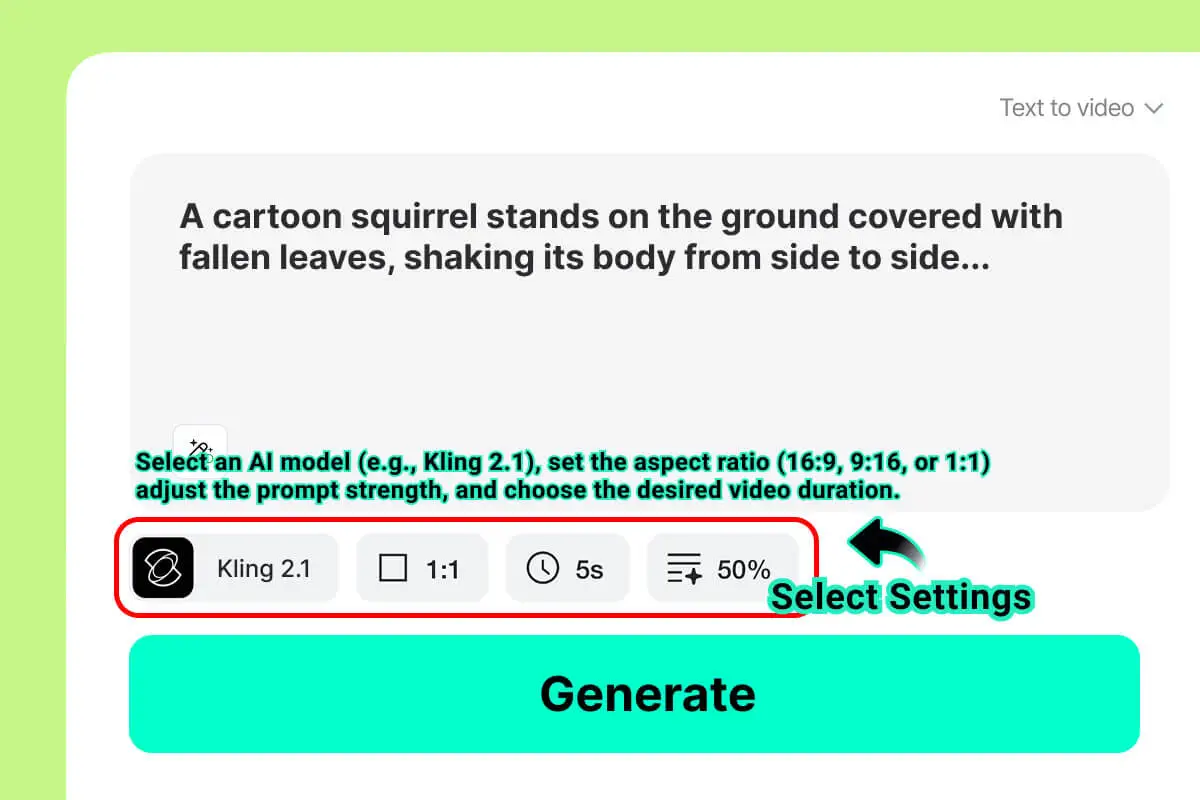
Step 4: Generate Your Animated Video
Click "Generate," and the insMind AI video generator will instantly create realistic scenes, complete with motion and lighting effects.
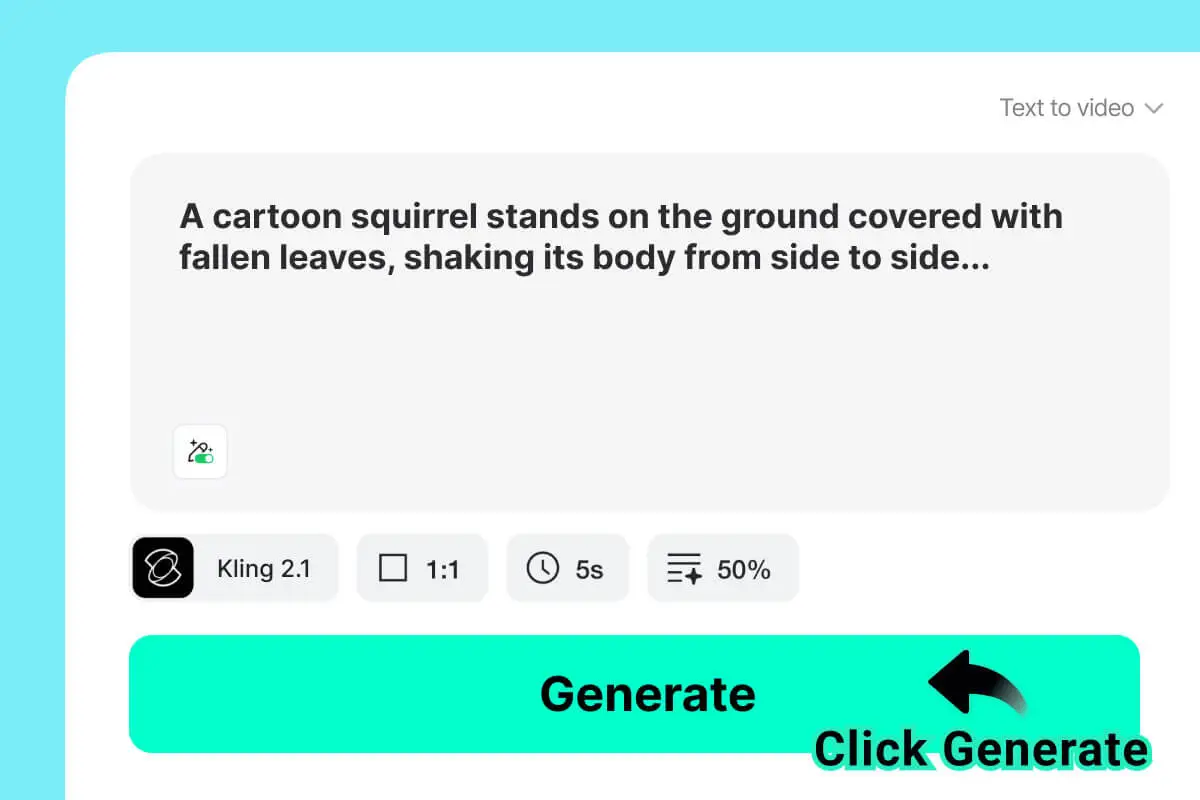
Step 5: Download the Final Video
Once ready, preview your result and download it in MP4 format, high-quality and watermark-free.
2.) Runway Gen-4
Runway Gen-4 is an advanced AI video-generation tool developed by Runway ML. It transforms text or image references into cinematic video clips with high continuity and creative control. Designed for creators and VFX professionals, it delivers realistic camera motion and detailed visual storytelling.
Key Features:
1. Generates videos from text and image references with consistent style and subjects.
2. Offers controllable motion, camera paths, and scene layouts for natural movement.
3. Includes "Turbo" mode for fast rendering and quicker iterations.
4. Seamlessly integrates into professional editing and VFX workflows.
5. Maintains strong character and scene continuity across frames.
6. Supports both image-to-video and text-to-video generation.
7. Provides prompt layering for fine control over subjects, style, and environment.
3.) Google Veo 3.1
Google Veo 3.1 is the newest AI video model from Google designed to generate high-fidelity videos from text or image prompts. It introduces enhanced narrative control, cinematic motion, and synchronized sound options, making it a powerful tool for storytellers and media creators.
Key Features:
1. Generates high-quality 720p to 1080p videos with realistic frame rates.
2. Supports synchronized audio generation, including voice and ambient sound.
3. Allows detailed control over scenes, camera movement, and storytelling structure.
4. Works with both text and image prompts for more creative flexibility.
5. Integrates with Google's creative ecosystem for seamless collaboration.
6. Provides efficient generation speed and optimized compute usage.
7. Exports in multiple aspect ratios, including vertical formats for social media.
4.) Luma Labs Dream Machine
Dream Machine by Luma Labs is a creative AI video generator that turns text or image prompts into realistic motion sequences. It's designed to produce cinematic depth, lifelike lighting, and dynamic camera effects, ideal for storytellers, marketers, and digital artists.
Key Features:
1. Transforms text or still images into animated video clips with smooth motion.
2. Produces cinematic visuals with realistic depth, lighting, and perspective.
3. Available on both web and mobile platforms for easy access.
4. Uses a simple storyboard-based workflow to plan and animate scenes.
5. Supports 3D camera paths and immersive transitions for realism.
6. Enables collaboration and prompt sharing for creative teams.
7. Offers templates and presets for marketing, ads, and storytelling.
5.) Minimax Hailuo AI
Minimax Hailuo AI is a powerful and flexible AI platform offering both text-to-video and image-to-video generation. It combines high-definition rendering with intuitive controls, allowing creators to produce visually rich videos quickly without technical experience.
Key Features:
1. Supports text-to-video and image-to-video workflows in one interface.
2. Delivers HD output with realistic lighting, motion, and effects.
3. Understands prompts deeply for accurate scene composition and animation.
4. Regularly updates its models for improved video quality and stability.
5. Provides budget-friendly or free access tiers for creators and small teams.
6. Offers an intuitive interface to upload, prompt, and generate in minutes.
7. Ideal for product demos, ads, and social-media-ready videos.
FAQs: Everything You Need to Know About Sora 2 AI Alternatives
1. How does insMind compare to Sora 2 AI in video quality?
insMind delivers video quality on par with or better than Sora 2 AI, offering HD output without watermarks. It also provides access to multiple AI video models, ensuring more style flexibility and consistent motion compared to Sora 2's single-model limitation.
2. Can I create videos from text using insMind AI Video Generator?
Yes. insMind allows users to turn written text prompts into high-quality videos instantly. Simply describe your scene, mood, or camera angle, and the AI will generate a realistic video based on your input.
3. What makes insMind a great Sora 2 AI alternative?
insMind stands out because it combines multiple advanced models like Sora 2, Veo 3, Kling 2.5, and Hailuo 02 within one platform. It supports both text-to-video and image-to-video generation, offers cinematic effects, and doesn't require editing experience.
4. What AI models are available inside insMind?
insMind integrates a range of leading video-generation models such as Kling 2.5, Kling 2.1, Sora 2, Google Veo 3.1, Veo 3, Wan 2.2, Wan 2.5, and more, giving creators plenty of creative flexibility for different video styles and quality levels.
5. Can I add sound or voice to AI-generated videos?
Yes. You can add background music, sound effects, or even voiceovers to your AI-generated videos after rendering. This feature makes it easier to create complete storytelling videos suitable for marketing, education, or entertainment.
6. Can I customize the video style and length in insMind?
Absolutely. insMind lets you choose the visual style, frame composition, motion type, and video duration before generating. You can make short clips for social media or longer cinematic videos depending on your project needs.
Ryan Barnett
I'm a tech enthusiast and writer who loves exploring AI, digital tools, and the latest tech trends. I break down complex topics to make them simple and useful for everyone.



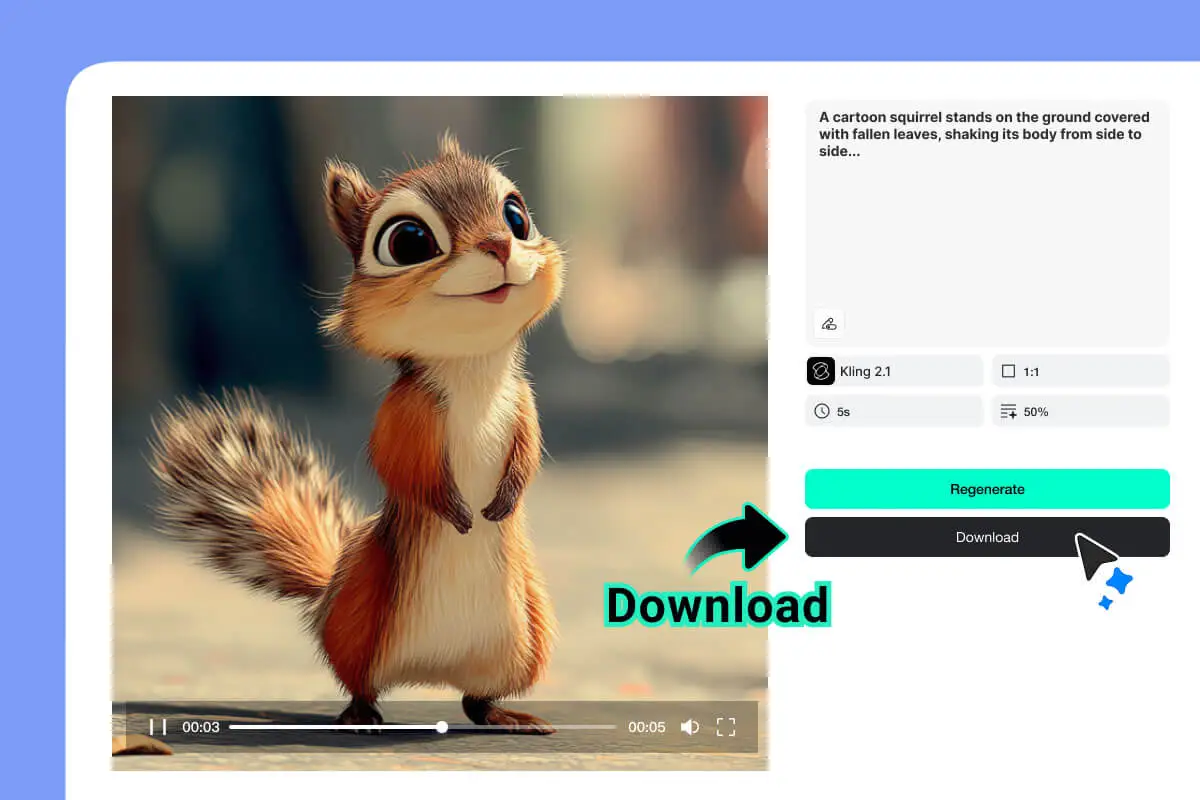
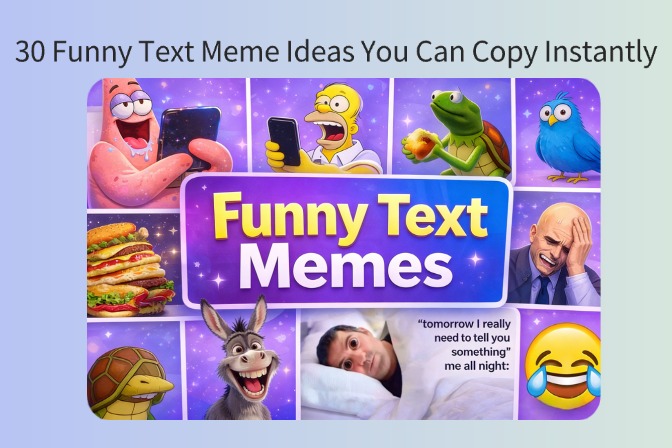
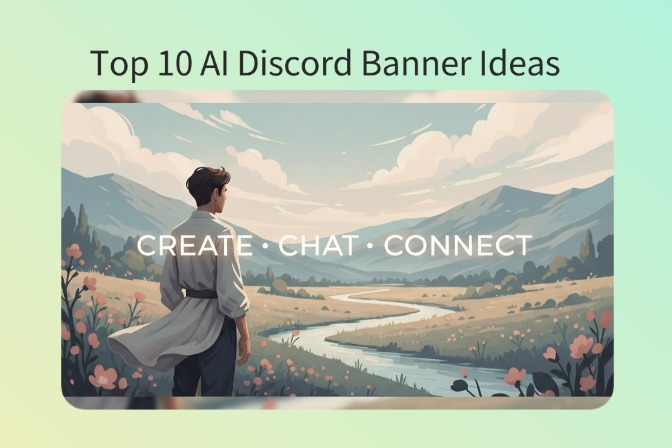


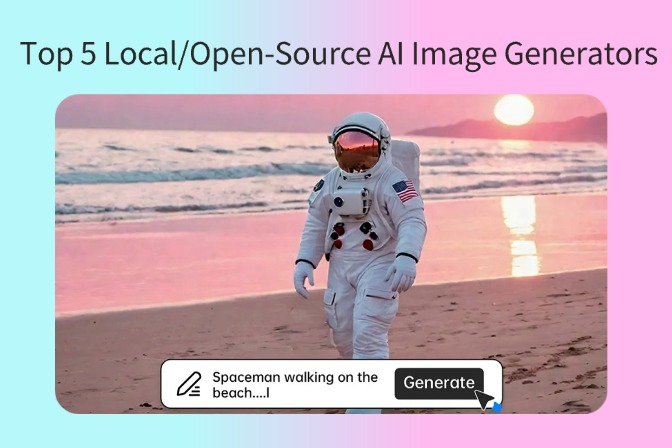

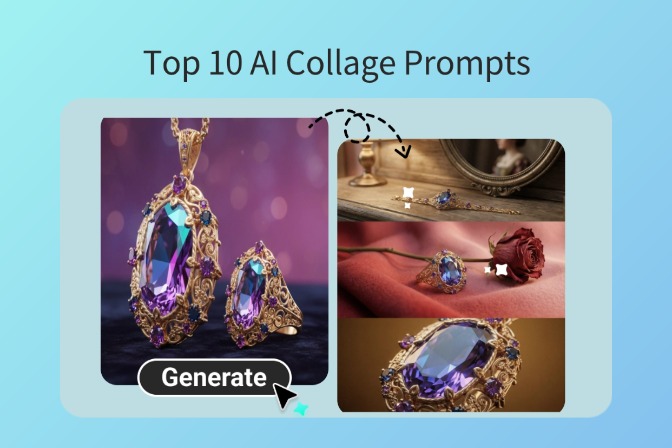

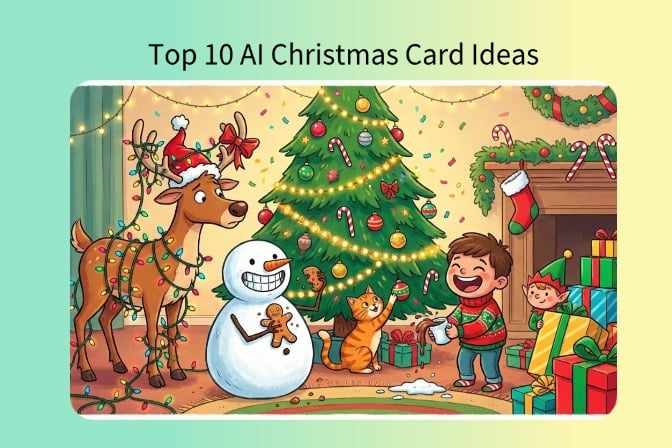


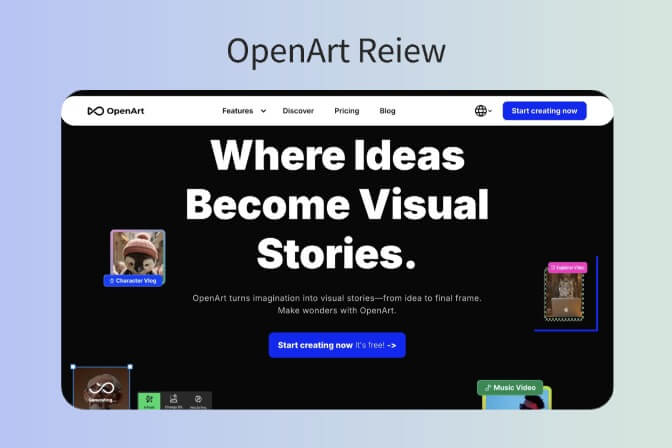
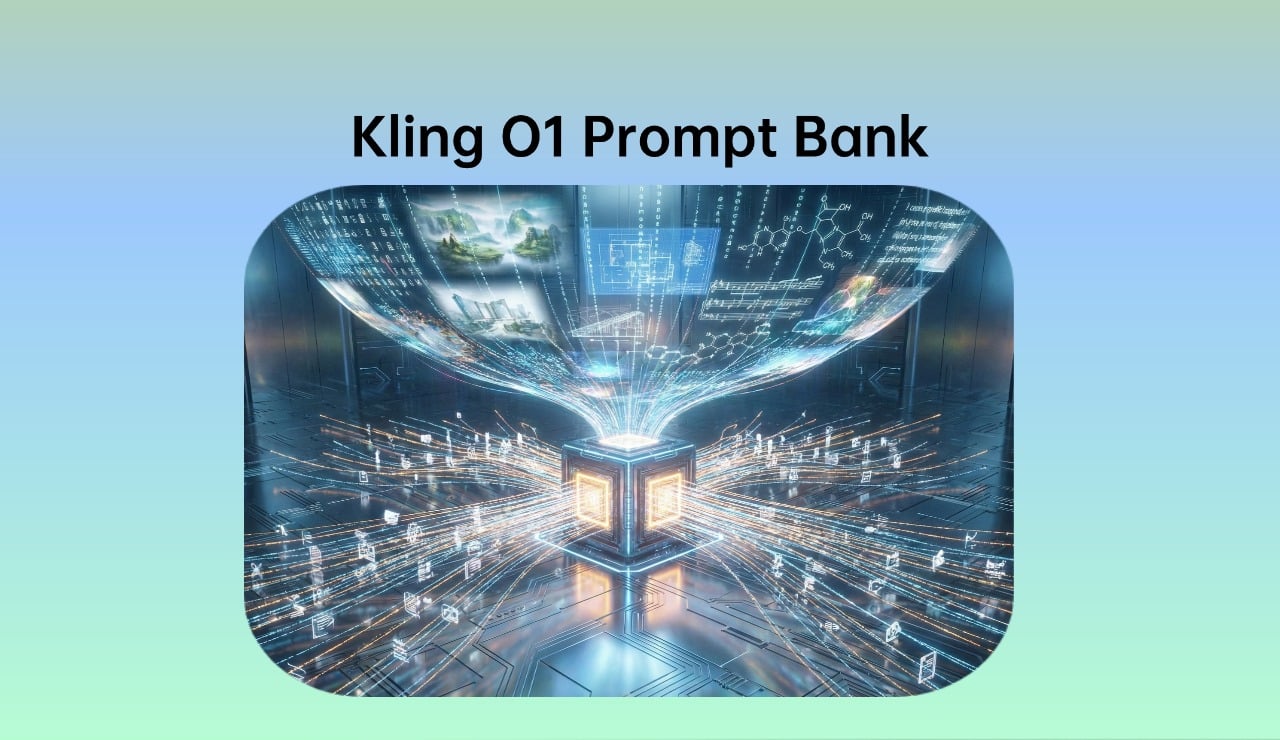











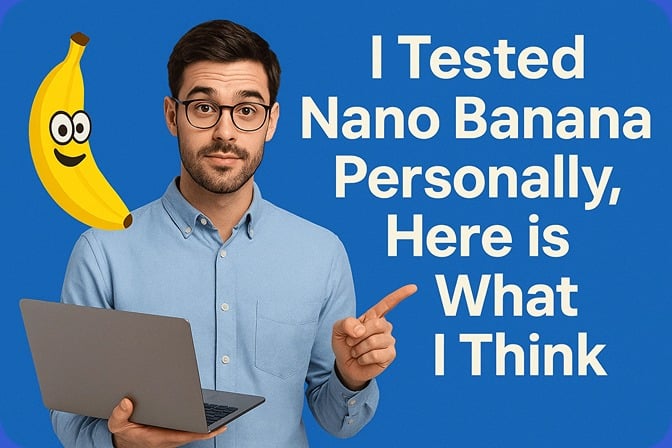
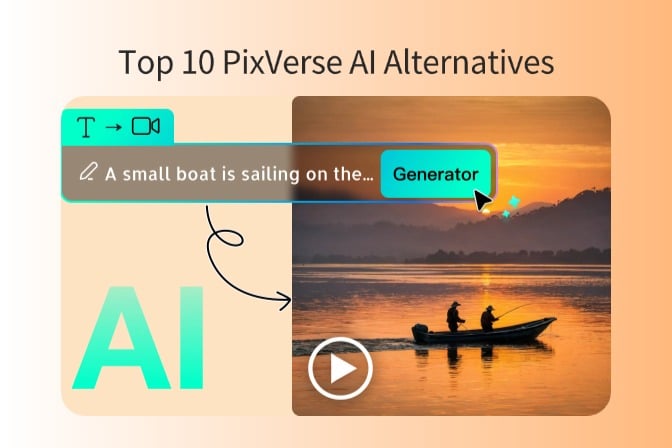


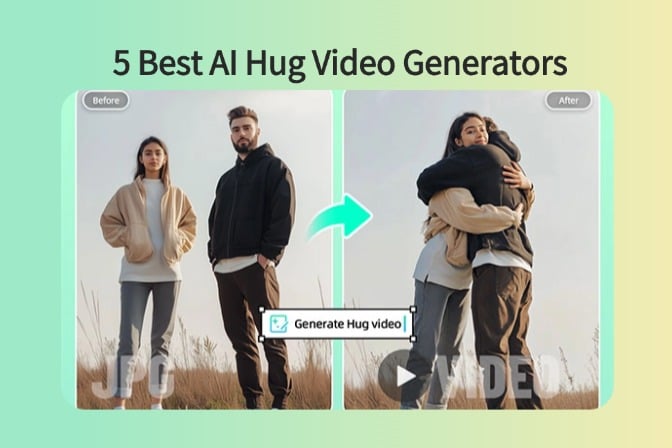
![5 Best AI Kissing Video Generators of 2025 [Tested] 5 Best AI Kissing Video Generators of 2025 [Tested]](https://images.insmind.com/market-operations/market/side/8b445afb685e4957b11238f3ebad2b2b/1756093193517.jpg)


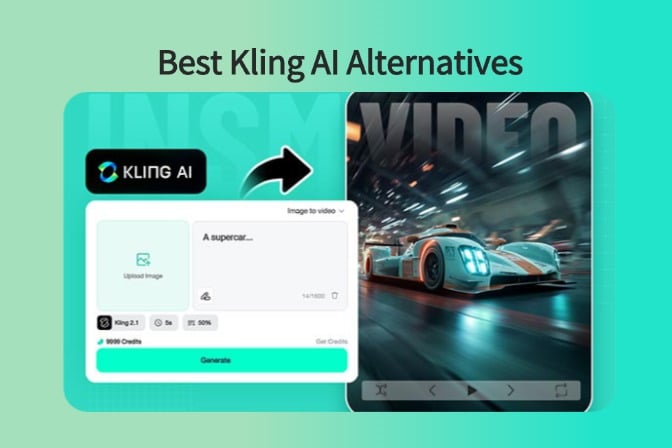




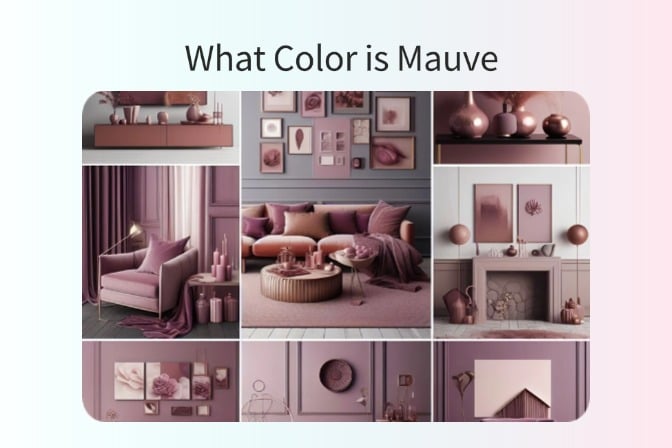




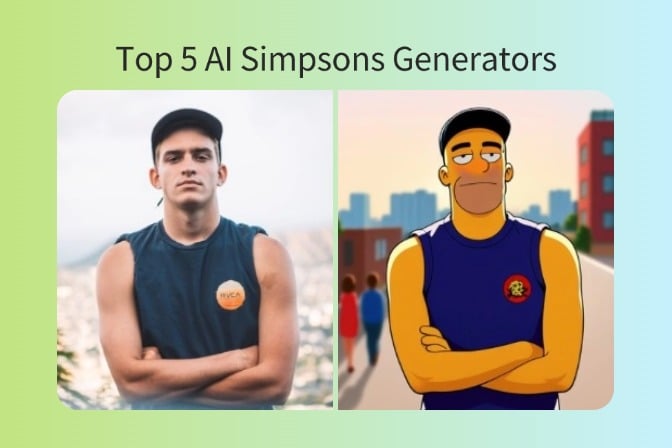
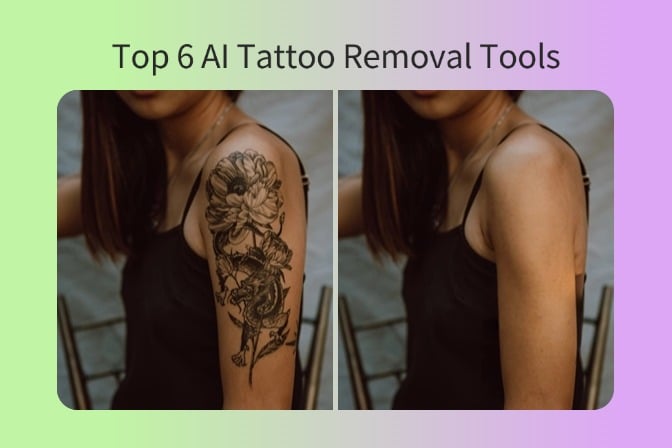
![Top 5 AI Baby Podcast Generators in 2025 [Reviewed & Tested] Top 5 AI Baby Podcast Generators in 2025 [Reviewed & Tested]](https://images.insmind.com/market-operations/market/side/9ed5a89e85ab457a9e8faace7bb25258/1750317475287.jpg)
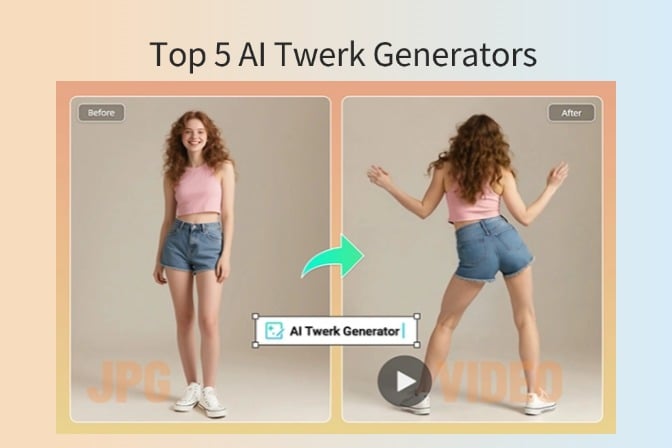




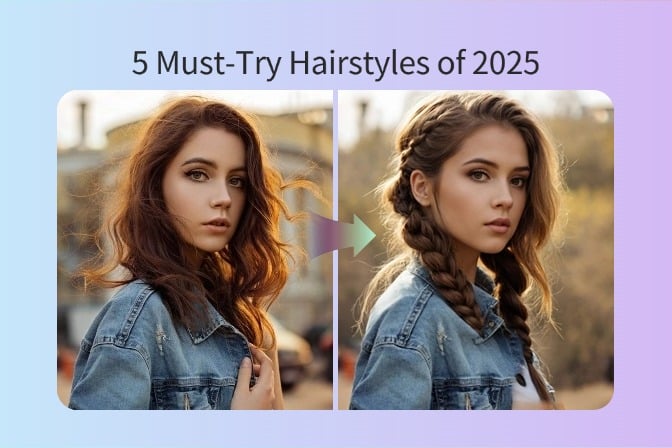
















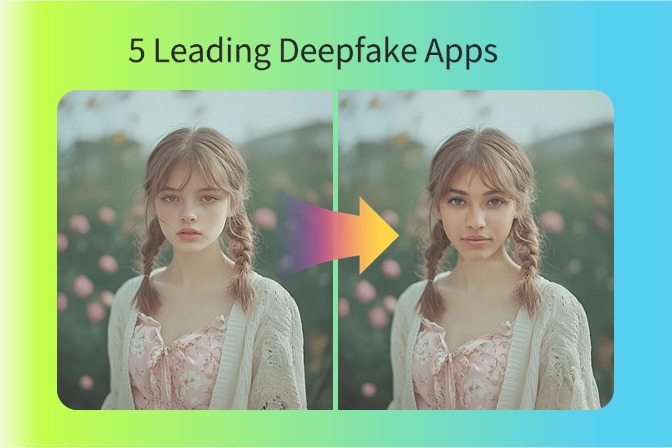


















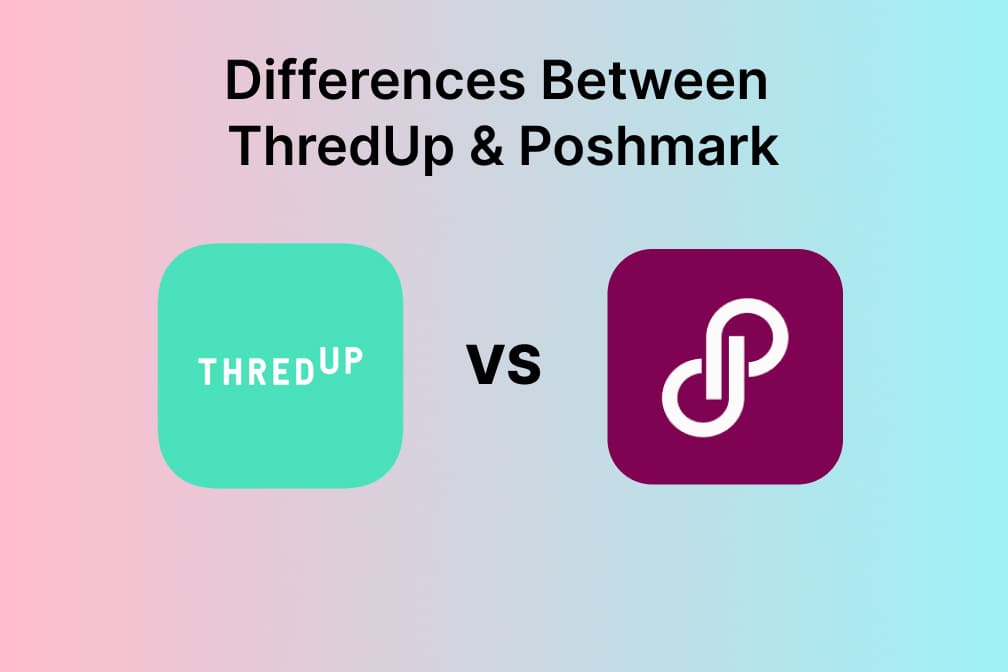
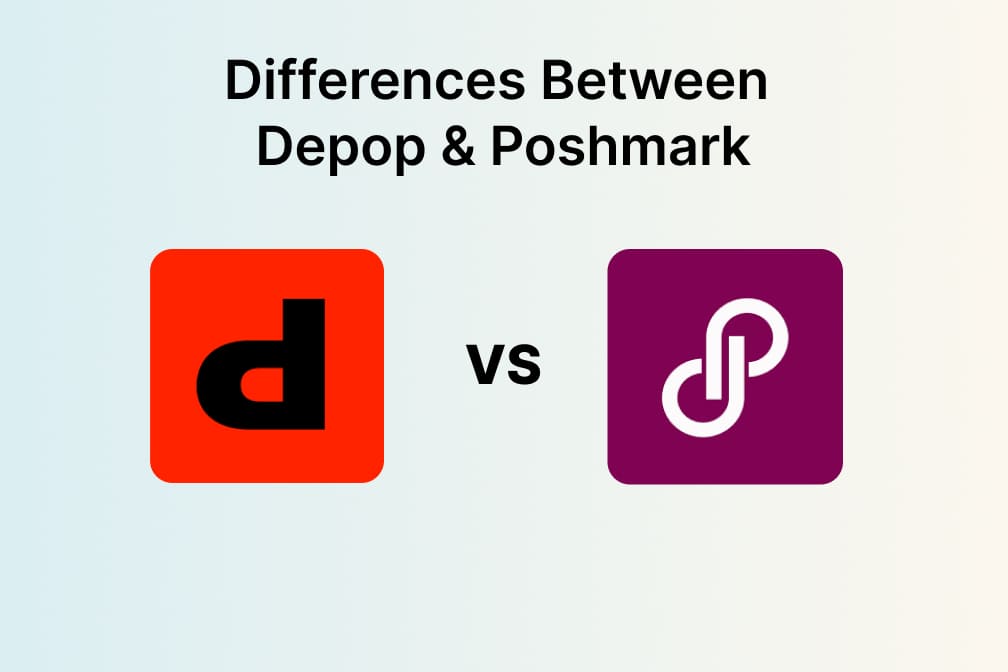



![Exploring the 10 Best AI Photo Editors for Your Needs [2025] Exploring the 10 Best AI Photo Editors for Your Needs [2025]](https://images.insmind.com/market-operations/market/side/05ccfa0da4d64b43ba07065f731cf586/1724393978325.jpg)







![Top 10 Face Swap Apps to Enhance Your Photo [Online, iOS, Android, Windows, Mac] Top 10 Face Swap Apps to Enhance Your Photo [Online, iOS, Android, Windows, Mac]](https://images.insmind.com/market-operations/market/side/e604368a99ee4a0fbf045e5dd42dca41/1723095740207.jpg)

















