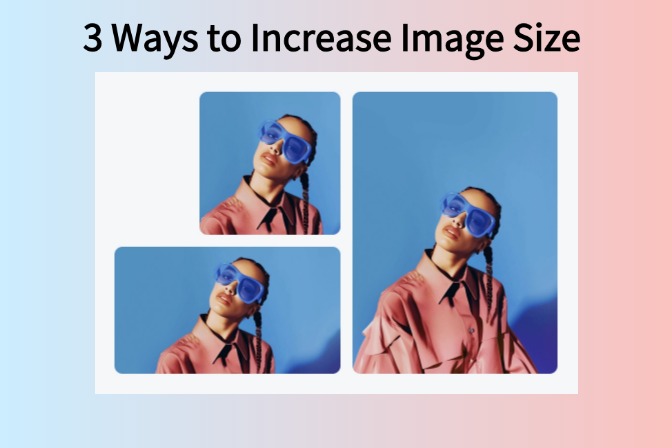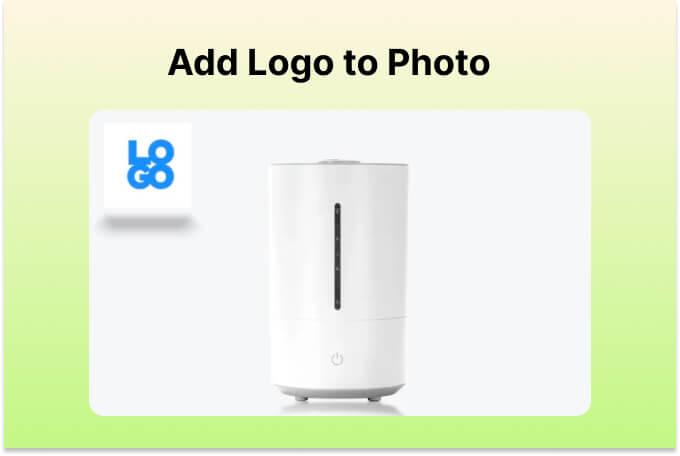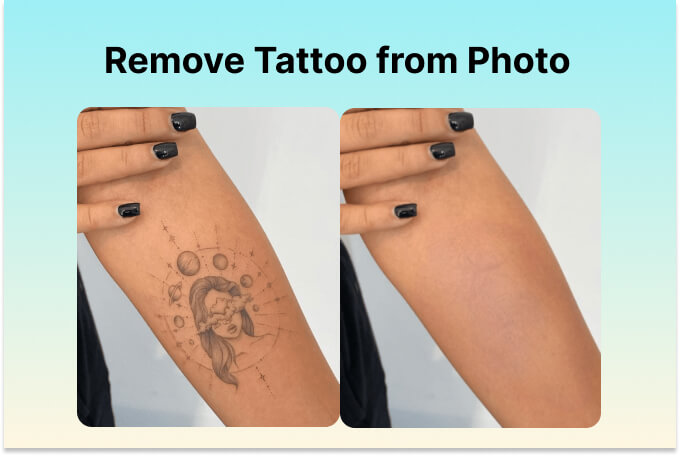2024 Guide to Removing People From Photos with AI

Are you tired of good pictures being spoiled by unwanted people in the background? We've all been there—a perfect shot marred by someone walking into the frame. But fear not, as there is a solution: remove people from photos with the power of AI.
In this article, we will discuss how AI technology helps in the editing of photos and centers around the abilities of insMind. Be it a busy tourist spot or a family gathering, with this guide, you can remove distractions in one click to your images and make them look gorgeous.
All right, let's get started.
Part 1. Why do you remove people from the pictures?
Before going straight into how you would go about doing picture cleanup, it would be vital to understand first why there is a need to eliminate people from photos. Well, there might be lots of reasons why:
· Main subject:
Remove unwanted objects—like people in the background—to allow for more focus on the main topic of your photograph. Whether it's a landscape, architecture, or portrait photo, such distractions enhance the attention on what matters.
· Preserving Privacy:
As we all agree, privacy concerns are paramount. Blurring out people in photos ensures that a person who has not allowed themself to be photographed, is not accidentally included in the frame. This is particularly observant of some people in cases of some sensitive or private moments, including weddings, gatherings, and public spaces.
· Making Clean and Professional Photos:
Whether you are a professional photographer or you simply love going that extra mile when it comes to photography, the process of removing people from photos is highly essential in making the most professional photos possible. It would make clean compositions that are easy to feature in a polished final product, fit for use in a portfolio, on social media, or as personal keepsakes.
· Eliminate Photobombs and Unwanted Intruders:
There is no way that people can feel anything less than infuriated when they are busy making a great shot and suddenly some passerby comes across and photobombs it. Erasing people in pictures removes these unwanted intruders to have the images clean and clear without distractions.
· Better Storytelling:
Sometimes, the presence of certain individuals in a photo can detract from the narrative or mood you're trying to convey. By erasing them, you have much better control over the storytelling aspect of your pictures; you can come up with a more cohesive and engaging visual narrative.
So, whether you are a professional photographer, a digital marketer, or just a simple traveler looking to improve your photos, people removal in photo background can be pretty helpful.
Now let's learn this with step by step instructions.
Part 2. Step-by-Step Guide to Removing People with insMind
InsMind is an innovative AI-powered photo editing platform designed to streamline the process of creating high-quality product images for businesses and individuals alike.
With a suite of tools that leverage artificial intelligence, InsMind offers users the ability to perform tasks such as background removal, adding realistic shadows and reflections, and smart resizing of images to fit various publishing platforms.
The platform's Magic Eraser feature allows for the instant cleanup of pictures, removing unwanted objects with ease and precision.
Let's learn how to use insMind to remove people from your images.
Step 1: Sign Up or Log In
Begin by visiting the inMind platform. If you're new to inMind, select the “Sign Up” option to create your account using your email or Google, Existing users can simply click “Log In” to access their dashboard. Once logged in, click on "Start Creating" to unlock your creative potential with our suite of tools.

Step 2: Upload Your Image
Ready to edit? Click on the ‘Magic Eraser’ tool located in the toolbar. This feature allows you to effortlessly clean up your product images or personal photos. Simply select the image you want to edit from your device. Make sure the image is in a high-resolution format to ensure the best editing outcome.
Step 3: Remove People or other unwanted Elements
With your image uploaded, use the intuitive brush tool within the 'Magic Eraser' feature to remove any people, objects, or distractions that detract from the main subject of your photo. Adjust the brush size and zoom into the image for precision editing, ensuring every unwanted element is effectively erased from your photo.
Step 4: Final Adjustments and Download
Once the distractions have been removed, take a moment to adjust your image settings, such as brightness and contrast, to enhance the final look. Preview the cleaned-up image to ensure it meets your expectations. Satisfied with the result? Download your edited image.
Part 3. Additional Editing Features
Besides the Magic Eraser feature, there are some more features of insMind that you must know:
· Adjusting Edges and Backgrounds: Fine-tune the photo after people are removed for seamless integration.
· Adjust Opacity: Control the transparency of image layers for subtle blending or layering effects.
· Resize: Adapt images to different formats and requirements while maintaining quality.
· Enhance Details: Sharpen images to bring out finer details and textures.
· Add Realistic Shadows and Reflections: Enhance product photos with depth and realism.
· Smart Resizing: Adjust designs to fit any publishing platform with a single click.
· Add Text: Easily integrate text into images for informative or creative purposes.
· Ai Background: Generate AI backgrounds for your photos or customize and upload your own background photos
With these key features, insMind offers a comprehensive suite of AI-powered photo editing tools designed to streamline the editing process and empower users to create professional-quality images with ease.
Part 4. Tips for Achieving the Best Results
By knowing the wonders of insMind, you must be eager to utilize this tool. But before that, here are some tips that will help you:
· Use Good Lighting and High Resolution Photos: Take pictures in bright light and with clear details. This helps insMind see better and remove things accurately.
· Check the Edges: Look closely at the edges after removing stuff from the picture. Sometimes, there might be leftover marks. Use insMind's tools to fix them and make the picture look smooth.
· Keep the Style and Colors Consistent: Make sure all parts of the picture have the same style and colors. This makes the picture look nice and put-together.
· Pay Attention to Details: Look carefully at the picture, especially when you zoom in. Fix any tiny problems to make the picture look better.
· Try Different Filters and Effects: Experiment with insMind's filters and effects to see what looks best. It's fun to try new things and see how they change the picture.
· Save Different Versions: Save different versions of your edited picture. This way, you can compare them and see which one you like best.
By following these tips, you can maximize the potential of insMind and achieve professional-quality results in your photo editing journey.
Conclusion
In conclusion, removing people from photos with AI-powered tools like insMind opens up a world of possibilities for enhancing your images. Whether you're a professional photographer aiming for clean and polished compositions, a digital marketer seeking to create compelling visuals for campaigns, or simply a traveler looking to preserve memories without unwanted distractions, insMind offers the solution you need.
By utilizing insMind's advanced capabilities and following the tips provided in this guide, you can elevate your photo editing game and unlock the full potential of your images.
So why wait? Sign up for insMind today and take your photo editing skills to the next level.