Tattoos are too personal, artistic, and important but at some point, you just wish they were not in your pictures anymore. No matter whether you are applying to a vacancy and want to have a clear photo you have an official document that you need to hand in, or you simply do not like the looks of the tattoo, it has never been easier to remove tattoo from photo.
Obsolete complex Photoshop skill and manual retouching at a snail pace has been replaced by modern tools running on AI that enable easy and precise removal of tattoo in the photo without looking artificial.
We disclose the 6 best tools of 2025 that allow you to quickly remove the tattoos in the photograph any time you want- without imaging design background.
Table of Contents
Part 1. The Best Tattoo Removal Tools You Can Use Today
In this section, we break down the most effective tools available in 2025 to remove tattoo from photo along with AI style. Whether it be full AI-powered platforms or simply manual editors, how do they compare in terms of usability, realism, and the products that they end up with?
1. insMind AI Tattoo Removal (Highly recommend)

When seeking the easiest and most effective AI-based tattoo removal solution on photos, the AI Tattoo Removal Tool by insMind takes the top of the list. It is instinctive, quick, and most importantly- realistic. In a few clicks, you can brush over any tattoo and observe it disappearing naturally without damaging other skin or the quality of the image.
Whether you're handling tattoo removal from photo for a portfolio, ID, or social post, insMind uses advanced AI inpainting to preserve skin texture, lighting, and tone for professional-looking results, even for larger or more detailed tattoos.
Top Reasons to Use insMind for AI Tattoo Removal
- AI-Skin Restoration:
Realistically removes tattoos without blur or distortion in particular black ink and linework.
- Full Online and Mobile Friendly:
Access directly from your browser, mobile and desktop friendly. Moreover, it does not require any downloads to get things done.
- Previews with Real-Time Precision Control:
Previews the results in real time and adjusts the brush strokes to achieve greater precision.
- Skin Texture Blending:
Makes the natural skin as smooth as possible; there is no patchiness.
- More than Tattoos:
Pick the built-in AI Magic Eraser and get rid of any objects, watermarks, people, and texts in an image.
The downside of using insMind
- Daily usage is limited for free users.
- Some advanced features are gated behind a premium plan.
2. RetouchMe

Retouchme takes advantage of human-powered editing: your picture is looked through and edited by a real-life professional with editing expertise. This is an excellent service when it comes to accuracy in tattoo photo removal, particularly when your tattoo is heavily complex or on a hard-to-reach spot. The tradeoff is that it is time-consuming.
 Pros
Pros
- Excellent for detail-heavy tattoos and hard-to-edit areas
- No editing skill needed
 Cons
Cons
- Not instant—results can take hours
- Paid per edit, no free version
3. LightX

Another convenient editing application is LightX that integrates some of the main manual tools that allow you to delete tattoo in photo in the traditional way utilizing clone stamps or blending brushes. It does not have any automation in terms of AI, but it can be used for light editing or users with a bit of experience.
 Pros
Pros
- It has User-friendly Mobile UI
- Good for small tattoos or quick fixes
 Cons
Cons
- No AI tattoo removal
- Results depend on user skill
4. SnapEdit

SnapEdit is an artificial intelligence-based app that removes any unwanted content in your images, which can include tattoos. Nevertheless, the platform does not specialize in tattoo removal, and that is why it might not achieve a realistic skin tone or accurate edits.
 Pros
Pros
- It is quick and easy to use
- Requires no sign-up
 Cons
Cons
- Not optimized for skin detail recovery
- May leave blur or texture inconsistencies
5. Photopea

Photopea is an online Photoshop alternative that is excellent when a user has high abilities. Manual tattoo removal can be carried out by using healing, clone stamp, and patch tools in photo, though it may take much time.
 Pros
Pros
- Professional-level control is offered
- No need to install anything
 Cons
Cons
- Steep learning curve
- Entirely manual process
6. Cleanup.pictures

Cleanup.pictures provides a user-friendly solution with which a person can remove items or tattoos with the help of AI brushing. It works best on small or lightly colored tattoos, but it might not be enough with colorful tattoos or big ones.
 Pros
Pros
- Fast and minimalistic interface
- Works for quick edits
 Cons
Cons
- Lacks advanced AI skin restoration
- Not ideal for complex tattoo removal
Part 2. Step-by-Step Guide to Remove Tattoo from Photo Using insMind
Want to see exactly how to remove a tattoo from photo using insMind? Here's a step-by-step guide to help you erase unwanted ink easily and realistically.
Step 1: Go to photo tattoo removal

On insMind, you can go to the remove tattoo from photo AI. It is an online tool that works also on mobiles and does not require any downloads.
Step 2: Upload Your Photo

Select a high-quality picture with a high resolution in which the tattoo is shown. Such photos should be sharp and well-lit.
Step 3: Mark the Tattoo

Paint over the tattooed region using the brush tool. insMind AI will be able to process the zone on its own and ready it for removal.
Step 4: Remove the tattoo from the photo

Click "Remove" and watch the tattoo disappear in seconds. The AI algorithms repair the tattooed skin, getting the skin tone and texture back and deleting the ink.
Step 5: Download and Share

When you are satisfied with the results, you can click "Download" to save the image on your storage, and it is ready to be shared anywhere you want.
Part 3. Frequently Asked Questions about AI Tattoo Removal
1. How can I remove a tattoo from a photo online?
Use tools like insMind. All you need to do is upload the photo, highlight the tattoo location, and the AI will do the rest.
2. What is the best app to remove tattoos from pictures?
insMind is the best web app because it is easy, precise, and restores the skin with the help of AI.
3. Is this tattoo remover free to use?
insMind can be used as a free version with limited interaction through trial. There are subscription premium features.
4. Does removing a tattoo from a photo affect image quality?
At least not with AI-driven tools such as insMind. They do not lose the resolution of images or their reality.
5. Can I remove a tattoo from my selfie?
Well, yes, providing you can see it because selfie edits work wonders. You just need to make sure that image is high resolution and clear.
6. Is it possible to remove colored tattoos from photos?
Yes. Although tattoos in black ink are simplest, you can use such tools as insMind, but zoom in and brush accurately to cope with colored tattoos.
7. How well do AI tools handle colored or detailed tattoos?
insMind works well with black, color, and linework tattoos. In the case of colored or big tattoos, accuracy is enhanced upon careful selection.
8. Do I need photo editing skills to use tattoo removal tools?
Not even a bit. There are tools such as insMind which is meant to suit those who have never had any experience in editing.
9. Can I remove multiple tattoos in one photo at once?
Yes! insMind has an option to brush multiple tattoos and delete them with a single click.
Conclusion
AI tools for photo tattoo removal make photos change in a flash. Solutions such as insMind offer to remove tattoo in photo enabling anyone to professionally look results in tattoo removal in a photo, gains, without professional skills. It combines its AI such that skin texture is not lost, and its brush tools are designed to help with precision and real-time previews to produce flawless results.
insMind provides non-automated or partly automated services, which is the advantage of other services to an extent, but insMind is the fastest, convenient, and stable.
Ryan Barnett
I'm a freelance writer with a passion for editing and designing photos. Here at insMind, I strive to educate users on image creativity, photography, and enhancing product photos to help grow their businesses.


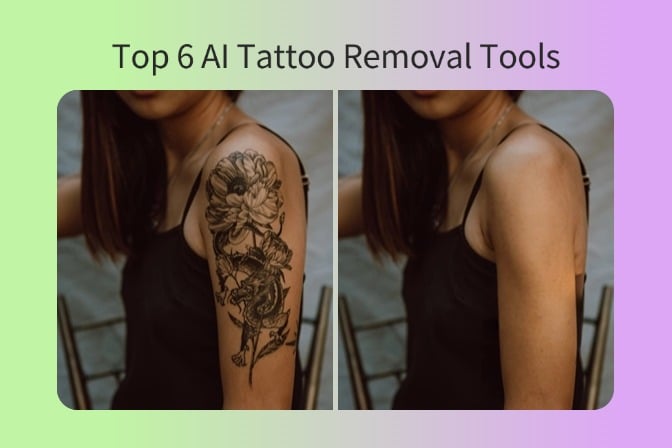
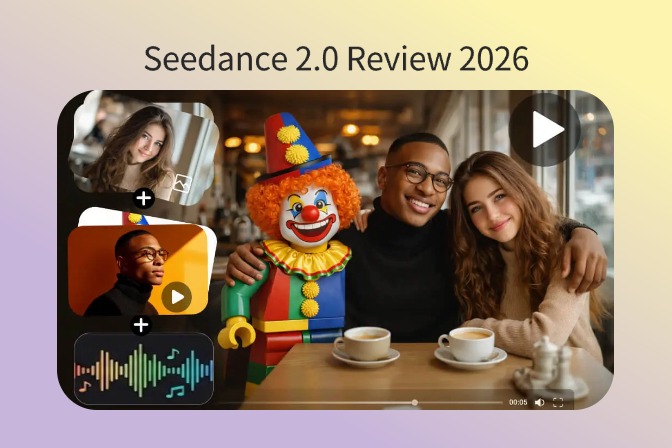
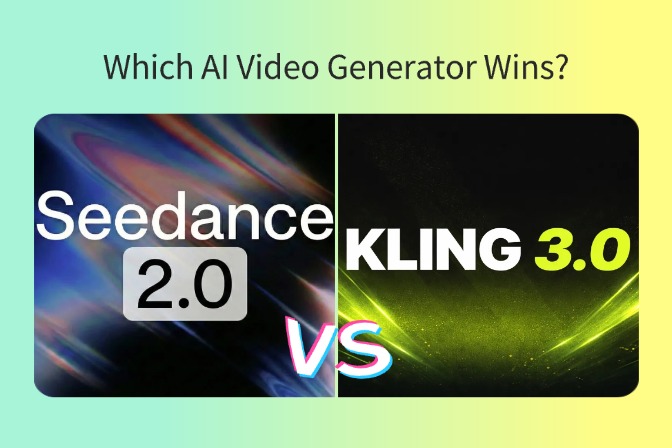
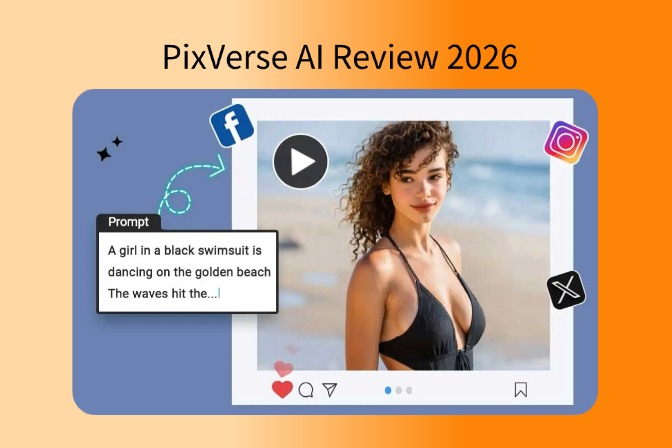
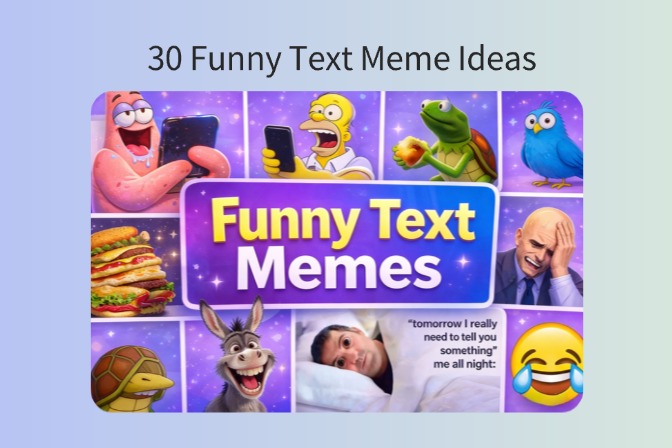
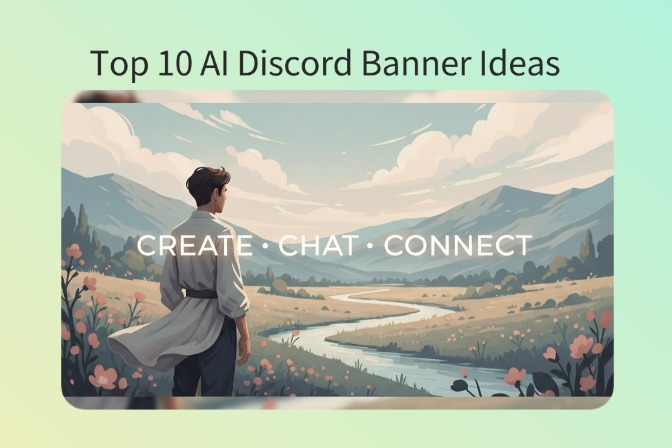


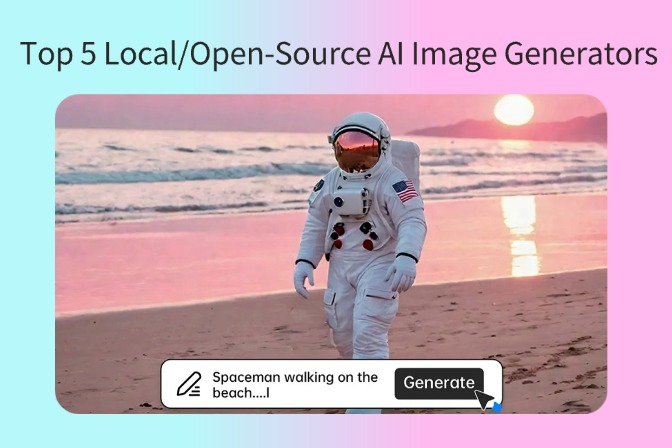

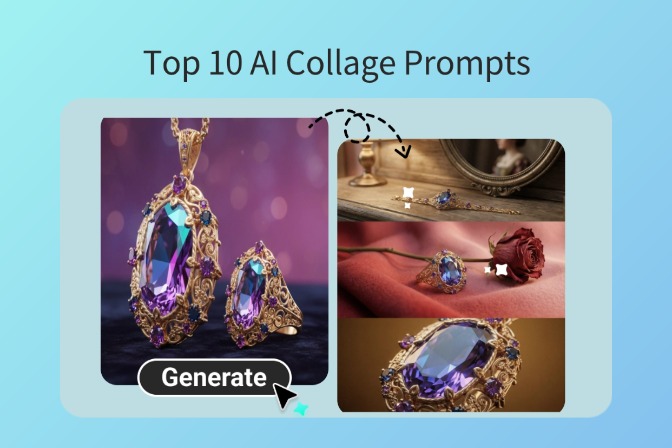

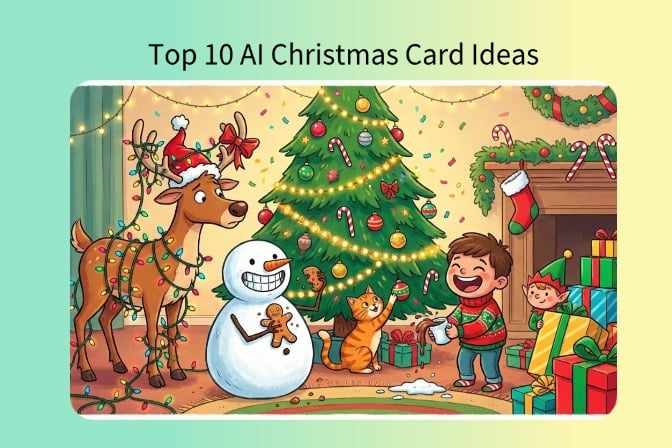


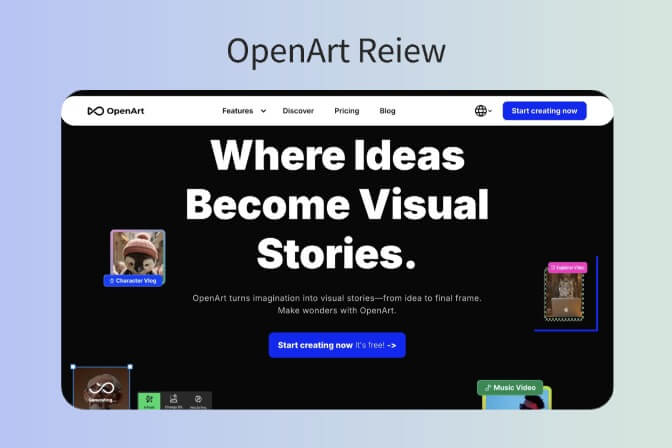
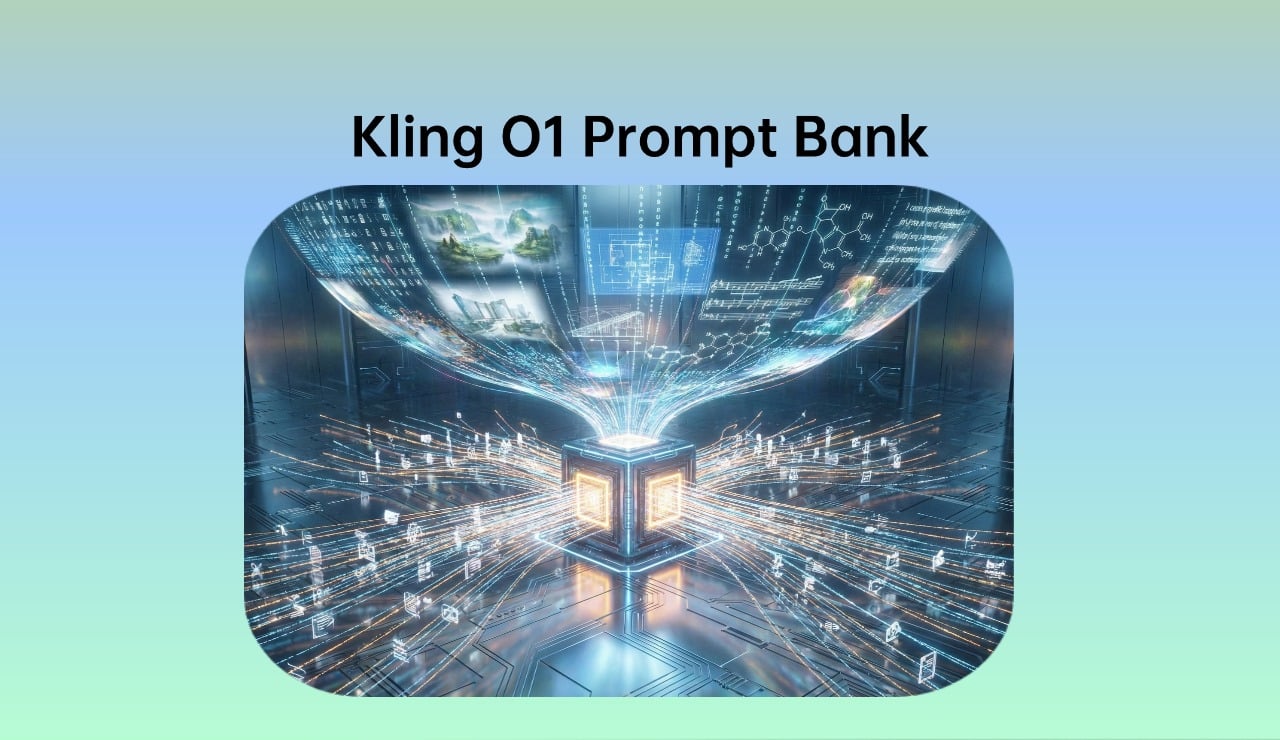












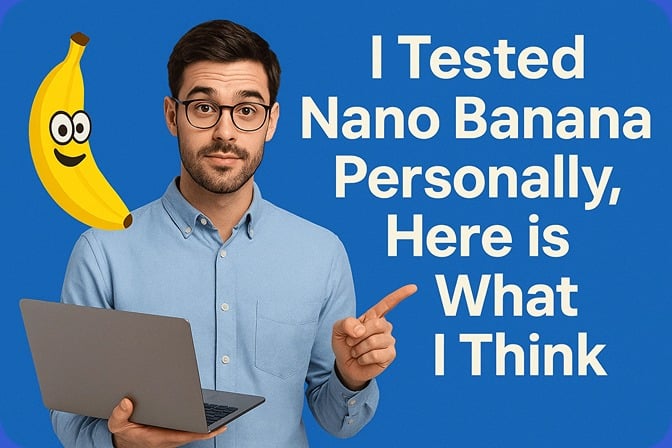
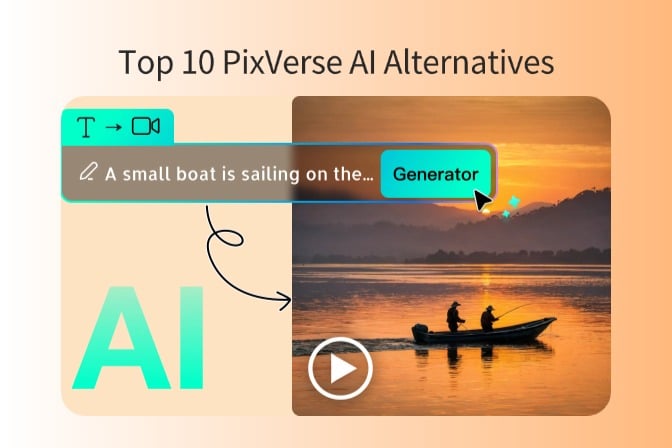


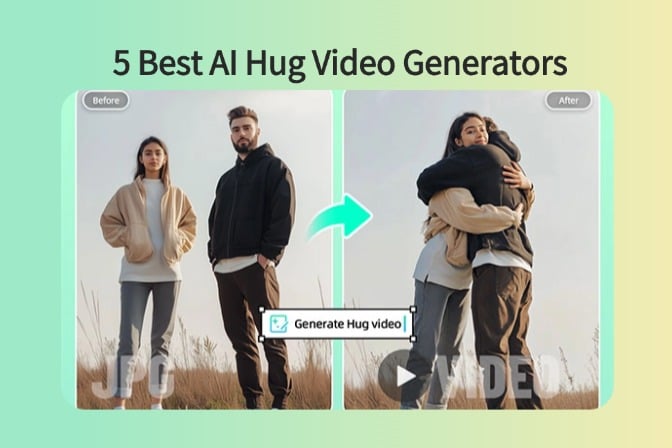
![5 Best AI Kissing Video Generators of 2025 [Tested] 5 Best AI Kissing Video Generators of 2025 [Tested]](https://images.insmind.com/market-operations/market/side/8b445afb685e4957b11238f3ebad2b2b/1756093193517.jpg)


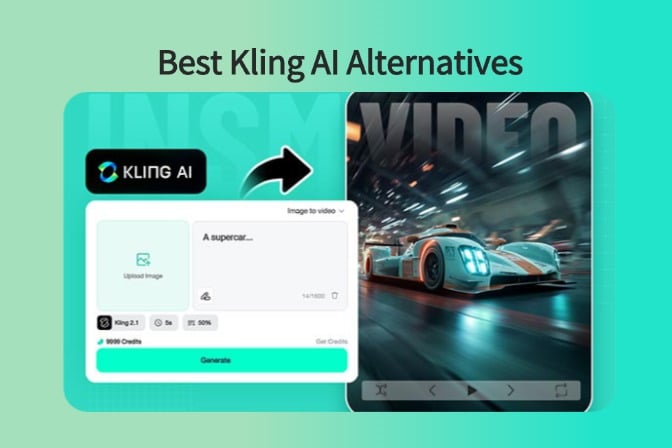




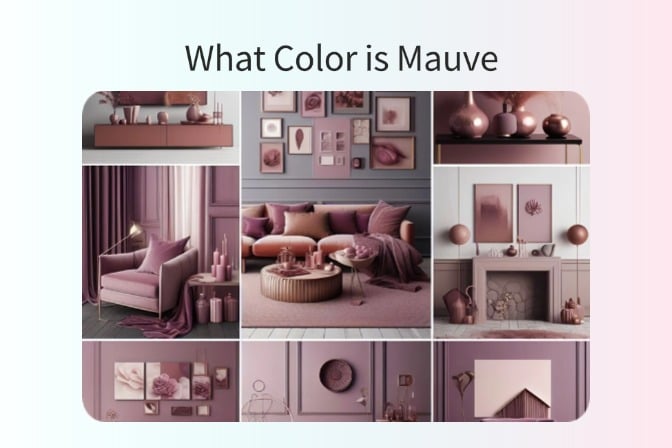




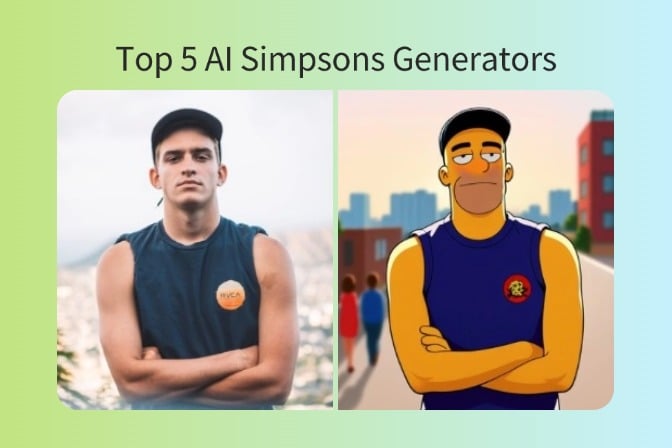
![Top 5 AI Baby Podcast Generators in 2025 [Reviewed & Tested] Top 5 AI Baby Podcast Generators in 2025 [Reviewed & Tested]](https://images.insmind.com/market-operations/market/side/9ed5a89e85ab457a9e8faace7bb25258/1750317475287.jpg)
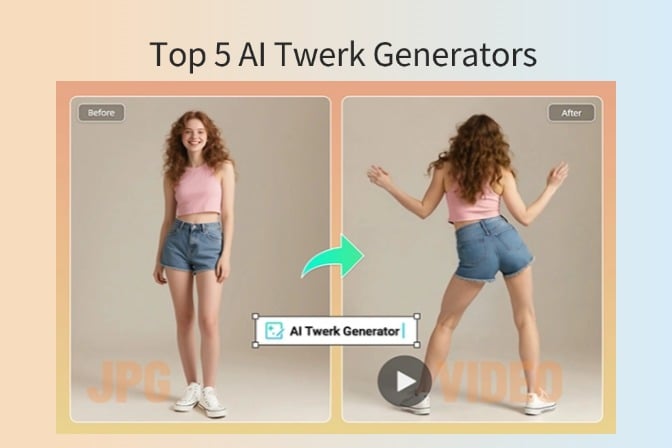




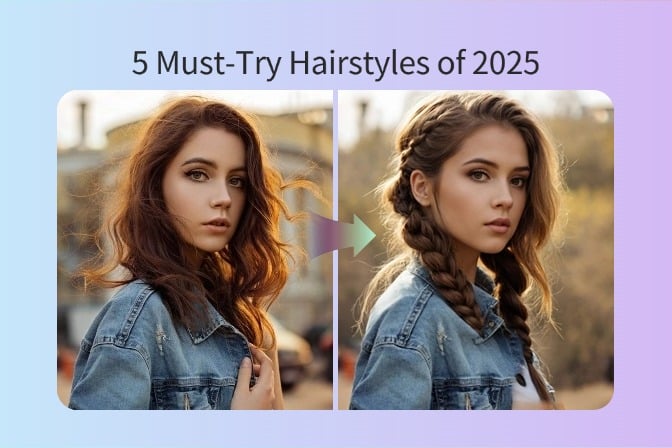
















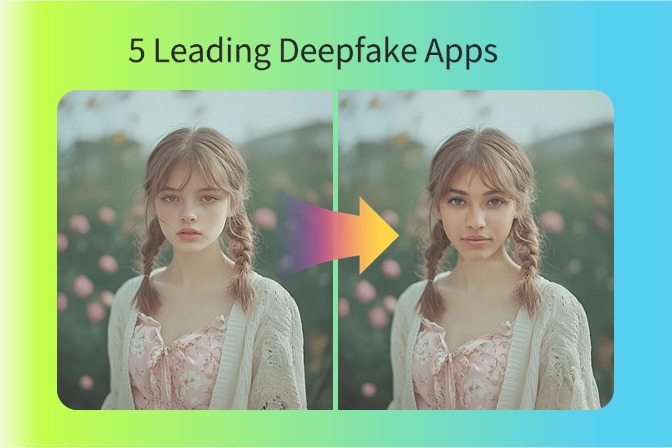


















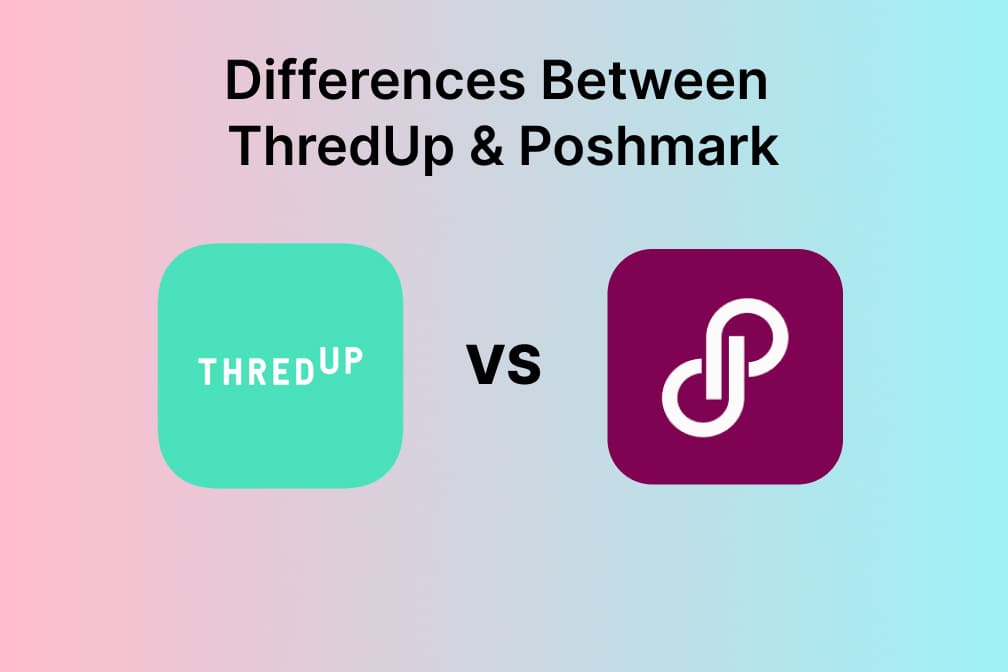
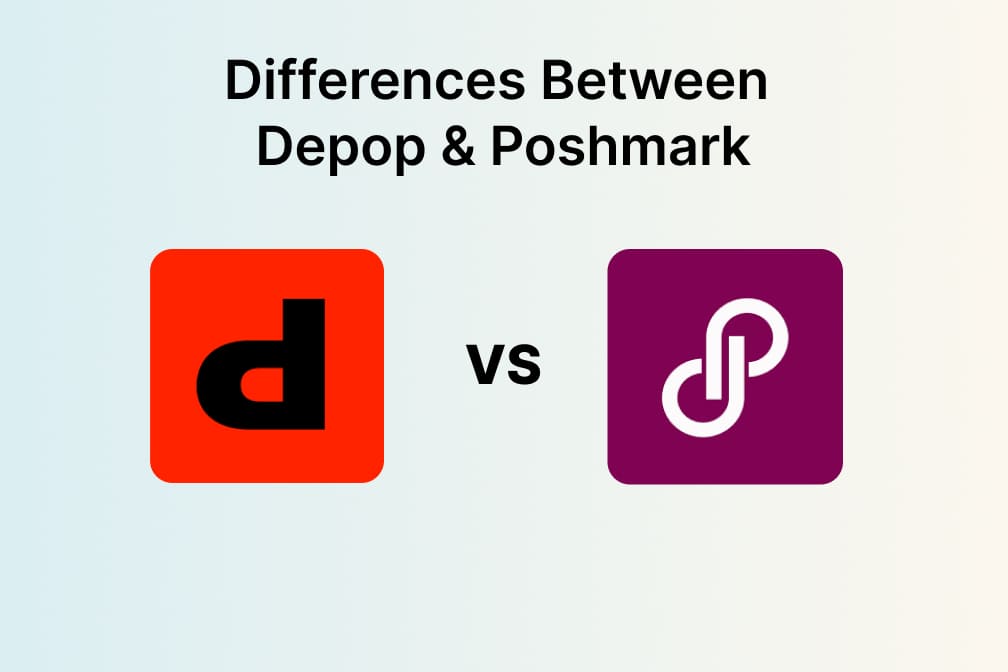



![Exploring the 10 Best AI Photo Editors for Your Needs [2025] Exploring the 10 Best AI Photo Editors for Your Needs [2025]](https://images.insmind.com/market-operations/market/side/05ccfa0da4d64b43ba07065f731cf586/1724393978325.jpg)







![Top 10 Face Swap Apps to Enhance Your Photo [Online, iOS, Android, Windows, Mac] Top 10 Face Swap Apps to Enhance Your Photo [Online, iOS, Android, Windows, Mac]](https://images.insmind.com/market-operations/market/side/e604368a99ee4a0fbf045e5dd42dca41/1723095740207.jpg)

















