Turning a picture into a video is now one of the easiest tasks to complete online. Only a few years ago, creating videos was something that required special software and a lot of skills. Today, in the year 2025, anyone can make photos to video, image to video, or pictures to mp4 clips in seconds. However, even kids can do it without the help of. These tools help students, teachers, artists, families, and creators bring photos to life. If you have ever wondered how to make a photo a video or how to make a picture video, this simple guide is going to show you everything you need.
These tools are quick, easy, and entertaining. You can make a person blink, smile, wave, or move. You can make a short clip from a drawing. You can even make a video out of collections of images and narrate a story through pictures. Whether you want to work for free or something more sophisticated, there is something for everyone.
Table of Contents
Top 5 Tools to Turn Pictures into Videos
1. insMind (Best All-in-One Video Creator)
insMind is one of the best options for converting pictures to video. It supports both image animation and multi-image transitions. This means you can make one photo move, or merge a number of photos into a smooth clip. It uses a lot of strong models such as Google Veo 3, Veo 3.1, Sora 2, Kling 2.5 Turbo, Wan 2.5, etc. These help to make a smooth and natural motion.
insMind also has more than 100 video templates to allow you to create videos in no time without typing a word. So you pick a style, upload your picture, and wait a few seconds. This makes it ideal for beginners.
insMind is great for school projects, TikTok videos, family clips, drawings, pet videos, and business ads. It's easy enough for a child to use but powerful enough for creators. If you are looking for a tool that can easily convert photos to video or pictures to MP4 clips, insMind is a good starting point.
Key Features:
- Single/multi photo video creation
- Over 100 templates
- Authentic face and body movement
- Natural transitions
- Quick previews
- Fast downloads
2. Runway

Another popular tool to turn pictures into videos is Runway. It has a clean and simple layout, which makes it great for new users. To use it, you upload a picture, select how you want to make your picture move, and then you make the clip.
It is good for short videos, creative ideas, and simple projects. Many creators use Runway for trying out different styles of animation. If you are looking for a tool that will provide you with quick and easy results without too many steps, then Runway is a good one.
Runway also works great for students and teachers who wish to create a video from collections of images or convert photos to video for class assignments.
Key Features:
- Clean interface
- Quick results
- Great for short clips
- Good for creative ideas
3. Vidu AI

Vidu AI is all about colorful, fun, and expressive videos. It is really awesome to use for portraits, drawings, cartoons, and creative projects. Many kids use Vidu to make their drawings come to life. With Vidu using simple drawing, something can smile, dance, or move around the screen.
Vidu is ideal for people who prefer fun and cheerful outcomes. It adds caricature-like movement to it and makes simple pictures look alive. It is great for making small reaction clips for social media, too.
If you are looking for a tool that transforms pictures into video with a fun style, Vidu is ideal for you.
Key Features:
- Colorful and creative styles
- Great for kids'art
- Smooth cartoon motion
- Easy to use
4. Luma

Luma is known for producing very real-looking videos from images. It is great for photos of nature, buildings, scenery, and objects. If you want your picture to look as if it were filmed in real life, Luma is one of the best tools.
It can make trees move, make water ripple, make lights glow, and rotate objects. Artists and students love using Luma because it helps things look life-like, like the drawings and scenery. It is ideal for school projects, travel pictures, or creative videos.
The steps are simple: upload a picture, select a style, and create the video. Luma can also be very useful when you want to combine images to produce a video with realistic motion.
Key Features:
- High-quality realism
- Simple drag-and-drop
- Great for scenery
- Smooth motion
5. Google Veo

Google Veo is very fast and easy to use, as well as being clear and straightforward for beginners. It produces sharp videos with good motion. Many students and families enjoy using Veo because they obtain clean and professional-looking results.
To use it, you upload your image, select a motion style, and click to create your clip. It only takes a few seconds. The videos are successful with portraits, drawings, images of nature, and social media clips.
Veo is perfect for anyone who wants a simple image-to-video converter that gives high-quality results without a lot of steps.
Now you can easily create videos on the insMind platform using the latest Google Veo 3.1 or Google Veo 3 models.
Key Features:
- Sharp video quality
- Smooth movement
- Great for portraits and landscapes
- Beginner-friendly
How to Turn Pictures Into Videos Using insMind
And "insMind" is one of the easiest tools for beginners. You can make video from images collections or photo to video from an image using one picture only. The steps are simple:
Step 1: Upload Your Photo
Choose any picture - selfies, drawings, pets, objects, or anything else.
Step 2: Add a Description
You can type what you want your video to display. You can also skip this step if you prefer to have fast results.
Step 3: Generate and Download
Click on the button, wait a couple of seconds, and download your video. This technique is ideal for anyone looking to learn how to make a photo to video in a short period of time.
Alternative Workflow: Create Effects Without Prompts
insMind also offers Video Effects to give instant results without having to type in instructions. This is excellent for fun videos and quick ideas.
Step 1: Switch to Video Effects
This mode presents you with a list of effects that you can use.
Step 2: Upload Your Image
Go ahead and select the picture you wish to animate.
Step 3: Choose an Effect
There are many fun choices like smiling, laughing, dancing, twerking, flying, melting, blowing a kiss, and even a baby version of someone else.
Step 4: Generate and Download
Click once and wait for a few seconds. Your effect-based video will be ready.
Creative Use Cases for AI Image-to-Video Generators in 2025
Turning photos to video is helpful in a lot of places.
Content Creators
Creators can convert pictures into video clips, reaction videos, character moments, or scenes of storytelling.
Marketers
Businesses can convert photos of the product into little clips of motion that will quickly capture attention.
Educators
Teachers can bring pictures, diagrams, and classroom visuals to life.
Artists
Artists have the ability to animate drawings, sketches, or painted scenes.
Social Media Users
People can transform pictures into funny, cute, or expressive pictures for TikTok, Instagram, or YouTube.
Conclusion
Turning photos into videos is simple, fast, and fun in 2025. Anyone can do it, even kids. What if you want to transform photo to video or convert image sets to video or combine images into a video? Tools nowadays make everything easy. insMind, Runway, Vidu, Luma, and Google Veo all have something special to offer. With a few clicks of a button, your pictures can smile, move, dance, and even fly. This is the easiest way to breathe life into your photos and to get something new in life every day.
Sarah Michelle
I'm a freelance writer with a passion for editing and designing photos. Here at insMind, I strive to educate users on image creativity, photography, and enhancing product photos to help grow their businesses.








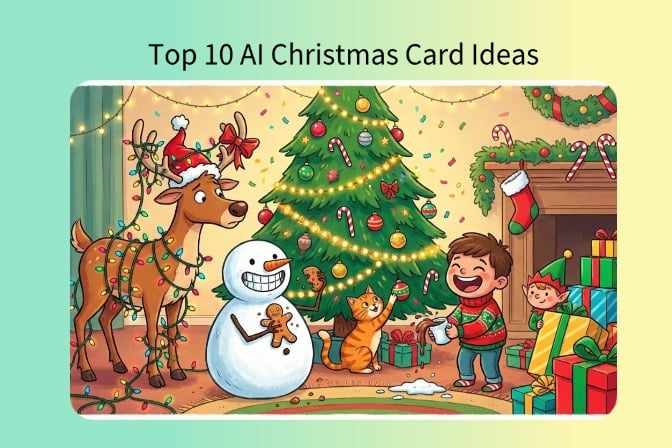


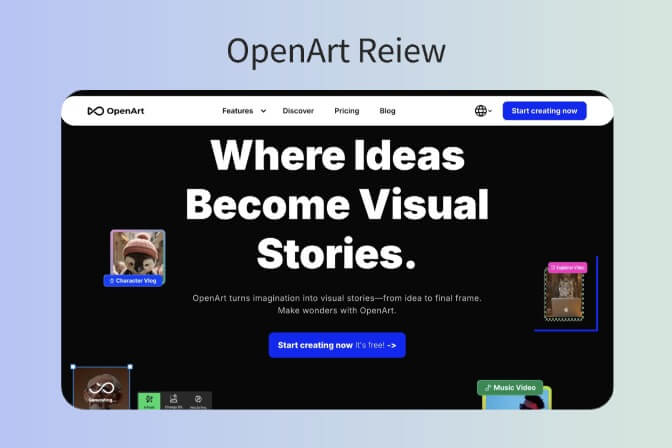
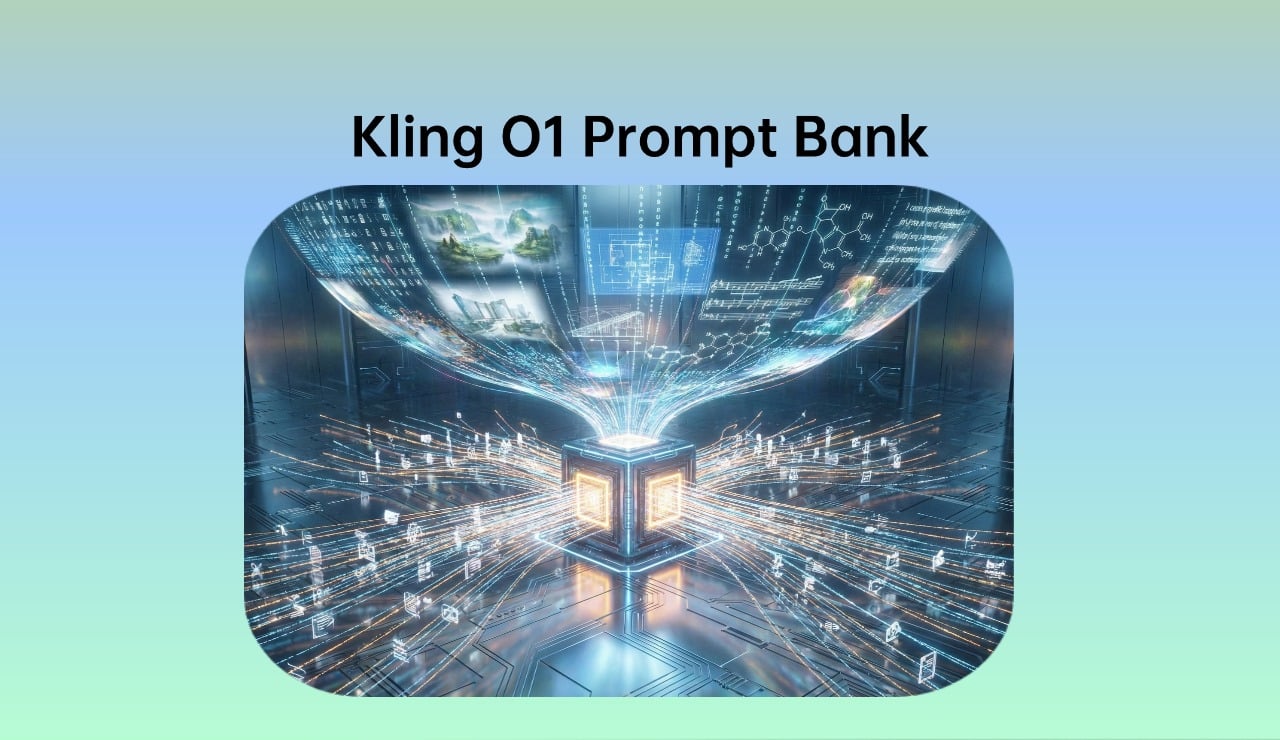












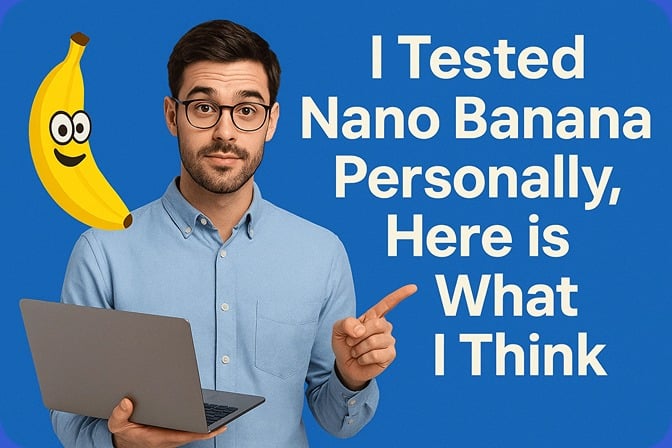
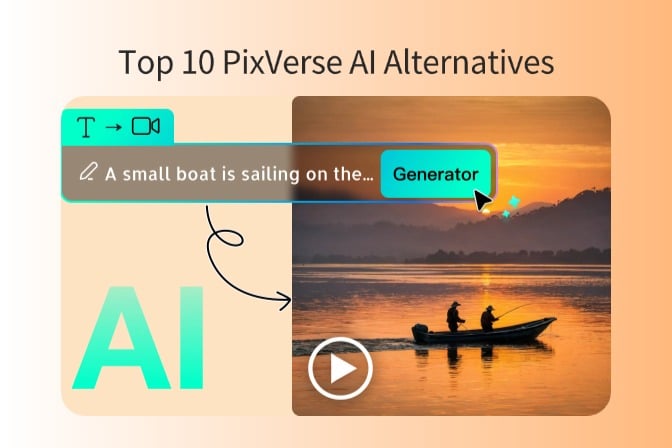


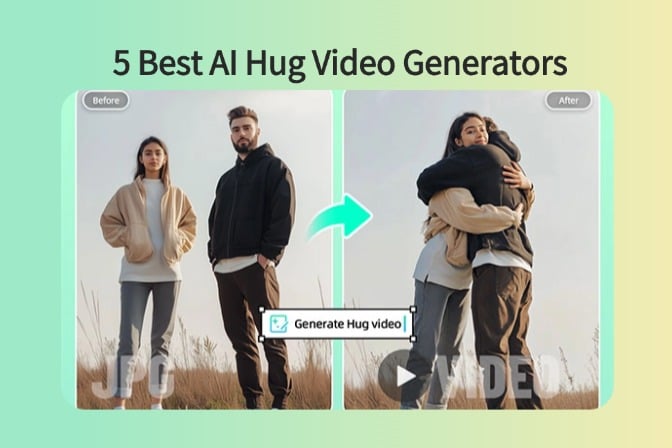
![5 Best AI Kissing Video Generators of 2025 [Tested] 5 Best AI Kissing Video Generators of 2025 [Tested]](https://images.insmind.com/market-operations/market/side/8b445afb685e4957b11238f3ebad2b2b/1756093193517.jpg)


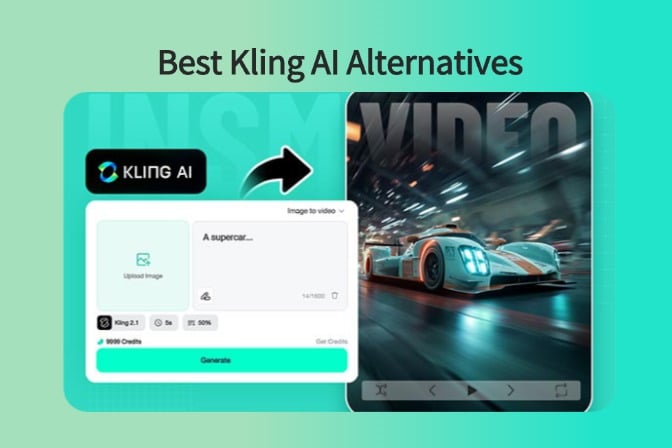




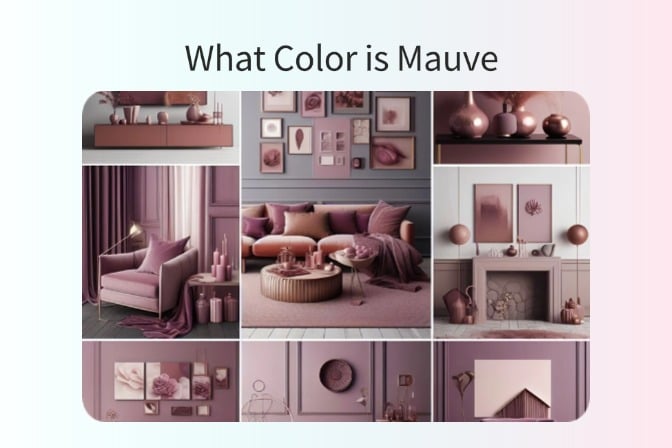




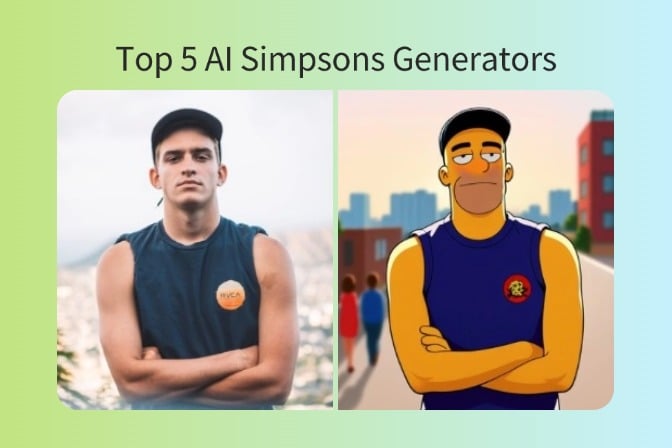
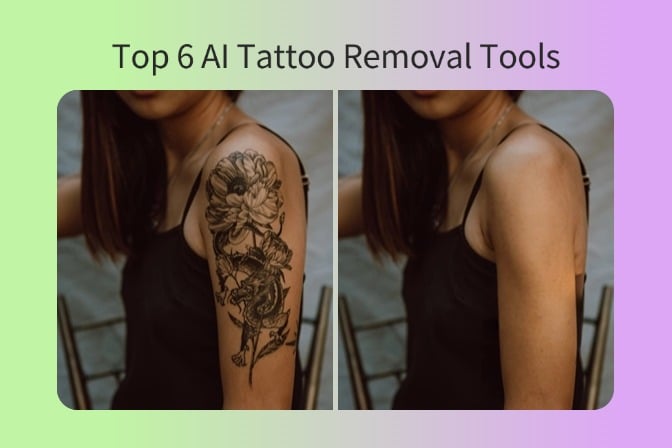
![Top 5 AI Baby Podcast Generators in 2025 [Reviewed & Tested] Top 5 AI Baby Podcast Generators in 2025 [Reviewed & Tested]](https://images.insmind.com/market-operations/market/side/9ed5a89e85ab457a9e8faace7bb25258/1750317475287.jpg)
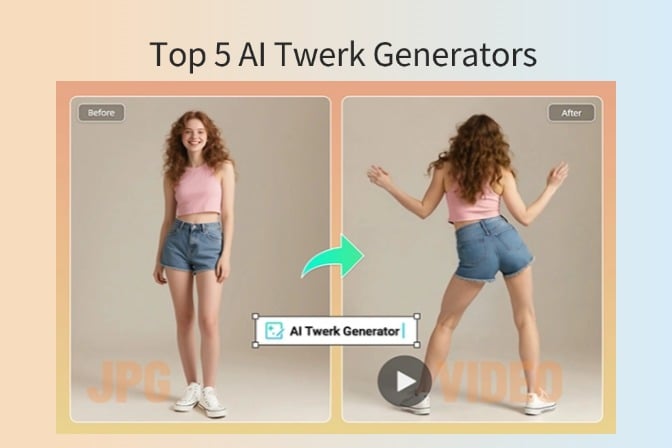




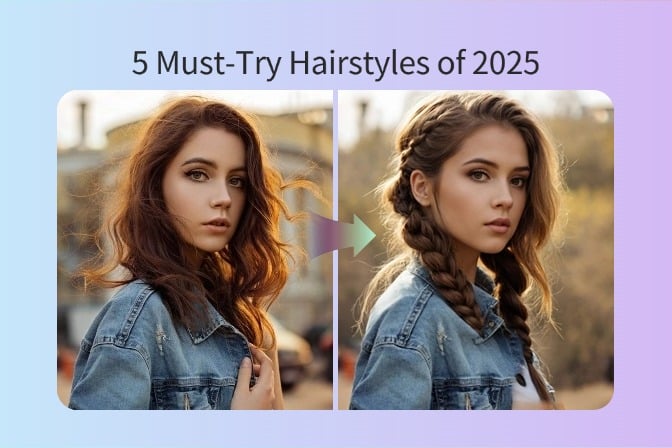
















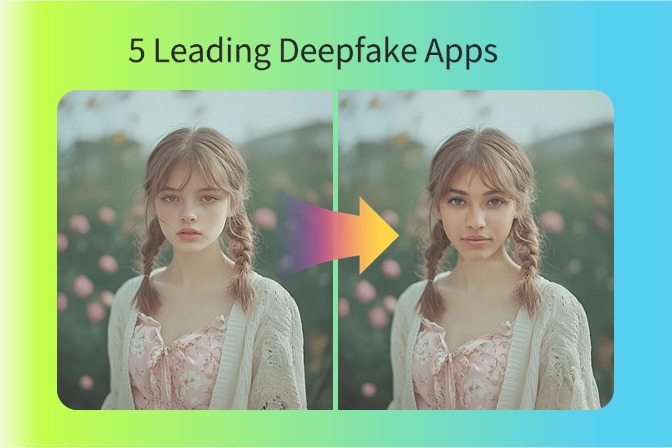


















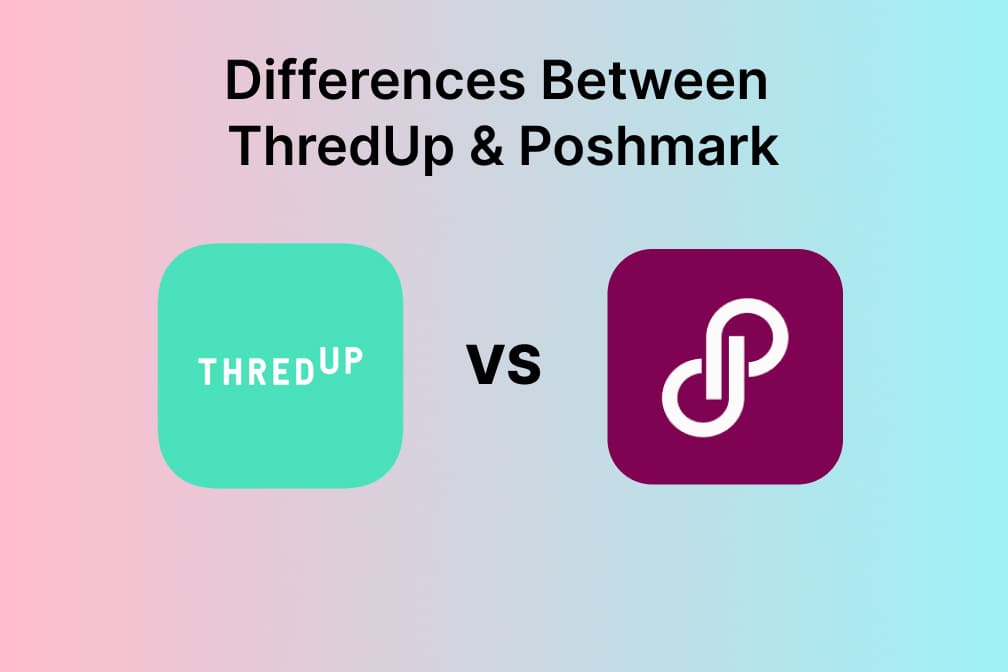
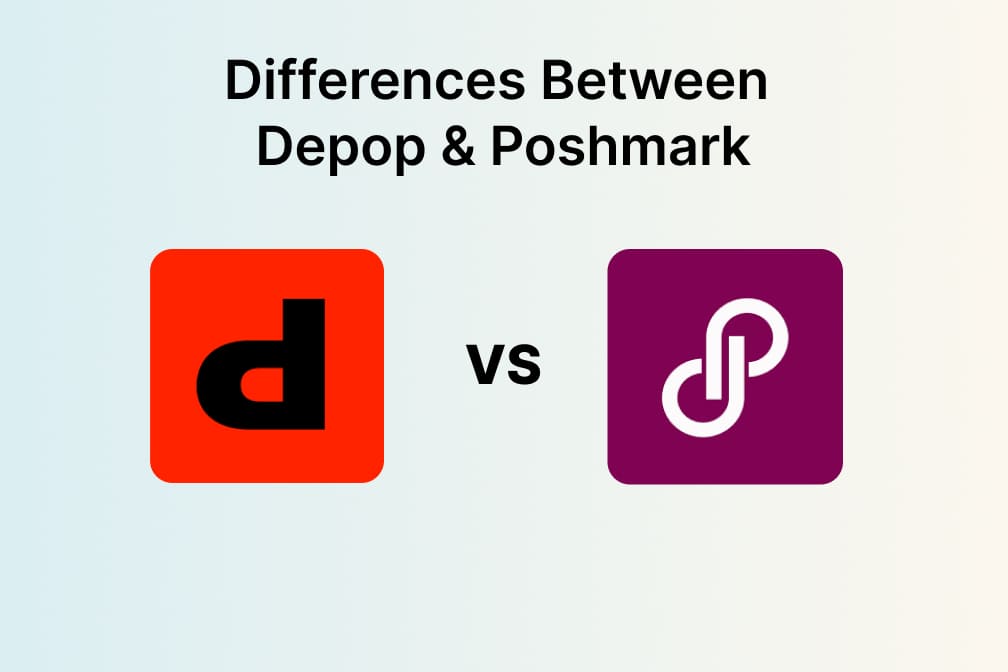



![Exploring the 10 Best AI Photo Editors for Your Needs [2025] Exploring the 10 Best AI Photo Editors for Your Needs [2025]](https://images.insmind.com/market-operations/market/side/05ccfa0da4d64b43ba07065f731cf586/1724393978325.jpg)







![Top 10 Face Swap Apps to Enhance Your Photo [Online, iOS, Android, Windows, Mac] Top 10 Face Swap Apps to Enhance Your Photo [Online, iOS, Android, Windows, Mac]](https://images.insmind.com/market-operations/market/side/e604368a99ee4a0fbf045e5dd42dca41/1723095740207.jpg)

















