The year is 2025 and it is no longer a fantasy that someone can become a cartoon version of themselves in the world of Springfield. With the help of progressive AI features, such as Simpson's character generators, one can say "Simpsonize me" and render himself/herself as a bright yellow, big-eyed avatar within several seconds.
Are you an aspiring viral memer who wants to give a funny post on social media? Or someone who wants to give a special someone a custom gift? Or are you just getting bored of the same format of avatars and want to make them cooler using The Simpsons?
The challenge accepted then. These Simpsons generator tools will put cartoon magic right in front of your eyes. The insMind Simpsons Character Creator can help you create yourself into a Simpsons character with the help of a photo only. And when you get eager to compare, here are the best 5 platforms where you can turn yourself into a Simpsons avatar today.
Table of Contents
Part 1. What Does "Simpsonize Me" Mean in 2025?
Simpsonize me used to mean acquiring an artist or a niche Photoshop template. It is used nowadays to describe a digital fad involving AI Simpsons character generators which transfer actual people's photos into personalized yellow cartoon images.
You might be keen to make a Simpsons avatar, create oneself as a Simpsons character, or just experiment with the elusive Springfield style, with these tools you can Simpsonize a photo dictating both speed and style.
Part 2. Top 5 Simpsons Character Generators in 2025
Below are descriptions of the best tools to use for anyone who desires to create a Simpsons character using photos and the advantages, disadvantages, and applications.
1. insMind AI Simpsons Character Generator (Highly Recommended)

The insMind Simpsons character creator is fast, simple to use, and accurate to the character in relation. It is among the best smooth and realistic Simpsons portrait generators on the market. Submit a photo, press the generate button, and the Simpsonized version of you appears a few seconds later.
It is perfect for anyone regardless of their experience with image editing. Beginners and professionals can enjoy the same level of efficiency because insMind is very fast and simple to use.
Major Features/Benefits:
1. AI-Powered and Highly Accurate
Complex algorithms of the tool make your picture a very expressive Simpsons avatar, so it is a perfect choice to take a picture and generate a Simpson character.
2. Quick Results
No use waiting. In a couple of seconds, you will be ready to share your Simpson Me version.
3. Works on mobile, tablet, and desktop
Using insMind means that you are not restricted to a specific device. You can use it on any device considering it has a browser and an internet connection.
4. Integration with Other insMind Tools
Desire to see your cartoon character come alive? The produced avatar can be used to create a short animation or content clips using the Cartoon Video Maker.
Downsides of using insMind
1. Credit system for free users
2. Sign-up is required for full resolution and extra features
2. Fotor

Fotor offers the Simpsons character maker, which is simple to use and allows extensive personalization. Users can make cartoon avatars personally by dressing their hair, attires, and accessories in their own way.
It is a perfect solution easily and enjoyably, as it involves no download, or sign up, and is perfect to be used by informal creators, but one can find character avatars and expressions to be rather limited.
 Pros
Pros
- Free online tool
- Plenty of personalization options
 Cons
Cons
- Results may feel slightly generic
- Less expressive character detail than insMind
3. Media.io

Just 1 click converts your selfie into a Simpsons-style caricature with AI. It is a simple process with a seamless result that suits people who are looking to gain accurate results in a short time.
It is fast and easy to use, but quality downloading costs money and the chance to customize it, in particular, facial expressions, is less than in the more professional software.
 Pros
Pros
- Quick generation
- No sign-in required
 Cons
Cons
- Premium download needed for HD output
- Limited facial expression options
4. Bylo.ai Free AI Simpsons Generator

Bylo.ai is also free to create creative Simpsons avatars by using a face or text prompt. It is particularly helpful in storytelling or making up your characters. It requires no logins and is simple enough to use. The tool however does not provide a variety of artistic templates, and the output is lower grade as compared to other platforms.
 Pros
Pros
- Supports text prompts
- Easy to use, no login needed
 Cons
Cons
- Fewer artistic templates
- Basic rendering quality compared to others
5. Pollo.ai

Pollo.ai converts your picture into an animated avatar of the Simpsons. It is perfect to use in social media and content creation, as it supports GIFs and short videos. The service is mobile-friendly and not very heavy, a user may be able to customize it, but not in detail, and to use all functions and export options, one should have credits.
 Pros
Pros
- Great for motion-based output
- Easy to use on mobile
 Cons
Cons
- Requires credits
- Less detailed customization
Part 3. Guide to Convert Yourself into a Simpsons Character with insMind
Fancy getting the Springfield look in a snap? This is how to work the insMind Simpsons generator with your photo.
Step 1: Go to the Simpsons generator

Go to the Simpsons filter. It is an free Simpsons browser filter tool.
Step 2: Upload Your Photo

The most convenient selfie is clear and is shot in the front. The Simpsonizer AI can identify features better with good lighting.
Step 3: Select Simpsons Filter and then Generate

After you upload your image, choose the Simpsons cartoon filter. The tool will turn your picture into a Simpsons immediately and you are going to get that yellowish look, exaggerated facial features, and an expression reminiscent of Springfield.
Step 4: Instantly Download Simpsons Styled Image

Your rendered image can be downloaded as soon as your Simpsons avatar is ready, and you can share it (or create content out of it)!
Part 4. Creative Use Cases for Your Simpsons Avatar
This part discovers how supporters and authors are utilizing bespoke Simpsons avatars to play out real life, identifying, and substance.
Slack, LinkedIn, or Social Media Avatars

Wish to make your image lighter in your professional sense? Put your Simpsons portrait generator results as a LinkedIn or Slack avatar. It makes things less impersonal and keeps its professional level.
Unique Gifts and Greeting Cards

Give someone the gift of making their family snapshots into Simpsons-like portraits on a birthday, anniversary, or even a holiday. Couples or families can be Simpsonized as reminders.
Create Personalized Cartoon Reels for Instagram and TikTok

Artists work with Simpsonized pictures and artificial voices to create comedic sketches or responses. These avatars are ideal for memes.
Hit the Trends with Simpsons Merch Prints

Print yourself an avatar on mugs, hoodies, or posters as Simpson. They are unique gifts or individual promotion tools.
Conclusion
Daydreaming about what it'd look like to live in Springfield or just needing to dramatically increase the yellow-tinted lens in which you view yourself, never has transforming your photo into a Simpsons character been so easy, thanks to some new AI applications.
Generating Simpsons characters from photos, in the blink of an eye, with the help of the sophisticated avatar creator by insMind, you could exercise it on Reels, clothes, a profile, and more.
Ryan Barnett
I'm a freelance writer with a passion for editing and designing photos. Here at insMind, I strive to educate users on image creativity, photography, and enhancing product photos to help grow their businesses.


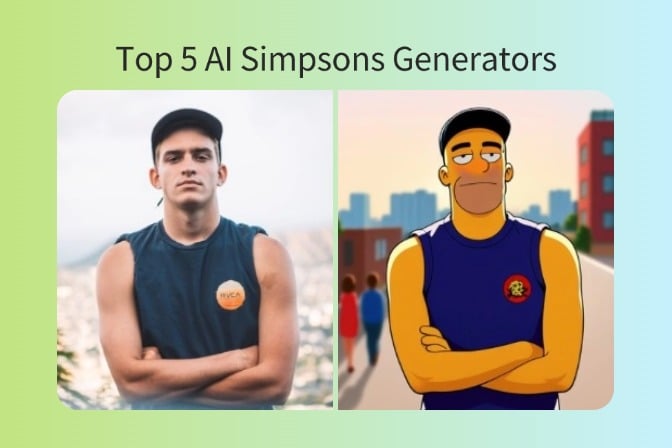
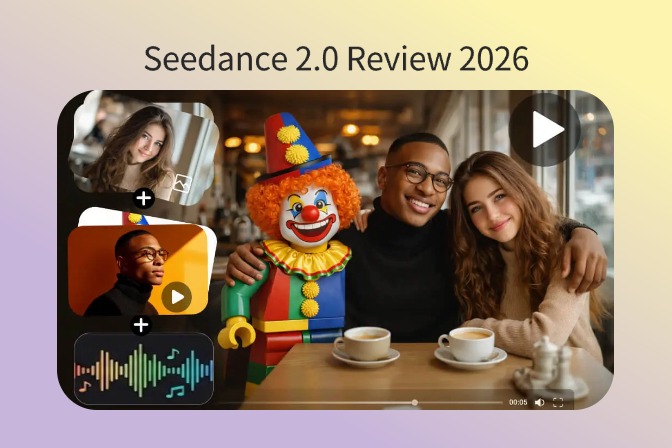
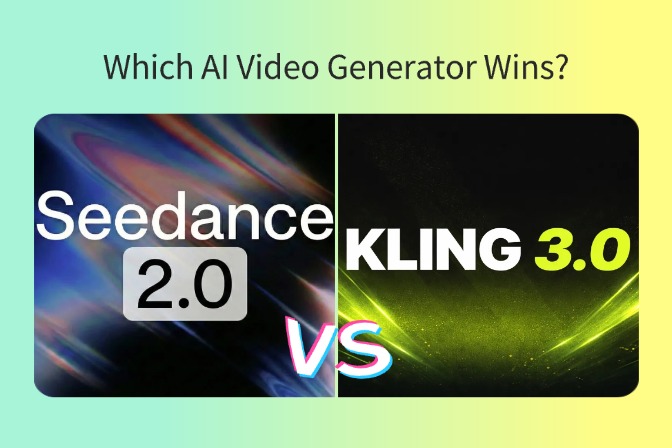
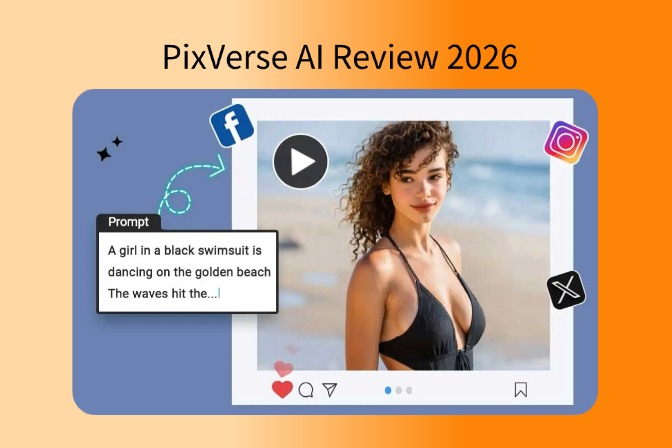
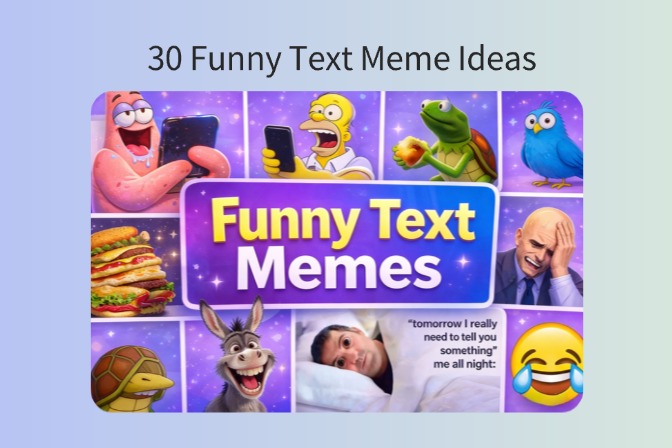
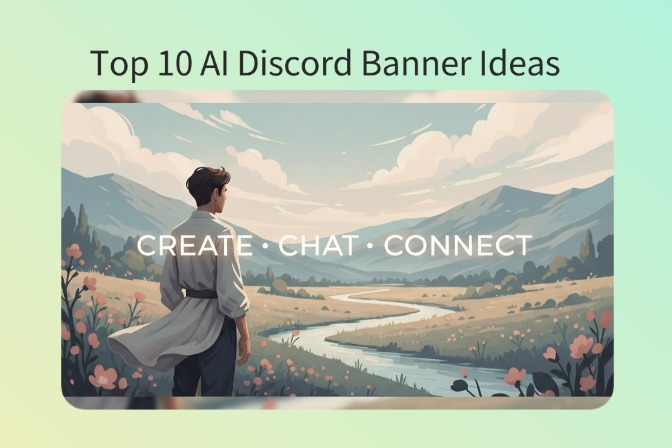


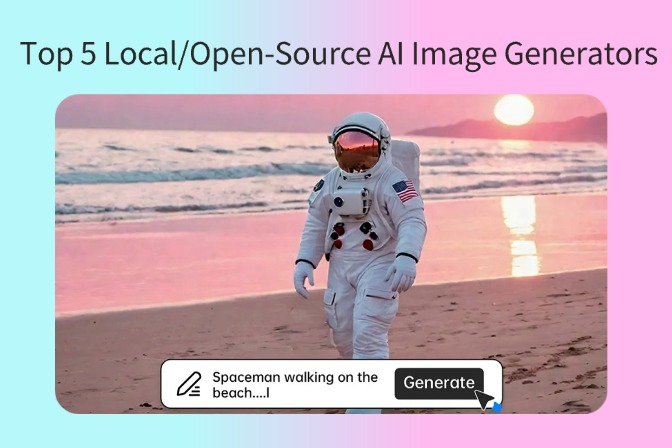

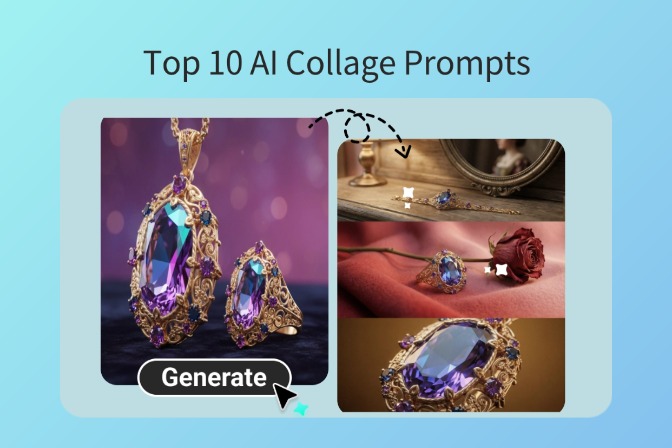

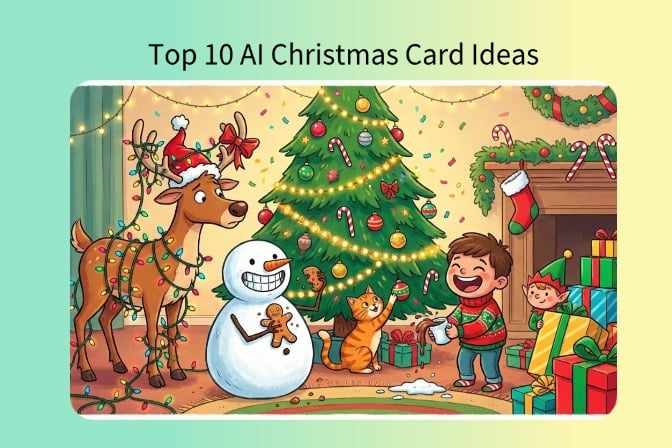


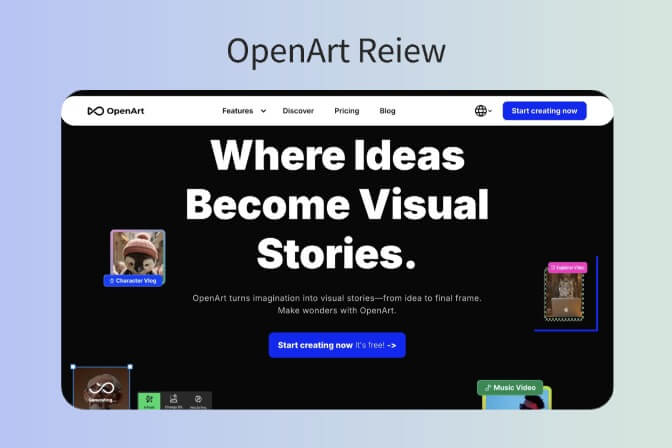
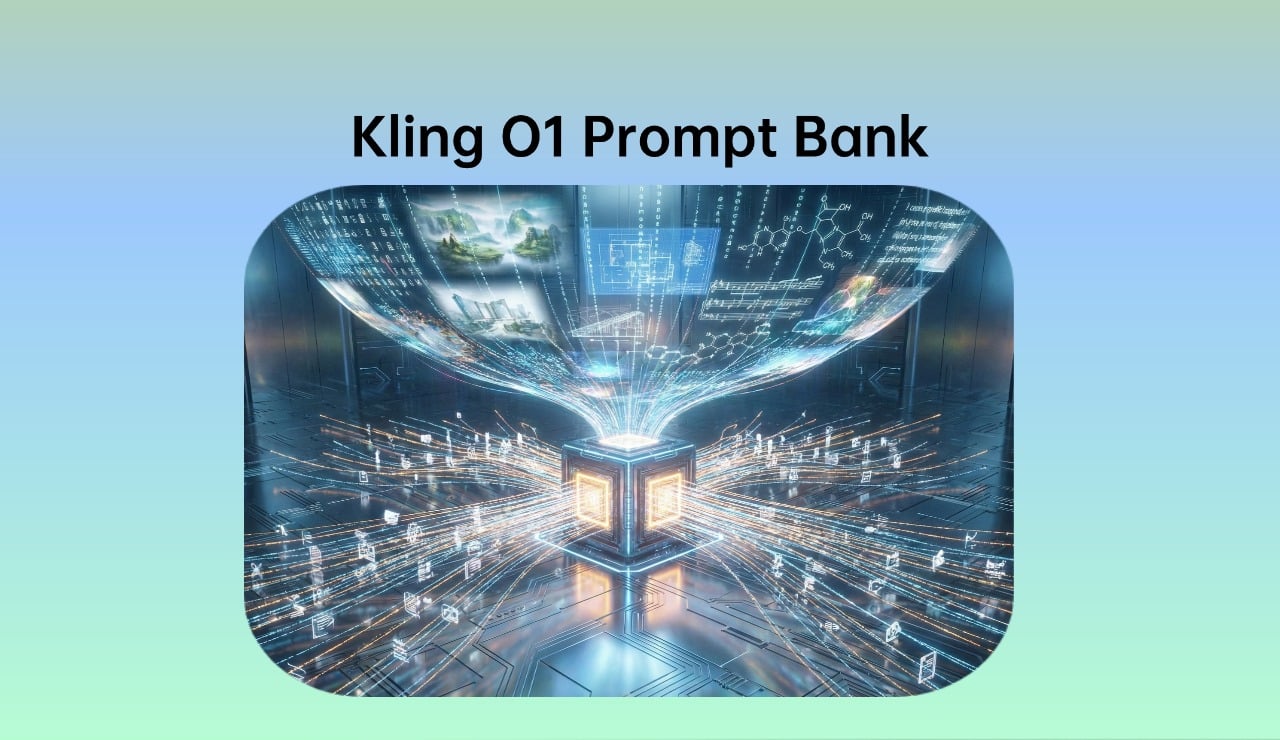












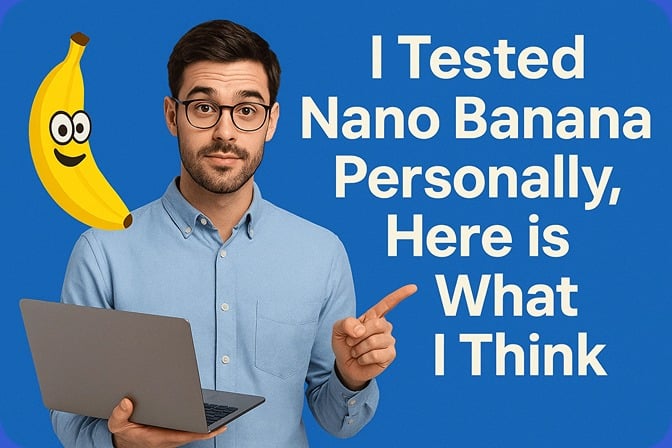
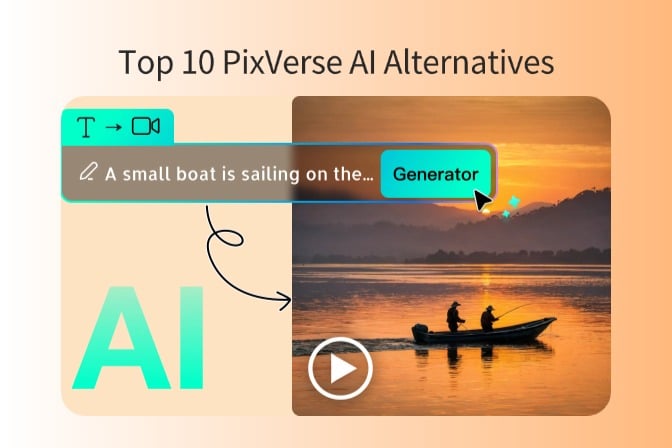


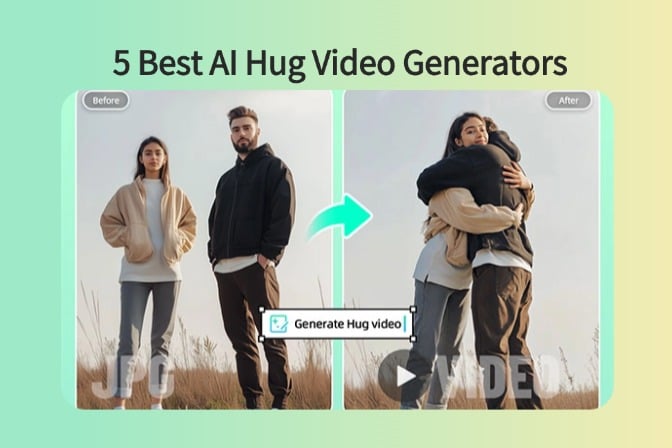
![5 Best AI Kissing Video Generators of 2025 [Tested] 5 Best AI Kissing Video Generators of 2025 [Tested]](https://images.insmind.com/market-operations/market/side/8b445afb685e4957b11238f3ebad2b2b/1756093193517.jpg)


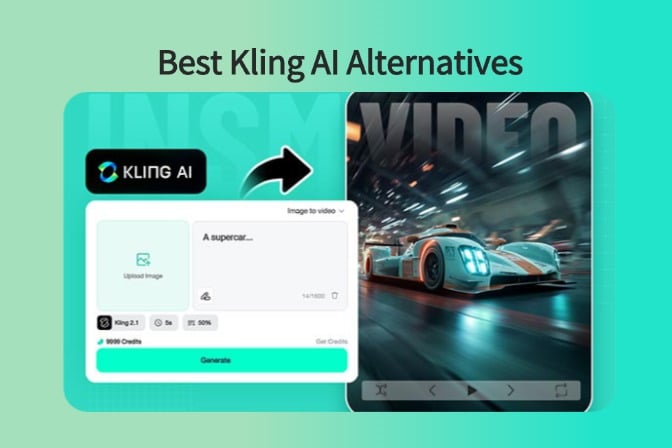




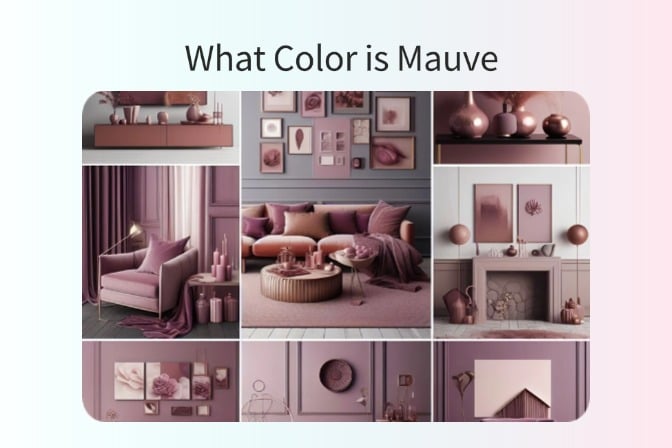




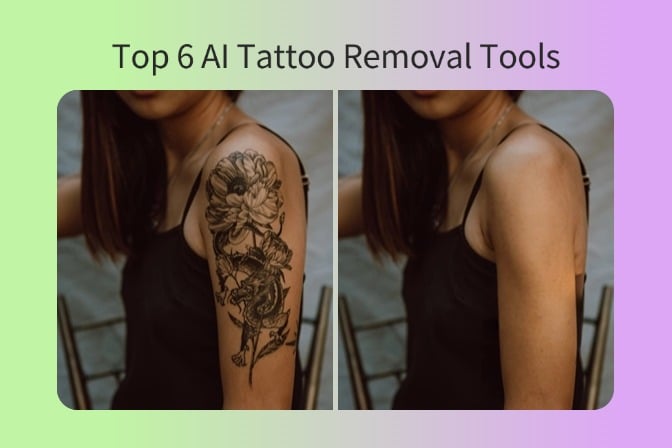
![Top 5 AI Baby Podcast Generators in 2025 [Reviewed & Tested] Top 5 AI Baby Podcast Generators in 2025 [Reviewed & Tested]](https://images.insmind.com/market-operations/market/side/9ed5a89e85ab457a9e8faace7bb25258/1750317475287.jpg)
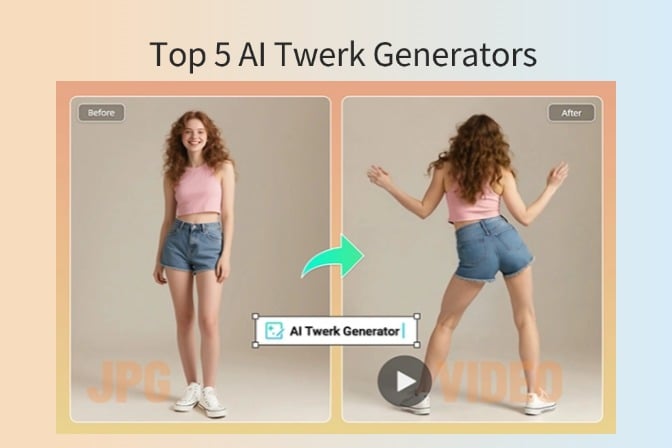




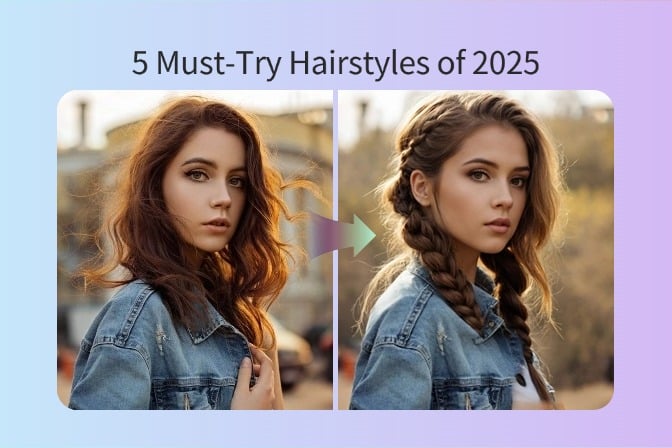
















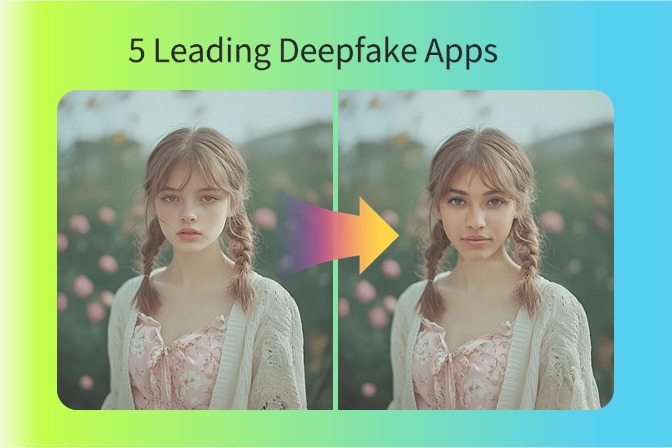


















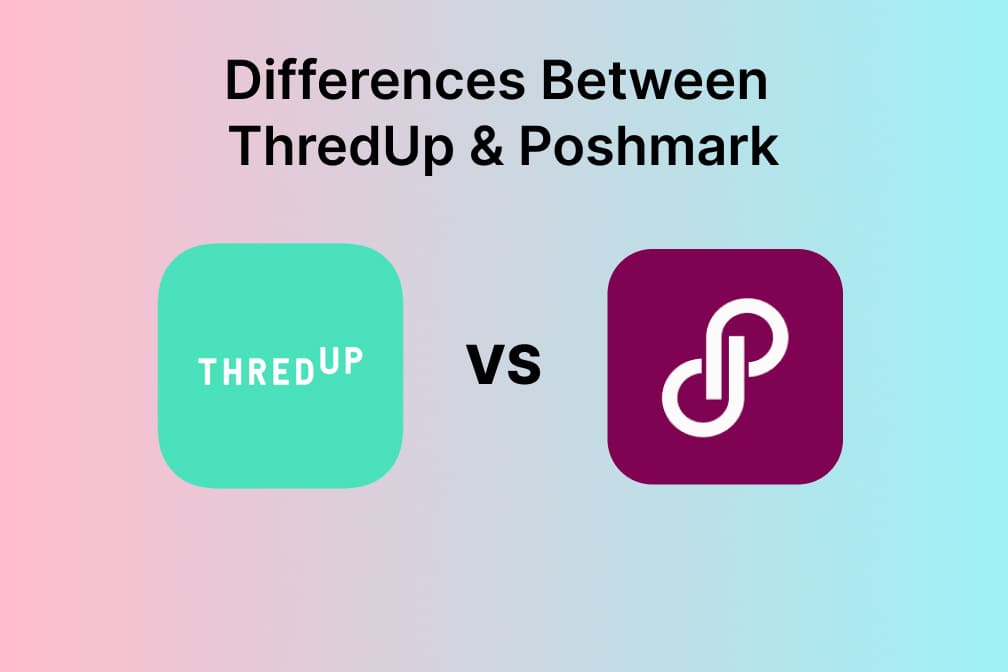
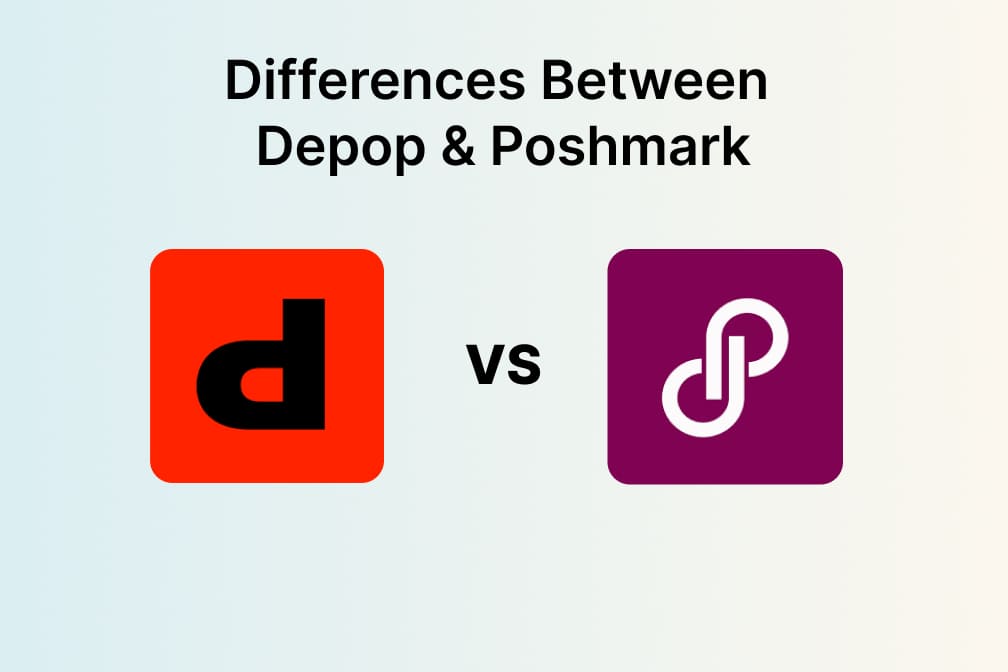



![Exploring the 10 Best AI Photo Editors for Your Needs [2025] Exploring the 10 Best AI Photo Editors for Your Needs [2025]](https://images.insmind.com/market-operations/market/side/05ccfa0da4d64b43ba07065f731cf586/1724393978325.jpg)







![Top 10 Face Swap Apps to Enhance Your Photo [Online, iOS, Android, Windows, Mac] Top 10 Face Swap Apps to Enhance Your Photo [Online, iOS, Android, Windows, Mac]](https://images.insmind.com/market-operations/market/side/e604368a99ee4a0fbf045e5dd42dca41/1723095740207.jpg)

















