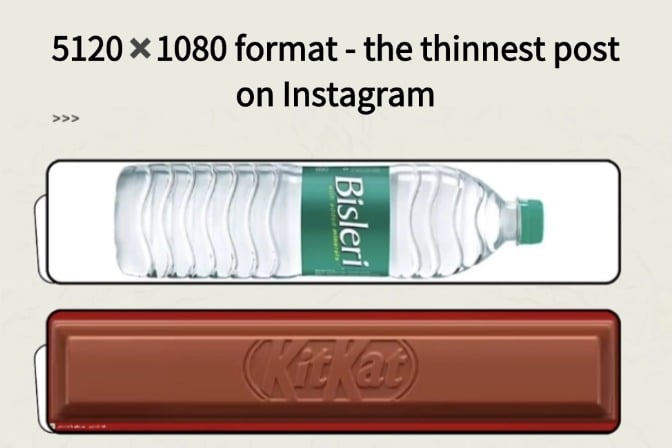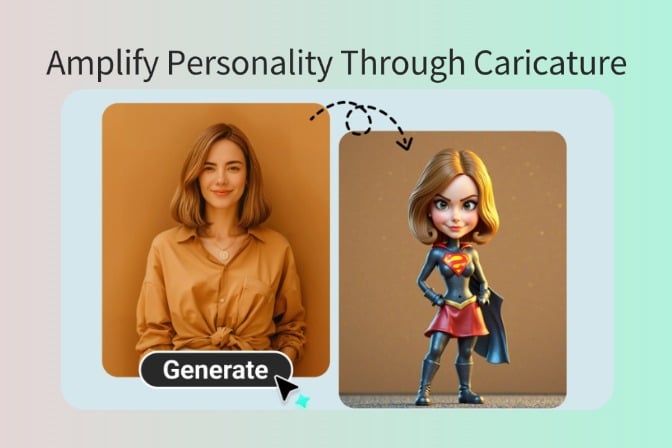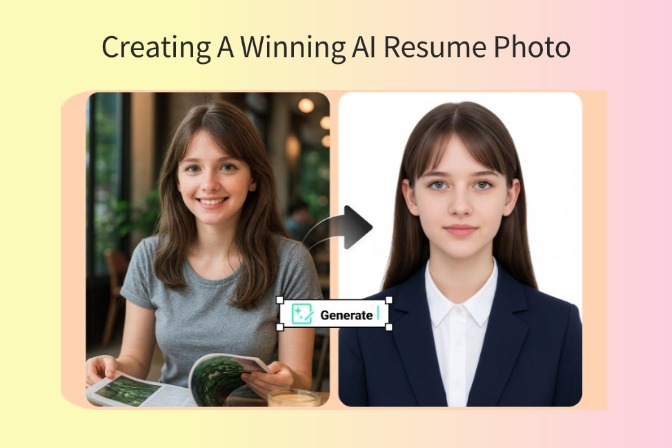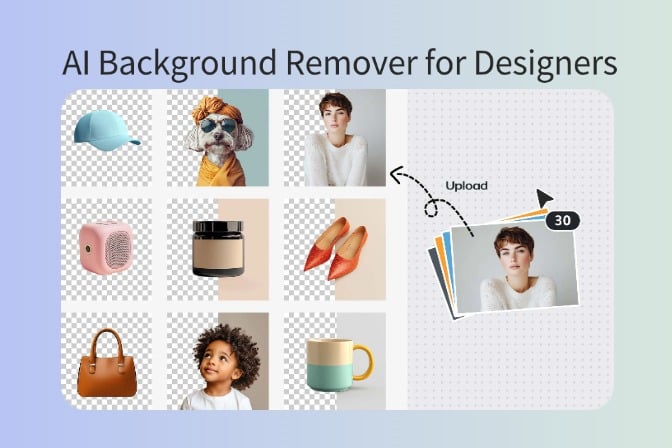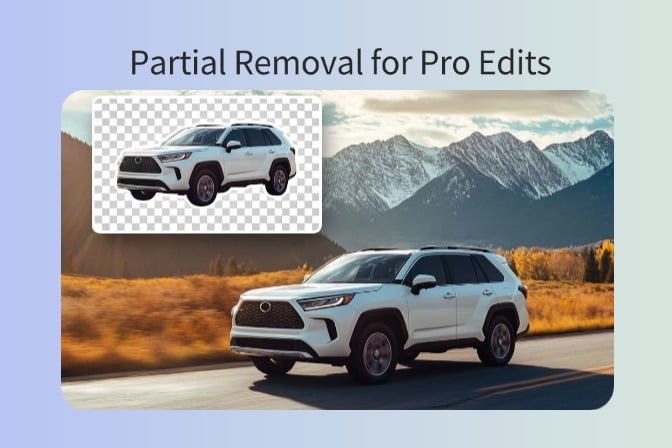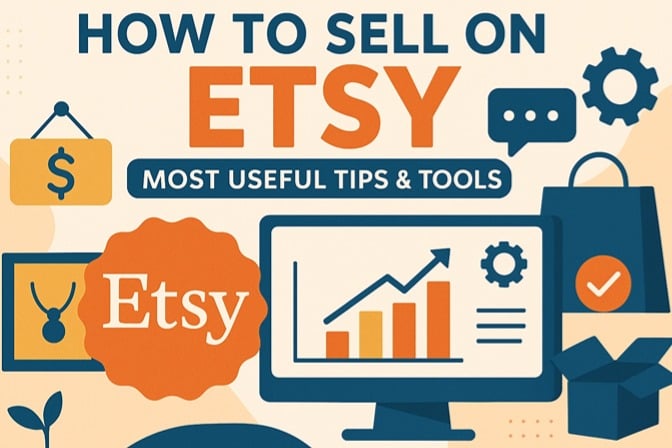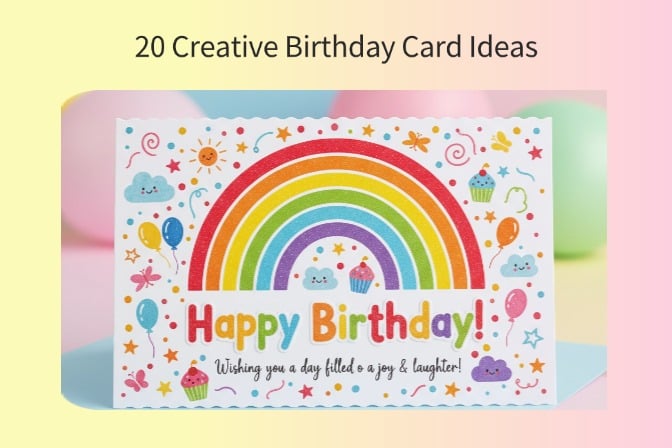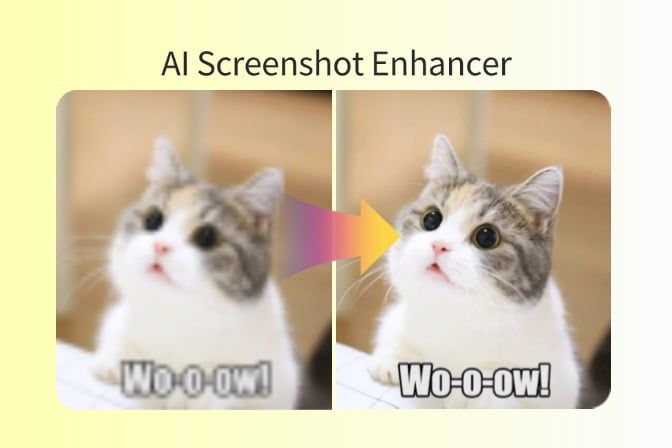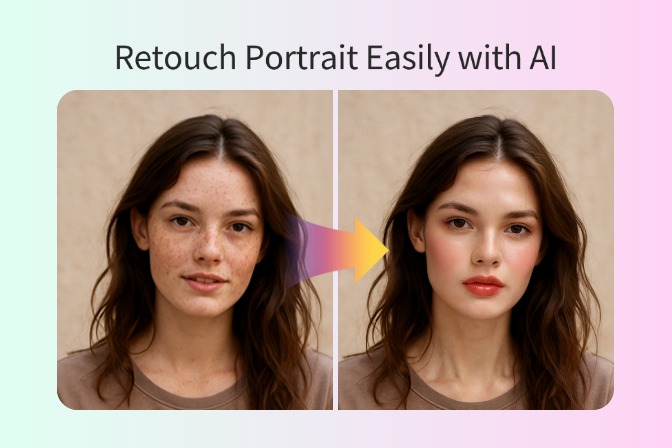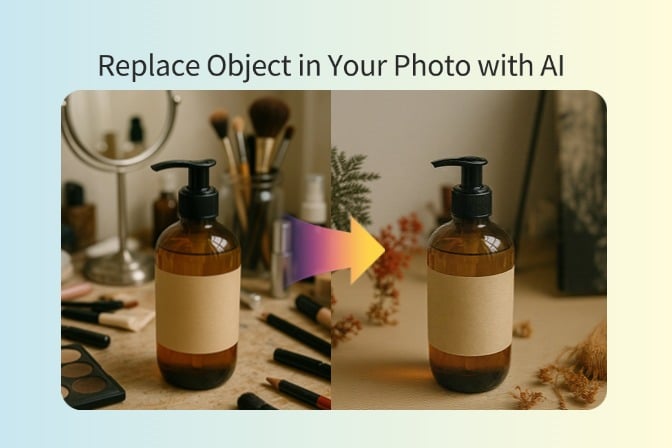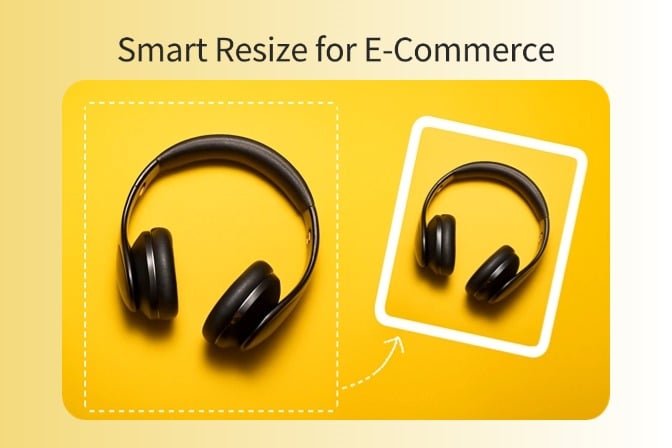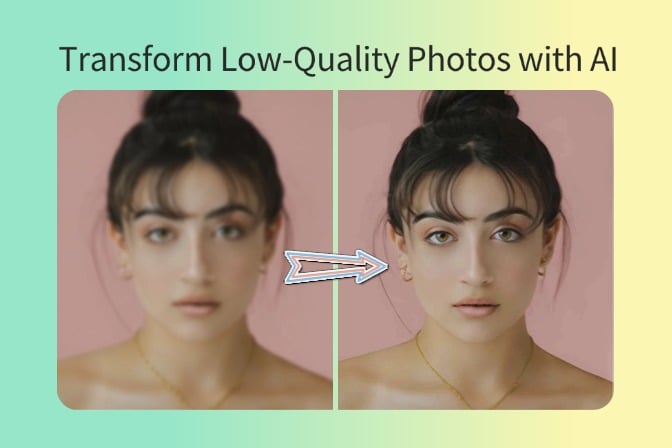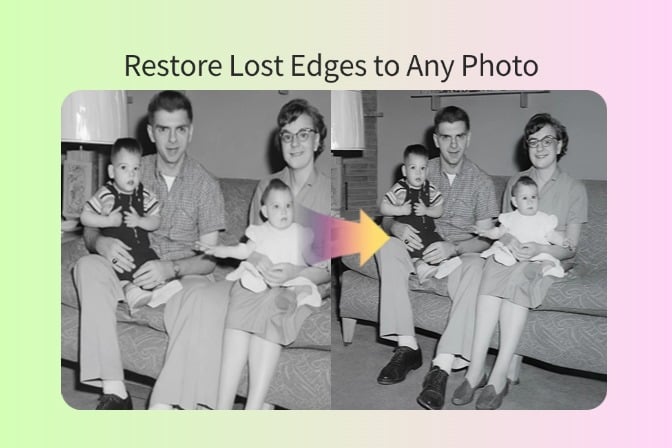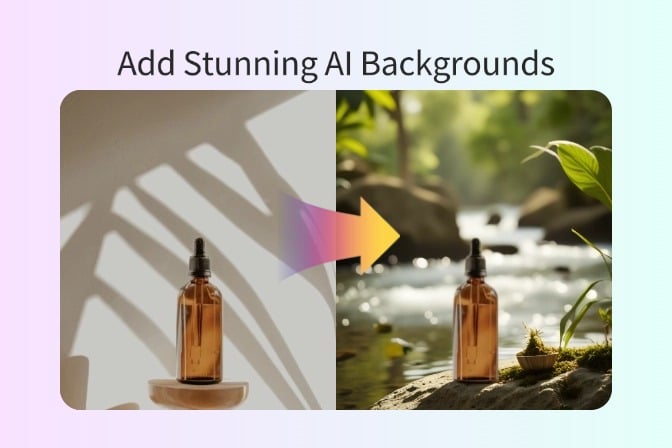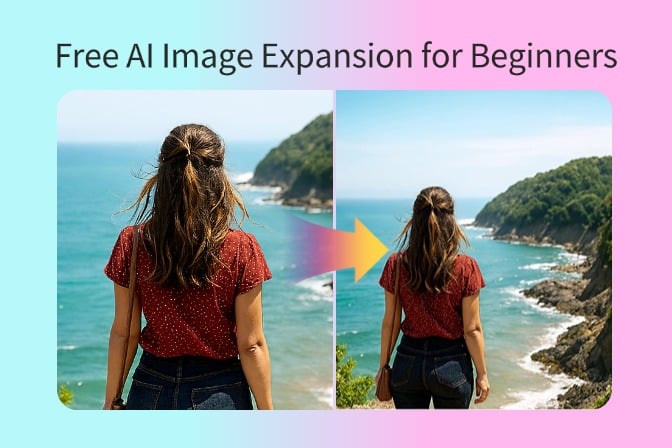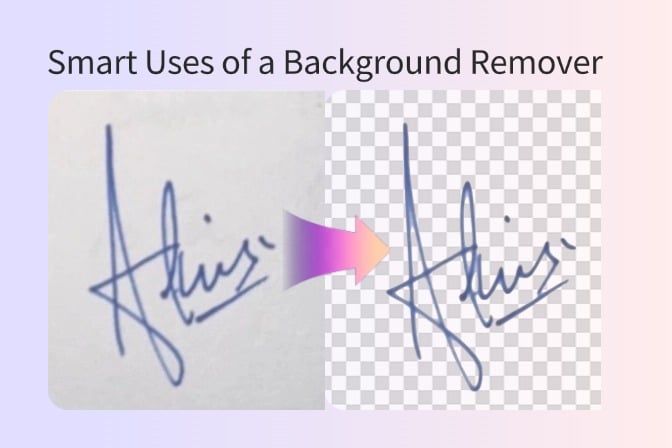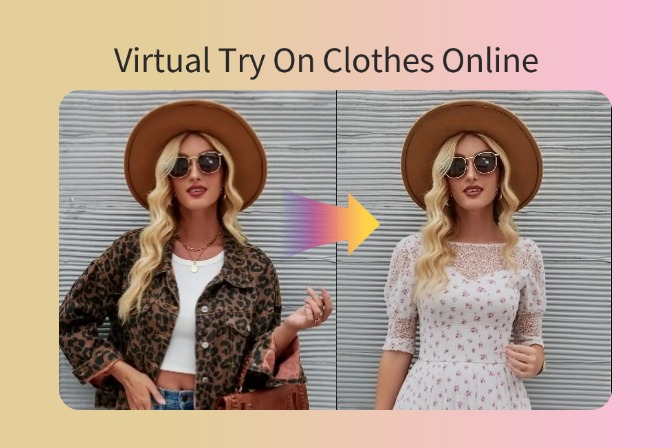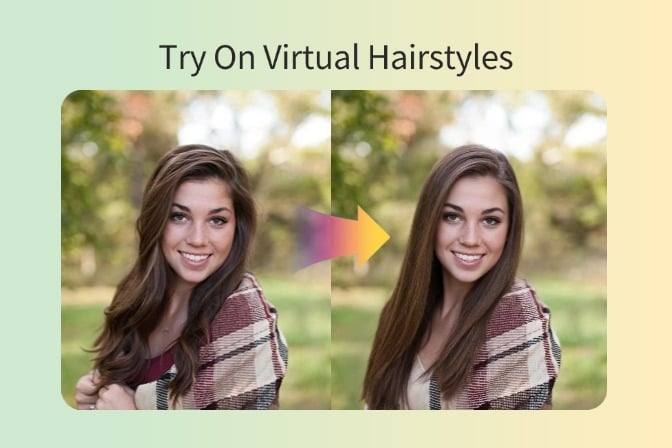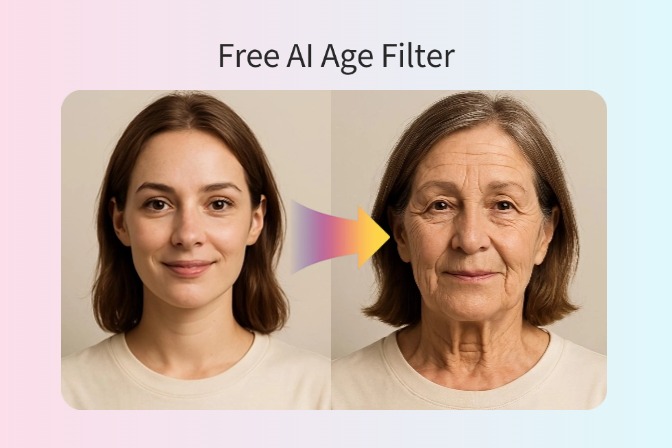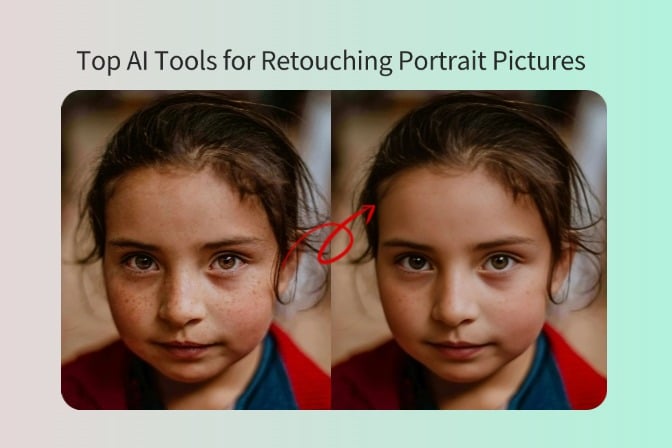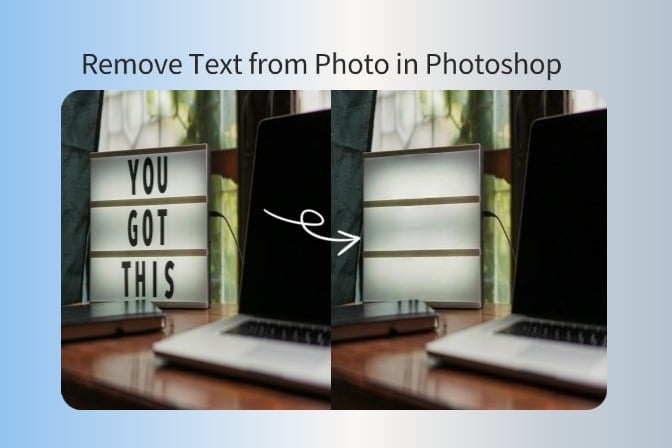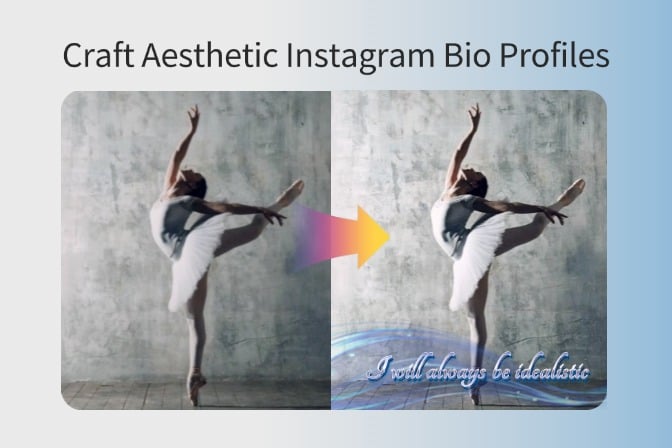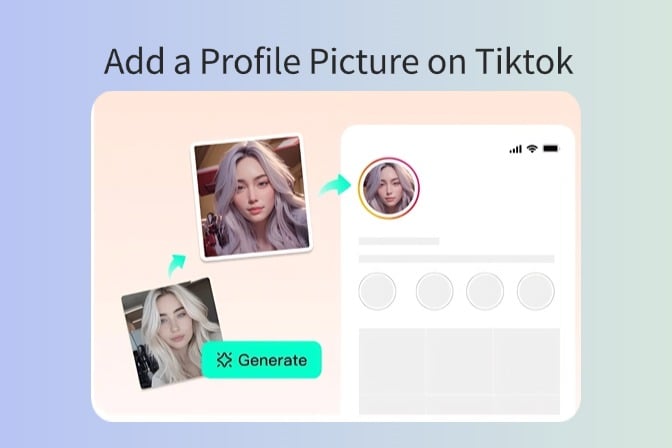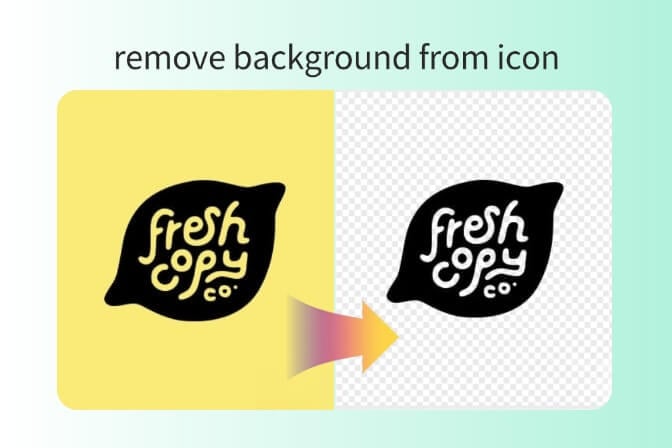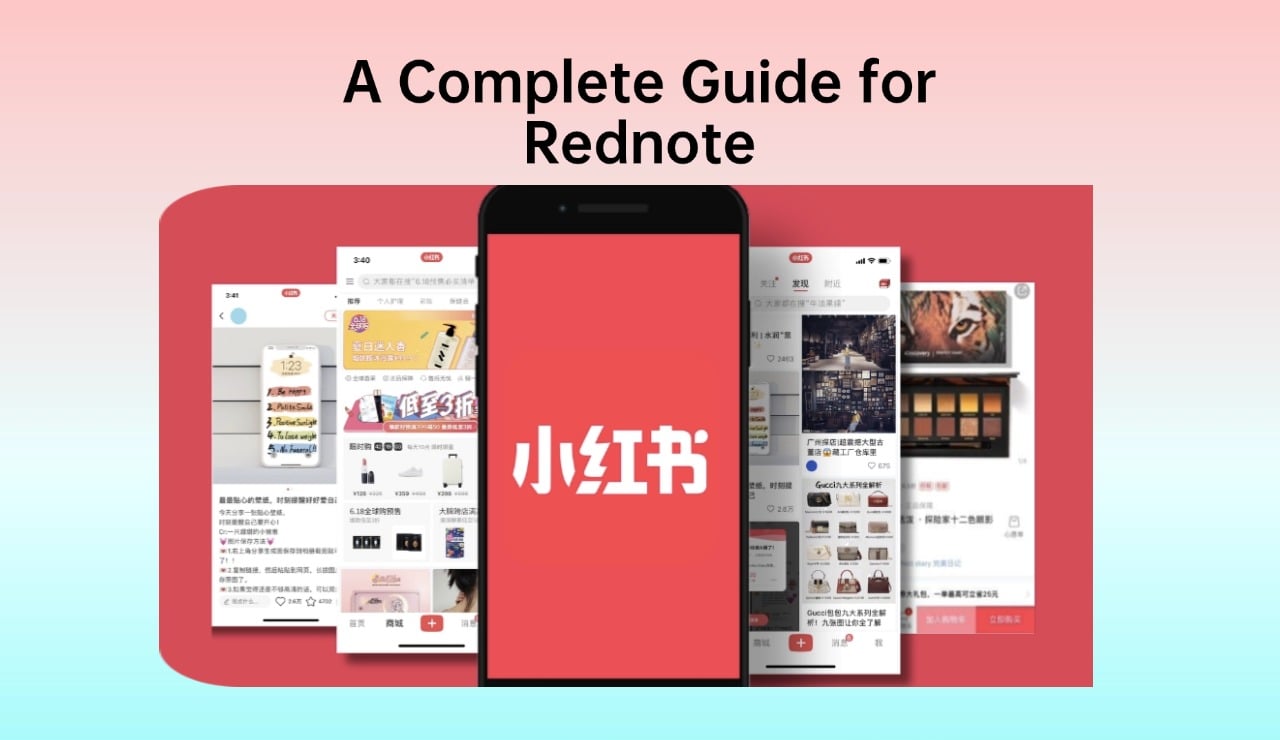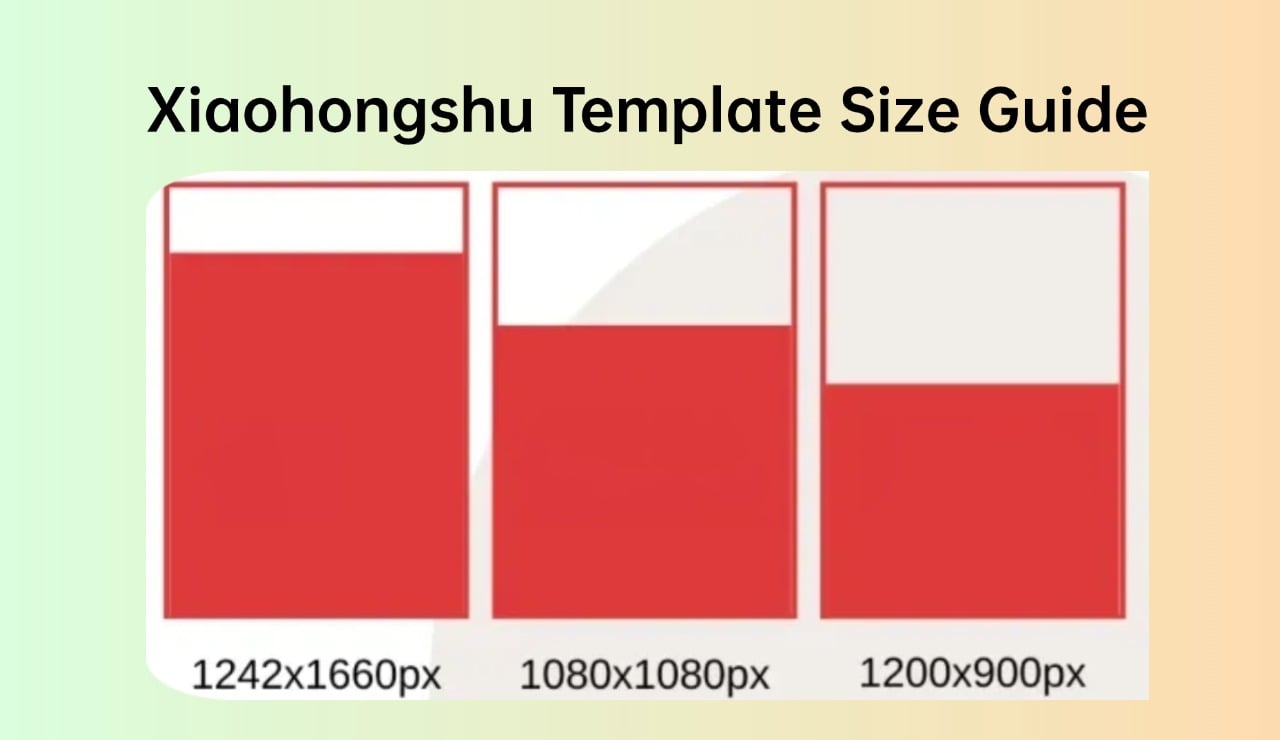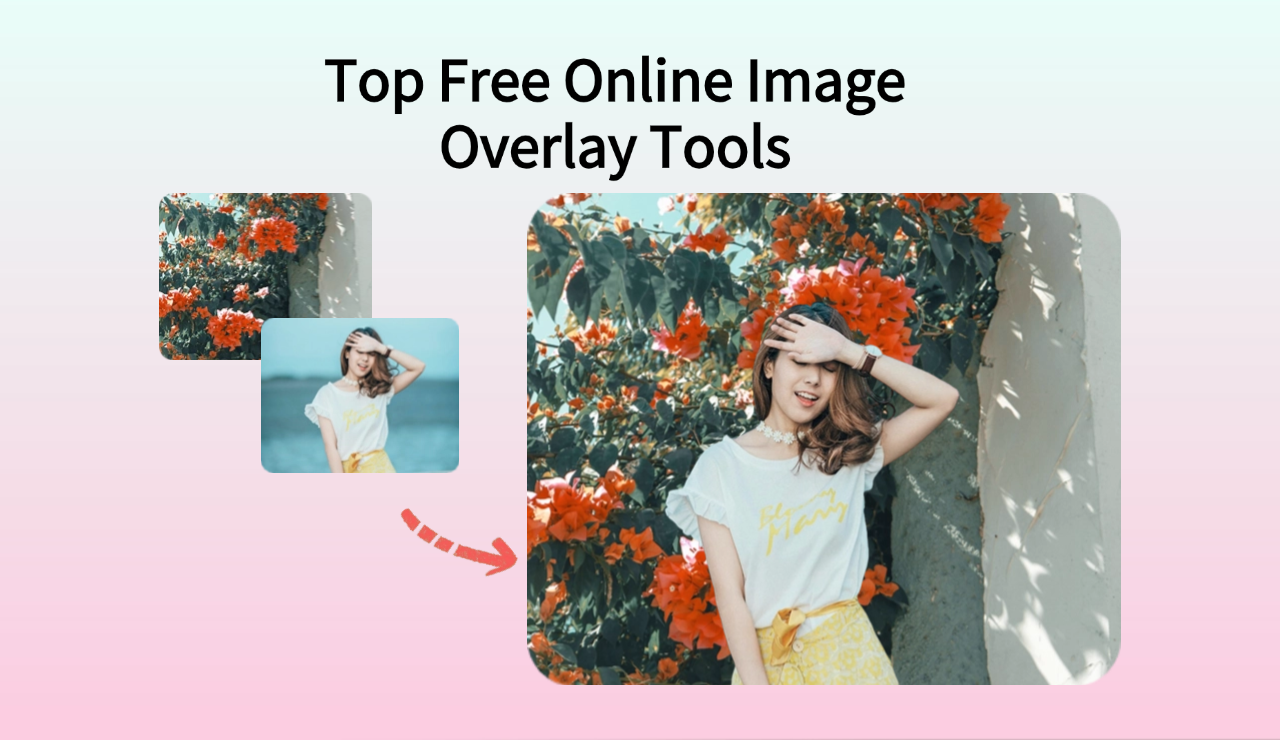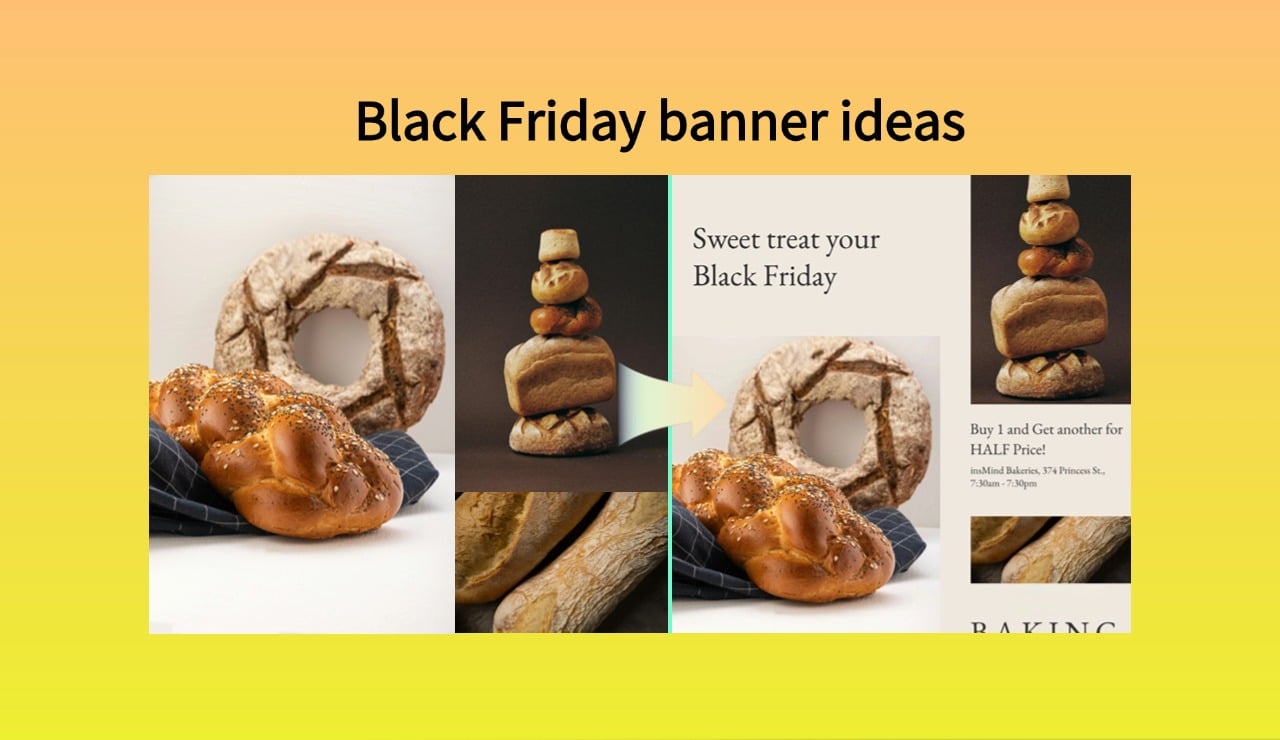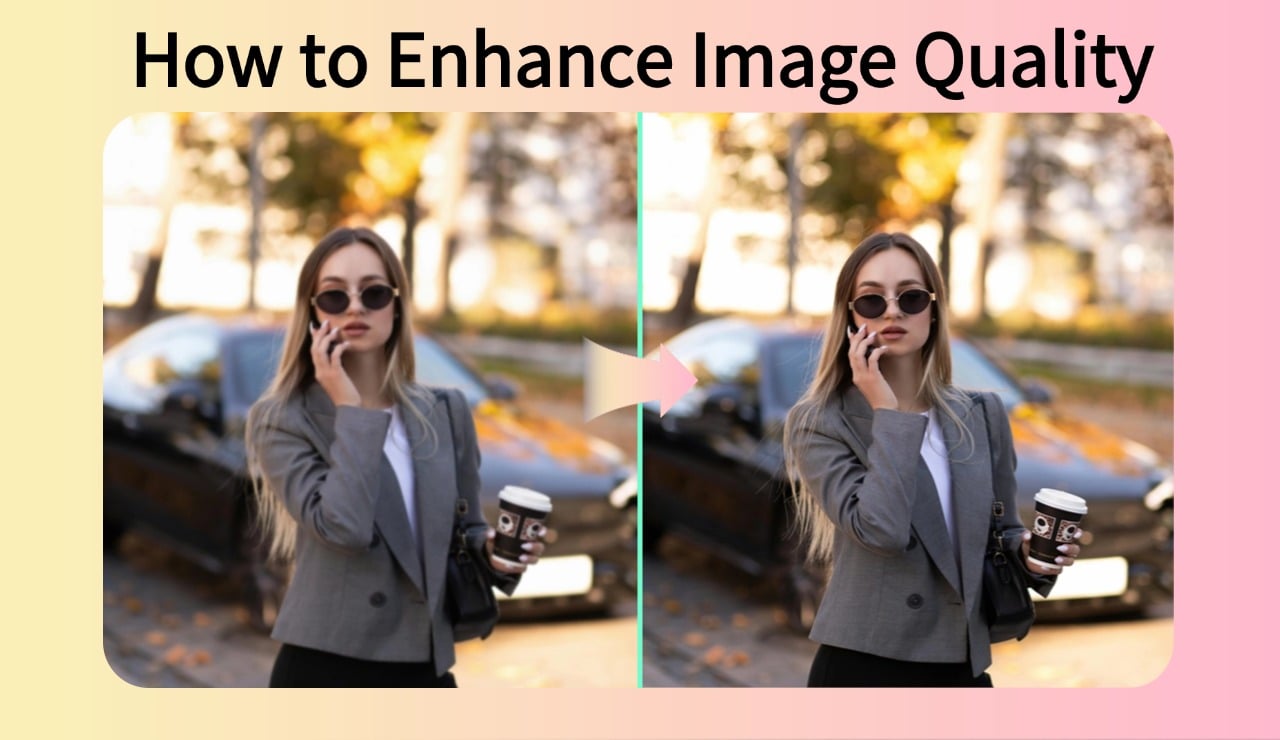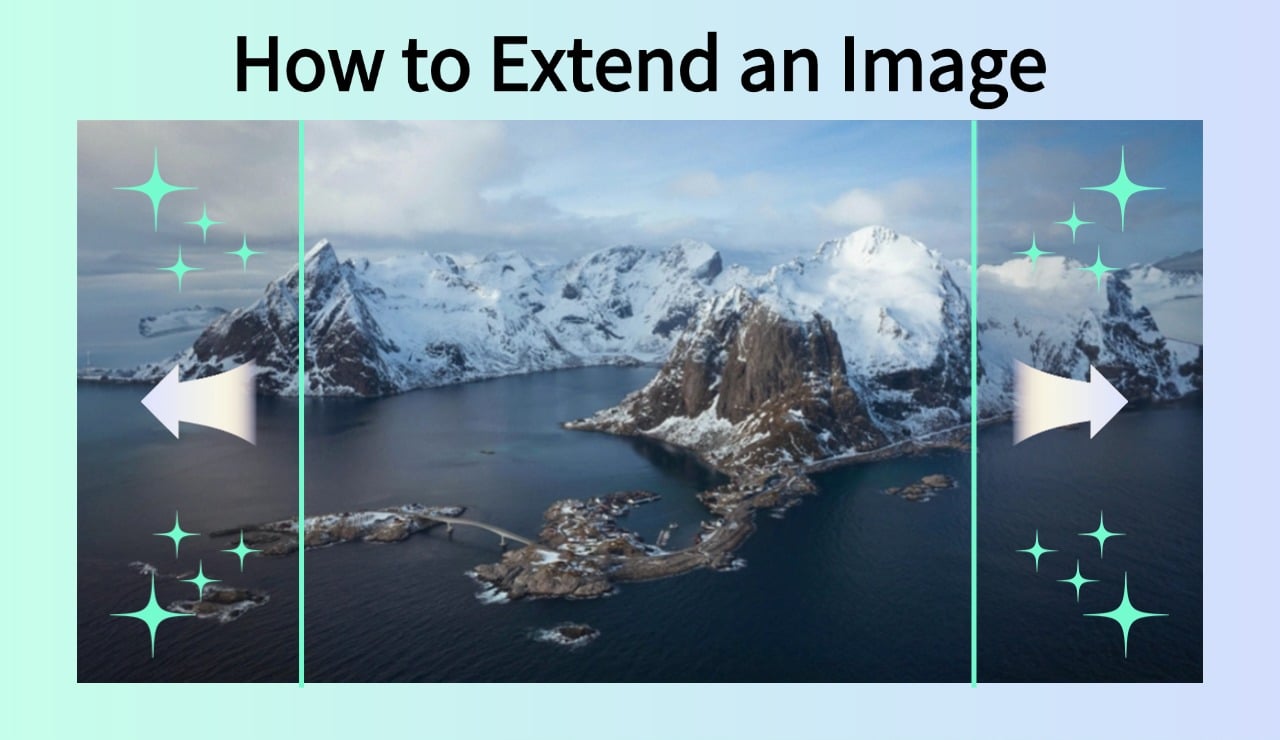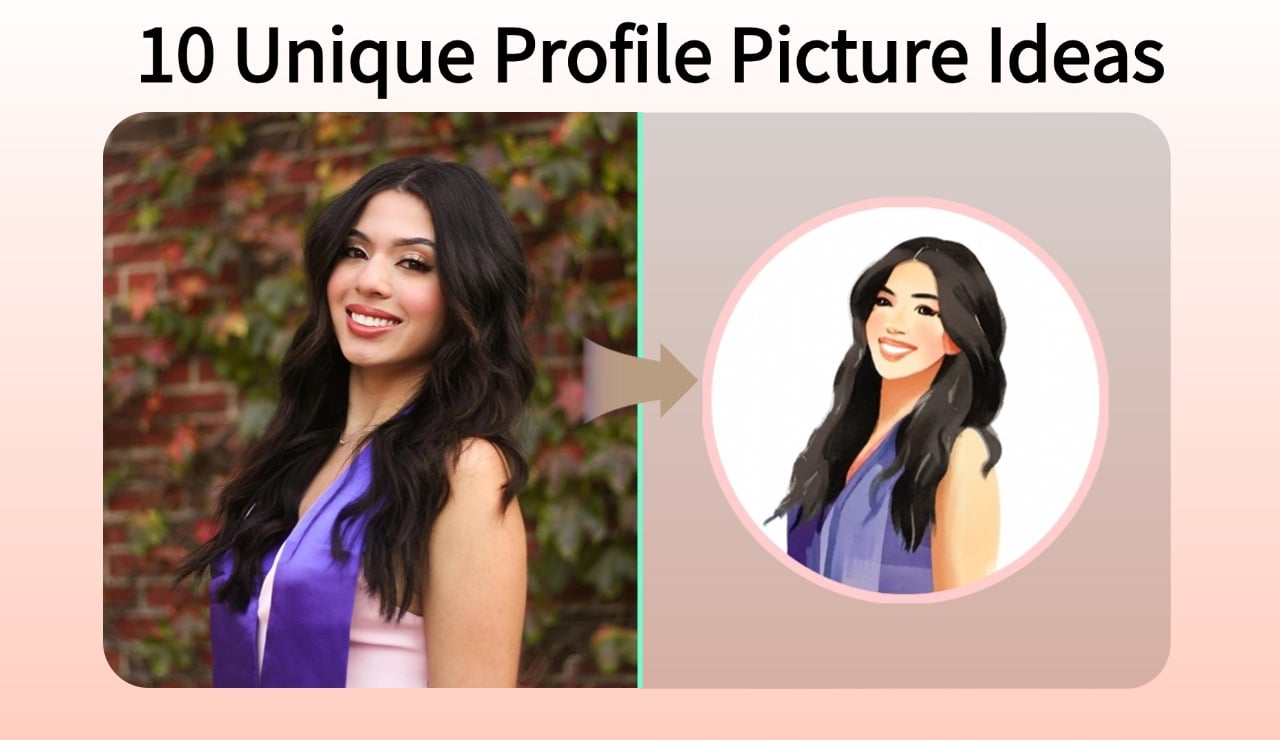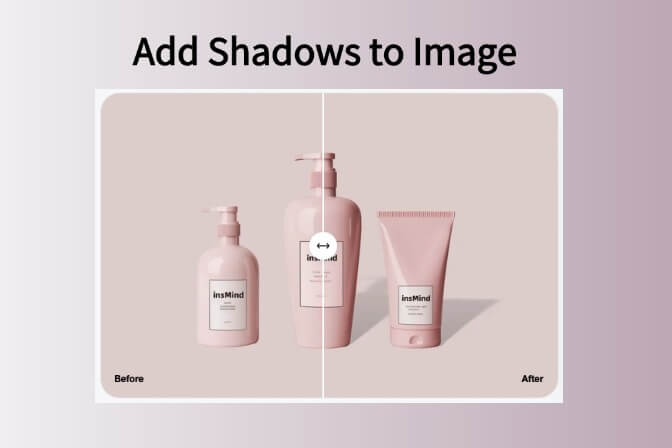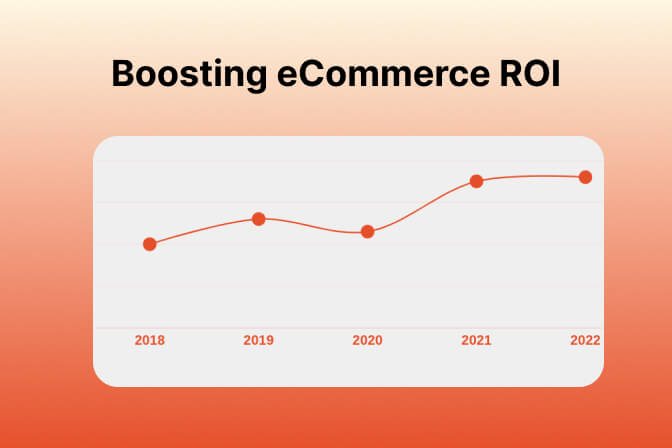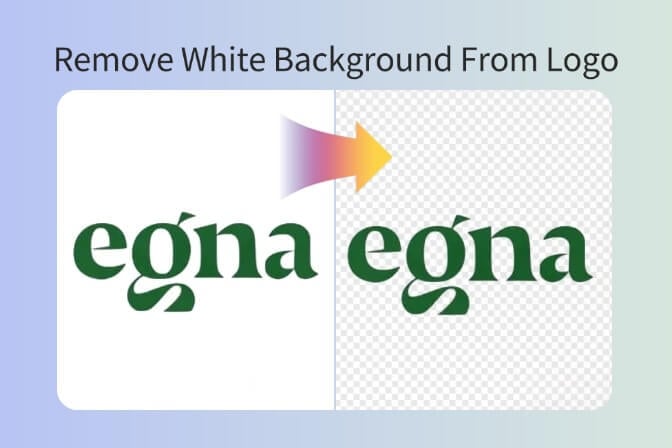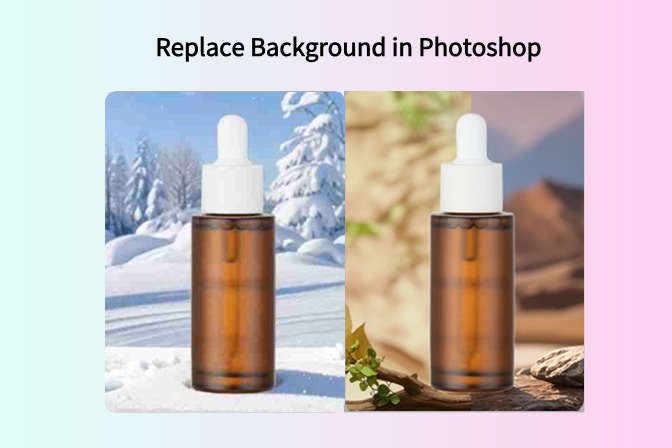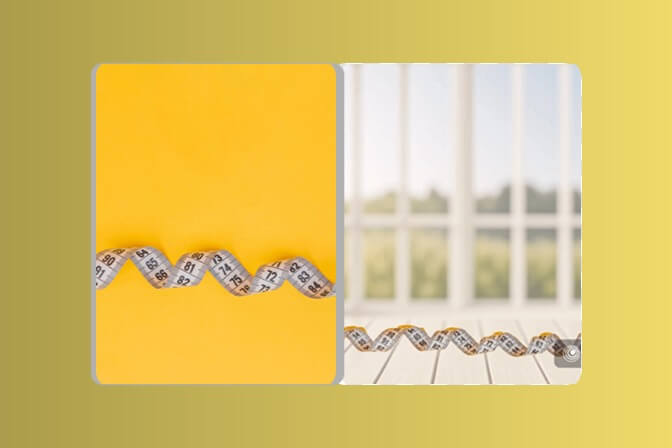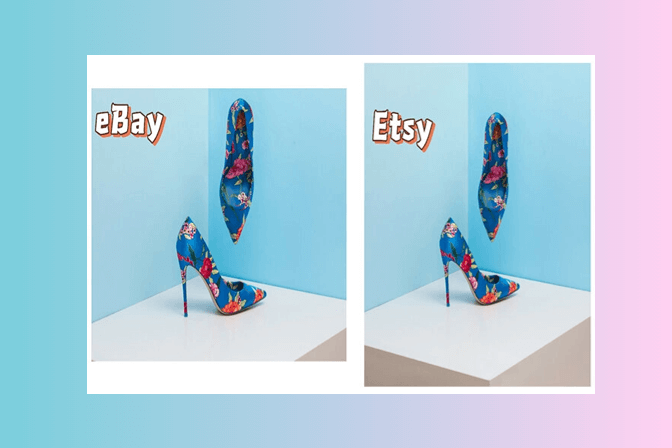With the demand to create something unique on your social media platforms, people compete to deliver something visually different. What's best then to utilize the latest 5120 x 1080 ultra-wide layout trend of Instagram? It makes you fight for attention, experiment with other edits, and create scroll-stopper content.
Rather than conventional vertical, this format can be used with panoramic videos or imaginative multi-screen experiences. This article will help you create eye-catching content with a detailed guide. Moreover, you will learn more about this format and why it is so popular on social media.
Table of Contents
Key Takeaways
Do you wonder about the latest 5120 x 1080 trend on Instagram and why it has gained so much popularity? This article will explain how this works.
- The 5120 x 1080 Instagram trend is an ultra-wide format that captures the wow factor, telling a bigger story.
- With this trend, the completion rates on Instagram are up to 90%, with 2-3 times higher engagement, making it best for creators.
- Use the insMind Smart Resizer tool to create a high-quality, clear Instagram-wide image that the algorithm will love.
- Step-by-step guide on how to make a 5120×1080 Instagram reel with detailed instructions in this article.
- Utilize music, transitions, text, and other personalization elements to make this Reel stand out from the competition.
Part 1. The 5120 x 1080 Instagram Trend: What is it?
The Instagram trend of the 5120 x 1080 has become viral because of the so-called thinnest post, which is in a format that appears special and noticeable at first glance. It produces skinny panoramic strips that make your content movie-like and dramatic. Large companies, such as Netflix, do the same in order to market and advertise their products.

It is more like seeing the short film trailer than the usual media platform output, which stands as a point of distinction. In addition, you can use this layout to capture the attention of your audience and expand your reach.
Part 2. If Instagram Loves Vertical, Why Are Ultra-Wide Reels Going Viral?
As discussed, the reason ultra-wide format is becoming popular is due to its scroll-stopping shock factor, mini-movie vibes, and more room for stories. People are sometimes referred to as 'glitch in the matrix' in a feed full of vertical content. The more individuals follow the trend, the trendier it gets, making it a great way for creators to gain the attention of the viewers.

Additionally, they use it to tell a story, scenarios, extensive panoramic views with people and surprises, and more. Such Instagram Reels prompt viewers to rewatch content and share it with others.
Part 3. How to Make 5120 x 1080 Instagram Reels Step by Step | Detailed Guide
Users can go through this detailed step-by-step guide on how to make a professional-grade 5120 x 1080 Instagram Reel:
Step 1: Prepare Your Source Image or Video
The first thing is to take a reasonable panoramic picture frame with a DSLR or smartphone in ultra-wide format. You need to ensure that the subject of interest is placed in the very center of the 5120 by 1080 format, and the essential details should not be placed at the top or bottom sides. It will cause the essential scenes to get cut off during the resizing process.

Step 2: Open the insMind Smart Resize Tool
With insMind Smart Image Resize, you can instantaneously adapt your panoramic visuals in perfect platform-ready formats without any loss in quality. This is an AI-powered tool that automatically adjusts the aspect ratios, maintains clarity, and saves time.
Whether resizing for Instagram Reels or YouTube thumbnails, it helps maintain consistency and visual impact for your wide-screen content to stand out, no matter what platform you're on. Go through these instructions to upload your picture for resizing it for a 5120 x 1080 Instagram Reel:
Instructions. Click on the "Upload a Photo" button and, from the dialog box that appears, click on the panoramic picture. Alternatively, you can drag and drop images or paste their URL. insMind also offers you the "Try with One of These" section, which you utilize to try things out.

Step 3: Resize the Image to 5120 x 1080 Pixels
Next, you will be shown a "Smart Resize" panel on the second page, with varying aspect ratio options under the "Suggested" tab. From here, check the "Instagram Wide Video" option, and press the "Add 1 New Canvas" button to resize the picture.

Step 4: Download the Instagram Resized Image
After resizing the image, go up to the "Download" option, select the "Format" and "Quality" options, and click "Download."

Step 5: Import Into Video Editing App
Head to a reliable video editing tool, such as CapCut, and create a new project. Then, select the "5120 x 1080 pixels" or write it under the "Custom Size" section, and press "Create." When the image is uploaded, drag the uploaded image to the "Timeline" panel below to proceed with the editing.

Step 6: Edit and Enhance Your Reel
Users can manually edit the edges of the image with custom or manual cropping on the editing tool. For attention-grabbing, add unique text in various fonts, themes, and styles in multiple positions and sizes. Next, insert music or sound effects in varying volume, theme, and more, along with various video effects, like "Hits," "Party," and "Trending" options. Finally, hit the "Export" button and save the final edit on your device.

Step 7: Upload to Instagram Reels
After that, open the Instagram app, tap the "+" icon, swipe left to access "Reel," and choose the downloaded video. From this screen, you can access the "Post" and "Story" modes or "Edits," Drafts," and "Templates" for various Reel creations.

When the video is uploaded, hit "Next," and before you can further edit, add effects, audio, and text to the video. Next, enter a suitable caption, tags, and location before tapping the "OK" and "Share" buttons. From here, you can enable the "Add AI Label," make a suitable choice under "Audience," and press "Share."

Part 4. Creative Tips to Make 5120 x 1080 Instagram Go Viral
The following points are the best tips to follow to make your Instagram image go viral across multiple social media platforms. It also explains how creators exploit each aspect to turn the 5120 × 1080 Instagram trend into viral content:

- Trending Music: You should pair the edited and resized wide-layout shot with trending music and sound effects to create an emotionally connecting soundtrack. Moreover, users can leverage Instagram's music playlists and genres to find the viral tone.
- Captions & Subtitles: Since this format cuts off the vertical plane, companies, brands, and bands can dramatically showcase their launch date, product reveal, and more. You can use bold, readable fonts in concise wording to maximize impact and accessibility.
- Split Screen Dynamic: With this wide aspect ratio, it invites creative liberty with the split-screen function, breaking each section to show various shots. Companies can use this technique to post comparison posts, before/after shots, and more.
- Customize with AI Tools: To make your content pop among the rest, utilize an AI video editing tool that supports a wide layout. It must also support transitions, effects, music, and other features, so that you can create something unique.
- Consistent Posting: The viral trends are most effective when creators regularly post them online. The frequent posts contribute to increasing the number of followers and increasing the probability of becoming viral.
Conclusion
In the end, this article helped you understand the dynamics and popularity of the 5120 x 1080 Instagram Reels. You learned about how to professionally make a stunning and attention-grabbing wide aspect layout with the help of video editing tools. The creative tips provided an overview on how to make your Instagram Reel go viral, so start by resizing them using the insMind Smart Resizer tool.
Ryan Barnett
I'm a tech enthusiast and writer who loves exploring AI, digital tools, and the latest tech trends. I break down complex topics to make them simple and useful for everyone.