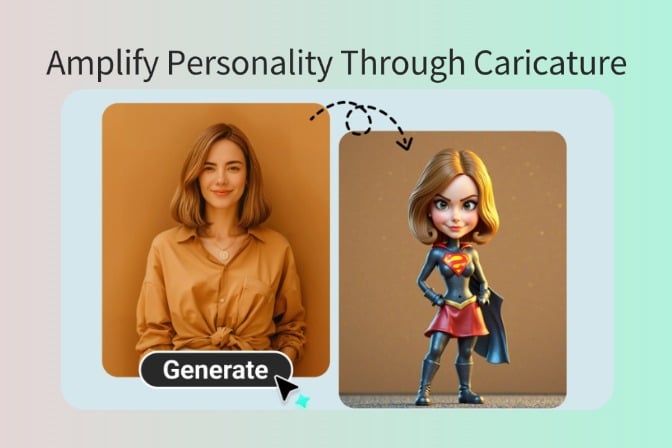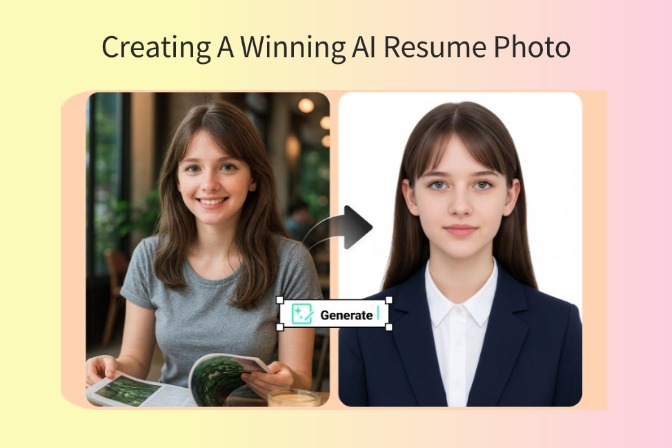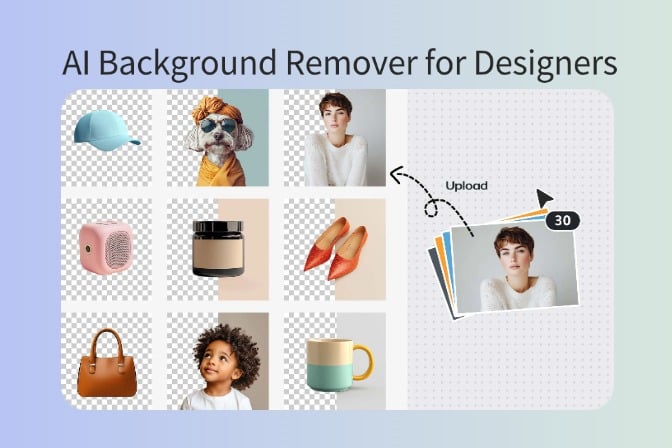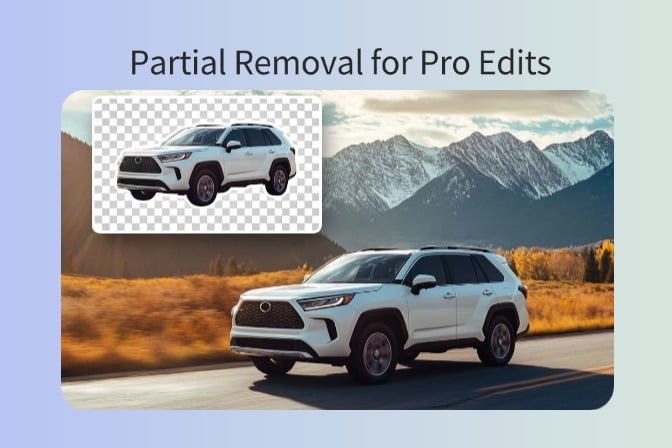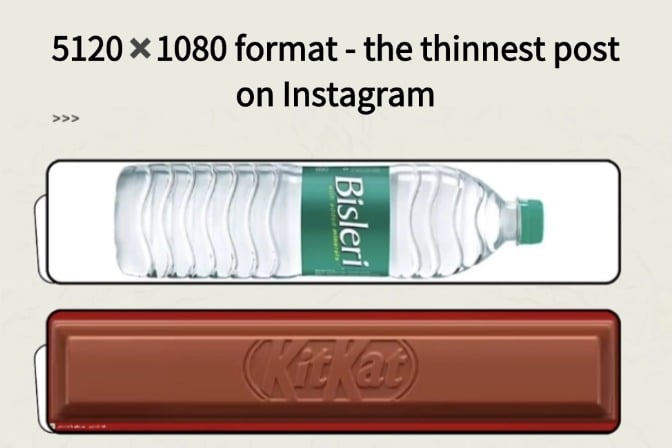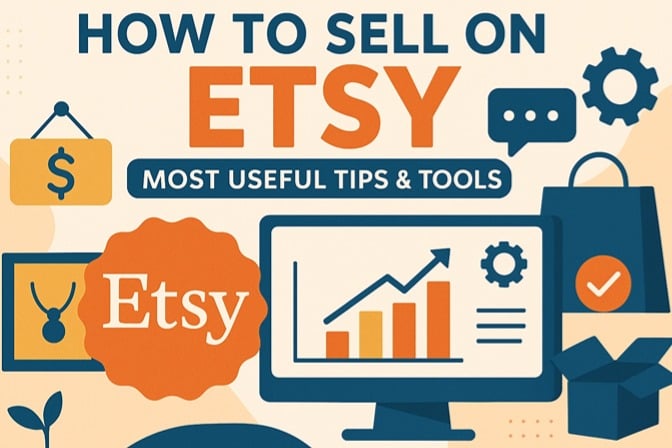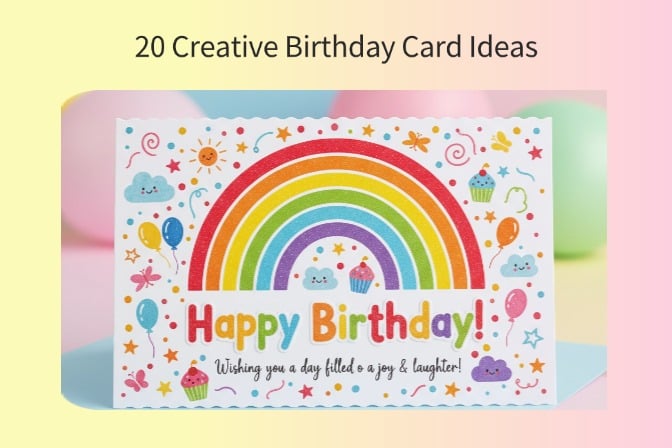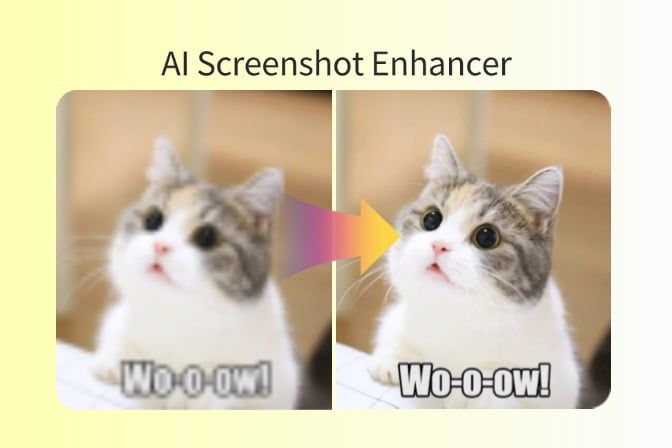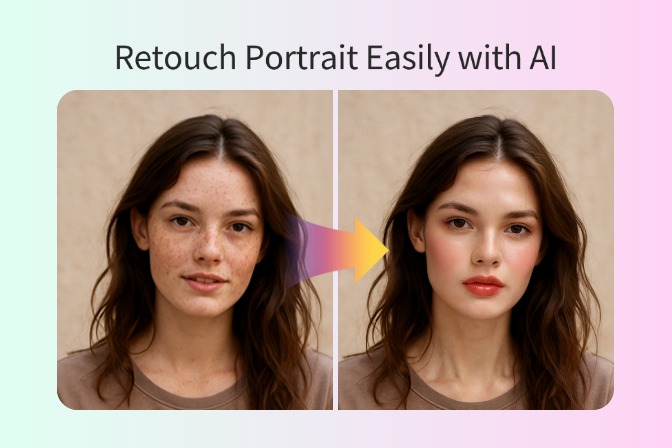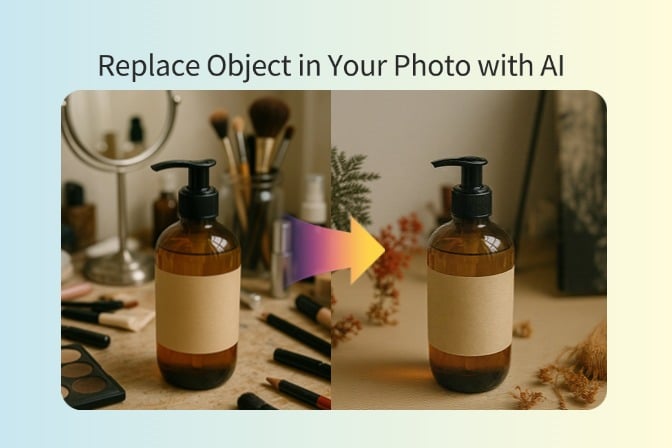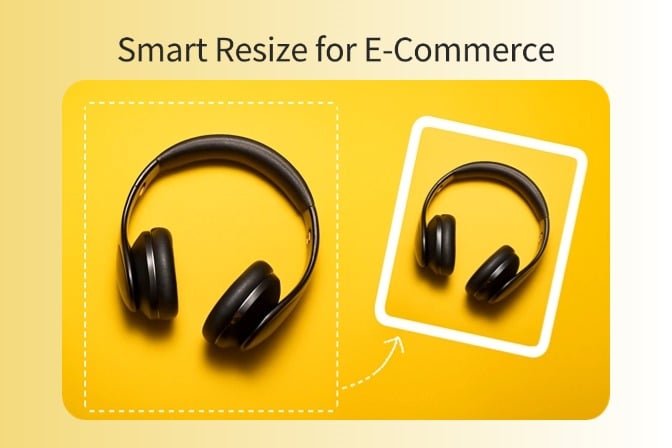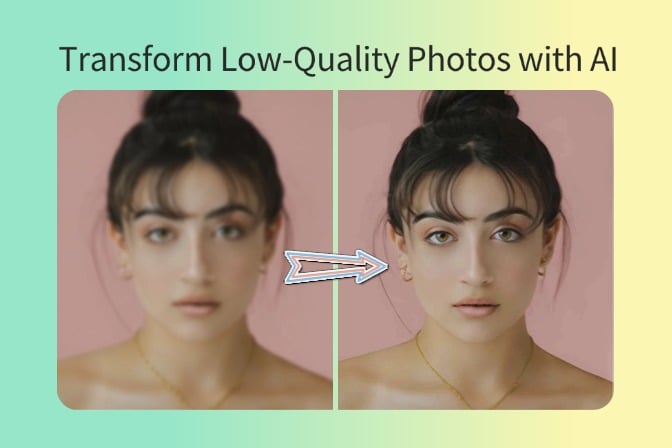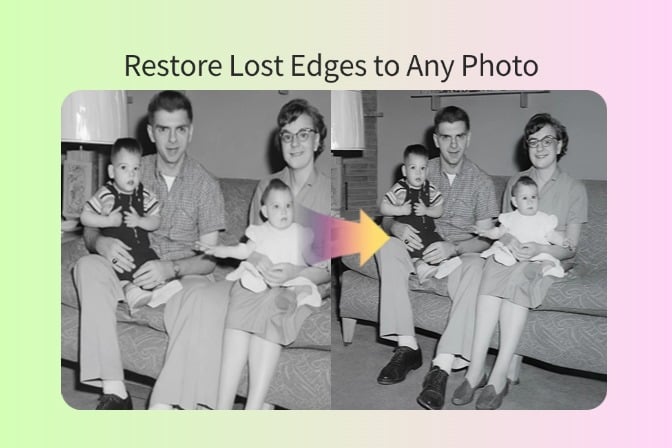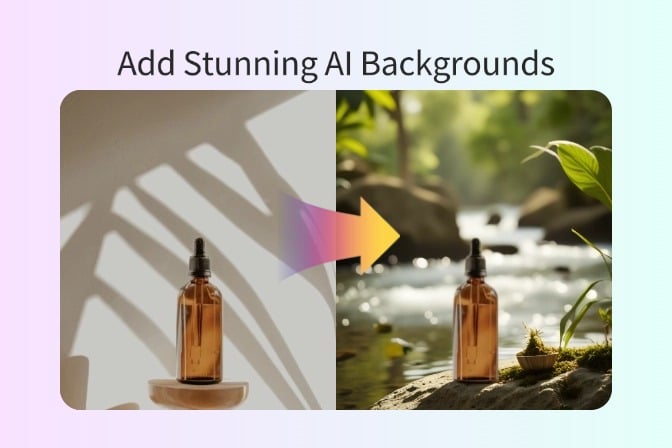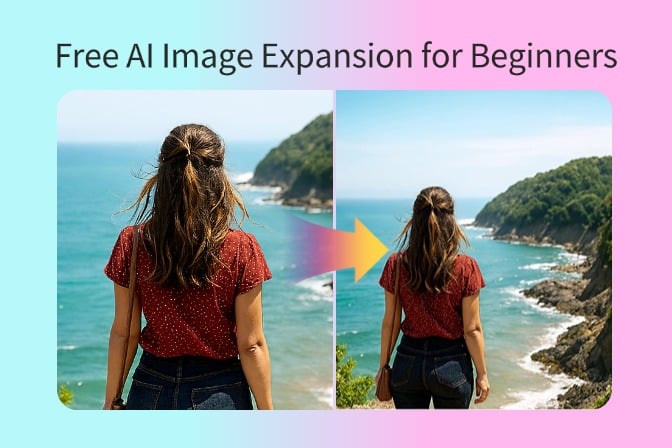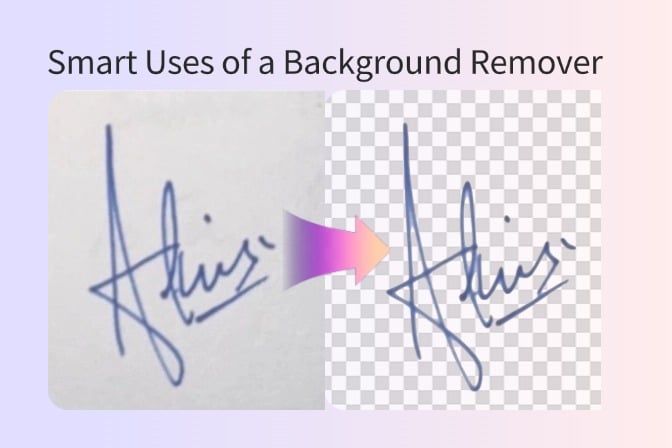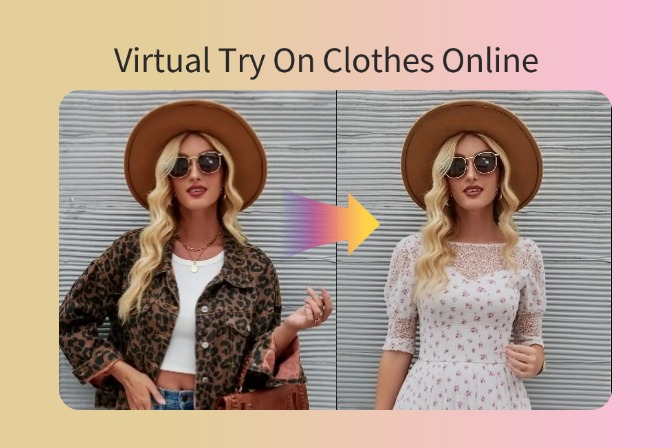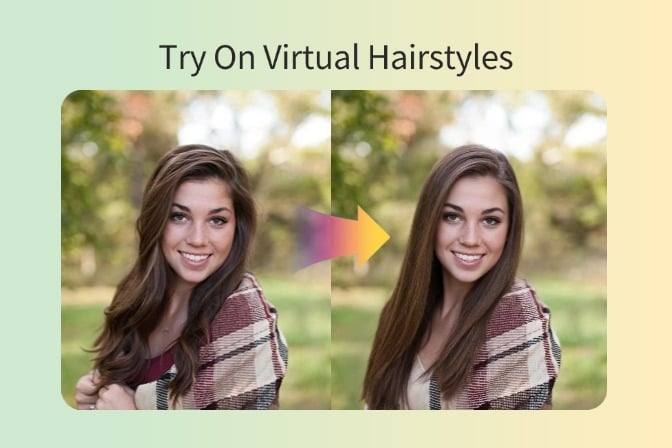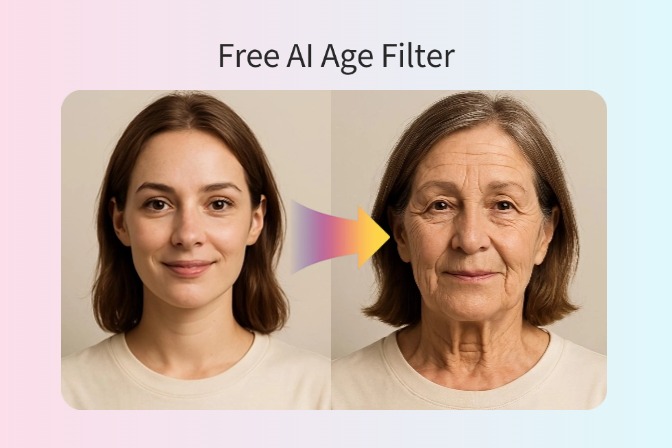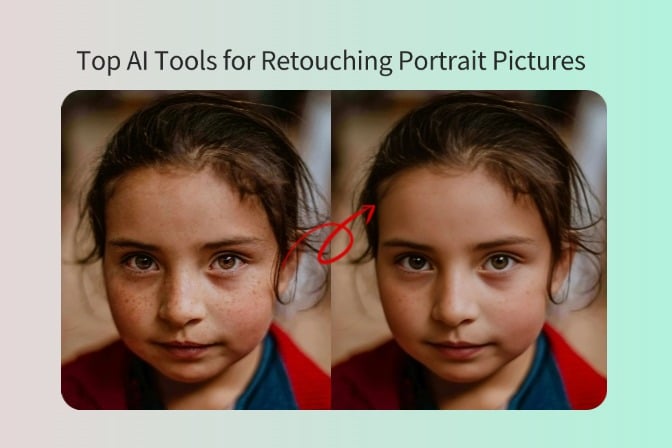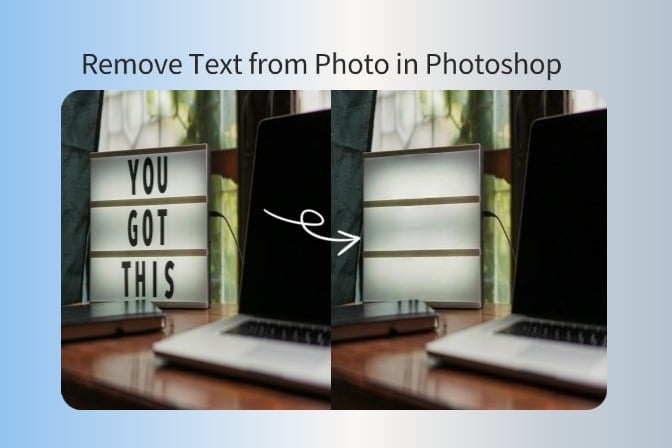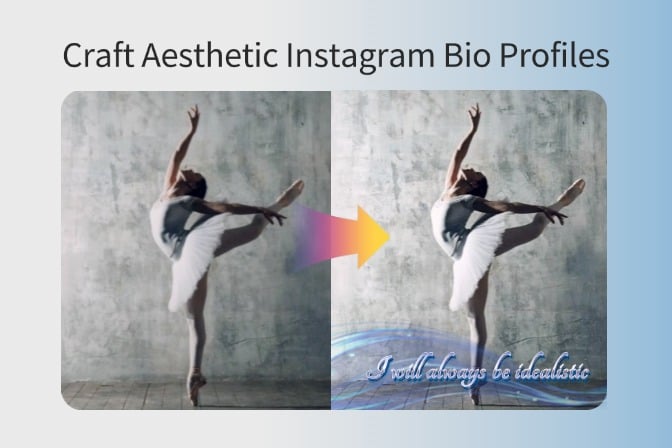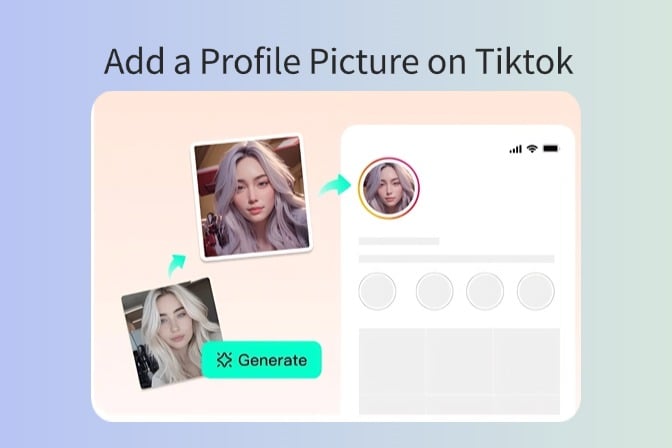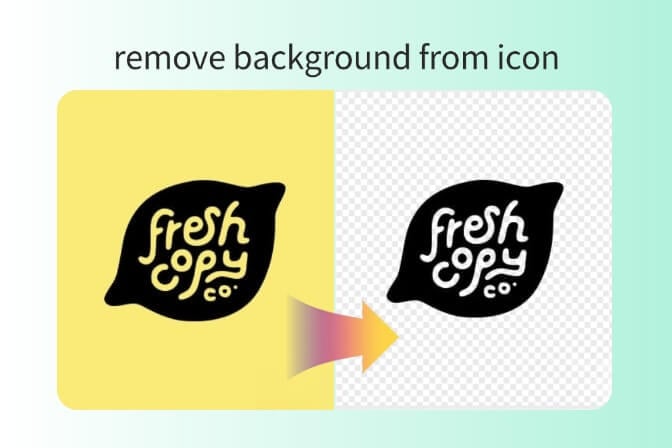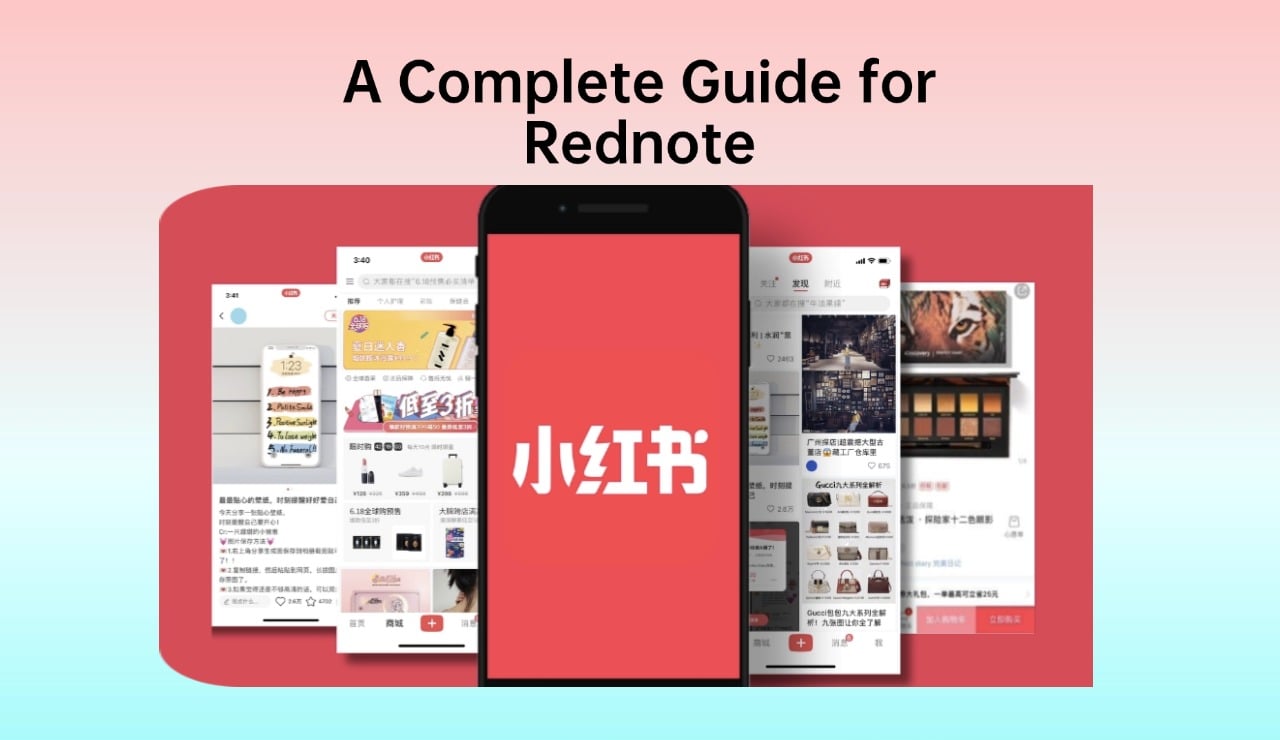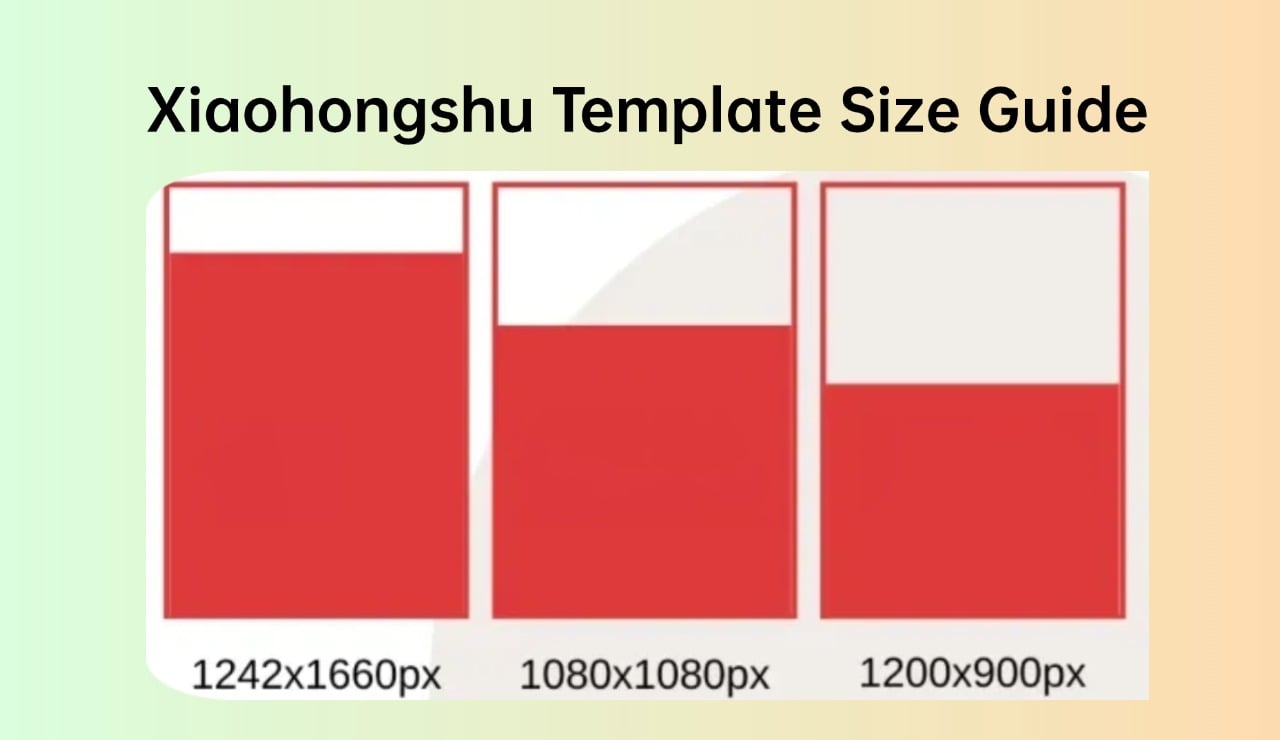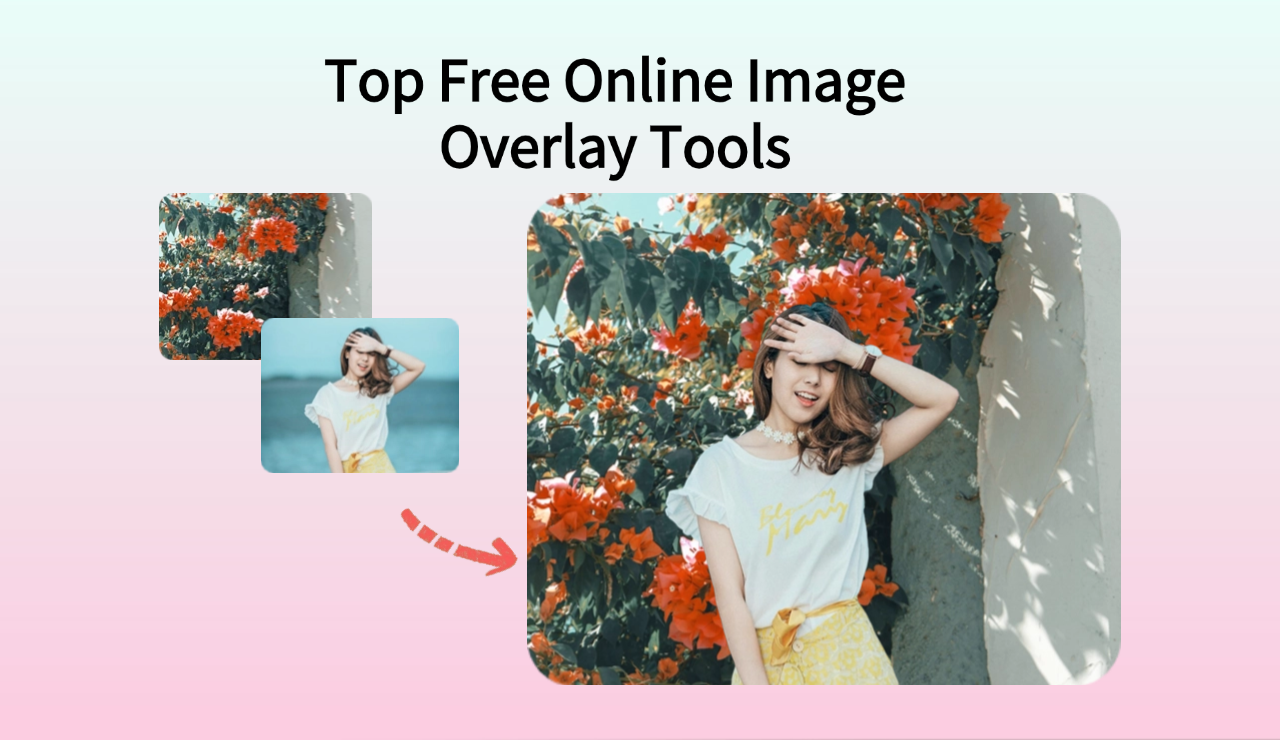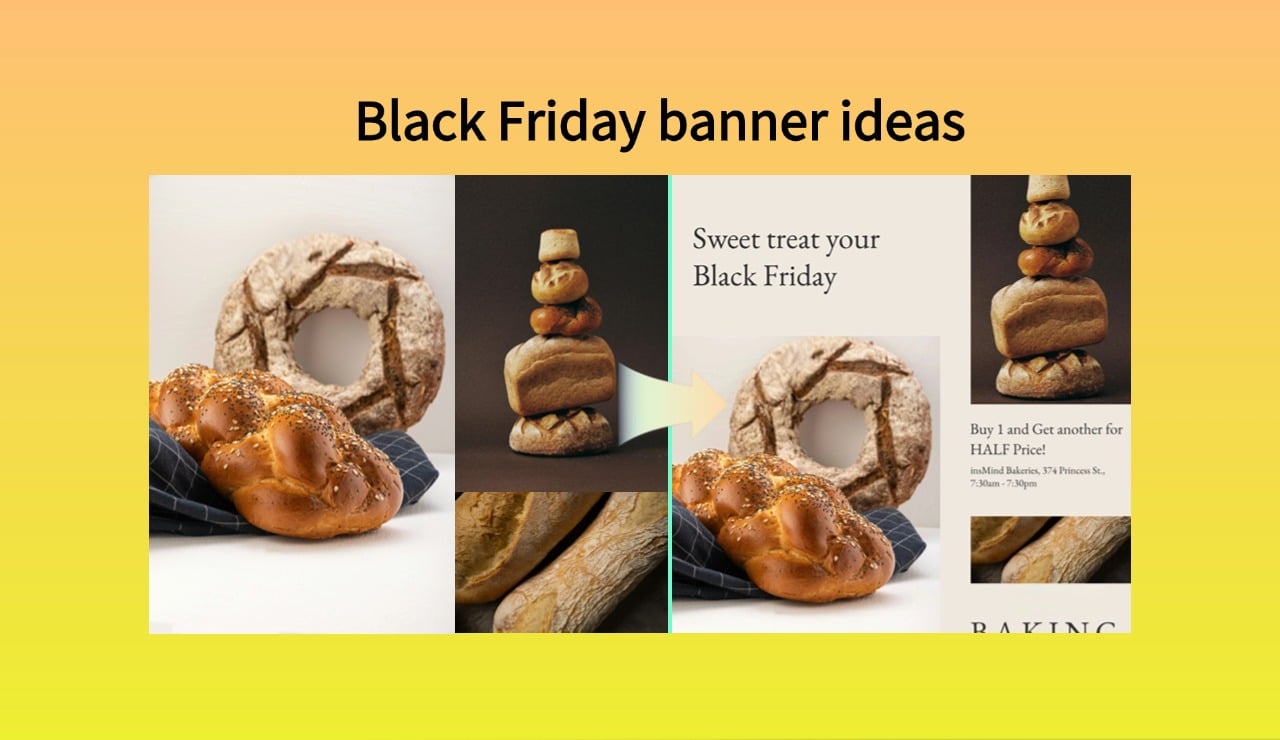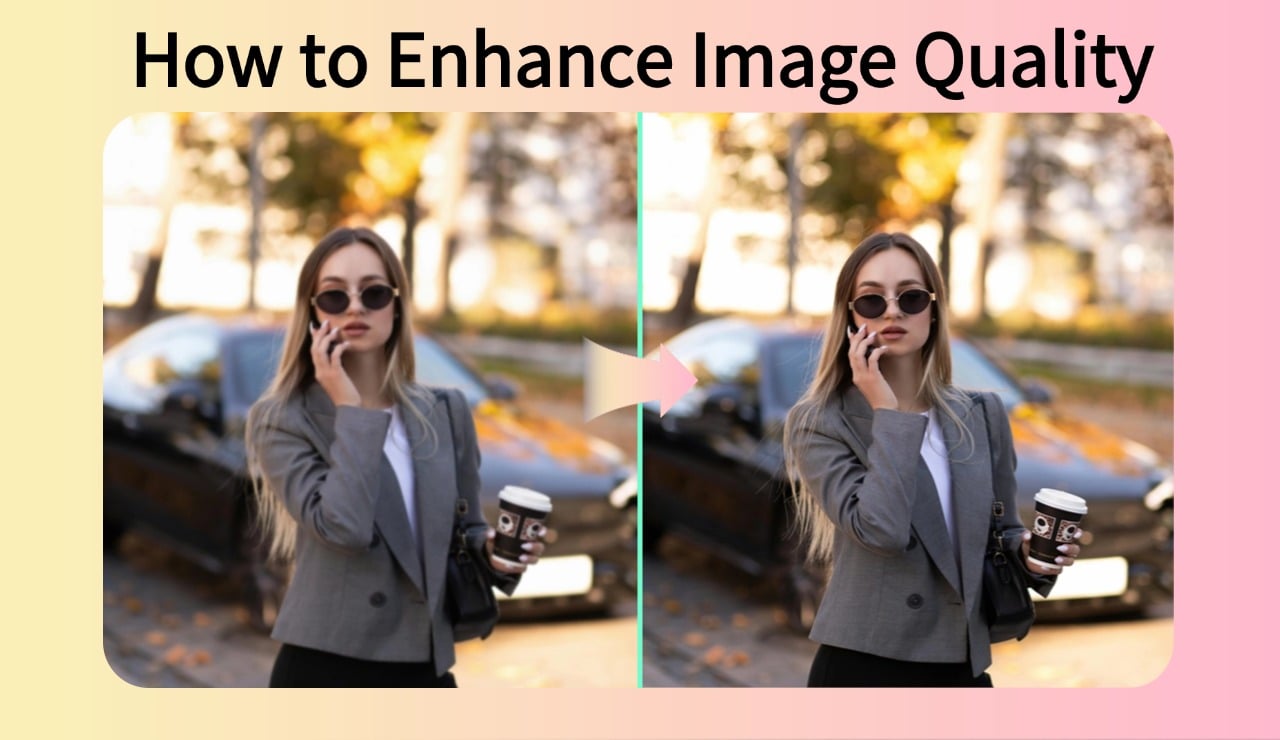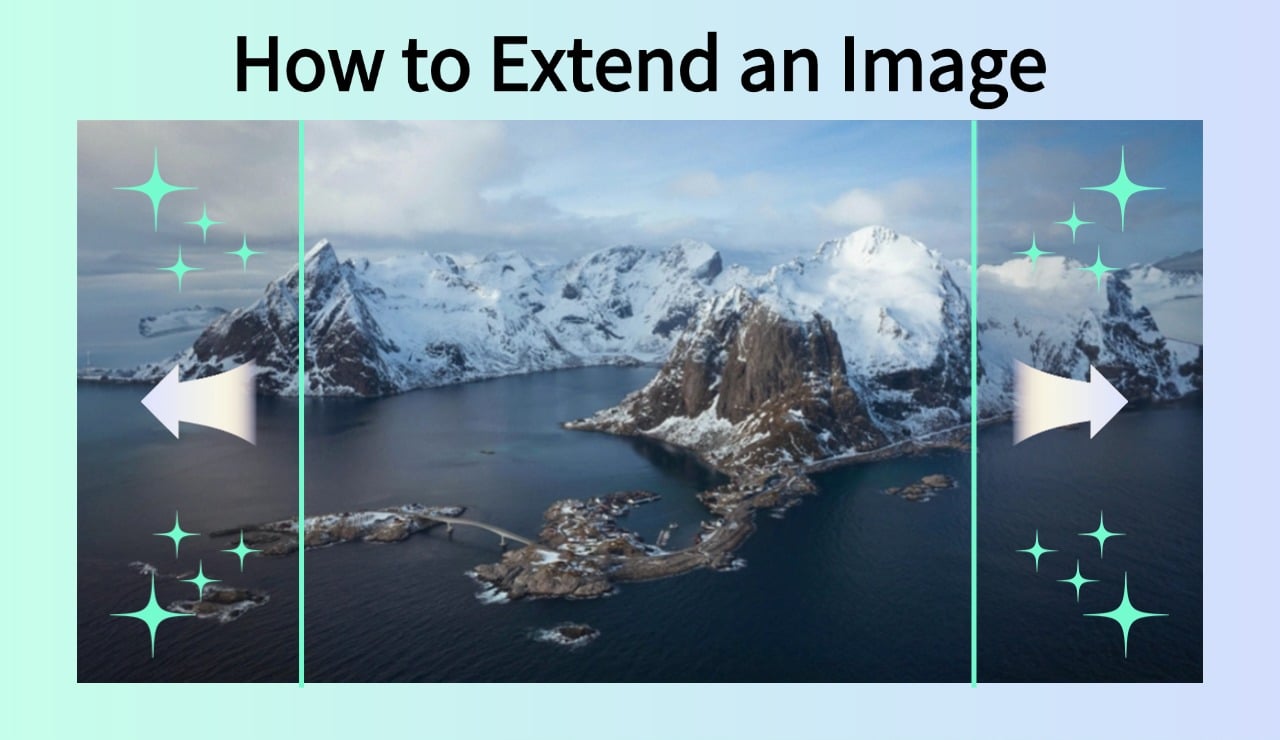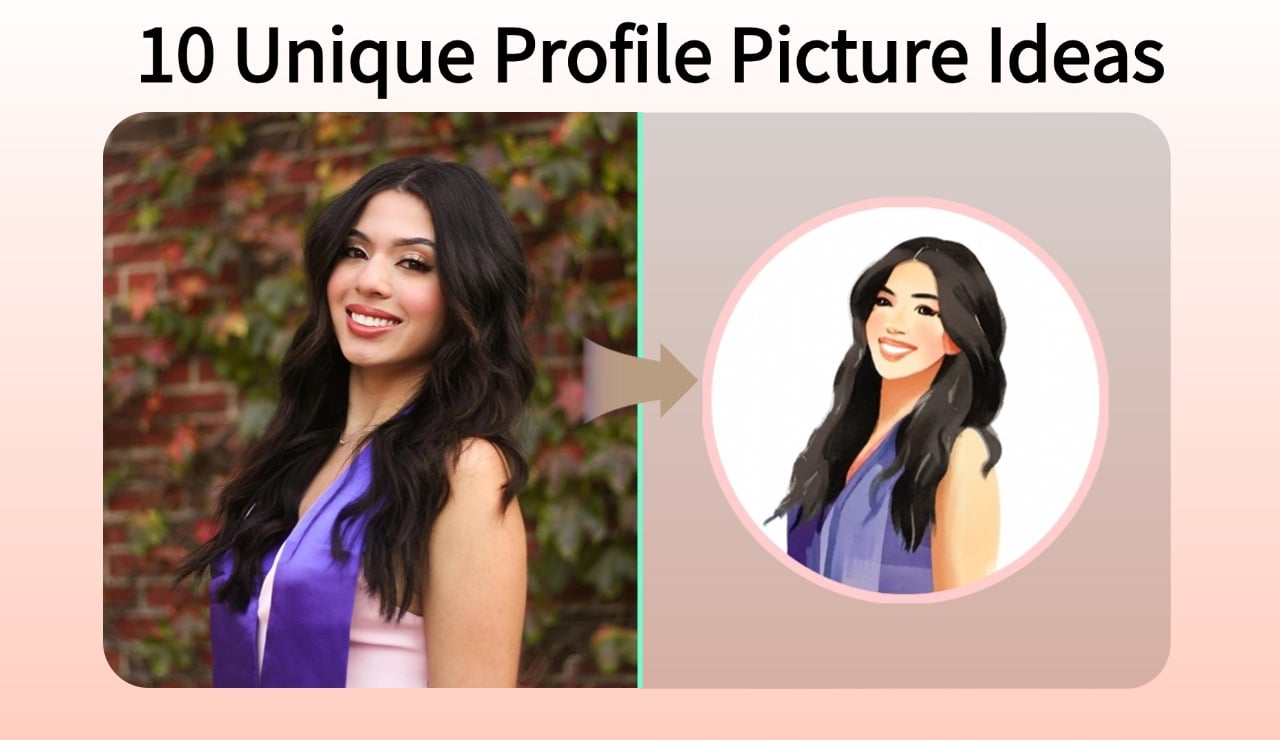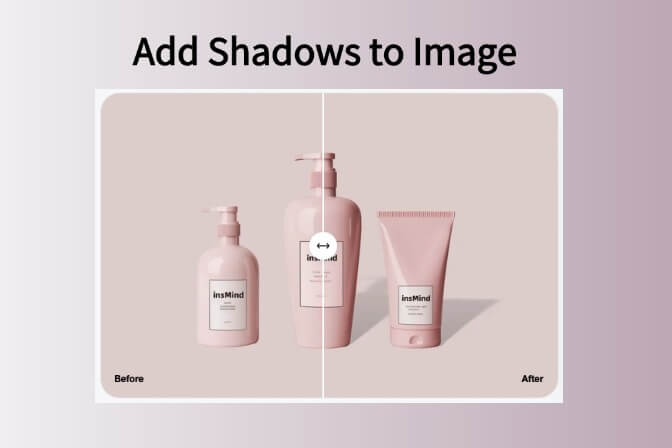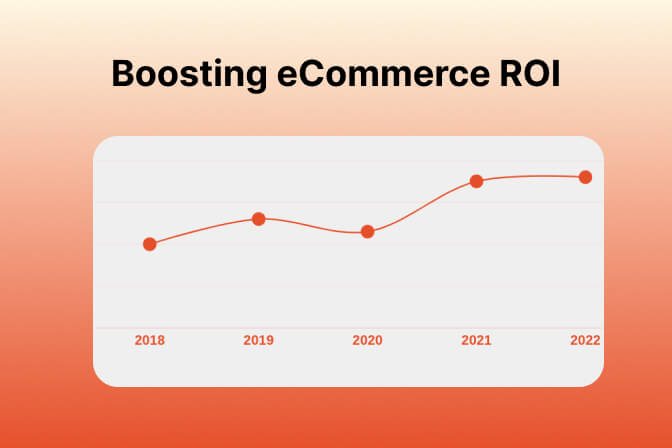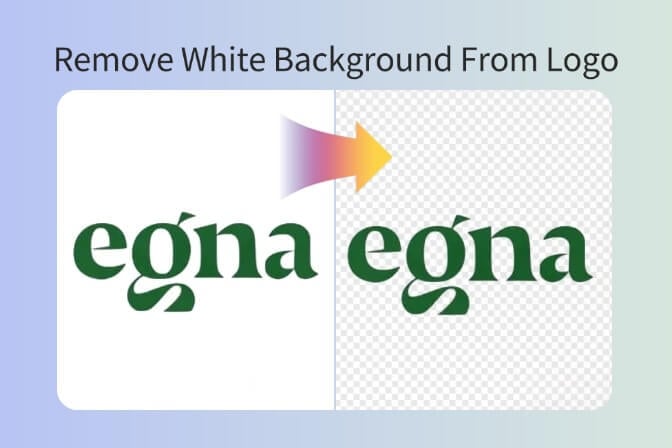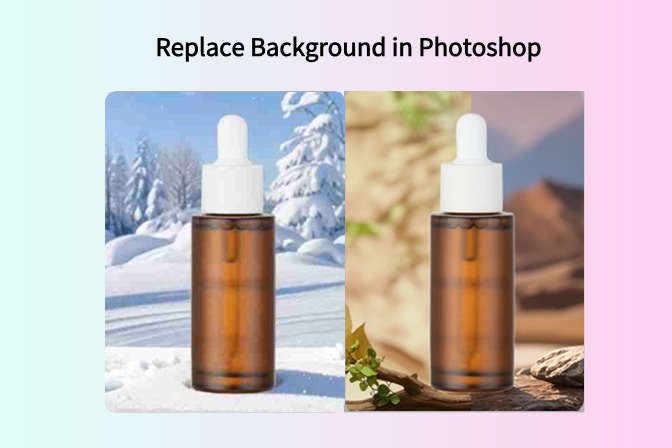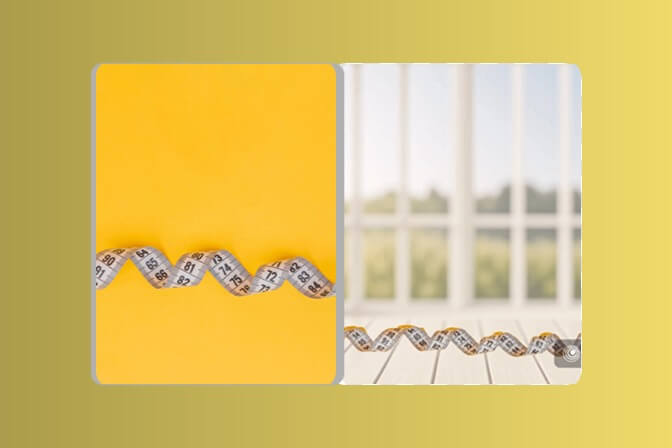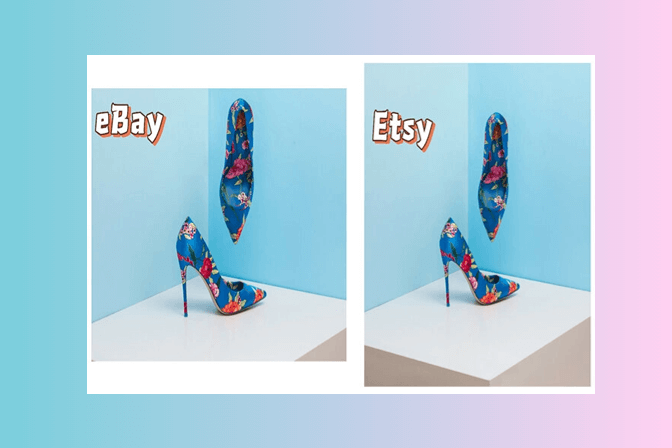In today's branding and advertising world, customers are drawn to vintage imagery for both aesthetic and emotional reasons. Also, as a creator or businessman, you can create something truly eye-catching for selling purposes. For that purpose, Nano Banana technology is used extensively to transform prompts into modern vintage images.
Instead of manually editing photos with filters, you can describe the desired retro look in a prompt and let the AI generate it for you. This article offers a detailed guide on effective prompts, mistakes you can make, and why Nano Banana is more effective than any other generative tool.
Table of Contents
- 01 Key Takeaways
- 02 The Power of Nano Banana for Retro Images
- 03 Why Is It Effective for Vintage/Retro Aesthetics?
- 04 Basics of Prompt Engineering for Vintage Retro-Style Images
- 05 10 Beginner-Friendly Nano Banana Prompts for Vintage Images
- 06 Common Mistakes to Avoid in Prompts Using Nano Banana
- 07 Explore Nano Banana on insMind: Unleash Retro Creativity
- 08 Real-World Uses of Retro-Style AI Images
Key Takeaways
What does the Nano Banana technology offer to creative users, editors, and market managers? It provides them with unique and nostalgic images using prompting.
- Nano Banana analyzes complex prompts and provides photorealistic results in a single attempt.
- Out of all the generative tools, Nano Banana stands out for its detailed prompting, batch processing, and more.
- By crafting clear, specific prompts, you can ensure accurate AI renditions of a vintage-style image.
- Use insMind Nano Banana AI Image Generation for creating highly precise and beautiful pictures.
- Do not neglect textures, negative prompts, and referencing modern elements while generating vintage images.
Part 1. Understanding the Power of Nano Banana for Retro Image Creation
Nano Banana technology is an advanced AI that can convert your prompt into a creative image using natural language editing. Its understanding of complex instructions is outstanding, as it doesn't fail to maintain perfect character details across the image. Moreover, this technology blends/fuses two scenes, people, objects, and more, far superior to Flux Kontext. Users don't need to go back and forth, as it provides one-shot results.

Not only that, but Nano Banana is also capable of batch processing, allowing users to add a reference image and many more. All in all, your business will be booming, as it creates consistent AI influencers and UGC content, perfect for social media and marketing campaigns.
Part 2. Why Is It Effective for Vintage/Retro Aesthetics?
If you want to create the best vintage images, you need to choose only the most effective and reliable Nano Banana technology tool. Lucky for you, the following are some of the best tools out there with vast editing and prompting abilities:

|
Tools |
Editing Capabilities |
Processing Speed |
Pros |
Cons |
Pricing Plans |
|
Google Gemini |
|
one-shot |
|
|
|
|
Nano Banana |
|
2 to 5 Minutes |
|
|
|
|
ChatGPT |
|
Moderate speed |
|
|
|
|
OpenArt |
|
Normal |
|
|
|
|
Leonardo AI |
|
Normal |
|
|
|
Part 3. Basics of Prompt Engineering for Vintage Retro-Style Images
The nostalgia and charm vintage images bring to the table increase the way people connect with each other and dwell in cultural memories. Therefore, in order to capture the same vibe, you should know about the following prompting system to get the desired result:

- Image Clarity: You should use clear and precise language to describe precisely what you want, and try to avoid vague instructions like "make it better."
- Structured Prompt: For specific images, including people, explain the subject, environment, and style of the person to help Nano Banana generate accurate results.
- Negative Prompting: Digital creators should explicitly exclude unwanted elements to ensure the AI keeps the vintage vibe intact without stuffing too much.
- Style and Mood Descriptors: With the use of vivid adjectives like grainy, washed-out, and soft focus, you can paint a clear picture of vintage aesthetics with Nano Banana.
- Reference Anchors: You can include exact details like clothing type, such as a navy blazer, and features to maintain consistency across edits.
Part 4. 10 Beginner-Friendly Prompts Using Nano Banana to Create Vintage Retro-Style Images
Whether it's for following modern trends or establishing timeless aesthetic pictures, you can start by following these beginner-friendly prompts:
5 Beginner-Friendly Prompts for Men
1. "Transform the young man into a refined early 1900s gentleman, embodying Edwardian-era sophistication and charm. Replace his casual outfit with a tailored three-piece wool suit in muted tones such as charcoal or deep brown, complete with a waistcoat, high-collared white shirt, and silk cravat or tie. Add a pocket watch with a chain, polished leather Oxford shoes, and a bowler or flat cap for authenticity. Style his hair neatly parted with a classic pomade finish. Capture him standing on a cobblestone street lined with vintage carriages, gas lamps, and brick storefronts, evoking the elegant urban atmosphere of the 1900s London or Parisian era."
 Tip: Focus on specifying the distinct details of the subject, and emphasize the cravat, cobblestone, and waistcoat for an authentic vintage era.
Tip: Focus on specifying the distinct details of the subject, and emphasize the cravat, cobblestone, and waistcoat for an authentic vintage era.
2. "Transform the young man into an early 1900s scholar immersed in quiet study at an old library. Replace his casual hoodie and jeans with a tailored tweed suit featuring a high-collared white shirt, wool waistcoat, and narrow tie. Add round wire-rimmed spectacles, a pocket watch on a chain, and polished leather shoes. His hair should be neatly combed with a slight side part, giving a refined intellectual look. Surround him with vintage wooden shelves filled with leather-bound books, soft amber lighting, and a dust-moted atmosphere. Capture the serene focus of a turn-of-the-century academic deeply absorbed in his reading, evoking timeless elegance and scholarly nostalgia."

Tip: Emphasize the visual and detailed elements of the picture, like attire and setting, while not missing the tweed suit, library setting, and academic charm.
3. "Transform the man into a 1900s Edwardian-era gentleman, exuding aristocratic charm and classic refinement. Replace his modern black suit with a tailored three-piece morning suit featuring a long frock coat, high-buttoned waistcoat, and crisp white shirt with a stiff detachable collar. Add a silk cravat or ascot tie, a pocket watch with chain, and polished leather Oxford shoes. Style his hair with a sleek side part using pomade for a disciplined look. Capture him in a softly lit Edwardian study or parlor, surrounded by dark mahogany furniture, vintage portraits, and brass fixtures—evoking the quiet confidence and timeless poise of early 20th-century sophistication."

Tip: Highlight era-related clothing details and the rich Edwardian setting, while keeping the frock coat and study background as an anchor of the image.
4. "Transform the man into an early 1900s urban gentleman, radiating quiet refinement and cultured elegance. Replace his casual attire with a tailored wool overcoat in deep charcoal layered over a high-collared shirt, tweed waistcoat, and pressed trousers. Add a patterned cravat or ascot, leather gloves, and polished Oxford shoes. Replace his sunglasses with a pocket watch and a bowler hat tilted at a confident angle. Style his hair neatly parted with a touch of pomade for a distinguished look. Place him seated on an ornate cast-iron bench along a cobblestone street lined with gas lamps, capturing the calm sophistication and timeless poise of Edwardian-era city life."

Tip: Ensure AI recognizes the subject’s face and style before applying the vintage style, and don't skip attire accuracy and 1900s atmosphere.
5. "Transform the man into a rugged early 1900s traveler, embodying the adventurous spirit of the Edwardian age. Replace his leather jacket and jeans with a heavy wool overcoat, high-waisted riding trousers, and a crisp collared shirt beneath a tweed vest. Add knee-high leather boots, driving gloves, and vintage aviation goggles resting on his hat brim. Replace the modern motorcycle with a 1910s brass-fitted motorbike or an early steam-powered vehicle, showcasing polished metal and exposed mechanics. The mountainous backdrop should evoke the feeling of a daring expedition — misty peaks, sepia tones, and soft sunlight — capturing the bold independence and exploratory essence of a bygone era."

Tip: Focus on keeping the biker's rugged expression while ensuring the vintage clothing detail matches the 1900s aesthetic, like the mist, sepia tone, and more.
5 Beginner-Friendly Prompts for Women
1. "A young woman transformed into a 1950s-inspired vintage look, featuring soft, voluminous curls styled in elegant retro waves. She wears a delicate lace or chiffon blouse with puffed sleeves and a high Peter Pan collar, paired with a high-waisted A-line skirt that accentuates her timeless silhouette. Her makeup is subtle yet classic, with peach-toned lips, winged eyeliner, and softly blushed cheeks that evoke old Hollywood grace. The lighting is warm and golden, resembling natural daylight captured through film, while the overall color palette includes muted creams, dusty rose, and faded browns. Add subtle film grain, gentle vignetting, and a slight sepia tint to complete the authentic mid-century portrait aesthetic."

Tip: Focus on maintaining the 1950s mood with hairstyle, clothing texture, and a warm film-like environment with muted creamy tones, dusty rose hues, and more.
2. "Transform this woman into a 1940s-inspired vintage portrait, sitting gracefully outdoors in soft golden light. She wears a classic tea-length floral dress with puffed sleeves and a cinched waist, paired with delicate lace gloves and pearl earrings. Her short bob is styled in soft vintage waves, framing her face elegantly. The makeup is timeless — rosy cheeks, subtle eyeliner, and a deep red or muted rose lipstick to capture the era’s refined beauty. The setting retains its natural background but with a nostalgic tone: slightly faded greens, warm sepia highlights, and soft film grain. Add gentle vignetting, vintage lens blur, and a faint texture overlay to give the image an authentic mid-20th-century analog feel."

Tip: Highlight the soft golden lighting, 1940s makeup details, and nostalgia tones, such as subtle film grain and gentle vintage glow, to achieve that portrait look.
3. "Transform the young woman into an early 1950s vintage portrait, radiating timeless grace and nostalgia. Dress her in a tea-length pleated skirt of muted olive or dusty rose, paired with a delicate lace blouse featuring puffed sleeves, a high collar, and pearl buttons. Replace her shoes with polished Mary Janes and soft cream stockings. Style her hair in carefully set curls or a side-swept pin wave, adorned with a small ribbon or brooch. Capture her in gentle morning light through lace curtains, surrounded by antique textures, faded wallpaper, and dried florals, evoking the serene warmth of classic postwar elegance."

Tip: Focus on keeping her posture elegant and lighting soft to ensure the 1900s vintage vibe, and with the touch of lace blouse, curls, and subtle warm details.
4. "Transform the elegant woman into a refined 1900s Edwardian-era portrait exuding aristocratic grace and nostalgia. Dress her in a high-neck ivory lace gown with puffed sleeves, corseted waist, and delicate embroidery cascading down a floor-length skirt. Replace her modern hat with a grand, wide-brimmed, feathered creation adorned with satin ribbons and lace veils. Add long silk gloves, a pearl choker, and cameo earrings to emphasize her timeless poise. Style her hair in a soft Gibson roll with subtle curls framing her face. Capture her in a softly lit parlor setting with muted pastel tones, vintage wallpaper, and romantic early-20th-century ambience."

Tip: Keep the women’s expression, posture, and lighting elegant, while also highlighting the fine fashion details, like lace, pearls, and the Gibson hairstyle.
5. "Transform the elegant woman into an early 1900s Edwardian-era portrait, radiating refined grace and historical charm. Replace her modern gown with a high-collared ivory satin dress featuring puffed lace sleeves, a corseted waist, and intricate embroidery cascading down a full-length skirt. Add delicate lace gloves, a pearl choker, and a cameo brooch for authenticity. Style her hair in an elegant Gibson updo adorned with silk ribbons or a feathered hat. Capture her in soft natural light within a vintage parlor setting—floral wallpaper, ornate furniture, and muted pastel tones. The overall atmosphere should evoke Edwardian elegance, romantic innocence, and timeless aristocratic beauty."

Tip: Ensure the lace and posture stay consistent all the while you emphasize the corseted dress, vintage lighting, and defined, authentic era.
Part 5. Common Mistakes to Avoid in Prompts Using Nano Banana
Understanding the elegance of retro, vintage imagery points out its timeless look, which helps users tell a story through their products. However, try to avoid the following mistakes that can happen when creating such pictures:

- Being Too Vague: You shouldn't use prompts that lack specific details, like a vintage-style image, which leads to generic or inaccurate outputs.
- Prompts Containing Unnecessary Information: When you provide too many irrelevant details in the prompts, it may mislead the AI and keep it out of the way of producing the main piece.
- Forgetting About Textures: In cases where users are not keen to mention textures such as grain, scratches, or faded colors, it may lead to the creation of flat images.
- Ignoring Negative Prompts: As mentioned, failing to exclude any type of modern elements can cause unwanted objects or styles to appear.
- Relying on Modern References: When you use modern terms, such as iPhone and TikTok aesthetics, it can mislead the AI away from retro styles.
Part 6. Try Nano Banana AI Image Generator & Editor | Exploring insMind for Retro Creativity
After learning about the meaning, effective prompts, and mistakes in writing a prompt, you can turn your attention towards insMind Nano Banana AI Image Generation. This tool is powered by the Nano Banana, along with 3 other models, to create stunning images using prompts. You can also combine up to 8 pictures and mix them into something unique. Aside from that, it offers a prompt enhancer that makes prompts even better with intricate details.
Simple to Generate Retro Images with insMind Nano Banana
Now, let's go through the following steps and learn how users can create unique images using the insMind Nano Banana technology:
Step 1. Enter a Suitable Prompt and Enable the Enhancer Feature
On the main page, press the Image Upload button and insert the image you want to transform, and enter your prompt in the "Please Describe What You Want to Generate" box. After that, you can toggle the "Enhancer" option to improve your prompt. Besides that, you can try other generative models, like "GPT 4O (low to high quality)," as well as uploading over 8 images.
Step 2. Initiate the Image Generation Procedure
When the prompt is added, press the "Generate" button to start the image generation process using the Nano Banana technology.
Step 3. Regenerate or Download the Final Created Image
Once the image is generated, press the "Regenerate" button if unsatisfied with the result, and hit the "Download Ultra HD" button to save the image. For further modifications to the image, click "Edit More" to access various AI and image editing options.

It is clear from the above-demonstrated steps that the insMind Nano Banana technology provides users with stunning vintage-style pictures. Unlike other creative tools, it excels in providing highly accurate, blended, and historically precise vintage images. Therefore, to experiment more with its AI prompting and editing abilities, try the tool for yourself today.
Part 7. Real-World Uses of Retro-Style AI Images
With a detailed understanding of the Nano technology, various users and creators can utilize its prompt analyzing ability for different business purposes, as mentioned below:

- Social Media Branding: Multiple brands can use vintage-style images to create a unique and memorable identity for their digital platforms.
- Album Covers: Retro design can be applied by musicians to album covers, posters, and other designs to give them a classic touch that identifies a specific style.
- Marketing Campaigns: Old-fashioned imagery can be used in marketing campaigns by companies to communicate heritage and help them develop emotional bonds with consumers.
- Portfolios of Digital Art: In the case of artists, the use of vintage effects demonstrates flexibility and draws customers who like vintage or traditional effects.
- E-Commerce Product Photography: Sellers should use retro-style edits for their models with vintage clothing, antiques, or heritage brands for product authenticity and appeal.
Conclusion
In summary, users went through a detailed understanding of the Nano Banana technology in creating vintage-style images. Artists and marketing brands explored different effective prompting techniques to create something unique.
Moreover, this article laid out a comparison table of this AI with other generative tools. Nonetheless, users can use the listed beginner-friendly prompts in the insMind AI Image Generation tool, powered by Nano Banana.
Jayson Harrington
I am the Chief Editor of insMind. I provide tips and skills to help users design better photos with insMind, whether for e-commerce, social media, or any other use.