The background of your phone reveals a great deal about your personality and taste. Rather than go for standard choices, why not design one that feels distinctly yours? If you want something tranquil or vibrant, 2025 provides limitless inspiration via AI tools and popular aesthetics.
From simple designs to whimsical Y2K styles, creating wallpapers that reflect your aesthetic is a straightforward process. This guide thoroughly covers 10 beautiful iPhone wallpaper aesthetic ideas and walks you through how to create your own background, perfect for a stylish phone refresh.
Table of Contents
Key Takeaways
Want your phone screen to feel more like you? You can achieve this with the help of testing aesthetic ideas and simple customization tools.
- Discover 10 creative wallpaper styles from minimal to vintage and Y2K-inspired looks.
- Employ AI tools to make outstanding and personalized wallpapers without any effort.
- Find out how to mix pigments and fonts to achieve your preferred style.
- There's an option for every preference, whether you prefer gentle pastels or striking collages.
- Transform your phone into a digital mood board that is personalized and visually appealing.
Part 1. Top 10 Aesthetic Phone Wallpaper Ideas
Before you learn how to make wallpaper for a phone aesthetic, let's explore the top 10 trending ideas that you can use for a perfect background:
1. Minimalist Solids & Patterns
These wallpapers are timeless and have neutral colors or soft gradients to create a clear and clean aesthetic. It is perfect for those who prefer simplistic visuals. All these designs are ideal if you want a plain background that still feels elegant and modern on any phone screen.

2. Photo Collage Background
Transform personal memories into art by creating a custom photo collage aesthetic wallpaper for your phone. You can blend selfies, your pet pictures, and even your loved ones in a quadratic arrangement or haphazardly. It is a good idea to make your phone yours and keep what matters to you always on your home or lock screen.

3. Nature Scenes
Capture the beauty of the outdoors with scenic nature wallpapers. Think of forests or tall trees, and even mountains or tranquil beaches. These calming visuals are perfect for grounding your mood or expressing a love for travel and adventure, all while making your lock screen fresh and peaceful.

4. Cute Illustrations
Those who enjoy fun and lively atmospheres, adorable illustrated aesthetic phone wallpapers are an ideal fit. With soft patterns and pastel-colored doodles or cartoons, these designs uplift your screen and spirits. They are particularly favored by younger users or those wanting to enhance their phone's interface with charm and positivity.

5. Vintage Retro Aesthetics
Retro wallpapers add a sense of nostalgia to your screen and include low filters and old-fashioned movie effects. These backgrounds give a nostalgic mood, whether it is the 90s-pixel art or Polaroid-like pictures. They are perfect in case you have handwritten letters and pressed flowers.

6. Seasonal & Festival Themes
Enjoy the season with seasonal or holiday-themed iPhone wallpaper aesthetics. Whether it is spring flowers, autumn shades, or summer beach landscapes, they assist in creating the atmosphere. They are entertaining, convenient to refresh, and they add a new atmosphere to your phone throughout the year.

7. Aesthetic Mood Boards
A mood board background is a visual collage that captures your current vibe, dreams, and creative energy. You can combine textures with objects and quotes with color palettes into one curated image. It's an expressive way to personalize your screen and channel your inspiration into something visually satisfying and goal-focused.

8. Quote & Typography
At times, just the perfect words are enough to ignite motivation or elevate your spirits. Wallpaper for phone aesthetic with typography that highlights inspiring quotes, affirmations, or clever phrases, combined with visually striking fonts. These wallpapers maintain your screen's inspiration and flair, serving as reminders of your ambitions or with each time you access your device.

9. Sweet and Playful
Adorable colorful wallpapers bring joy to your screen with soft pastel colors that feel refreshing yet calm. Featuring little characters surrounded by cute animals like doves, it creates a world full of wonder and imagination. It is ideal for people who love imagination, gentle whimsy, or simply want to brighten their day with a touch of sweetness and joy.

10. Dim Mode & Black Wallpapers
Dark aesthetic phone wallpaper is bold and functional, particularly on OLED displays. Utilizing rich black shades and vibrant neon accents, they establish a contemporary and atmospheric mood. These designs appear neat and additionally assist in saving battery, rendering them a practical and fashionable option for everyday use.

Part 2. How to Create Your Own Aesthetic Phone Wallpaper?
For aesthetic phone wallpapers, insMind Design Editor offers an intuitive platform where you can create stunning visuals using already-made templates or start from scratch. It supports text customization where you can change the fonts, colors, and even position as you like. Moreover, users can use a wide list of 3D texts or wrap them in different ways by doing the following steps:
Step 1. Access the Template Library and Choose the Desired Wallpaper
Access the workspace of insMind, go to the "Template" tab, and pick the wallpaper template you like under the "All" tab.

Step 2. Upload Your Target Picture for Background
Next, press twice on the background of the template and click the "Upload Files" button to add your personalized picture from the pop-up menu. Once you add the desired image on insMind’s "Select" screen, choose the picture and proceed.

Step 3. Change the Text Font and Style
Afterward, click the text on the screen and choose the "Effect" option under the "Text" section to choose the preferred one from the options.

Step 4. Choose the Wrap Text Style
Now, pick another text from the wallpaper and choose the "Wrap Text" option to pick the one you like, such as the "Curved" or "Square" option. Click the "Color" option to pick the tint from the palette for the text that matches your wallpaper aesthetic.

After you complete customizing the wallpaper, use the "Replace" button to change the uploaded picture. You can try the "Filter" or "Crop" tools and other options as well from the "Tools" section. Moreover, choose "Sticker" or "Background" tool from the left panel to further customize your wallpaper.

Step 5. Choose the Preferred Quality and Save It
Once you have made all the edits and are satisfied with the results, click the "Download" button in the top corner. Then, choose the "Format" and "Quality" of the image and save your wallpaper on your device to apply it to your phone.

Conclusion
In conclusion, this guide has introduced you to the top 10 wallpapers for phone aesthetics and creative ideas. So, if you are ready to design any of the ideas, you can use the insMind toolbox, which offers a wide list of templates. From customizing your own picture as wallpaper to changing text fonts and colors, you can do everything with ease.
Ryan Barnett
I'm a tech enthusiast and writer who loves exploring AI, digital tools, and the latest tech trends. I break down complex topics to make them simple and useful for everyone.




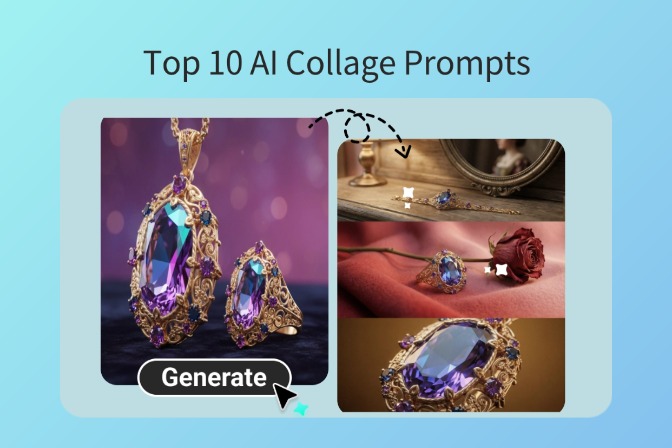

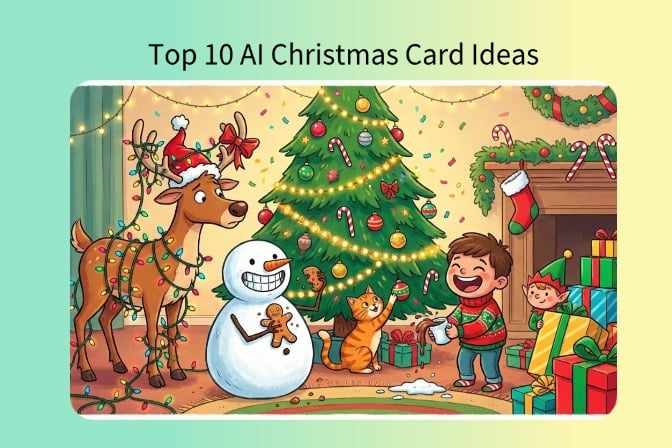


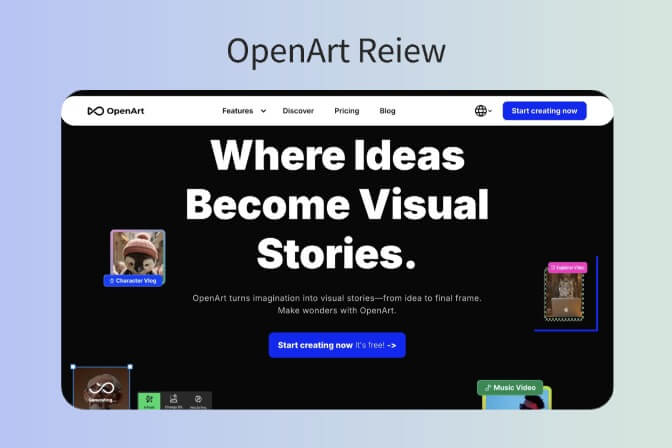
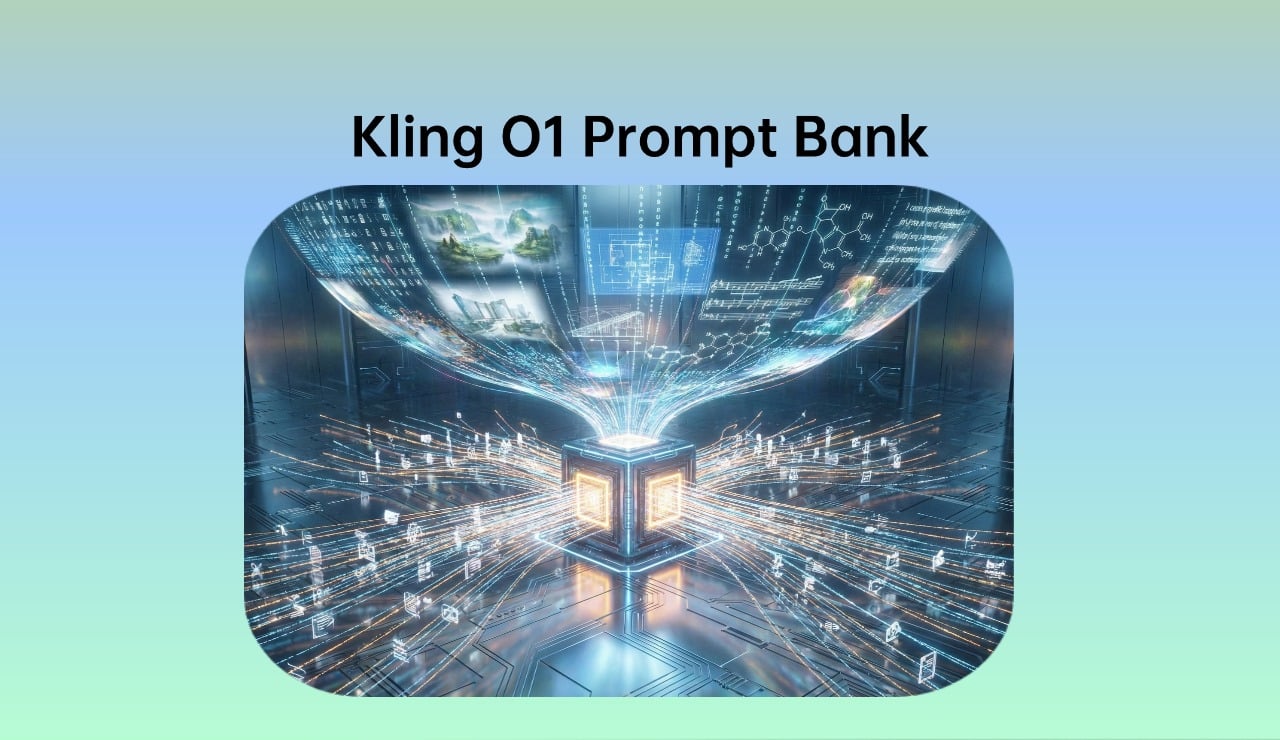












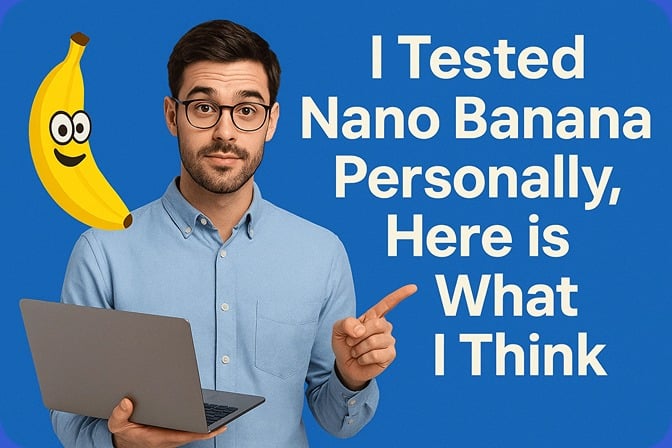
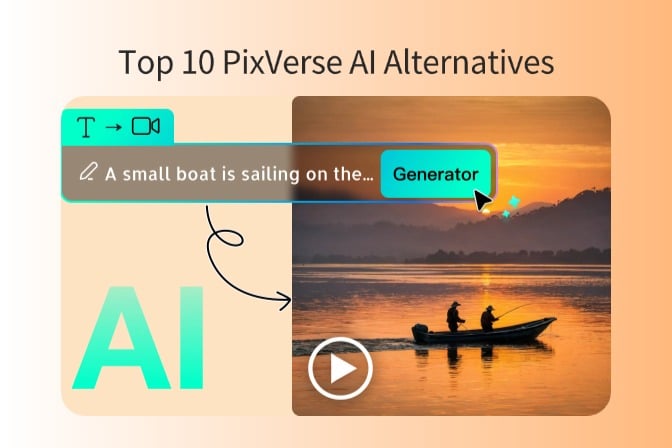


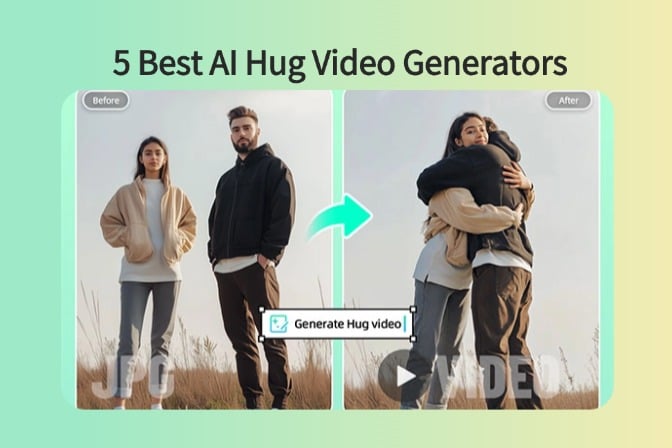
![5 Best AI Kissing Video Generators of 2025 [Tested] 5 Best AI Kissing Video Generators of 2025 [Tested]](https://images.insmind.com/market-operations/market/side/8b445afb685e4957b11238f3ebad2b2b/1756093193517.jpg)


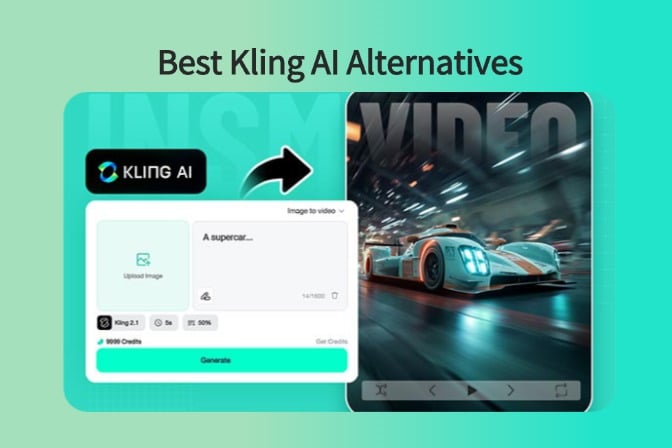




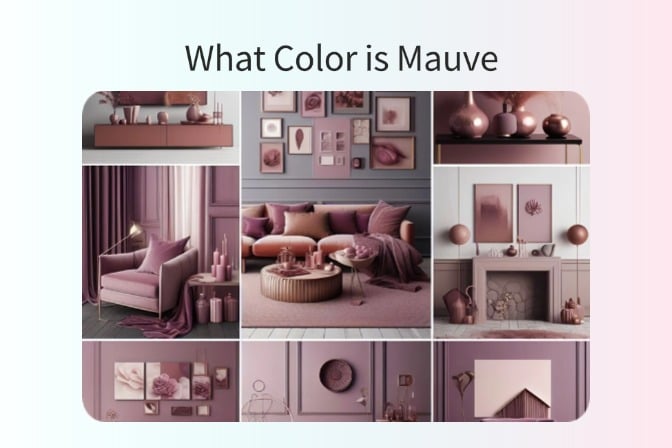



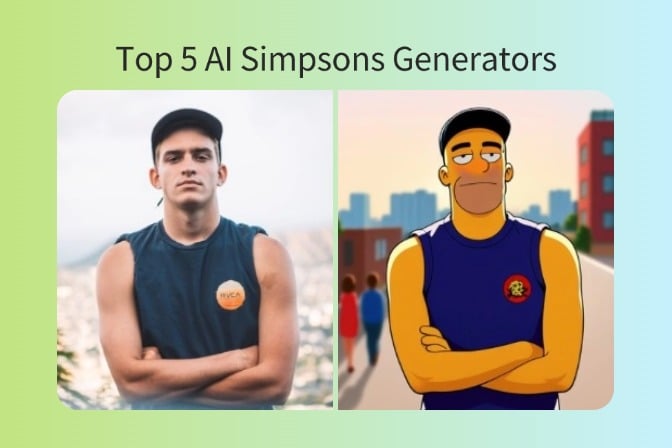
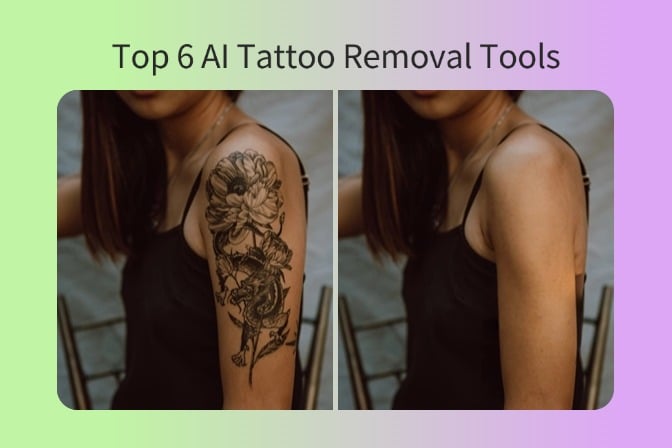
![Top 5 AI Baby Podcast Generators in 2025 [Reviewed & Tested] Top 5 AI Baby Podcast Generators in 2025 [Reviewed & Tested]](https://images.insmind.com/market-operations/market/side/9ed5a89e85ab457a9e8faace7bb25258/1750317475287.jpg)
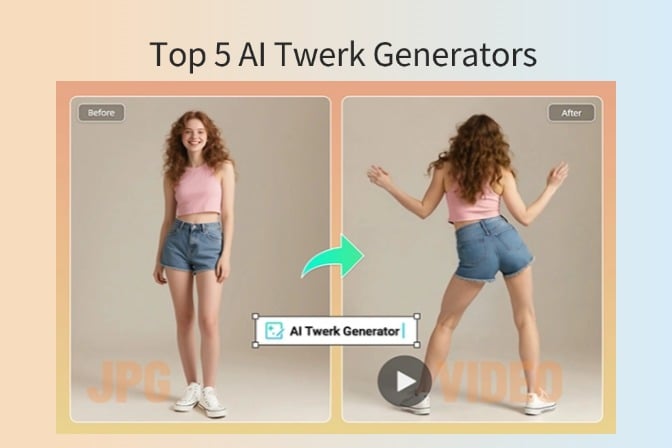




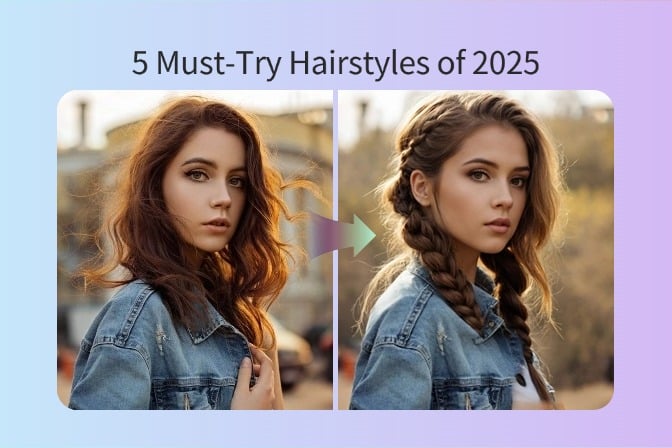
















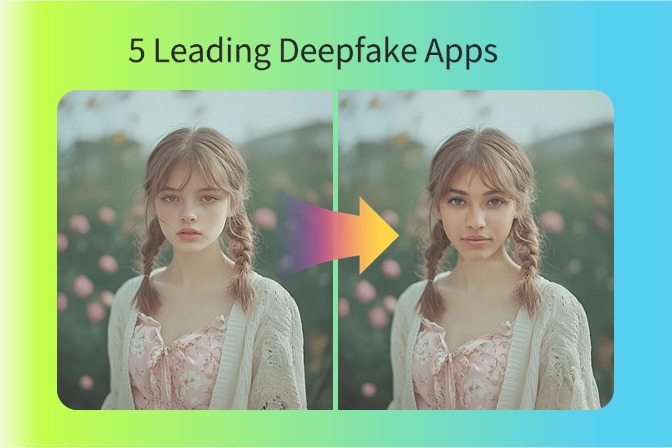


















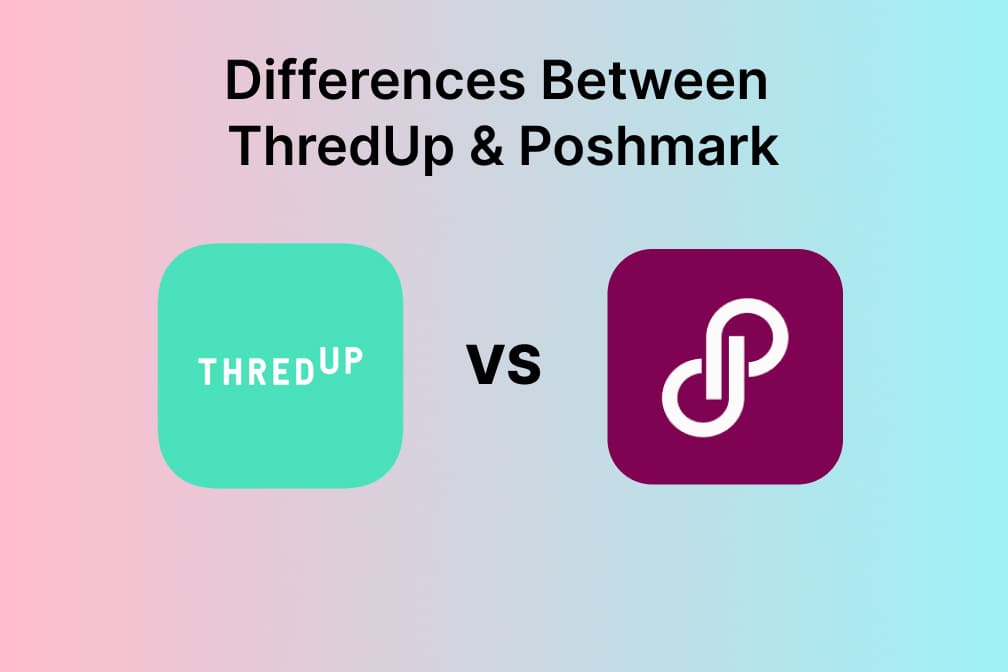
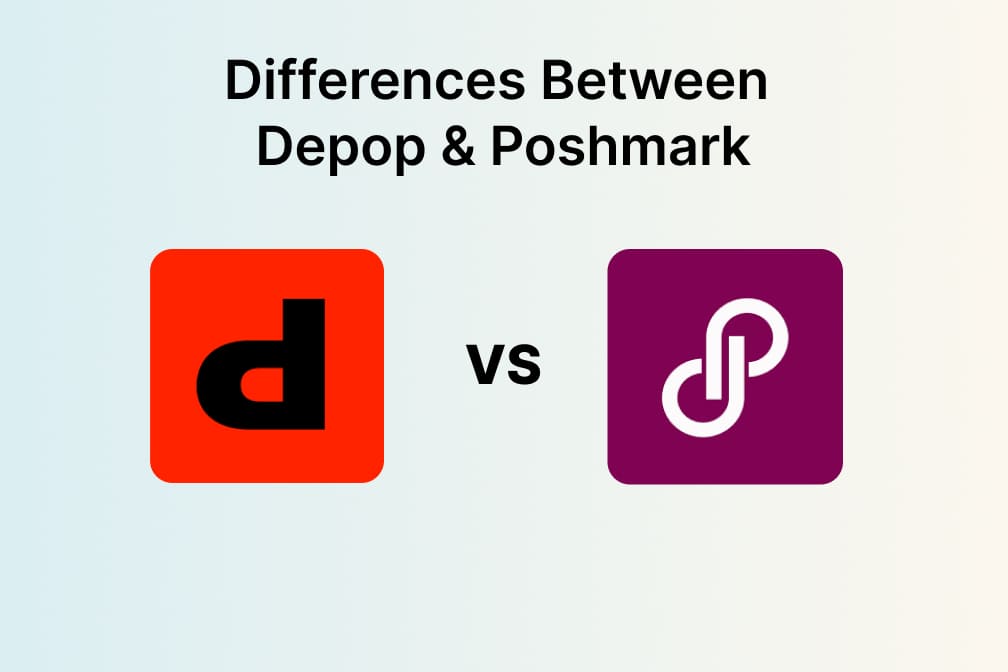



![Exploring the 10 Best AI Photo Editors for Your Needs [2025] Exploring the 10 Best AI Photo Editors for Your Needs [2025]](https://images.insmind.com/market-operations/market/side/05ccfa0da4d64b43ba07065f731cf586/1724393978325.jpg)







![Top 10 Face Swap Apps to Enhance Your Photo [Online, iOS, Android, Windows, Mac] Top 10 Face Swap Apps to Enhance Your Photo [Online, iOS, Android, Windows, Mac]](https://images.insmind.com/market-operations/market/side/e604368a99ee4a0fbf045e5dd42dca41/1723095740207.jpg)

















