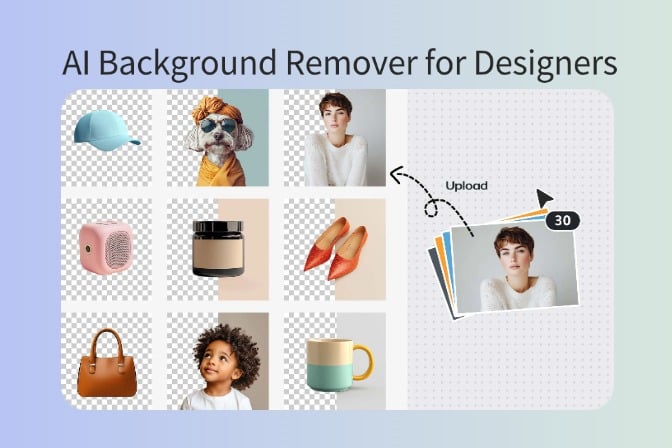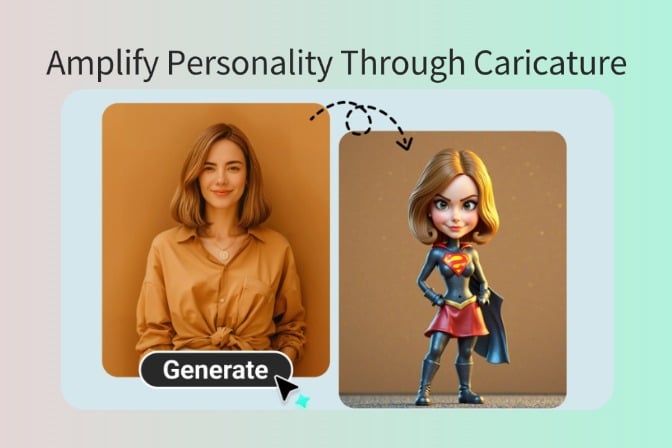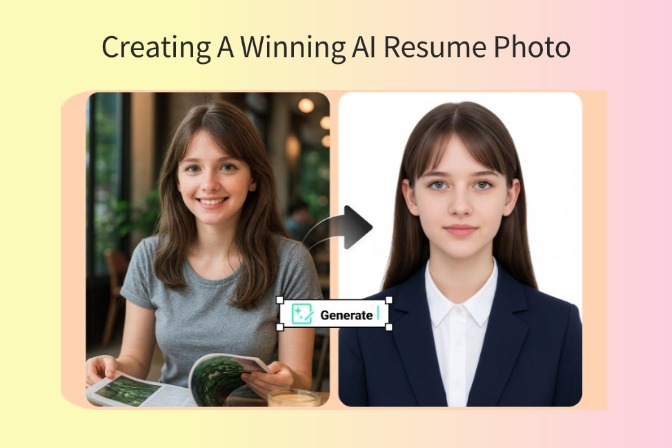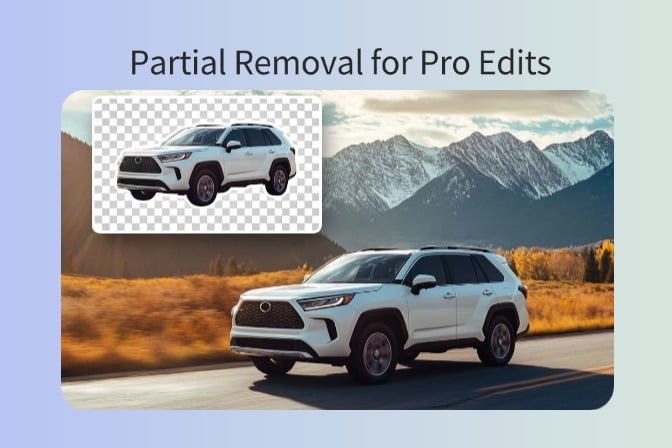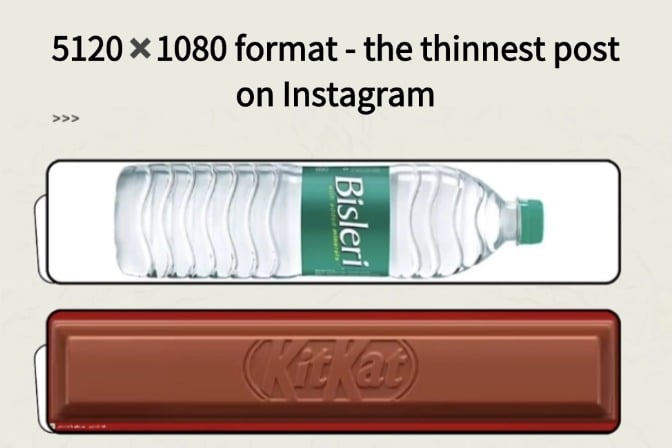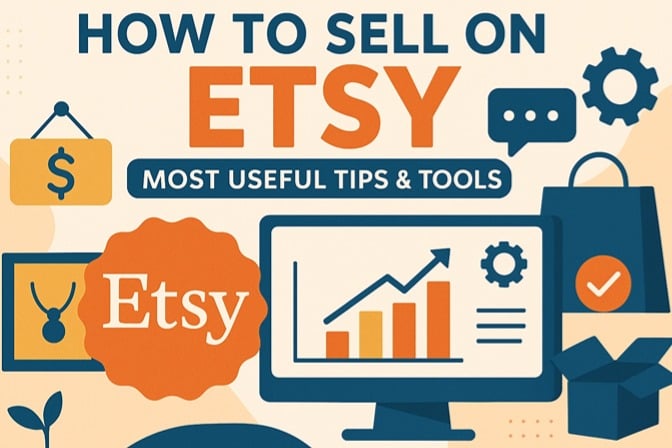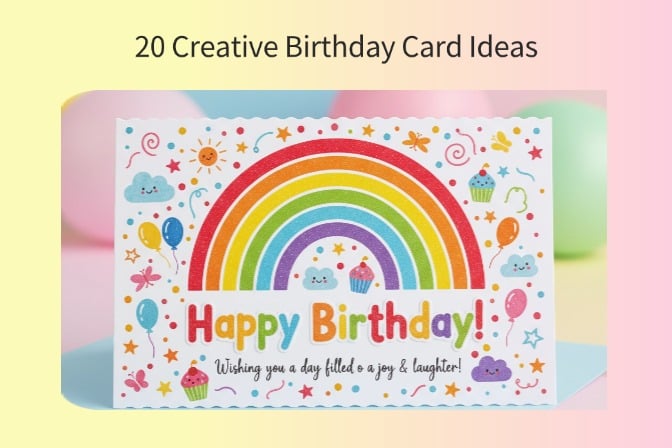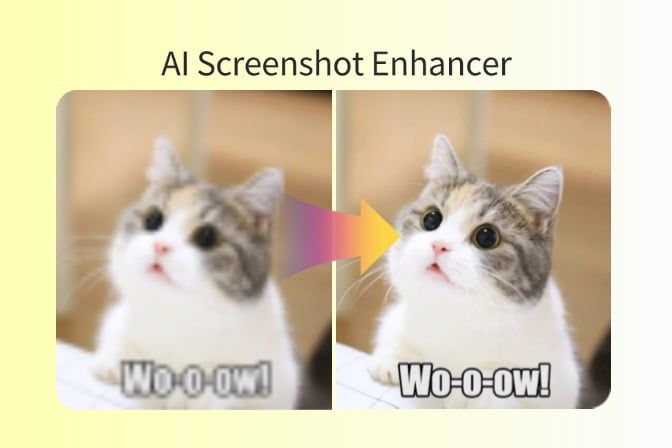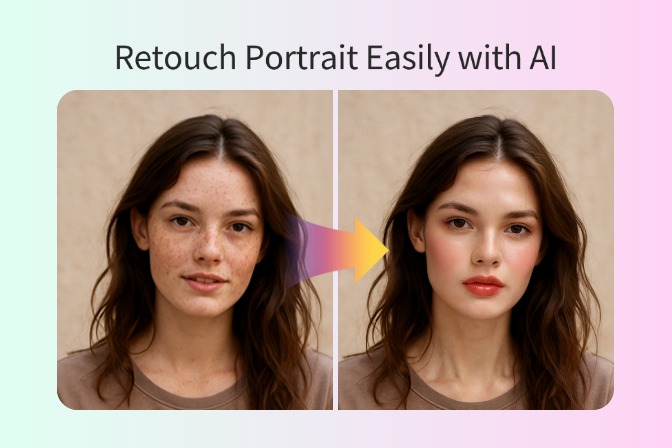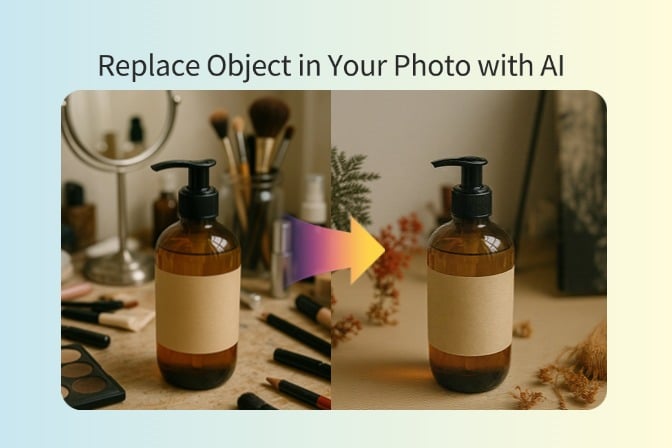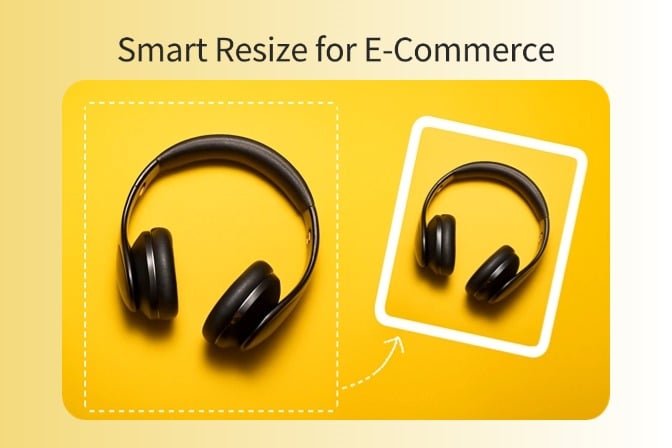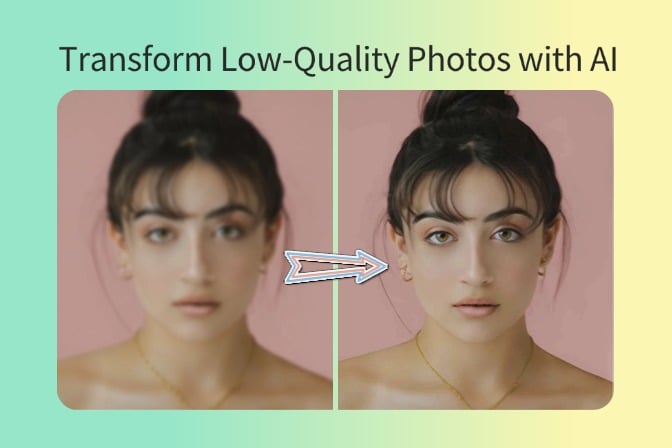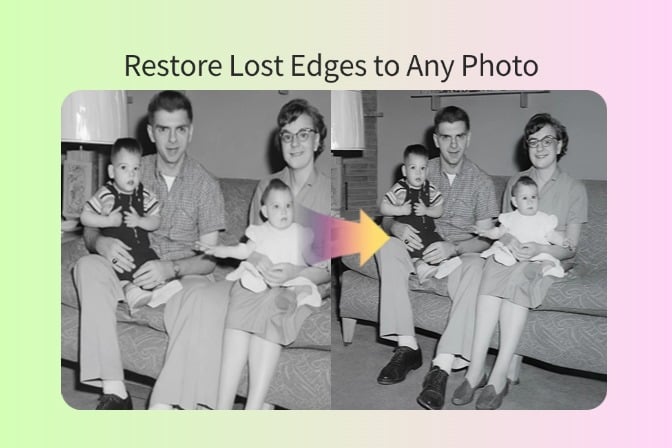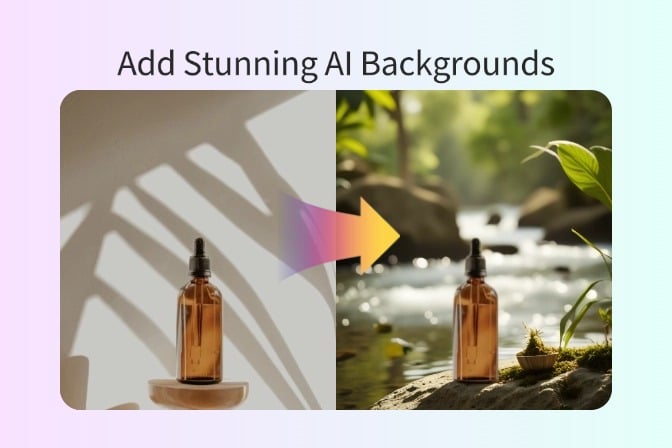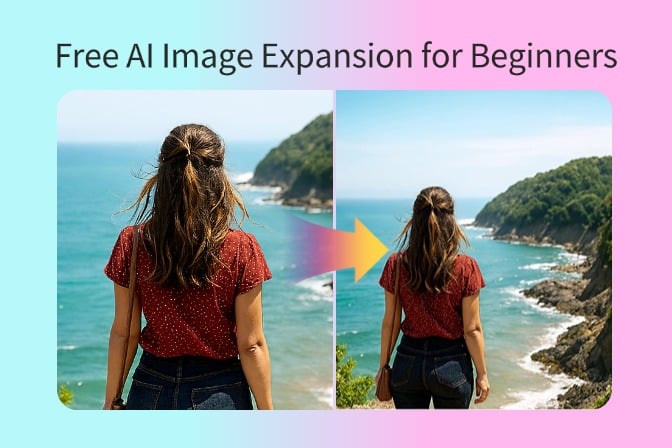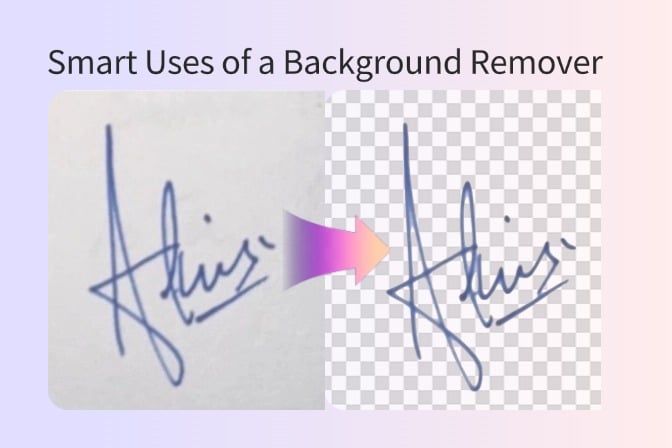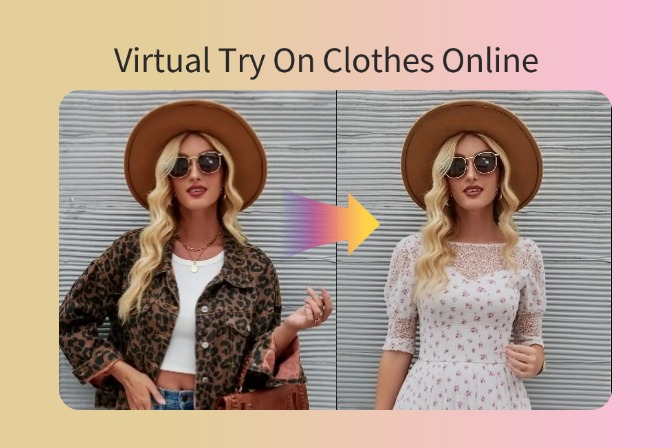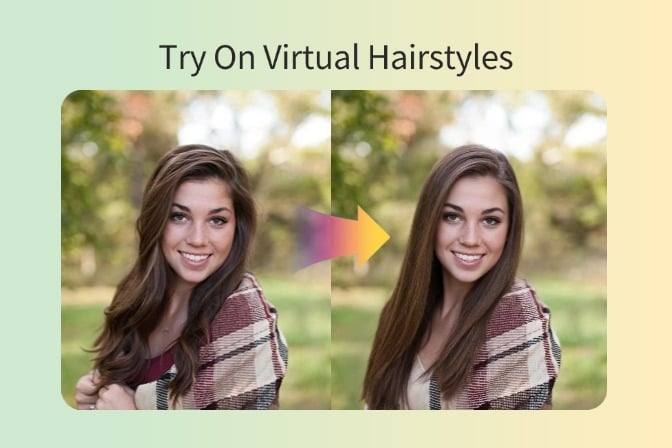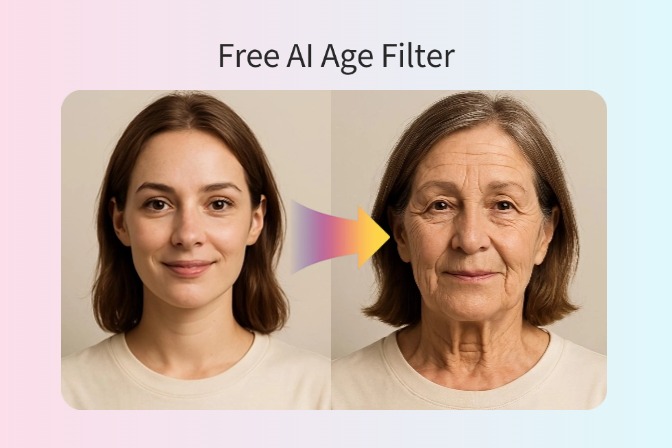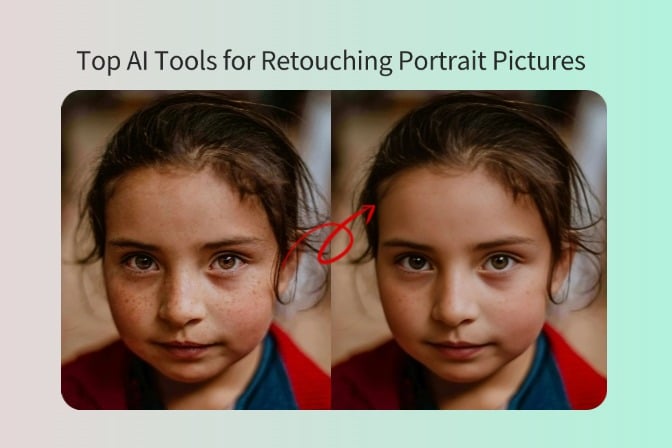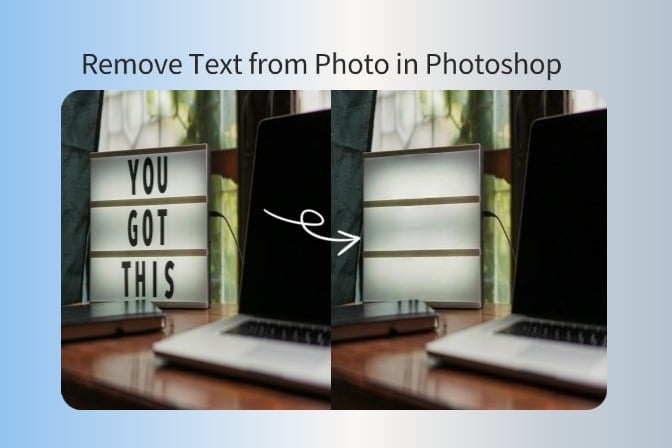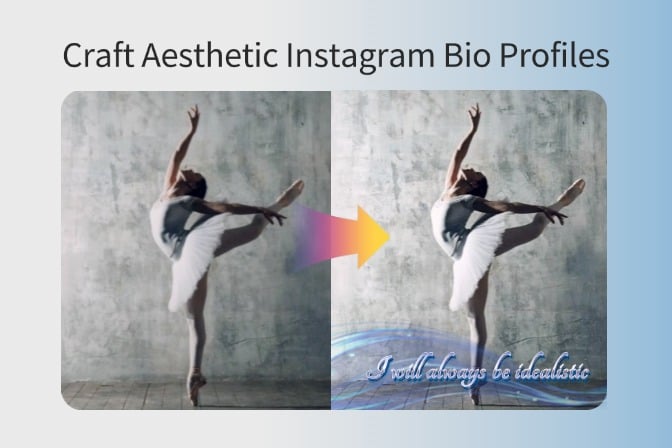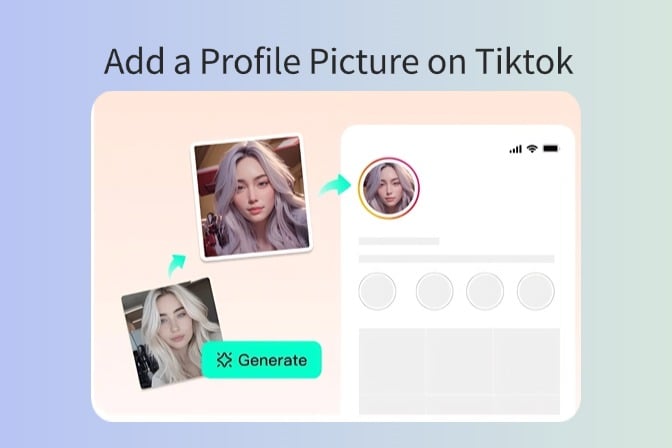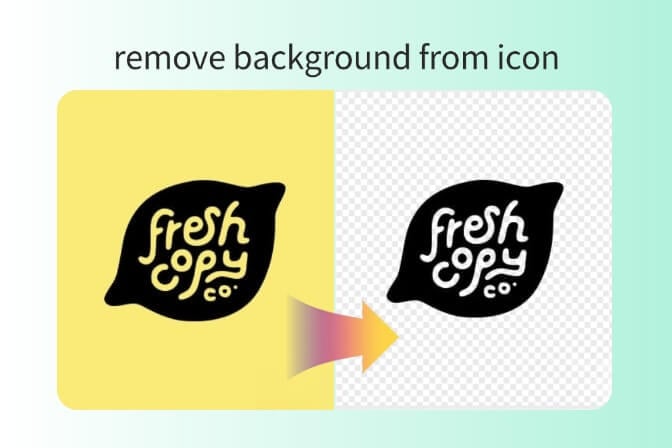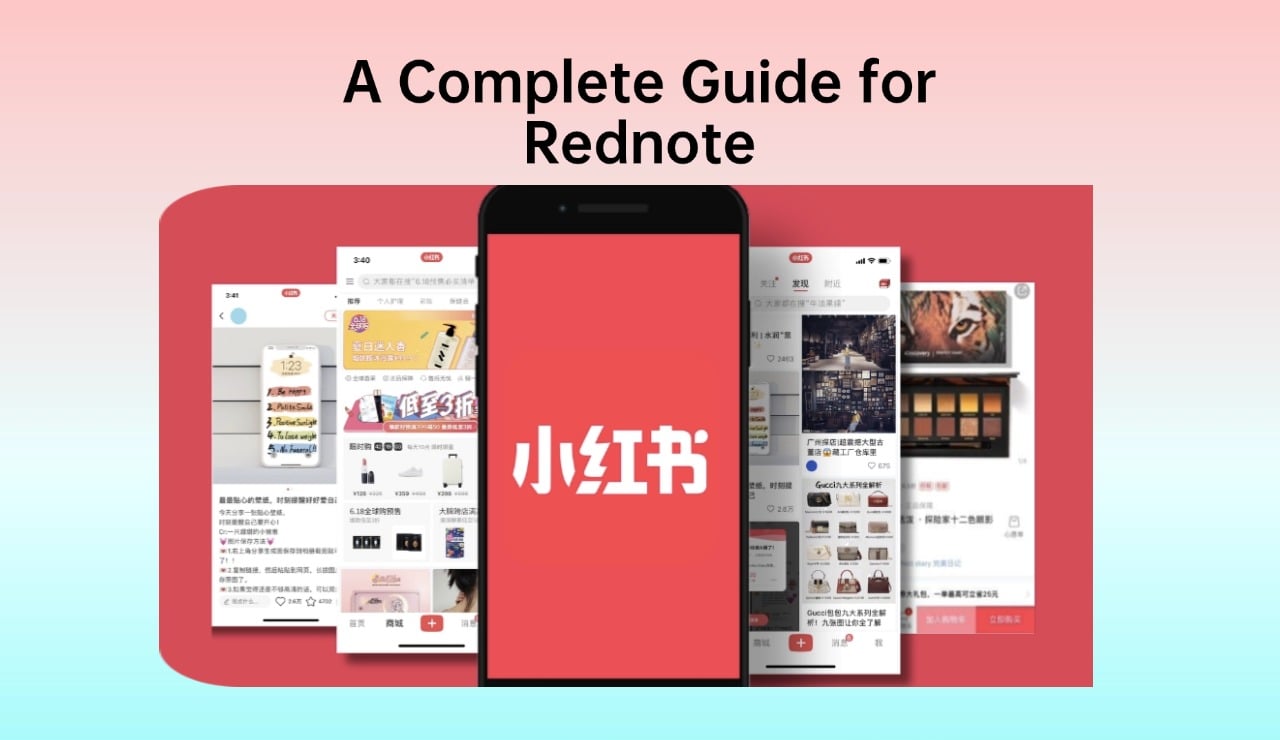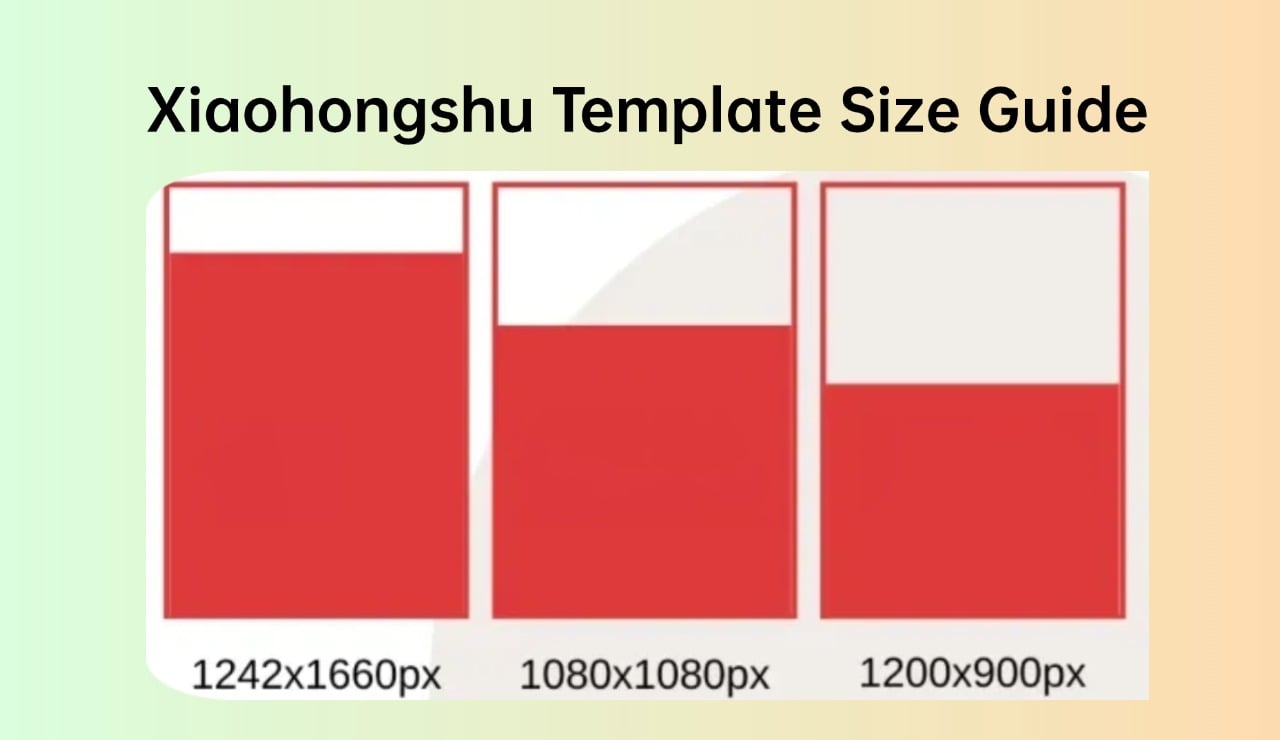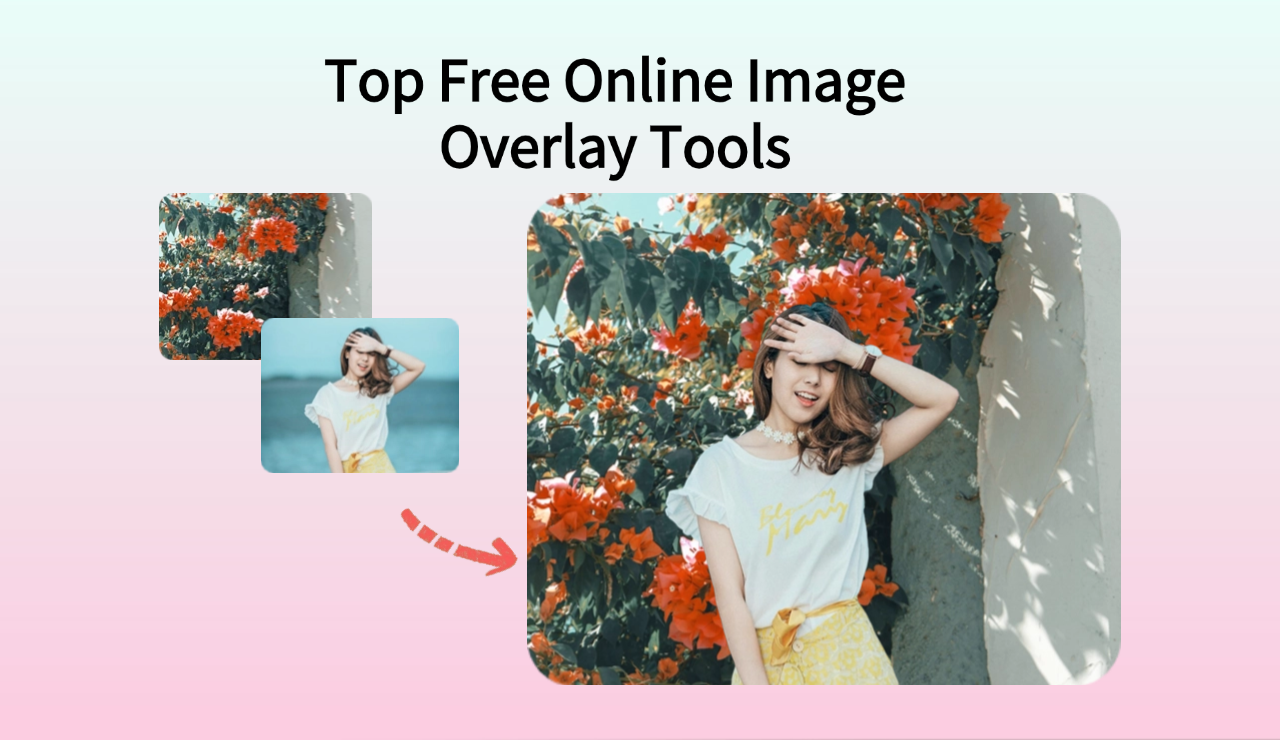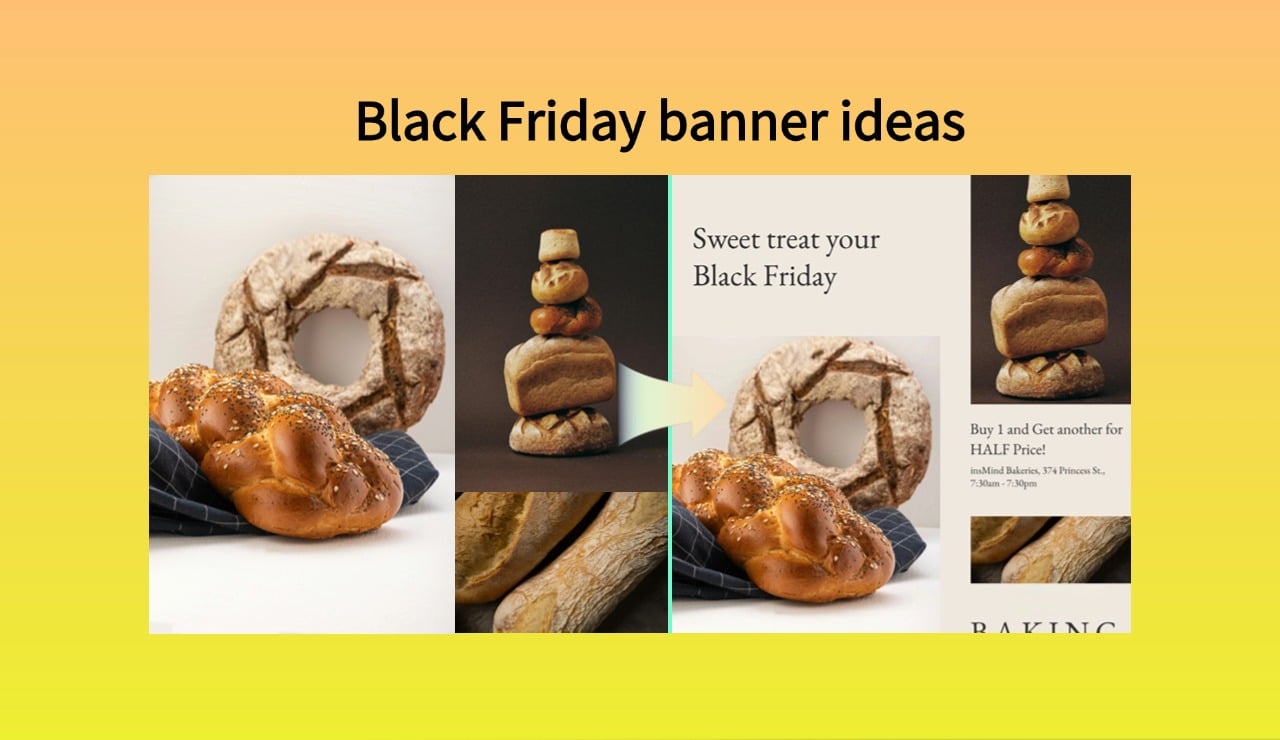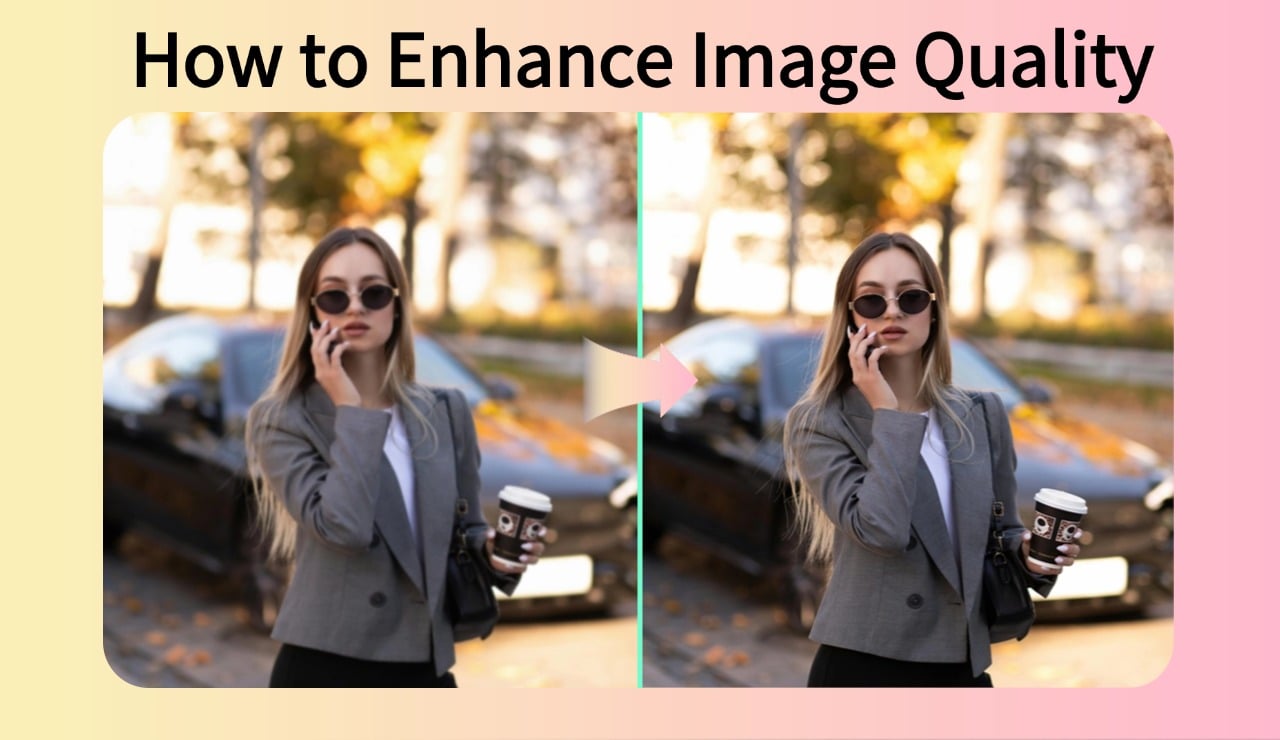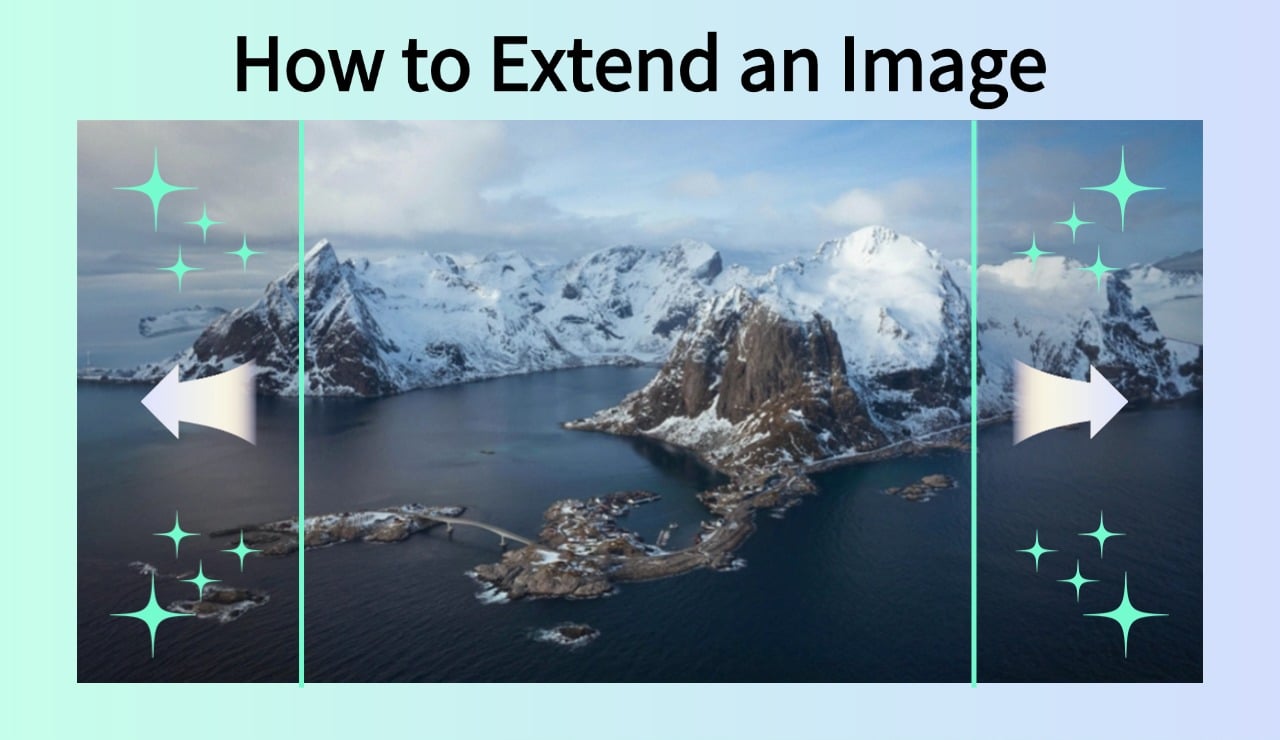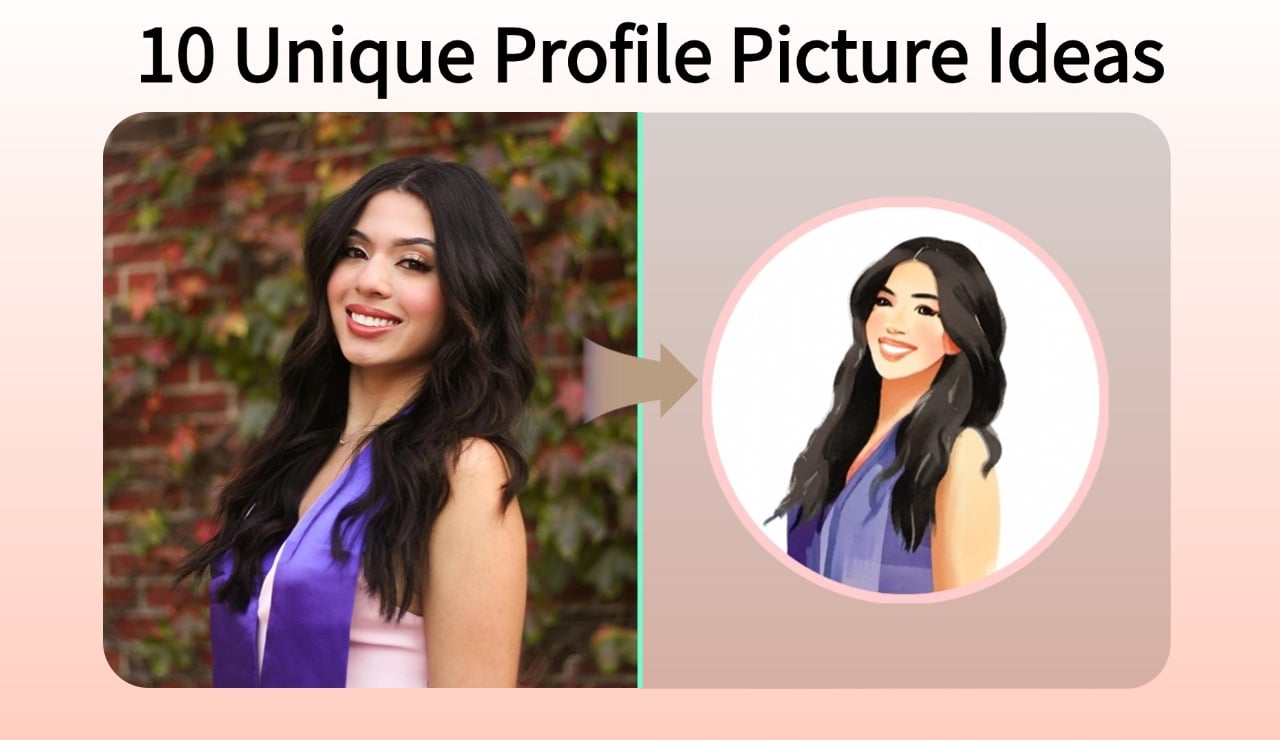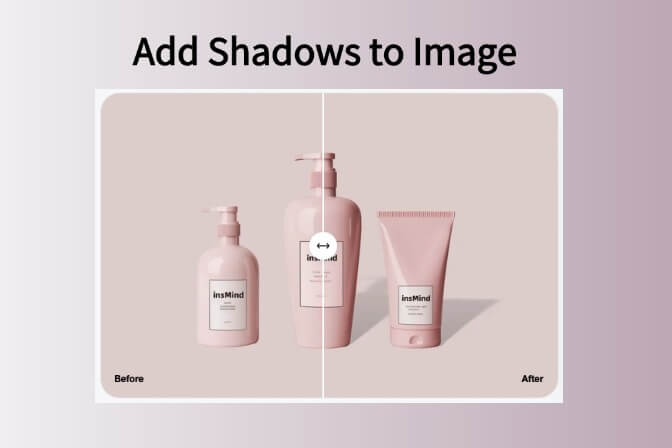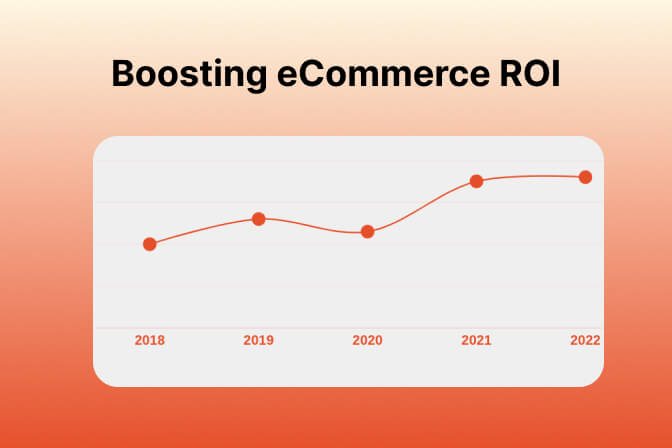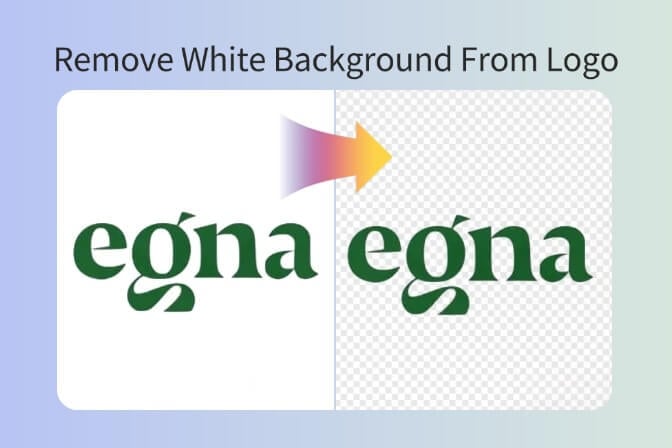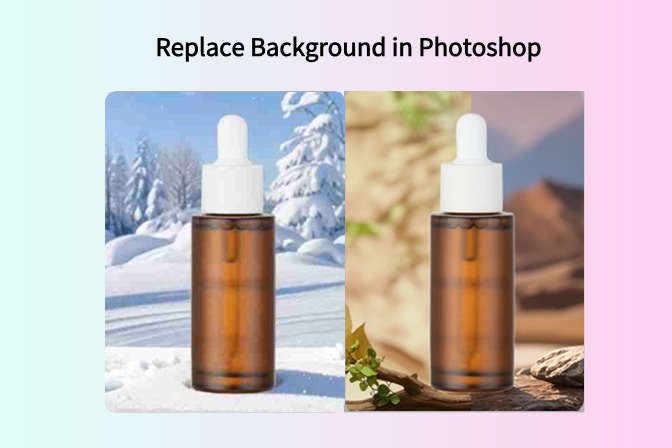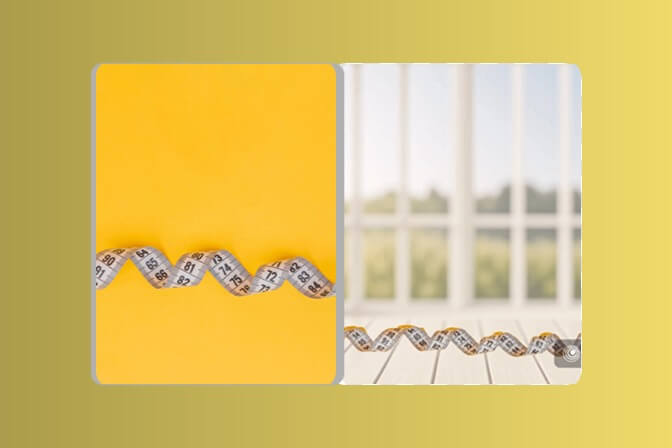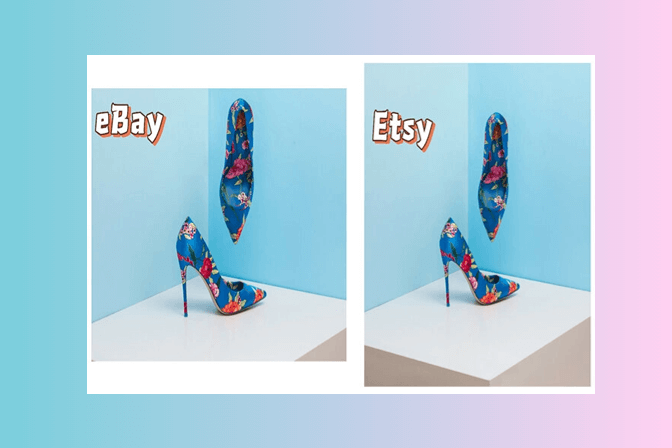When you are a graphic designer, it becomes a tedious job to remove unwanted or blurry backgrounds from images. The work is time-consuming and tricky to get precise results, and that's where the need for an efficient AI background remover becomes necessary. Such tools can help you speed up the process, precisely remove backgrounds, and enhance the image altogether.
They open many possibilities, which can help creators produce clean product photos, perfect for marketing materials or unique digital art. This article will provide you with one of the best background removal tools, along with its importance.
Table of Contents
Key Takeaways
One way to make your product images look professional and clean on various media platforms is by using the background remover tool, which separates the unwanted background from the foreground.
- Using the background remover allows designers to upload and alter their images according to the market.
- Such tools make the image bear consistent, clean results within mere seconds.
- There are various factors that you should consider before choosing an AI background remover.
- insMind offers advanced background removal technology that expertly removes even the complex backdrops.
- Use cases of insMind indicate you can utilize this online tool for marketing, social media, and photography projects.
Part 1. Importance of an AI Background Remover for Graphic Designers
Before we explore the most innovative AI background removal tool, you need to understand why it is essential for graphic designers. With this tool, they can significantly speed up their workflow and automate hundreds of images within an hour.
Instead of manually going through the sharp corners of a complex image, the AI seamlessly takes the foreground from the background in seconds. Moreover, go through the following points for understanding its importance:

1. Consistency
The biggest challenge in designing a product is keeping its picture look uniform and consistent, whether it's a brand material, product catalog, or more. Here, the AI background remover ensures that every cutout is exact, sharp, and precise with no sharp edges or rough patches. Moreover, with such consistency, designers will have the confidence to post their work across multiple platforms.
2. Easy to Use
Not every designer is a Photoshop master, and even those who are know how time-consuming manual background removal can be. In this case, with the help of AI background removers, you can unlock the secret of quick and seamless removal. Furthermore, without any complicated cutout process, designers can get straight to the creative part and make image modifications for their business or brand.
3. Time Efficiency
If everything goes twice as fast in this age, then why should your creativity have to come to a dead end halfway? Rather than spending time manually filtering out the unwanted background with every image, use an AI background removal tool. Its AI technology accurately analyzes the image in detail and removes it automatically in seconds. Not only will you be able to meet your project deadlines, but you won't have to crunch it at the end.
4. Batch Processing
As a graphical designer, you work with several images, which can pile up if there's no automatic process to help. From e-commerce to event galleries, it can get exhausting to manage them all at once. To resolve the issue, AI background removal tools offer a batch processing feature, which makes the background transparent. Now, you can add unique backdrops and enhance the image.
5. Creative Freedom
The best part about AI background removers is that they do the hard work, offering designers creative freedom and the ability to create something unique. You no longer have to spend hours cleaning the backdrop, and let AI do its magic. After that, users can add other backgrounds, environments, and try different styles to make something innovative for their brand.
Part 2. Key Features Graphic Designers Need in an AI Background Remover
This part will explain the essential key features in the following, you should look for in an AI background remover, before going on searching for one:

- Instant Background Removal: The tool should quickly remove backgrounds in seconds with one click, ensuring a fast productivity rate.
- Batch Processing: It should have the ability to handle multiple images at once, which is essential for large projects such as e-commerce catalogs and more.
- High-Resolution Output: For an effective removal tool, it should maintain the original image quality and let you export the transparent backgrounds.
- Background Replacement Options: After removing the background, designers should have the option to replace it with solid colors, gradients, and custom images.
- No Watermarks: Users should look for a background removal tool that does not restrict the image with watermarks.
Part 3. Introducing the insMind AI Background Remover for Graphic Designers
Now, let's learn about the most recommended and efficient AI background removal tool, which helps you separate backdrops within 2 seconds. insMind is an AI-powered editing tool, equipped with several features that take your image to the next level. It's fully automatic background removal offers you high precision and the capability to handle complex images.
Moreover, one of its standout features is the bulk remover, which allows multiple image processing. Backgrounds are not the only things that insMind can remove. It provides a variety of editing options, including background customization to solid or realistic backgrounds. You can also improve, resize, and filter the image to suit different platforms.
How insMind Different from Traditional Background Removers
Though insMind provides users with such advanced AI and editing options, what sets it apart from other online removal tools is explained in the following points:

- Automatic Process: Unlike traditional tools that rely on color detection or manual tracing, insMind uses deep learning algorithms. This ensures accurate detection of fine details such as hair, shadows, or translucent edges, providing professional-level cutouts.
- Bulk Removal: Manual tracing in conventional software can be time-consuming. insMind automates detection in a single click, and with batch processing, users can remove backgrounds from multiple images simultaneously, saving hours of work.
- Partial and Smart Editing: Most traditional removers erase the entire background at once. Whereas, insMind allows partial removal, enabling users to eliminate only specific parts of a backdrop while keeping essential scenery intact.
- Variation in Background Styles: Traditional background removers usually provide limited options, such as plain colors or transparency. On the other hand, insMind gives users a wide range of choices, including solid colors, gradient fills, realistic photo backdrops, and even AI-generated designs.
- More Editing Tools: Traditional tools stop at removal, requiring other software for design work. insMind, on the other hand, integrates editing features like background replacement, AI-generated styles, filters, and text overlays, turning removal into a complete creative workflow.
Part 4. How InsMind AI Background Remover Helps Graphic Designers
Now, let's learn how insMind lets designers show the automatic background removal process with these steps:
Step 1. Upload Image on insMind AI Background Remover
On the page, click the "Upload a Photo" button, and when the dialogue box opens, choose an image. You can even drag-and-drop or insert a URL of an image. Here, press the "Bulk Background Remover" button to insert multiple images, or experiment first by choosing any image from under the "Try With One of These" section.

Step 2. Access Solid Colors and Blur Effect
When the image is uploaded, access the "Color" tab, pick any solid colors, or open the "Blur Background" option to adjust the "Blur Radius" scale.

Real-Life Use Cases For AI Background Remover
There are several use cases of an AI background removal tool, which can help in personal and professional purposes, listed below:

- Icon and Graphic Design Cleanup: Designers can remove backgrounds from logos and icons using insMind and add various AI filters, enhancing the design.
- E-commerce: Use the seamless one-click removal solution of this tool to remove your original background from your photo and make it accessible for Amazon, eBay, and other online stores.
- Marketing & Advertising: Users can separate unwanted backgrounds from ads, social media posts, and marketing materials, and add a new background to make them stand out.
- Enhancing Marketing Visuals: With insMind, marketers can generate visually striking materials for their brand by making the background transparent.
- Photographers: This online tool helps photographers make the foreground more important by providing advanced manual cutout options.
Conclusion
In conclusion, graphic designers learn about how important an efficient background removal tool is for branding, advertising, and other creative projects. This article provided an explanation of the essential key features of an AI background remover, and to fit said description, insMind is your best option. With this tool, users can access multiple backdrop options, one-click removal, high-quality downloads, and more.
Jayson Harrington
I am the Chief Editor of insMind. I provide tips and skills to help users design better photos with insMind, whether for e-commerce, social media, or any other use.