Product photos are important for every online store, but nowadays, shoppers demand more than just still pictures. People scroll very quickly, and simple photos tend to be ignored. What is catching attention are short motion clips - small videos that show the product in action.
This is why so many brands are now converting photos to videos to increase clicks, sales, and customer interest. In 2025, businesses of all sizes will use smart tools that turn images to video, pictures to MP4 clips, and create motion-based ads in seconds.
Table of Contents
Why Motion-Based Product Ads Work Better
These tools make it easy for the brands to display movement, texture, and color, as well as the real look of a product. A single picture can be transformed into a short yet polished video, which can capture things that just a still photo cannot. Marketers can upload their visuals of that product, select a style of motion, and generate a smooth video clip in a matter of seconds.
There's no need for costly photo studios and video teams. The result is a simple, clear, professional, mini-ad that will help your shoppers understand the product quicker and feel more confident about what they're buying.
Transform Product Photos Into Motion Clips With insMind
Using tools like insMind, a normal photo is transformed into a moving clip that has a life in it. Clothing can spin, shoes can tilt forward, gadgets can zoom smoothly, and beauty products can shine under soft lighting. This movement causes people to stop, look, and engage - all things that every brand wants.
How Businesses Turn Static Images into Motion Ads Using insMind
The reason today's best brands use insMind is that it takes simple images, but turns them into eye-catching videos. Rather than starting out from scratch, all that a business needs is a clean photo of a product. The tool does everything else. Marketers do not require editing skills, video tools, or content teams. They just need a picture.
insMind supports working with many powerful engines, such as Kling 2.5, Kling 2.1, Google Veo 3, Google Veo 3.1, Sora 2, Wan 2.2, and Wan 2.5. These engines help to add smooth motion, clean lighting, natural transitions, and even sound effects. This means even a simple product photography can become a classy clip of the video in seconds.
For example, let's say that an online store displays a handbag. With a single upload, the bag can slowly rotate or zoom in for details or slide across the screen. A simple picture or video clip suddenly appears like an advertisement from a studio. This is why so many marketers use these tools to create pictures into MP4 clips for social media.
insMind is particularly useful for eCommerce brands that need to get content out quickly for multiple platforms. Whether it's for TikTok, Instagram Reels, Pinterest, YouTube Shorts, Amazon listings, or Shopify homepages, short product videos always get more engagement.
Step-by-Step:Turning Product Photos into Ad Videos with insMind
Turning product images into short ads is easy. Here’s the simple process.
Step 1: Upload your Product Photo(s)

Select a single product image or multiple ones. insMind accepts single-image animations, as well as multi-image transitions (Start-end-frame). If a store wants to merge images to make a video - for example, front view, side view, and close-up - they can upload all three, and they get a nice sequence.
Step 2: Add a Prompt (Optional)

Brands can type a short idea on the style of motion. For example:
"Slow turn, white background, soft shine."
But prompts are optional. Many businesses do not take this step and simply opt for the templates offered by insMind.
Step 3: Generate and Download
With the click of a button, insMind creates the video. A preview of it is available, as well as duration adjustments or switching to another style. Once it appears to be perfect, download the final MP4. This workflow helps businesses to create video from image files quickly - even if they have hundreds of products.
Because insMind offers image-to-video free options, brands can view styles before adopting them in ads.
Real Marketing & E-Commerce Use Cases
The main reason for the popularity of turning photos into videos is that motion ads attract more attention to a business. The most common uses of marketing are:
E-Commerce Product Reviews

Online stores can find it difficult to present texture, shape, or size appropriately using simple photos. Turning photos into video lends itself well to solving this problem. A rotating shoe, a zoom-in of the jewelry, or a smooth slide across a perfume bottle helps customers to understand the details instantly.
- Fashion stores
- Beauty brands
- Tech gadgets
- Home decor
- Food & drinks
All of these products look better when they have movement in them. A simple pic to video clip can increase product page engagement and decrease returns because buyers know what they're getting.
Social Media Ad Campaigns
Short videos work better than photos on any platform. Brands use image-to-video tools to create fast, impossible-to-scroll-past clips. A 5-second product movement video receives more likes, shares, and comments than a still picture.
Perfect for:
- TikTok
- Instagram Reels
- YouTube Shorts
- Facebook Ads
- Pinterest Video Pins
Marketers do not have to shoot a video of anything. They make video clips of pictures with the click of a few buttons.
Brand Storytelling & Logo Animations
Many businesses use picture-to-video tools to animate their logos or make branded intro clips. A logo can slip, shine, jump, or spin. These short introverts can be inserted into product videos, ads, or social reels.
Event & Seasonal Marketing
In the case of Black Friday, Christmas, Valentine's Day, Mother's Day, or the summer sales, brands need the content fast. Instead of adding new photoshoots, they can:
- Turn photos to video
- Add seasonal effects
- blend multiple images
- create pictures into MP4 ads
This saves time and helps brands launch campaigns quickly.
Deep Feed Ads and Conversion Optimization
Paid ads have a better conversion using video instead of photos. A simple video can improve click-through rates. By using an image-to-video converter, brands can test various versions of ads in a short time. That's something that businesses love: quick A/B testing with no additional cost.
What Makes insMind Stand Out for E-Commerce?
The reason why insMind got its place in the trust of marketing teams is that it is designed for business use, not necessarily for creative fun. Here are the reasons why brands are fond of it:
- Fast content production - Businesses can create dozens of videos every day.
- High-quality motion - Smooth transitions, natural rotation, clean zooms, and good lighting.
- Built-in templates - Perfect for product ads, catalog videos, and promotional clips.
- Supports all platforms - Videos download in the MP4 format and work in all places.
- Multi-Image Support - Brands can put together various images to create a video depicting different angles of the product.
- Works for all product types - Clothes and shoes, Skincare, furniture, tools, toys - everything.
insMind makes it possible for brands to transform photos to video without even thinking about it. With insMind’s Video Enhancer tool, one click instantly boosts quality and expands your reach.
Conclusion
In today's fast digital world, videos rule the internet. Customers trust products more if they can see that there is movement, but the video can come from a single photo. That's why brands now have access to tools that convert images to video, pictures to MP4 clips, and product ads being created in seconds.
insMind makes this process easy. Upload a photo, select a style, and download a clean video. No studio. No filming. No editing. Just fast results.
Businesses that use video stand out, get more clicks, and convert more customers. Turning product photos into motion ads isn't a choice anymore - it's the smartest growth for 2025.
Ryan Barnett
I'm a tech enthusiast and writer who loves exploring AI, digital tools, and the latest tech trends. I break down complex topics to make them simple and useful for everyone.




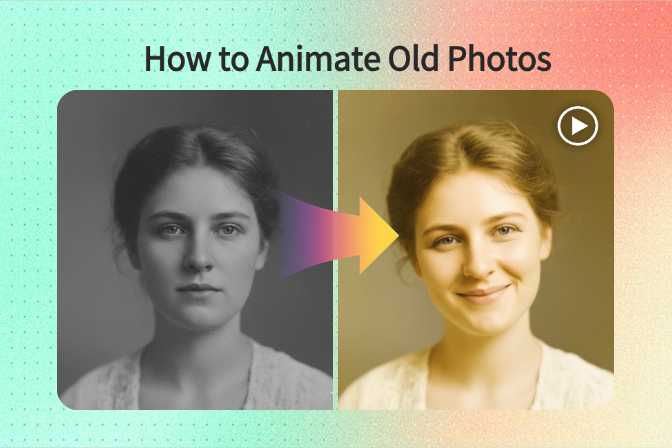
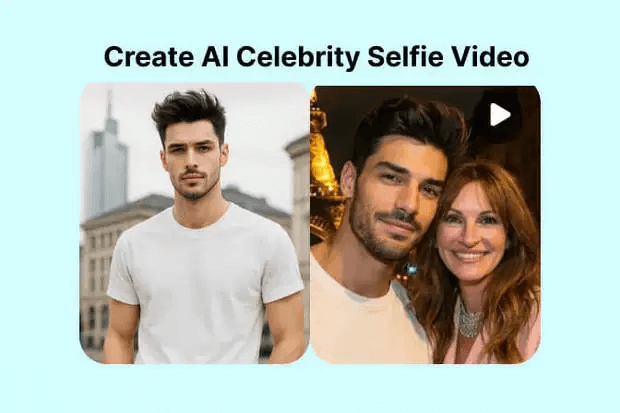
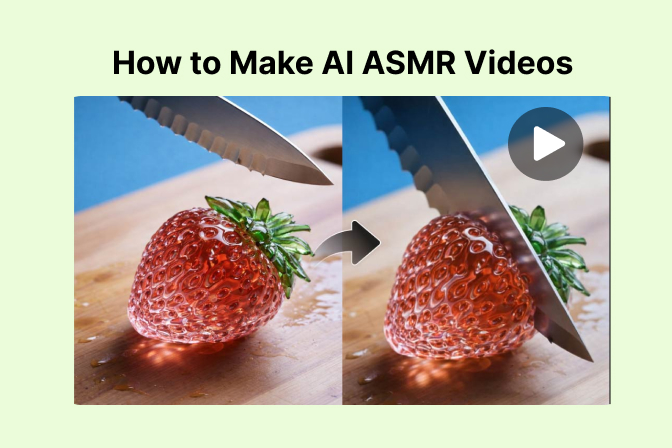

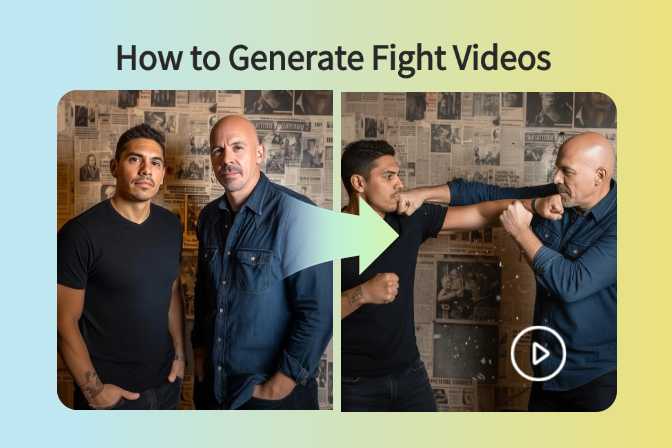
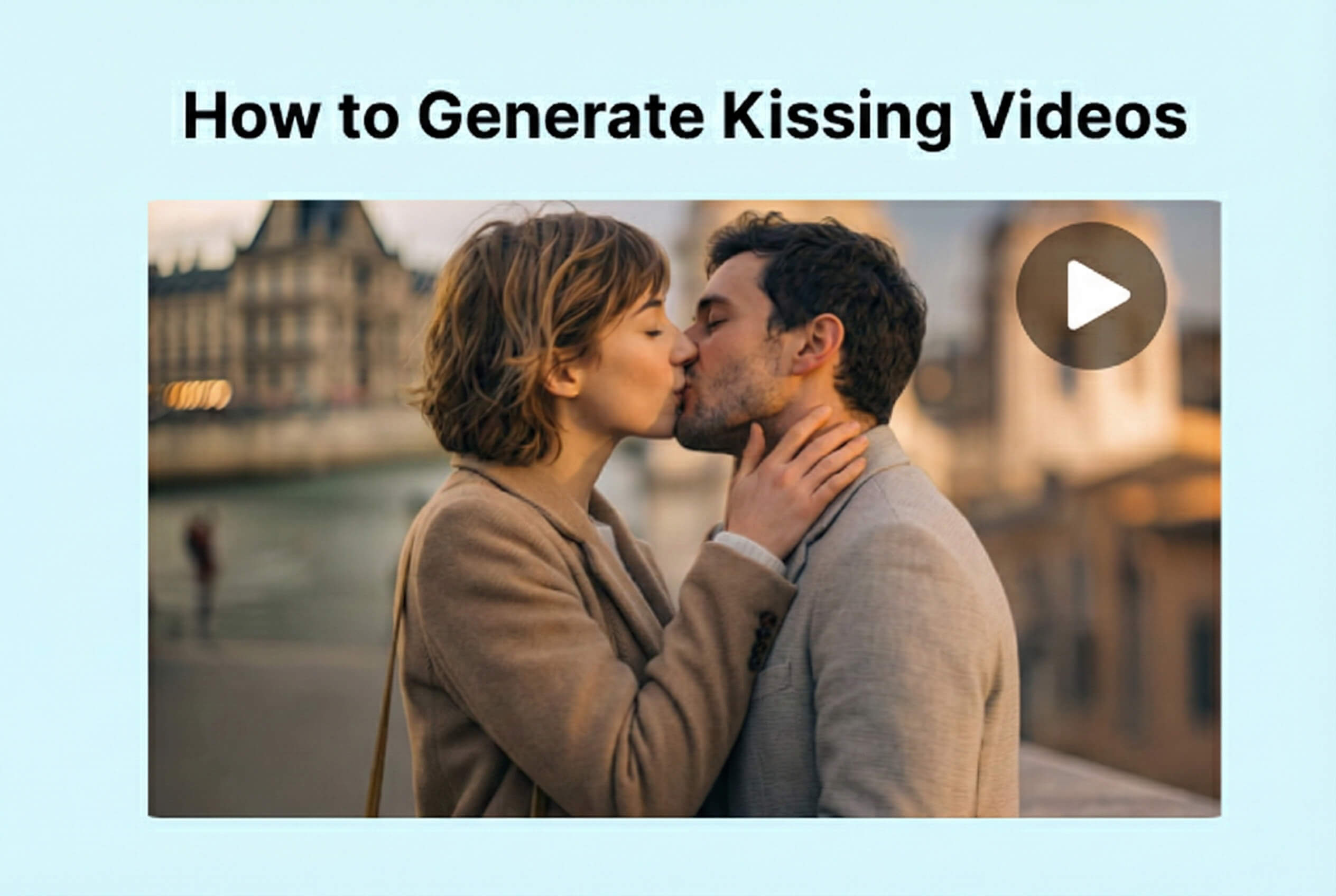
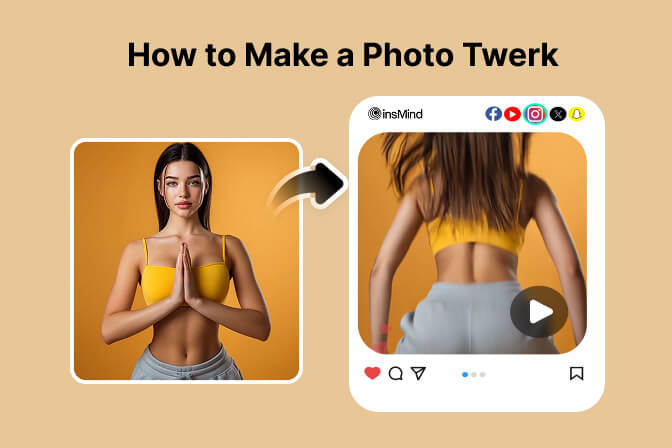



























































































































































































































![How to Add Logo to Photos Online for Free [The Simplest Method] How to Add Logo to Photos Online for Free [The Simplest Method]](https://static.xsbapp.com/market-operations/market/side/1718795949162.jpg)
![How to Remove Tattoos from Photos [Ultimate Guide 2025] How to Remove Tattoos from Photos [Ultimate Guide 2025]](https://static.xsbapp.com/market-operations/market/side/1718787534476.jpg)

















