Attempts to buy glasses that would in fact fit your face meant spending hours in a store- trying glass after another and hoping that one of them would match. However, recent developments in AI allow you to pose the question what glasses look good on my face and view a preview of the result right on your phone or laptop right now.
Whether you're looking to buy eyeglasses online, add sunglasses to your beach photos, or just explore different looks, tools like insMind's virtual glasses try on the platform to make the entire process seamless and enjoyable. This means that you can use glasses to virtually test them without an app or account even requiring a real mirror.
In this complete guide, we'll explore how AI is changing the way we shop for eyewear, how to use insMind’s free tool, and the many ways you can use it, from professional profile pictures to fun social media posts.
Table of Contents
Part 1. Why Use a Virtual Glasses Try-On Tool?
Shopping for eyewear online is not only convenient but tricky too. Images alone can't show how frames will look on your unique face. And this is where photo eyeglass AI computer programs online enter the stage. They allow users to put glasses on photos with realistic shadowing, scaling, and facial alignment.
They are not simply an application of paste onto your face in the form of an image of glasses. They use analyzation of facial features such as the location of eyes and brow level, shape and position of the nose, and tilt of the head to realize where to put the frames with actual accuracy. In fact, you can also tell specifically what kind of glasses you desire: their shape, color, type of lens, etc.
As a matter of fact, if you wonder:
- Will round glasses work on my square face?
- Do cat-eye frames look too bold for work?
- What if I just want to add sunglasses to a vacation photo?
These questions are answered immediately and graphically with the help of a virtual try-on tool.
Why insMind is a Top Choice?
Among the growing number of AI tools, insMind's virtual glasses try on platform is one of the most powerful, free, and intuitive solutions available today.
What makes it different is,
-
Beginner Friendly, no design skills needed
Since AI takes care of everything, you do not need to learn any special skills to edit your images. insMind works with only a few clicks and no manual editing.
-
No App Needed -100% Online
No downloading, no sign-ups. All you need to do is upload your picture and go to designing.
-
The Results are Realistic and High-Quality
The AI keeps the skin texture, light, and proportions so these glasses look like they are part of the photo.
-
Detailed Customization
You can write in what glasses specifications you are after- down to the thickness of the frame and luster of the lens.
-
Photo eyeglass AI online for both fun and practical use
From an eye exam in reading glasses to fit professional headshots to wearing statement fashion frames, insMind fits your needs.
-
Free Use
No watermark, no hidden price, no limit of usage. This virtual try on glasses with photo online free tool works across devices with our trial.
In short, if you're looking for a smart, fast, and frustration-free way to visualize glasses on your face, insMind is a clear winner.
Part 2. How to Use the Try-On InsMind Glasses Tool?
Here’s a step-by-step walkthrough to help you try on glasses virtually in under 5 steps.
Step 1: Try on glasses virtually now

Go to the insMind Virtual Glasses Try-On page. It works on every browser online and supports mobile usage.
Step 2: Upload your photo

Make it a clean face forward image where you have no shadows and your entire face is visible. A backlight or the shadow is to be avoided with good lighting. Wish to have the most conclusive results? Apply a plain background and a normal facial expression.
Step 3: Brush Over the Area

After that, use the brush tool to put an emphasis solely on your eye area. At this point, this is where Al will concentrate and add glasses. Accuracy here matters. Don't include the forehead or cheeks to avoid misalignment.
Step 4: Generate and Download

Prompts can now be described in detail, what kind of glasses you want. Don’t just say "glasses." Write in detail, such as:
- Square black-rim excavated glassy, matt finish glasses
- Thin gold metal blanks, don’t want to use too much metal, so circles of simple design made out of thin metal gold
- Classic aviator sunglasses, mirror tones, silver stemmed lenses
This prompt assists in creating a style that perfectly suits your taste. Once the "Start”button is clicked; preview your image. Resize, shift, or change the frames using in-build features. Once you're happy, download your new image with just one click.
Part 3. Virtual Glasses Tools Use Cases
This section covers all the ways users are creatively using tools like insMind's to put glasses on photos online.
-
Try Before You Buy

Thousands of frames are available online these days, but how do you know what suits you. The glasses can be now tried on before being purchased in a virtual try on session rather than have to order and send multiple pairs back and forth. This saves time, money, as well as the inconvenience of back-and-forth returns.
-
Professional LinkedIn Pictures

Most individuals would like to superimpose glasses in conveying dominance or smartness on a headshot without reshooting. Access the photo eyeglass AI online free on PC, use it to add business-style glasses to any portrait in just a few minutes.
-
Add Sunglasses to Travel/lifestyle pictures.

You forgot your shades in that beach shoot. Upgrade photo by using the tool to add a pair of sunglasses and make it perfectly complete. It is possible to edit and duplicate your original picture, and add other types of frames to each of the copies. See them side-by-side or make a carousel post to ask friends their opinions.
-
Creation and Fun Edits
 Do you want to know how you will appear with silly, big, or even futuristic frames? Experiment with something different, save the picture and post it on social media. Other artists can create glasses for comic-like characters or meme material with the help of this tool.
Do you want to know how you will appear with silly, big, or even futuristic frames? Experiment with something different, save the picture and post it on social media. Other artists can create glasses for comic-like characters or meme material with the help of this tool.
Part 4. Best Practices & Tips for Realistic Results
When you want to get the best out of your experience, keep the following pro tips in mind.
- Pixelated and blurry images mislead the AI. Use a clear and bright picture at all times.
- Restrict your selection area to your eyes to place accurately and obtain realism.
- You will have added control over what you select especially around eyelashes and eyebrows.
- Avoid tilted heads, wide grins, or extreme angles unless you're going for a specific aesthetic.
- Don't settle for the first style. Experiment with a range of frames, materials, and colors until you hit the right spot.
Conclusion
Questions and thoughts like what glasses do my face when uploading a photo are not a problem when using AI tools like insMind which makes it even simpler to get your responses. Whether you're preparing for a professional event, spicing up a vacation post, or exploring a new aesthetic, the virtual glasses try on process is as simple as upload–brush–generate.
Free online virtual glasses trials save time, help with picking the glasses that make you feel confident and make your shopping or editing process a bit more personal.
Ryan Barnett
I'm a freelance writer with a passion for editing and designing photos. Here at insMind, I strive to educate users on image creativity, photography, and enhancing product photos to help grow their businesses.



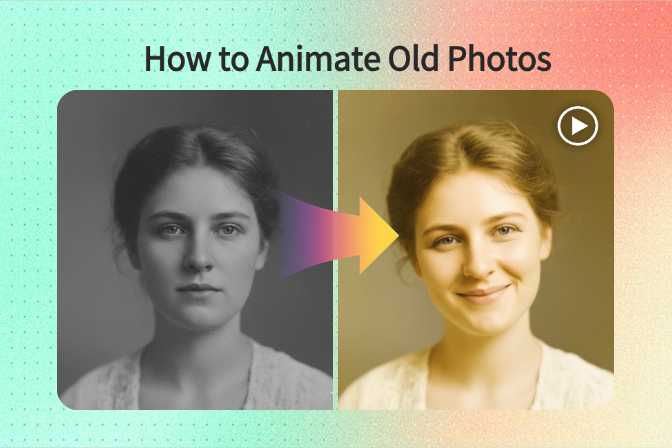
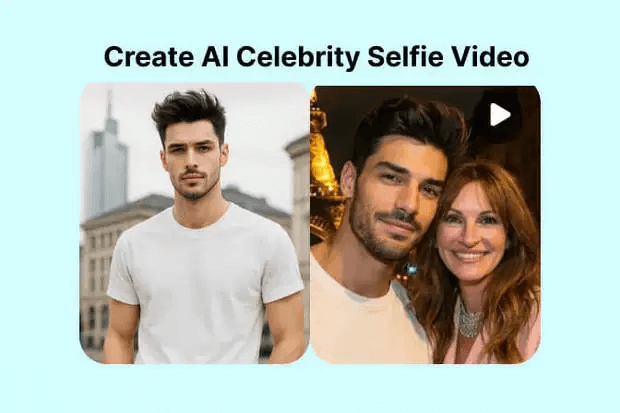
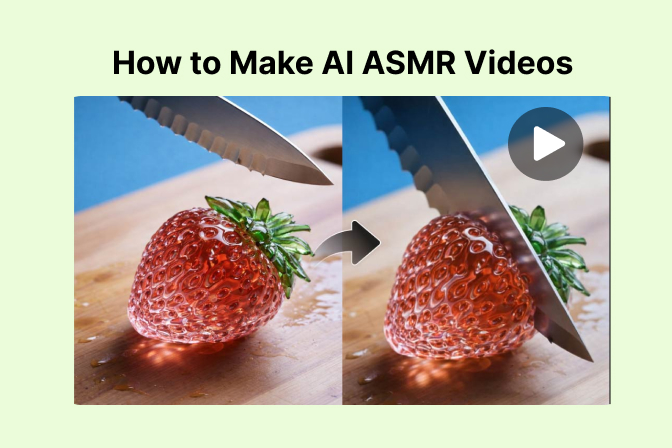

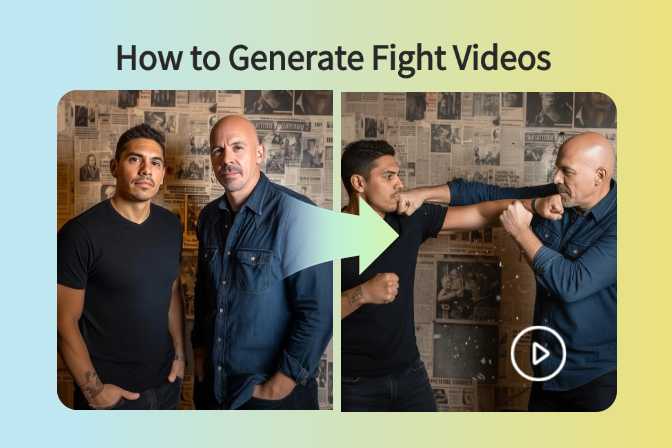
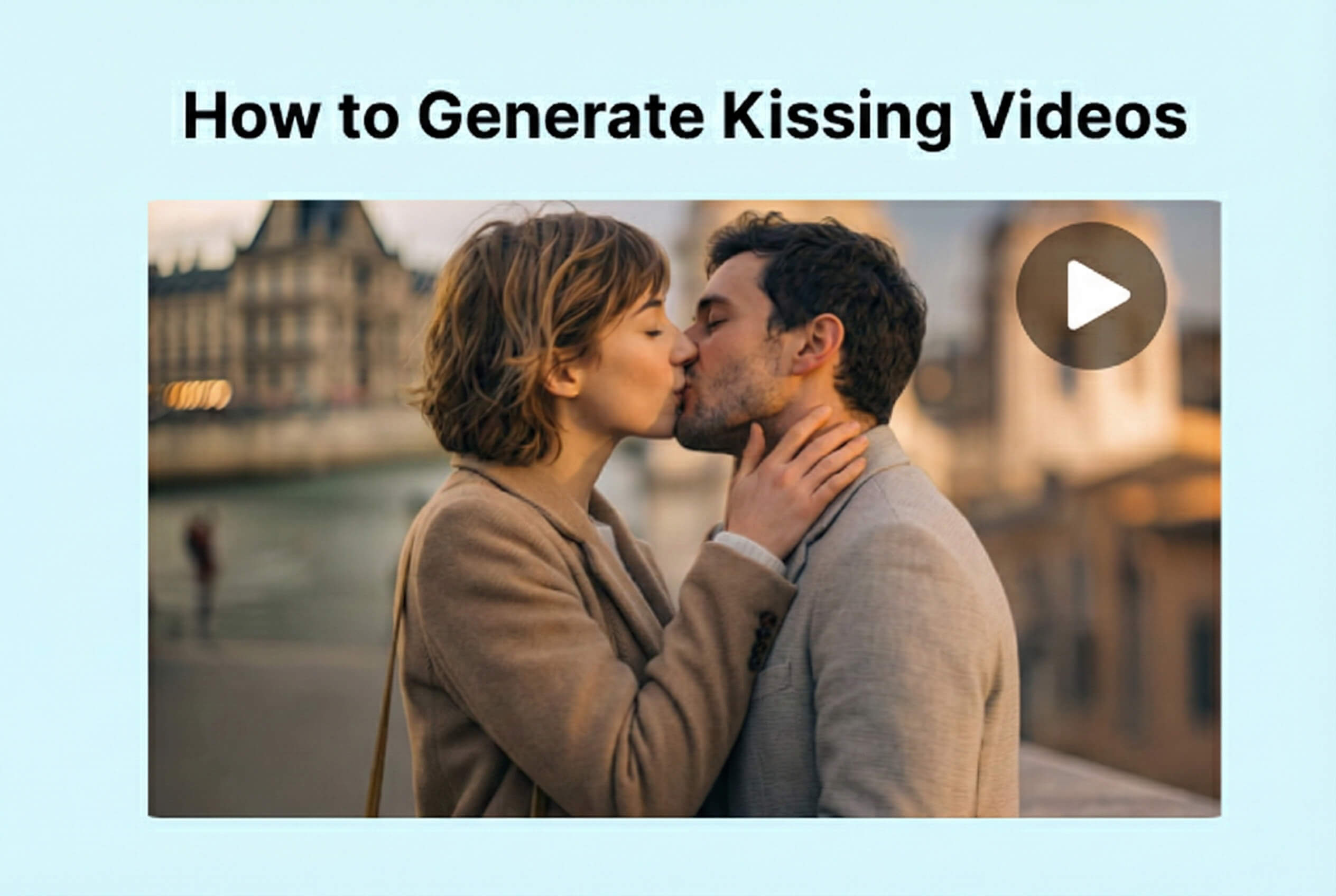
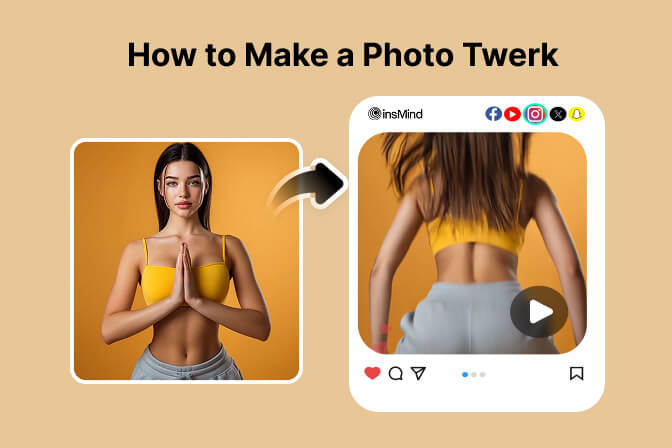



























































































































































































































![How to Add Logo to Photos Online for Free [The Simplest Method] How to Add Logo to Photos Online for Free [The Simplest Method]](https://static.xsbapp.com/market-operations/market/side/1718795949162.jpg)
![How to Remove Tattoos from Photos [Ultimate Guide 2025] How to Remove Tattoos from Photos [Ultimate Guide 2025]](https://static.xsbapp.com/market-operations/market/side/1718787534476.jpg)

















