Many photos look dull or lifeless because the person is not smiling, even though everything else in the image seems perfect and well-framed. To show these expressions, people tend to consider numerous photo editors. However, traditional editing tools are often hard to use and create smiles that appear fake or unnatural. That's where online tools with AI Smile Filters come in and solve this issue by creating realistic smiles perfectly.
These tools are simple, fast, and require no editing skills to use effectively, making them ideal for anyone wanting better photos. One such tool is insMind, which allows you to create not just smiles but also sad emotions in real-time. Hence, this guide explains how to add a smile to a photo using this tool, so keep reading for a better understanding.
Table of Contents
Part 1. Why Add a Smile to a Photo?
Knowing how to add a smile in a photo transforms ordinary images into memorable shots. Before that, you need to know the mentioned benefits and use cases of the expressions to determine their worth:

Situations Where You Need to Add a Smile to a Photo
Let's see some situations in which users can apply smile filters on their images:
- Sometimes, in candid photos, people may be caught off-guard or mid-conversation.
- Passport or ID Photos typically require a neutral expression due to strict guidelines.
- In professional headshot images, some choose a serious pose to appear authoritative, but this can feel cold.
- While capturing a family photo, not everyone smiles at the same time, especially children or distracted individuals.
Benefits of Adding a Smile to Your Photo
From the above details, it's clear in which situations one needs to learn how to add a smile photo. Thus, given below are some benefits users can enjoy by adding smiles to emotional images:
- Photos with smiles are more engaging and are likely to capture attention, especially when shared on social media or professional platforms.
- Smiles in photos help create emotional connections, making people feel happier and more comfortable when they view the image.
- Images with natural smiles improve the visual appeal of photos, making them stand out and appear more polished and professional.
- Smiling in photos creates a friendly appearance, inviting potential clients or teammates to connect in everyday settings with greater ease.
- Seeing a happy face in your photos can lift your confidence, encouraging healthy mindsets and stable emotional well-being.
Part 2. The Best Tool to Add a Smile to a Photo: insMind
insMind provides the AI Smile Filter, which can enhance your facial expressions to make your smiles look natural and attractive. Users can turn their portraits with sad or serious faces into perfect glowing smiles using filters, like Smile or Amaze. With insMind, users don't have to worry about how to add a smile to a photo, as its AI algorithms can brighten your expressions for family portraits and professional headshots.

Image name: how-to-add-a-smile-to-a-photo-2.jpg
Image alt: ai smile filter insmind
Similarly, its advanced technology analyzes every user's facial feature, including lips or cheeks, and adjusts accordingly to create the most natural-looking smiles possible. Besides the smile filter, this tool also offers an AI Crying Filter with which users can change the mood and emotions of every image. Most importantly, you can download your results to your devices in Ultra-HD and Standard quality to share them on your social profiles.
Other Key Features
While learning how to add smile in a photo, know that insMind provides its users with various other tools to improve and personalize their images. Hence, to determine what they are, adhere to the sequential details to determine how they work:
1. AI Photo to Ghibli: With this feature, users can turn their everyday boring images into Ghibli artworks by just uploading their image. You can choose your desired Ghibli filters from the library, including Ghibli 2 or Ghibli Pro.

2. AI Headshot Generator: This tool helps users avoid expensive headshots; instead, they can just upload their image. One can get a professional headshot by using filters like Coffee Chat Headshot and Party Girl on the street.

3. AI Replace: Using this AI tool, you can replace or erase any unwanted objects from their images. Just use the brush to erase the object and provide a descriptive text prompt to add new objects to the image of your choice.

4. AI Image Generator: Users can instantly generate images with its text-to-image feature. They just have to provide a short prompt to create their desired results, which they can download in UHD quality.

5. AI Hairstyle Changer: insMind AI hairstyle changer allows you to try on various hairstyles with multiple colors without visiting salons. Users can choose their hairstyle from the different categories like Layers, Braids, Buzz Cut, and Fade for Men and Women.

Part 3. How to Use insMind to Add a Smile?
After exploring the tools available to add a smile to a picture, let's dive into the steps on how to add a smile to a photo using the insMind:
Step 1. Upload Your Photo to Add a Smile
To begin the process of adding a smile to a photo, access the insMind AI Smile Filter tool. If you wish to explore the tool, you can choose an image from the pre-uploaded library. Otherwise, drag and drop the image from File Explorer to the tool or click the "Upload a Photo" button to fetch the image.

Step 2. Choose the "Smile" Filter
First, choose the "Smile" filter from the available options under the "AI Smile Filter" tab. Optionally, you can explore the "Amaze" and "Wink" filters to change image expressions as needed. Once decided, click the "Generate" button to let AI detect facial features and apply the smile filter. If you don't like your initial image, feel free to upload another using the "Reupload" icon.

Step 3. Edit or Download Your AI Smile Image
After seeing your results on your screen, hover over the "Edit More" button to further optimize your image. Users can try features like "AI Magic Eraser" or "Image Resizer" to make their results more attractive.

Other than that, you can tap the "Compare" icon to see the before and after results of the image. Once satisfied, click your desired option from the "Download Ultra HD" or "Download Standard" to save your results to your device. Optionally, you can go for the "Regenerate" button that fetches new results if previous ones don't fulfil your expectations.

Part 4. Frequently Asked Questions About Adding a Smile to a Photo
1. Does the AI-generated smile look natural?
Yes, the smile looks natural because the insMind AI Smile Filter adjusts facial features, like lips or cheeks, to match your expression. It doesn't just stretch the mouth, but it balances muscle tones and facial alignment for the most realistic smile.
2. Can I add a smile to a group photo or just one?
With insMind, you can only add a smile to just one image. Regardless of this limitation, the tool's AI algorithms recognize the facial details to create high-quality and realistic results.
3. What file types are supported for smile editing?
The tool handles multiple standard formats, such as JPEG and PNG, so users can easily upload their images. These formats ensure the tool can process your photos smoothly during the editing process and deliver quality results.
Conclusion
To conclude, knowing how to add a smile to a photo can breathe life into serious images. With simple online tools, you can transform dull portraits into warm, inviting visuals that spark genuine connection. Smiling photos tend to draw attention, build trust, and make cherished moments more memorable. Master this skill to enhance your pictures and consider trying insMind today to transform routine snapshots into bright memories.
Ryan Barnett
I'm a freelance writer with a passion for editing and designing photos. Here at insMind, I strive to educate users on image creativity, photography, and enhancing product photos to help grow their businesses.



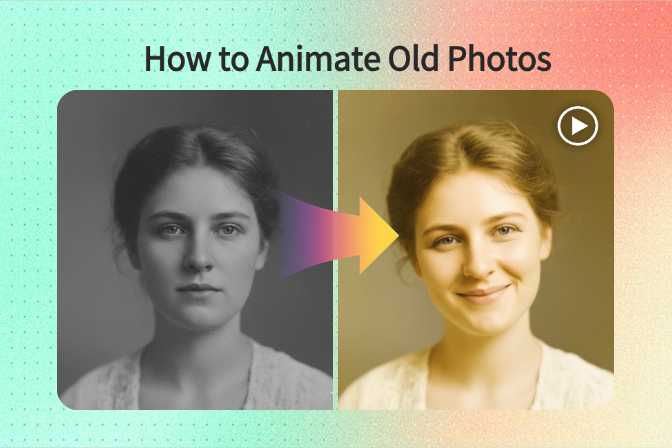
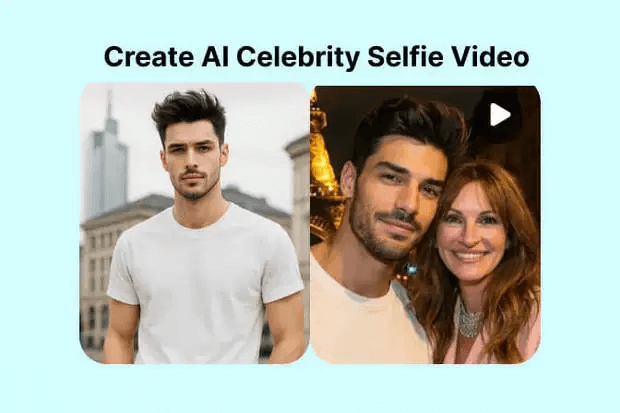
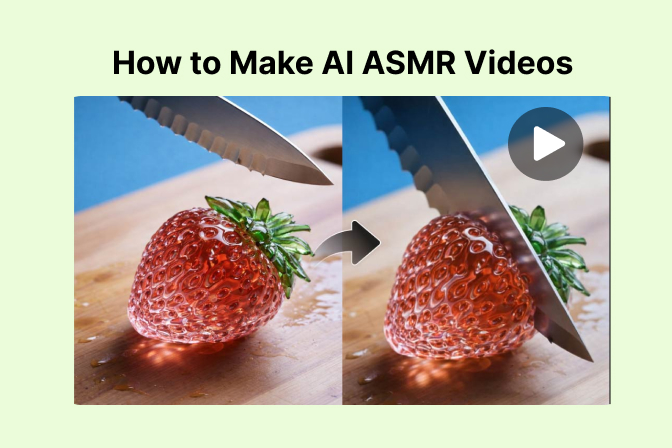

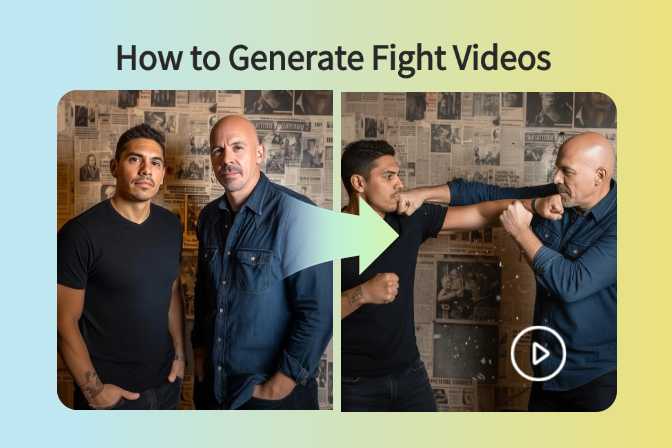
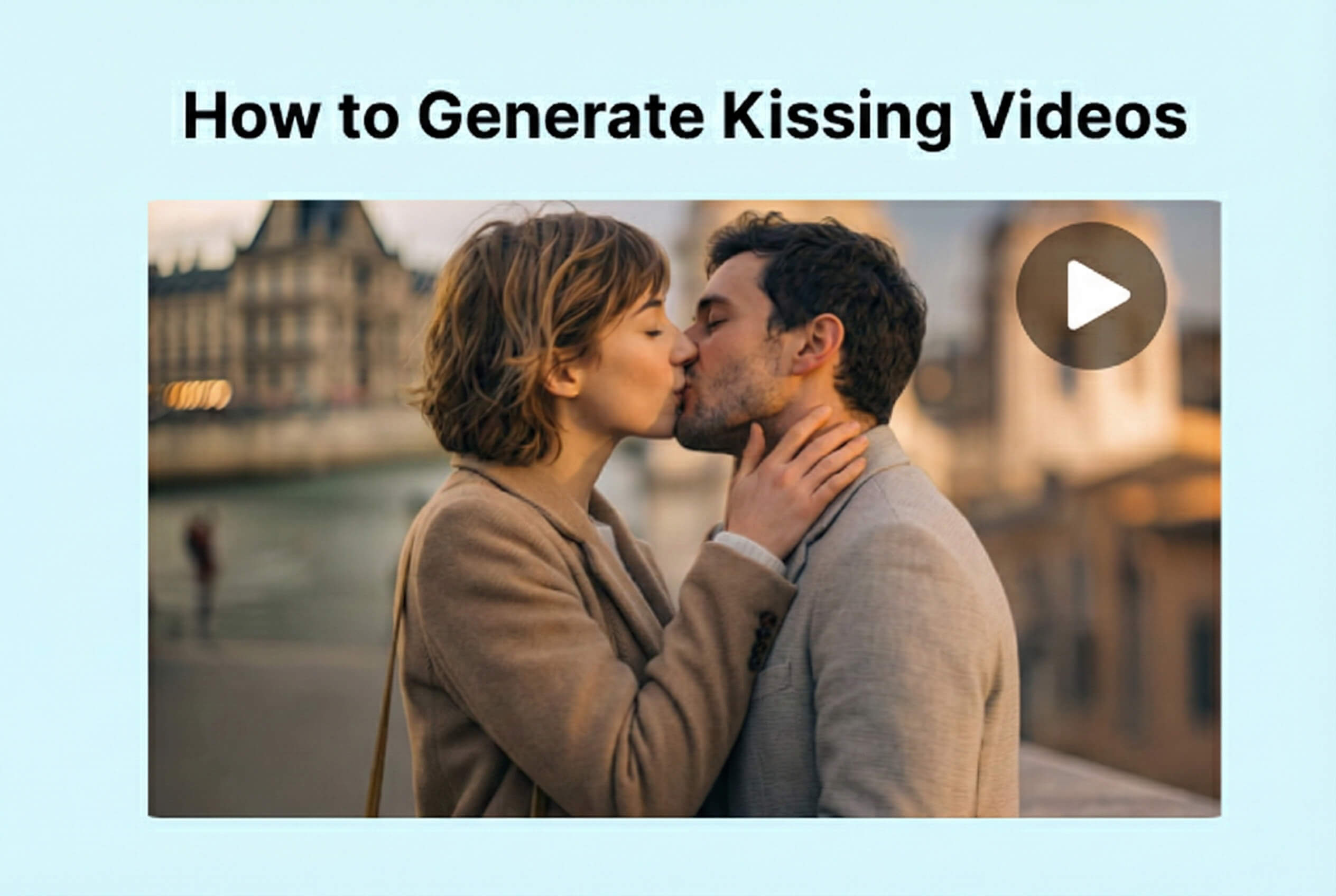
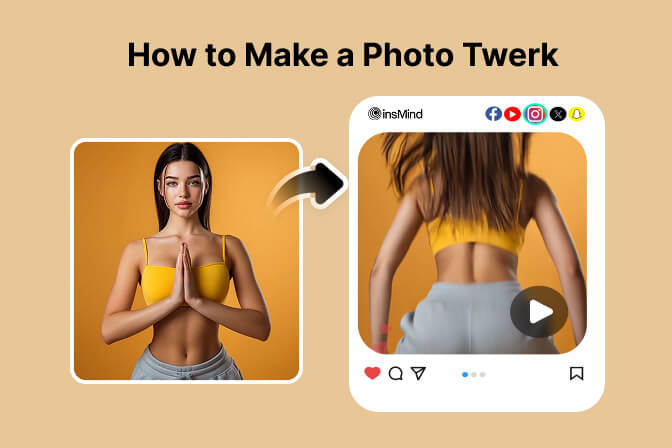



























































































































































































































![How to Add Logo to Photos Online for Free [The Simplest Method] How to Add Logo to Photos Online for Free [The Simplest Method]](https://static.xsbapp.com/market-operations/market/side/1718795949162.jpg)
![How to Remove Tattoos from Photos [Ultimate Guide 2025] How to Remove Tattoos from Photos [Ultimate Guide 2025]](https://static.xsbapp.com/market-operations/market/side/1718787534476.jpg)

















