A WhatsApp display picture gives other users a visual idea of who you are. You can trust an optimized DP to capture photos that are well-framed and without blurry edges. On the other hand, some users notice that their pictures are cut wrong, appear hazy, or fail to fit within the specified size.
These issues often happen when the image does not meet WhatsApp's set size restrictions. If you face this, insMind provides a helpful and free Image Resizer, making it easy and quick to set your WhatsApp DP without sacrificing quality. With insMind, you can ensure that WhatsApp never ruins your original image to get its dimensions right and everyone gets to see the perfect image as you want.
Table of Contents
Part 1. Understanding WhatsApp DP: Importance of Size and Ratio
WhatsApp profile photo is the picture your friends see when you send them a message on WhatsApp. Your picture is important, as it is how others identify you in chats, groups and the phone book.
WhatsApp DP size, ratio, and format requirements
For the profile DP for WhatsApp to look perfect on different devices, WhatsApp recommends using a square image with equal width and height. While you must have at least 500x500 pixel as this image is better for keeping your profile sharp and detailed. Skipping these requirements will lead to many challenges with your WhatsApp content.
Problems caused by incorrect size or ratio.
Now using the correct ratio or size for your display image on WhatsApp can cause multiple errors, including:
· WhatsApp may crop non-square pictures, possibly getting rid of significant parts of the image.
· If the display picture is not selected from high-quality images, ones that are low-res may appear blurry when viewed on good screens.
· When the pictures are not right according to the recommended WhatsApp DP ratio, it could mess up the layout and style of your profile.
If you stick to the suggested WhatsApp DP size and ratio, your WhatsApp DP looks neat and attracts attention.
Part 2. Common Use Cases: Popular WhatsApp DP Choices
Many WhatsApp users like to express who they are, what they connect with or what they like by choosing a personal WhatsApp DP pic. Choosing these options can improve the way others view their profiles and send a meaningful message to them.
Most people's WhatsApp DP images are personal photos, logos of brands or businesses or scenes that inspire others.
Personal Photos
Photos of yourself, your family, or friends are always among the most popular choices. With pictures, people can introduce a sense of personal experience into their updates.
Brand or Business Logos
For businesses and entrepreneurs, adding a brand or logo as a DP can increase their brand awareness. A familiar logo aids in keeping a business prominent in the minds of its clients and partners.
Inspirational quotes or scenic backgrounds
Many people choose to display inspirational sayings or pretty images as backgrounds. They are used by people who want to let their moods shine, promote kindness, or motivate their followers. A picture or a meaningful saying can leave a powerful mark and encourage users to interact.
People are looking for HD-quality WhatsApp profile images, based on the rise in searches for "WhatsApp DP HD," "WhatsApp DP images," and "profile WhatsApp DP." For this reason, hardworking professionals need to ensure their uniforms are tidy and appropriate for their job.
Choosing an attractive WhatsApp profile picture helps a person look presentable and reminds others how images can reflect personal or work values.
Part 3. How to Resize Your Photo for WhatsApp DP Using insMind
No need to worry if your images are not in the right size. With insMind WhatsApp DP size converter, you can get the right results within seconds. It takes no more than a few steps and below is our detailed guide on how to fit photo in WhatsApp DP.
1. Go to the insMind Image Resizer

Open your browser and resize image online.
2. Upload your photo

Click the Upload a Photo button to select your image from offline storage. You can upload up to 30 image and perform bulk conversion with insMind with ease.
3. Select Custom size and adjust it to fit WhatsApp DP's preset size (500x500 or custom 1:1)

Now, in the custom size option enter 500 px for both length and width of the image. It will create the perfect size and aspect ratio for your image.
4. Download your optimized WhatsApp profile picture

When you are satisfied with the results, you can save the image by clicking the "Download" button.
Part 4. Best Practices for an Optimal WhatsApp DP

Doing these things will ensure your WhatsApp display picture is neat, attractive, and on point.
Choose HD images: WhatsApp DP HD images.
Use HD photos for your WhatsApp DP to keep it looking clear and precise. High-quality photos stop your picture from being pixelated and ensure your profile looks professional and appealing to others.
Be sure the areas you pick have adequate lighting.
Take pictures in good lighting to make them clearer and brighter. Good lighting brings out your DP's beauty by showing her face clearly and makes it appear nice and professional on every device.
Select a background with neutral colors.
Put the subject in focus by using a plain backdrop. If your backdrop is clean, it won’t distract from what matters most in your DP.
Avoid Overcrowding
Don't fill your DP with too many figures or objects in it. Less clutter in the composition allows viewers to see what you intend to highlight.
Regular Updates
Update your DP from time to time to stay in line with your current feelings or what is happening in life. Uploading new photos to your profile highlights your daily life or new accomplishments and connects you with your contacts.
Doing these things will always ensure your WhatsApp DP appears clear and professional.
Part 5. FAQs: WhatsApp DP Size & Image Resizing with insMind
1. What is the ideal WhatsApp DP size?
You should use an image with a size of 500x500 pixels and a 1:1 aspect ratio for your WhatsApp display picture.
2. How can I convert any photo into the right WhatsApp DP size?
By using insMind’s Image Resizer, you can select your photo, adjust the size to 500x500px and get the resized picture for use as your WhatsApp DP.
3. Can I use insMind to make HD WhatsApp profile pictures?
Yes, insMind allows the use of high-resolution images, making it possible to make profile photos in HD for WhatsApp.
4. How do I make my photo fit in WhatsApp DP without cropping?
Using insMind to set your image to 500×500 pixels ensures the full picture will fit with room in WhatsApp's cut-out frame.
5. Is insMind Image Resizer only for WhatsApp DPs?
No, insMind’s Image Resizer can resize photo for instagram and other different online platforms like Facebook and LinkedIn.
Conclusion
Your display picture on WhatsApp plays an important role in shaping how you are seen online. Having your photo that fits well and is clear reflects positively on you to people who talk to you. Resizing images for WhatsApp DP is simple with Image Resizer from insMind, as it doesn’t cause cropping or blurring problems.
Let WhatsApp show your strengths in every possible way. Let’s learn how to create the ideal WhatsApp profile picture. Try the WhatsApp DP Resizer today.
Ryan Barnett
I'm a freelance writer with a passion for editing and designing photos. Here at insMind, I strive to educate users on image creativity, photography, and enhancing product photos to help grow their businesses.



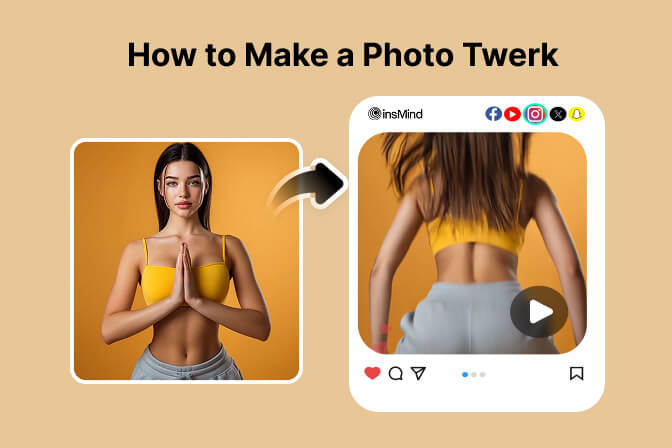



























































































































































































































![How to Add Logo to Photos Online for Free [The Simplest Method] How to Add Logo to Photos Online for Free [The Simplest Method]](https://static.xsbapp.com/market-operations/market/side/1718795949162.jpg)
![How to Remove Tattoos from Photos [Ultimate Guide 2025] How to Remove Tattoos from Photos [Ultimate Guide 2025]](https://static.xsbapp.com/market-operations/market/side/1718787534476.jpg)

















