The language of the internet has become memes. Whether in informal group conversations, on social media, or going viral, memes provide a speedy, comedic, and identifiable method of communicating precisely what is in our minds. However, it is a different story now, with the help of AI tools, anyone can produce a meme in a matter of seconds, without any Photoshop, templates, or design experience.
Apps such as the insMind AI Meme Generator make it easy to take a response photo or a funny thought into a viral meme by simply hitting upload a photo or typing a caption. If you are attempting to meme this image, trying to create a GIF meme on Twitter, or just want to meme online for free, AI is reshaping meme culture and its transmission.
Table of Contents
Part 1. Everything You Need to Know About the insMind AI Meme Generator
We should consider the breakdown of what the actual AI meme generator implies and why insMind is the trendsetter. An AI meme generator is an intelligent, automated system that with the help of artificial intelligence can create memes based on the data the user inputs, a picture, and/or a phrase.
It can break down such things as the tone, visuals, and structure to give meme-worthy outcomes within a matter of seconds. Is it your home-made meme generator, style guide, and layout editor in a single encapsulation?
The insMind AI meme generator will allow you to do all of the following:
1. Create hilarious memes in a moment with a mere photo or quote
2. Select meme forms, such as that of viral or classic top-text/bottom-text types
3. Access filters such as Studio Ghibli filter or Cartoon filter to make your pictures stylized
4. You can make custom memes by using your selfies or reaction shots
Are you seeking to create a meme gif, photo to meme, or meme video maker? insMind has got you covered. It is not simply a meme generator but a meme editor to full extent.
Part 2. How to Make a Meme Online with insMind – Step-by-Step Guide
Designing memes with AI has never been simpler. It can be performed in a few simple steps as follows:
Step 1: Go to the meme editor online

Begin by going to the meme generator AI. Your picture meme maker is a web-based tool that does not need to be downloaded or even signed up, you can use it in your browser directly.
Step 2: Write a Descriptive Prompt or Upload an Image

You may either begin with a text, an image, or both: When creating a meme, select a funny, dramatic, or sarcastic phrase. To make a meme out of the photo, just upload your selfie, a picture of your pet, or anything that yells meme possibility.
Example prompt: When the Zoom meeting could've been an email.
Step 3: Select a meme style and click Generate

Whether it's classic meme templates or creative variations, you're free to choose your style. Go with image memes featuring anime, Ghibli, or classic-style captions for your perfect vibe.
After selecting your choice, click on Generate. The rendering time of your meme is a few seconds, and it will be available to download.
Step 4: Download and Share

Once you've created your perfect meme, you can share it directly to TikTok, Reddit, or Instagram, or save it for your group chats. With insMind, your meme works seamlessly across all platforms and social standards.
Part 3. Use Cases: Make Memes for Every Moment
Explore how various individuals consume the AI meme generator and generate content fast, funny, and shareable in everyday life.
Add fun to Group Chats with your custom Memes

Are you bored with using recycled templates? Plug in a new selfie or pet photo, and an AI meme generator will tell you what caption to add, and you have a brand new inside joke. Use the Studio Ghibli filter or photo-to-cartoon effect to make your picture look even more cartoon-like.
It would be the quickest means of memeing yourself, or your friends and putting some personality in any convo.
Make Social Media Response Memes

Reactions are strengthened with the help of memes. Instead of typing what you want to say, you can convert a picture or thought into a respondable meme with an insMinds meme image generator.
You can use the AI meme generator free when replying not only to the TikTok comment but to a Twitter thread as well and be heard.
Memes from Live Stream and Gameplay

Streamers and gamers are in love with this feature. Drop a reaction picture, and with the help of an AI face animator add animation and create a short-form GIF meme. It is also possible to make pet phrases and hilarious moments of NPCs into a viral GIF. It can be used in a Twitch video, Discord drop, or a meme as an opening for a stream.
Custom Birthday or Celebration Meme

Mark birthdays and events using more than a text. Post a picture of the birthday recipient and add a punchy one-liner by using the meme caption generator, you just got yourself a shareable, laughable greeting.
You can also add stickers like crowns, confetti, and emojis to give your photos a perfect finishing touch.
Part 4. Tips to Create Better AI Memes
Want to be viral? Here are the best practices in using the AI meme generator:
1. Focus on high-quality pictures that are well-illuminated and in the faces. Avoid out-of-focus or even busy backgrounds.
2. Be specific! Try descriptive prompts like: A dog with a side-eye glance to someone who only said pineapple on pizza.
3. Try out style filters such as Studio Ghibli, Pixar, or cartoon sketch to create an original meme on a busy feed.
4. Keep the text concise and catchy. Employ high-impact words of emotion or surprising parallels.
5. To be up to date use popular topics or words that go viral. Marketing memes associated with a current event have a higher chance of being shared.
6. Use alternate captions with the tool. Out of 2-3, choose and share the most hilarious one.
7. Accommodate your meme to the right site. Reddit may be the place where edgy humor can succeed, whereas light-hearted works are more likely to do well on Instagram.
8. Write the text on the picture when the joke requires a backdrop. Easy-to-read fonts make your message hit home quickly.
9. Post regularly and observe what attracts the most reactions. Know what your readers find funny and do more of it.
Conclusion
There is no need to make it difficult to create a meme. Create viral-ready memes in seconds using the powerful AI meme generator by insMind and transform any photo, phrase, or idea into a popular meme. It can be a photo turned into a meme or a written word turned into a caption, and even a meme transformed into a GIF when used with other InsMind tools.
Do you want to react, roast, or simply make someone laugh? This tool will help you do it quicker and funnier.
Ryan Barnett
I'm a freelance writer with a passion for editing and designing photos. Here at insMind, I strive to educate users on image creativity, photography, and enhancing product photos to help grow their businesses.



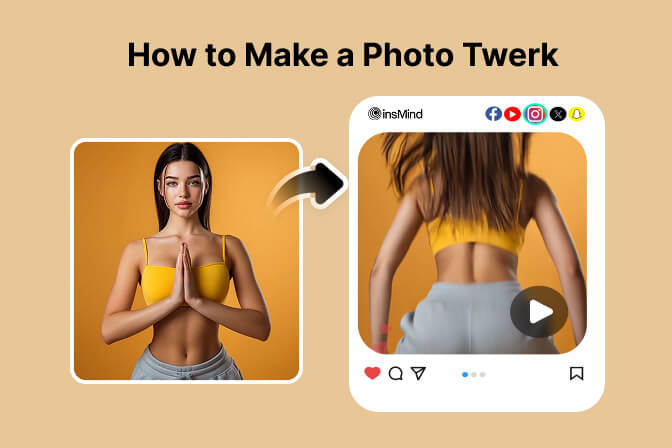



























































































































































































































![How to Add Logo to Photos Online for Free [The Simplest Method] How to Add Logo to Photos Online for Free [The Simplest Method]](https://static.xsbapp.com/market-operations/market/side/1718795949162.jpg)
![How to Remove Tattoos from Photos [Ultimate Guide 2025] How to Remove Tattoos from Photos [Ultimate Guide 2025]](https://static.xsbapp.com/market-operations/market/side/1718787534476.jpg)

















