You can make an impression when you join a virtual meeting or play a game with a unique representation to make yourself stand out. Employing avatars allows you to express who you are creatively when text and usernames aren't enough. Moreover, it gives you full control over your look, whether you want to protect your privacy or simply show off your style.
Still, many people want to create their own custom avatar but don't know how to do it. Fortunately, a lot of tools now make the process quick, fun, and even powered by AI. Therefore, this article will provide you with an easy way to learn how to make an avatar that reflects your personality.
Table of Contents
Part 1. What Is an Avatar?
A digital representation of a person, an avatar, represents users in a lot of virtual spaces. It can take a wide variety of forms, from a cartoon to a 3D model. Are you curious about how to create an avatar that fits your needs perfectly? The process is much easier than you might have thought. Here are some of its use cases to imprint its popularity on you:
- Social Media Profiles: Avatars on platforms like Facebook and Instagram let users display a unique visual identity. Instead of a real pic, they can opt for a stylized avatar to showcase their personality or mood.
- Messaging Apps: In chat platforms like WhatsApp and Telegram, these are used as DPs or stickers. The ones in Emoji-style can even copy facial expressions and add a personal touch to conversations.
- Virtual Meetings: During online meetings on Zoom or Google Meet, avatars serve as substitutes for live video feeds. A lot useful when someone doesn't want to appear on camera, as they still let users maintain a visual presence.
- Streaming: Many streamers and content creators use custom avatars for YouTube and Twitch. For instance, a lot of YouTubers appear entirely as animated avatars during live streams.
- Forums and Communities: In spaces like Reddit and Discord, avatars make it easy to identify and personalize your profile. They serve as your signature in comments, discussions, and group activities.
Part 2. Types of Avatars You Can Create
As for you wondering how many kinds of avatars can be produced, the answer is a lot. Users across the globe have created a wide range of them, with each offering a different way to express themselves online. Listed below are the most popular types before learning how to create an avatar that helps you stand out in the digital space:
- Cartoon Avatars: They allow you to exaggerate features, change outfits, and create an animated version of yourself. These avatars are popular on gaming platforms and chat apps because they feel lighthearted and approachable.
- 3D Avatars: It offers an interactive experience with depth, movement, and voice syncing features. Common in gaming, VR spaces, and metaverse platforms, they bring your digital self to life.
- Emoji-Style Avatars: They are like Apple's Memoji or Samsung's AR Emoji and are simple, expressive, and easy to use. These are built directly into your device and can copy facial expressions in real-time.
- Fantasy Avatars: A lot of people enjoy creating avatars as elves, robots, or mythical creatures. Besides, these imaginative designs are common in gaming and creative communities.
- AI-Generated Avatars: Beyond that, AI tools can also turn your photo into a photorealistic or enhanced version of yourself. Moreover, this style is ideal for profile pictures and personal branding.
Part 3. How to Create an Avatar from a Picture Using AI?
Upon knowing what avatars are and the different styles available, you might ask, "how to create an avatar of myself?" Thanks to AI tools, it's easier than ever to convert your image into a personalized digital version. One powerful option is insMind's AI Avatar Generator, a free online tool that lets you create realistic avatars in just one click.
This dedicated tool lets you design an avatar that perfectly reflects your video, with over 100 styles to explore, including cartoons and anime. You can even place your avatar in different background scenes like cafés or city streets for added flair. Whether you want something fun for social media or professional for your LinkedIn profile, insMind has the customization options you need.
Detailed Guide to Creating an Avatar from a Picture Using insMind
Follow the comprehensive instructions below to learn how to create an avatar of yourself using this tool:
Step 1. Open insMind's AI Avatar Generator on Your Device
Initiate by accessing your preferred browser and navigating to the "AI Avatar Generator" tool on insMind. After that, either drag or drag the image or hit the "Upload a Photo" button to import the photo you want to use for your avatar.

Step 2. Choose Your Desired Avatar and Generate It
When the photo is imported into the editing panel, select the "Ghibli" option or any other, like "Disney" and "Anime 2", from the "Cartoons" tab. Plus, you can choose different avatars by accessing the other available sections, such as "Sketch," "Art," and more.
In case you upload the wrong image, simply press the "Reupload" icon to select the image from your device. Once you choose your preferred avatar style, just hit the "Generate" button to start making the avatar from your uploaded image.

Step 3. Download Your Avatar Photo
After a few moments, you will see your photo converted into your chosen avatar style. At this point, the tool allows you to check the original and newly created image differences by clicking the "Hold to Compare" icon. Afterward, simply press the "Download Ultra HD" or "Download Standard" button to export your created avatar image to your device.
In any situation, you want to customize the avatar, insMind makes it effortless for you. Just hit the "Edit More" button and select the available options like "AI Expand Image," "AI Image Enhancer," and more according to your needs.

After exploring the insMind's AI Avatar Generator, its size can vary across platforms like Facebook or LinkedIn. In case your generated avatar doesn't perfectly fit a specific platform, don't worry. You can easily resize it using insMind's Free Facebook Image Resizer tool. This tool helps optimize the avatar dimensions for profile pictures and cover photos to ensure your images are always perfectly aligned.
Part 4. Tips for Making the Perfect Avatar
A few thoughtful adjustments can turn a good avatar into a great one, whether it's for fun or business. The following section will discuss some effective tips for making a perfect avatar:
- Use Quality Photo: The better your input photo, the greater your avatar will be. So, make sure it's sharp and shows your face clearly, and avoid shadows or heavy filters.
- Opt for the Right Style: Think about where you'll use the avatar, then match the tone and detail level accordingly. This ensures your avatar fits seamlessly into its intended context.
- Don't Overdo: It's tempting to use every enhancement available, but too many effects can make your avatar look unnatural. That's why it is recommended to stick with styles that align with your identity and message.
- Pay Attention to Backgrounds: The backdrop can dramatically change how your avatar feels. Many AI tools let you preview your avatar in multiple scenes, so take advantage of that for the best look.
- Test It on Platforms: Once your avatar is ready, preview how it looks on the platforms you'll use it on. This is especially true if you're learning how to create an avatar for Facebook to make sure it stays clear and expressive in smaller sizes.
Conclusion
In summary, creating a unique digital presence is easier than ever, thanks to modern AI tools. Whether you're using it for fun or privacy, knowing how to make an avatar can help you stand out online. We have explored various types of avatars as well as how you can create them with the help of insMind's AI Avatar Generator. So, start experimenting today to find the look that best expresses your personality across different platforms.
Ryan Barnett
I'm a freelance writer with a passion for editing and designing photos. Here at insMind, I strive to educate users on image creativity, photography, and enhancing product photos to help grow their businesses.



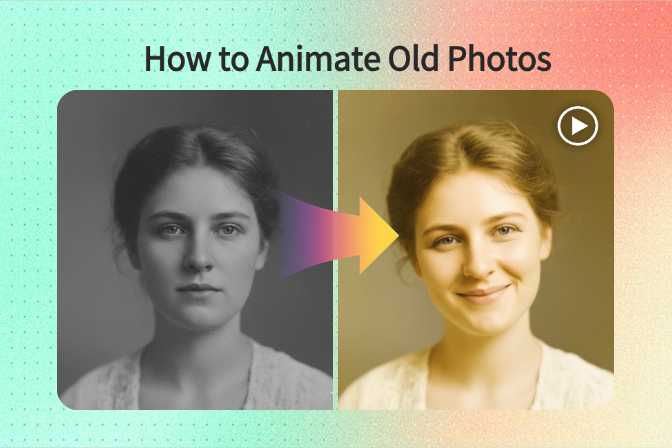
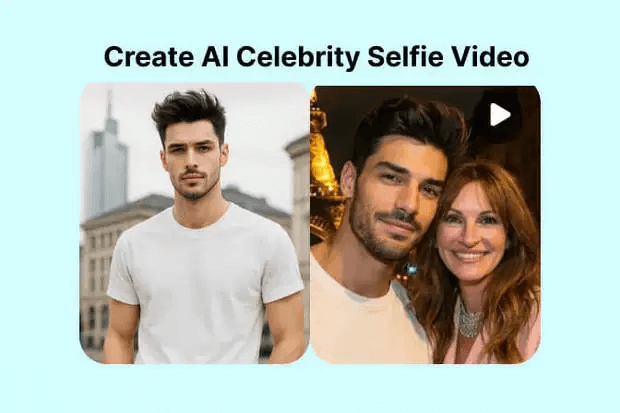
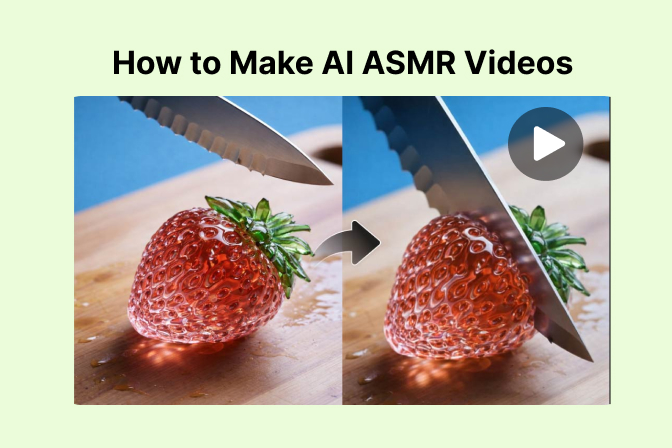

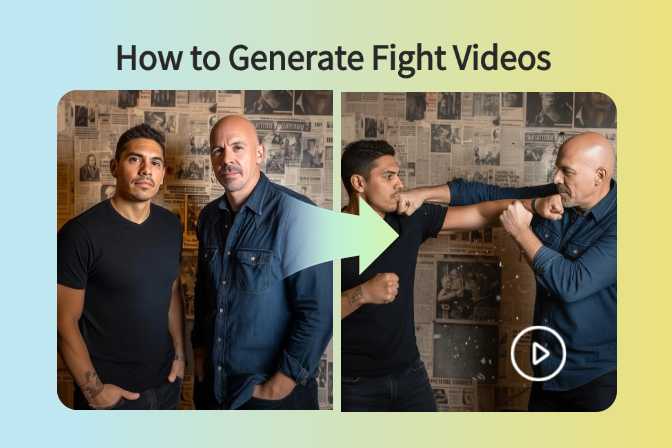
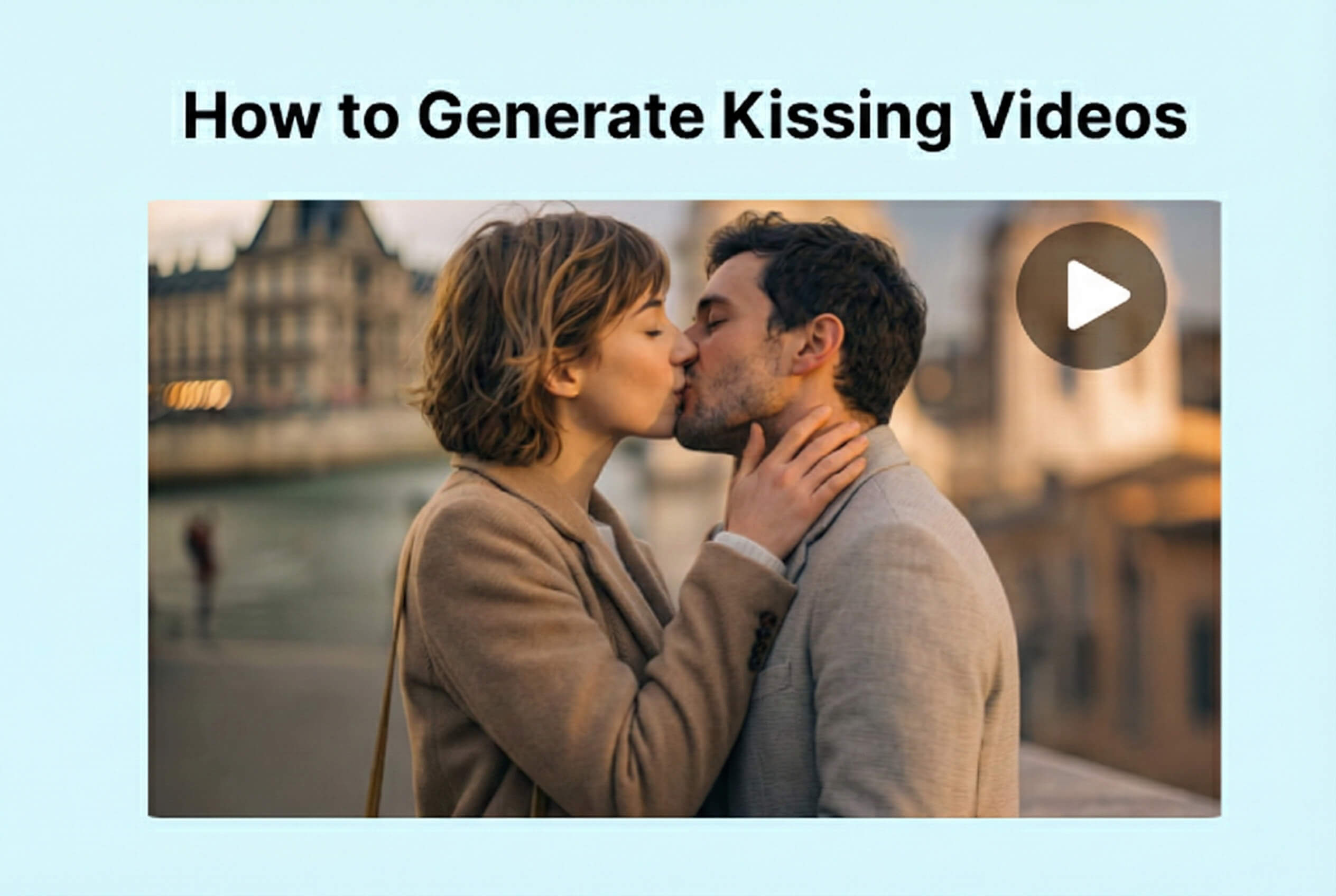
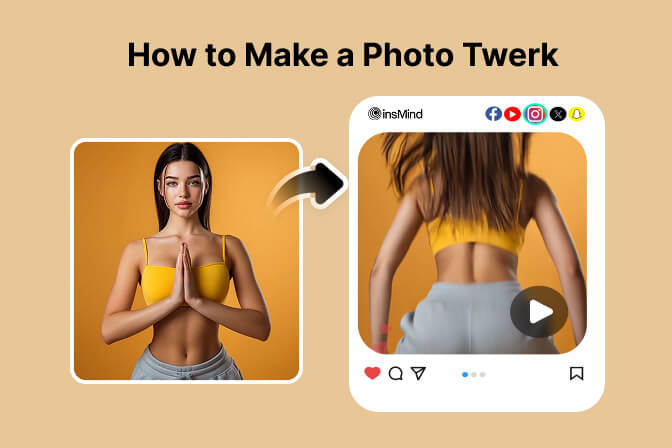



























































































































































































































![How to Add Logo to Photos Online for Free [The Simplest Method] How to Add Logo to Photos Online for Free [The Simplest Method]](https://static.xsbapp.com/market-operations/market/side/1718795949162.jpg)
![How to Remove Tattoos from Photos [Ultimate Guide 2025] How to Remove Tattoos from Photos [Ultimate Guide 2025]](https://static.xsbapp.com/market-operations/market/side/1718787534476.jpg)

















