If you want to combine creativity and learning in children, there is nothing better than making a coloring book that will help your child grow. Purchase a custom coloring book instead of an off-the-shelf coloring book. Furthermore, you can personalize your book depending on the age of your kid, his or her imagination, and the level of learning.
To make the perfect coloring book, you should lean towards the most efficient online AI tools with photo editing and generating abilities. This article will provide all the details about unique coloring book themes and steps on how to make a coloring book.
Table of Contents
Key Takeaways
Do you wish your children to enjoy their creativity and develop motor and visual skills? You can do so by creating coloring books in various themes:
- Coloring books boost creativity and focus in children when they color and personalize pages.
- Using different themes, like pets, vehicles, and family photos, can help children color more creatively.
- Use insMind AI to turn your images into black-and-white coloring pages in high quality.
- Children can use colored pens or pencils, glitter, and more to fill in various coloring pages.
- You can make a book more personal to your kid’s interests and imagination.
Part 1. A Step-by-Step Guide to Create Your Own Coloring Book
As discussed, to create a coloring book, turn to a reliable AI photo-stylizing tool that turns your photos into fun coloring pages. That tool is insMind, which offers users 20+ unique styles, like LineArt, soft pen, and more. Its advanced AI algorithm turns any image format into clean and accurate line art pieces. Now, create personalized coloring books with landscapes, landmarks, vehicles, and more, using these steps:
Step 1. Access the insMind Coloring Book Tool and Upload Image
Once the website opens, click the "Upload a Photo" button, and choose an image from your device storage. You can even drag and drop a suitable image from your device, or select one from the "Try with One of These" section.

Step 2. Choose the Style and Generate the Results
After that, you can access the "Sketch" tab from the various "Styles" tab, such as "Cartoon," "Game," "Anime," and more. From here, choose the "Coloring Book" option, or try options like "Fashion Art," "Line Drawing," and more, and hit the "Generate" button.

Step 3. Download the Final Black-and-White Page
When the picture is turned into coloring line art, press the "Press to Compare" icon, and if you are unsatisfied, click "Regenerate." Once happy, choose any one of the downloading options, "Download Ultra HD" or "Download Standard" to save the picture. For more customization, press "Edit More," and access "Animate your Art," "AI Image Enhancer," and more options. After downloading all the coloring pages, you can bind them into a coloring book and send it to your children, which will be a special and unforgettable gift in his or her life.

Eventually, the insMind tool automatically converts the pictures into a coloring book, which you can improve through the various styles and editing features. Moreover, this app can be used by beginners and professionals, as it allows creative freedom. Therefore, give this tool a go yourself and broaden your mind by creating your coloring book.
Part 2. Benefits of Making a Coloring Book for Your Kids
The following are the benefits you get when you come up with your own DIY coloring book for your children:
- Develop Creativity: Coloring pages can help you stimulate imaginations in children, and through them, children get to express themselves and their ideas in a safe manner.
- Patience and Support Focus: Children will be able to learn to be more patient and focused on doing coloring pages, while also developing valuable skills in the process.
- Strengthens Parent-Child Bond: Parents and children can work on coloring books together and share meaningful interaction and experiences.
- Improves Coordination: Kids can learn how to control their hands by repeatedly coloring between the lines and thus develop skills.
- Enhances Perception: With coloring activities, kids learn to identify colors, shades, and patterns, and more.

Part 3. Popular Coloring Book Themes Your Kids Will Love
If you feel lost on what type of theme should be best for making children's coloring pages, go through the given themes:
1. Family Photo
Users can turn precision family coloring books featuring family photos into interactive art for their kids. Moreover, you can create these moments in cartoon style, LineArt, and other coloring styles to simplify the coloring process. As the children take time coloring their family, they learn a sense of identity.

2. Superhero
The children's coloring pages with superhero-themed pages are perfect for those who love action-packed stories. These pages can feature classic heroes like Wonder Woman, Superman, or entirely new ones. With coloring, children can learn to create their own heroes, their superpowers, and more.

3. Vehicle
Children especially love those coloring books that contain vehicles, cars, trucks, airplanes, and more. They are fascinated by machines, their movement, and the idea that they're coloring their car. You can even create a mix of real and imaginary vehicles, letting kids explore.

4. Cartoon and Anime
Kids spend their spare time watching cartoons and anime, and providing them with their childhood cartoon characters will be a lot of fun for them. Whether it’s their beloved characters from a TV show or series, kids get excited when coloring them.

5. Pet
Those personalized coloring books, which are centered around different kinds of pets, like dogs, cats, and birds, appeal to children's love for animals. Moreover, this theme allows children to know more about different species through these simple or detailed pages.

Frequently Asked Questions
1. What materials do I need to make a coloring book at home?
If you're creating a unique coloring book, you'll need fine-textured papers, thick lead pencils, a black pointer, and various black markers for highlighting. If you're creating digital pages, you can use an efficient online book coloring tool and a printer.
2. How many pages should a coloring book have?
As kids have a limited attention span, a coloring book shouldn’t be longer than 10 to 30 pages. Otherwise, younger kids might get bored coloring in them, but older kids do find a huge collection of coloring pages intriguing and fun.
3. How do I turn real photos into coloring pages?
You can turn real photos into coloring pages by using digital tools, such as insMind, which uses AI technology. You can upload any type of image in this tool, pick from 20+ styles, and receive a high-quality fine art coloring page with HD results.
4. What book size and page count are ideal?
The common size for a coloring page is around 8.5 x 11 inches, which captures and fits the art perfectly. Also, regarding the number of pages, you can begin with 24 pages because it is a good deal and an easy book to color.
Conclusion
In the end, this article portrayed the importance and benefits of learning how to make a coloring book for your children. These activities not only make them sharper but also let them have creative fun, instead of giving them the internet. So, after learning some of the best themes for your books, utilize the insMind AI tool, which transforms your photos into high-quality fine line art with ease.
Ryan Barnett
I'm a freelance writer with a passion for editing and designing photos. Here at insMind, I strive to educate users on image creativity, photography, and enhancing product photos to help grow their businesses.



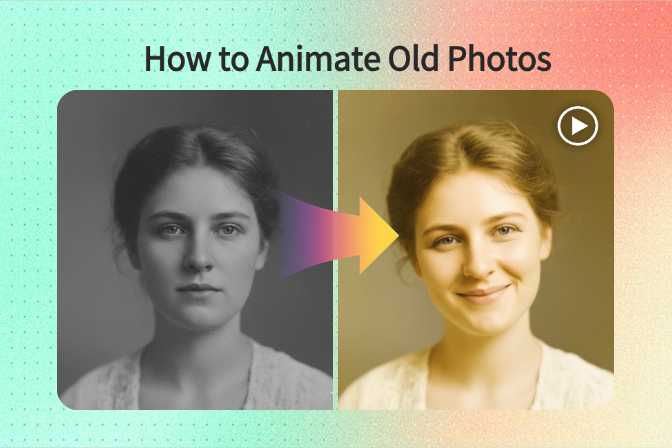
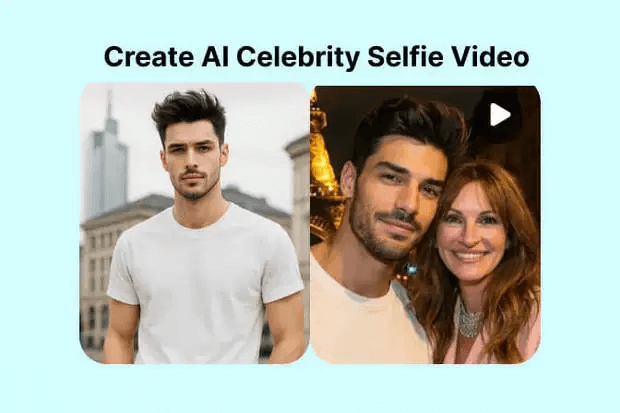
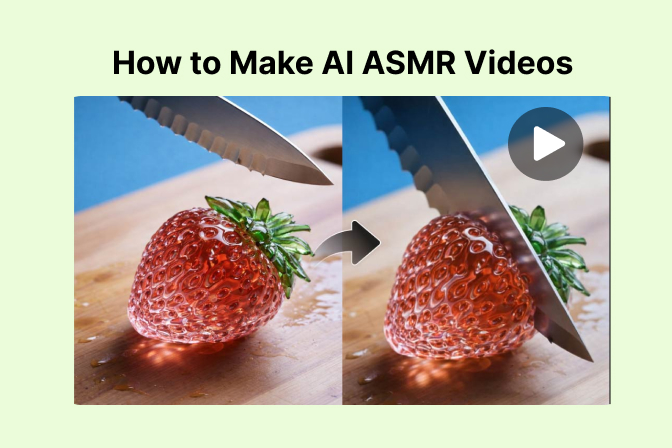

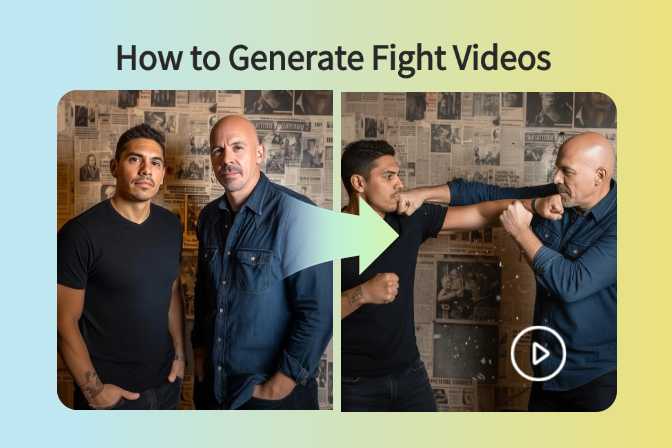
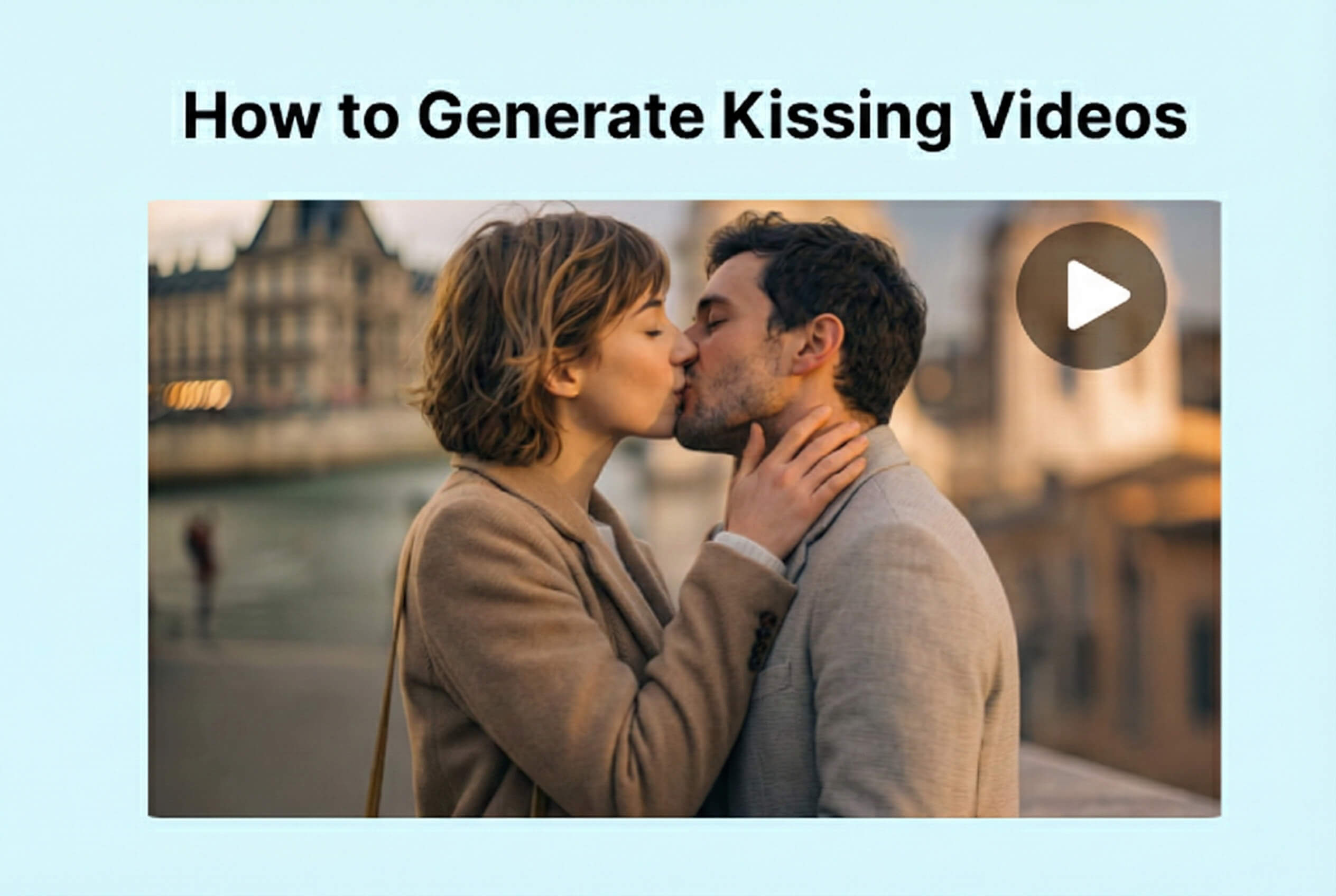
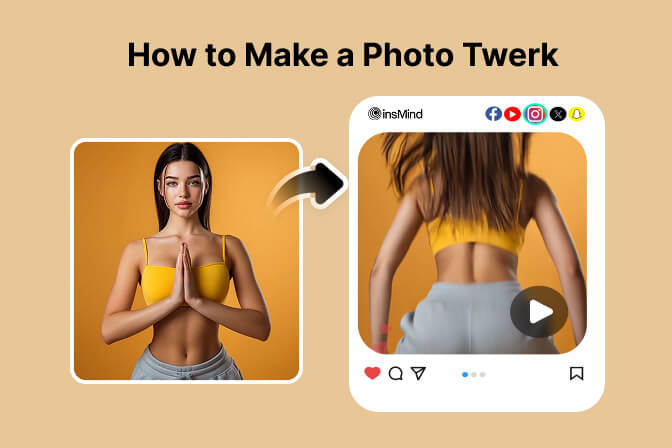



























































































































































































































![How to Add Logo to Photos Online for Free [The Simplest Method] How to Add Logo to Photos Online for Free [The Simplest Method]](https://static.xsbapp.com/market-operations/market/side/1718795949162.jpg)
![How to Remove Tattoos from Photos [Ultimate Guide 2025] How to Remove Tattoos from Photos [Ultimate Guide 2025]](https://static.xsbapp.com/market-operations/market/side/1718787534476.jpg)

















