Have you ever captured a special moment only to be disappointed by blurry, low-resolution footage? It happens to everyone, whether it's a shaky video from your phone, an old home movie, or a low-quality social media upload. But don't worry—insMind's AI Video Enhancer can help you turn those disappointing videos into high-definition, professional-quality footage with just a few clicks.
Whether you're looking to boost video resolution, or simply improve overall video quality, this AI-powered tool is here to make your life easier. Let's walk through how you can enhance your videos and give them the professional touch they deserve.
Table of Contents
See How AI Enhances Your Videos in Just a Few Steps
Step 1: Upload Your Video

The first thing you need to do is upload your video into the AI Video Enhancer. It doesn't matter if the video is old, blurry, or grainy—this tool can handle all types of footage. You can upload files in all major formats, so no need to worry about compatibility. Just select the video you want to improve, and you're ready to move on to the next step.
Step 2: Choose Your Enhancement Option

Now comes the fun part! After uploading your video, it’s time to choose how you want to enhance it. You can opt to enhance video resolution to 1080p or 4K—the perfect options for upgrading the quality of your footage.
● Upscale to 1080p: If your video is lower resolution, the AI will automatically upscale it to 1080p, giving it a smoother and clearer look.
● Upscale to 4K: Want to go even further? Choose to upscale your video to 4K, providing a sharp, cinematic quality perfect for professional projects.
Step 3: AI Enhancement Processing

Now, it's time to let the AI work its magic. After choosing your enhancement option, the tool gets to work by analyzing every frame of your video. The AI sharpens the image, restores textures, refines edges, and enhances lighting—bringing out the natural beauty of your video while maintaining a professional, polished look.
This processing ensures that your footage looks much more refined and vibrant, whether it's an old home video or a recent social media post.
Step 4: Preview & Download

Once the enhancement is complete, you'll have the opportunity to preview the upgraded video. Compare the original and enhanced versions to see the transformation. When you’re satisfied with the results, simply hit the download button to save your newly enhanced video. Now, it's ready for sharing, presenting, or uploading—no editing expertise required!
Why You'll Love the AI Video Enhancer: Key Features
The video quality enhancer is packed with features that make enhancing your videos quick, easy, and effective. Here's why you'll love it:
● Upscale Your Video to 4K or 1080p
Instantly upscale your video to high-definition 4K or 1080p, depending on the look you're going for.
● AI-Powered Enhancement
The tool uses deep learning to automatically enhance each frame, ensuring your video gets the best treatment possible.
● Easy to Use
You don't need to be a video editing pro to get stunning results. The tool is user-friendly and free to try.
● Supports All Major Formats
From MP4 to MOV, the AI Video Enhancer works with all the major video formats—so it's compatible with whatever footage you have.
● Multi-Purpose Enhancement
Whether you're cleaning up a shaky video, reducing noise, or boosting details, this tool does it all in a few simple steps.
Take Your Videos to the Next Level: Explore insMind Other Video Tools
Now that you've enhanced your video, why not take your creative projects to the next level with these additional AI-powered tools?
● AI Video Upscaler
Looking to take your video quality even further? This tool can increase video quality online for free and upscales your video to 4K or 1080p.
● AI Video Generator
Create high-quality videos from scratch! Use the AI video generator to turn text, images, or ideas into engaging video content.
● Image to Video Converter
Need to turn a series of photos into a video? The image to video tool lets you easily create stunning visual stories.
● Text to Video Converter
Perfect for transforming written content into engaging video formats. Create explainer videos, tutorials, or video blogs effortlessly.
FAQs: Your Video Enhancement Questions Answered
1. What is an AI video enhancer?
An AI video enhancer is a tool that uses artificial intelligence to automatically improve the quality of your video. It can upscale resolution, reduce noise, and enhance clarity—no video editing skills required.
2. How can I improve the quality of my video for free?
With the insMind AI Video Enhancer, you can upload your video, select your enhancement options, and the AI will take care of the rest.
3. Can AI improve video resolution?
Yes! The AI video enhancer can automatically upscale video resolution to 1080p or 4K, turning low-quality footage into something sharp and professional.
4. How do I make a video higher quality?
To make a video higher quality, simply use the AI video enhancer. It'll handle all the work, improving resolution, sharpening details, and even removing blur or noise
5. Is there a free AI video enhancer?
Absolutely! The insMind AI Video Enhancer offers a free trial, allowing you to enhance your videos without spending a dime.
Conclusion: Enhance Your Videos with Just a Few Clicks
Ready to upgrade your videos and impress your audience? With the insMind AI Video Enhancer, you can quickly transform your footage from blurry and low-resolution to sharp, vibrant, and professional. Whether you're working on a personal project or creating content for business, this tool makes video enhancement simple, fast, and free.
So, why wait? Start enhancing your videos today and experience the power of AI. Upload your video, choose your enhancement options, and watch as the tool brings your footage to life!
Sid Buckley
I'm a professional writer and amateur photographer, and I author insightful articles at insMind to help you integrate AI into compelling image creation.



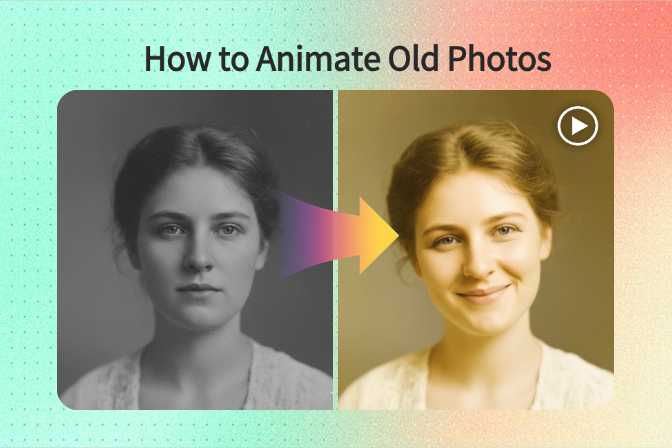
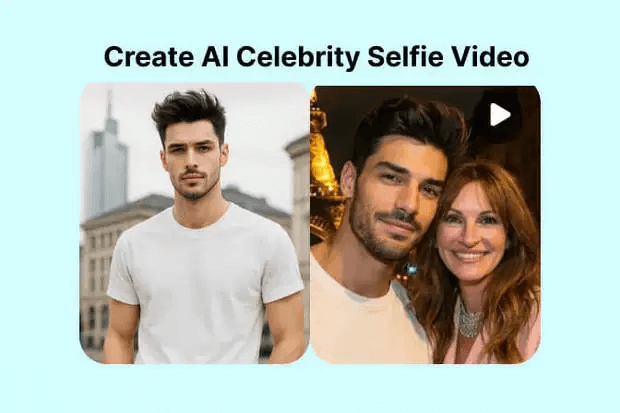
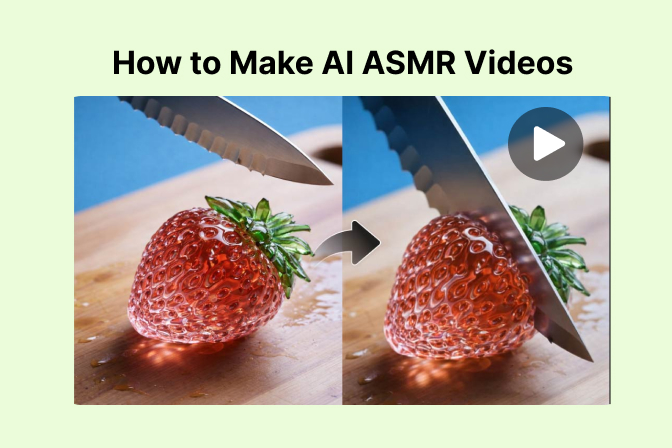

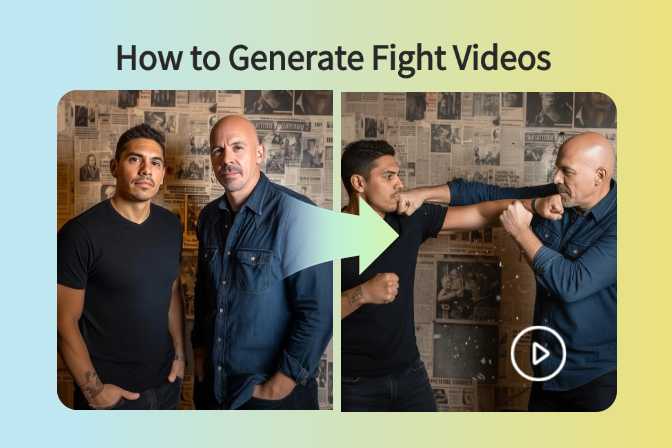
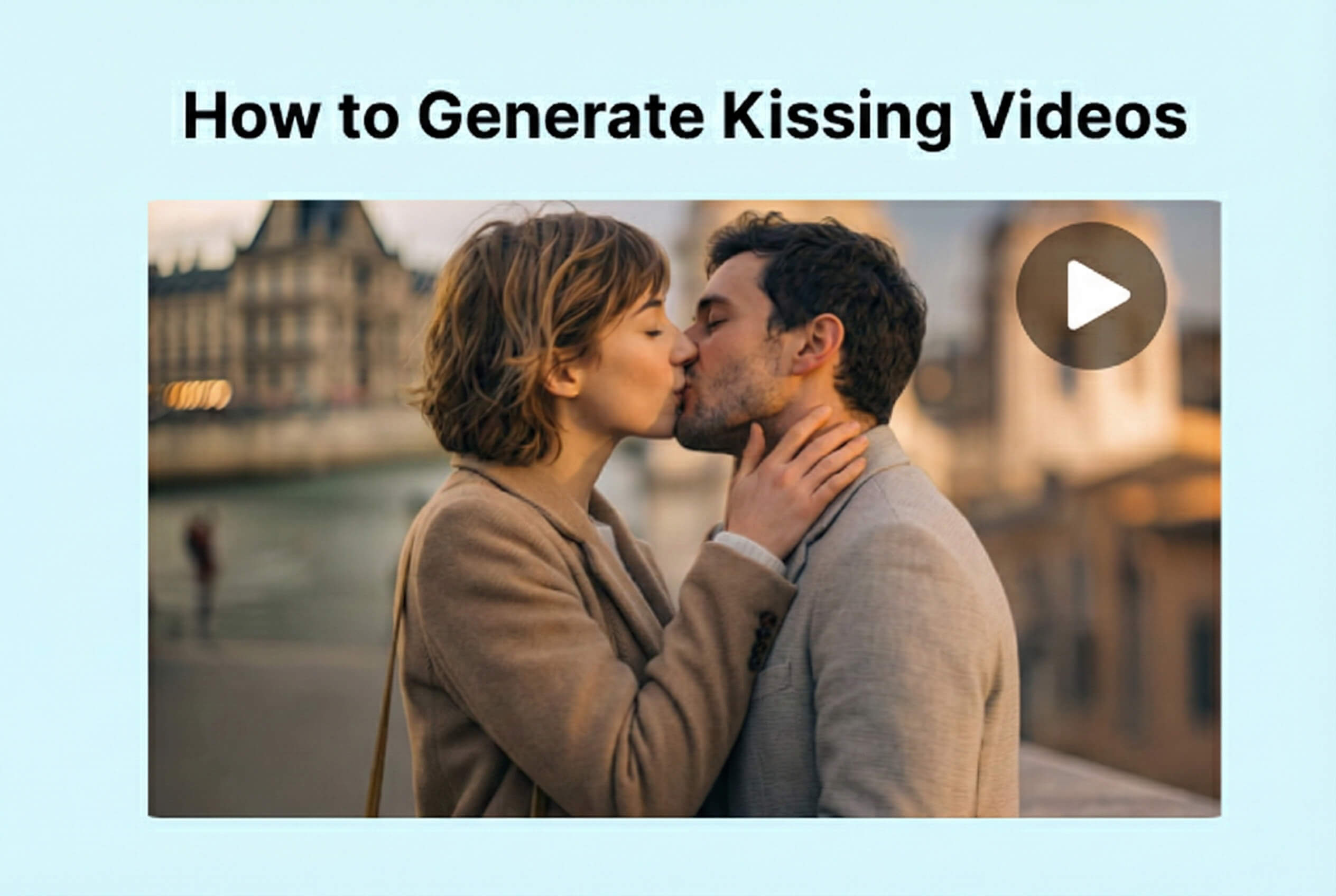
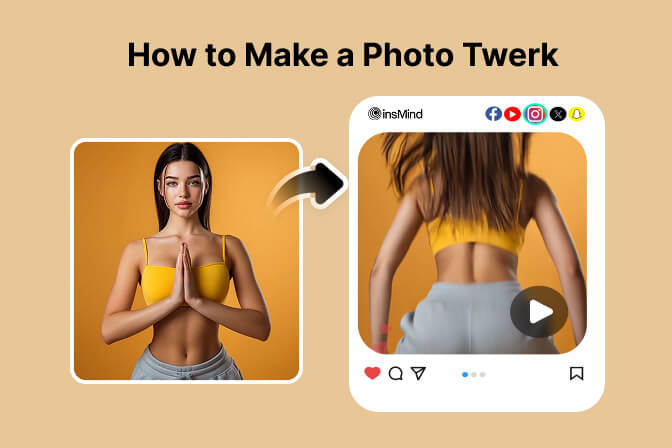



























































































































































































































![How to Add Logo to Photos Online for Free [The Simplest Method] How to Add Logo to Photos Online for Free [The Simplest Method]](https://static.xsbapp.com/market-operations/market/side/1718795949162.jpg)
![How to Remove Tattoos from Photos [Ultimate Guide 2025] How to Remove Tattoos from Photos [Ultimate Guide 2025]](https://static.xsbapp.com/market-operations/market/side/1718787534476.jpg)

















