In today's digital world, storyboards are essential for turning ideas into visual stories. They help filmmakers, marketers, and creators plan scenes, camera moves, and story flow before making a full video. But drawing storyboards by hand takes a lot of time and effort.
That's why an AI storyboard generator is a big help. With modern AI video tools, you can easily turn text or images into moving, cinematic storyboards.
This guide explains what an AI storyboard creator is, why it's useful, how insMind's AI storyboard maker online stands out, and how you can use it to create professional storyboards in minutes.
Table of Contents
What is an AI Storyboard Generator?
An AI storyboard generator is a smart tool that turns your ideas, or images into visual storyboards automatically. You just type something like "a sci-fi hero walking across a futuristic city at sunset" or upload a few reference images, and the AI creates a full storyboard or short animated video from it.
This AI storyboard maker online can show motion, camera angles, and even add sound, so you don't need to draw or edit by hand. With this AI storyboard video tool, you can quickly generate a storyboard from text or pictures and get a clear visual plan for your video. It saves time, reduces costs, and helps bring your creative ideas to life faster.
What Makes insMind's AI Storyboard Generator Stand Out?
insMind's tool does more than just make still storyboards. It uses powerful AI video models like Kling 2.5, Sora 2, and Google Veo 3 to create smooth motion, camera angles, and lighting effects. You can turn both text and images to videos, making it a complete AI video generator and AI storyboard maker in one.
With this tool, your storyboard can instantly become a short animated video instead of just pictures. Since it's cloud-based and easy to use, anyone can try it without special skills. It's one of the best free AI video generators online, perfect for turning ideas into real cinematic scenes.
Key Features of insMind's AI Storyboard Generator:
1. Text or Image Input: You can start by typing a short description or uploading an image, the AI will turn it into a full storyboard or short animated video.
2. Many AI Models: insMind includes models like Kling 2.5, Sora 2, and Veo 3.1, giving you many styles to choose from, such as cinematic, anime, or realistic.
3. Smooth Motion and Camera Effects: The AI adds natural movement, camera angles, and lighting to make your storyboard feel like a real movie scene.
4. Sound Support: You can add background sound, voice, or music, making your storyboard come to life with audio.
5. Easy Export: Save your project as either a storyboard or a full animated video, perfect for sharing or presenting ideas.
6. Simple to Use: No editing or design experience needed. Just describe your idea and the AI handles everything.
7. Ready for Any Platform: Choose video sizes that fit YouTube, TikTok, or Instagram easily.
8. Free to Try: insMind offers a free plan, so you can test the AI storyboard generator without spending money.
Why Sound is Essential for Storyboarding
Sound plays a big role in storytelling. It adds emotion and makes scenes feel real. In videos, background sounds like footsteps, wind, or music help guide the viewer and set the mood. With insMind's AI storyboard generator, you can add sound to your storyboards, turning them into short animated scenes instead of still images.
When visuals and sound work together, your storyboard feels more alive and cinematic. This makes it easier to plan your video and share your creative vision clearly.
How-to Steps: Create Your Storyboard with insMind's AI Video Generator
Here are the steps that will help you:
Step 1: Go to insMind AI Video Generator
Visit the insMind AI Video Generator page on your browser. It works online, so you don't need to download anything.
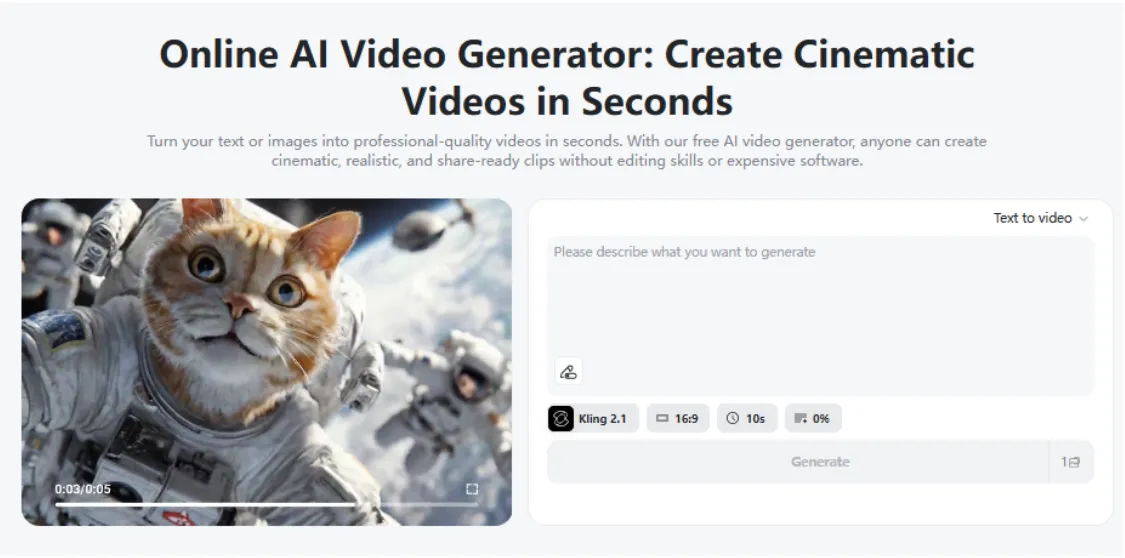
Step 2: Enter a Text Prompt or Upload an Image
Type a short description of your idea, such as "a superhero flying over a city at night," or upload a reference image to help the AI generate a video from text or photo into a video.Step 3: Select Your Preferred Model
Choose from advanced models such as Sora 2, Veo 3.1, or Kling 2.5. Each model creates a different style and feel for your storyboard.
1. Set Video Duration and Aspect Ratio
Pick how long you want the video to be and choose the screen size that fits your platform, for example, 16:9 for YouTube or 9:16 for TikTok.
2. Describe Your Desired Style
You can select a visual style such as movie-style, anime, or artistic to match your project's tone.
Step 4: Let the AI Generate Cinematic Visuals
Click "Generate," and the AI will instantly create realistic scenes, complete with motion and lighting effects.
Step 5: Export Your Storyboard with Audio
Preview your video, add sound or music if you want, then export it as a finished storyboard video ready to share or present.
Real-World Ways to Use AI Storyboards
1. Filmmaking and Concept Design
AI storyboards help filmmakers and artists turn ideas into clear visual plans. You can quickly see how scenes, camera angles, and lighting will look before shooting. It saves time and helps your team stay on the same page.
2. Marketing and Advertising
Marketers can use AI storyboard generators to plan ads or brand videos. Just write your idea, and the AI shows how your story will look on screen. It helps you test ideas faster and save money on design work.
3. Social Media Content Creation
Creators can use AI storyboard tools to plan videos for TikTok, YouTube, or Instagram. The AI turns your short ideas into ready-to-use storyboards with motion and sound, helping you post more often and stay creative.
Top Questions Answered about AI Storyboard Generator
1. How does an AI Storyboard Generator work?
An AI storyboard generator uses artificial intelligence to turn your text or images into visual storyboards. It creates scenes, adds motion, and even includes lighting and camera angles to show how your story will look as a video.
2. Can I create a storyboard from text with AI?
Yes. Just type a short description or script, and the AI will automatically turn it into a storyboard or short video. You can also upload reference images to make the result more accurate.
3. What models are available in insMind's AI Storyboard Generator?
insMind includes several advanced video models such as Kling 2.5, Kling 2.1, Sora 2, Google Veo 3.1, Veo 3, Wan 2.2, and Wan 2.5. These models help create different visual styles like cinematic, anime, or artistic.
4. How can I adjust the style of my AI-generated storyboard?
You can choose your preferred model, video length, and aspect ratio. Then, select a visual style such as movie-style, anime, or artistic to match your idea.
5. Does insMind's AI Storyboard Generator include sound?
Yes. The tool can add background music, sound effects, or voice to your storyboard, making it more engaging and realistic.
Conclusion
AI storyboard tools make video planning easier and faster than ever. With insMind's AI Storyboard Generator, anyone can turn text or images into cinematic storyboards with motion and sound. Whether you're a filmmaker, marketer, or content creator, this tool helps you visualize your ideas clearly and professionally, all without complex editing skills.
Sid Buckley
I'm a professional writer and amateur photographer, and I author insightful articles at insMind to help you integrate AI into compelling image creation.



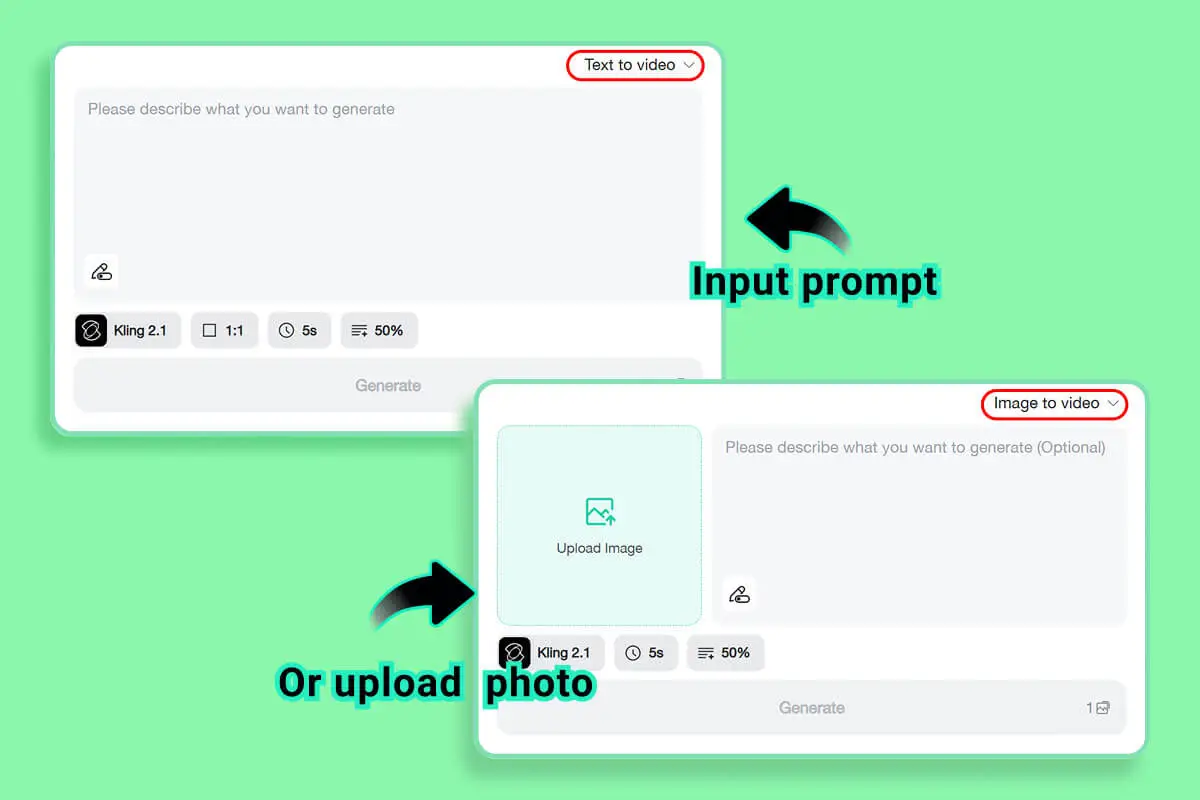
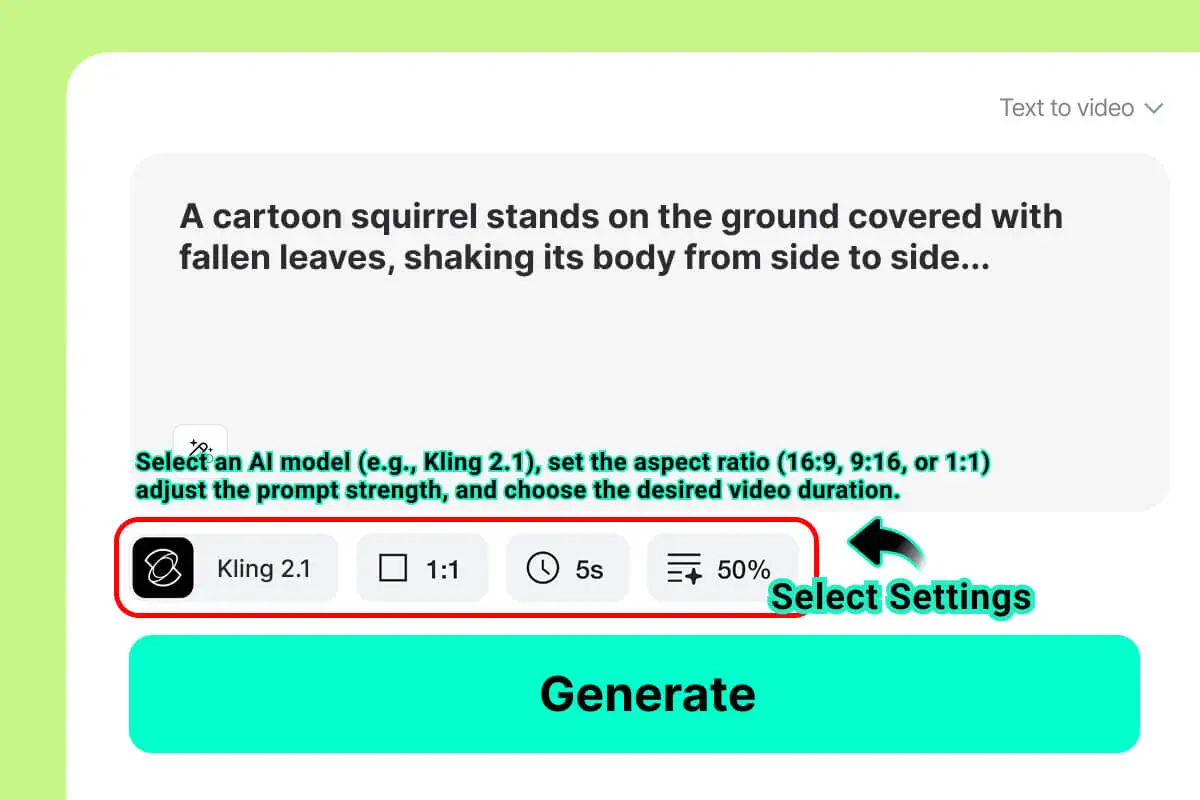
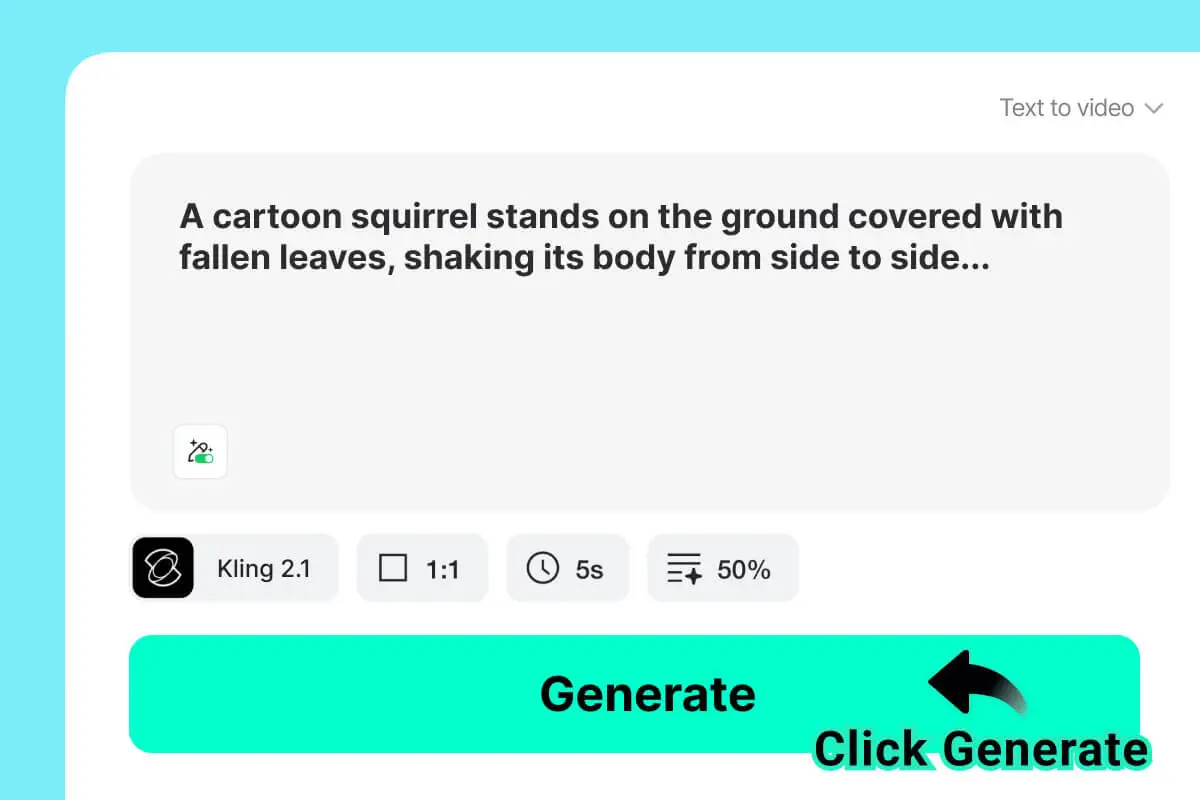
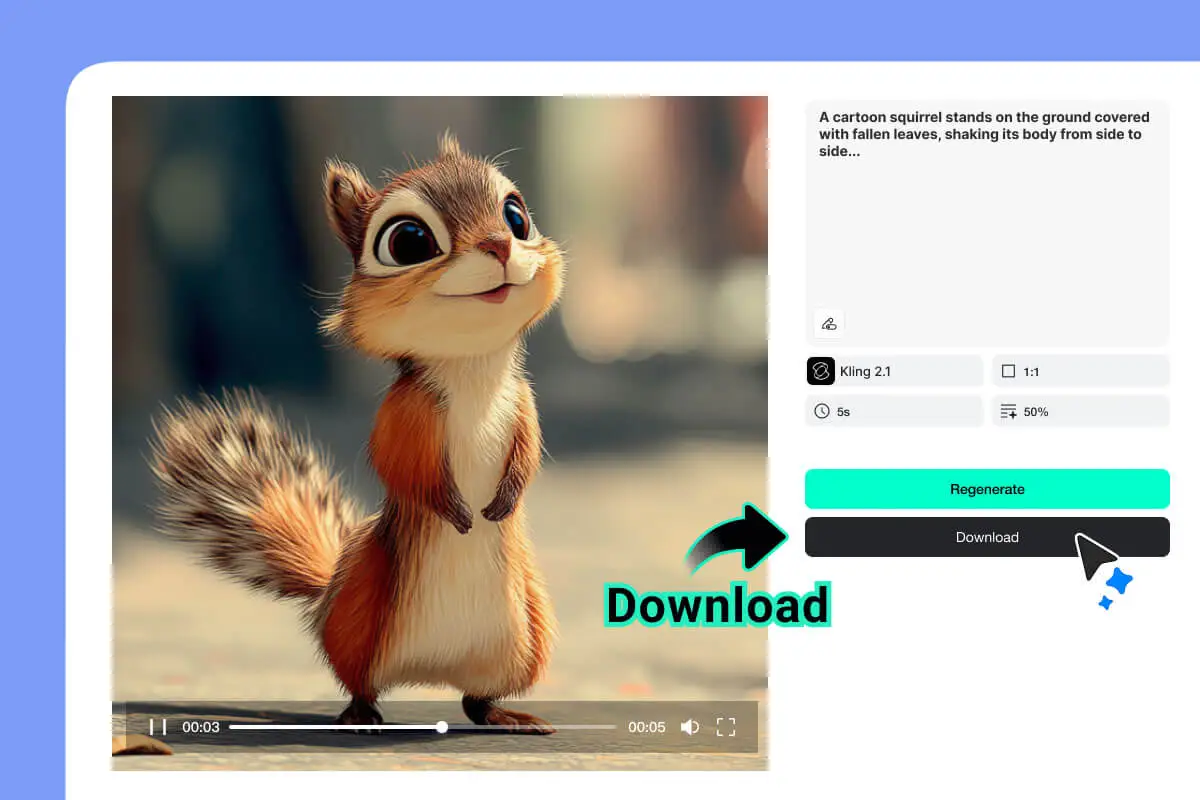




























































































































































































































![How to Add Logo to Photos Online for Free [The Simplest Method] How to Add Logo to Photos Online for Free [The Simplest Method]](https://static.xsbapp.com/market-operations/market/side/1718795949162.jpg)
![How to Remove Tattoos from Photos [Ultimate Guide 2025] How to Remove Tattoos from Photos [Ultimate Guide 2025]](https://static.xsbapp.com/market-operations/market/side/1718787534476.jpg)

















