Many people feel curious to see how they would look as a teenager again. This can be done using AI-powered tools, but various tools often give results that look fake or overdone. Some apps also take too long or require editing experience. However, online tools now make this process fun and easy. With smart features like the teenage filter, you can instantly see a younger version of yourself that looks real.
One such tool is insMind, which offers this filter, requires no editing skills, and can create natural teenage versions of your face. So keep reading this guide about how to become a teenager again using powerful online tools.
Table of Contents
Part 1. What Is a Teen Filter and Why Is It Trending?
Young Filter is a perfect tool that transforms your current face into a younger, teenage version. It smooths out your skin, removes wrinkles, and adjusts facial features to give you a fresh, youthful look. This filter is trending because people love reconnecting with how they used to look years ago.
Moreover, these filters are powered by face recognition and editing technology that automatically adjusts your appearance without manual editing.
Popular Teen Filter Trends
Once you have learned why the younger age filter is trending, we will discuss below some of the trends that you can become a part of:
- TeenageMe Trend (TikTok): Users can post videos showing their transformation into a teenage version with real-time reactions.
- Instagram's Before vs. After Reels: With this tool, you can create a short video showing how the filter changes your face in seconds.
- Photo Comparison: You can compare your filtered photos with the actual teen photos and upload them on social media for fun and laughter.
Part 2. How to Become a Teenager Again with insMind?
insMind offers a teenage filter that users can apply to transform themselves into teenagers. For this purpose, it leverages an AI algorithm to analyze every facial feature of your provided image, including cheeks and chin, to create realistic teenage versions. Users can choose their desired filter from the library section, such as Teenager or Child.

What's tempting is that it is easy to use, provides super realistic results, and keeps your inputs and outputs entirely private. Besides the young face filter, users can see their older versions by choosing from the filters like Elderly and Middle-Aged.
Nonetheless, the tool allows users to download their teenage version results in Ultra HD and Standard quality. With insMind, you can also witness blazing-fast results production and a one-click filter application that makes it a worthwhile tool.
Step-by-Step Guide to Using Teenage Filter of insMind AI
After going through the features of the insMind teen filter, let's have a look at the steps to use this and create attractive teenage versions of yourself:
Step 1. Upload Your Photo to Apply the Teenage Filter
Start by opening the insMind Teenage Filter to convert your younger version into a teenager. Once there, you can pick an image from the pre-uploaded library. Other than that, click the "Upload a Photo" button or drag and drop your picture to the tool.

Step 2. Select Your AI Teenage Filter
Here, choose your "Teenager" filter, but users can also choose from the other filters like "Baby", "Adult", or" Elderly" as well. Then click the "Generate" button to apply a teenage filter on yourself. However, if users feel unsatisfied with their image, they can upload a different one by using the "Reupload" button.

Step 3. Export Your AI Teen Image Instantly
In a few seconds, you will see your results on your screen, which you can download in "Ultra HD" or "Standard" quality. Before downloading, you can "Regenerate" your results if they did not meet your expectations. Users can also hover over the " Compare" icon to see before and after images of their results. They can also use the "Edit More" button to make further improvements to their images.

Key Features
There are some features of the insMind filter to make you look younger, which are listed below:
- Easy to Use: The insMind teenager filter is designed for everyone, requiring no technical skills or complicated steps. Users just have to upload their image and apply the filter, and they will get results in a few seconds.
- Realistic Results: Teen filter uses AI algorithms to create highly realistic teen features, ensuring the transformation looks natural and seamless. This tool accurately adjusts facial structures, like skin tones or other minor details, to create lifelike results.
- Completely Safe: With insMind, your privacy is the top priority, as all edits are processed securely without any access to your data. The tool ensures that your photos and personal information remain private and protected.
Part 3. Creative Use Cases for the Young Filter
After knowing how to convert yourself into a teenager, let's go through some of the creative use cases of this young age filter:

- Social Media Profile Pictures: The younger age filter is perfect for creating fun and unique profile pictures for your social media accounts. It transforms your face into a teenage version of yourself and makes your profile stand out.
- Photo Comparisons with Friends: Users can use this filter to generate fun photo comparisons with their friends or family members. You can see how everyone would look as the younger version of themselves.
- Reimagining Your "Back to 16" Look: With the help of this tool, users can transform their current photos into their youthful versions. This young face filter adjusts facial features to create a natural and realistic teenage look, bringing back memories of your younger days.
- Profile Revamp: This filter helps personal brands with visuals by creating teenage versions of adults that impress viewers. It provides users with gentle adjustments that brighten faces, ensuring photos remain realistic yet refreshed.
- Creative School Projects: Students can use the young filter to create fun visuals for school projects, like history timelines or creative storytelling. This tool can make youthful transformations to make projects engaging and memorable.
Part 4. Frequently Asked Questions About Teenage Filter
1. Does the young filter back to 16 really look realistic?
Yes, it creates a realistic version of your younger self by adjusting facial features naturally. It carefully balances skin texture and expressions to make the transformation look smooth and natural, providing a true glimpse of teenage years.
2. Can I get a young face filter that actually works?
The insMind teenage filter works perfectly to transform your face into a younger version with just a few clicks. Its AI algorithms and easy-to-use interface can provide users with quality results that they can share on social media to follow certain trends.
3. Who uses teenage filters?
These filters are popular among people of all ages who want to see a fun version of their younger selves. Families, friends, and even social media influencers use it to create nostalgic or entertaining content.
Conclusion
To summarize, the teenage filter has become a great way to discover fun transformations that bring back your younger self. With online tools, people can enjoy revisiting their former looks without complicated editing.
These tools create playful outcomes that spark social excitement and vivid memories for anyone seeking simpler, nostalgic flair. Hence, try insMind to see these lively changes in moments and watch your photos transform into a carefree teenage version.
Ryan Barnett
I'm a freelance writer with a passion for editing and designing photos. Here at insMind, I strive to educate users on image creativity, photography, and enhancing product photos to help grow their businesses.



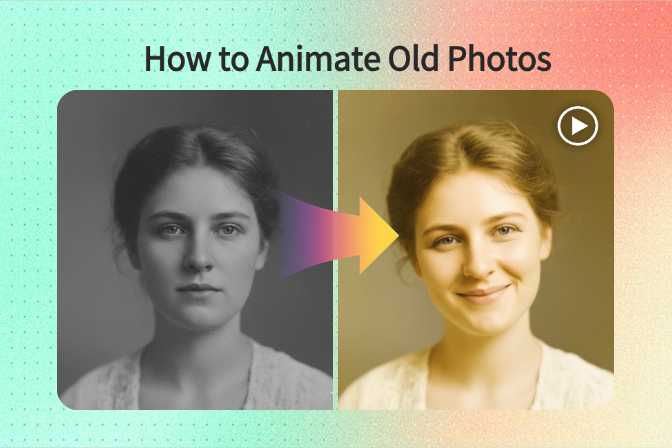
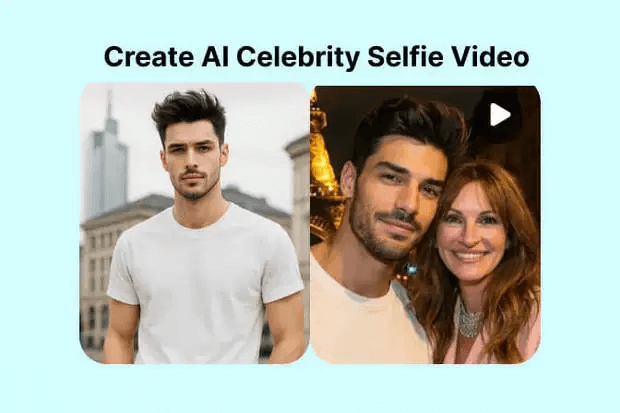
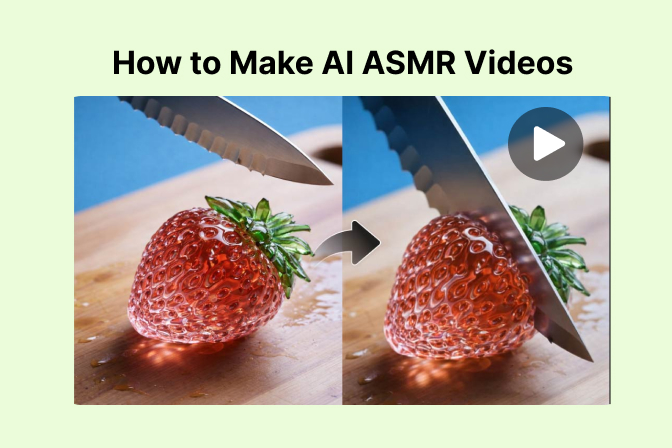

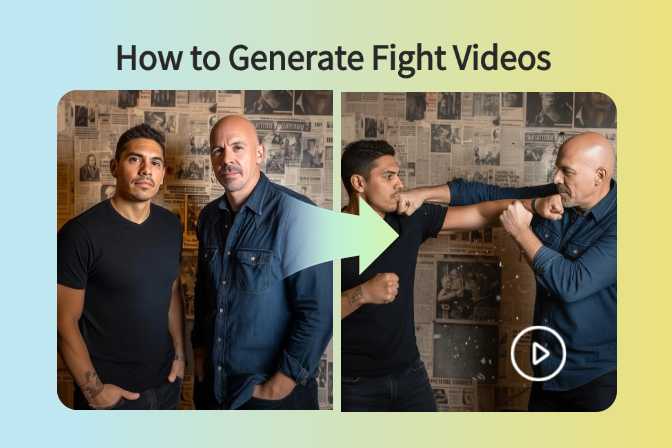
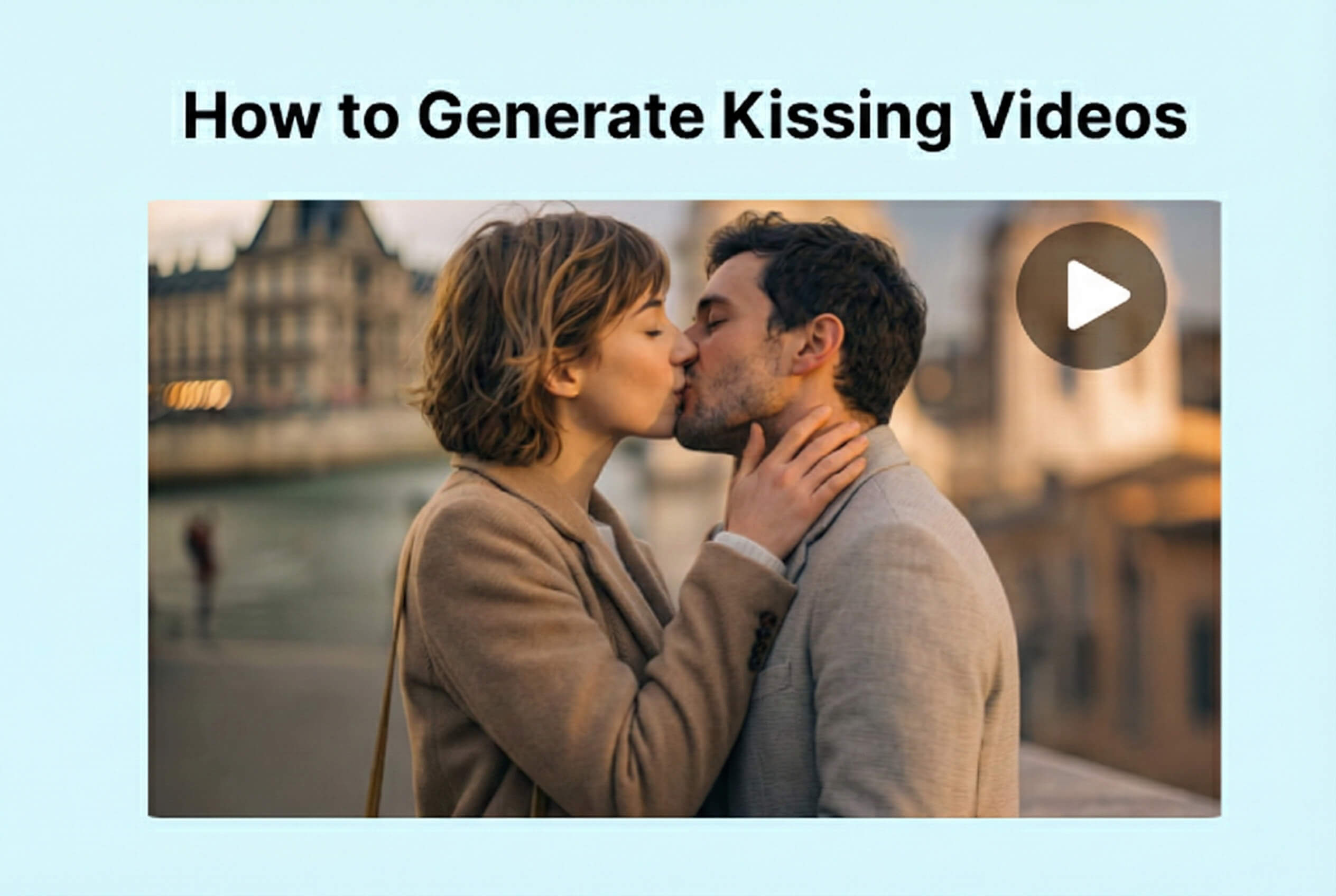
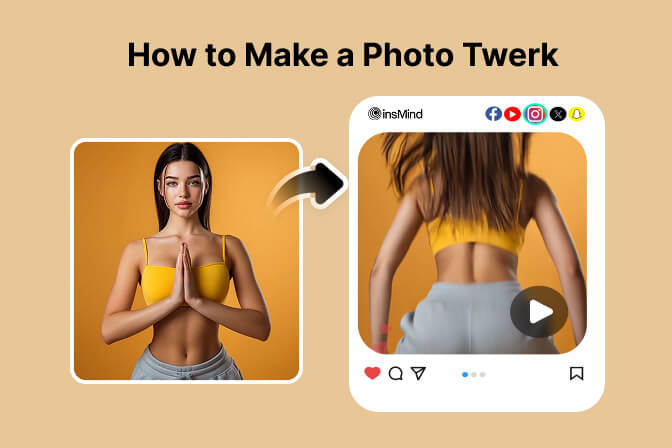



























































































































































































































![How to Add Logo to Photos Online for Free [The Simplest Method] How to Add Logo to Photos Online for Free [The Simplest Method]](https://static.xsbapp.com/market-operations/market/side/1718795949162.jpg)
![How to Remove Tattoos from Photos [Ultimate Guide 2025] How to Remove Tattoos from Photos [Ultimate Guide 2025]](https://static.xsbapp.com/market-operations/market/side/1718787534476.jpg)

















