Goatee beards have risen in popularity due to their ability to define the jawline as well as provide a sharp and confident appearance to the face. It is now easy to see in a second how a goatee would look on anyone with the help of modern goatee filters and AI styling tools.
They are able to get the appearance of their dreams even without shaving or hair growth. This tutorial covers some top goatee filters and the most suitable AI tool to easily test your perfect facial hairstyle.
Table of Contents
Key Takeaways
A goatee filter is a step towards transforming your face. Fortunately, you can grow your own virtual facial hair without needing to make any real efforts.
- Goatee filters let users instantly preview how different beard styles enhance their facial features.
- These filters save time and effort required to shave or grow hair, producing the perfect social media post.
- insMind provides an easy, accurate way to apply and customize goatee styles digitally.
- Online goatee filters are ideal for styling experiments and creating bold social media visuals.
- Explore multiple goatee variations, like full and more, to find the most flattering look.
Part 1. What Is a Goatee Beard Filter?
A goatee beard filter is a filter that is an overlay, which uses AI to put a goatee in your face, and is used to see what the style would look like in the real world. It is also not covering the entire face as other filters, such as full beard, and will only cover the part of the face where the chin and mustache reside to come up with a particular appearance.
Part 2. Step-by-Step: How to Use a Goatee Beard Filter
When it comes to generating false goatee hair, the insMind AI Beard Filter tool is a notable option to use. You can either rely on the prompt description to command the AI to add the facial hair. It is also possible to use the built-in brush, erase particular portions, and indicate the area where you need the beard to grow.
With so much to work on, insMind also provided the ability to optimize the prompt description for the images with AI functionality. The platform works under many other avenues, which include adding new AI backgrounds to images or enhancing them. The following steps will guide you on how to use insMind to generate a bearded image using a goatee filter online:
Step 1. Upload the Image Using Any Method
To begin with, in insMind’s AI Bear Filter, select the “Upload a Photo” button to select the image that needs a beard. You can also use the drag-and-drop technique or use the built-in image samples.

Step 2. Enter the Prompt or Select from the Available Options
Once the image is uploaded, navigate to the right panel and use the “Draw” tab to draw over the area that needs a beard. You can also enter a prompt while enabling the “AI Optimization” option and instruct the AI to add false facial hair.
Not only this, the “Erase” option allows you to delete a particular element from the image to help you get the right facial hair. To change the selection style, you can also consider using the “Click” option to define specific areas within the image easily. Once done, hit the “Generate” button to find the results on the next page.

Step 3. Save the Bearded Photo to Your Device
As the image gets the beard, select the “Download Ultra HD” button to save a high-quality image. You can also consider going for the “Download Standard” option for lower-resolution results. However, if you are not satisfied with the results, you can also “Regenerate” the results using the right option.

Part 3. Benefits of Using a Goatee Filter Online
To be familiar with the advantages of the goatee filter, we have to go through the following list before using the goatee beard filters:
- Instant Style Preview: The goatee filter lets you view the effect of a goatee beard on your face within seconds, which helps you determine whether you look good or not.
- No Physical Investment: You can afford to try various beard styles, masses, and colors without shaving or taking weeks to grow them.
- Great to Share on Social Media: Goatee filters would make selfies or videos look bold and trendy to post or act as a profile picture.
- AI Accuracy and Authenticity: The new AI applications produce very realistic filters that adapt to your skin color, light, and face positions.
- Time and Cost Saving: The filter provides you with a preview of the professional level immediately, which saves time and money.
Part 4. How to Choose the Best Goatee Style
In order to get the best results, you should read the following points and decide on how to select the best goatee filter online:
- Remember Your Face Shape: It is worth matching the goatee to your face to make you look balanced.
- Select Level of Maintenance: Select a style that fits your daily grooming routine and the time you need the least.
- Think of Your Personal Style: Select a design that can reflect the personality of the person or the image that one wants to portray.
- Test with Goatee Filter First: Visualize various styles using an AI goatee filter and then edit it.
Part 5. 8 Popular Goatee Styles You Can Try Online
Check out the following section to learn about the 8 hottest goatee beard styles when using an online tool:
1. Classic Goatee
The classic goatee features a small beard just on the chin, often paired with a mustache. It gives a clean, intellectual, and slightly edgy look that suits most face shapes. This timeless online style is ideal for men who want subtle definition without a full beard.

2. Full Goatee (Circle Beard)
A complete goatee filter joins the mustache and chin beard into a rounded form of the mouth. It gives a clean and harmonized look that brings maturity and order to the face. This trendy option can suit those professionals who require a sleek but masculine appearance for their social media posts.

3. Van Dyke
With Van Dyke, you can combine a pointed chin beard with a disconnected, sharp mustache. It creates a bold and artistic impression, often associated with creative or confident personalities. The distinct separation between mustache and beard gives it a stylish, vintage appeal to your images.

4. Anchor Beard
This type of goatee filter online outlines the jawline and chin, paired with a sharp mustache that forms an anchor-like shape. It defines the lower face beautifully, making it perfect for round or wide face types. This modern, stylish option adds edge and character to any look on your social media.

5. Disconnected Goatee
Men who choose this online beard can separate the mustache from the chin beard, leaving a small gap between them. It delivers a more relaxed, casual vibe compared to the classic full goatee. The disconnected style works well for men seeking a minimalist yet expressive look.

6. Boxed Goatee (Door Knocker)
Having a boxed goatee beard filter frames the mouth with clean, angular lines, creating a structured shape. It adds precision and symmetry to the face, giving off a neat, confident appearance. This style complements strong jawlines and is easy to maintain with regular trimming.

7. Petite Goatee
Using a petite goatee online is a smaller, tighter version of the traditional chin beard, focusing mainly under the lip. It provides a subtle definition without overwhelming the face.

8. Balbo Goatee
The Balbo combines a floating mustache with a separated, well-shaped chin beard and no sideburns. This goatee filter online creates a bold, structured appearance that emphasizes the jawline and mouth.

Conclusion
To conclude the discussion, this article was a detailed guide on goatee beards and how you can grow false facial hair using AI. This technology helps you picture yourself in a new style without needing to grow any hair. If you need to see this goatee filter on yourself, use the insMind AI Beard Filter and generate a goatee beard on your face.
Jayson Harrington
I am the Chief Editor of insMind. I provide tips and skills to help users design better photos with insMind, whether for e-commerce, social media, or any other use.



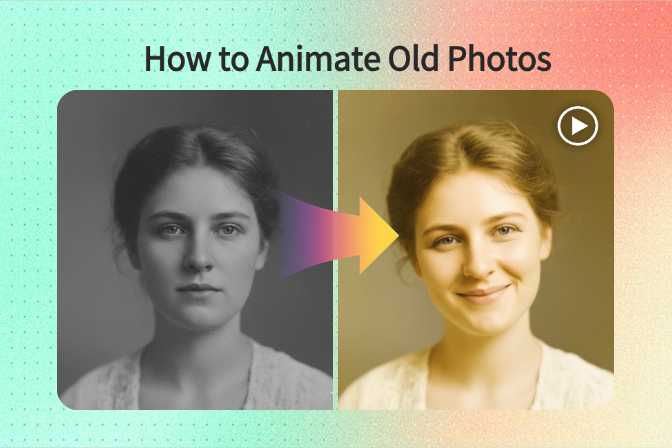
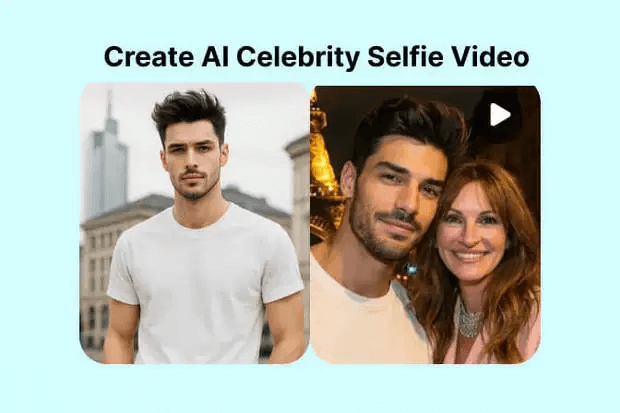
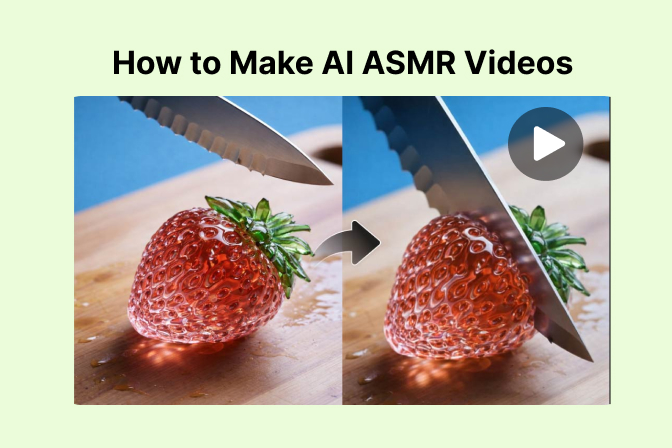

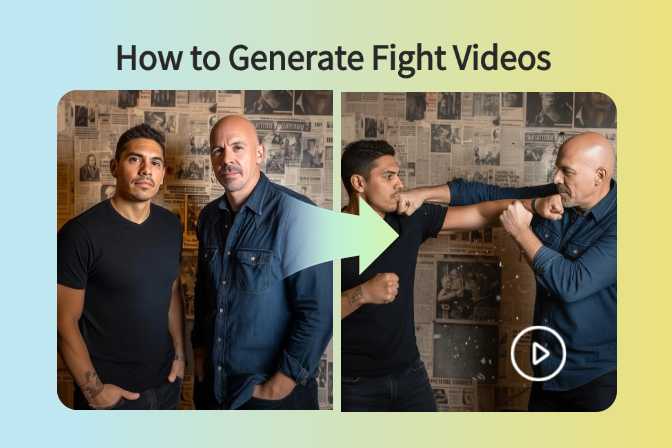
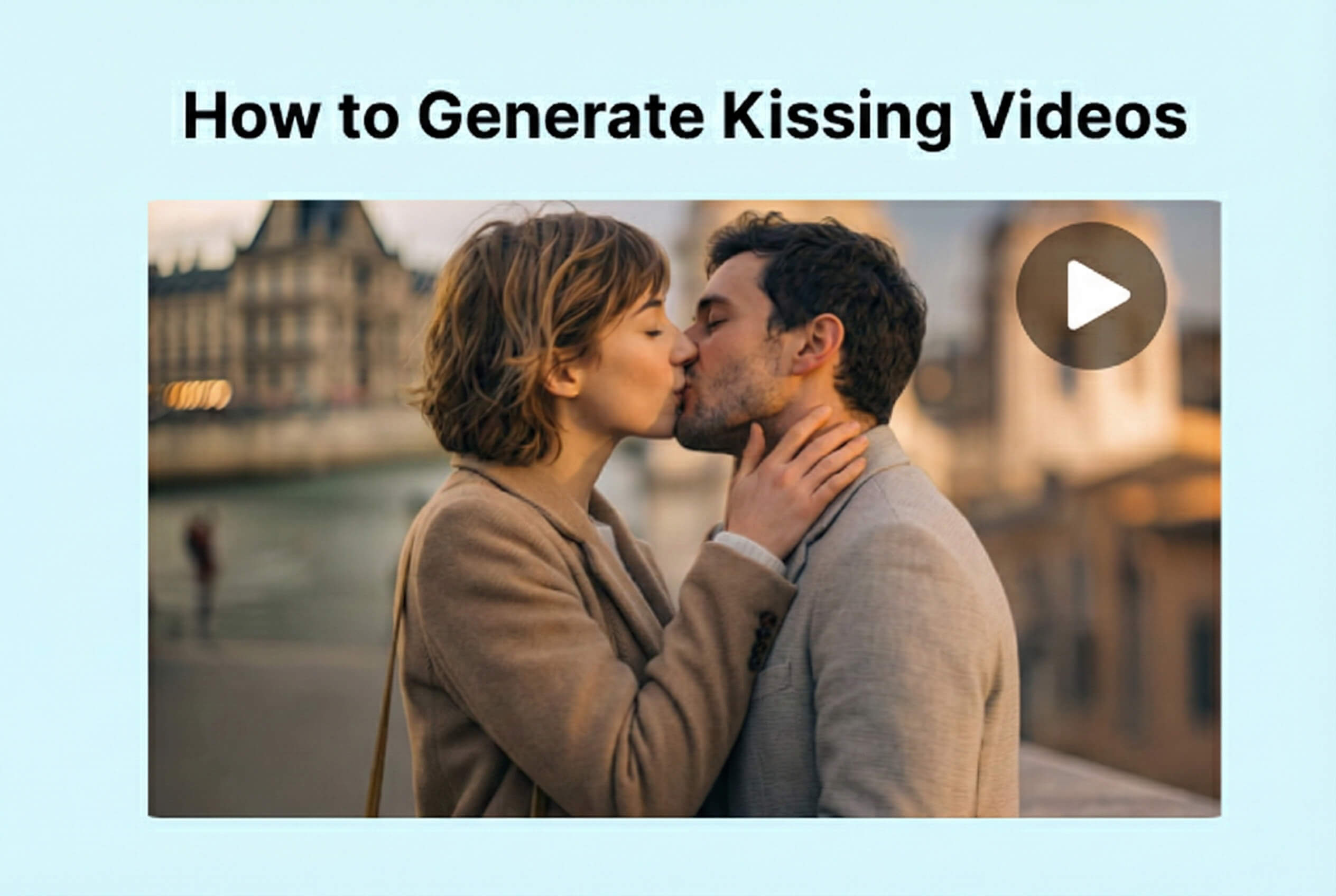
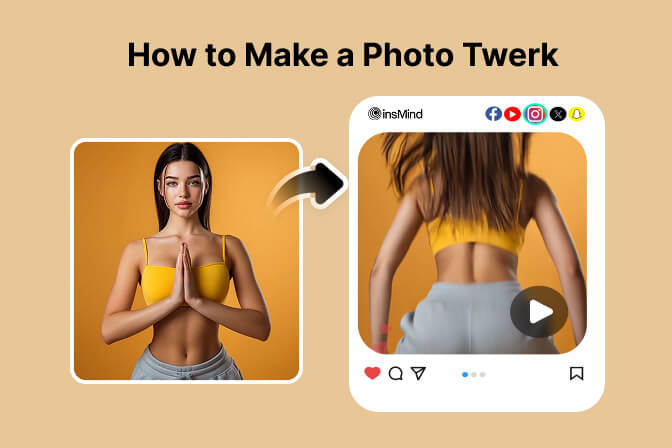



























































































































































































































![How to Add Logo to Photos Online for Free [The Simplest Method] How to Add Logo to Photos Online for Free [The Simplest Method]](https://static.xsbapp.com/market-operations/market/side/1718795949162.jpg)
![How to Remove Tattoos from Photos [Ultimate Guide 2025] How to Remove Tattoos from Photos [Ultimate Guide 2025]](https://static.xsbapp.com/market-operations/market/side/1718787534476.jpg)

















